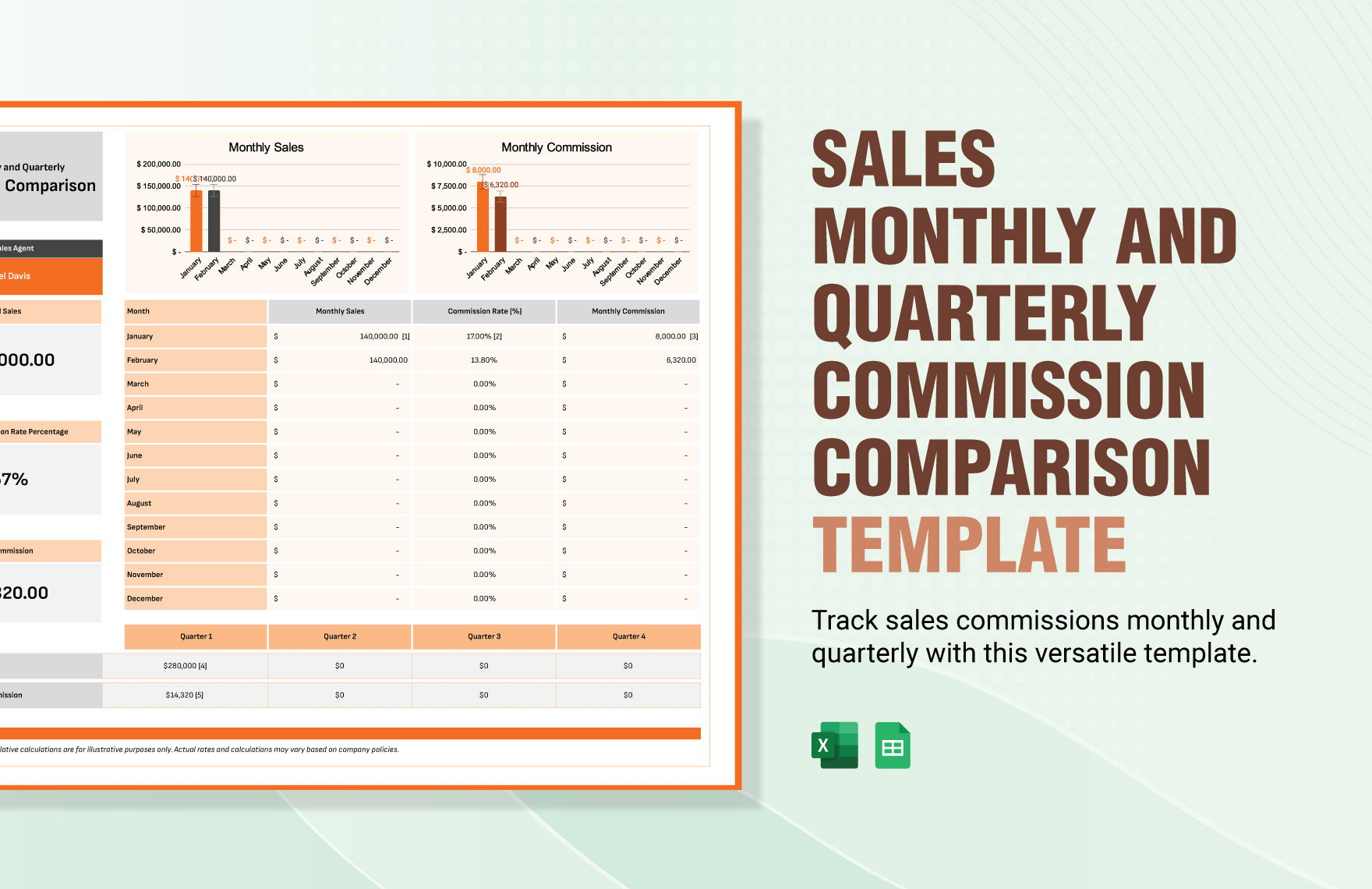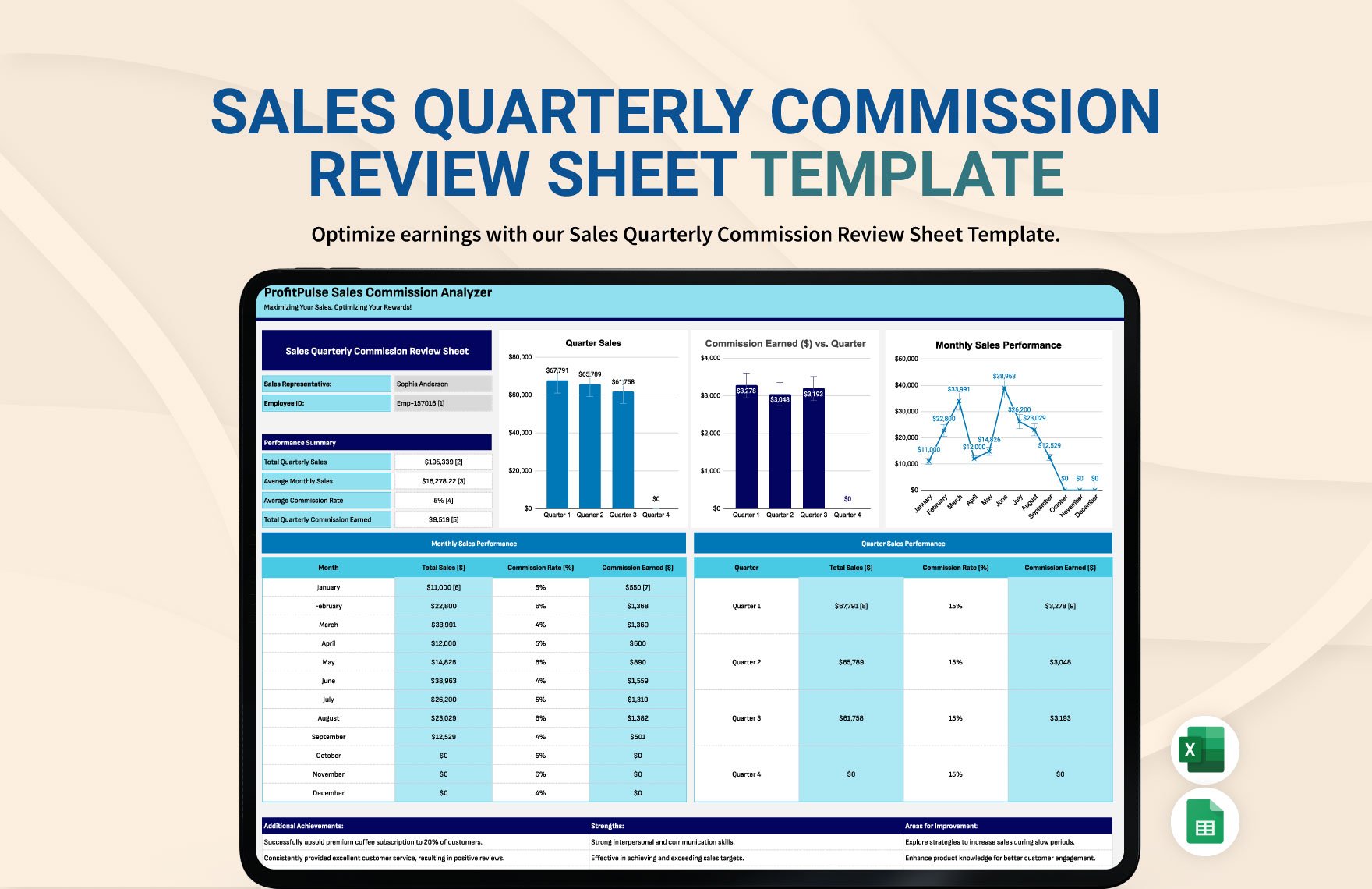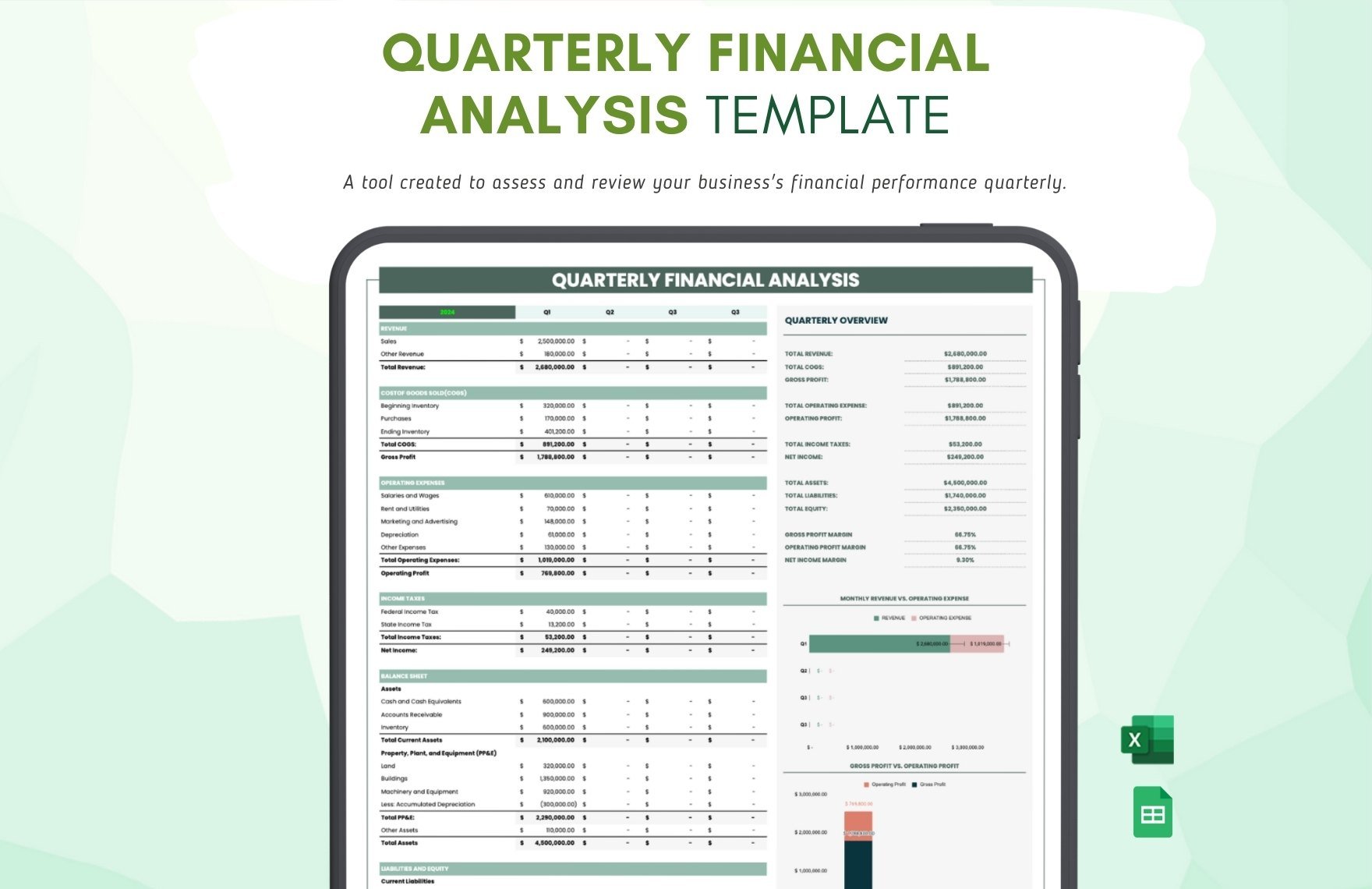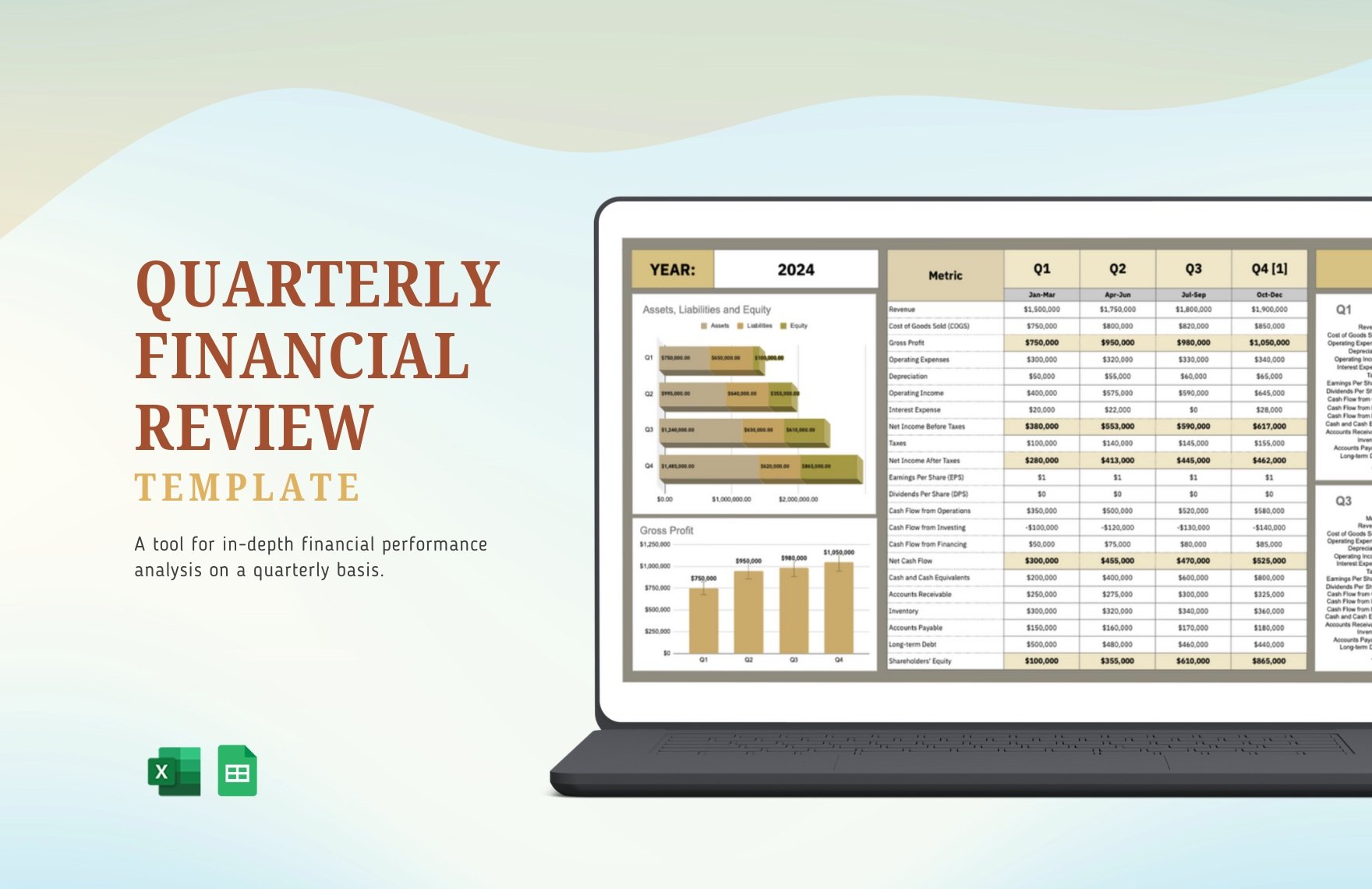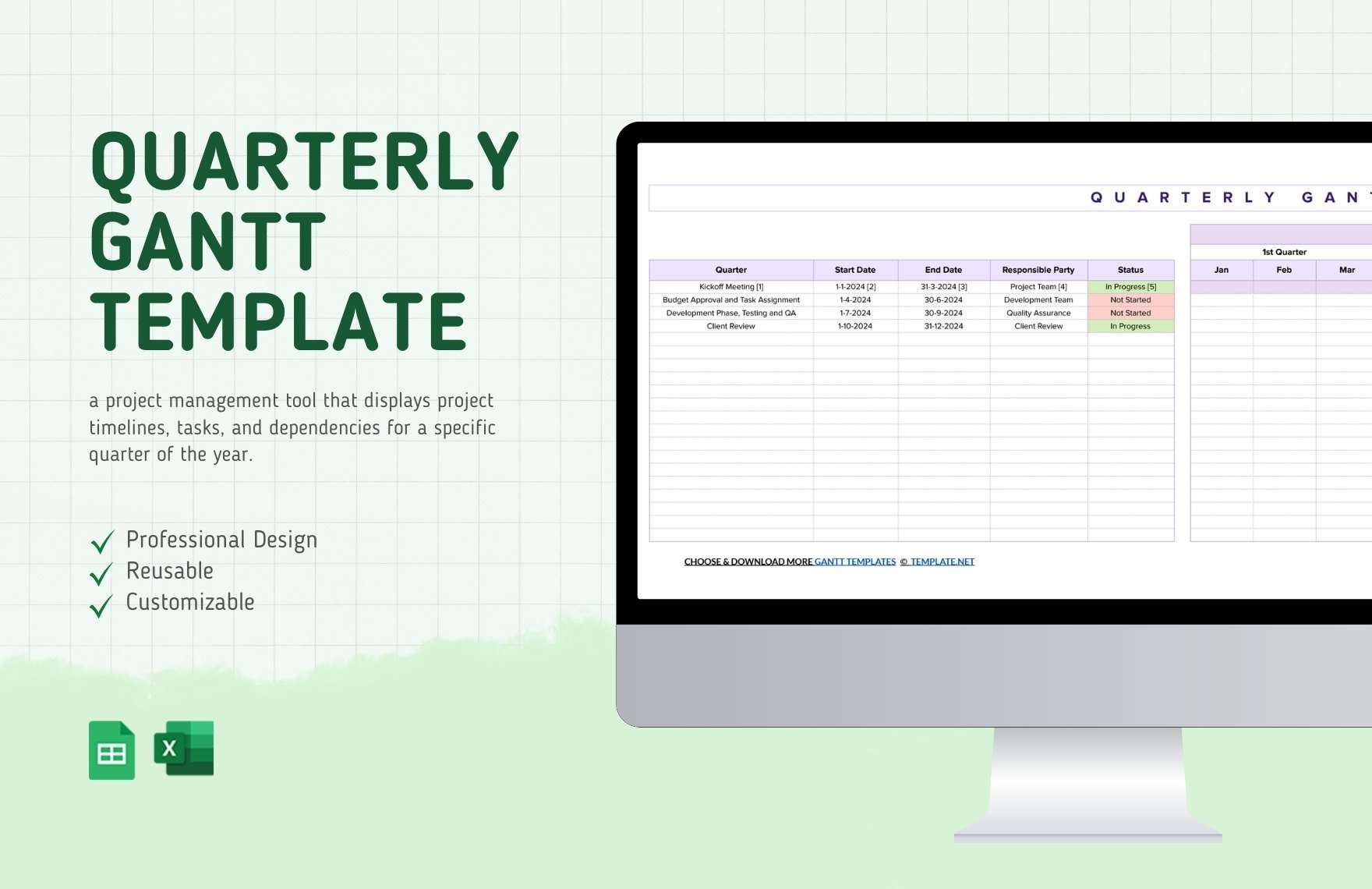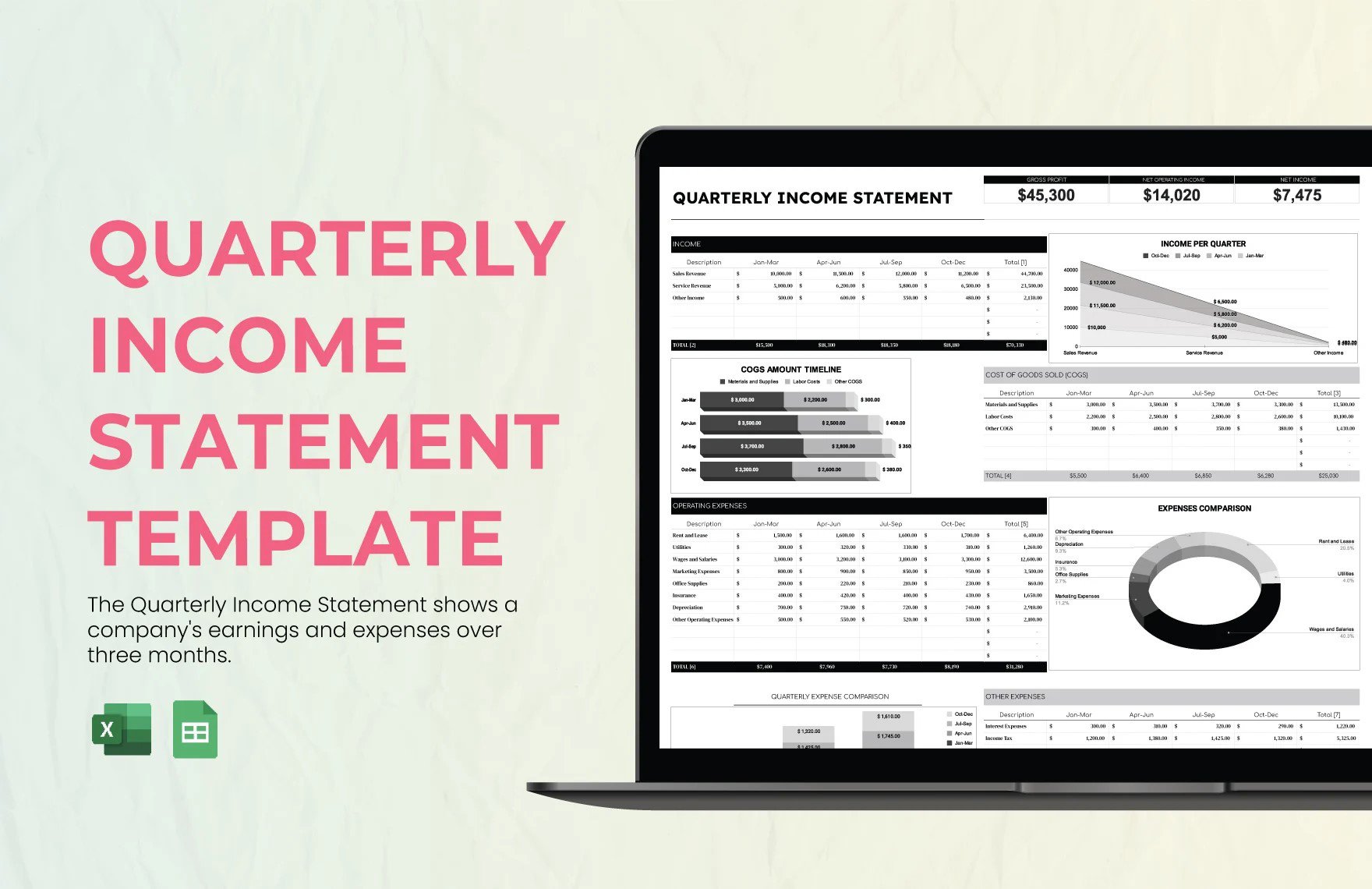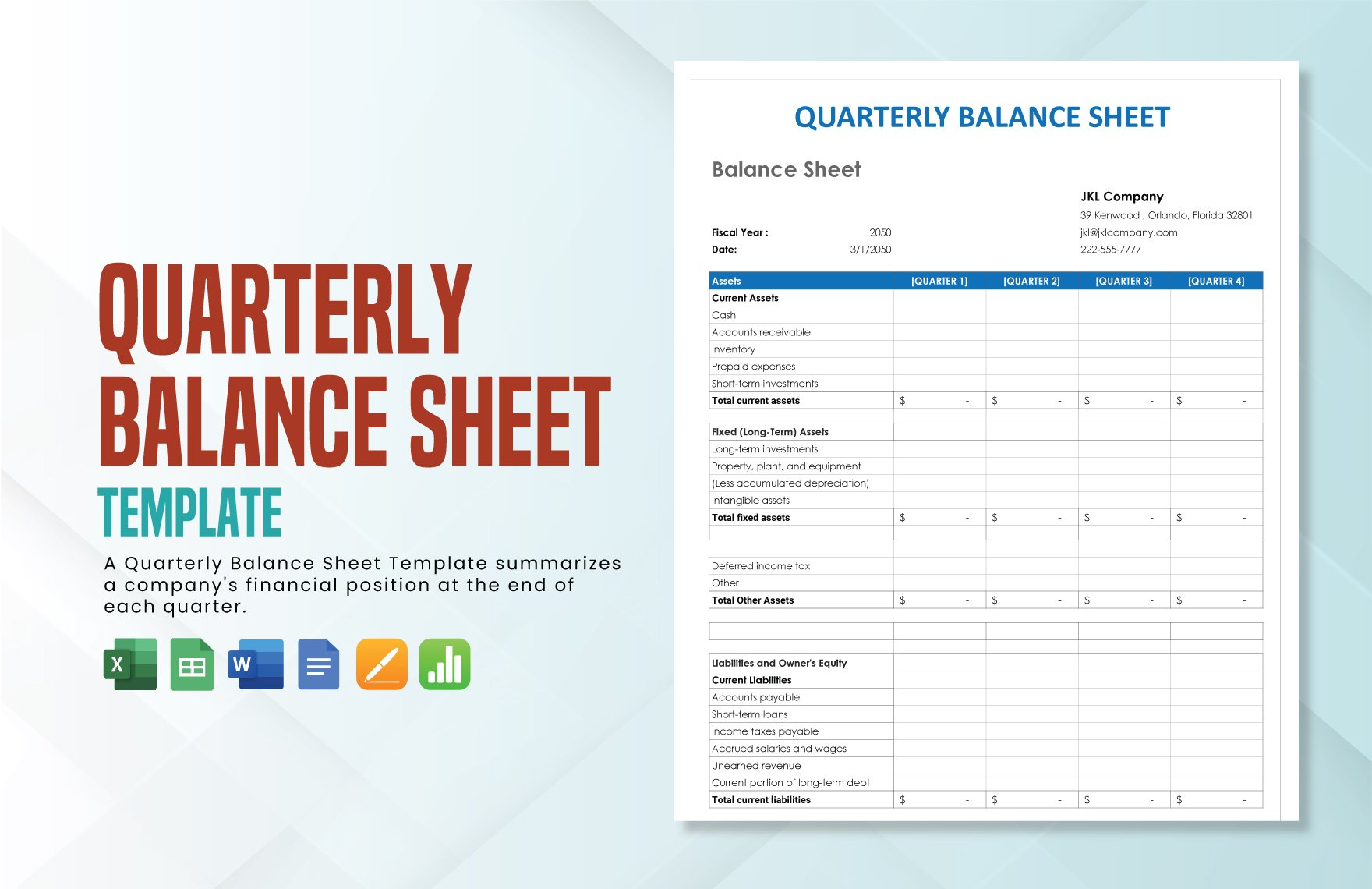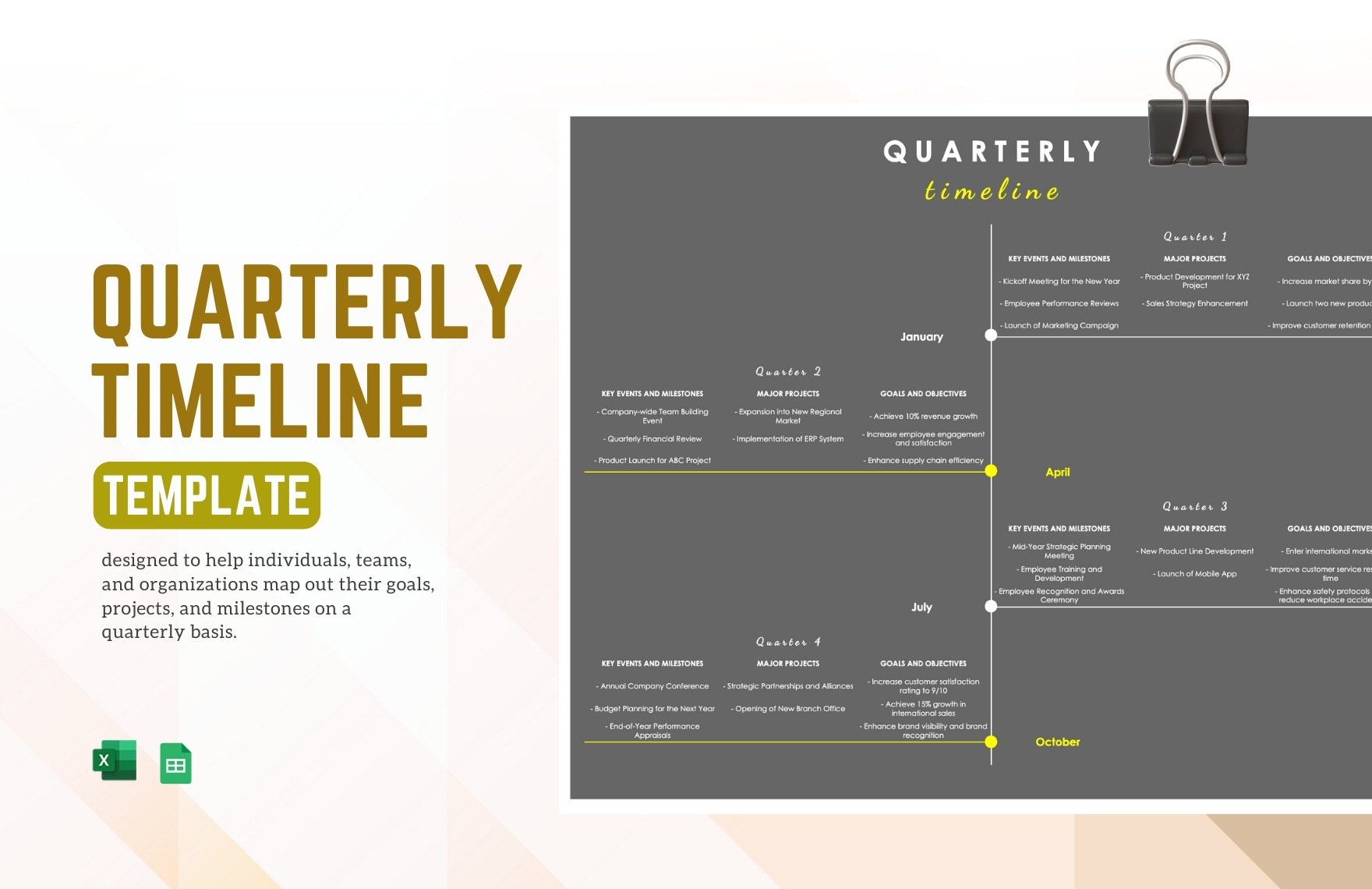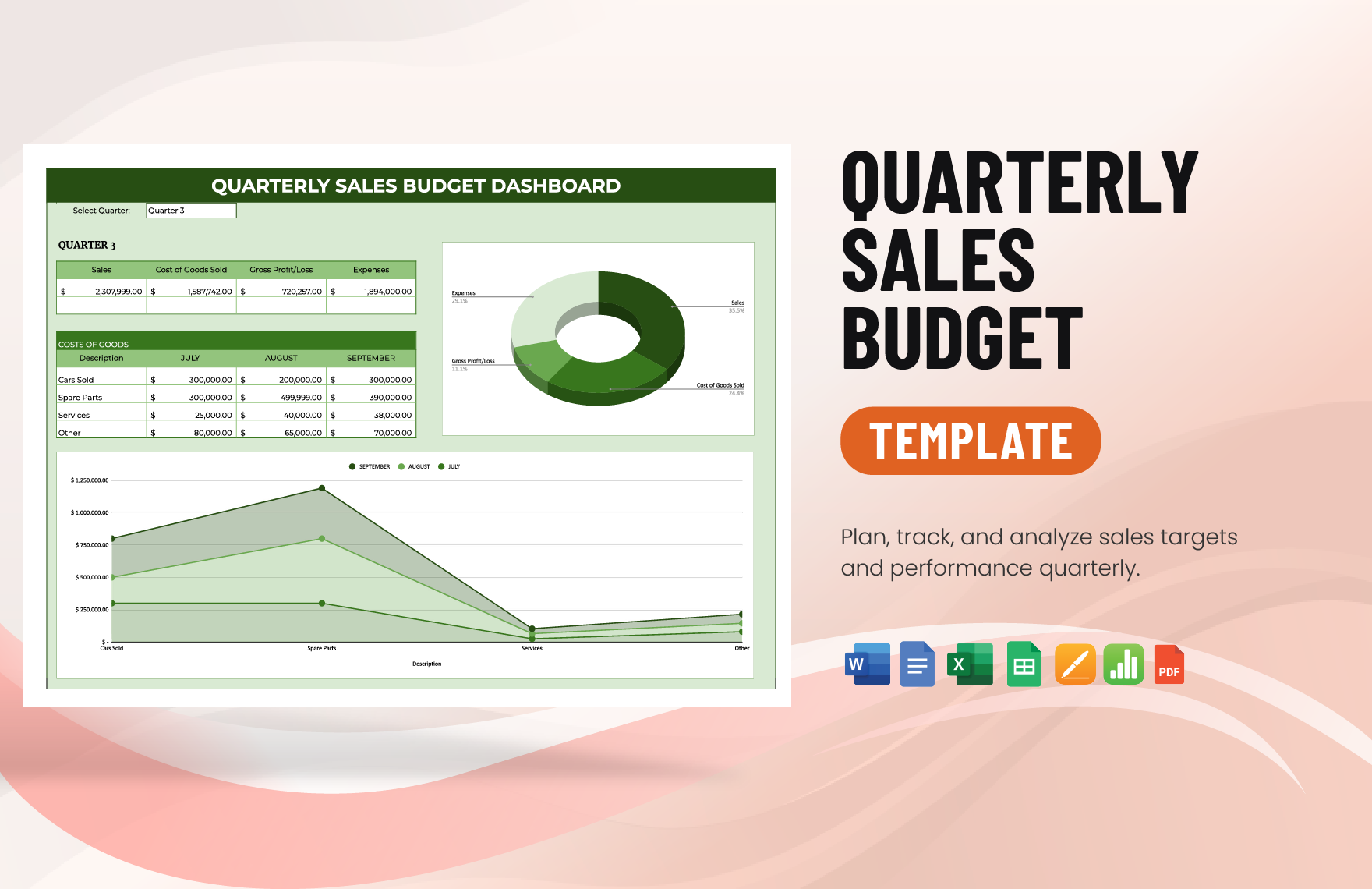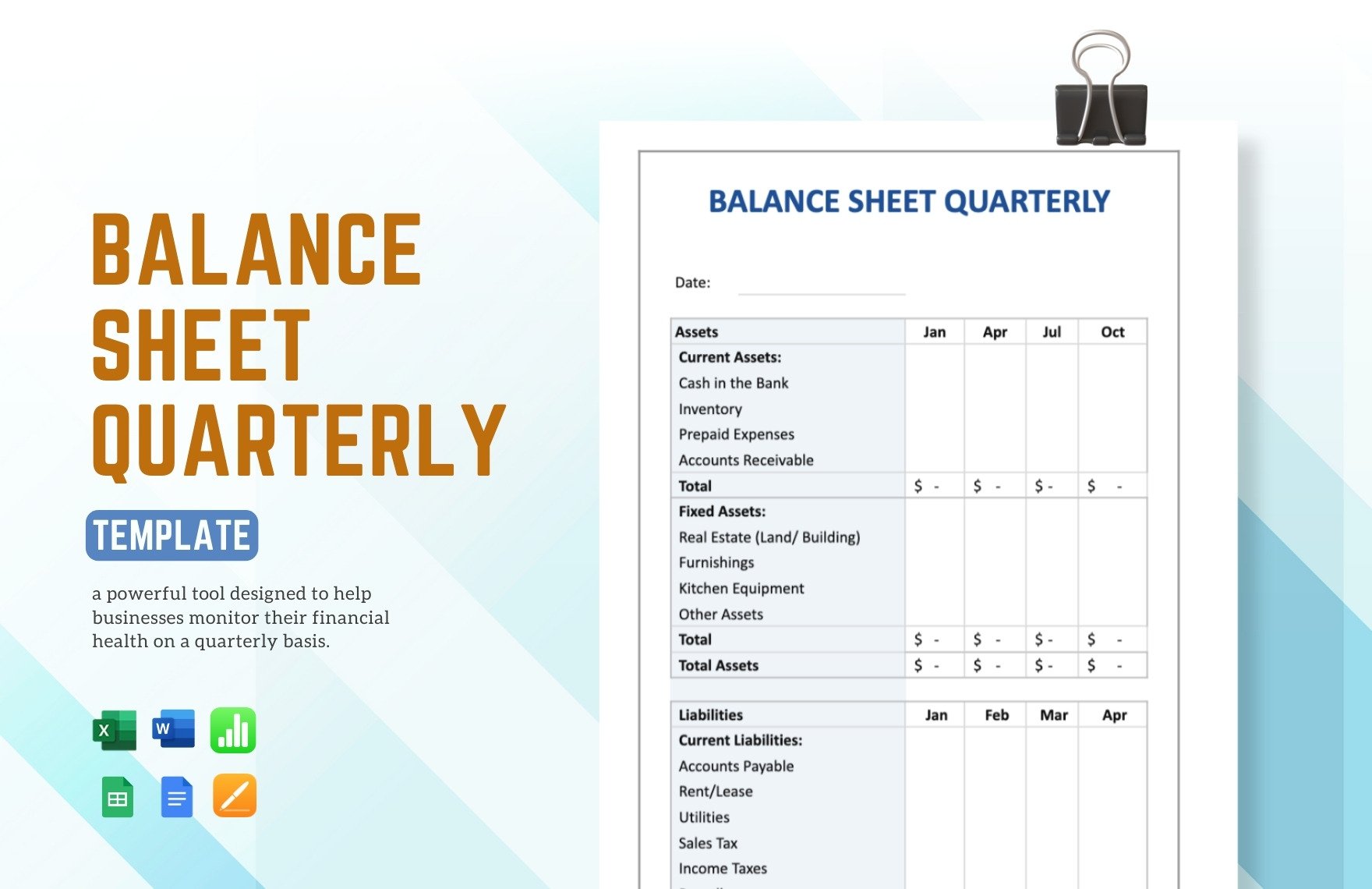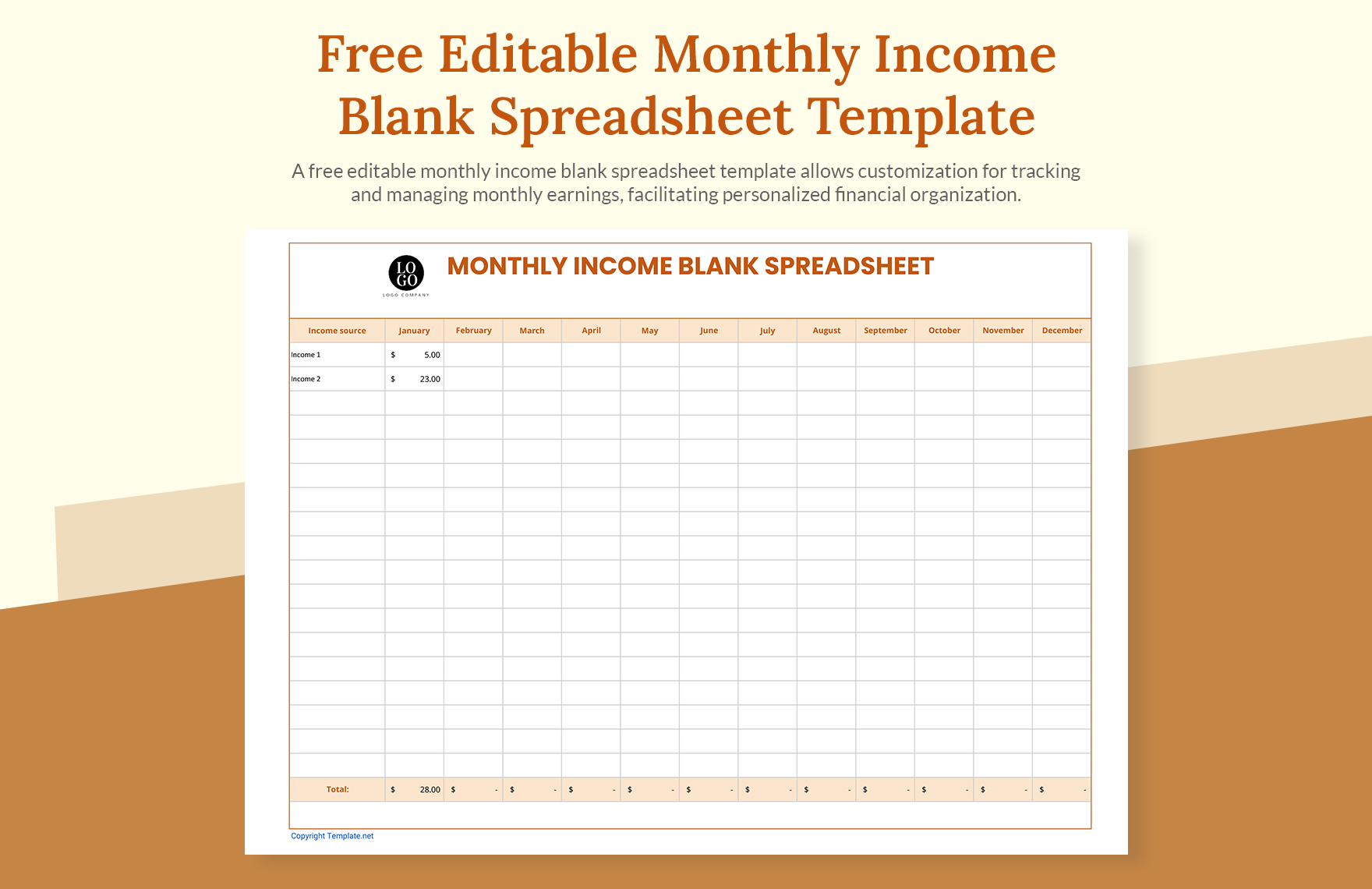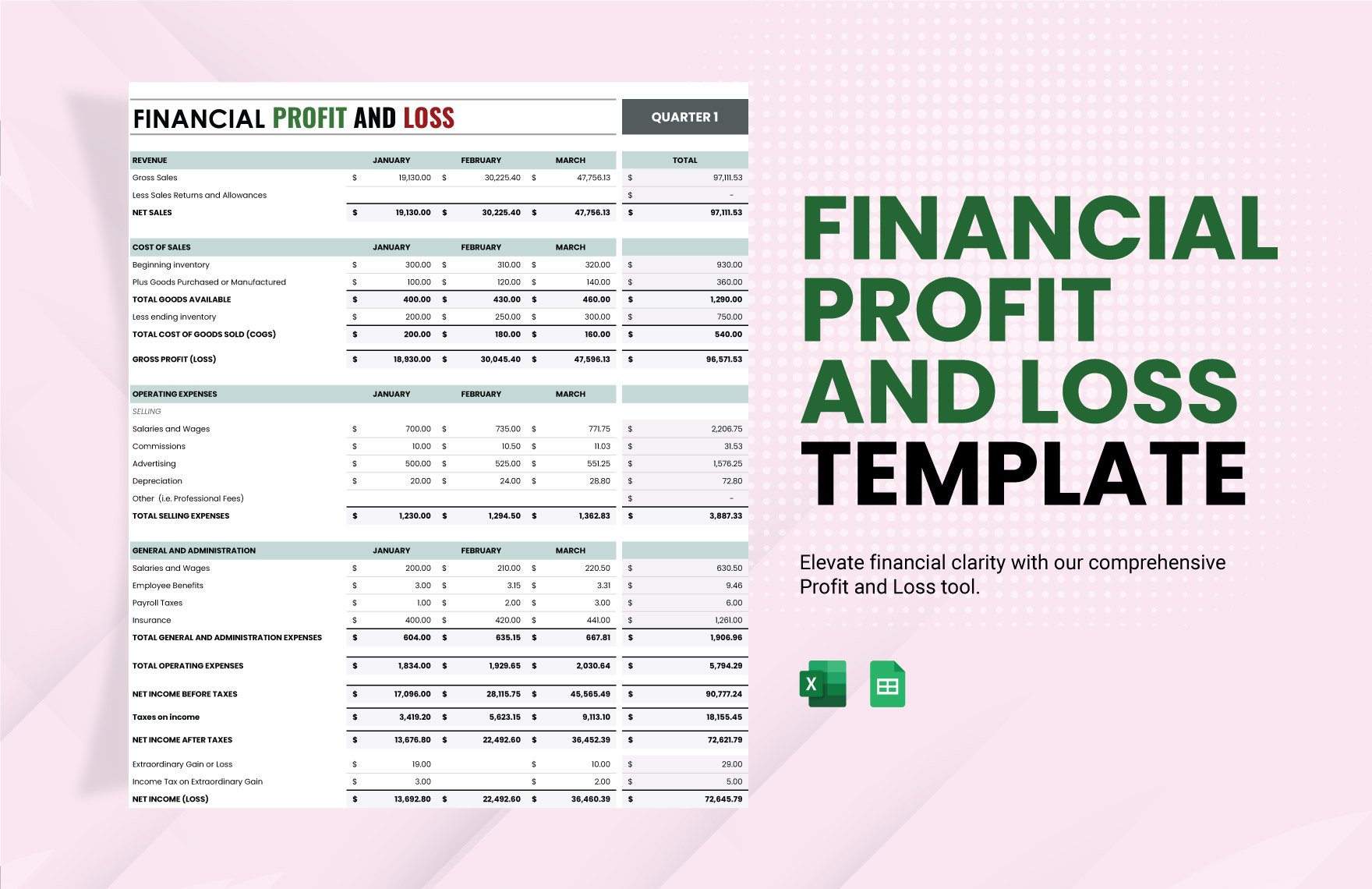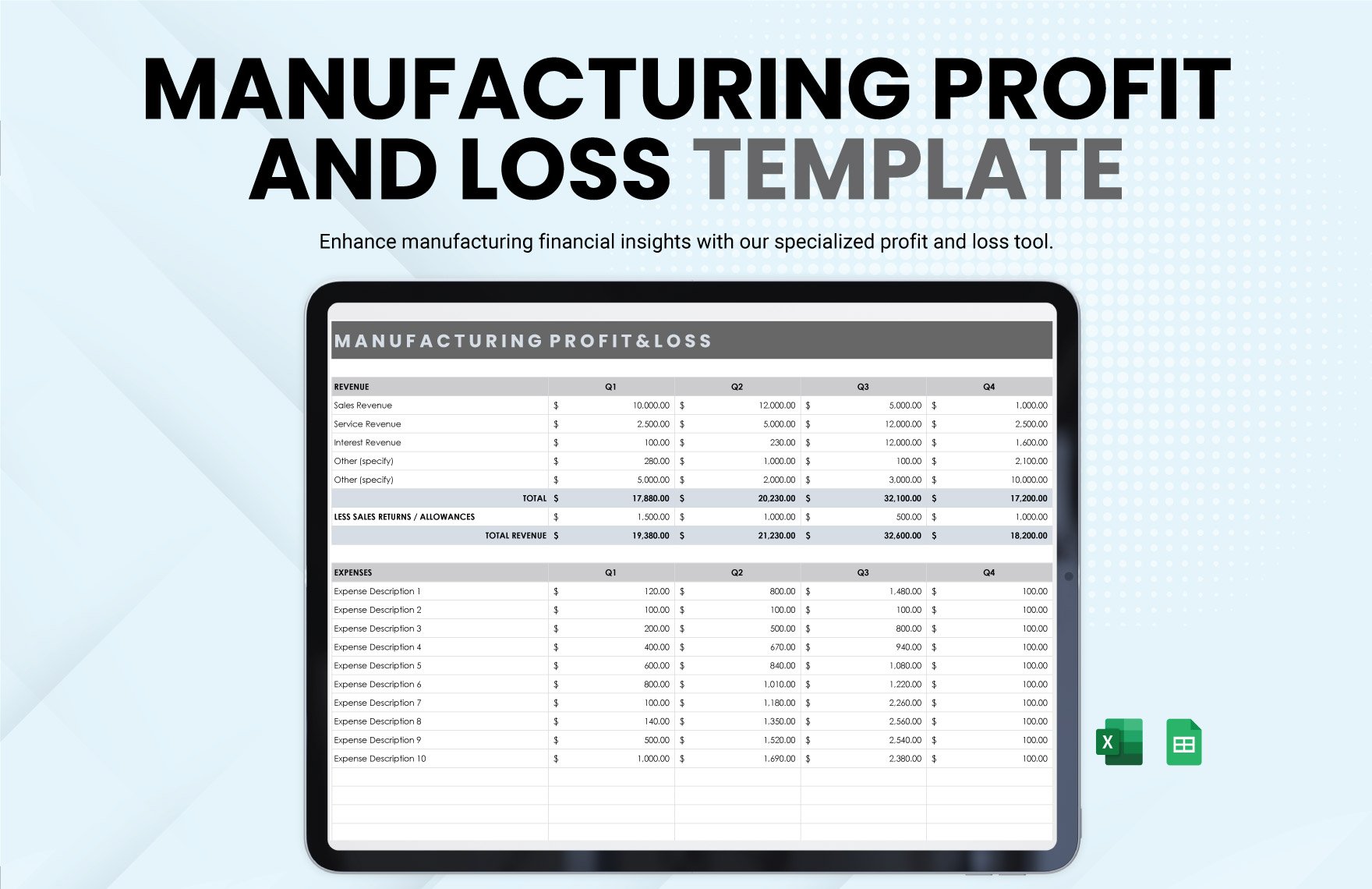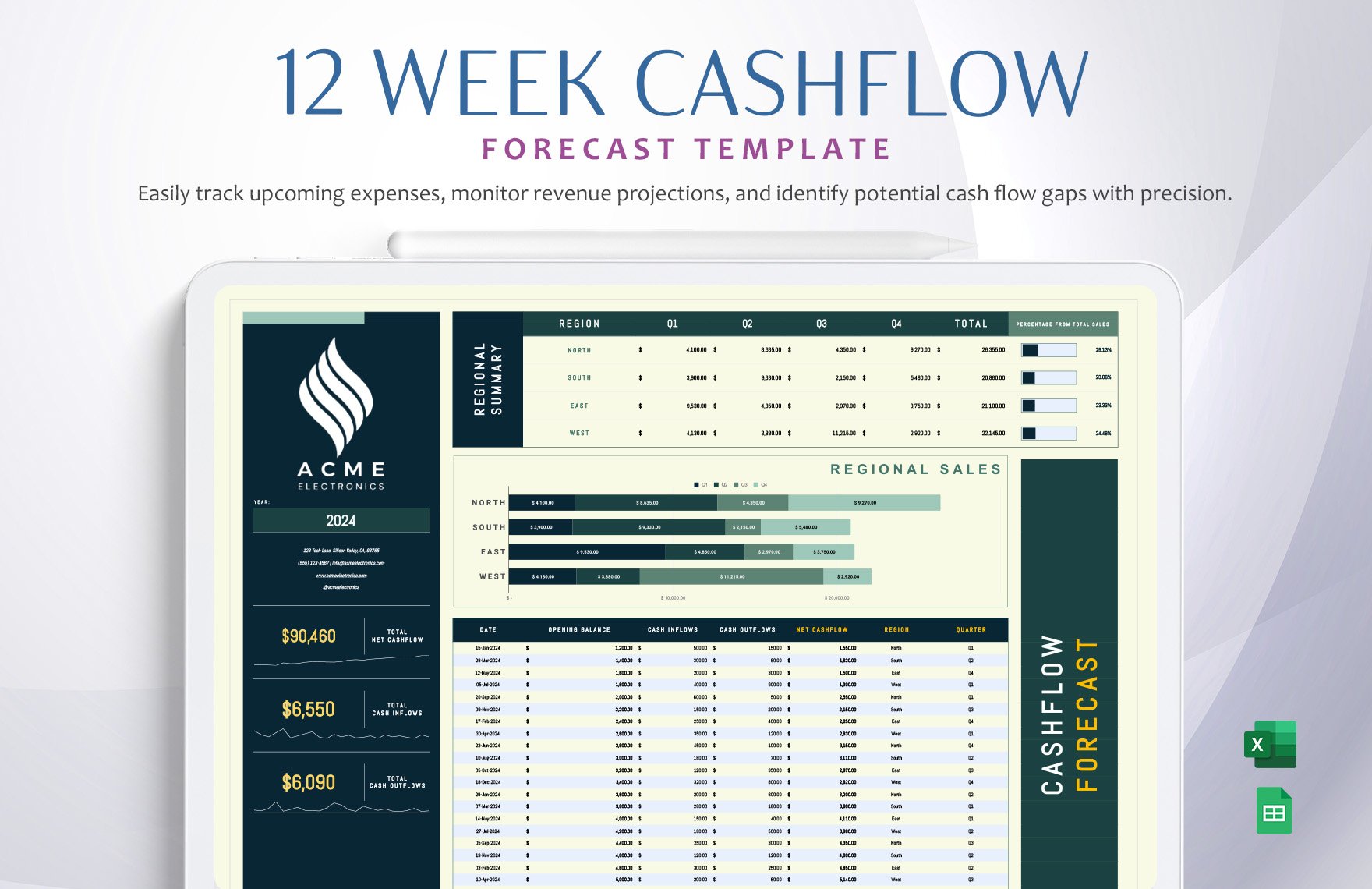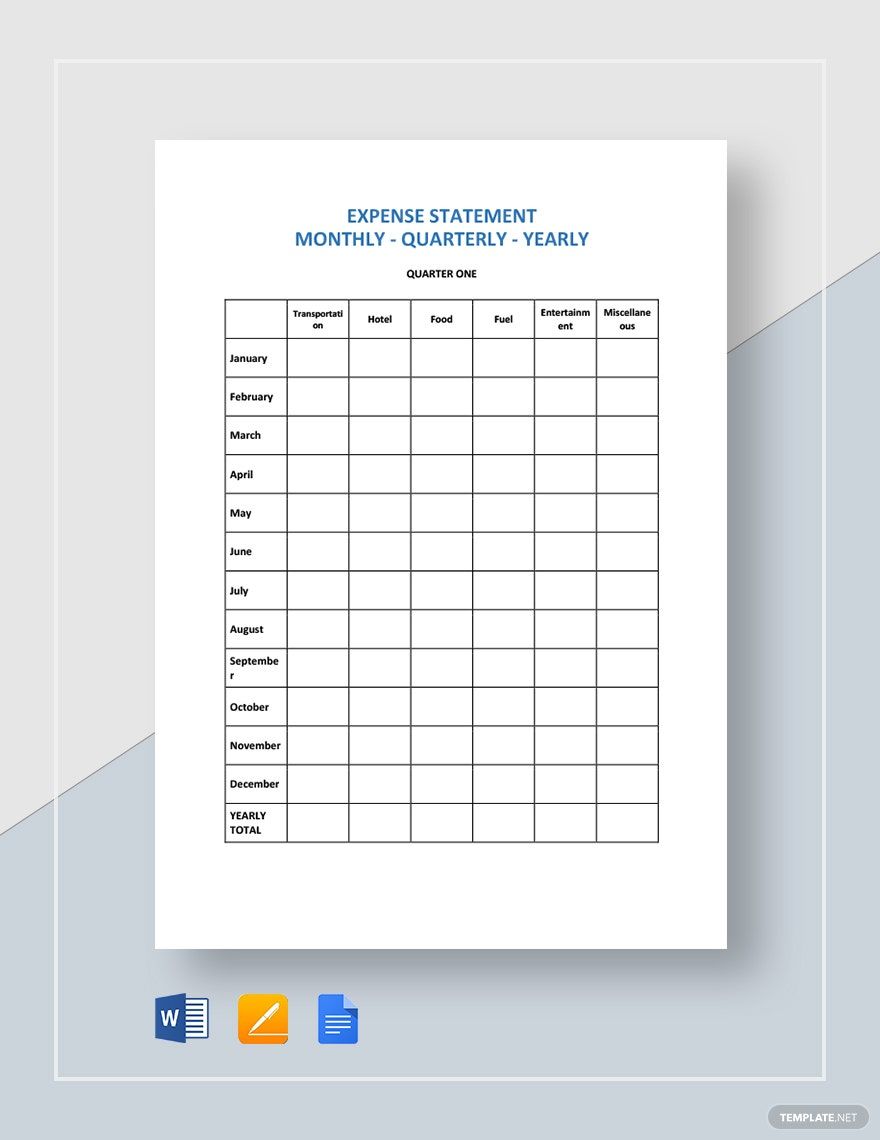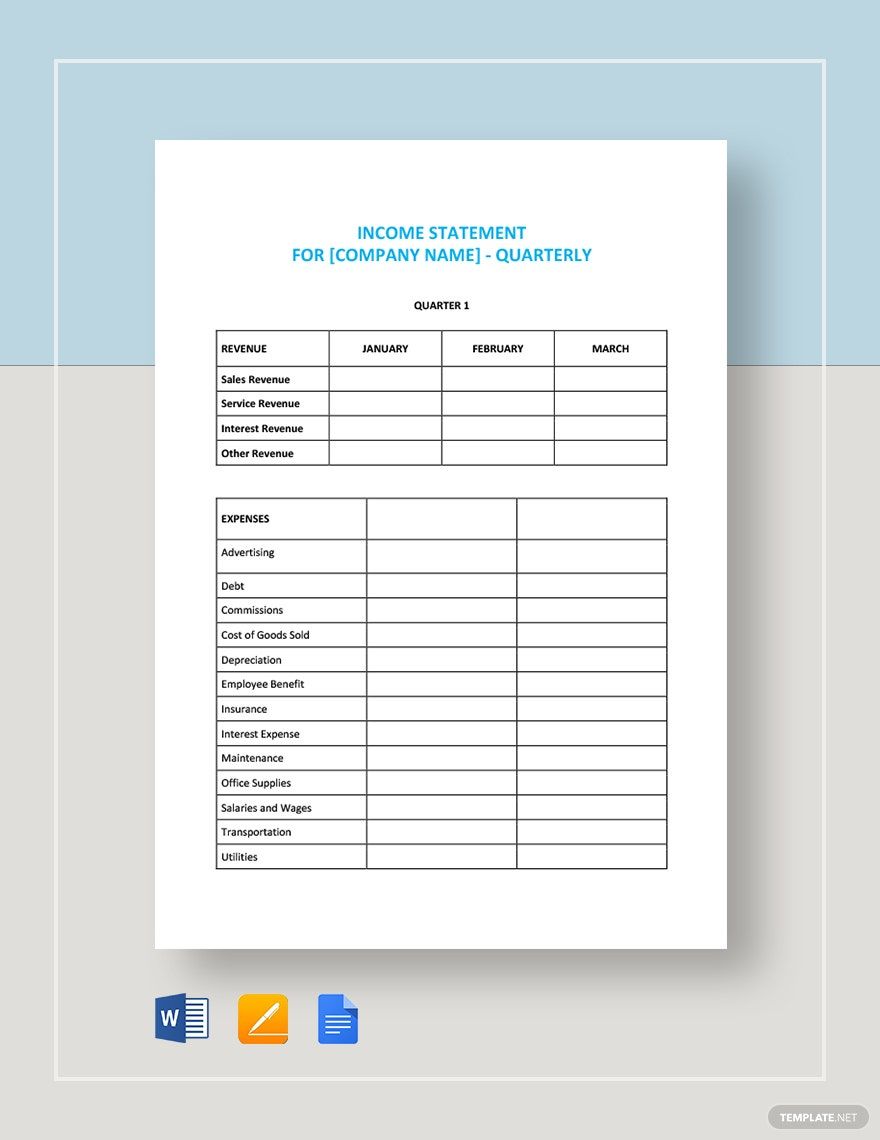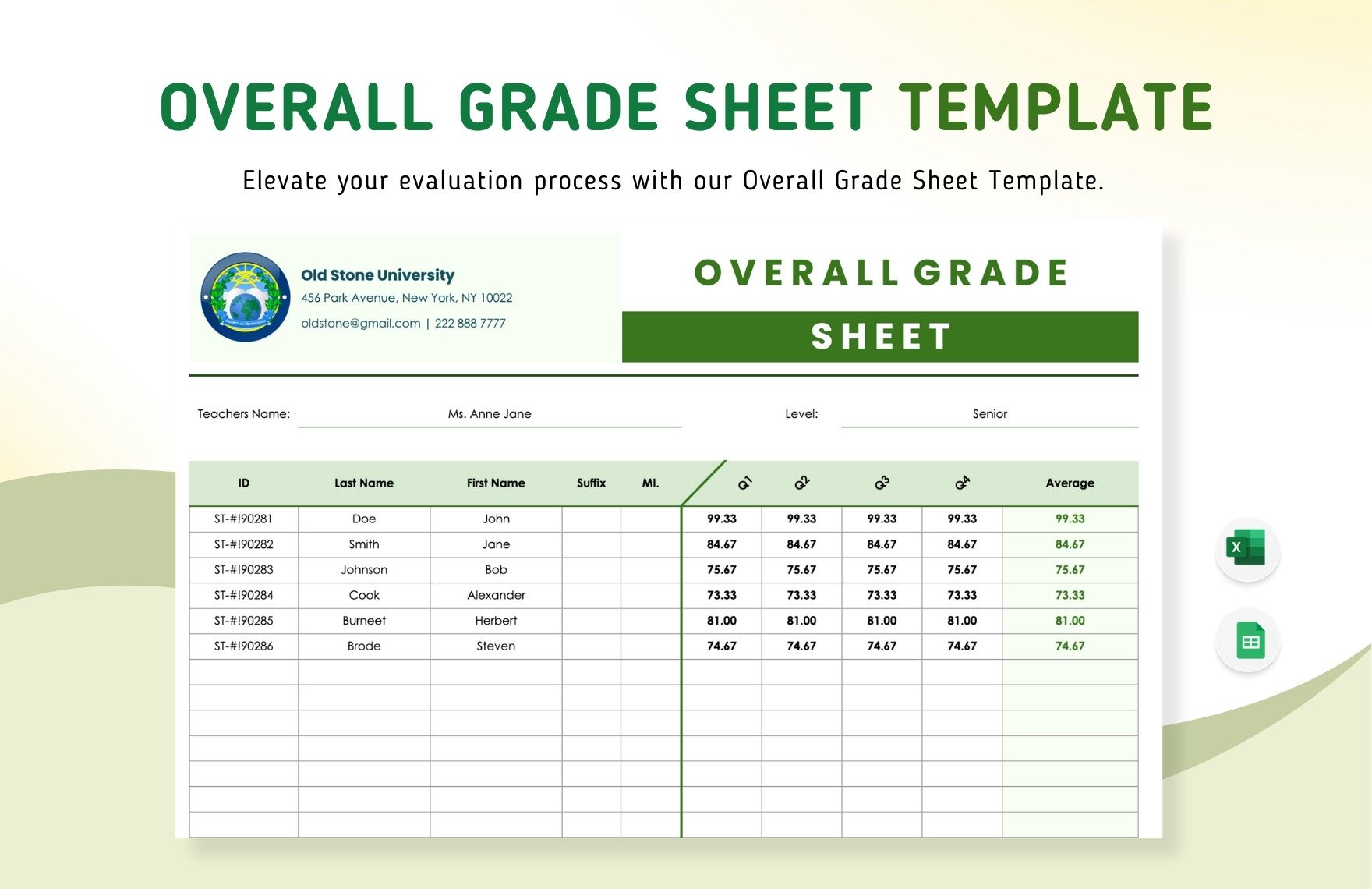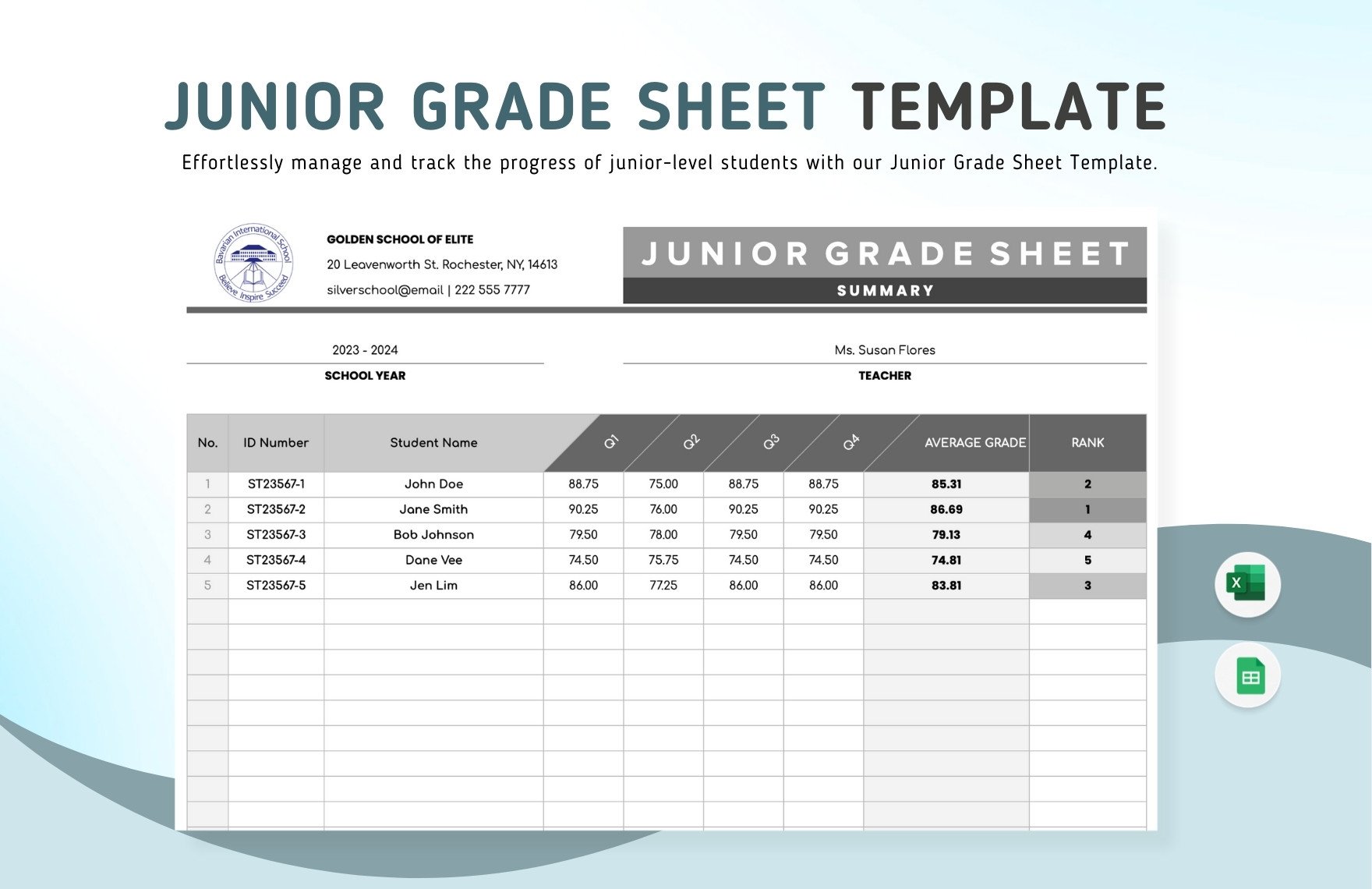When it comes to running a company, awareness of its performance is integral. A particularly useful document is a quarterly sheet, which outlines critical details within a span of three months. Do you need samples to expedite your work? Then consider downloading our Quarterly Sheet Templates. Select from a variety of applications—including MS Word and Mac Pages—to quickly put together your report. Each sample comes with easily editable placeholder content for a quick start. Download now to draft statements about assets, liabilities, cash flow, and more!
How to Make a Quarterly Sheet
A quarterly sheet (or quarterly report) is an essential document for any big business. An article from Investopedia (a business and finance resource) explains that a quarterly sheet follows a financial calendar to outline and compare a business’ performance.
Putting together a quarterly report is fairly timeconsuming. If you’re not familiar with how to create one, then feel free to read our tips below.
1. Summarize Your Quarterly Data
To start, take all the information you need for the report and summarize everything into a compact format. Take note of details like overall balance, income, fiscal finances, and so on. Once you have all the primary details laid out, you can use them as a reference while putting together your report document.
2. Incorporate Grid Tables in Your Quarterly Sheet
Creating concise and easy-to-read content is imperative for your quarterly report. Due to this reason, using grid tables is optimal when making your document.
Both landscape and portrait formats are viable when orienting the sheet’s tables. Use their top rows and leftmost columns for labeling purposes.
3. Enhance the Readability of Your Tables
There are several things you can do to improve the function of your sheet’s tables. In the label header section, fill in all cells with a light color to make them stand out.
The text in all the table’s cells also benefit from formatting—customize their size, alignment, etc. as needed. Also, to ensure the cells’ text remains visible, use light shades when coloring them in.
4. Include Other Information in the Quarterly Sheet
Along with the report data, your sheet also needs a few general details for functionality. At the top of your document, add the report’s title using large bold font. Next, write down your company’s name, address, contact information, and website. Include the fiscal year, as well.
And that does it for our tips! Finally, if you need easily editable samples for your business needs, then remember to download our Quarterly Sheet Templates.