How to Calculate Days Between Dates in Microsoft Excel
Microsoft Excel makes calculating the days between dates a breeze. In this article, you’ll discover simple yet powerful methods to determine the precise number of days between any two dates using Excel.
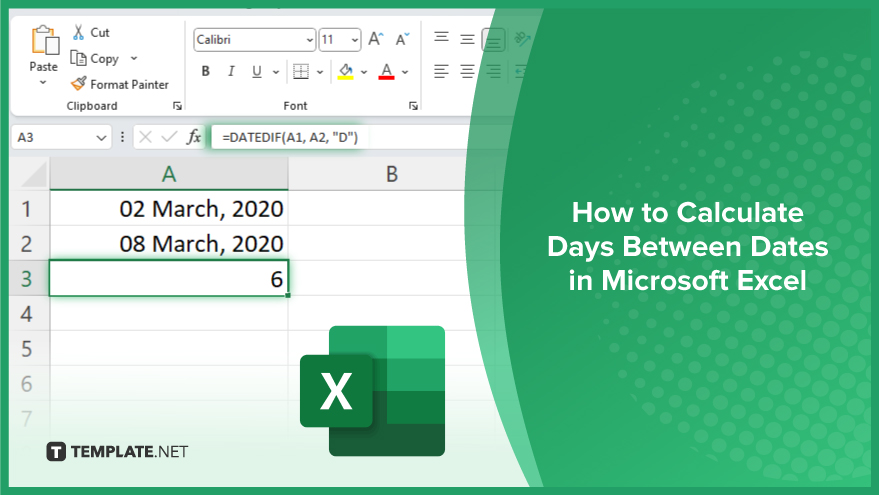
How to Calculate Days Between Dates in Microsoft Excel
Calculating the number of days between dates is a common task in Excel, useful for various purposes like project planning, budgeting, and scheduling. Follow these simple steps to accurately calculate the days between dates in Microsoft Excel.
-
Step 1. Enter Dates
Begin by opening Excel and entering the two dates between which you want to calculate the days. Place each date in a separate cell.
-
Step 2. Use the Subtraction Formula
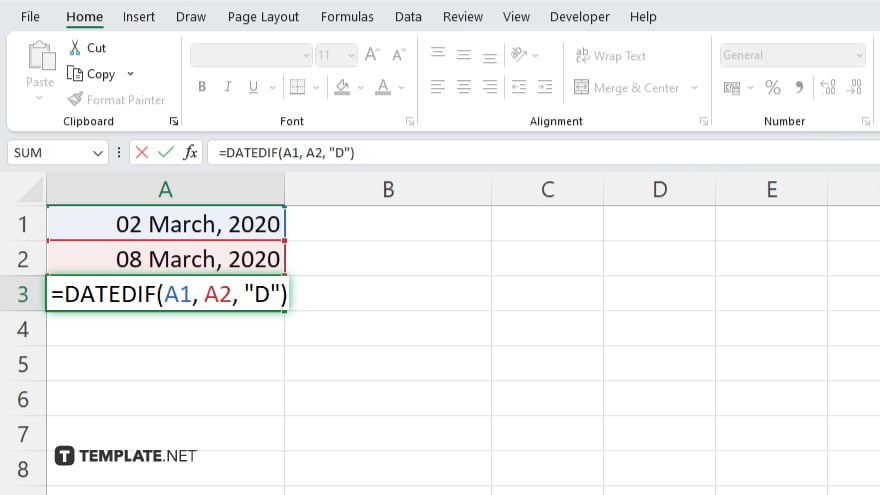
In a new cell, subtract the earlier date from the later date. Use the formula “=DATEDIF(start_date, end_date, “D”)”. For example, if the start date is in cell A1 and the end date is in cell A2, you would use the formula: =DATEDIF(A1, A2, “D”).
-
Step 3. Format Cell as Number
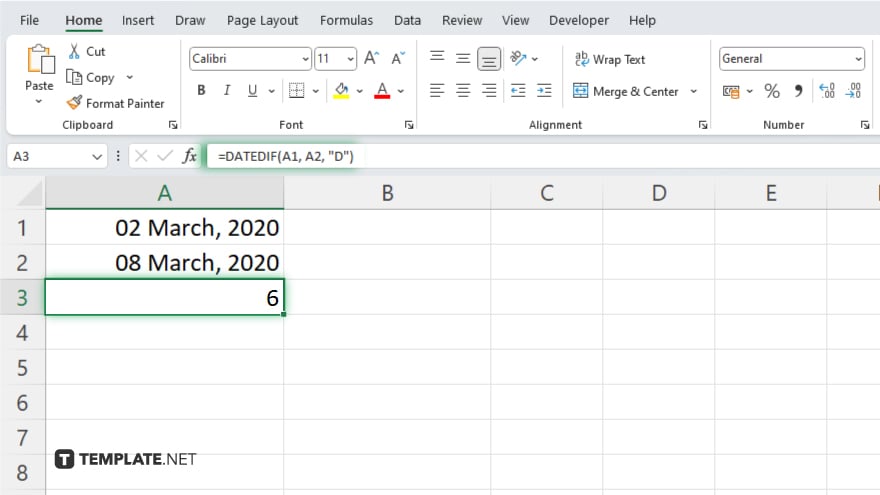
The result will appear as a date serial number. Format the cell containing the result as a number to display the total days.
-
Step 4. Verify the Result
Double-check the result to ensure accuracy. The calculated value represents the exact number of days between the two dates.
You may also find valuable insights in the following articles offering tips for Microsoft Excel:
FAQs
How do I calculate the number of days between two dates in Excel?
Use the formula “=later_date – earlier_date” to subtract the earlier date from the later date.
Can Excel handle leap years when calculating days between dates?
Yes, Excel automatically accounts for leap years in date calculations.
Is there a way to exclude weekends or holidays when calculating days between dates?
You can use the NETWORKDAYS function to exclude weekends and specify holidays as well.
Can Excel calculate the difference in days between dates with time included?
Yes, Excel considers both date and time values when calculating the difference.
What if I want to calculate the age in years, months, and days between two dates?
Excel offers functions like DATEDIF to compute age in various units, including years, months, and days.






