How to Remove the Scroll Lock in Microsoft Excel
In Microsoft Excel, dealing with a pesky scroll lock can be a real headache. But fear not! This guide will walk you through the process of removing the scroll lock in Microsoft Excel.
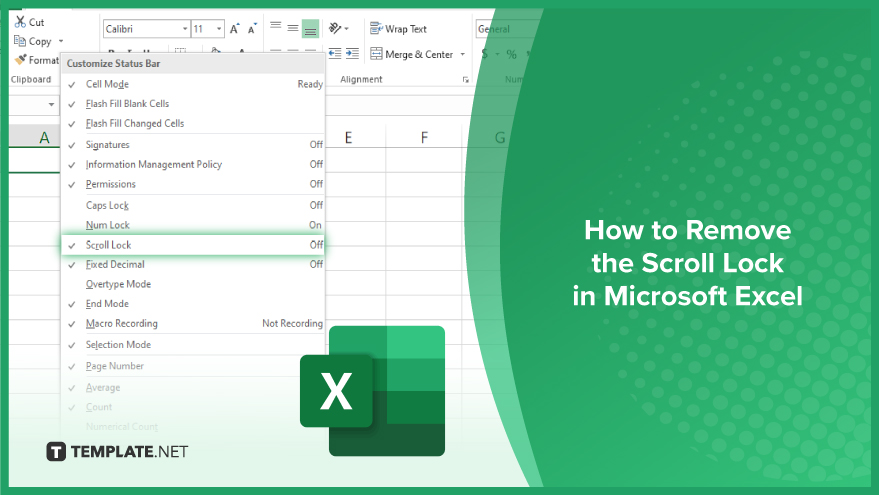
How to Remove the Scroll Lock in Microsoft Excel
Scroll lock can be a nuisance when navigating through your Excel sheets, but fortunately, removing it is a breeze. Follow these simple steps to regain control of your scrolling in Microsoft Excel.
-
Step 1. Identify Scroll Lock Key
Locate the Scroll Lock key on your keyboard. It’s typically found near the top-right corner, often labeled as “ScrLk” or “Scroll Lock.”
-
Step 2. Press the Scroll Lock Key
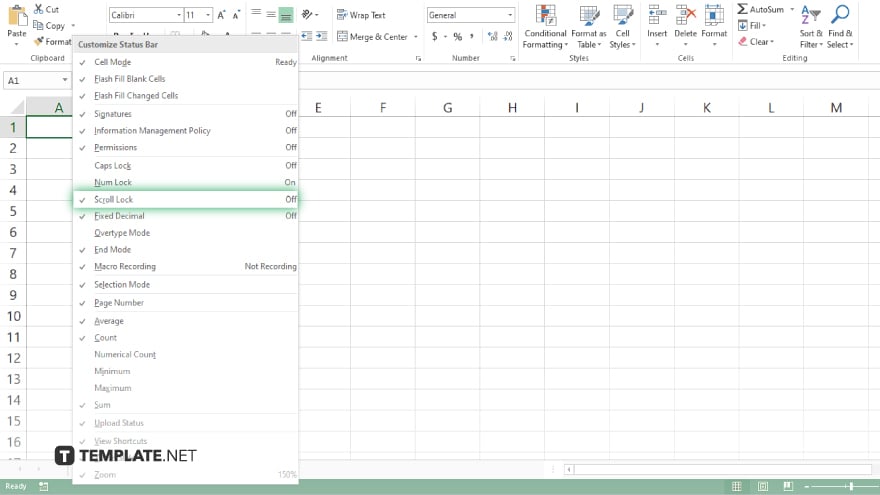
Press the Scroll Lock key once to toggle it off. If your keyboard has an indicator light for Scroll Lock, it should turn off when you press the key.
-
Step 3. Check Scroll Lock Status
To confirm that the Scroll Lock has been removed, try scrolling through your Excel spreadsheet using the arrow keys or the scroll wheel on your mouse.
-
Step 4. Test Navigation
Navigate through your Excel workbook to ensure that Scroll Lock is no longer affecting your scrolling behavior. You should now be able to move smoothly through your sheet without any hindrance.
You may also find valuable insights in the following articles offering tips for Microsoft Excel:
FAQs
What does Scroll Lock do in Excel?
Scroll Lock freezes the screen, making it appear as though the active cell remains in place while you navigate through the spreadsheet.
How do I know if Scroll Lock is on?
Check for the Scroll Lock indicator light on your keyboard, typically located near the Caps Lock or Num Lock indicators.
Why can’t I scroll in Excel?
If you’re unable to scroll, Scroll Lock may be activated, preventing you from moving through the spreadsheet.
How do I turn off Scroll Lock in Excel?
Press the Scroll Lock key on your keyboard to toggle it off and regain normal scrolling functionality.
Can I disable Scroll Lock permanently in Excel?
While you can’t permanently disable Scroll Lock, pressing the key again will turn it off, restoring regular scrolling.






