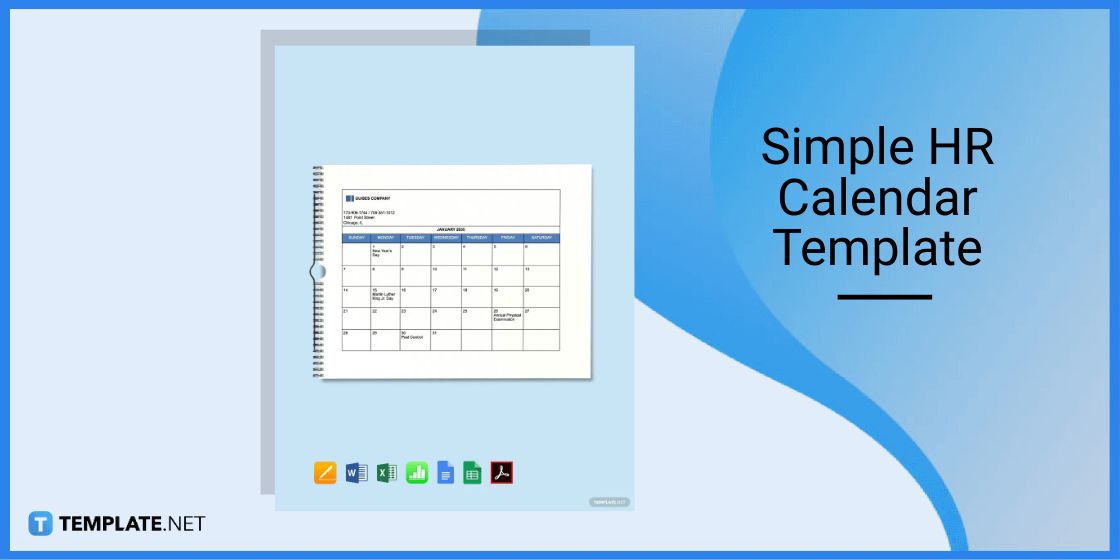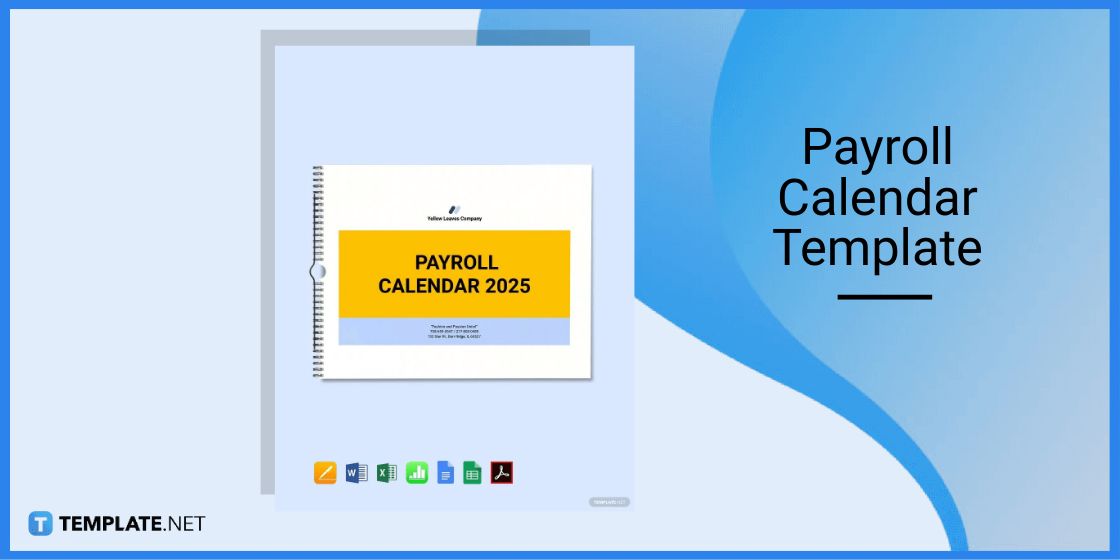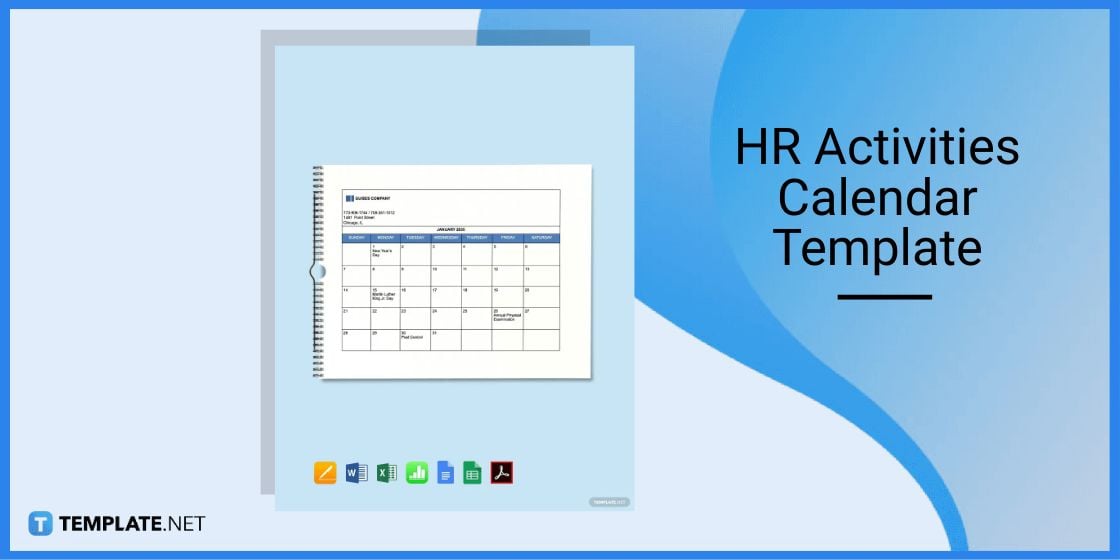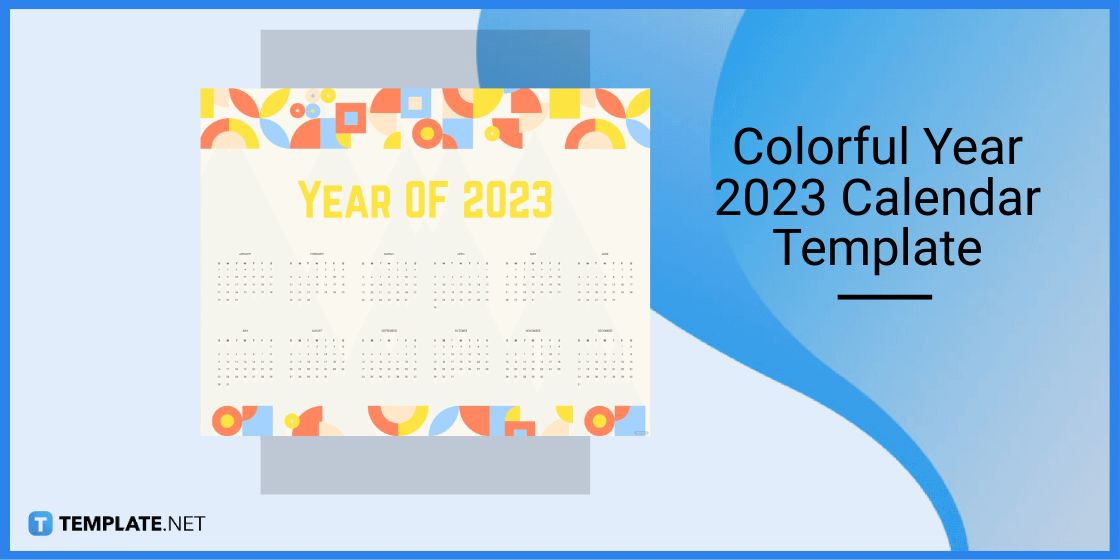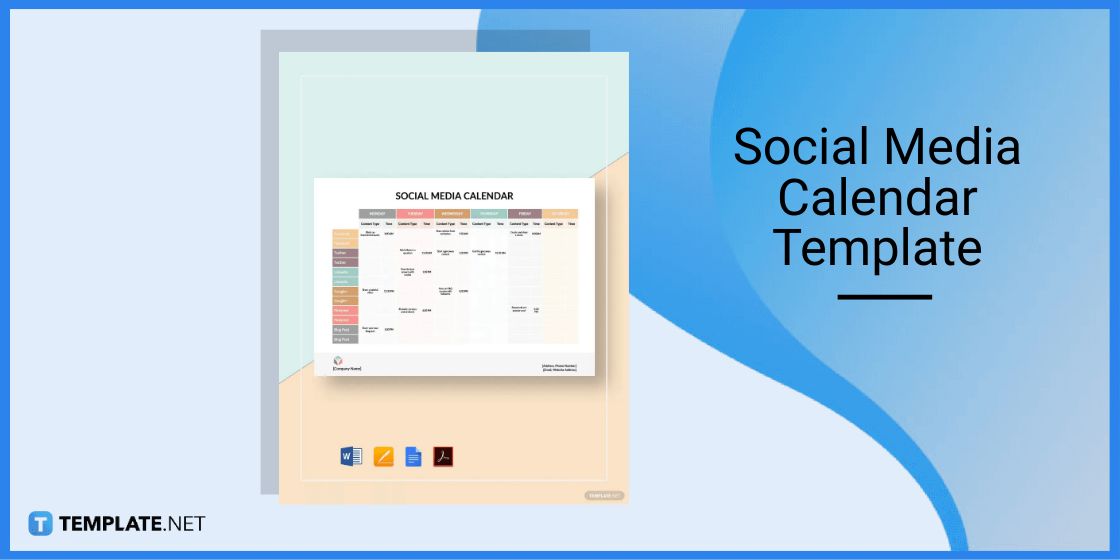Table of Contents
How to Insert a Calendar in Google Sheets [Templates + Examples] 2023
Calendars give the series overview of dates in an easy-to-read format from the days, weeks, months, and years. If you’re using Google Sheets and you want to add an up-to-date calendar date on your spreadsheet, not to worry because you can always insert calendars in Google Sheets using templates or working from scratch.
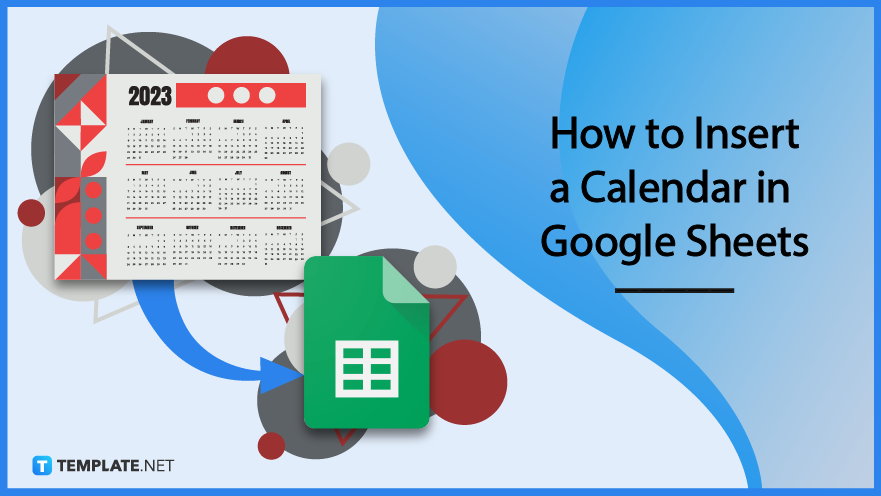
Insert a Calendar in Google Sheets Template – Step-by-Step Instructions
Google Sheets is an excellent web-based application that lets you stay organized by making budget calculators, weekly planners, colorful charts, and even content calendars. You’re definitely covered whether you need to insert calendars from scratch or insert a calendar template in your spreadsheet by following these steps:
Step 1: Open Google Sheets
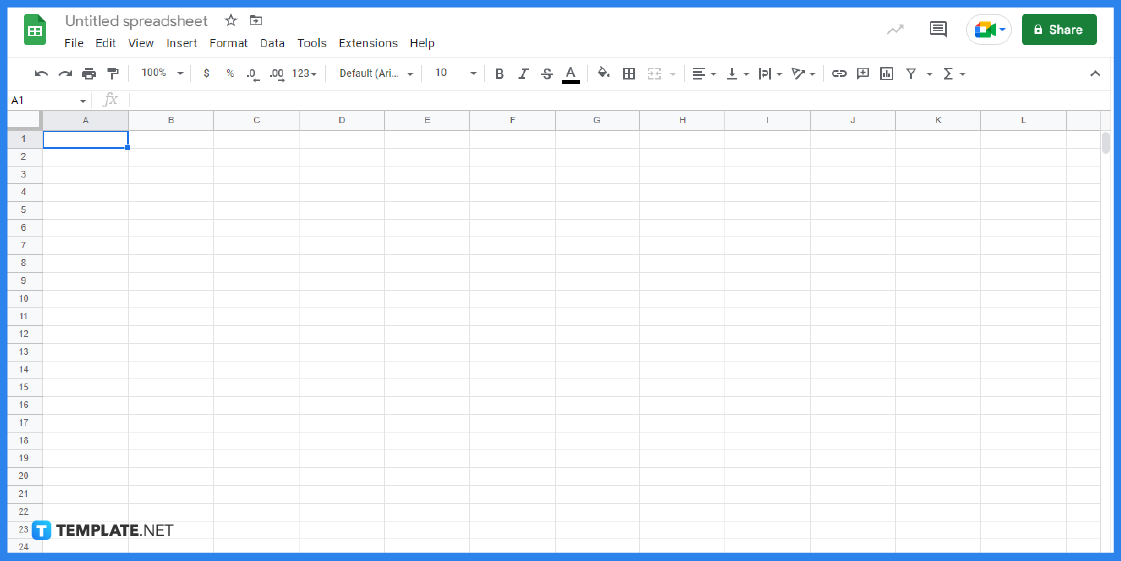
First, head to Google Sheets and create a blank spreadsheet; you should be able to access it when you have a Google account. Be sure to sign up to Google if you don’t have an account yet and you can access all sorts of Google features as well as save data in Google Drive afterward.
Step 2: Find a Calendar in Google Sheets Template (Option 1)
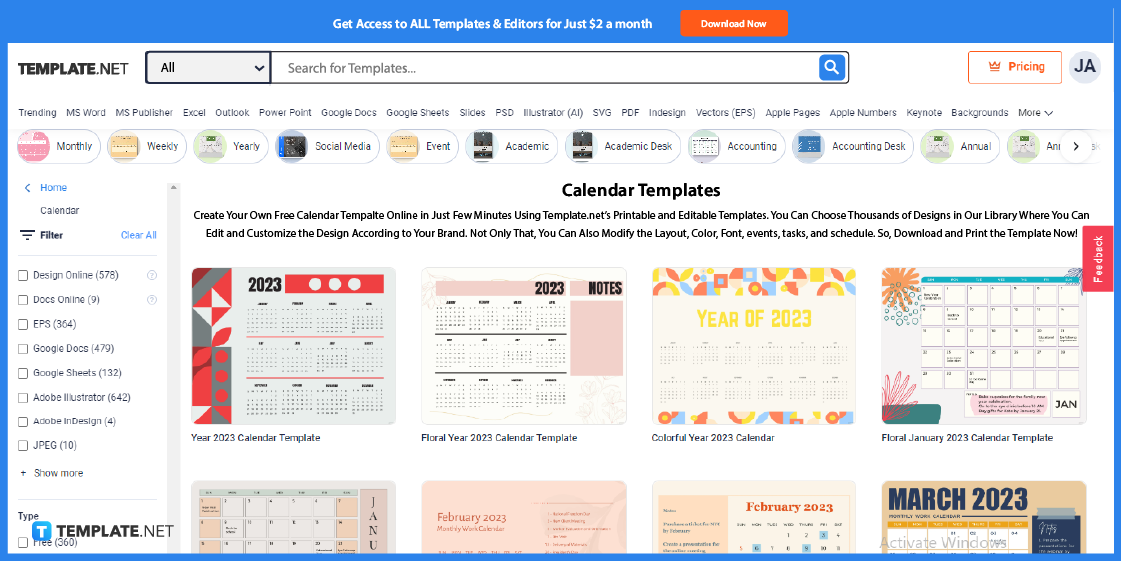
Open a new tab on your browser and visit Template.net for a while. The site features loads of downloadable, printable, and editable calendar templates, making it easy for you to just customize a calendar template first before inserting it on Google Sheets; besides calendars, there are other templates available too from agreements, planners, postcards, and more.
Step 3: Search a Calendar in Google Sheets Template (Option 2)
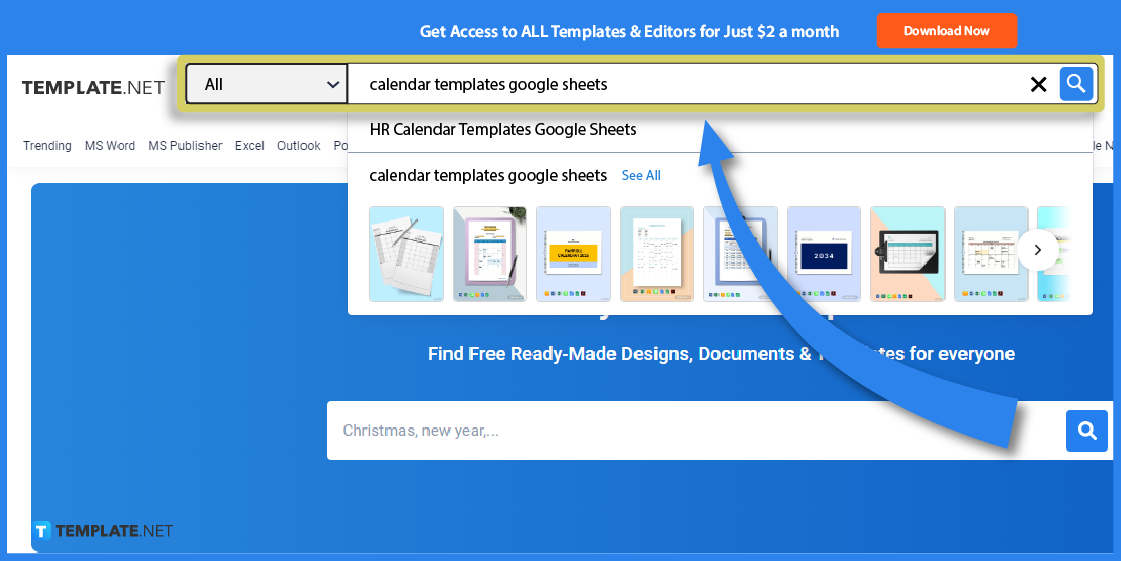
You won’t have a hard time navigating through Template.net and reaching calendar templates in Google Sheets right away. Just type “calendar templates google sheets” on the search bar above and you’ll receive suggestions in no time.
Step 4: Click the Calendar Template You Want
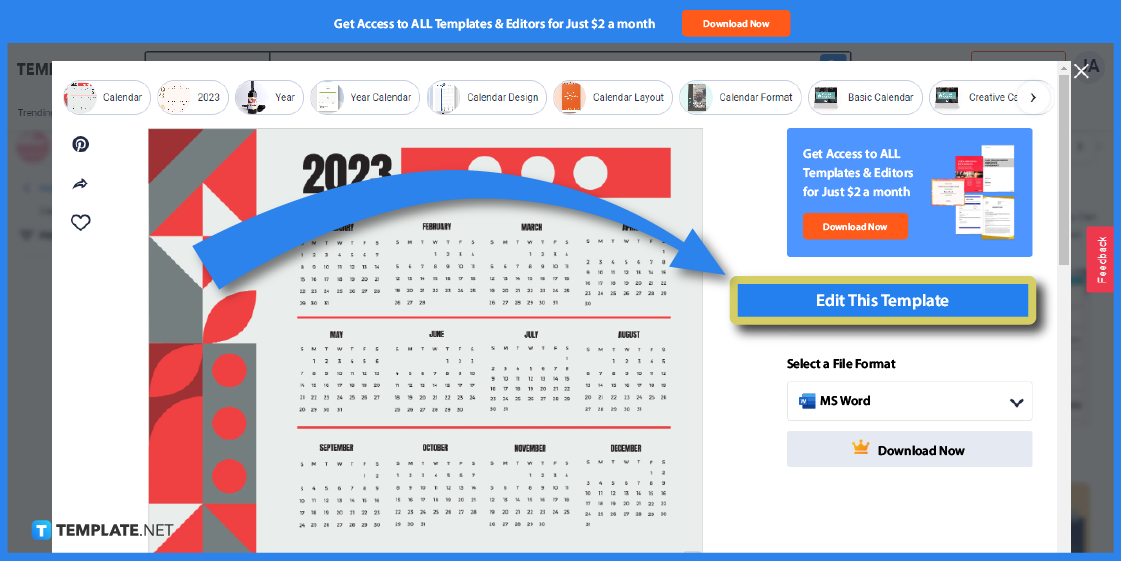
Click on the template that catches your eye, especially the one that you want to add to Google Sheets later. Just make sure to select the template available in Google Sheets format and you can download it by clicking “Download Now.”
Step 5: Edit the Calendar Template
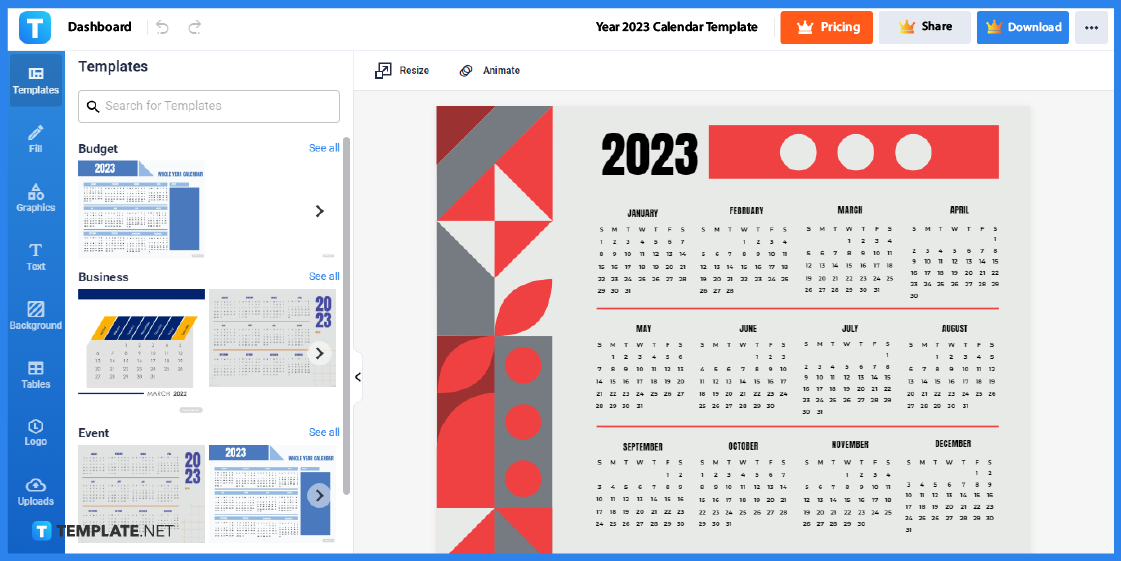
Jumpstart editing the template by clicking “Edit This Template” before downloading it. You’ll automatically visit the Editor tool to finalize the design, layout, content, and format of your calendar template.
Step 6: Add and Customize the Text, Labels, Tables, and More
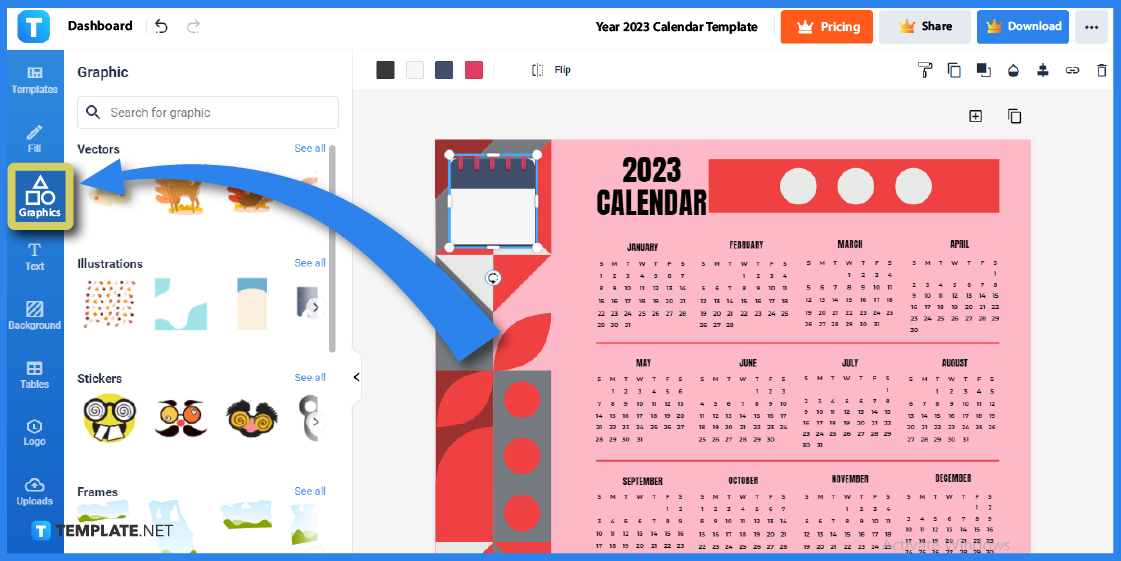
Utilize the features of the Editor tool where you can click “Fill” to write any text such as every calendar event you want to take note of. Also, adding graphic organizers, pop-up clipart, and other graphic elements is made possible when you click “Graphics” and select an image as well as click “Background” and choose any background color or design you want for the calendar.
Step 7: Download the Calendar Template
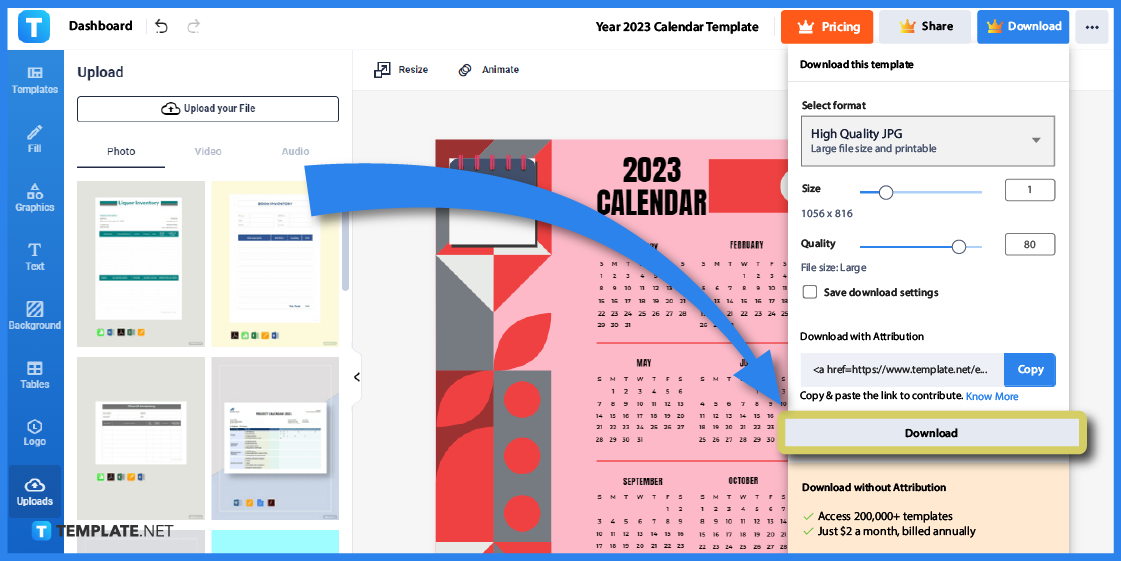
Whether you’re after a marketing calendar, editorial calendar, cute personal calendar, or a blank 12-month calendar, don’t forget to save your work after customizing. Press “Download” found on the upper right, set the format to high quality, and click the last “Download” button so you can access it on Google Sheets shortly.
Step 8: Pick a Blank Cell on Google Sheets to Insert from Scratch
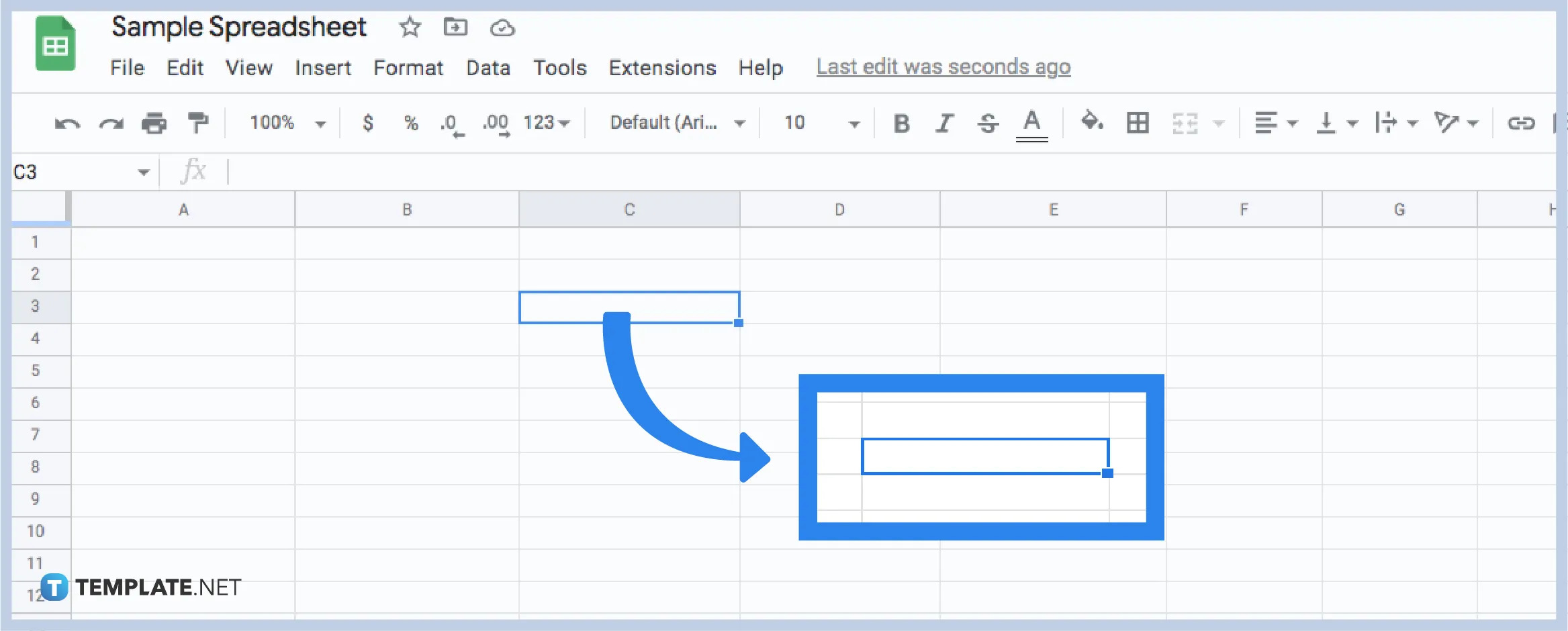
The other alternative is to insert a calendar in Google Sheets from scratch, which you can achieve by selecting any blank cell from the spreadsheet. For example, click on cell C3 as a start.
Step 9: Fill In the Cell
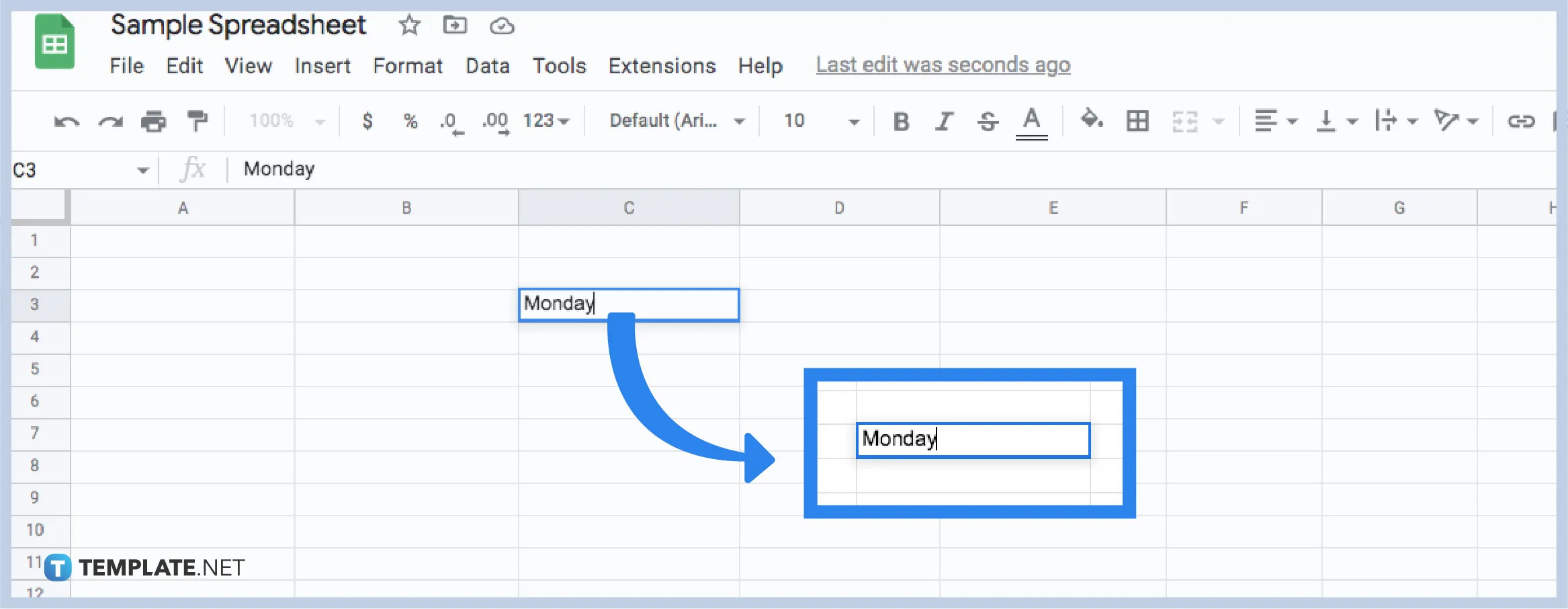
Write something on the C3 cell. Type “Monday” for practice at the moment to start a standard weekly calendar.
Step 10: Click and Drag the Cell According to the Number of Days
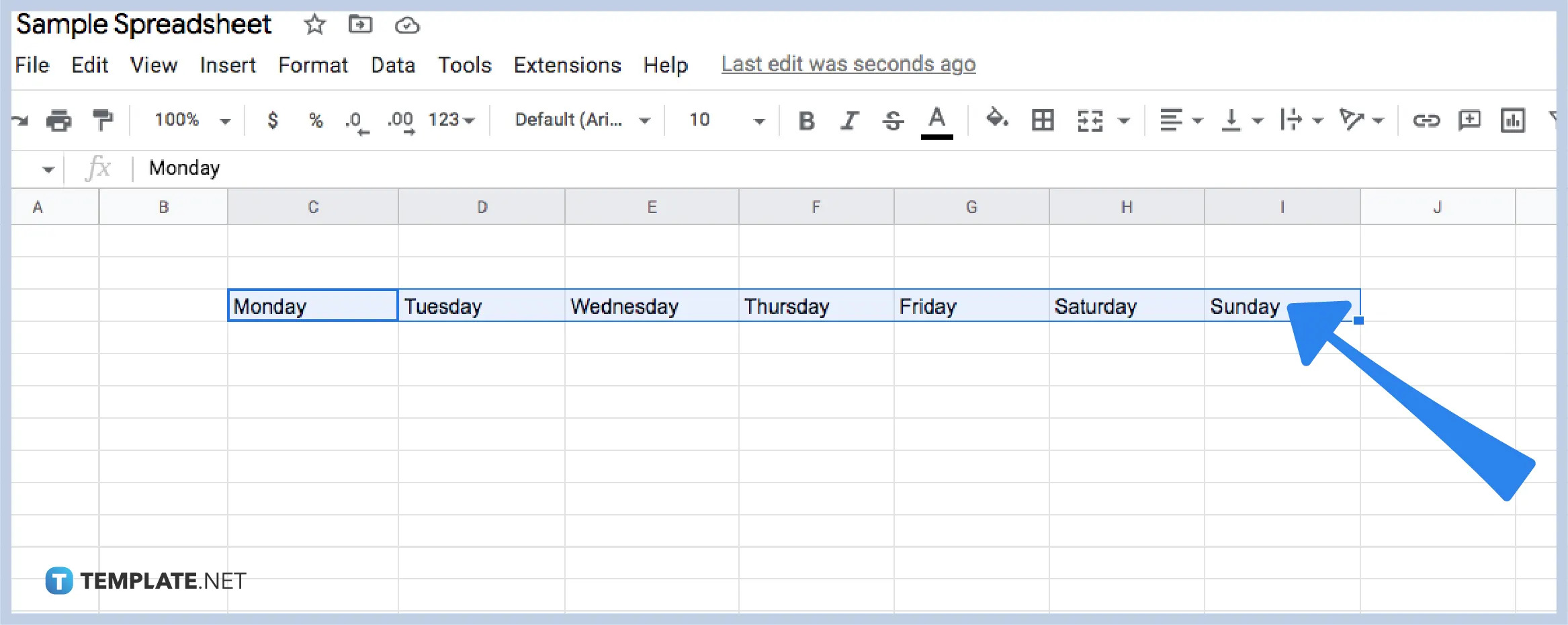
Click the C3 cell and drag it to the seventh cell (I3) since there are basically seven days of the week. Google Sheets will automatically fill each row with the chronological days of the week, meaning it will end on Sunday since you started on Monday.
Step 11: Label the Dates in a Row
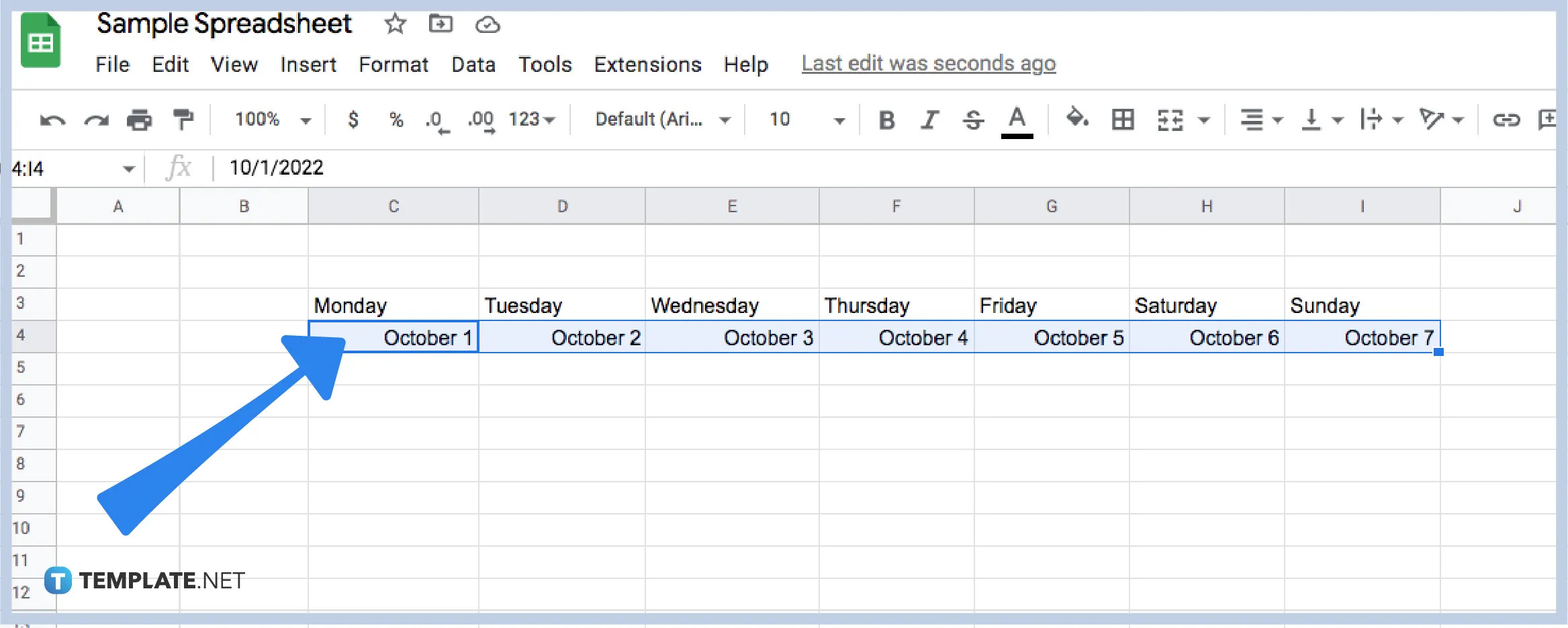
The next step is to write the days of the week; for example, type “October 1” on the cell below “Monday” and follow the same instruction from step 10 where you click and drag until the last column. That way, your spreadsheet automatically fills the other dates which would be up to October 7.
Step 12: Repeat the Process to Other Rows
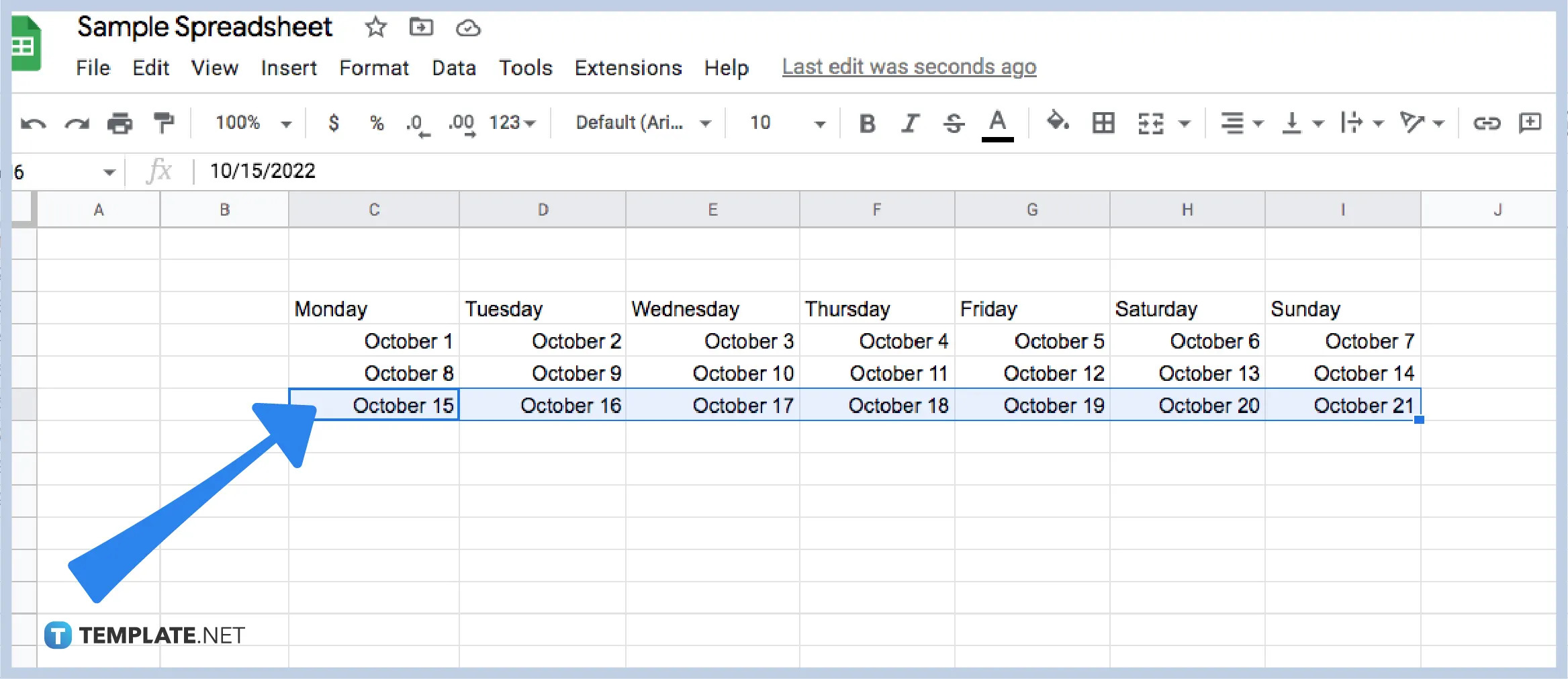
Just repeat the same process for the other rows and columns if you wish to add more dates to your calendar. And that is how you make or insert a calendar in Google Sheets from scratch.
Calendar in Google Sheets Templates
There is no one correct way to build a calendar because there are lots of other variations of calendar designs such as promotional calendars, desk calendars, birthday calendars—the list goes on. Thankfully, you can utilize more calendars in Google Sheets templates to mark the passing of periods such as the following:
Simple HR Calendar Template
The human resources team could use a simple HR calendar as a starter-pack calendar to be on schedule with HR plans, events, and activities. Use this opportunity to keep HR-driven operations as smooth as possible.
Payroll Calendar Template
A payroll calendar is essential to stay on track with the payroll dates for every employee in an organization. This template helps managers prevent getting late from processing paychecks as they are reminded of the payroll dates by checking the marked calendar.
HR Activities Calendar Template
The HR activities calendar is a reliable organizing document made for HR. The calendar outlines every HR-related activity such as training, holidays, payroll, and more.
Colorful Year 2023 Calendar Template
A colorful year 2023 calendar is a fun example of how you can appreciate calendars by their aesthetic appeal. Don’t simply limit your calendar options according to functionality because you also deserve creative examples such as calendars with vintage motifs, colorful graphics, or any aesthetic that appeals to you.
Social Media Calendar Template
A social media calendar is useful in outlining your planned social media pictures, videos, posts, and many more. This calendar is a helpful tool to boost your social media status and gain recognition online.
FAQs
Where are calendar templates found on Google Sheets?
There is a calendar template available on the main page of Google Sheets when you select “Template Gallery,” “Choose a Template,” and “Annual Calendar.”
What is the standard calendar format?
The standard calendar format in the US is month/day/year while it is day/month/year in the UK.
What is the standard size of a wall calendar?
Wall calendar sizes often range from 8×11 to 12×12 inches.