17+ Birth Announcement Card Designs & Templates – PSD, AI
A child’s birth is one of the most anticipated events in anybody’s life. It’s seeing a child come to life and smile at you for the first time that gives you a giddy feeling. A lot of births around the world are happening in a day and each child is special for that. The birth of a child is the beginning of his beautiful and colorful life.

As a parent, you feel excited to show off your child to your relatives and friends. Birth announcement cards serve as the first glimpse of your cute newborn With the emergence of social media, it is now easy to announce the good news to your friends and relatives by posting a photo of your baby. However, it is still proper to send a birth announcement to your child.
Birth Announcement Sample Card
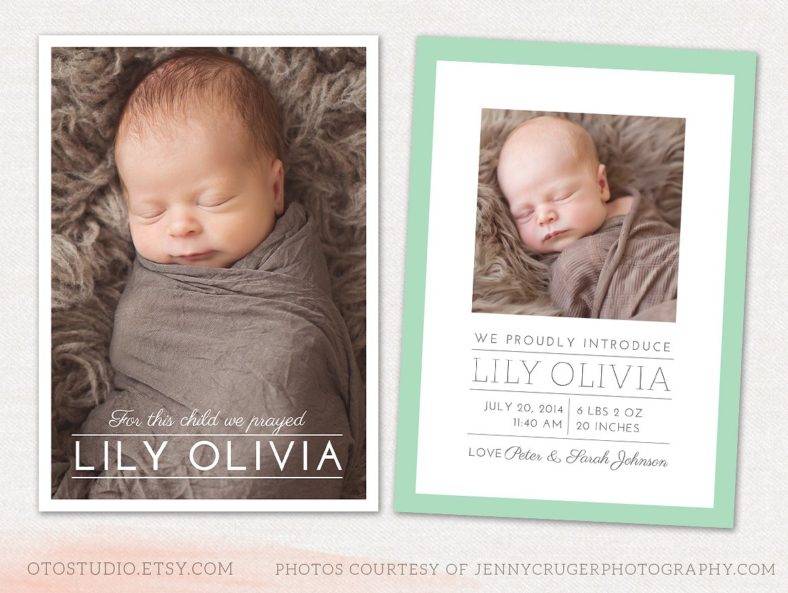
This beautiful template uses clear fonts and light colors. The photo focuses more on the child and the design is simple. This can be used for both baby boys and baby girls by adjusting the colors. You may also see sample photo cards.
Happy Baby Birth Announcement Card
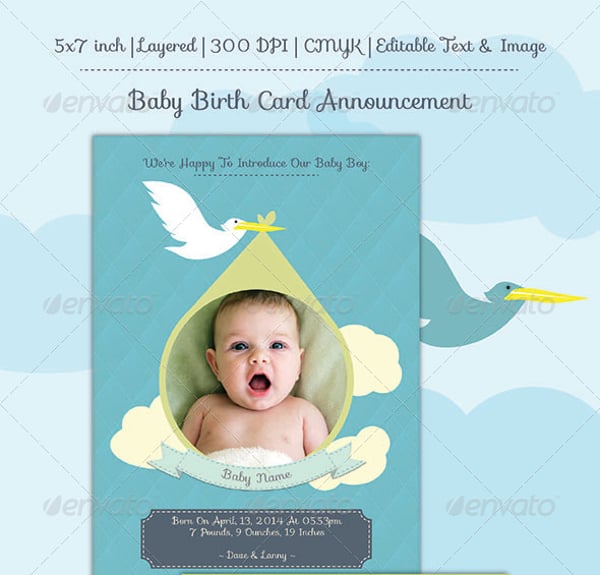
Birth Announcement Template
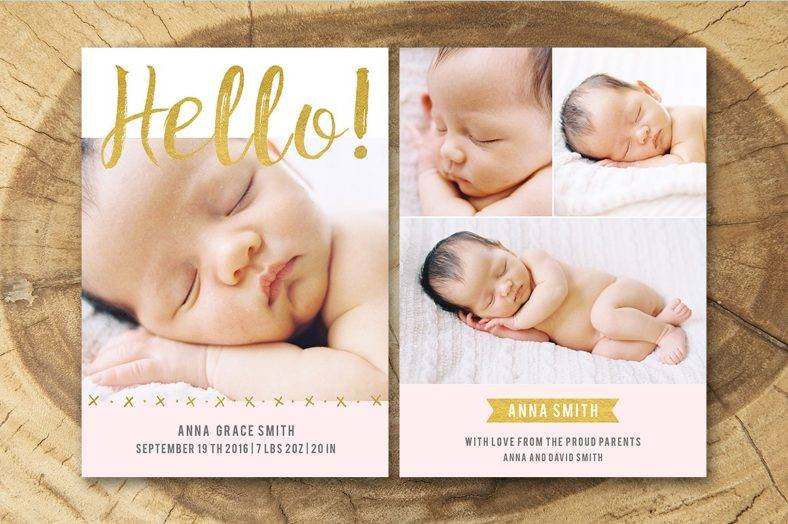
The glittery and light colors used in this template are what makes it perfect for birth announcement template. There is a good selection of photos of the child that makes the card more pleasing and lighthearted.
What should be included in the design?
Handing out a printable birth announcement card in print or in digital format serves as a kind of formality to the people you want to share your happiness with. Whatever the design may be, make sure it fits the occasion and the loveliness of your child.
Designing a birth announcement card requires a set of elements that should be included. These important details should not be missing:
1. The baby’s personal information
This is the very basic information that should be on every card. Put in the name of the baby and his birthdate, his weight and height, and his gender. These essentials will save you from the questions your relatives and friends might ask. You may also see personal card designs.
2. Name of the doctor and the hospital
Some birth announcement cards include the name of the doctor who delivered the baby and the hospital the baby was born in. To give more information about the baby, you can include these in the card. You may also like personal card designs.
Creative Birth Announcement Card

This template takes a unique concept. The child is lying on a nest with fur. White colors surround him, which make the whole card seem heavenly. The template comes with two Photoshop Document (PSD) files and measures 7 inches by 5 inches.
Tri-fold Birth Announcement Card

Elegant Birth Announcement Card
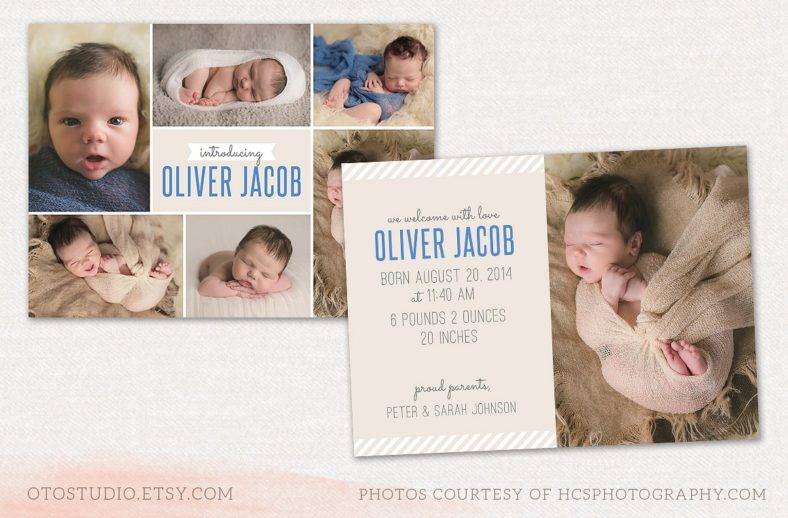
If you have good photos of your child, you can include them in the card. All of the photos are taken well with the right angle. Plus, it’s fun to have your child do a mini-photoshoot such as this. You may also see baby thank you cards.
Doodle Baby Announcement Card

This doodle announcement card is packed with details and some trivia about the baby. It’s one and only design is suitable for both genders, so this one is a good choice. You may also see handmade thank you cards.
Adore Birth Announcement Cards
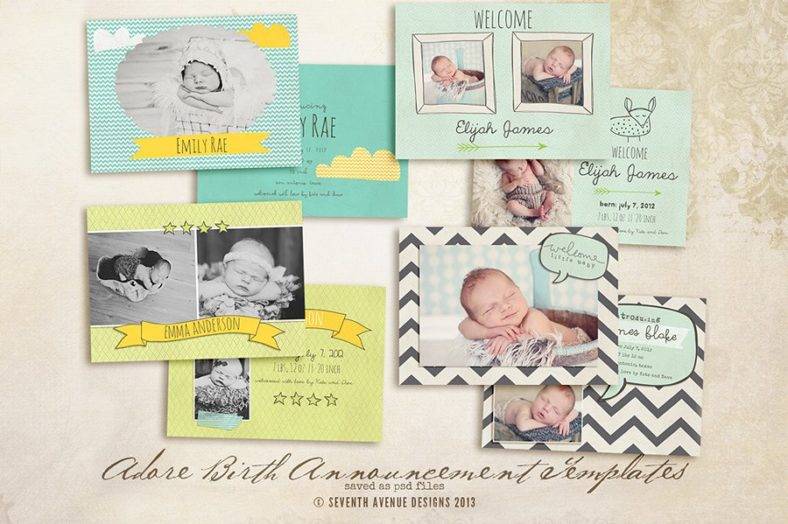
Artsy designs are also good for birth announcement cards. It fits the light feeling a child can give us. The hand-drawn fonts make it more personalized in appearance. It has four designs (front and back) which you can choose from. You may also see thank you card designs.
Newborn Announcement Card

Birth Announcement Template
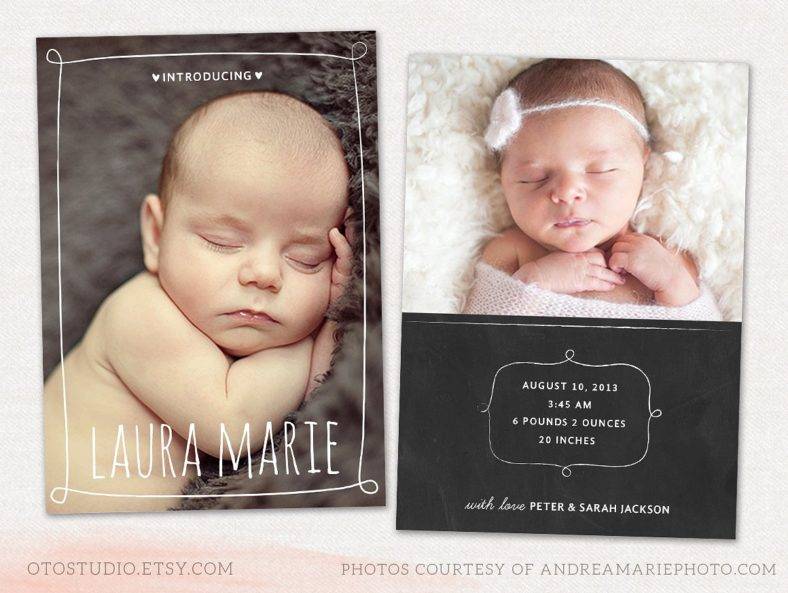
The black and white combination can also be used for birth announcement cards. It gives the card a sophisticated feel. The card looks good from every angle. It can also be used for both genders.
Birth Announcement Card Design
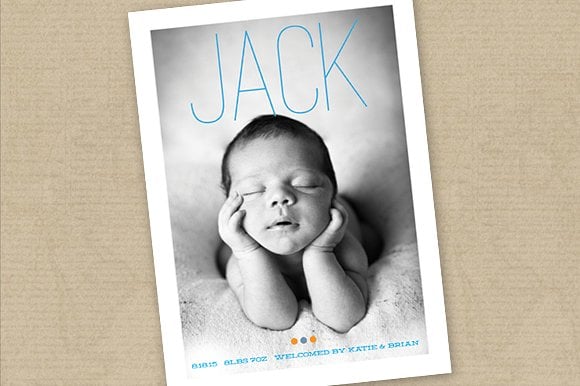
Who knew there can be so much oozing cuteness in one photo? This template is a cut above the rest. The photo, indeed the most candid one of a child, is proof that children are a blessing to us. The photo is just too cute to resist.
3. Additional details
Some additional details like the website where the baby’s photos can be seen may also be included. As parents, it’s optional for you to make a site for your child. You may not make one if you want your relatives and friends to have a more intimate viewing and bonding time with your child.
4. The photo
Choose a photo of your baby that you can use for the card. It will highlight how cute he is. Most photos of children used in these announcement cards are either sleeping or smiling ones. Pick which ones are the cutest for you. You may also see thank you cards.
5. The fonts and colors
Make sure to use clear fonts and light colors for this kind of card since it’s for a child. Light blue, light pink, and white are some of the most commonly used colors for this. A combination of light colors is also good, but make sure these don’t overpower the overall design. You may also see baby shower templates.
6. The mode of writing
You can go a little formal or casual with your writing of the announcement. It depends on your wording and how big your announcement card is. Make it as comprehensive yet concise as possible. You may also see kid’s thank you cards.
Below are some templates that you can use to make your birth announcement card.
Simple Birth Announcement Template

The minimalist design can sometimes be applied to birth announcement cards. While it does not sacrifice the thought of the announcement, it still looks stylish and clean.
Classic Birth Announcement Card
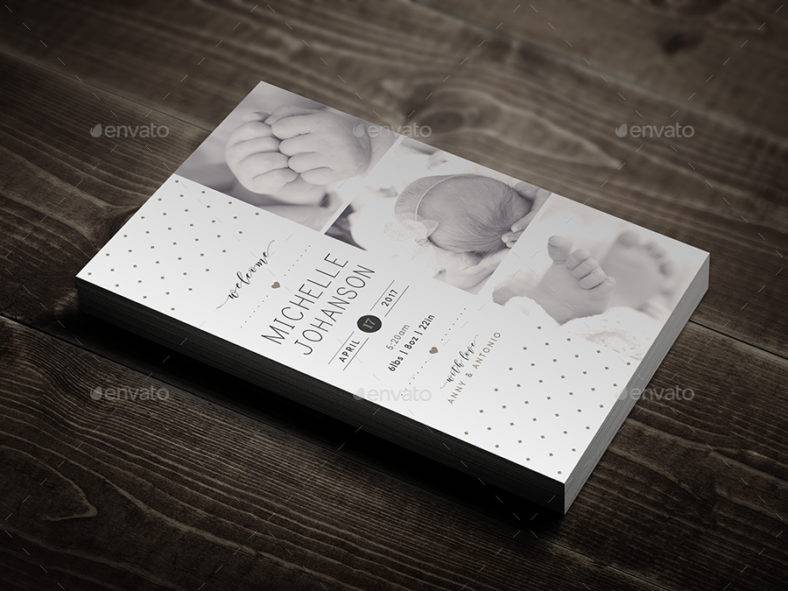
What’s unique about this template is its monochromatic approach. The monochrome makes the card feel more intimate to those who will receive it. Nothing beats the black and white combination in any kind of design. You may also see baby shower postcards.
Modern Boy Birth Announcement
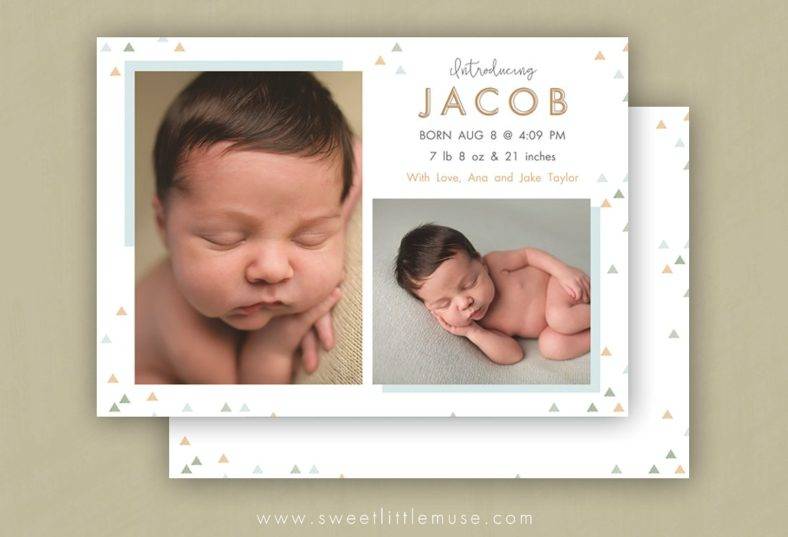
The template has a clean design suited for baby boys. It does not go overboard by being too flashy. The simplicity makes the template unique. The fonts used are clean and simple as well. You may also see free printable cards.
Boy Birth Announcement Template
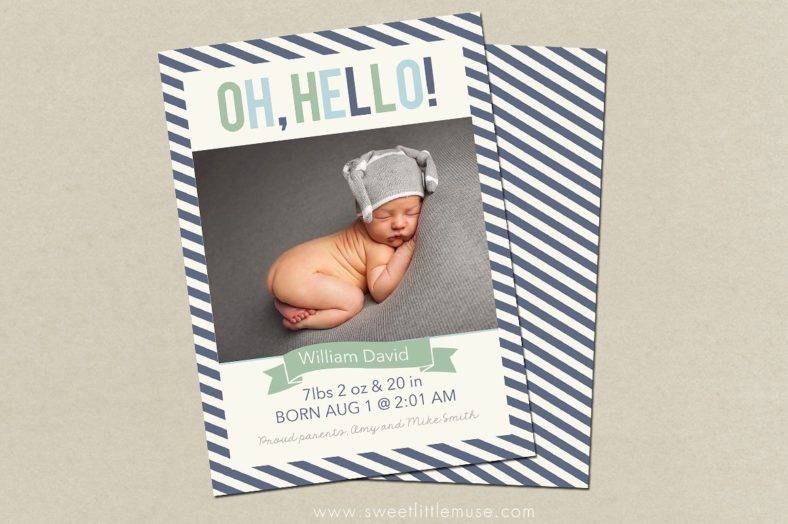
You can never go wrong with stripes. These are also good design suggestions for birth announcement cards. This can be used for boys.
Birth Baby Announcement Card
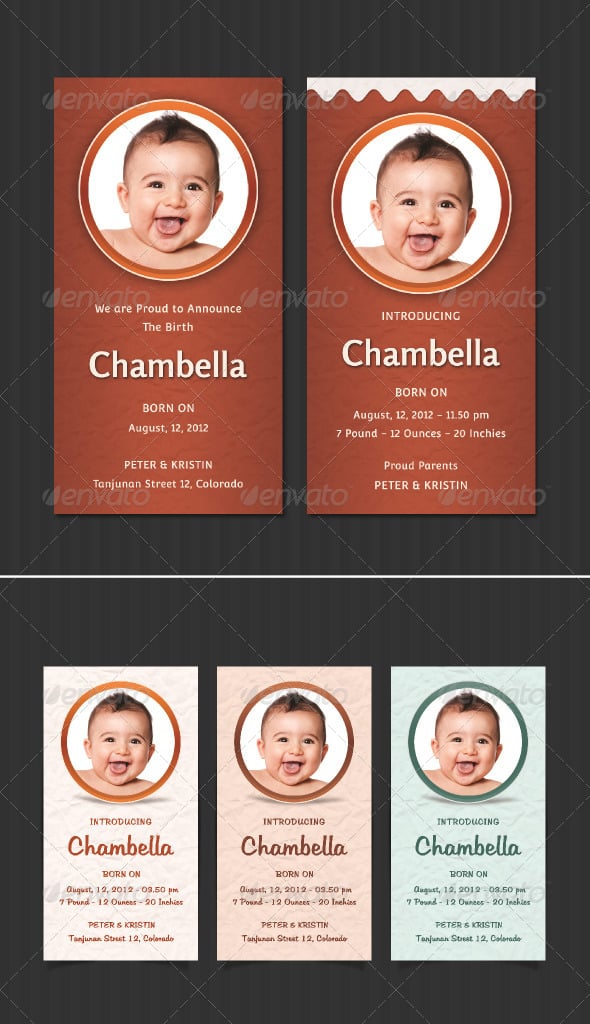
The template has three options for colors. It’s simple and easy to customize. All the details are found on one page.
Baby Birth Announcement Example

Birth Announcement Card Template

Birth announcement rules
The big question is when to announce the birth of the baby. Every parent has their own “right time” in telling the world about their child. But the excitement the new child gives is beyond heaven. You may also see thank you card designs.
Making announcement cards has some rules to be followed. These are the following:
1. The basic information included in the card
As we have said before, these essentials are very important in the announcement card. You want your child to be known to the people that matter to you. In the case of an adopted child, include his birthdate (if you can still trace it), and his adoption date. For parents of twins and other multiples, you can include all the babies’ names. You may also like greeting card designs.
2. Schedule of sending
The sample schedule of sending your announcement depends on your free time. Some parents release the announcement after the child has been born and cleaned up. Some parents wait for a more free time, especially when the baby has some medical needs that have to be attended to. There is no pressure in sending these as it is a personal decision.
3. Print or digital
Announcements such as these can come in two handy formats: print or digital. With print, you send out the announcement cards to the mailboxes of your friends and relatives so they can receive their own copy personally. A printed birth announcement card serves as a remembrance for those who received it, making them feel special and loved by the parents. You may also see PSD thank you cards.
For the digital format, you can collect all the email addresses of the people you’re sending the announcement to and send them in one go. It costs far cheaper than the printed format and some people might appreciate seeing the announcement online. You may also see baby shower thank you cards.
Check your budget when it comes to these matters. If the budget will not suffice, you can go for the digital format. If you have some extra money, go for the printed one. If you want to do both, then you can go ahead.
4. Social media sharing
News about the new baby in the family can be shared on social media. Facebook, Twitter, and Instagram have a bigger reach compared to other social media sites. Post a photo of the baby with the caption for the people to know about the birth. The formal announcement can come later.
As a parent, if you want to share the news first, tell the people close to you to refrain from posting anything related to the birth of the baby as this may stir up confusion and unwarranted excitement from their friends and followers. You can put your posts on private so only your closest friends will know. Share similar details like you do in a paper announcement, should you choose social media as a way of sharing. You may also see baby shower card designs.
Social media has a big power in today’s sourcing of information. People are checking it every now and then, so make sure your information about the baby is accurate.
A child’s birth will always remain a special milestone for the parents. Make it a special one by preparing it well. Seeing a child gives us happiness that can’t be compared with anything. You may also like baby shower thank you cards.






