Table of Contents
10+ Appointment Card Templates
Need an inexpensive yet efficient way to retain existing customers or clients? If yes, let us suggest the use of appointment cards. These small printed cards allow business owners to harness the power of repeat customers without having to spend a lot of money for additional marketing.

In this article, we will share comprehensive information on how to create your own business appointment cards. We will also show you multiple examples of downloadable appointment card templates.
Elements of A Good Appointment Card
Aside from the usual marketing plans to attract new customers, business owners and managers still need to develop extensive marketing and customer engagement plan for existing customers. This is especially important for existing businesses that are constantly threatened by new startups.
Appointment cards are just one way to help promote customer engagement. And when implementing this business strategy, entrepreneurs need to be very intentional of the card design. Listed below are the essential features or elements that an appointment card should embody for them to be fully usable and provide results for any business.
1. Branding Identity Design: As a form of print media marketing, using appointment card templates should include a business’ or an organization’s unique business branding designs. This includes the use of a business logo, business letterhead, and even a catchy business slogan. Adding these simple design elements can help increase brand recall and promote a positive image around your business.
2. Typography: The next element that should be seen in any appointment card design is the use of striking typography design. This does not mean that you always need to use big bold letters. Instead, you need to choose typefaces and layouts that will help create a unique image for your business. It also means that you use readable letters and good spacing.
3. Ad Copy: Having good typography design is useless if you do not have a carefully planned word, phrase, or sentence to write on your appointment card. As a marketing tool, appointment cards should include a persuasive and highly informative ad copy. Examples of informative ad copy are your business name and contact information while examples of a persuasive ad copy may be along the lines of discount offers for repeat visits. Use your judgment as the business owner to determine what will best strike a vein on your current customers.
4. Card Design Theme: Another important feature that any appointment card design should have is a consistent theme. This means that the overarching motif in your appointment card design should match your business’ image or your organization’s mission. A coherent theme will allow your customers to readily associate the appointment card design with your business and what services or products you can offer them. You may follow a minimalist appointment card theme if your business has a clean and professional image.
5. Unique Paper Type and Shape: The last element that should be present in every appointment card is a unique paper shape and type. Remember, you want your appointment card to be memorable enough for your customers to return to your establishment. Choosing a high-quality paper with a nice texture and a unique shape can definitely help them recall your brand or services more.
Look for all these elements in your card design when creating an appointment card. They are all relatively easy to incorporate in the card-making process now that you know what each element is and what makes an appointment card design effective or not.
10+ Appointment Card Templates
Shown below are ten examples of appointment card templates. These printable templates are fully customizable and they are also available in various file formats from PSD, AI, Word, and Publisher files.
Appointment Card Template

Blank Appointment Card Sample
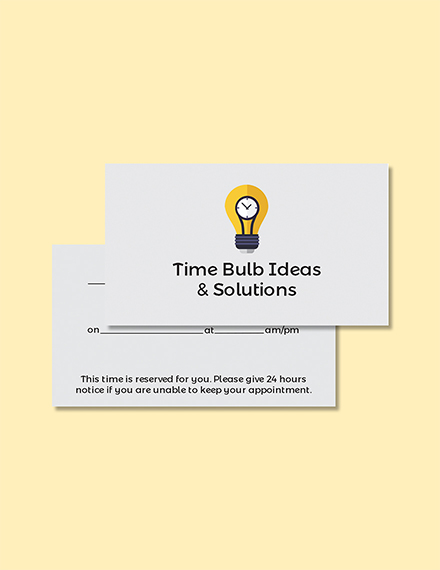
Simple Appointment Card Desgin

Minimalistic Appointment Card Layout

Makeup Artist Appointment Card Template
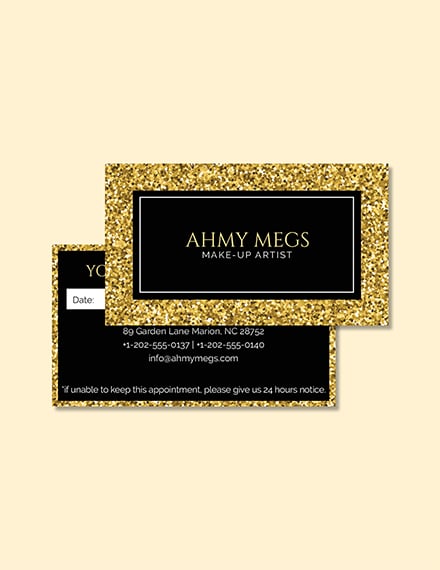
Dentist Appointment Card Template

Health Care Appointment Card Example
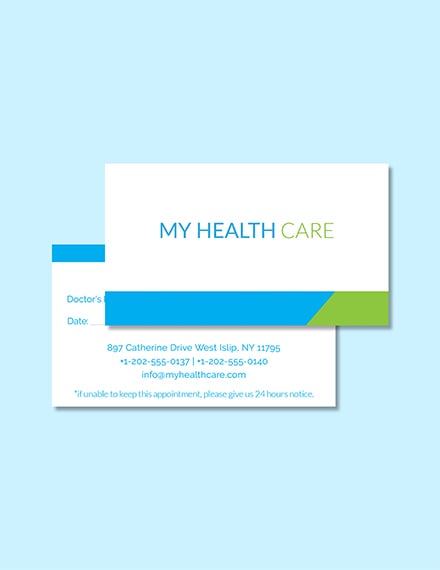
Pet Clinic Appointment Card Sample

Salon Appointment Card Template

Spa Appointment Card Sample

Simple Tips For an Excellent Appointment Card
As with creating any kind of printed marketing collateral, there are a few tips that you can follow in order to harness the effects of your appointment cards. Find out what these tips are below.
1. Add a Call To Action: Simple one-liners or ad copy asking customers “Call ahead of appointment” can make a big difference when it comes to scheduling. Using simple call-to-action does not only make a customer feel more at ease that his or her appointment is a sure thing, but it also helps you manage your workforce or your own time during business hours.
2. Pay Attention to Your Business Logo: As we have mentioned earlier, appointment cards may also work as professional business cards since they contain the same core information. And that is the usage of the same business name and business logo. You need to make sure that you use the same business logo across all channels (whether online, on your store banner, or printed marketing collaterals). Customers need to see the same branding design for them to begin associating your business with that specific logo or banner design.
3. Update Your Business Contact Information: Another important tip when creating a business appointment card is to make sure that your business’ contact information is updated on your printed cards. You do not want to waste the potential sales or service fees from repeat customer just because they cannot call you back to confirm their scheduled appointments.
4. Incorporate Appointment Cards on Other Promotional Materials: Using appointment cards is just one way to promote a business using print media. And if you want to make sure that all your bases are covered and if you have the right marketing budget, adding another layer of advertising can greatly help a business. For example, you may distribute your appointment cards along with your other marketing flyers, brochures, and even with your business media kits.
5. Combine Other Customer Loyalty Rewards: If you want to make the most out of your existing customer base and also entice new customers to join in, it may make sense to combine the use of customer appointment cards with a customer loyalty rewards program. You may provide incentives like product discounts or special freebies or samplers to existing customers who avail of new services. As the business owner, it is up to you to decide on the operational rules of your customer rewards program.
And that’s it! A few tips on how to make use of your business’ appointment cards while ensuring that you retain your current customers and make them satisfied with your business and services. Study each tip well as they may all not apply to your business. Still, maintain an open mind so that you can learn along the way while keeping your customer’s welfare in mind.
What to Write in an Appointment Card
Stumped on what to write on your business appointment card? Fret not. We have made the task easier for you as we have compiled the most important pieces of information that should be included in an appointment card below. Read on…
- Business Name and Logo
- Business Contact Information
- Creative and Memorable Graphics
- Appointment Schedule
- Single Line Appointment Details
- Appointment Cancellation Rules
Appointment Card Sizes
Most appointment cards follow the standard business card size which is 3.5 inches by 2 inches. However, they may still be resized according to your preference. In fact, in this article, all the appointment card templates can be resized to any printing size.
Appointment Card FAQs
What is an appointment card template?
An appointment card template is a digital file that comes with pre-formatted text, graphics, and layouts for making a final appointment card design. With these pre-made printable templates, you do not have to make an appointment card from scratch.
What is the difference between an appointment card and a business card?
An appointment card is a small printed card that lists down the details of a person’s next appointment with a service professional like doctors, dentists, hairdressers, etc. A salon appointment card, for example, is given by a hairdresser or makeup artist to confirm a customer’s next hair or makeup session.
On the other hand, a business card is a printed card that provides information about business, product, service, person, or event. In a sense, appointment cards can still be considered as a business card since it provides contact information about a business or organization.
What software tools to use to edit an appointment card template?
Software programs like Adobe Photoshop, InDesign, and Illustrator are commonly used to edit any kind of graphic design templates including appointment card templates. Microsoft Word, Publisher, and Mac Pages may also be used to edit these pre-made card templates.
Where to get an appointment card?
Appointment cards are provided by most service-oriented businesses or professions. Examples of which (as mentioned earlier) are dental clinics, doctor’s clinics, pet shop, salons, makeup artists, spas, etc.
Whether you are a business owner, a professional, or a graphic designer, we hope that you have gained inspiration from this article when it comes to creating compelling appointment card designs. Use everything that you have learned here and craft the best card designs that you can. To see more examples of graphic design and business templates, do not forget to check out the rest of our website.






