How Do You Save a Sway Presentation?
When you’re finished creating your Microsoft Sway output, you might see your template on the first columns of your homepage, but this doesn’t mean that you have automatically saved your draft. With this, saving a Microsoft Sway document might need you to take on a few steps in order to save your work on your personal computer.

How Do You Save a Sway Presentation?
Just like in the MS Word application, Microsoft Sway offers options when it comes to picking the file type you want the output to be. However, you might need to take note of a few instructions in finding these different options.
-
Step 1: Open Your Sway and Click the Three Dots on the Top Right Corner of the Screen
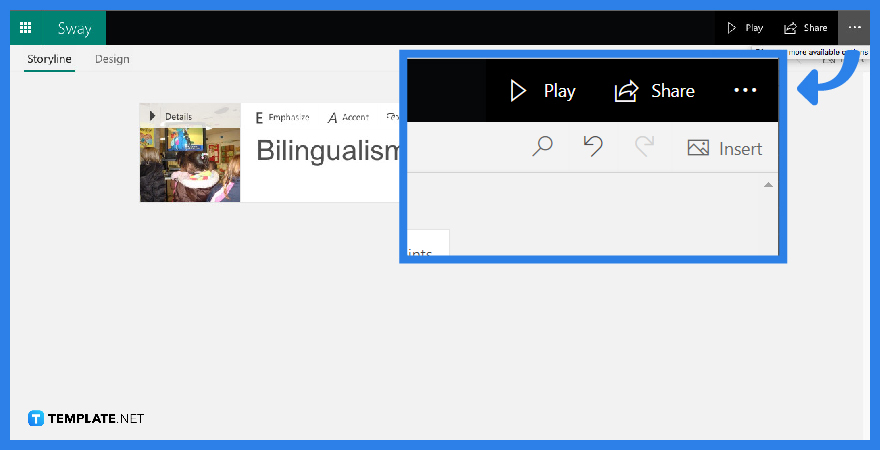
Once you have finished your Microsoft Sway output, click the three-dotted icon on the top right-hand corner of your screen that will lead you to the drop-down menu.
-
Step 2: Click “Export”
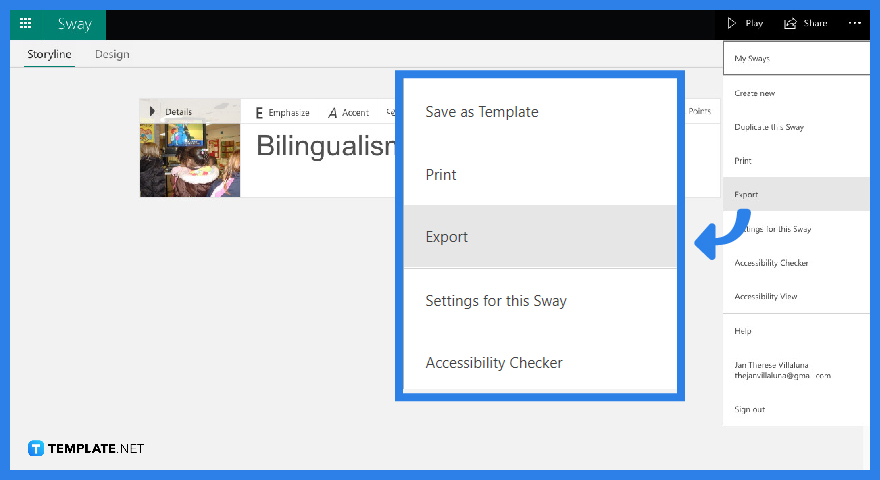
Immediately click “Export” for you to transfer your Sway output into a file of your choice.
-
Step 3: Choose One from the Tw Options You Want to Export
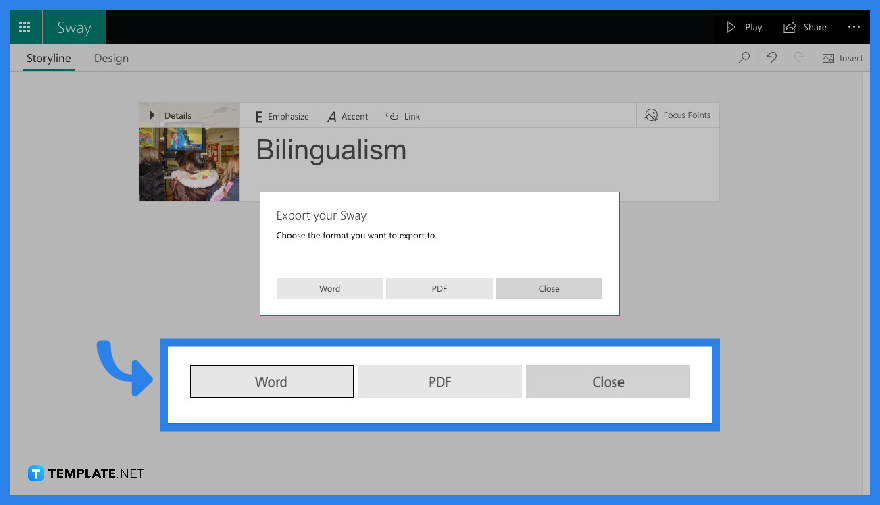
There will be a pop-up message containing 3 buttons on the center of your screen. Two buttons; “Word” or “PDF” are the options you can choose from in order to download your file. Choose one.
FAQs
Does Microsoft Sway Automatically Save?
Yes. Microsoft Sway can automatically save your draft. However, to make sure that you get your own copy of your output, you will need to follow the aforementioned steps for you to export your Sway output either as a Word document or a PDF document on your personal computer.
Can You Download a Sway Presentation?
You can download a Sway presentation if you have access to it and if you have exported the Sway presentation into your PC.
Where Does My Exported Microsoft Sway Presentation Gets Saved?
Your exported Microsoft Sway presentation gets saved in your personal computer downloads file.
Is There a Google Version of Microsoft Sway?
The closest application available on Google would be Google Slides. However, Google Slides is usually compared to MS Powerpoint rather than Microsoft Sway.
Can You Install Microsoft Sway for Free?
You will need to fully install Microsoft 365 on your computer in order to get Microsoft Sway. However, you will also need to pay a monthly subscription upon getting started.






