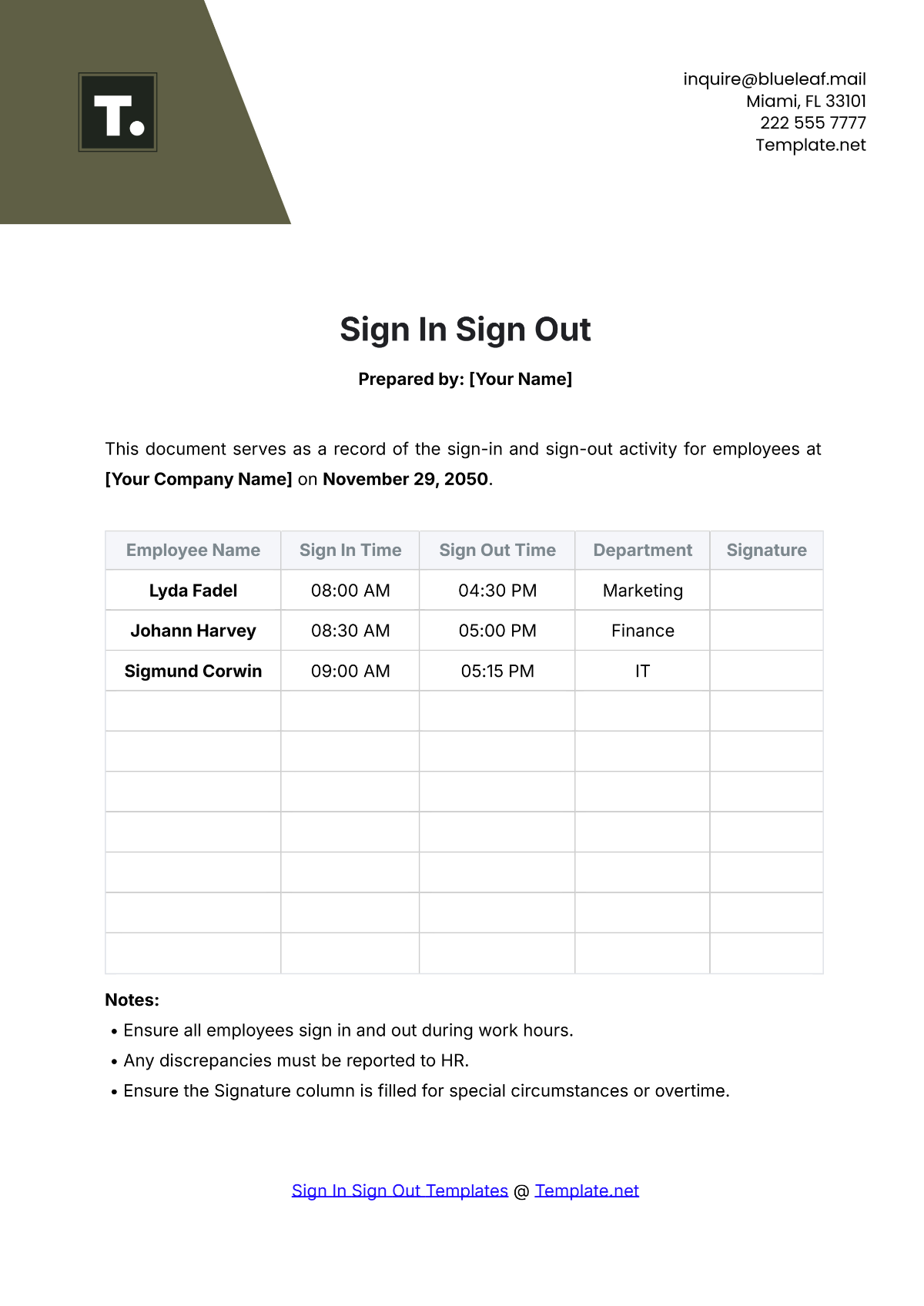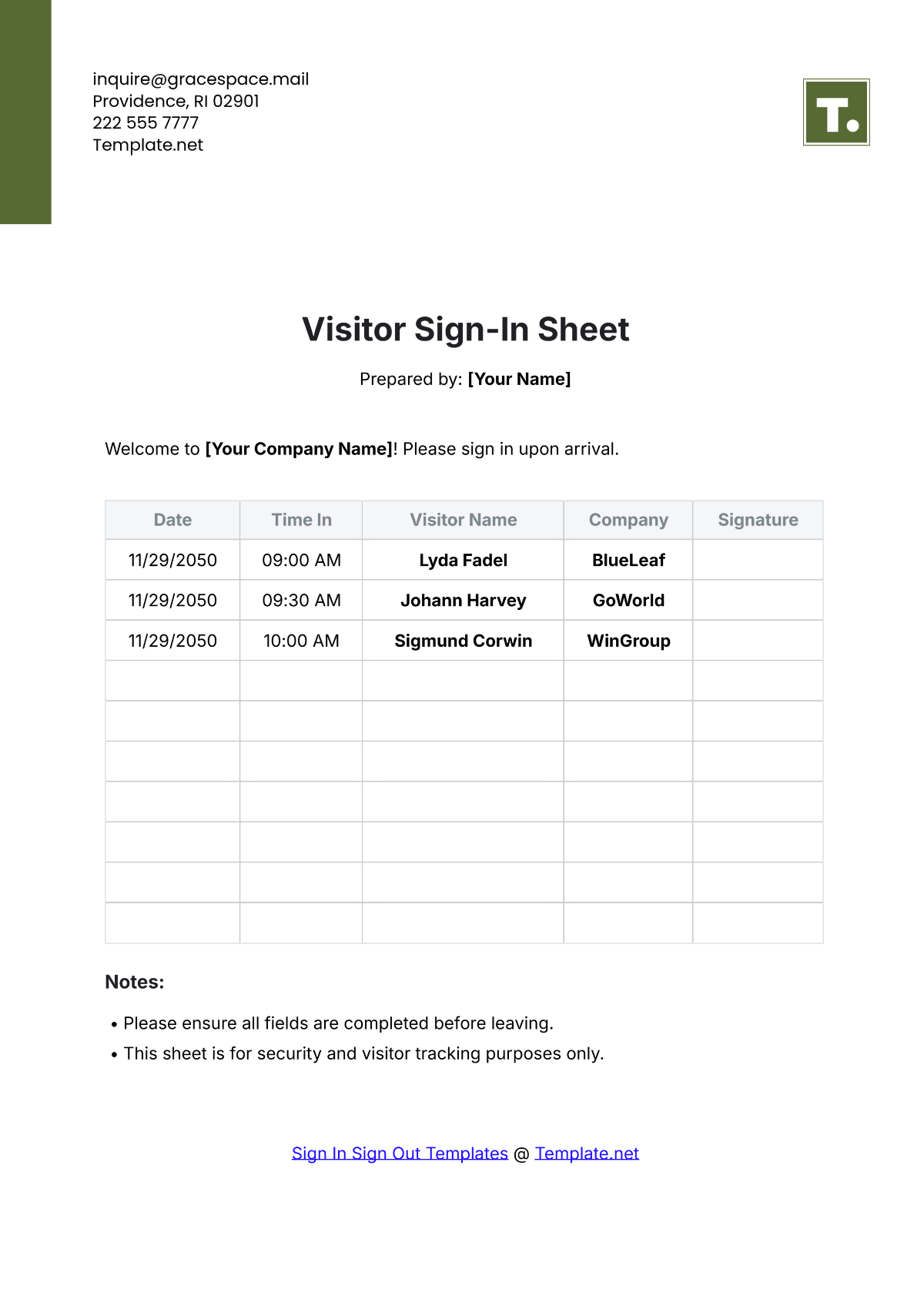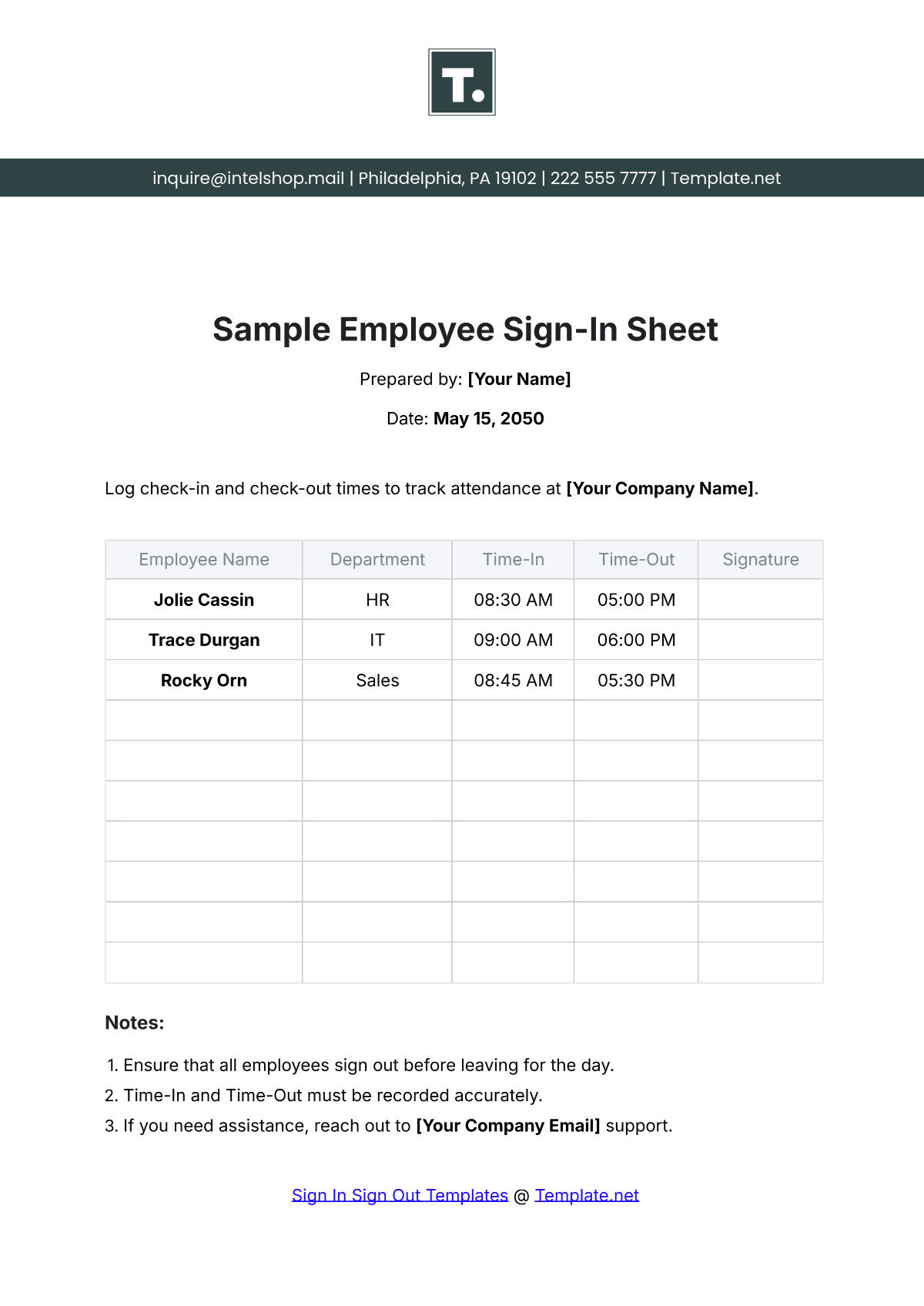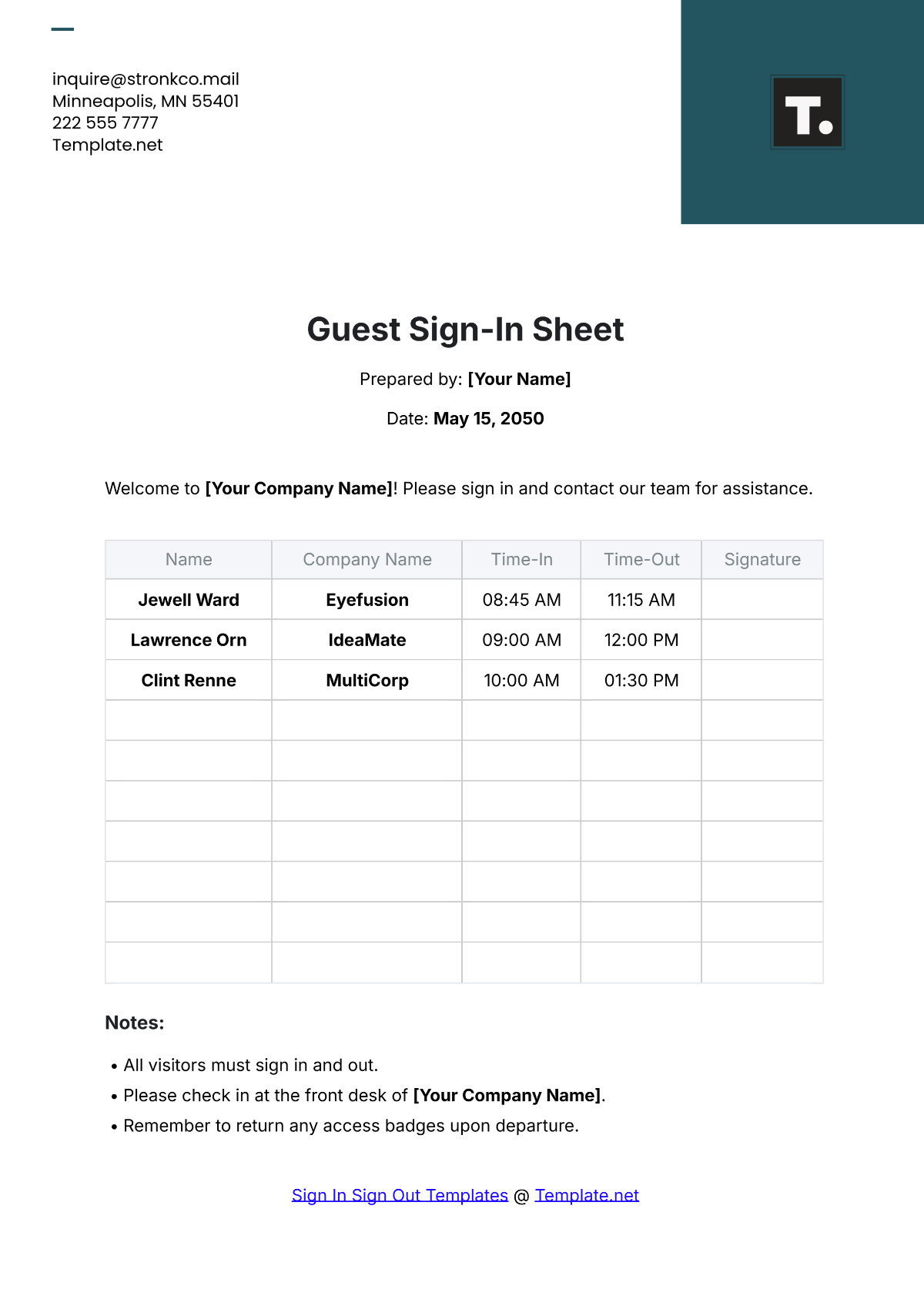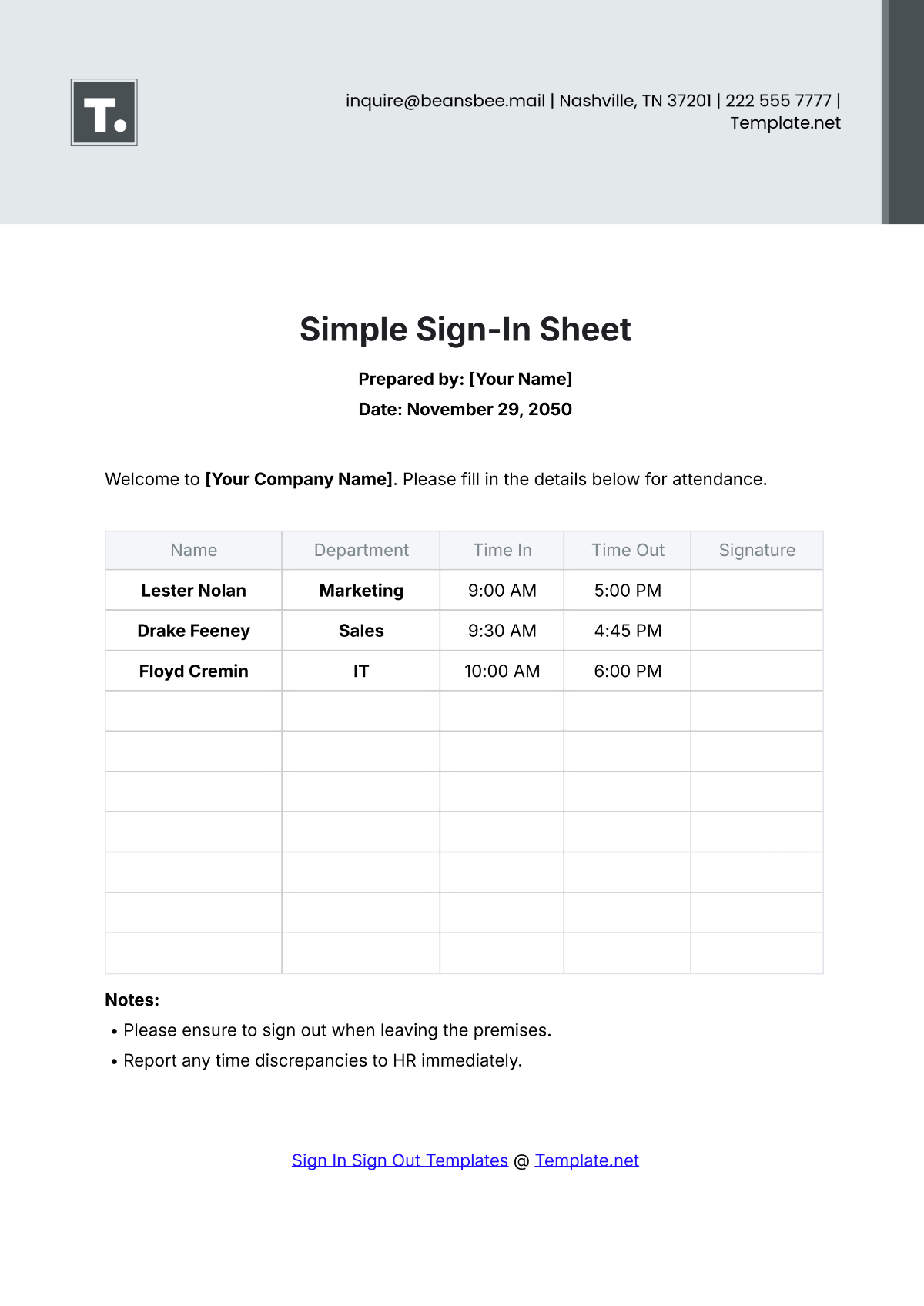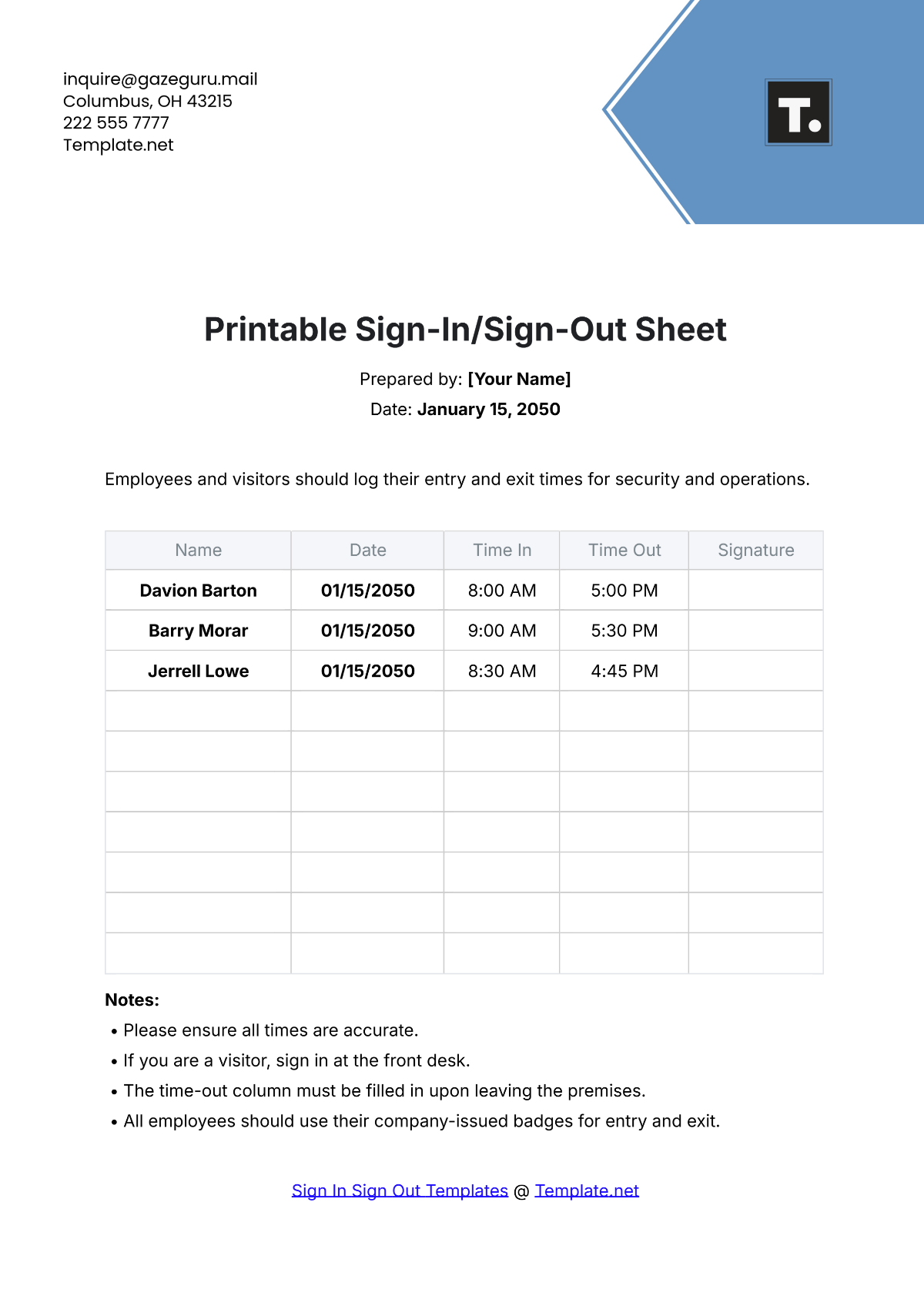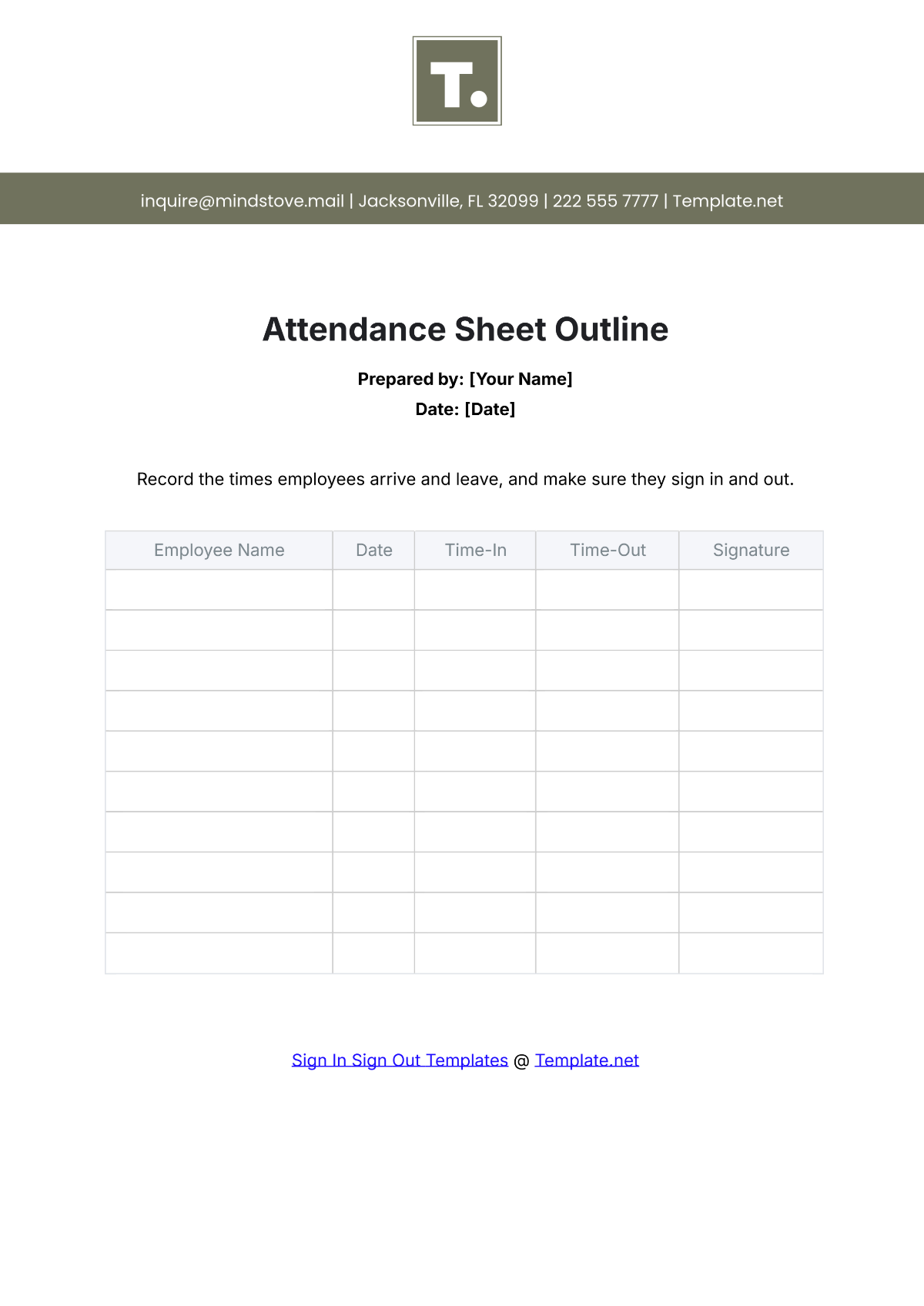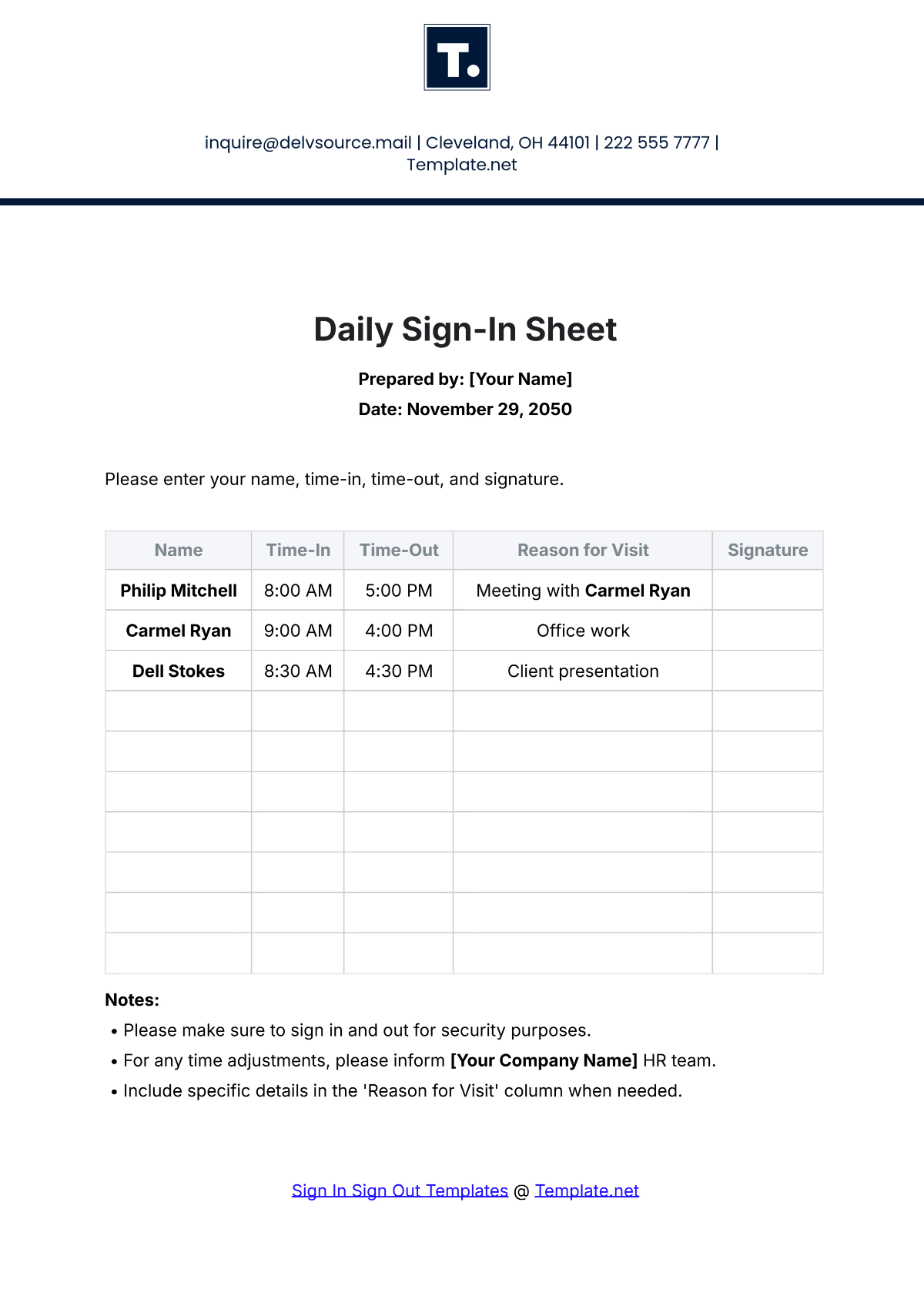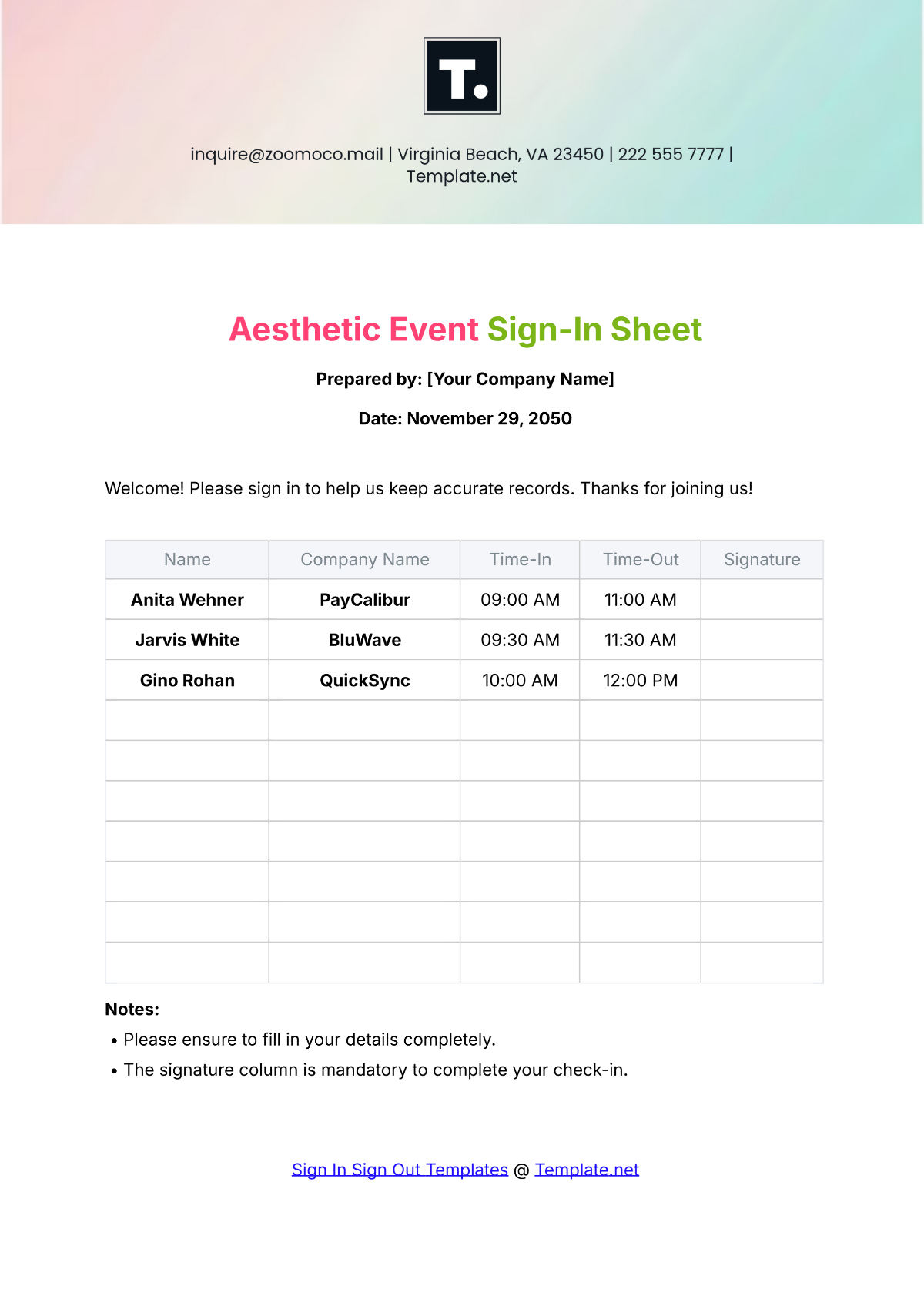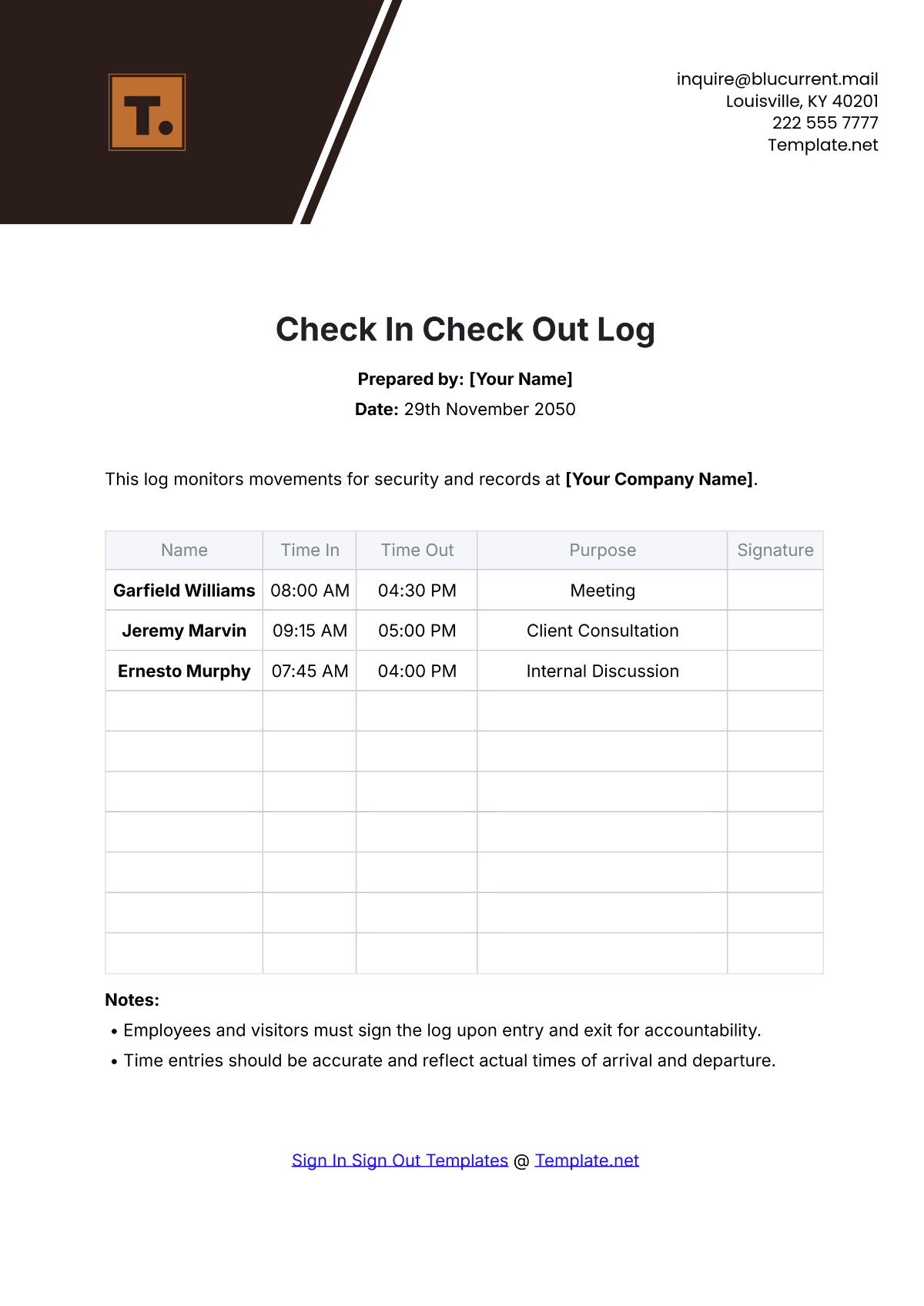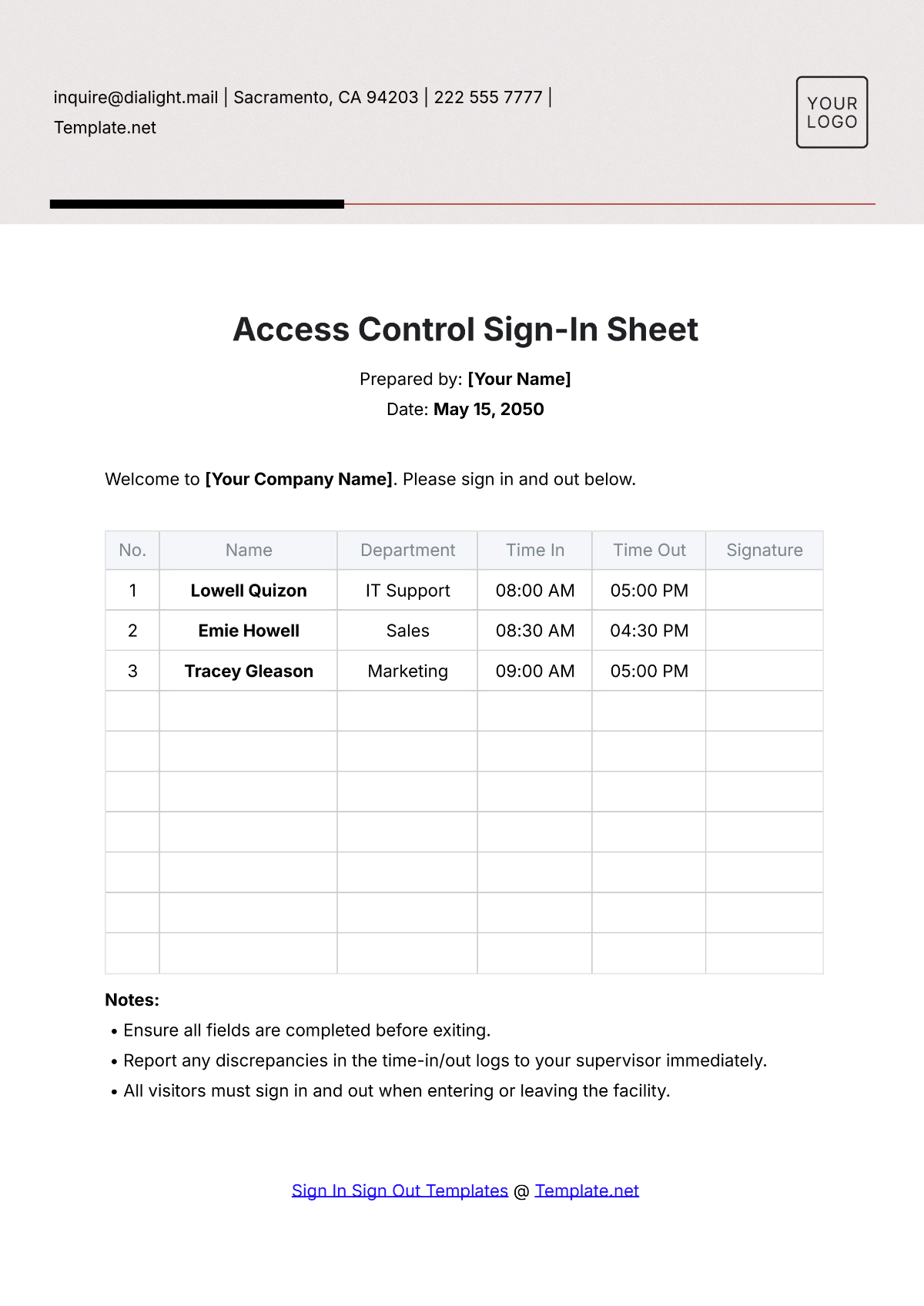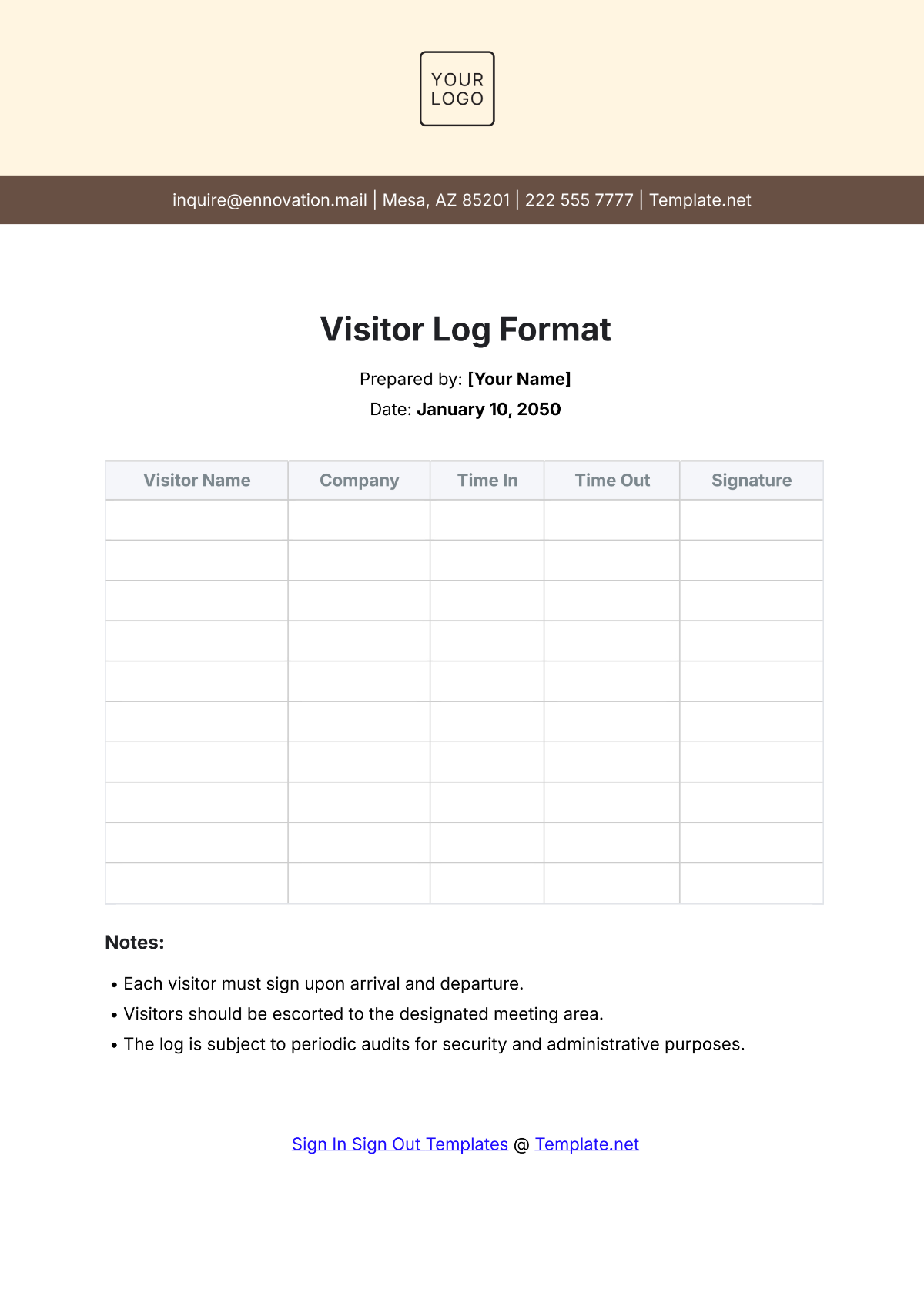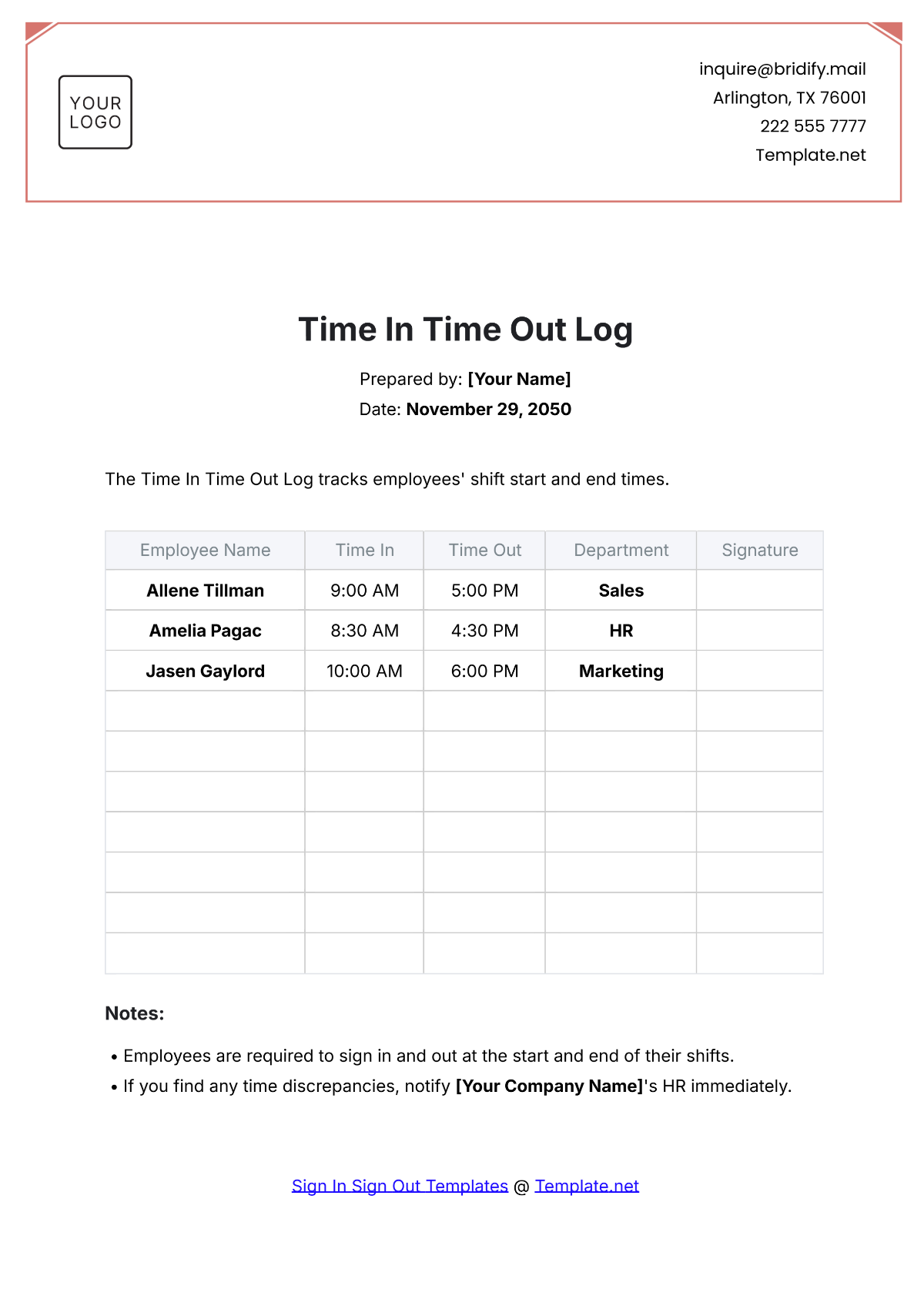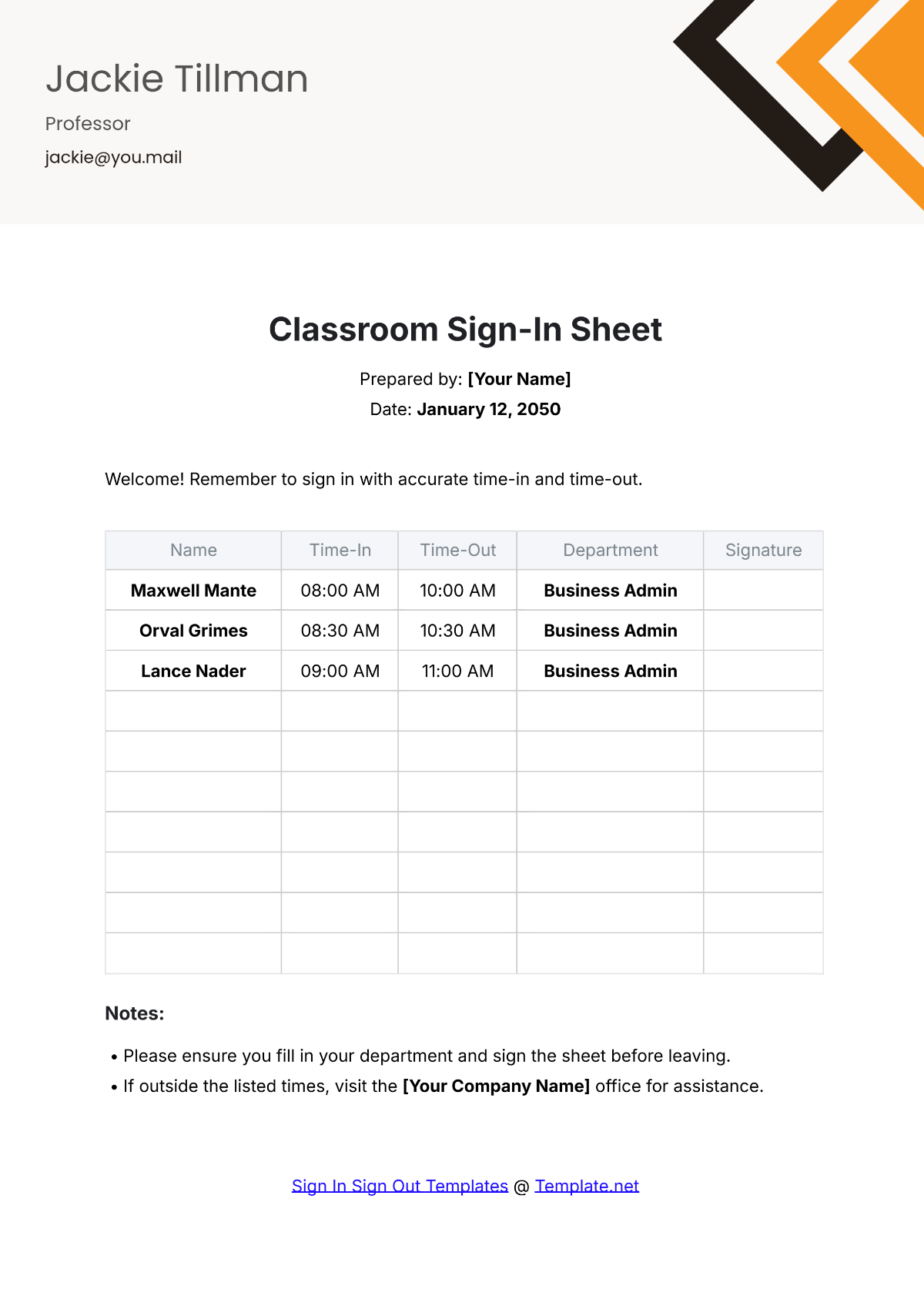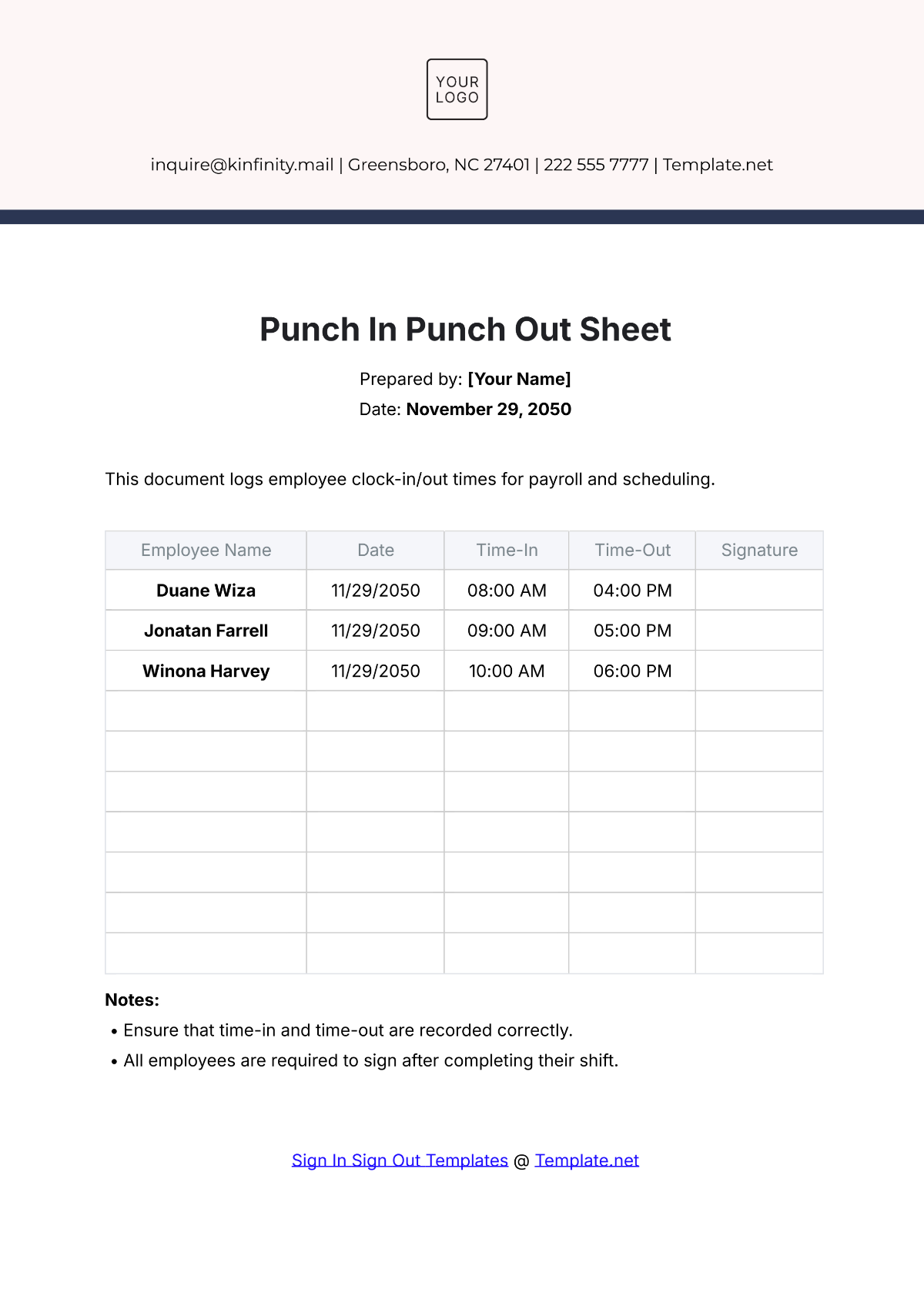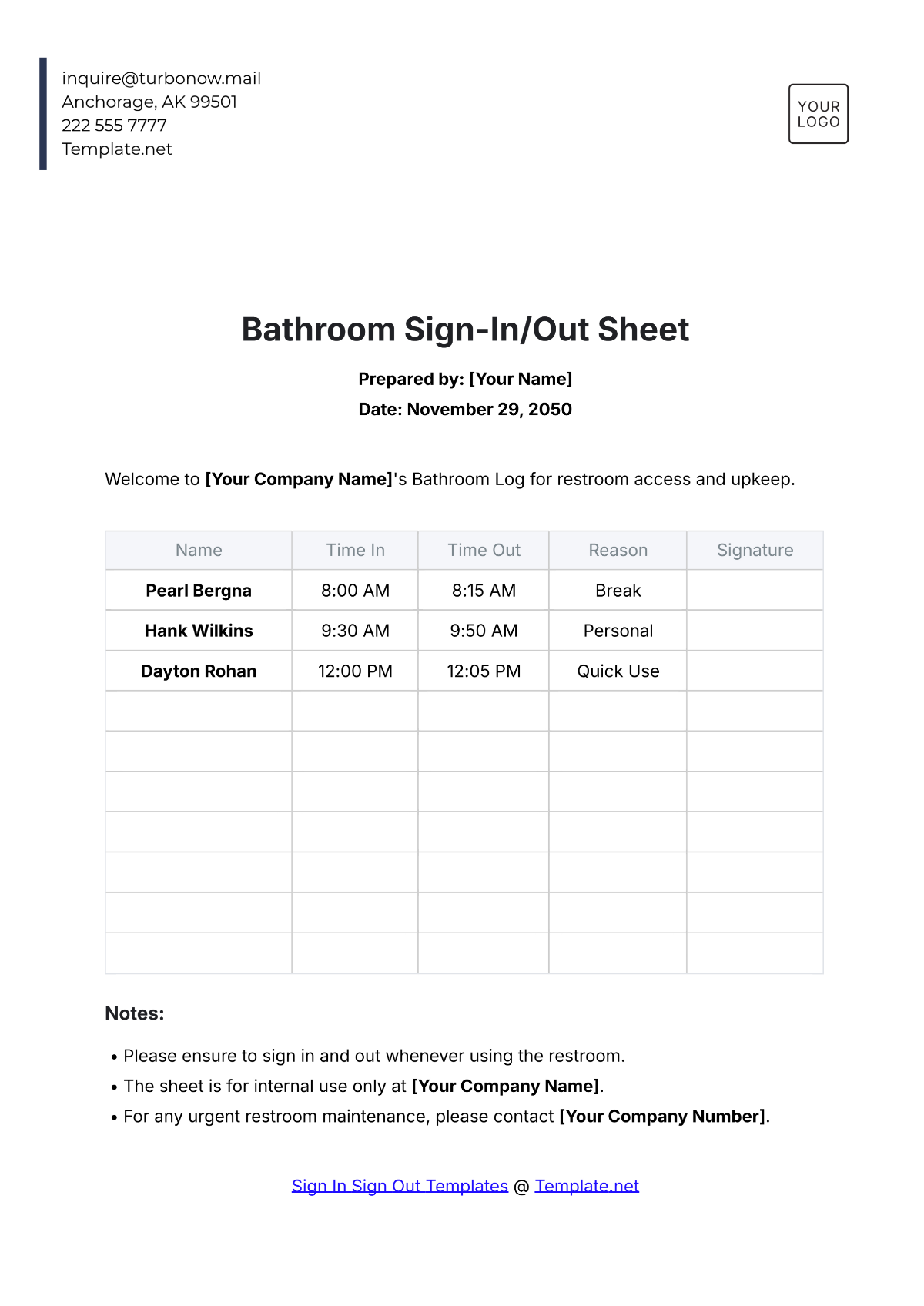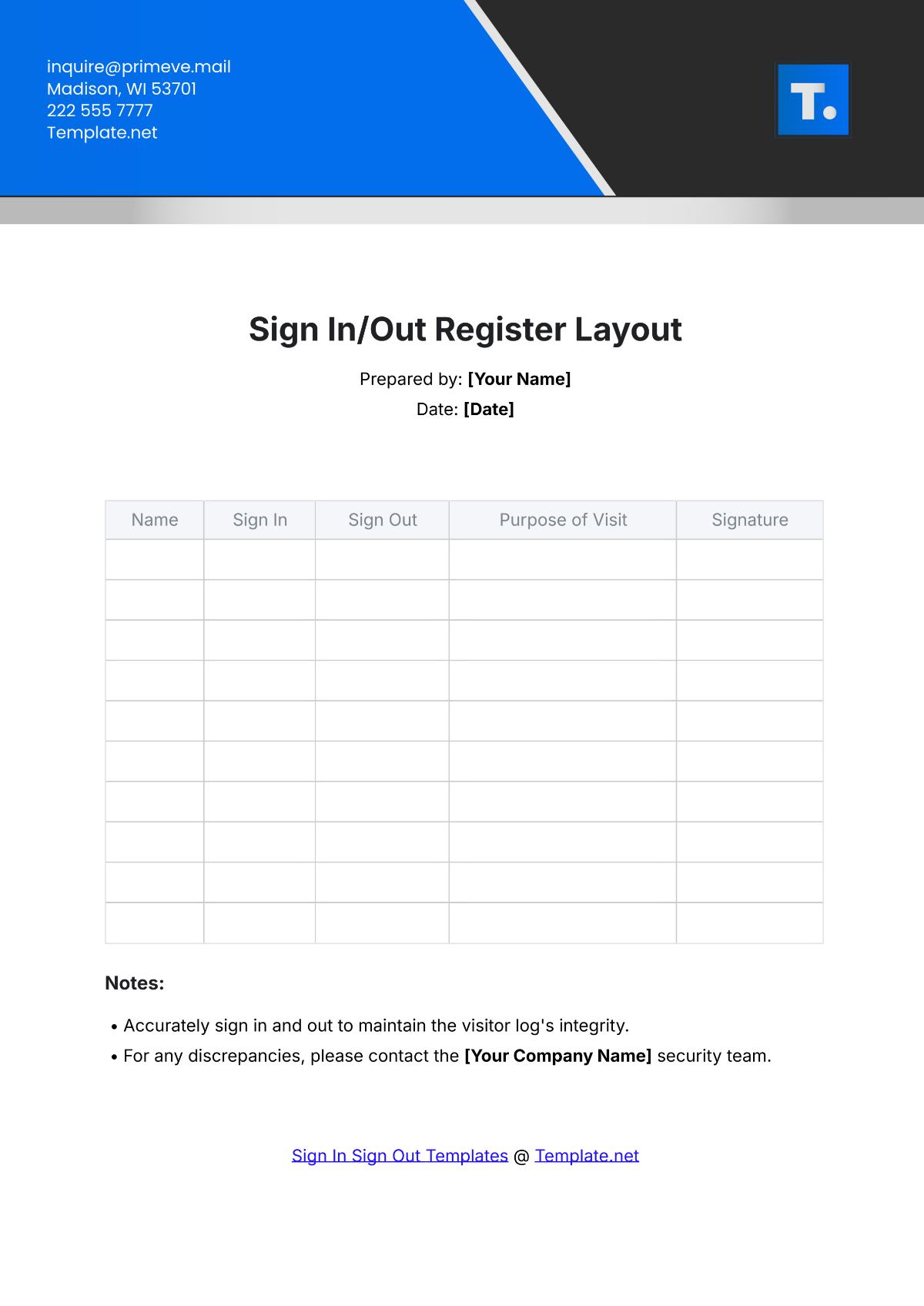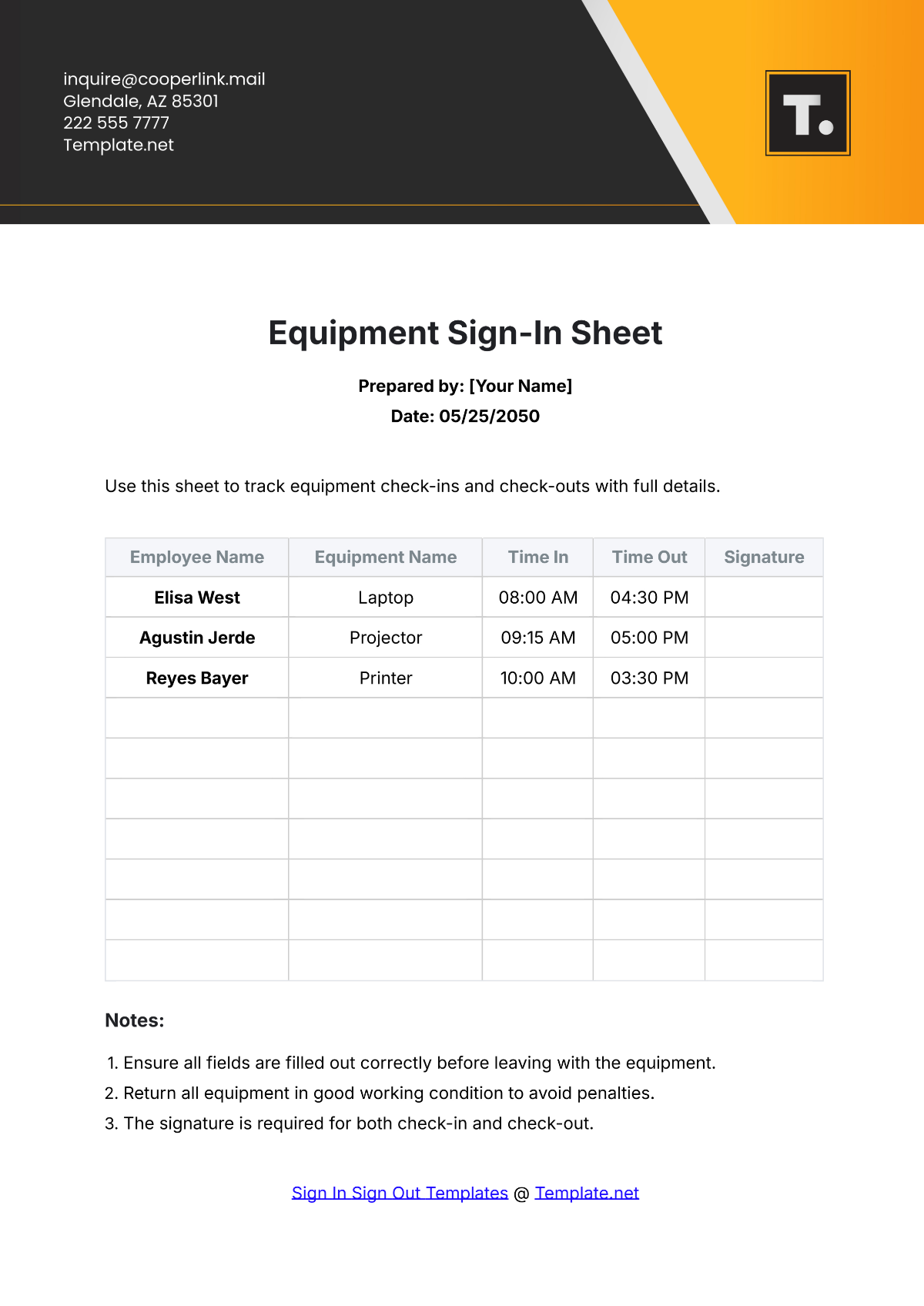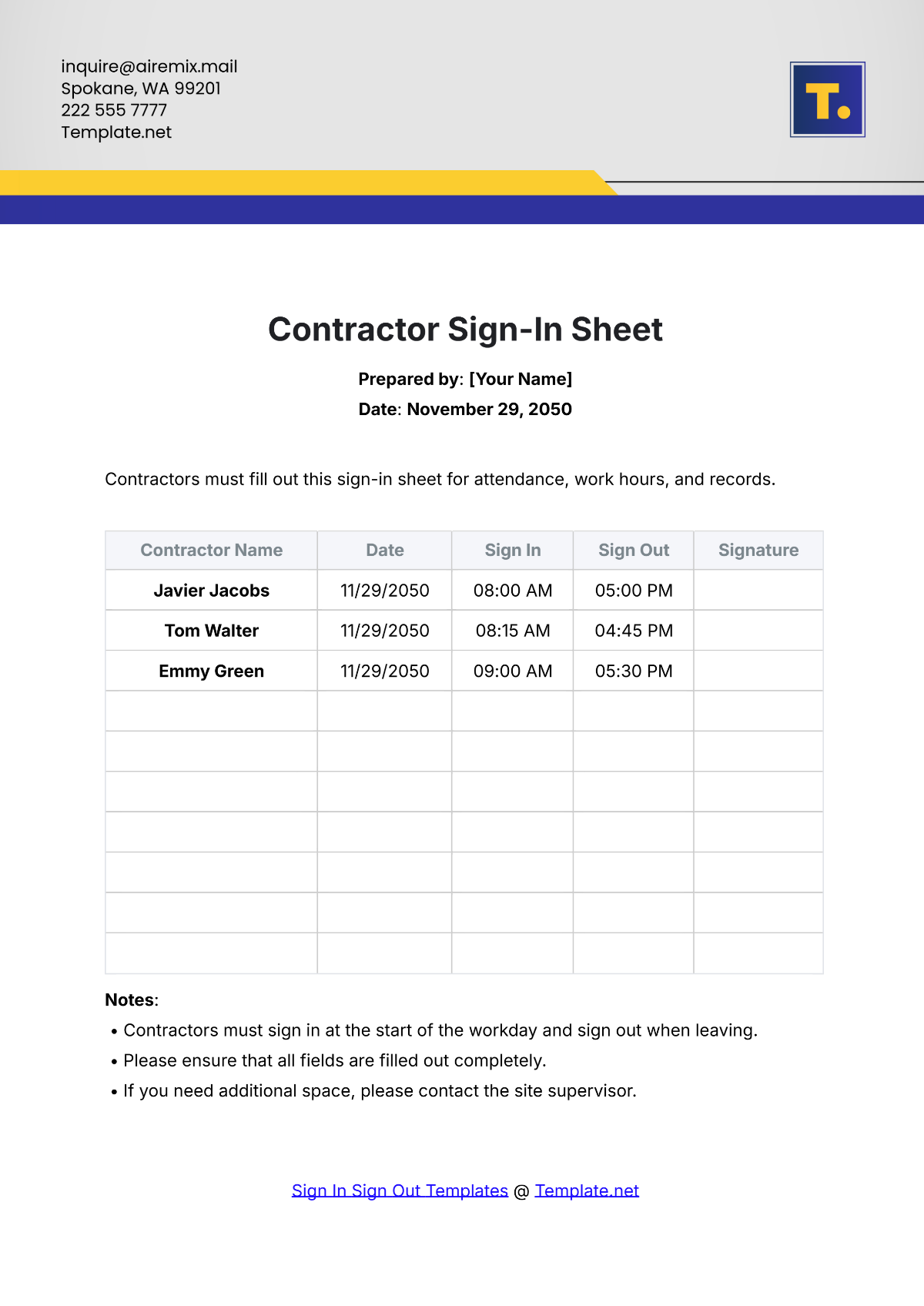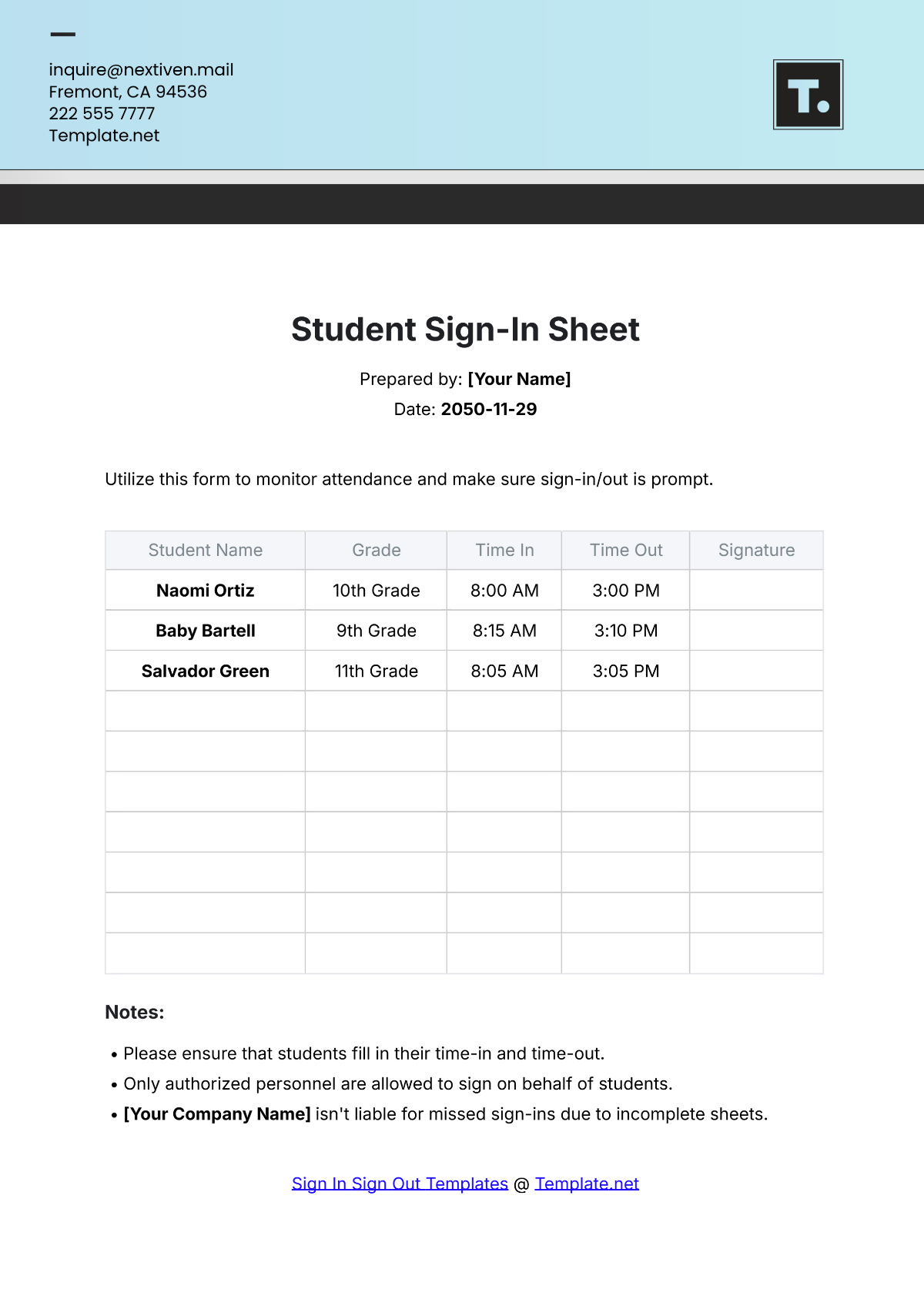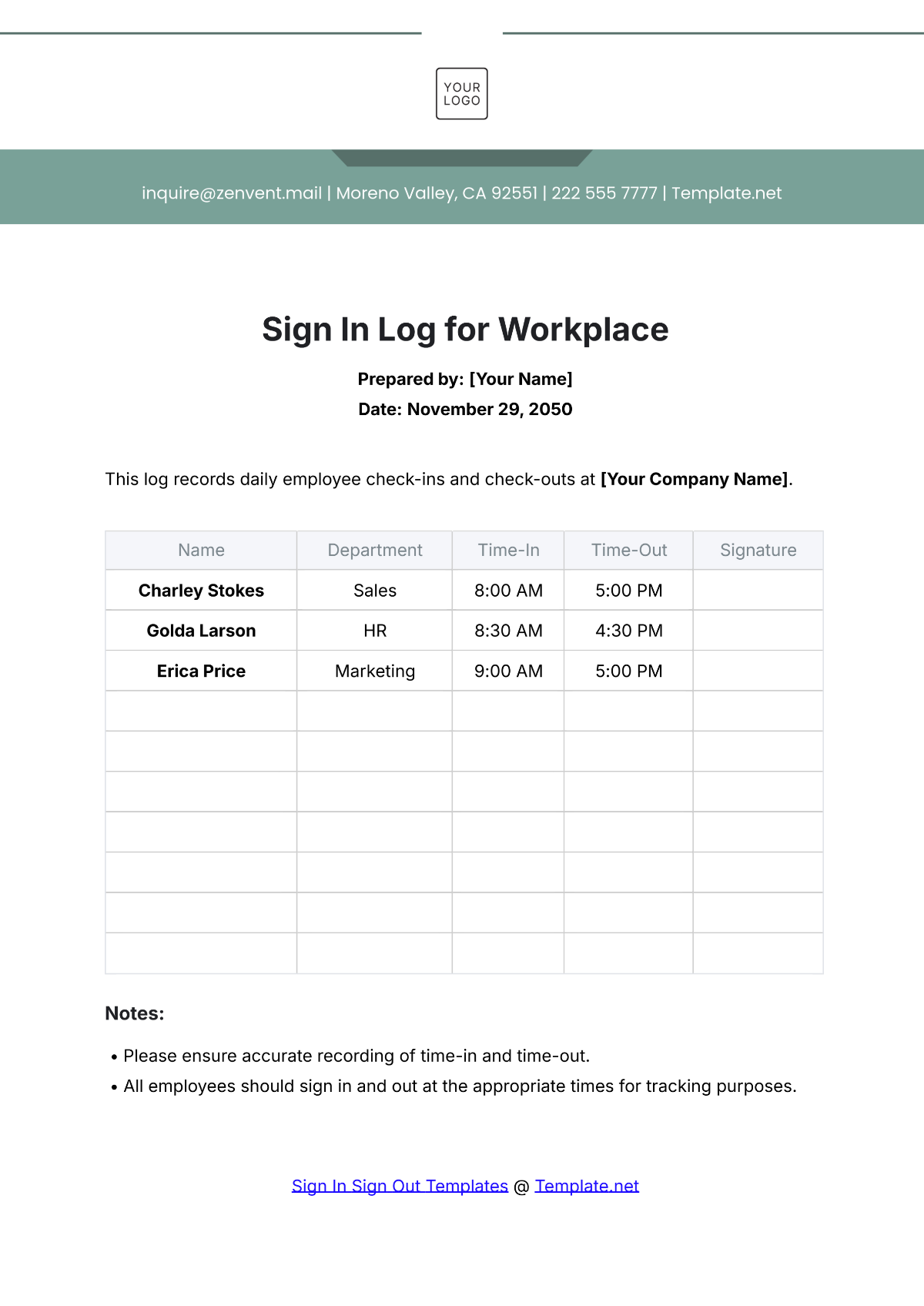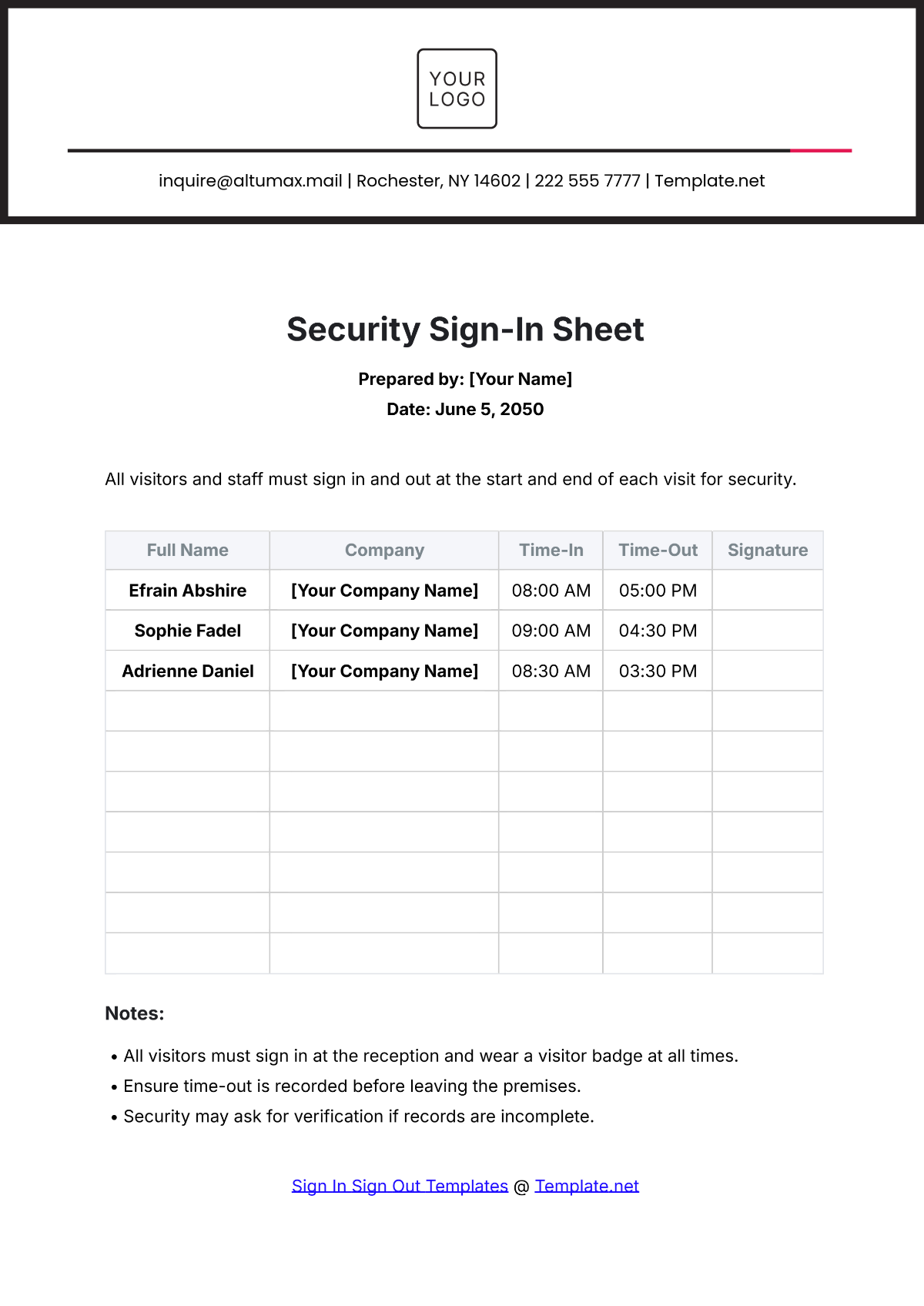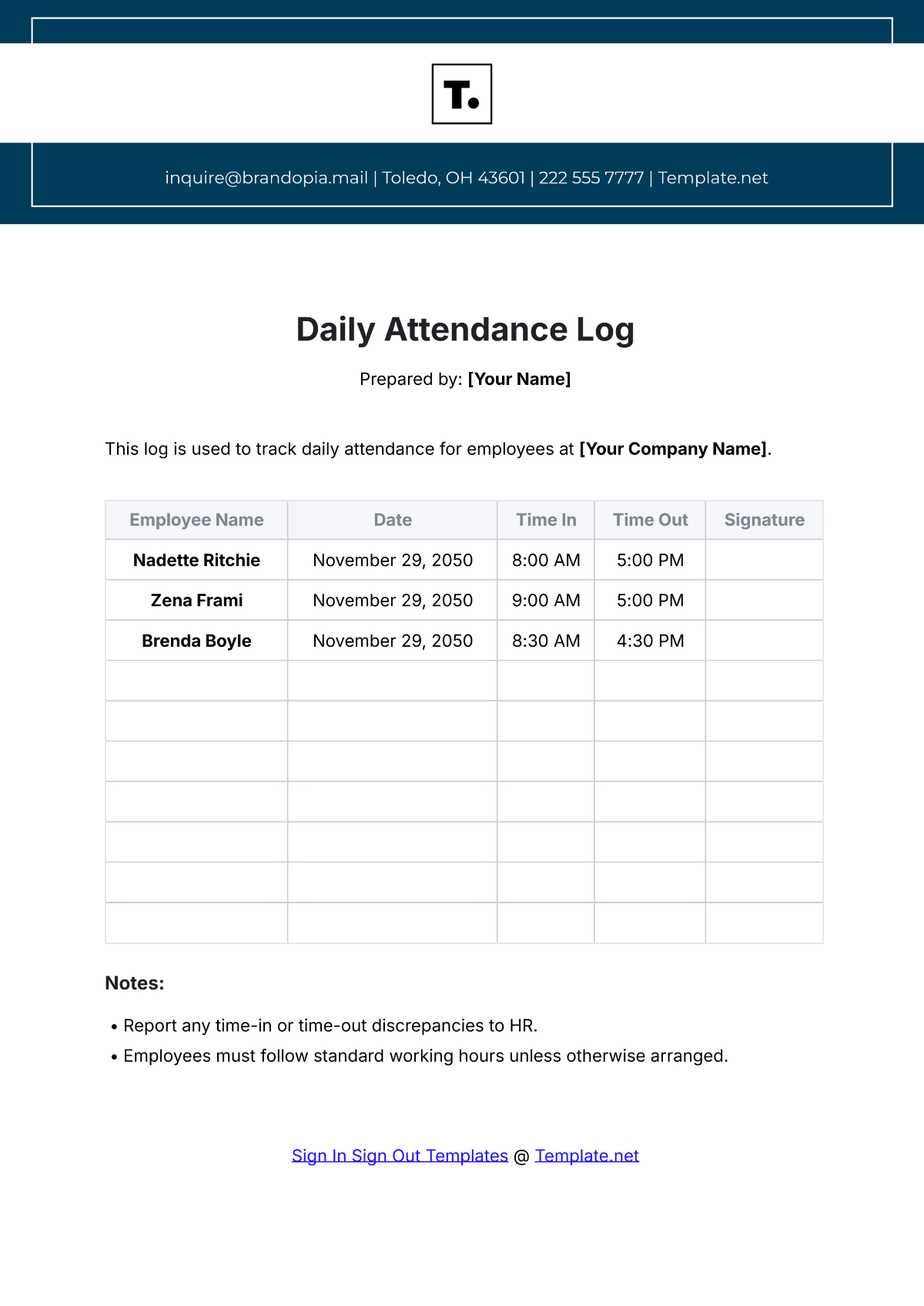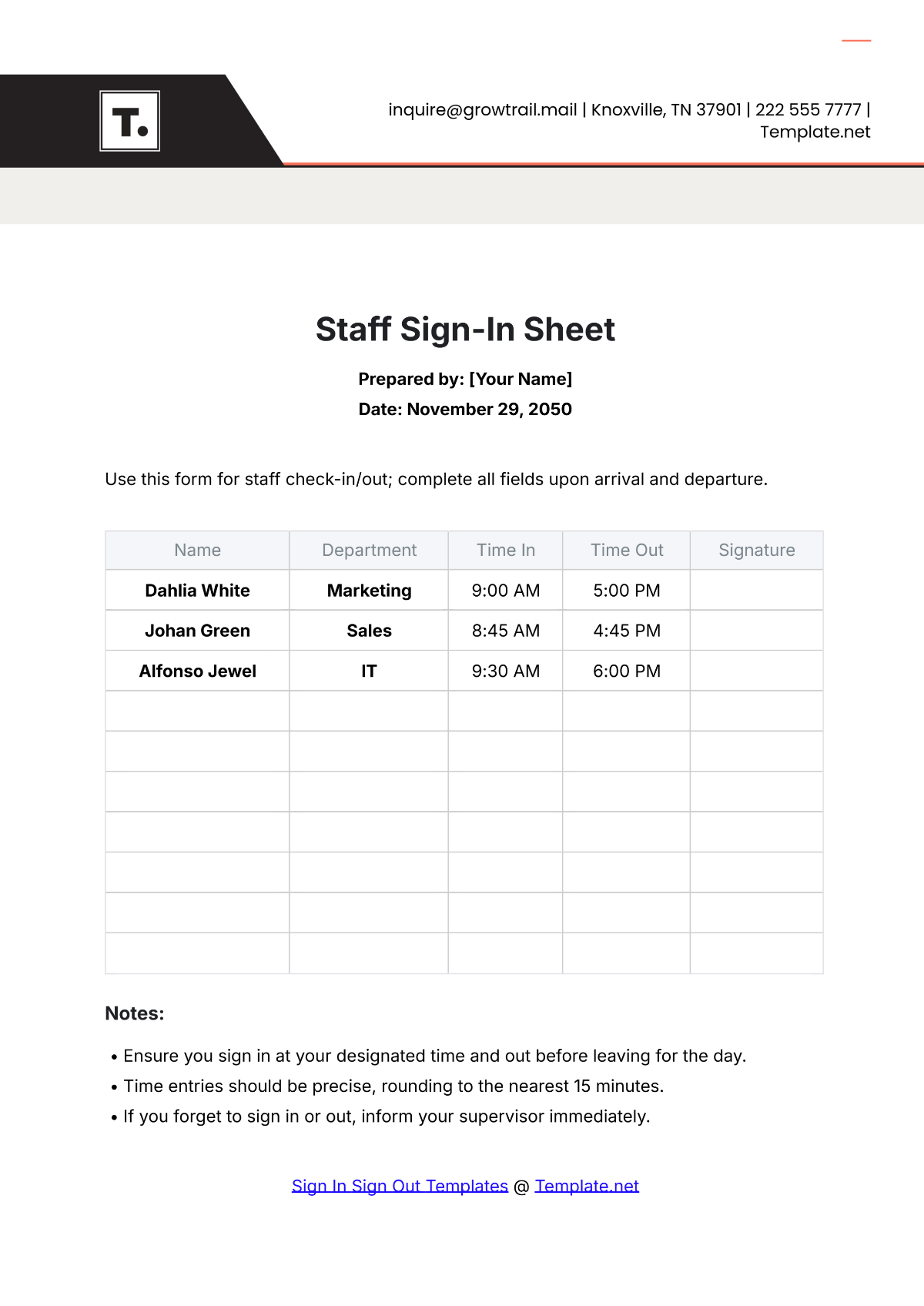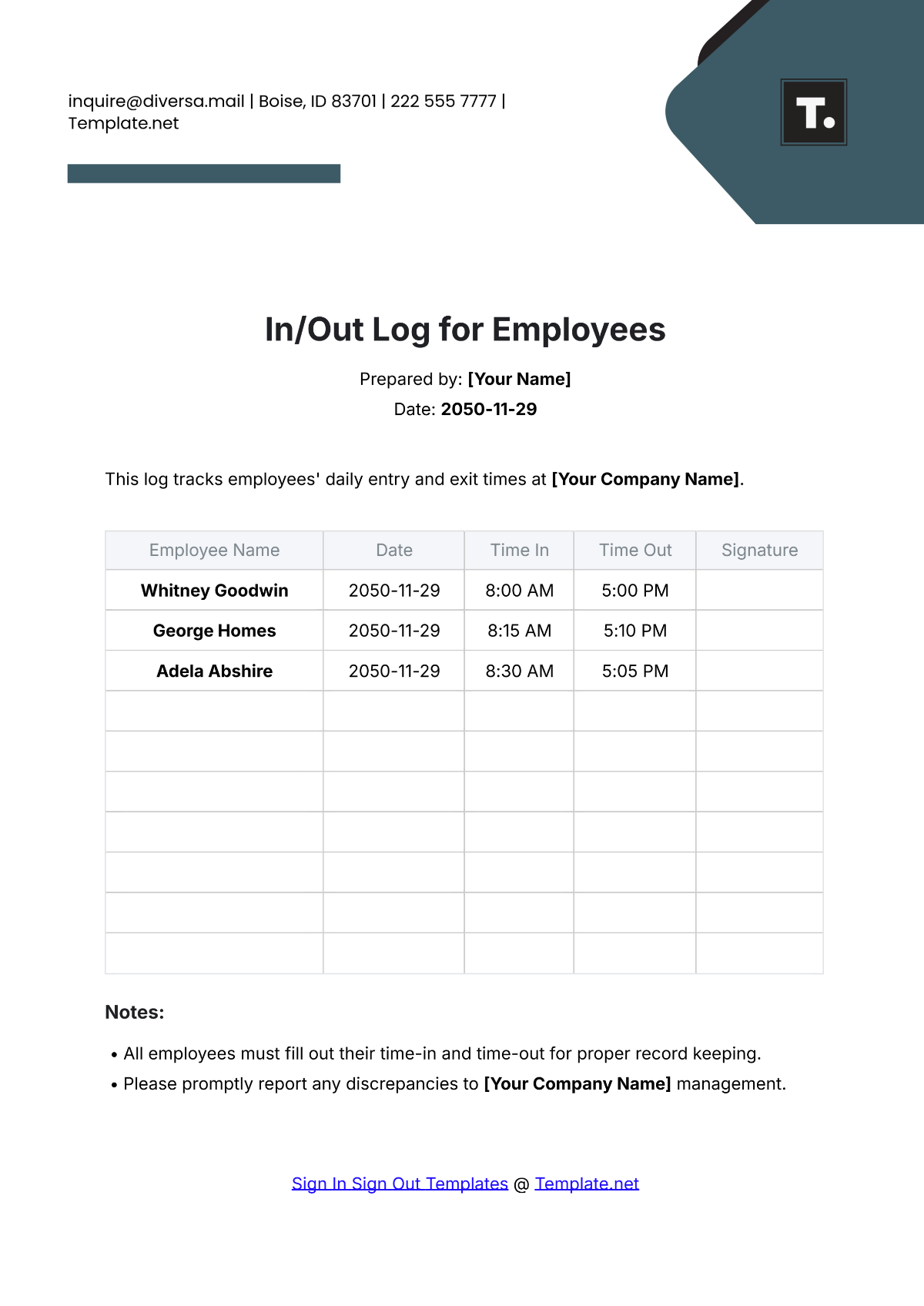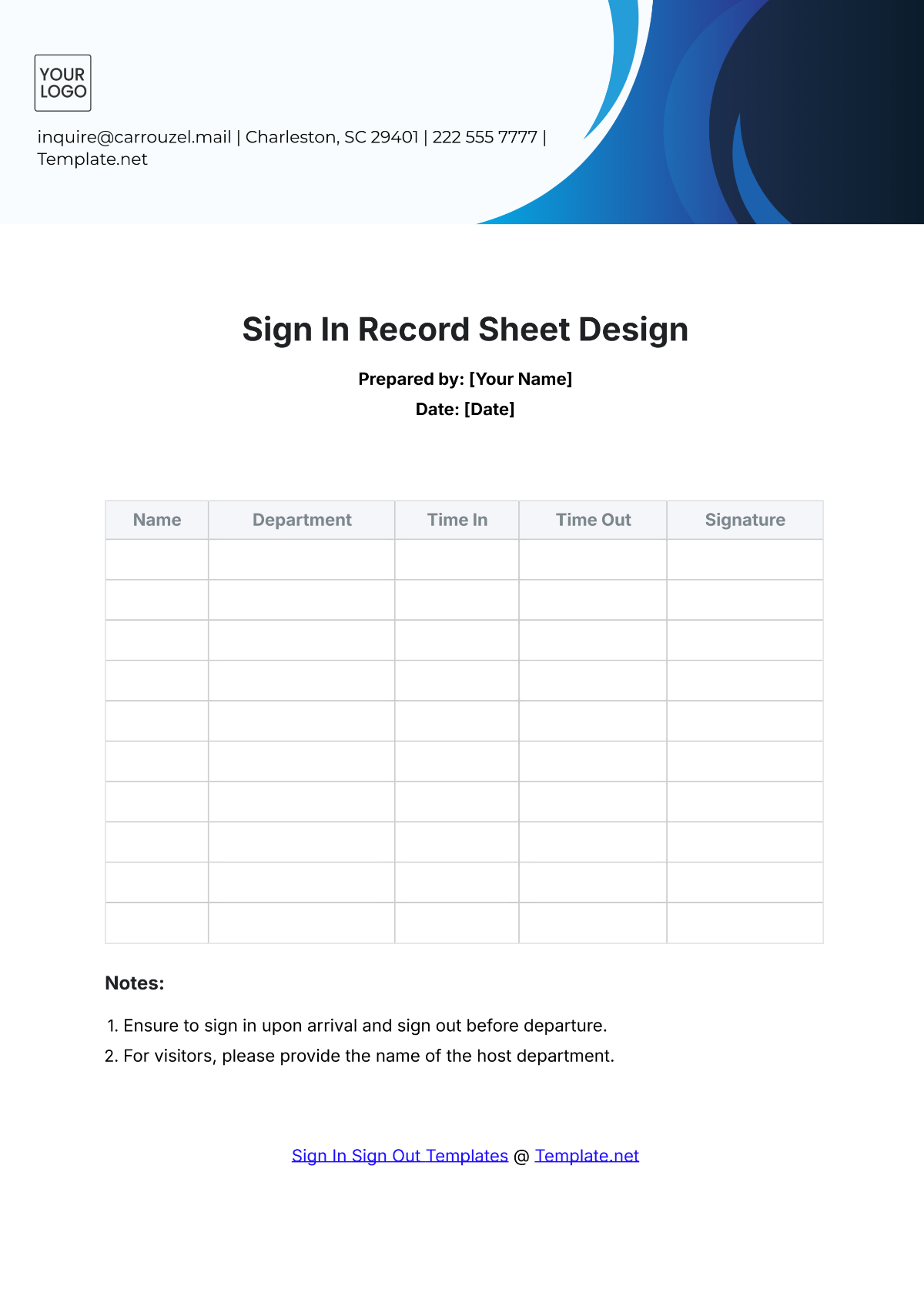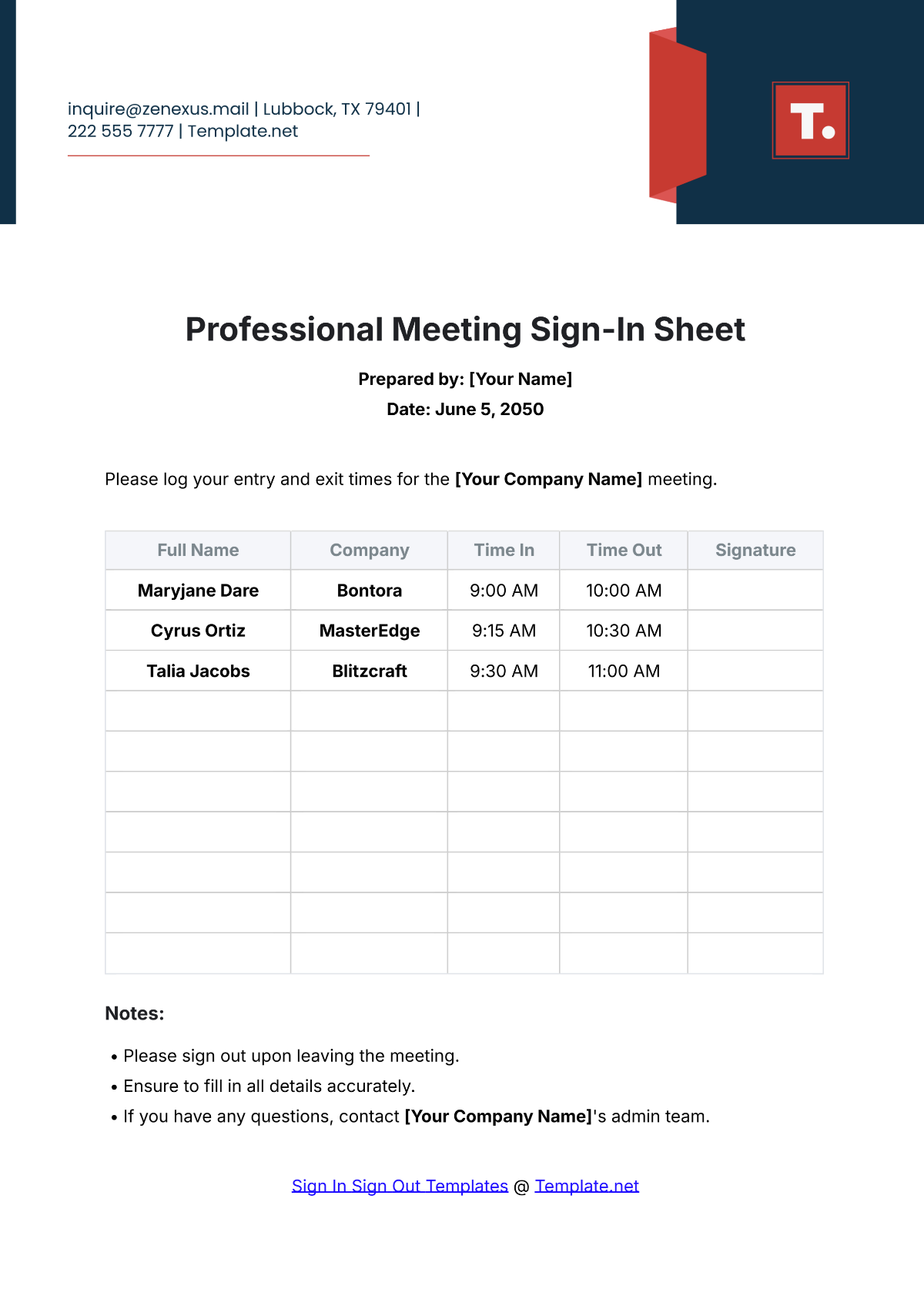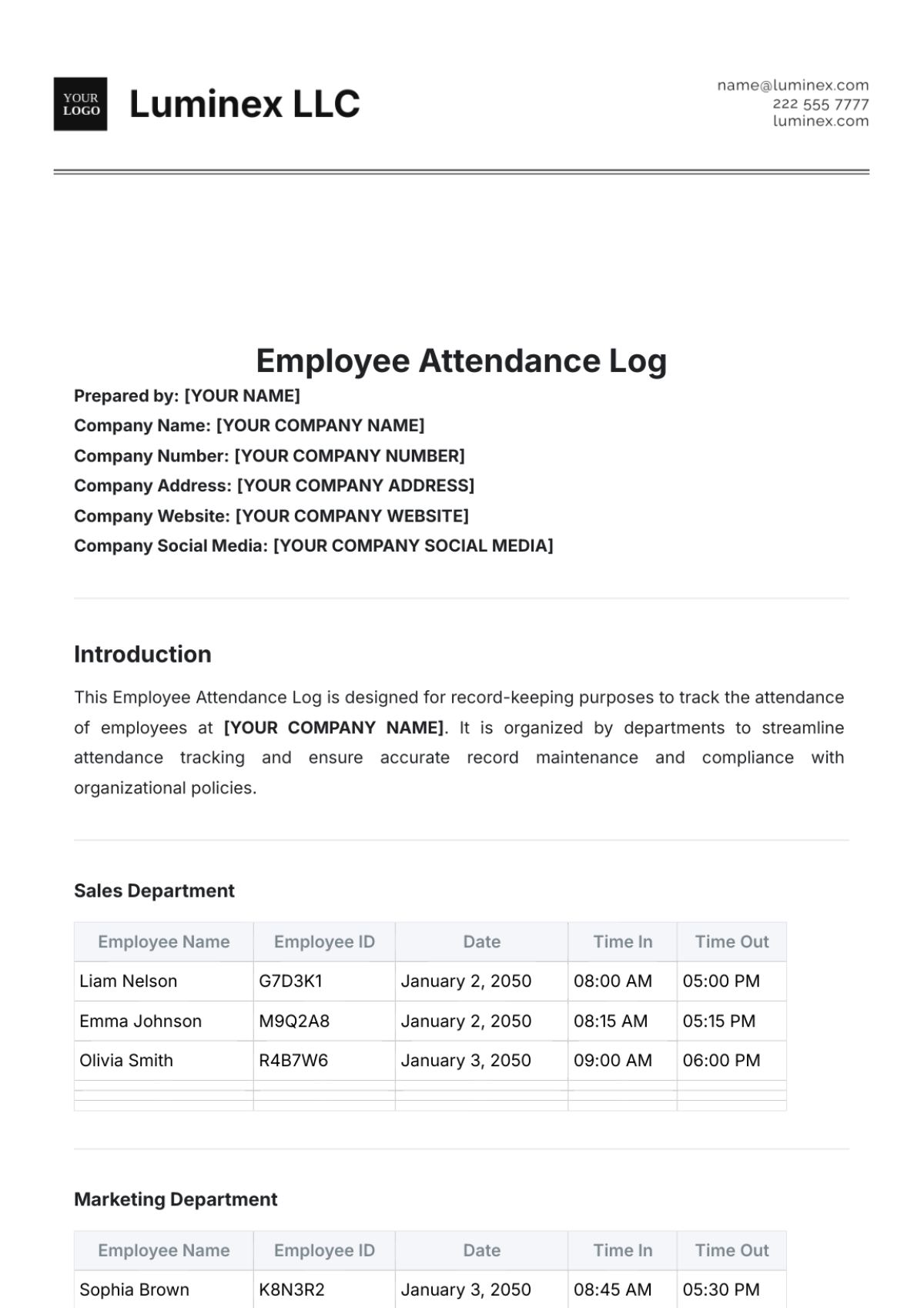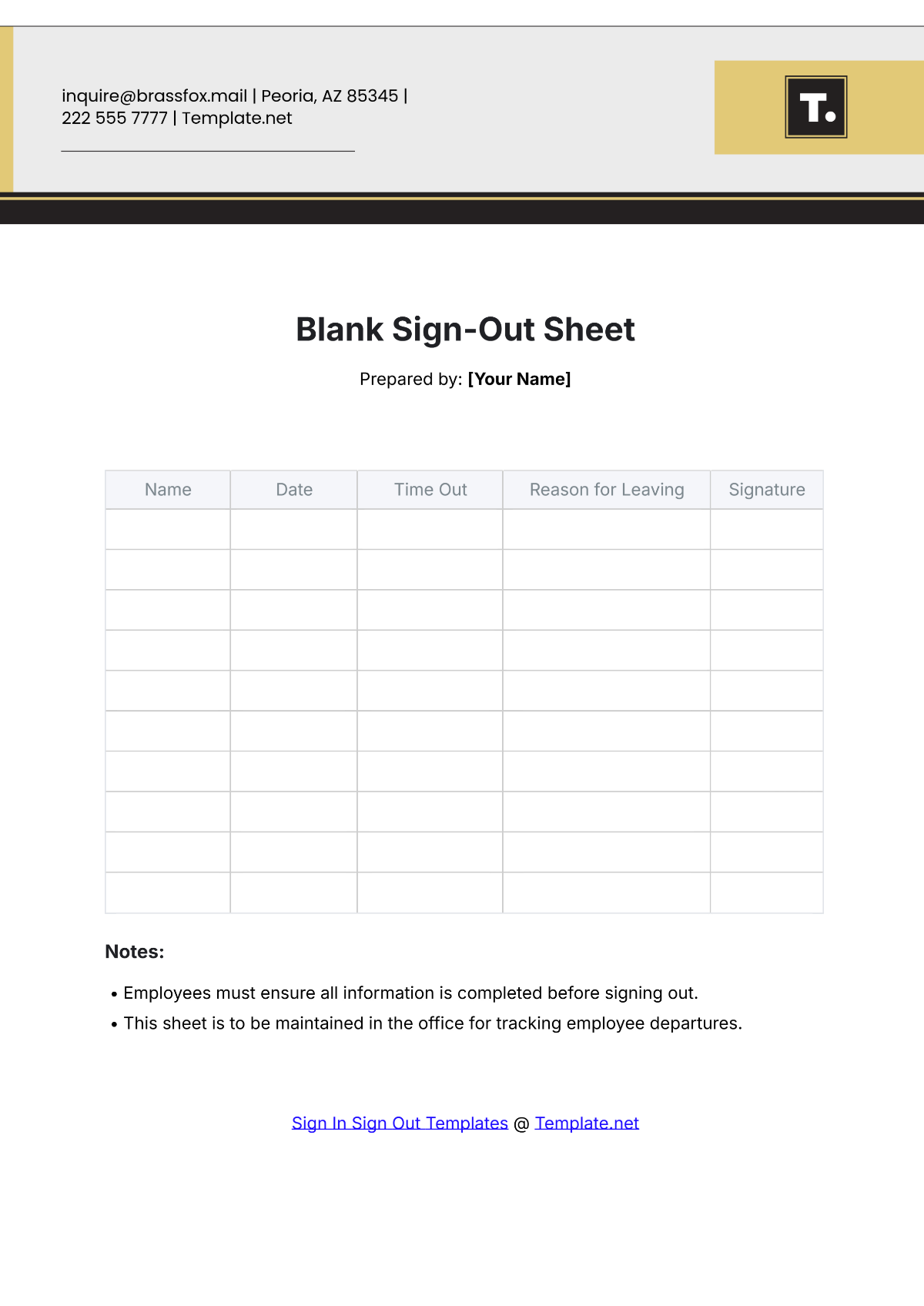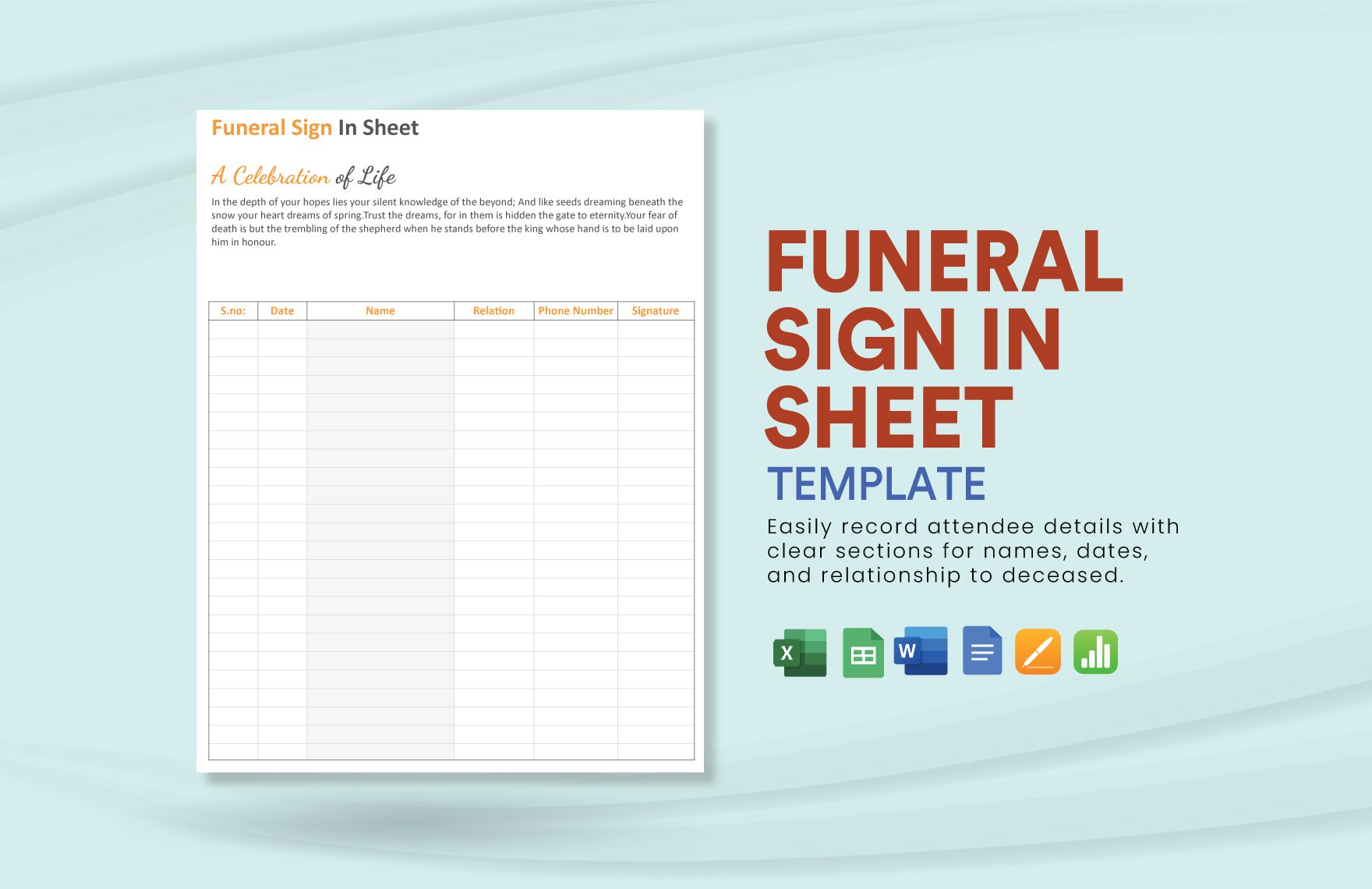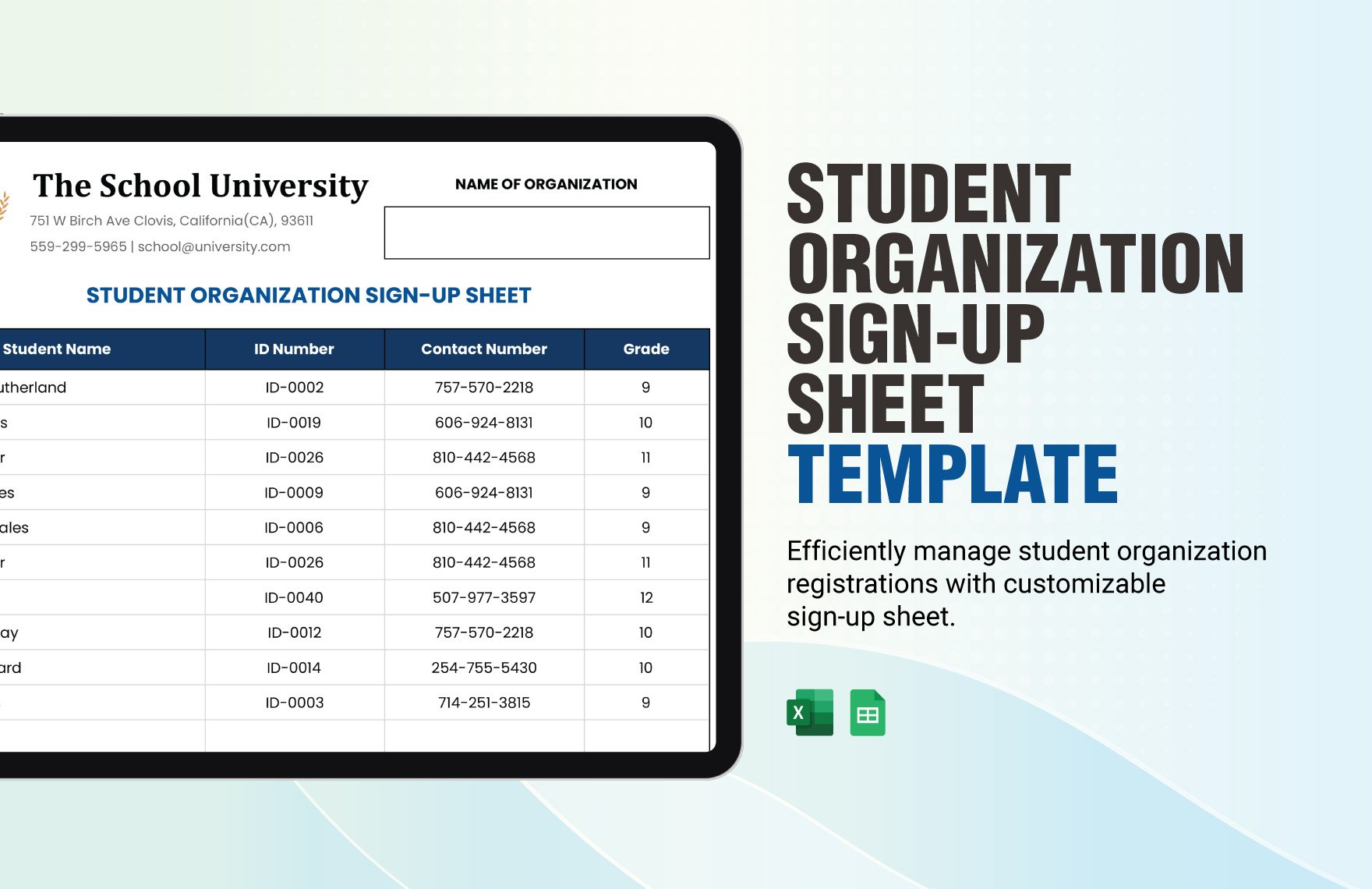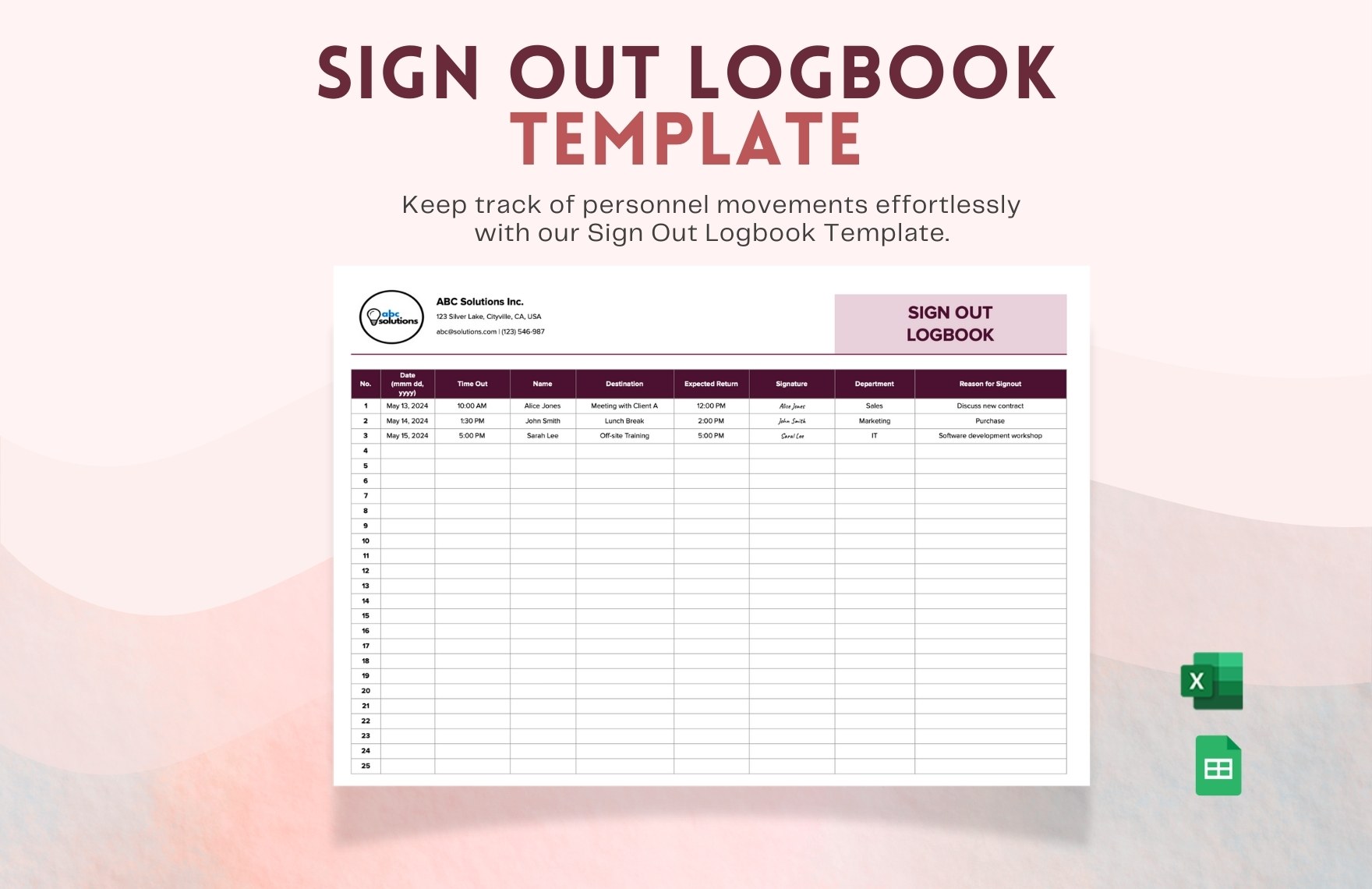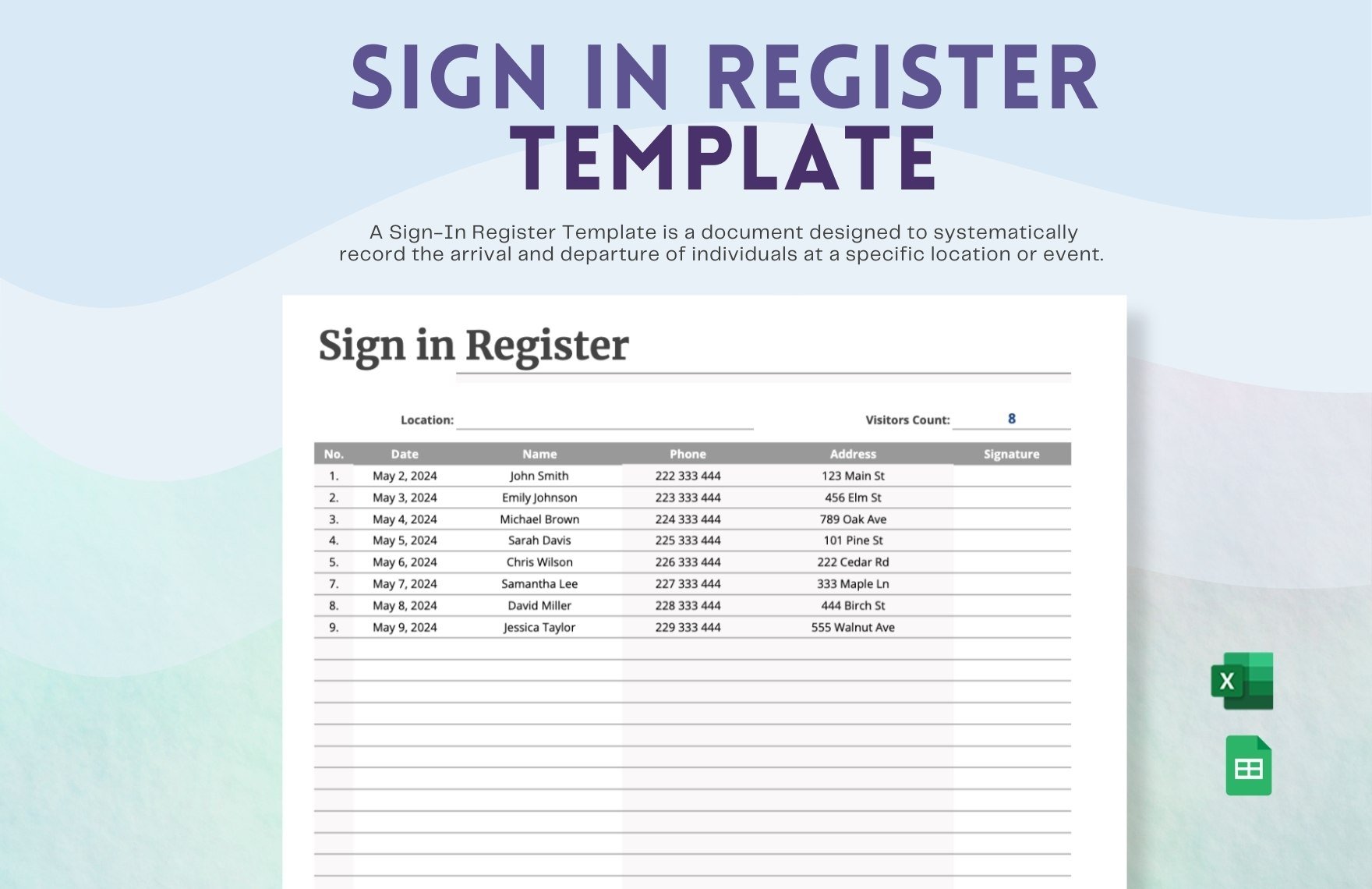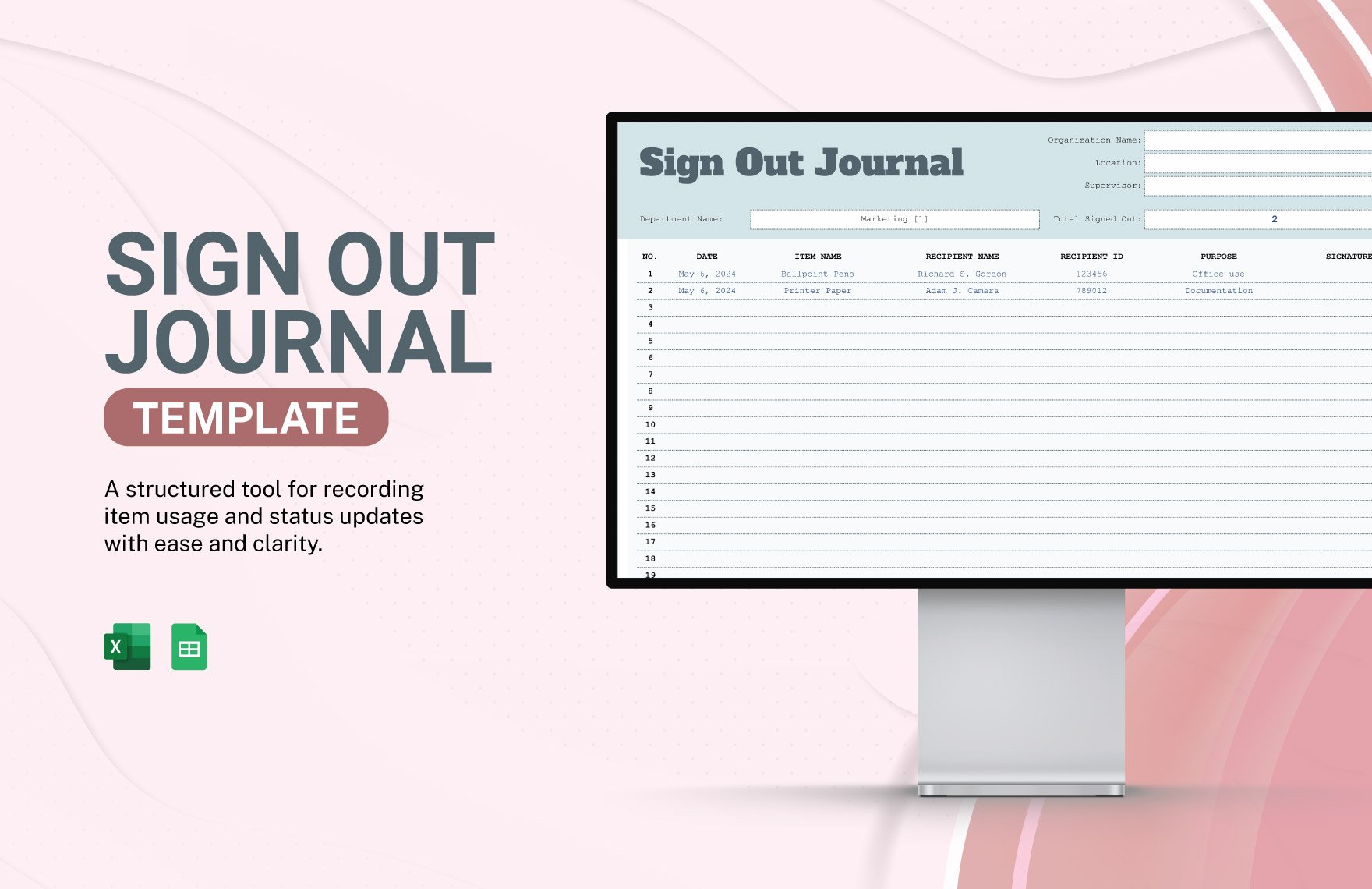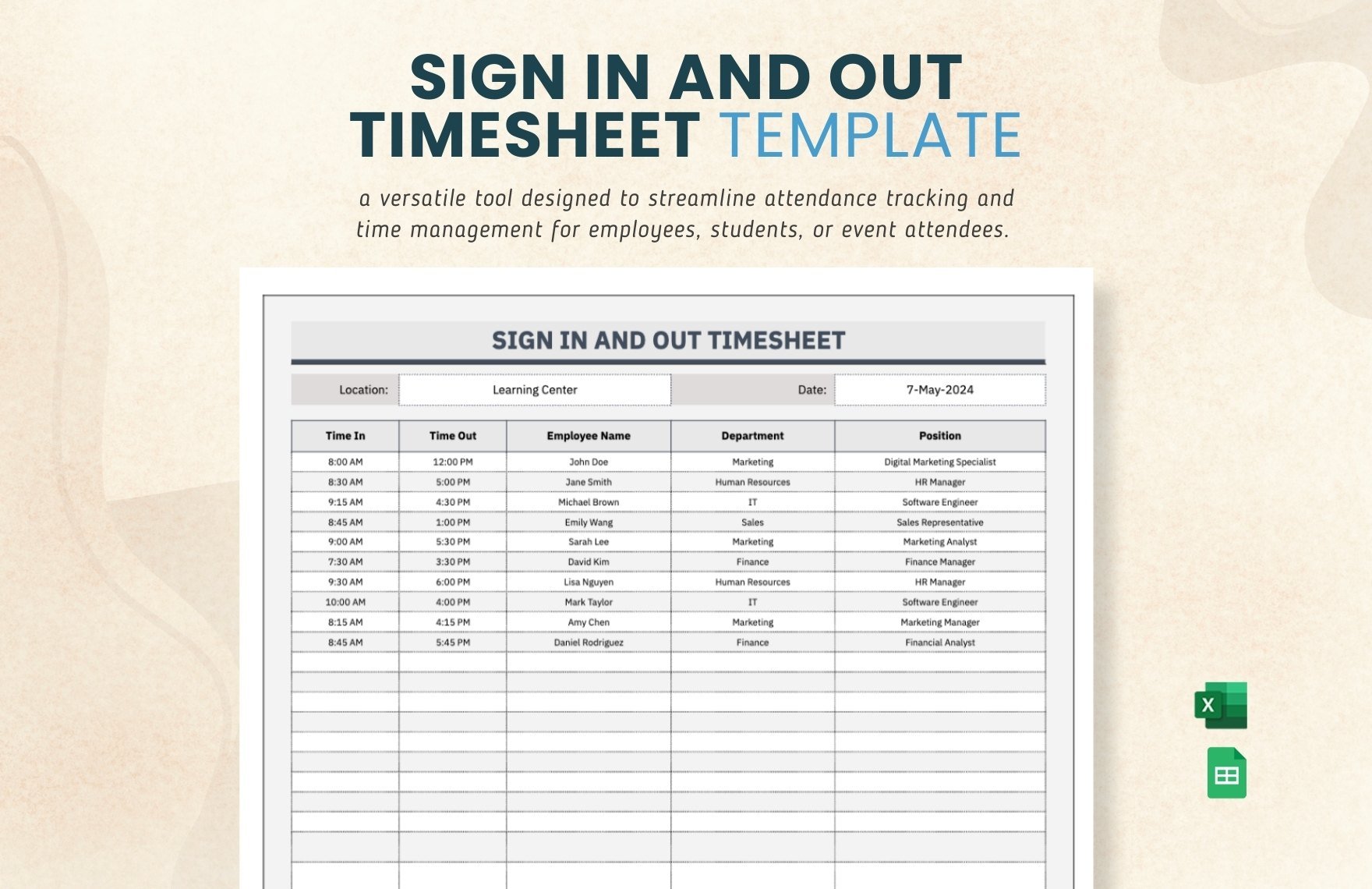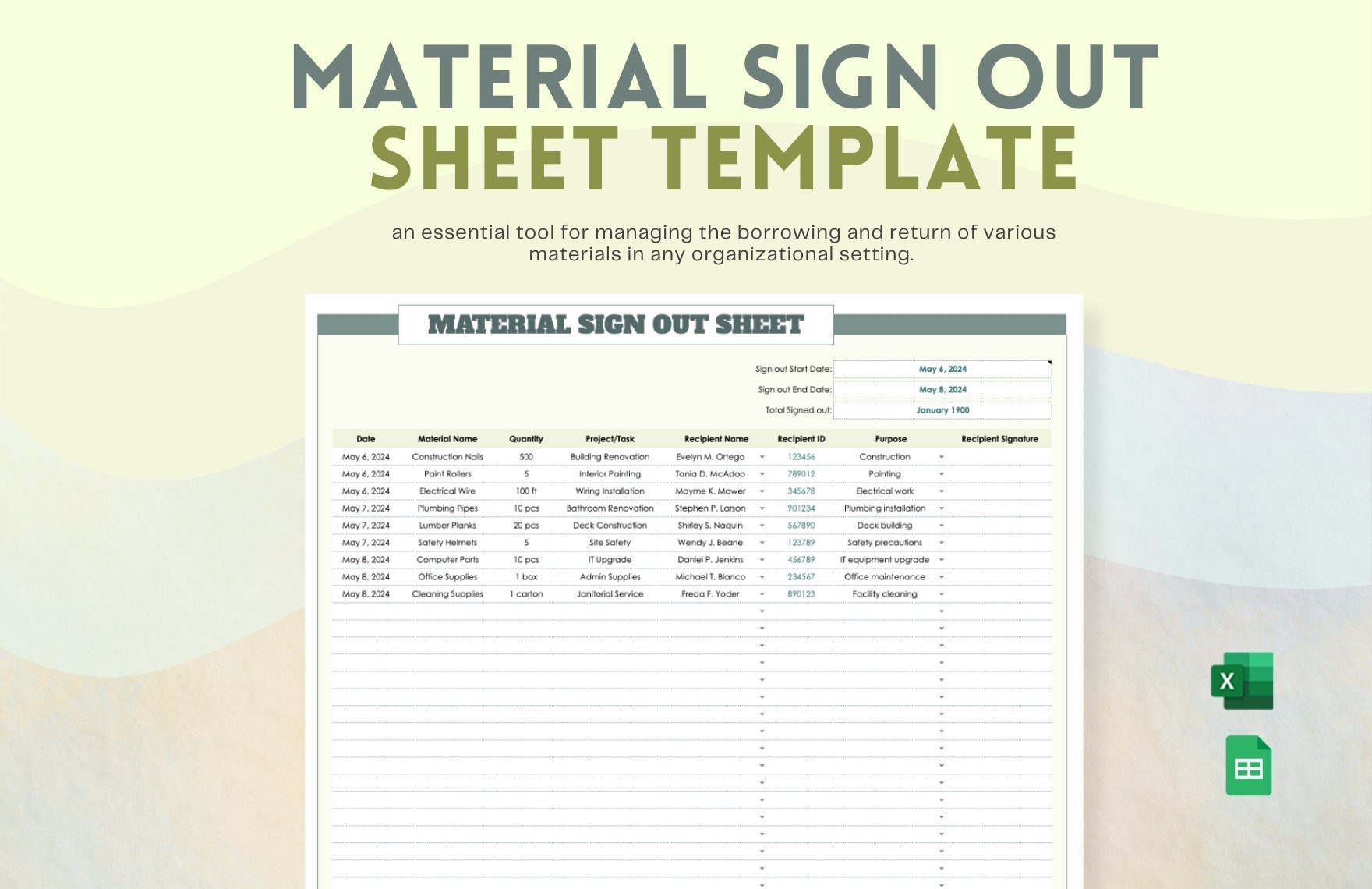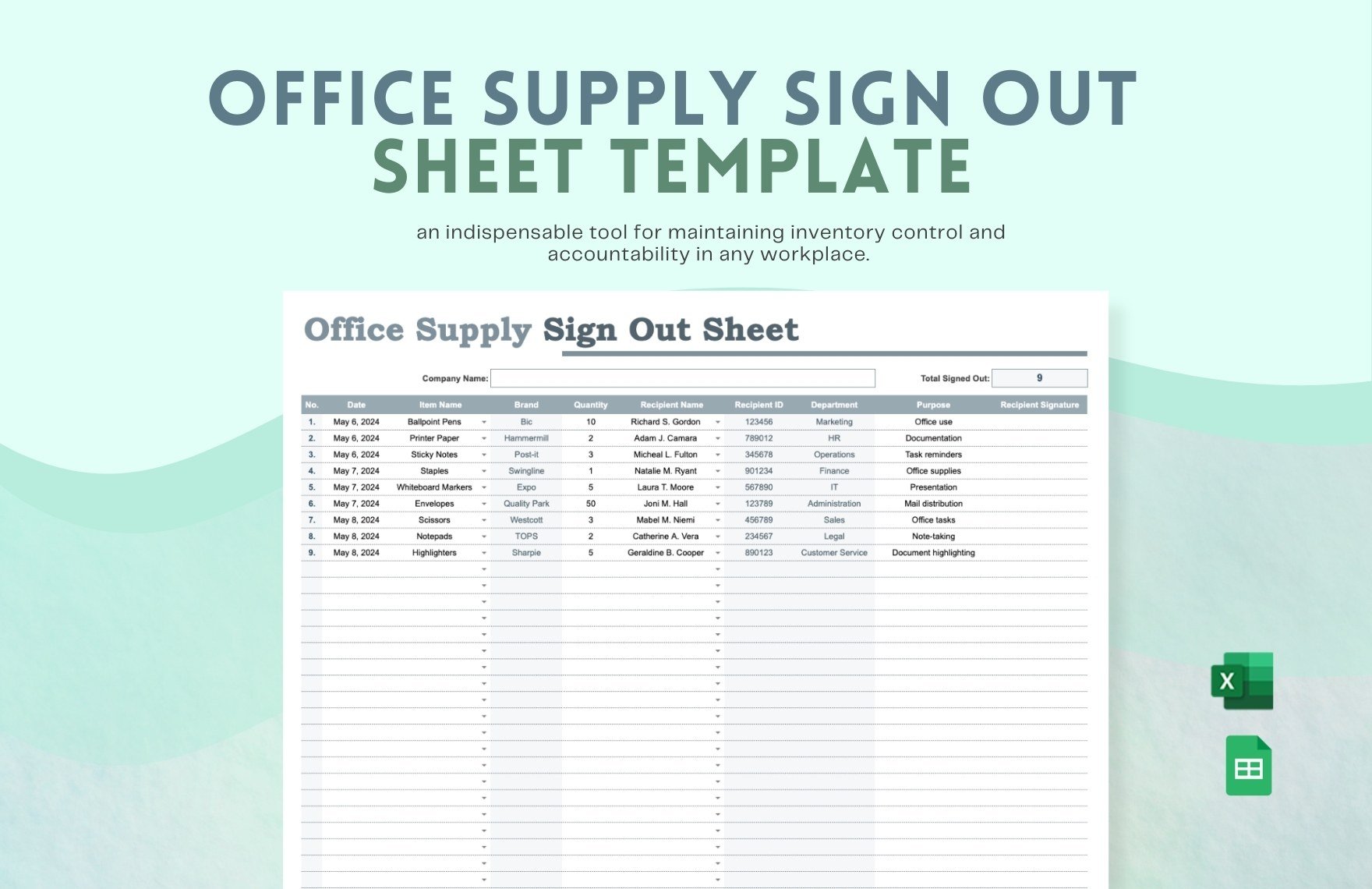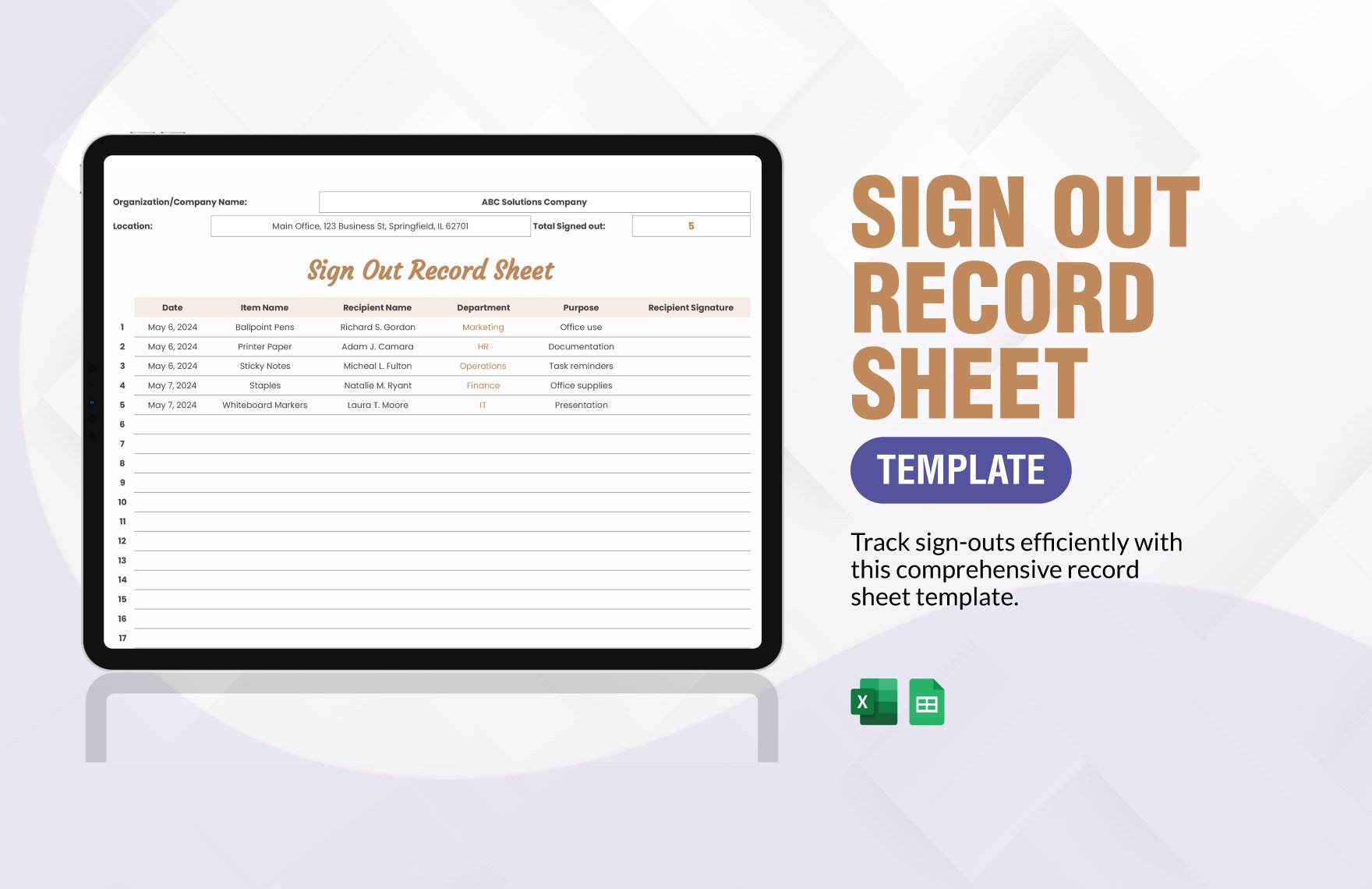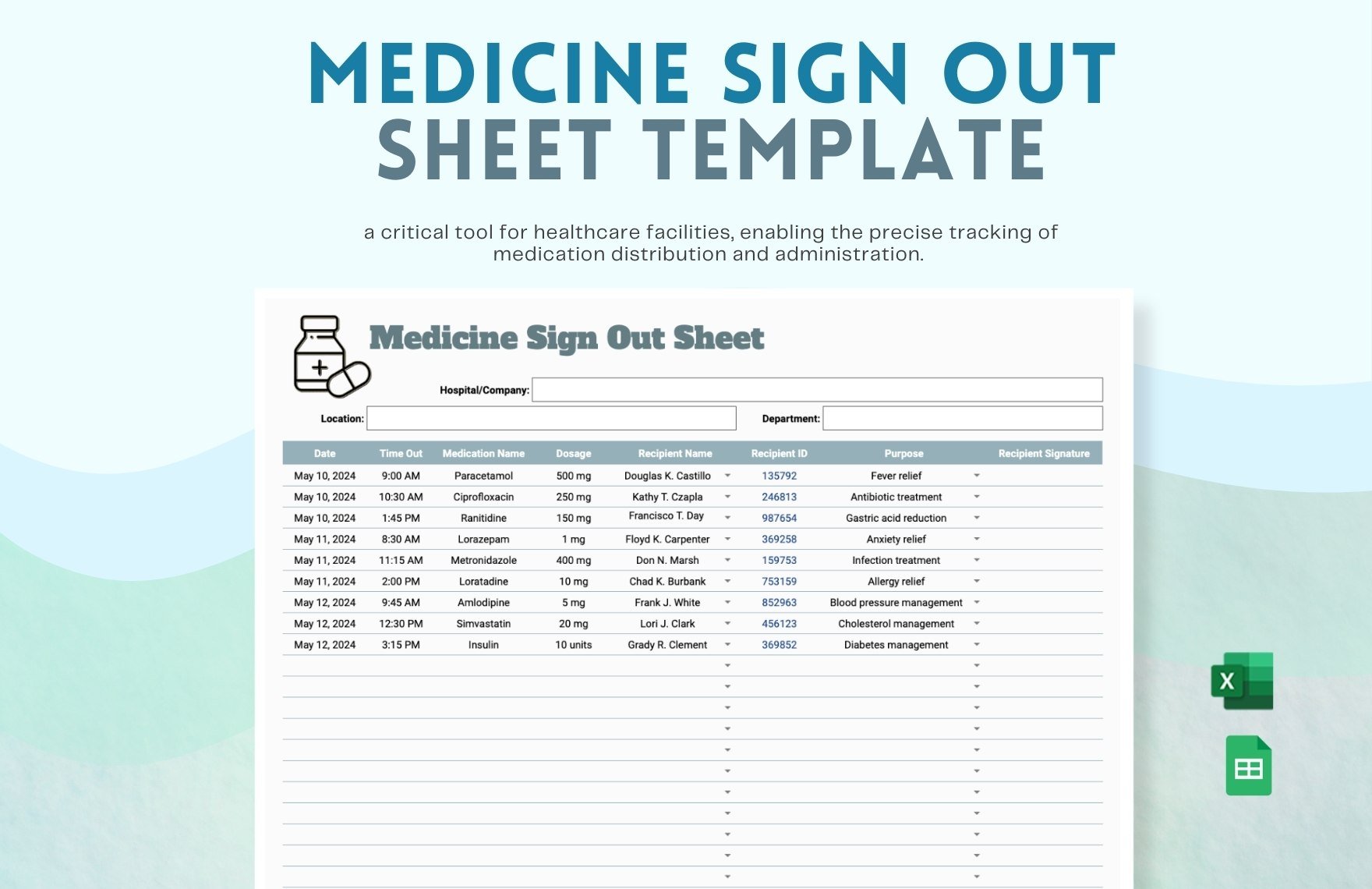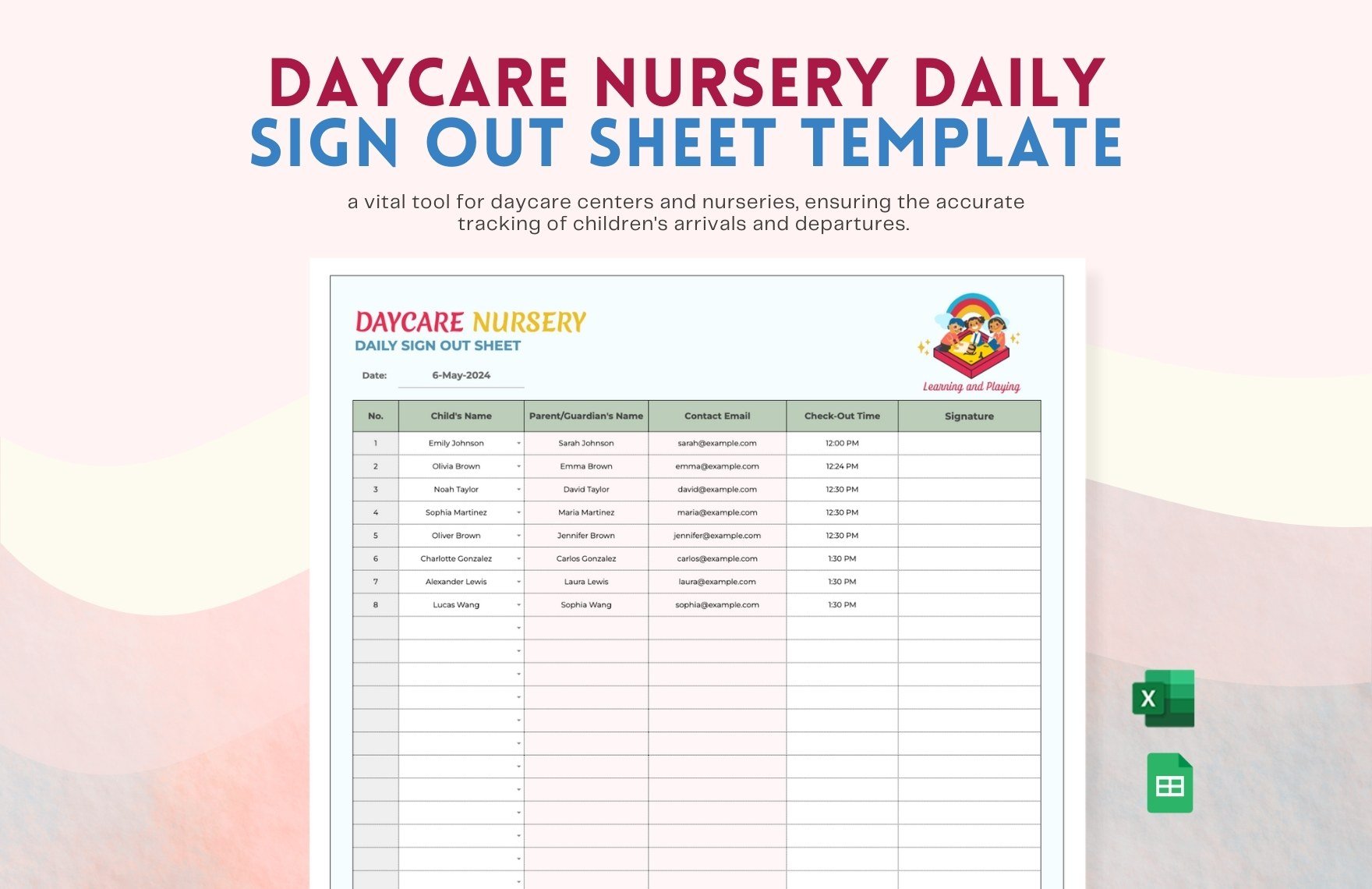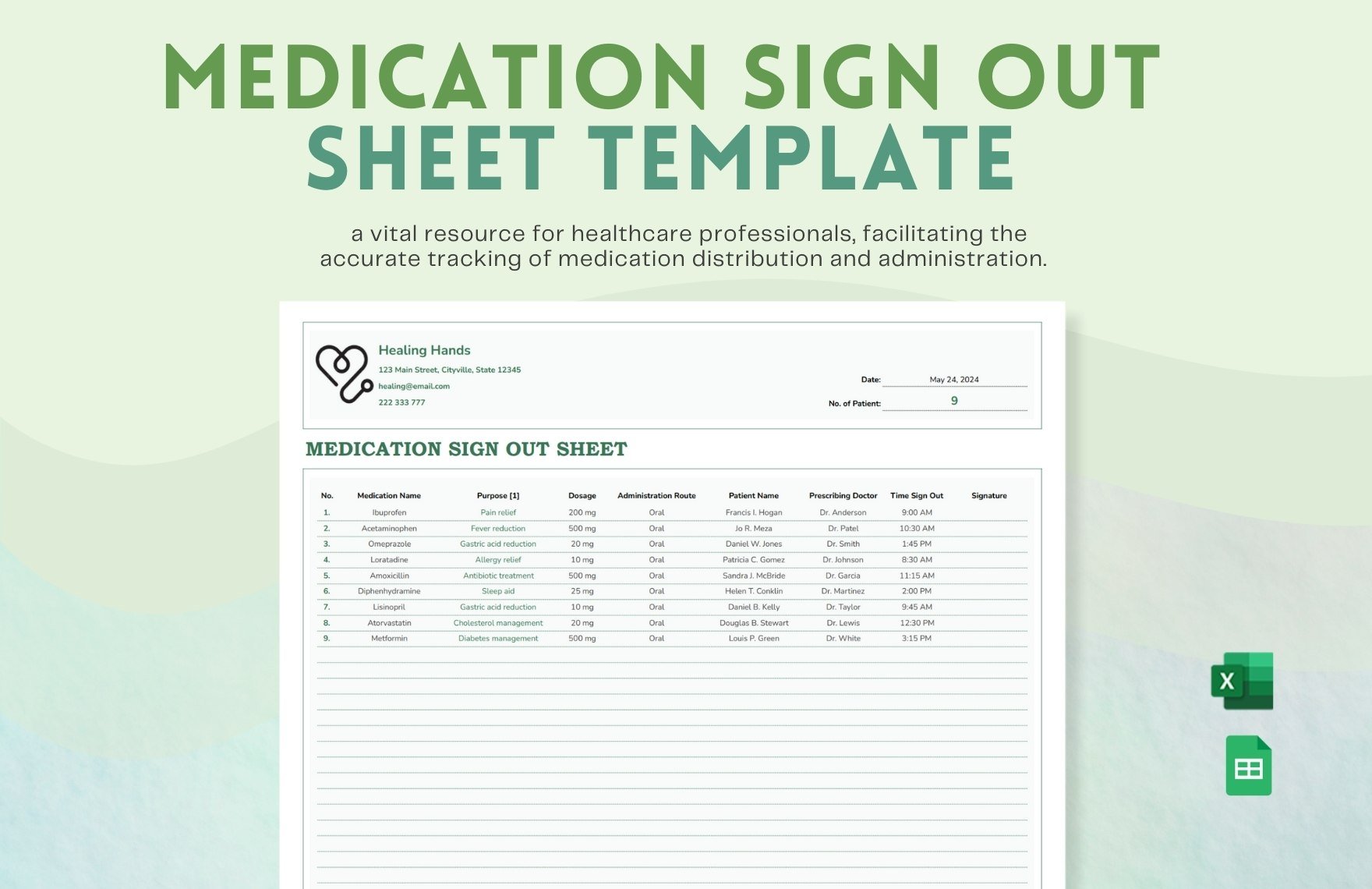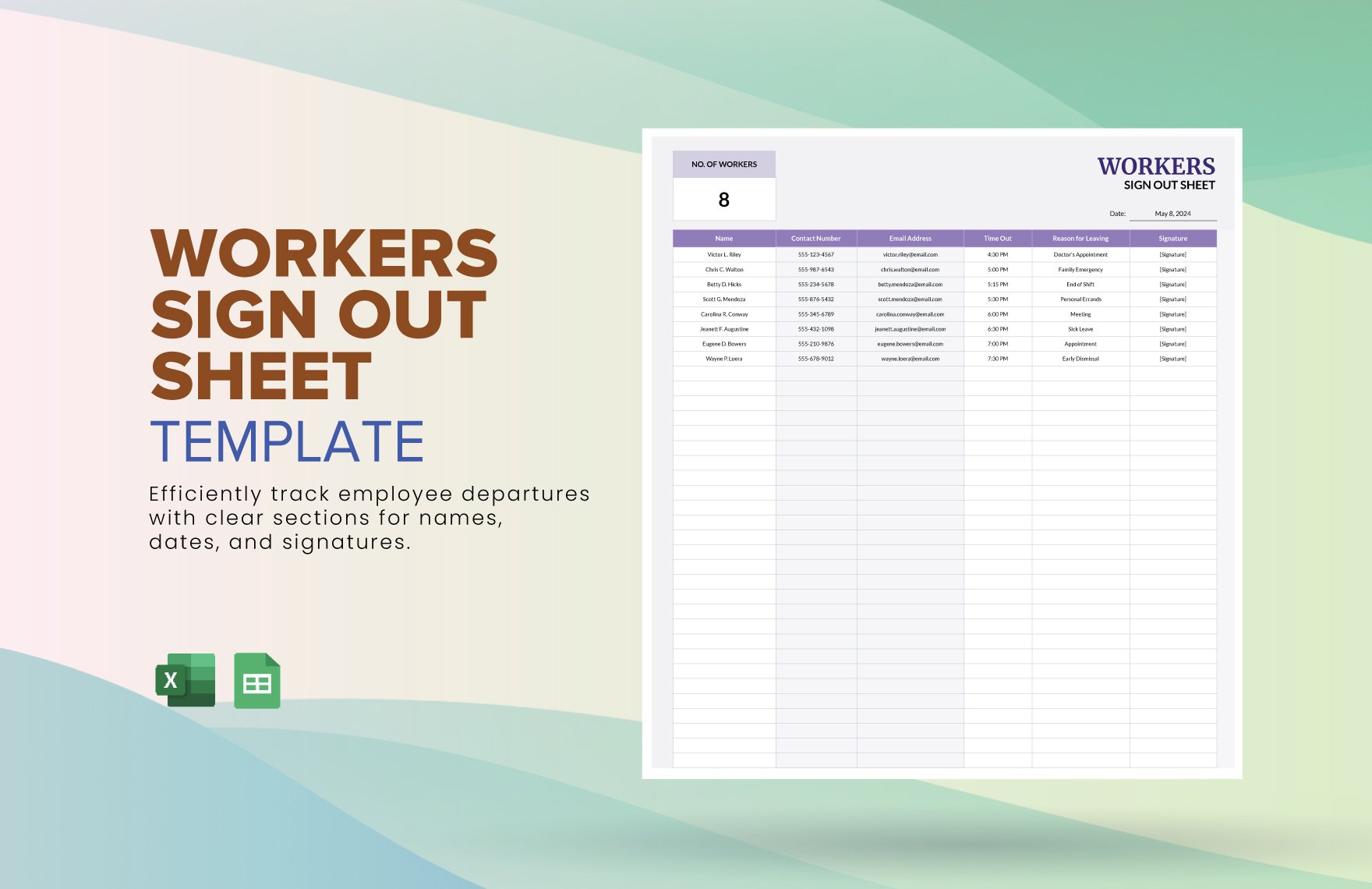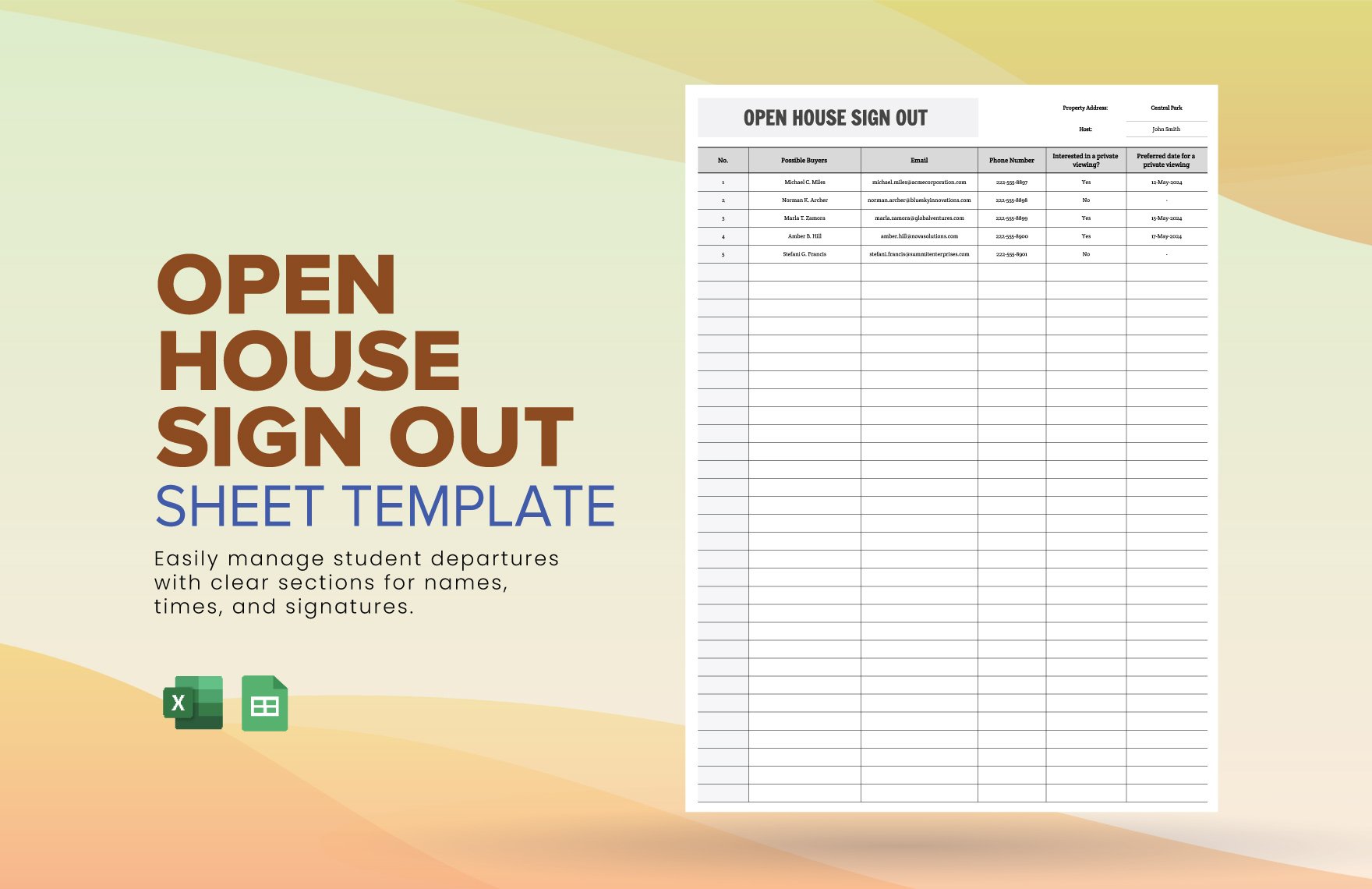Bring your Organization and Accountability to Life with Sign In Sign Out Sheet Templates from Template.net
Keep your workspace organized and enhance accountability effortlessly with our Sign In Sign Out Sheet Templates from Template.net. These templates are perfect for businesses, schools, and events, helping you streamline your tracking systems and ensure accurate data collection. Whether you're organizing a corporate meeting or managing classroom attendance, these templates offer a professional and effective solution. Include important details such as employee names, times in and out, or event attendees, all in one convenient place. No design skills are required, and with our professional-grade templates, you can focus on what really matters—efficient record keeping and time management.
Discover the many Sign In Sign Out Sheet Templates we have on hand, ready to meet your organizational needs. Simply choose a template, incorporate your unique branding by swapping in your logo, and adjust colors and fonts to match your style. Take it to the next level by dragging and dropping additional details or adding striking visual elements. You can even use our AI-powered text tools to customize entries with ease. With endless possibilities at your fingertips, creating functional and visually appealing sheets has never been more enjoyable. We regularly update our library with new designs, ensuring you always have the freshest options. When you're finished, effortlessly download your completed sheet or share it via print, email, or as a digital link, making it ideal for multiple channels and collaborative settings.