How to Sort Microsoft Excel by Date
Microsoft Excel makes sorting your data by date incredibly straightforward, allowing for efficient organization and analysis of time-based information. Quickly sort your spreadsheets by date to visually prioritize and assess your data with ease, ensuring that managing chronological data becomes a hassle-free part of your routine.
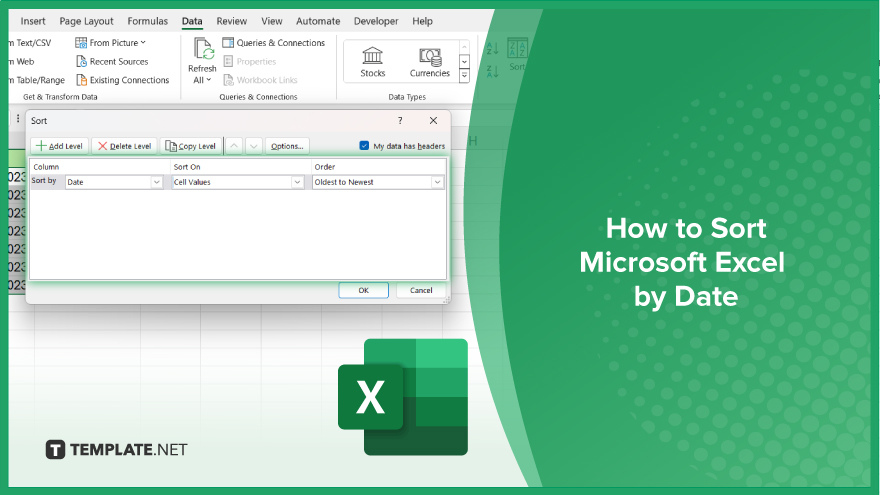
How to Sort Microsoft Excel by Date
Sorting your Excel spreadsheet by date is a key skill for efficiently managing time-sensitive data. This simple guide outlines the steps to organize your information chronologically, making it easier to track trends and milestones.
-
Step 1. Select Your Data
Begin by highlighting the range of cells that includes the dates you want to sort. If your data is in a table format, Excel will automatically detect the entire table when you select one cell within it.
-
Step 2. Access the Sort Function
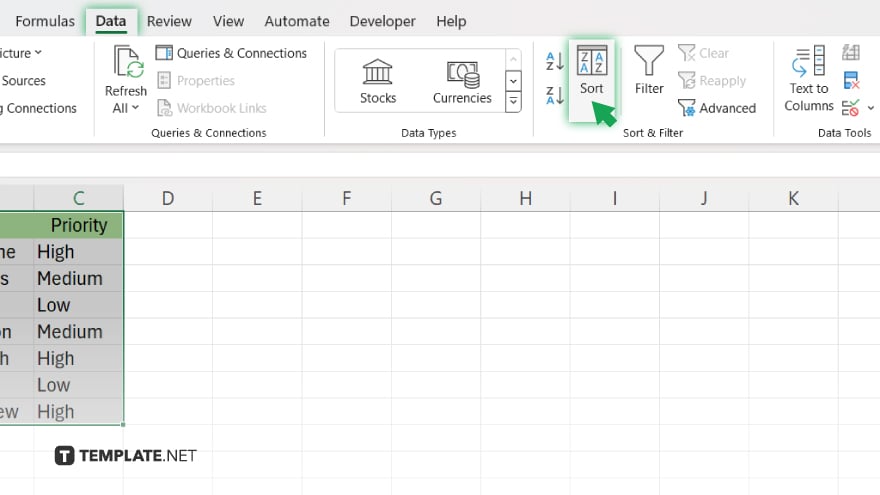
Navigate to the “Data” tab on the Excel ribbon. Look for the “Sort” button, which you will find in the “Sort & Filter” group. Clicking this button will open the Sort dialog box.
-
Step 3. Choose Your Sort Criteria
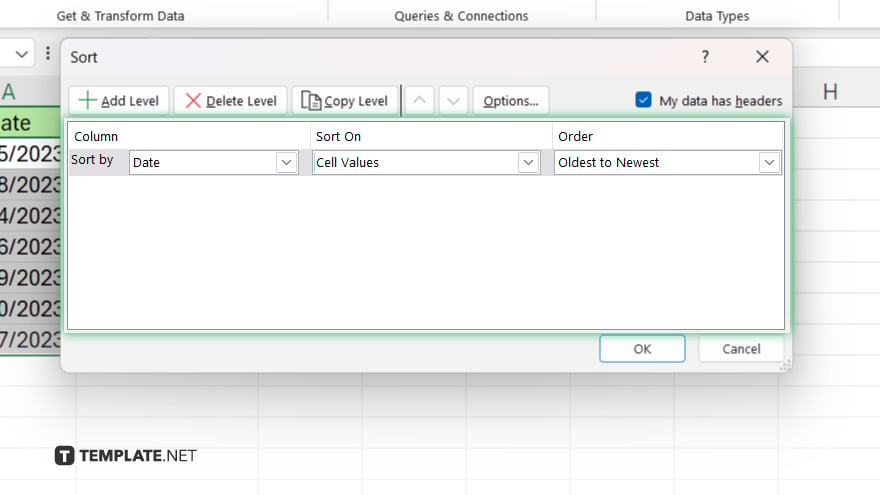
In the Sort dialog box, under the “Column” drop-down menu, select the column that contains the dates you wish to sort. Ensure that this column is correctly identified by Excel as containing dates.
-
Step 4. Specify Sort Order
After selecting the date column, choose the desired sort order. You can sort the dates in ascending order (oldest to newest) or descending order (newest to oldest) depending on your needs.
-
Step 5. Apply the Sort
Once you have chosen your sort criteria and order, click the “OK” button to apply the sort to your data. Excel will immediately rearrange your rows based on the dates in the specified column.
You may also find valuable insights in the following articles offering tips for Microsoft Excel:
FAQs
Can I sort by date when some cells are formatted differently?
Ensure all date cells are formatted consistently before sorting to avoid errors.
How do I sort by date across multiple columns in Excel?
Use the “Custom Sort” option to add multiple levels and specify each column’s sort order.
What happens if I sort a table by date in Excel and there are blank cells?
Blank cells are typically sorted to the bottom, regardless of the sort order chosen.
Can I automatically sort data by date whenever I add new information?
Yes, by using an Excel table, new data will automatically adhere to the established sort order when added.
How do I revert to the original order after sorting by date?
Undo the sort immediately with Ctrl + Z, or manually reorder if significant changes have been made since.






