How to Remove the First Character in Microsoft Excel
Microsoft Excel users often encounter the need to clean up data, and one common task is removing the first character from a cell. In this guide, we’ll explore simple yet powerful methods to achieve this in Microsoft Excel.
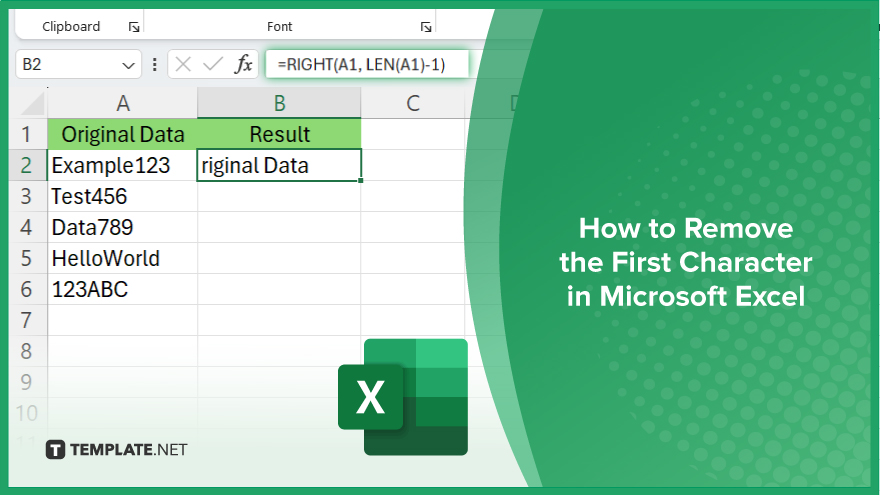
How to Remove the First Character in Microsoft Excel
In Excel, simplifying data management often involves removing unnecessary characters. If you’re looking to eliminate the first character from a cell, follow these steps to achieve a cleaner dataset.
-
Step 1. Select the Cell
Begin by selecting the cell containing the data from which you want to remove the initial character.
-
Step 2. Utilize the RIGHT Function
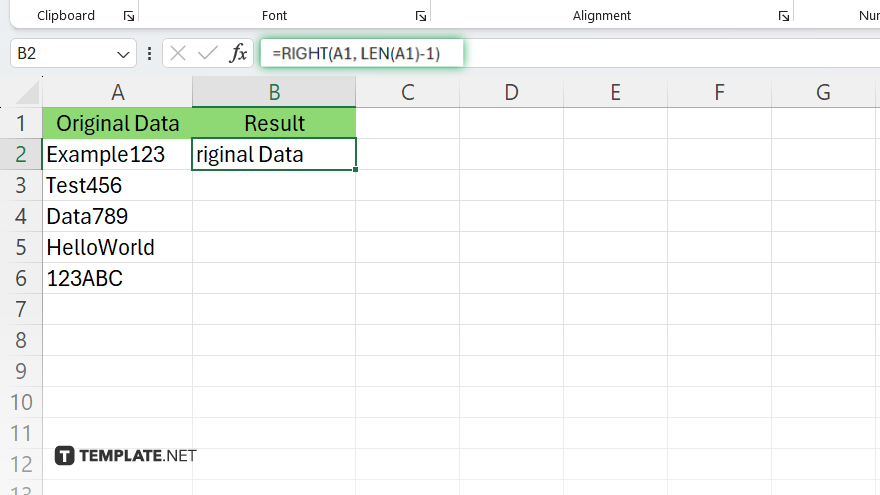
Next, in an adjacent empty cell, input the formula “=RIGHT(cell_reference, LEN(cell_reference)-1)”. If you wish to replace the original cell’s content with the modified data, copy the result of the formula. Right-click on the original cell, select “Paste Special,” then choose “Values” to paste solely the values, omitting the formula.
-
Step 3. Completion
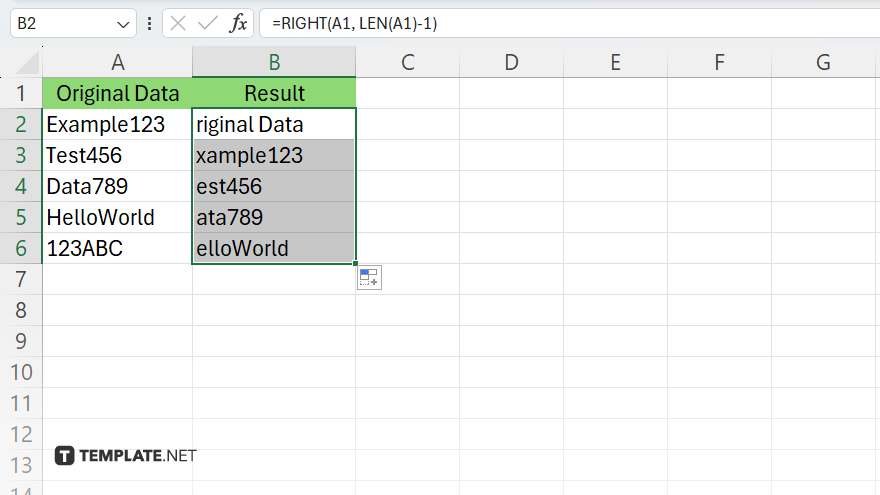
You’ve successfully removed the first character from the selected cell in Excel. Repeat these steps as needed for other cells with similar data.
You may also find valuable insights in the following articles offering tips for Microsoft Excel:
FAQs
How do I remove the first character from a cell in Excel?
Utilize the RIGHT function in Excel to achieve this task list efficiently.
Can I remove the first character without using a formula?
Yes, you can achieve this by combining the MID and LEN functions.
Is there a way to remove only the first character if it’s a specific character or digit?
Yes, you can use a combination of functions like IF, LEFT, and ISNUMBER to customize the removal.
Can I remove the first character from multiple cells at once?
Yes, you can apply the same formula or method to multiple cells using Microsoft Excel’s autofill feature.
Will removing the first character affect my original data?
No, using functions like RIGHT or the MID/LEN combination won’t alter the original data unless you choose to replace it.






