Table of Contents
10+ Label Designs & Templates
Details matter. This is an important principle to follow when creating any graphic design project. And one of the areas that it can best be applied is in the creation of label designs. Whether you are creating product labels, wedding labels, or just regular home decor labels, a creator’s attention to detail matters a lot as this reflects overall workmanship and dedication to a given project.

So if you are tasked with the creating of unique label designs for your home, for an event, or for your business, check out the rest of this article as we dissect what label designs are and how to craft excellent looking ones.
Elements of A Good Label Design
In their simplest iterations, labels are used to correctly identify and describe a thing, product, or brand. They aren’t just cutesy things people attach to party favors and gifts. When done right, they can be used to influence another person’s impression for an event, product, or brand.
Listed below are the key elements that should be seen on a label design to make it more effective and appealing. Read each element or design characteristic below so that you will have an idea on how to improve your design projects in the future.
- Theme: One of the first things to consider when starting any kind of visual project is the theme. This applies when creating a label design as well. Choose a design theme that will help tell the story of your brand, product, or event well. For example, if you are creating wedding favor labels, choose the same theme as the wedding motif to help create continuity in the design aesthetics.
- Color Scheme: Another important element that should be incorporated into any label design is a good color scheme. Choose a color palette that will go well with the purpose of your label you are creating. For example, if you are creating a Christmas gift label, it may be better to use festive color combinations like gold and blue, or red, blue, and green.
- Typography: As we have mentioned earlier, labels are meant to describe the object they are attached to. Choosing a good typography design helps make these labels easier to read and decipher. And since most labels are printed on small pieces of paper, they need to have the clear and legible print to identify their contents.
- Functionality: Another element that makes a label stand out is its functionality. Of course, labels act as identification tags for objects but they can also serve various functions. The most effect label designs are those that can also be used for other purposes. To illustrate, a water bottle label should not merely be decorative. It is better to have a bottle label that can cover up the contents of the entire bottle in order to help preserve its liquid content.
- Paper Quality: The type of paper a label is printed on is another element that makes a label design compelling. Pick out high-quality paper or cardstock when making labels. This is especially important for those who are designing wedding labels or gift labels as these printed cards will be showed off to other people. Product and wine labels should also be made from sturdy paper since they will be used to describe things that will be sold to customers.
And those are the top five elements that should be incorporated in any kind of label design. Evaluate your own designs based on these elements and you are assured of having the ultimate labels for products and decors.
10+ Label Templates
Embedded below are examples of downloadable label design templates. Check out each sample design and choose one that will best describe and present the product, object, or event you are selling or planning.
Birthday Water Bottle Label Template
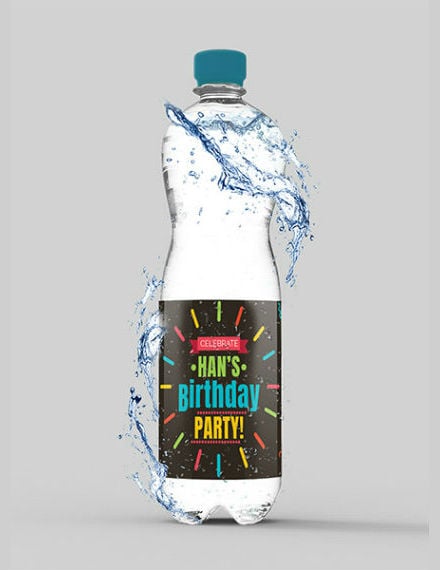
Blank Label Template

Bridal Shower Wine Label Sample

Sample CD Label Example

Floral Gift Label Design
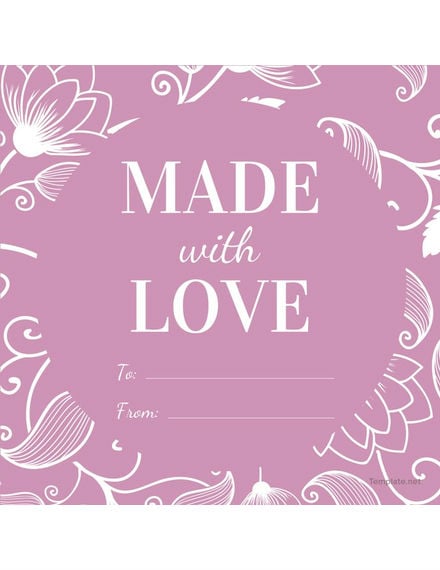
Food Gift Label Design

Shipping Label Design Sample
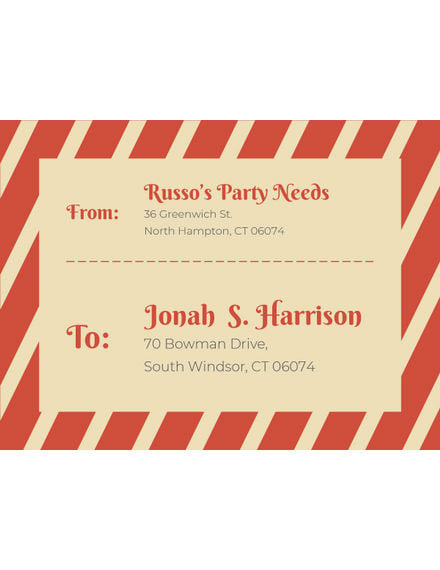
Free Wedding Favor Label Template

Ginger Tea Bottle Label Design

Sample Label Design Example
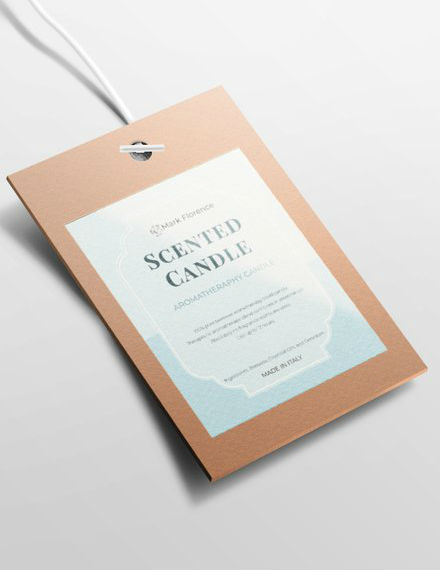
How to Make a Label Design
Creating labels is relatively easy. As long as you have enough experience in graphic design and editing, making label designs will not be a problem. So before we start this enumerating all the plausible steps in making labels, make sure to brush up on your editing skills first. And when you have done with that preliminary step, read on for a step-by-step guide on how to make excellent label designs.
1. Decide on a label theme: Earlier, we have briefly mentioned the need to follow a theme when starting any kind of design project. So when creating a label design, you should first decide on what theme or motif would best suit the design project you have in mind. Label design themes may range from choosing a matching color scheme to following a specific style or feel (rustic, vintage, or retro themes, for example).
2. List down all the information you want to include on the label design: Now that you have selected a project theme, it’s time to list down all the pieces of information that you want to see in your label. In this step, you just have to jot down the information in a notepad or type and save it in an actual digital file. If you are creating a business address label, you may need to include the names of the addressee, the actual address, and other minor design elements.
3. Gather all the images, logos, typefaces, etc that you want to use for the label: After listing down the details, you need to gather all the other design elements like the pictures, logo designs, font styles, illustrations, etc. Plan out ahead of time what you want your label design to look like. This way you will know what specific design elements to gather before the actual label creation.
4. Combine all design elements in a template using the graphic design software of your choice: Once you have prepared all the data and design elements, it is time to open up your graphic design software and begin formatting your label design. If you know your way around these software tools, this task can easily be completed within a few hours.
5. Or, use a pre-made printable label template instead: Alternatively, you may also use printable label design templates (like the ones included in this article) so that you do not have to deal with all the previous steps. A pre-made printable template will help you save time and effort since you do not have to create an entire label template from scratch.
6. Make necessary edits on the template: Whether you are using a printable template or you are creating your own label template, it is time to make sure that your label design matches your original vision of the project. Make all the necessary template edits that you want to see on the final design output.
7. Review and finalize the label design template: After making all the template edits, it is time to review and to proofread the template. You may ask another person to complete this task since he or she will have a new perspective on the design template. Look for typos, design inconsistencies, and other issues. Then make all the necessary template design corrections.
8. Print out the template: Lastly, it is time to print out your label designs. Choose a good quality paper and make sure that your printer has enough ink. Use the services of a commercial print shop if you want labels printed with specialized ink on fancy paper or if you are going to have a lot of these labels printed out.
And that’s it! All the steps that anyone could virtually need to create excellent label designs. Don’t forget to enjoy the entire process and take rests along the way.
Types of Labels
Labels are classified according to the purpose they serve. For example, if a label is used to mark a vintage item as a present for another person, it is classified as a vintage gift label. The most common label classifications are the following:
- Wedding Labels
- Wine Labels
- Bottle Labels
- Product Labels
- Address Labels
- Gift Labels
Label Sizes
Labels do not follow a standard printing size. For those who are using pre-made templates, label designs can be resized according to one’s preferences or business needs. And if you are creating handmade label designs, you may easily cutout labels according to your preferred label size and shape.
Label FAQs
What is a label design template?
A label design template is a digital file that contains all the necessary design, formatting, and layout elements needed to create a label. They are created from scratch by experienced graphic artists. By using pre-made label templates, you only have to make custom edits on the template like adding a product name or logo and the template will be ready for printing.
What design software is used to create labels?
Graphic design software programs like Adobe Illustrator, Photoshop, and InDesign are used to create label designs. These tools allow template end-users to adjust specific elements of a pre-made template without affecting the template’s overall look.
How to print label designs?
Due to their size, label designs may be combined within one paper size. This way, multiple labels can be conveniently printed out at the same time. They may be printed using home and office printers. But if you wish to incorporate more advanced printing effects to your label designs (like embossing, debossing, or papercutting effects), it is best to have the entire label template printed at a professional print shop.
Need more examples of printable label templates? If yes, feel free to check out the rest of Template.net. In addition, do not forget to apply everything that you have learned about label designs and how to create them on your next visual project.






