21+ Restaurant Labels Templates & Designs – PSD, AI
Just like in any kind of business, restaurants also need to set themselves apart from their competitors. An effective way to do this is by creating matching restaurant labels to act as memorable markers or headers for any restaurant stationery created for a dining establishment. In this article, we provide useful information on how you can create the best and most original labels or tags for your own dining establishment. You may also see some of label templates.

Wine Club and Restaurant Label Template
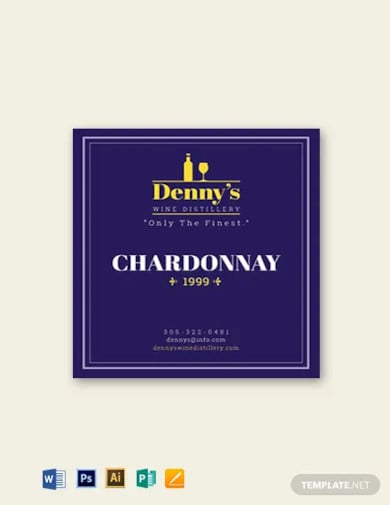
Food Label Template
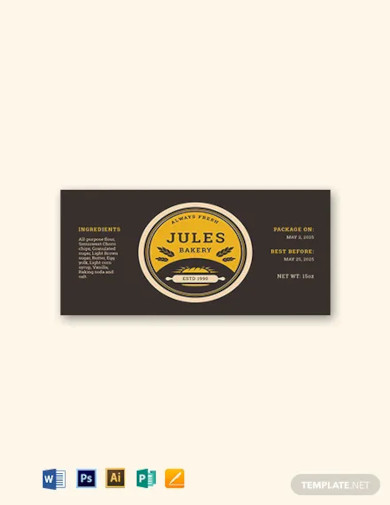
Organic Food Label Template

Vintage Fish And Sea Food Label Template
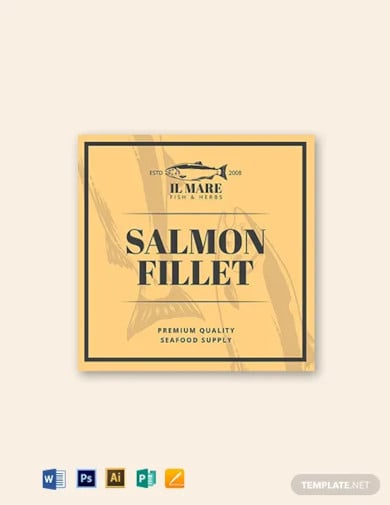
Cafe Bakery Hotel Badge Template

Free Food Label Template

Free Food Gift Label Template
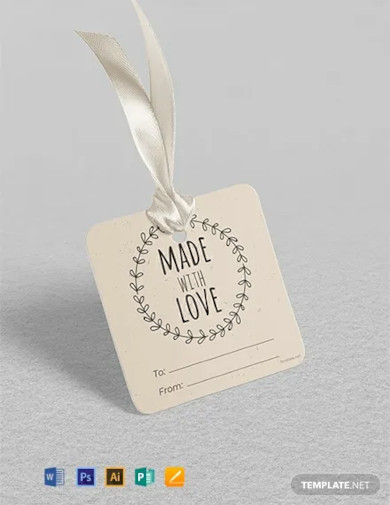
Free Sample Food Label Template

Free Simple Food Label Template

What are restaurant labels?
In the most basic sense, labels are identification marks placed on objects or things. Sometimes, labels can also be used to describe relationships between people, situations, or ideas. This article, however, mainly deals with physical labels, more specifically, restaurant Microsoft labels.
Restaurant labels are printed markers used to describe or list items on a menu list. These labels may be printed out as label tags or they may be incorporated in the layout design of different restaurant stationery like brochures, menu cards, and flyer designs.
Label designs used in the restaurant industry needs to incorporate the theme and stylistic choices that a dining establishment follows. To have a well-designed restaurant label, a restaurateur (and his or her team) may either create a restaurant label from scratch or use pre-made restaurant label templates. Examples of these downloadable restaurant label templates are included in this article.
Choose the best restaurant label template
Embedded below are 15 restaurant label templates. All of these templates are fully downloadable and customizable using either Adobe Photoshop or Adobe Illustrator. Other compatible software programs may also be used to edit them. Check them out!
Art Deco Restaurant Menu Labels Template

Bistro Restaurant Vintage Labels Tag Template Set

Bbq Grill Restaurant Menu Label Template

Brown Restaurant Label Set Template

How to create restaurant labels
Restaurant labels often have an understated importance when used in restaurant stationeries. A restaurant menu card, for example, will look bare and incomplete if you do not include the menu labels and headings. Likewise, a restaurant’s takeout stand will look weird if you do not put identification marks on each meal or food item on the shelf. If you are thinking of creating your own restaurant labels, we have included a step-by-step guide below.
1. Choose a color scheme.
When creating any kind of restaurant template, you should first have restaurant concept or theme. Your restaurant’s theme should be unique so that it can easily be distinguished from other restaurants. Once you have this them pinned down, your next tangible step in creating a restaurant label template is to choose a color scheme.
For most restaurants, their label template designs will follow the restaurant’s official color scheme. If you do not like to choose the same color scheme, at least choose a complementary color. This way, your restaurant labels will not clash with the overall look of your restaurant stationery design.
2. Decide on what graphic design elements to include.
Next, you should choose what graphic design elements you want to include in your restaurant label template. You can choose to include any or a combination of restaurant logo designs, emblems, food icons, monograms, text, illustrations, etc. The main rule when choosing what graphic design element to include is that they should help tell the story of your restaurant brand.
For example, if you have a BBQ and grill restaurant, your restaurant label may include grill icons and the corresponding text elements and not use flower patterns. It is important that your restaurant label design still follow your restaurant’s branding. This way, it will be easier for customers to recognize your brand through your trademarked logo design or label designs.
3. Choose a typeface family.
In connection with the previous step, you should also choose a typeface family and a set of font styles that will be used to print your restaurant’s name and other stationery headers. Selecting a good typeface is essential because this graphic design element helps reinforce your restaurant’s unique branding identity.
Also, when choosing font styles, make sure that you use at least two different fonts styles that belong to the same typeface family. For bigger graphic design projects, you may have to choose more font styles but limit this to three fonts so as not to overwhelm the anyone who reads or sees your template design.
4. Pick a layout. Arrange the different design elements.
After that, it is time for you to create or follow a pre-existing template layout design. Software programs like Adobe InDesign may have built-in template layout tools that you can follow. But if you do not have this software tool installed on your computer, you may create your own template layout.
When creating a template layout, it is best to follow basic layout principles like the Rule of Thirds. Rely on your instincts or look at the labels, logos, and emblems of different restaurant chains and companies so that you will get a feel for what good label template design looks. Internalize as much information as possible and begin to apply this in your own creative process.
If you are not confident with your own graphic design skills, you may learn how to edit by looking up free Illustrator and Photoshop tutorials online. Or, you may always use pre-made restaurant label templates instead.
5. Add text and other necessary wording.
The next step is to add your own text and wording into the label template. This can easily be done through editing software programs like Adobe Photoshop and Illustrator. Remember to use the different font styles that you have chosen earlier.
Remember that label templates do not need many lines of text. In fact, less is more when it comes to label design. This is clearly seen in the logo design and labels of restaurant chains. But you have to make sure that the font style, the specific wording, and the font color you choose are all distinguishable enough to make an impression on your audience or potential customers.
6. Make finishing touches.
After adding all the text and graphic elements into the template layout of your choice, it is now time to check if all these elements work together or not. Check for spelling and grammar issues, spacing inconsistencies, white spaces, and other problems on a graphic design project that may be overlooked.
Also, make sure that you all the design and text elements you used in the template are licensed accordingly. You do not want to deal with copyright issues in the future.
7. Have another person review or evaluate the label template design.
After making all the finishing touches, the next step will be to have another person evaluate the label template design for you. Choose a person who is not personally involved in the template design creation so that he or she will not be making any biased comments. Ask this person for constructive feedback and be open to make the necessary changes or modifications to make the label template design better. You may also like downloadable label templates.
8. Finalize changes.
Finally, your restaurant’s printable label template is done! You may now print out the template after making any minor changes. Restaurant labels may be printed as part of a bigger restaurant card like menu card templates and brochure cards. To do this, you may also need to edit your menu card templates accordingly in order to fit the label template.
And if you want to have high-quality prints, you may make sure to use either thick specialty paper or cardstock for printing.
So there you have it! All the steps for creating your own restaurant menu design template! Do not hesitate to refer back to this list as you familiarize yourself with the entire label template creation process.
Coffee Label Tag Set Template

Colorful Restaurant Label Set Template

Grunge Retro Restaurant Label Tags Template Set

Decorative Restaurant Menu Labels Template

Minimalist Restaurant Food Label Template

Chalkboard Design Food Label Template

Why use restaurant label templates?
Creating and using restaurant labels is not something that every dining establishment needs to do. After all, not all businesses need the same things in order to succeed. But for those who want to incorporate their restaurant branding elements into every aspect of their respective businesses, using restaurant labels can be a good solution.
For those who still need to be convinced of the effectiveness of this marketing strategy, we have compiled a list of different reasons why restaurateurs should use restaurant labels. Read on…
1. They are affordable.
One of the main reasons to consider when creating any kind of restaurant advertising template is its cost. Some big restaurant chains may not have an issue with the cost associated with creating expensive advertising materials since they have dedicated marketing budgets. However, other new and small dining establishments often work around a very limited budget and creating restaurant advertisements may not be a priority.
Using restaurant templates in the form of restaurant labels can become a cost-effective way to advertise the business without having to spend too much. Restaurant label templates only cost a few dollars. Also, restaurant label templates can be sold in sets or packs along with other restaurant templates. This means that all your restaurant’s template needs will be taken cared of. You do not need to purchase each template separately.
2. They are easy to edit.
Another advantage of using restaurant label templates is that they are relatively easy to edit and customize. Most of these templates are created using industry recognized software tools like Adobe Photoshop and Illustrator. If you already know how to use these software tools, editing will be easier for you. If not, you may learn the basic skills for each tool by searching for free Photoshop or Illustrator tutorials online.
And since most of these label templates are created using Adobe Photoshop, all graphics and text elements used in the template will be arranged in layers. This means that once you open up the template on Photoshop, you will see organized and marked layers where all you have to do is either add or remove or retain any design element according to your personal preference.
3. They are ready to print.
Another good reason to use restaurant label templates is that they most of these templates are ready to print. These templates often follow the CMYK color model and will have up to 300 DPI screen resolution. If you do not want to make changes to the template, you may print out the template right away and printed quality will stay the same.
4. They are well-designed.
Pre-made restaurant templates are created by experienced graphic artists and illustrators. The quality of each template design can be seen right away with the template previews. If you do not like a particular design, you are free to choose a more compatible template design with the different template download choices available today.
If you are looking for high-quality and well-designed restaurant labels, you can trust that the different downloadable label templates you choose will deliver.
5. They help you learn or enhance your Photoshop skills.
In order for any restaurateur to fully make use of a pre-made restaurant label template, he or she needs to have some basic editing skills. When you purchase and use label templates for your restaurant, you can either learn a new skill or continue to hone your Photoshop skills. If you wish to experience these benefits, using editable label templates may be the right step to take. And as you continue to develop your editing skills, you may even aim to create your own restaurant’s creative stationery designs in the future.
6. They allow you to showcase your restaurant’s unique branding identity.
Having a unique restaurant branding identity is often the key to increasing your dining establishment’s recognizability to the public. And a good way to further reinforce your brand within your restaurant is by creating matching restaurant labels in addition to other forms of restaurant advertising strategies.
Even the smallest details like your restaurant’s menu and food labels will matter. When customers see that most of the things used in your restaurant bear a marking identifying your restaurant name, they will be more likely to remember your business name, the corresponding company logo, and other design element that went with it.
The list of reasons for using restaurants labels (and their corresponding templates) that we have listed above is not an exhaustive list. Depending on your personal and business preferences, you may agree with or have other reasons/advantages/benefits to add to it.
Organic Restaurant Food Label Template Set

Placemat Restaurant Menu Food Label Template

Restaurant and Coffee Shops Label Tag Template

Restaurant Organic Food Tags and Labels Template Set

Retro Design Restaurant Label Tag Template Set
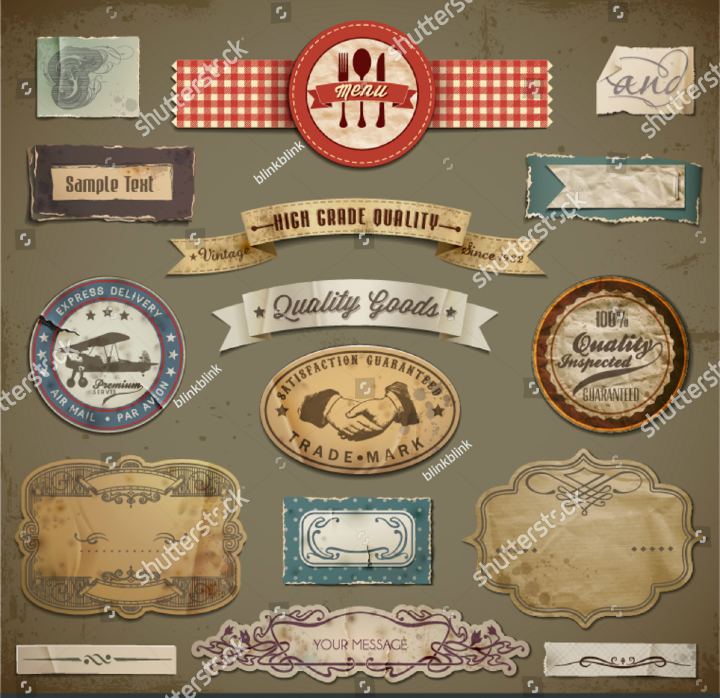
The best restaurant label template
The best label template design will vary for each dining establishment. If you have a clear picture of what your restaurant’s image is and you have a clear vision of what your restaurant’s future is, it is easier to choose a label template design. Once you have this sense of brand awareness, you will also find it easier to translate this message (in visual form) to your customers. You may also see restaurant badge designs.
If you found this article informative and useful, do not forget to bookmark it or print it out. You may also share this with your friends, colleagues, students, and relatives through social media or through email.






