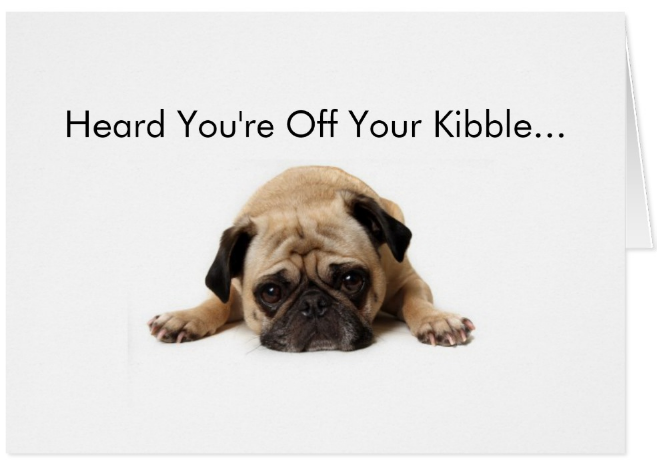9+ Get Well Soon Card Designs & Templates – PSD, AI, InDesign, MS Word
No matter how much you say how perfectly healthy you are all the time, there will always be moments when you get sick. We get sick from the weather’s inability to stay consistent or from being infected by a virus. And, if you are someone who has a sick friend, send him/her a get well soon card to show that you care and that you wish for his/her fast recovery. You may also see card design.

Get well soon cards contain the sender’s wishes for the sick. They are sincere and heartfelt messages that intend to lift up the spirits of those who are weary. If you don’t have an idea as to how to design your get well soon card, then you better take a look at the list below. We have collected some creative designs and templates that you can use for your get well soon card. Check them out!
Who to Consider Your Get Well Soon Card
Giving a get well soon card is an intimate gesture. Before writing your message, evaluate your relationship with the person and how well you know him/her. It’s important to know this first as it will help you easily write the actual get well soon card. Read along to know more about the specific tones that you should use for your get well soon card. You may also see Sample Greeting Cards.
1. Close relative.
This may mean your immediate family or a relative that you have a strong bond with. Writing a get well soon card for this person is easy, especially that you already have a close relationship and you probably know what to say. You can make it as personal as you like as there will be no problem with it. Also, another suggestion could be making a mean joke or an inside joke, especially if it’s your sibling. This will definitely lift up the recipients of the recipients and maybe give a chuckle. You may also see Wedding Card Templates.
2. Relative who doesn’t live with you.
The message idea can be as personal as the first one on this list unless this is a relative that you don’t see often. If so, then you need to say is that you are hoping for a fast recovery and maybe offer to help with something. Also, you can cite anything that you can remember about your relative, and say that you are looking forward to seeing them again.
3. Friend.
This is the recipient that’s easy to write a letter to. This doesn’t require any formal approach to writing. You can be as comedic as you want; pull out mean and green jokes that would give definitely give laughter to everyone who reads it. Or, some inside jokes that only both of you can understand.
4. Coworker.
It’s difficult to miss work especially if you are sick because a day of absence would mean deduction from your salary. If you have a coworker who’s is sick, you might as well send him/her a get well soon card. It may ease their worries from being absent on work and it shows that you care for them. It also means that you miss them in the office and doing stuff together like having lunch or going out after work.
5. Boss.
Regardless if you like your boss or not, sending them a get well soon card will let them know that you care for them even if they dump a pile of work on you every day. Your boss will greatly appreciate the gesture and might even be kinder to you after. It’s important to create a harmonious relationship with your boss. You may also see Birthday Card Templates.
Reasons to use get well soon card templates
1. They are downloadable.
Designs for this kind of template are usually obtainable only by hiring a graphic designer. But, to reach a wider audience, some of the artists have decided to showcase their work and make it reachable by posting them on websites that cater to graphic artists. These websites offer premium templates, so you have to pay first in order to download a template. But, fret not, as there are also websites that offer free templates.
2. They are easy to edit.
These templates are manifestations of the overflowing creativity swirling inside the graphic designers’ minds. Since their works are mostly, if not entirely, editable, you can work your magic and include your personal touch on these templates. With a photo editing software program, you can easily edit these templates as much as you want. You can change any element you want and improve them to fit your chosen style, be it simple, elegant, stylish, or extravagant.
3. They offer a variety of stunning and impressive designs.
There will always be a time when our creative juices dry out and we seek inspiration from somewhere else in hopes of igniting the dormant motivation residing within. So, to make things easy for you, we have provided an array of in-design template designs that will help you create one of your own. Or, you can just download a template if you have already found one that suits your taste.
4. The quality of the templates is top-notch.
It is a common notion that websites offering premium templates are of the best quality. Some of the templates may go beyond your budget sample, but they are priced that way for a reason. You can still find cheaper ones that are of standard quality; you just have to keenly look for them as they are sometimes buried under all the other options.
Get Well Soon Card Template

Floral Get Well Soon Card Template

Funny Get Well Soon Card Template

Emoji Get Well Soon Card Template

How to use and edit get well soon card templates
You do not need to be a graphic designer or need assistance from one to be able to use these get well soon card templates. It will only take your determination to create handmade card that you want for your get well soon card. We have provided easy steps for you to follow below.
1. Download a photo editing software program.
It is great if you already have a photo editing software on your PC or laptop. But if you do not, then you need to download one that is capable of handling multiple image formats so you do not have to switch between different programs. You can either buy a physical installer for the software or buy and download them online. When you choose to get one online, just be careful of sites that are disguised as trustworthy sources; they might only be phishing for your data.
2. Download the template.
After going through each template, choose one that you think will be appropriate for your get well soon card. Each template on the list has a button that will lead you to the site where you can view and download the template.
3. Use the photo editing software to open the template.
Now that you have the software and the template, it is time to let your inner artist do the work.
4. Edit the template.
Let the fun begin! Tweak the elements of the template that you think need to be changed to fit your preferred design. There is no limit to what you can do with it. Customize what you need to customize. What matters most is that you achieve the design that you want for your get well soon card.
5. Save it!
Even if it is the last step listed here, always remind yourself to save any significant progress that you have made while editing the template. You will never know if a blackout happens or your computer whacks out unexpectedly. In saving the design, you can choose to overwrite the original or create a different file for it. So, if you are planning to reuse the original design in the future, you might as well save a different file for the design that you have created from it. You can also see Personalized Thank You Cards.
Plants Get Well Soon Card Template
Lilac Get Well Soon Card Template
Daisy Get Well Soon Card Template
Floral Get Well Soon Card Template
Cute Pug Get Well Soon Card Template
Tips for purchasing get well soon card templates
1. Look for trustworthy or verified websites
When looking for get well soon card templates online, we are usually served with a variety of websites in the search results. But, there will always be a few of those results that are for scamming purposes. So, in order to avoid being scammed, you have to look for indications that a website is reliable. Some of the indications are as follows:
Domain and connection type.
In case you have not noticed, most of the legitimate websites that you visit have secure connections, which is indicated by the text “secure” located at the left-most part of the URL field. It is a security certification that some of the sites do not bother to acquire. But, also take note that not all of the sites that are secured are legitimate and not all sites that do not have security tools are prone to scams.
Design.
It is a subjective matter but sites that are well-designed is a great indication that their information is reliable. It is uncommon for successful and corporate websites to have a poor design.
Ads.
An overwhelming number of ads template is one of the most obvious indications that a website is a scamming zone. Sure, there are sites that do have ads, but not so much as to occupy every bit of space in the site’s layout.
2. Pick what you need
Even after you have purchased your chosen template, there are still some graphic designs that can be quite tempting to buy. Pick what you need as of the moment; do not overspend. Purchasing get well soon cards should be a lesser priority compared to other things that you need to prioritize.
Choose what’s appropriate
Get well soon cards may convey the same message, but the design differs on the situation of their friend, family member, relative, coworker, or boss. Choose the appropriate design that’s appropriate for the situation. If your friend is hospitalized because of the operation of the kidney, then having a design for such a situation would be appropriate. If your family member has a broken leg, then you should definitely choose the one with such design. However, you don’t have follow it if you take the other route. You can simply choose a simple design, a generic one that doesn’t depict a certain situation as long as you convey the same message for your friend to get well soon. Download a template now and wish your friend, family member, or boss for a fast recovery! You may also see Visiting Card Template