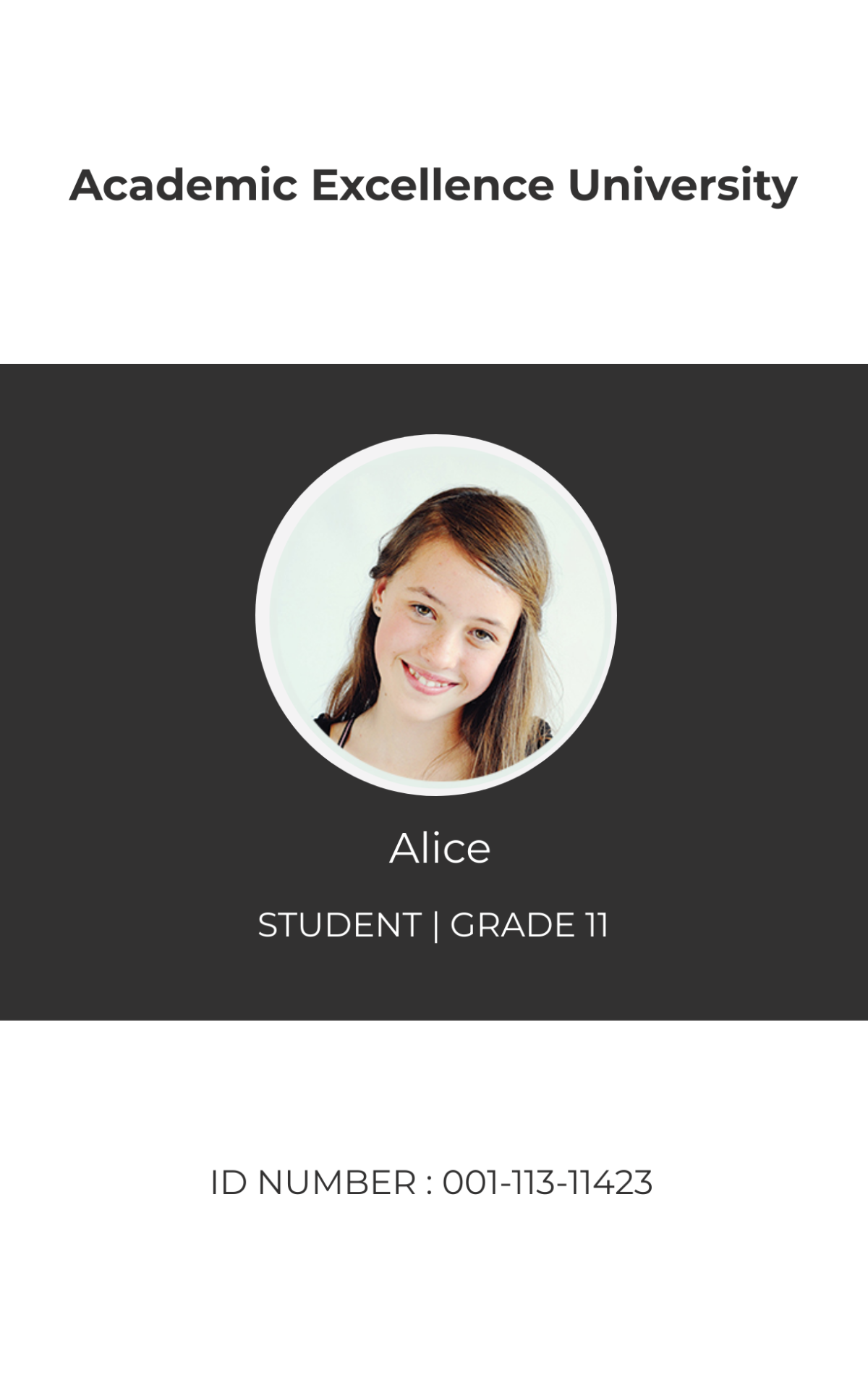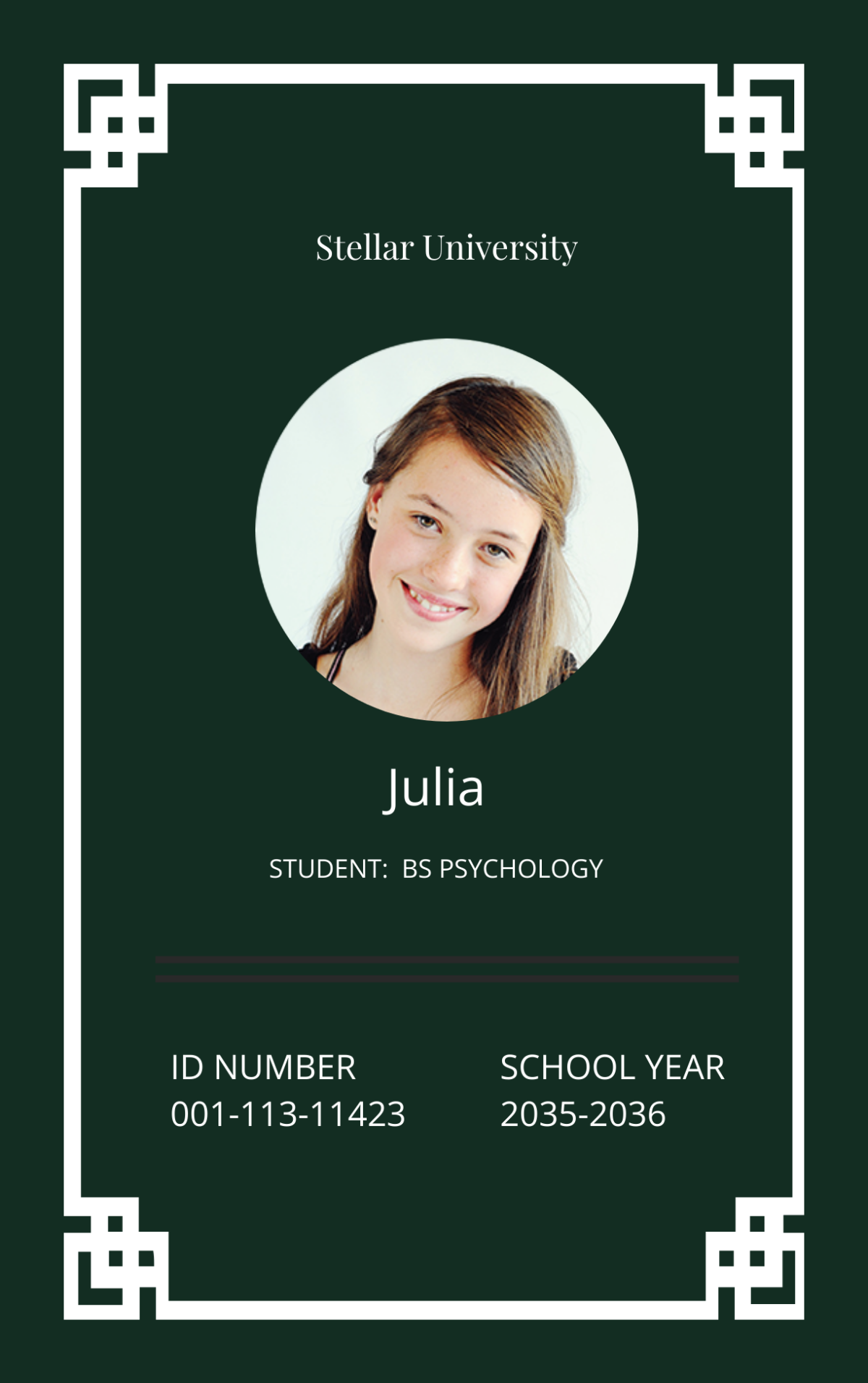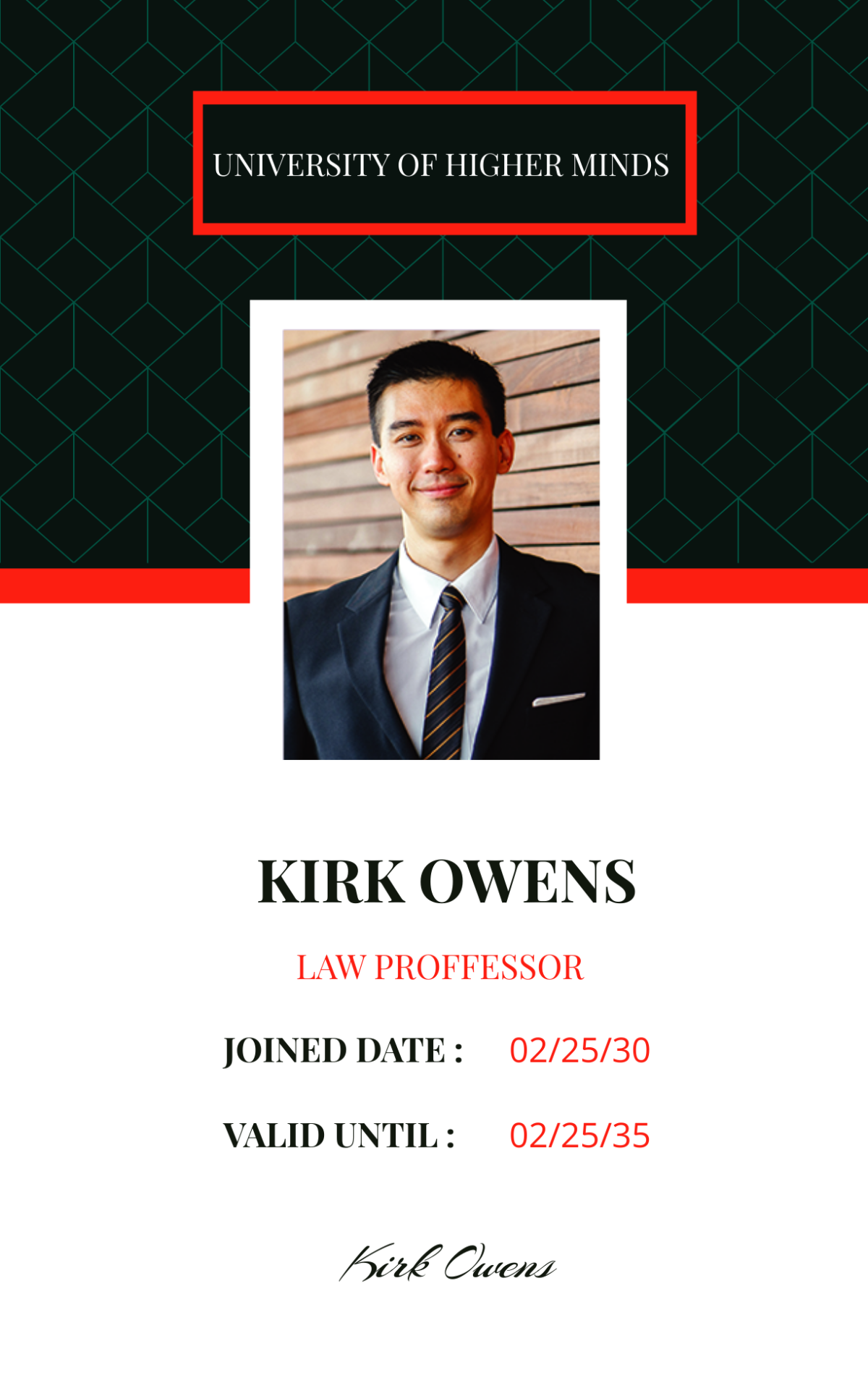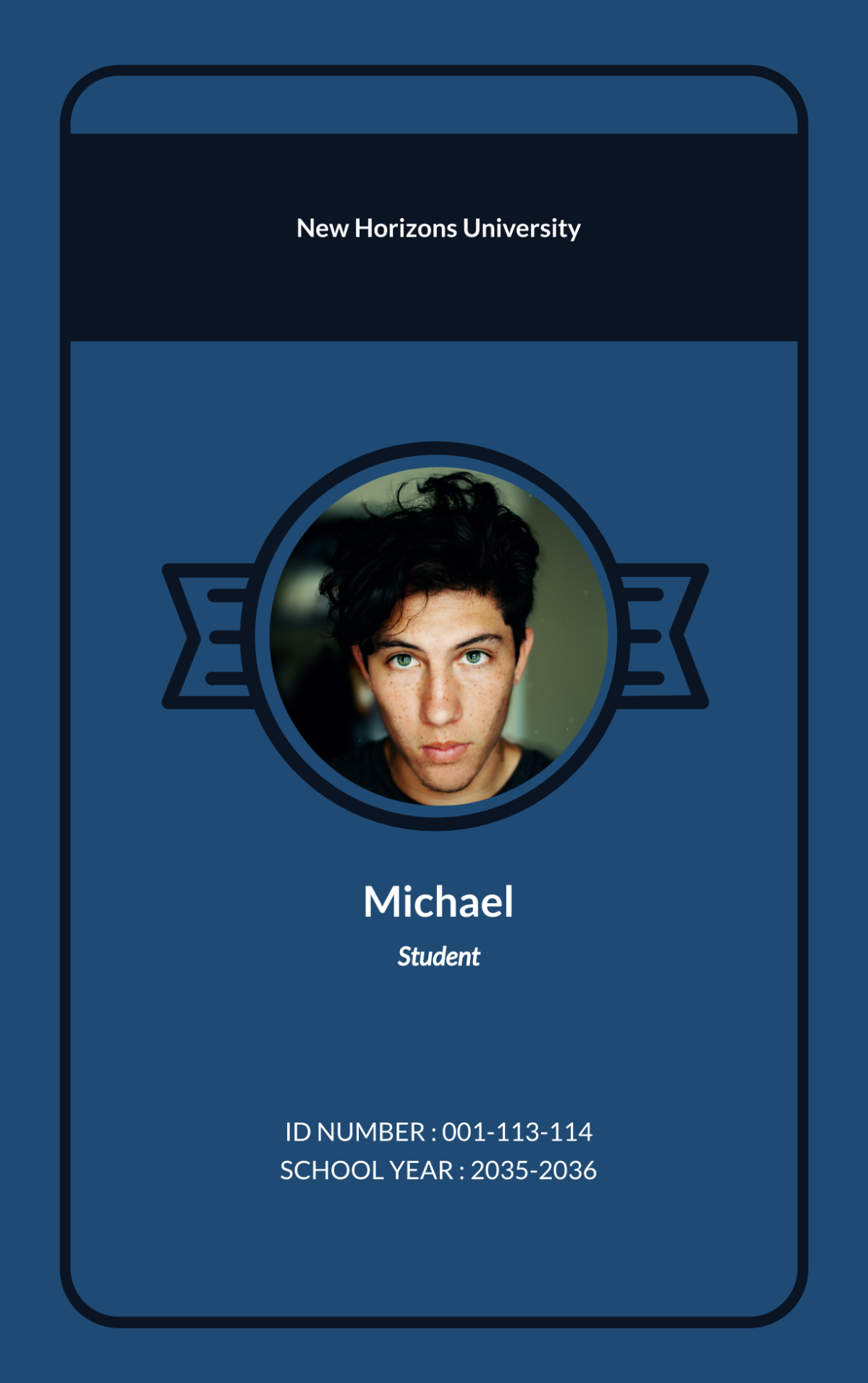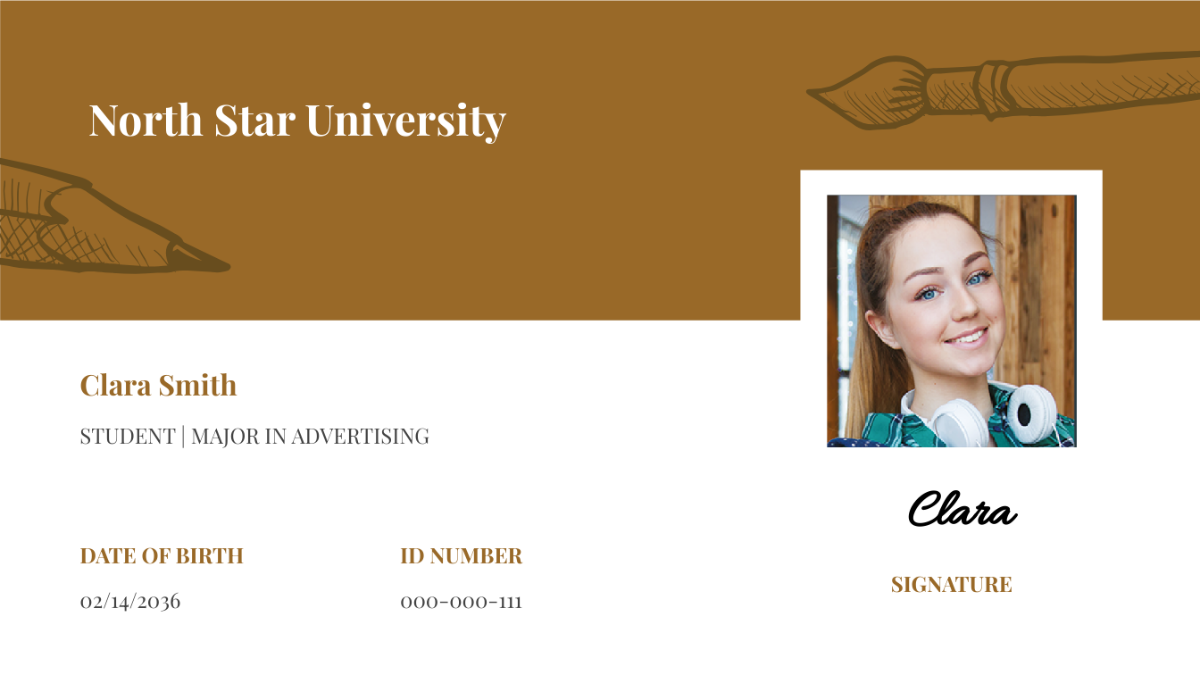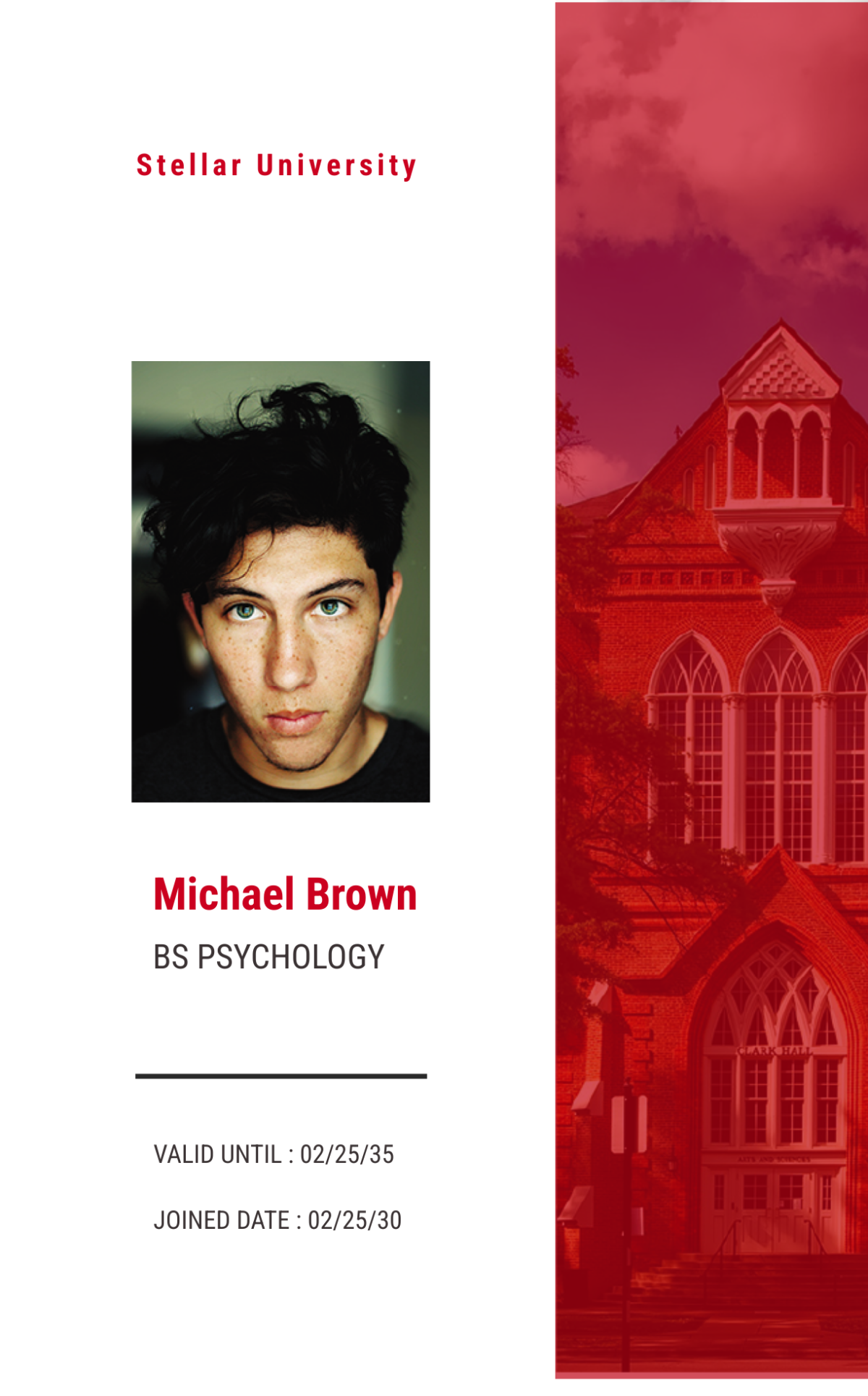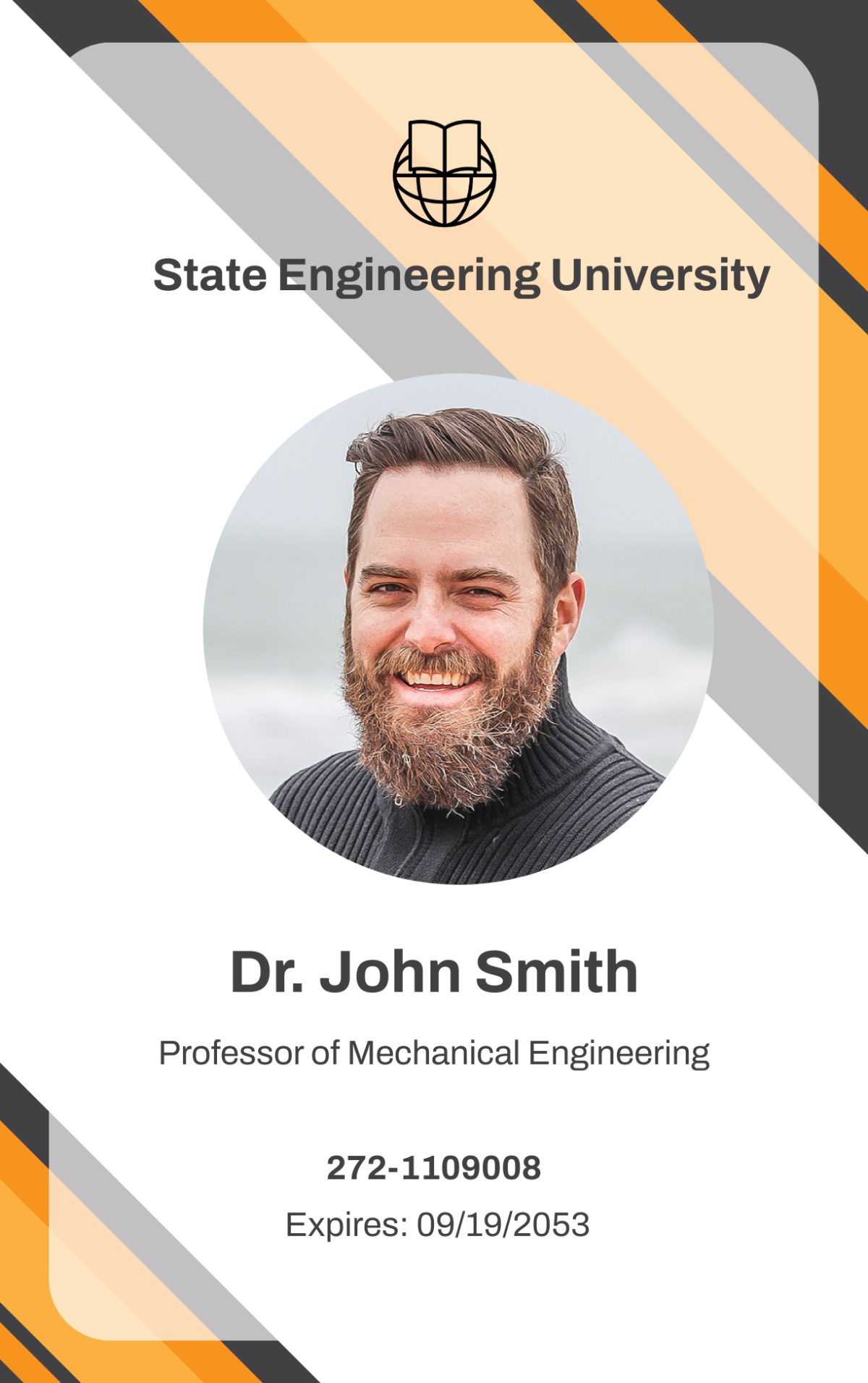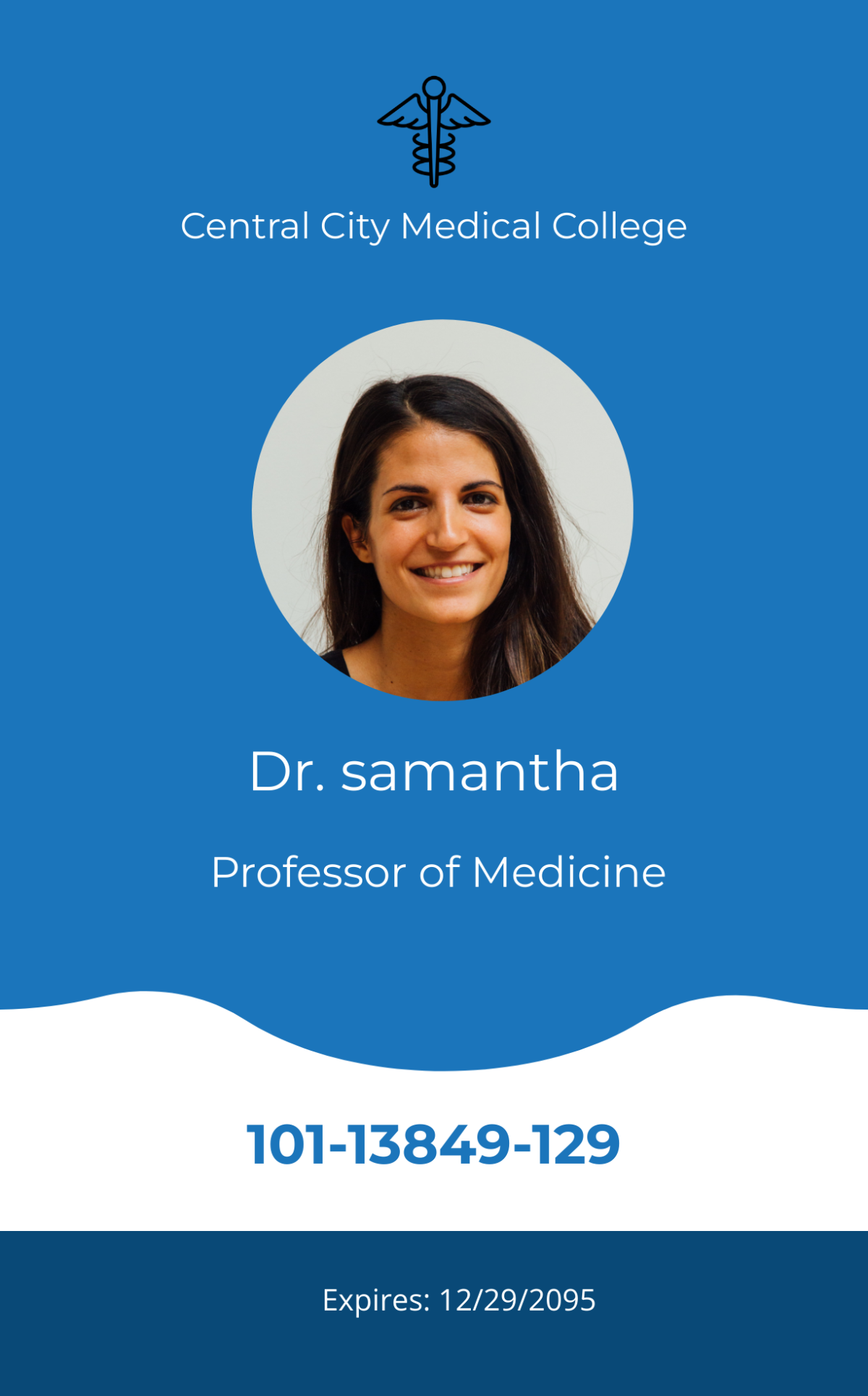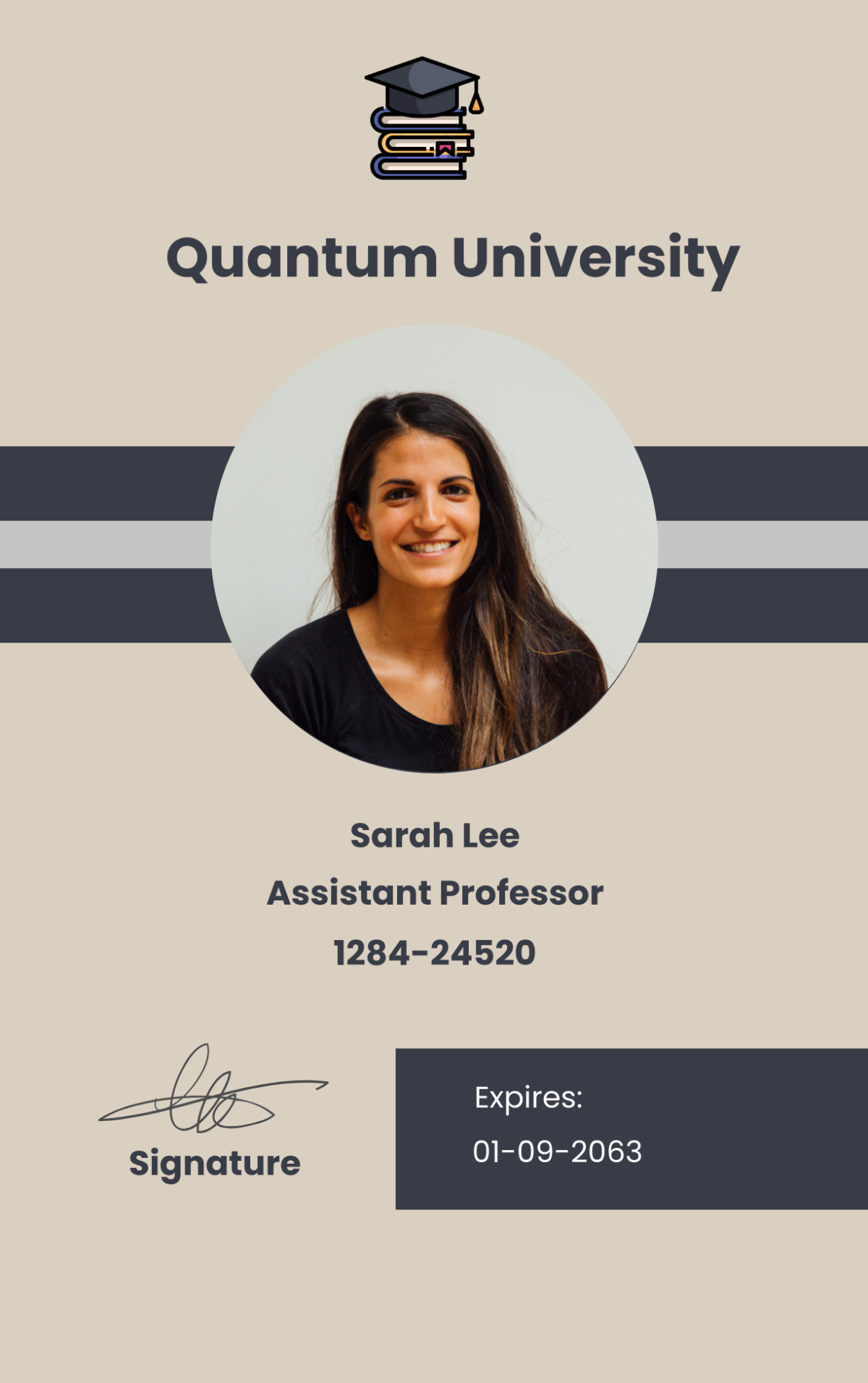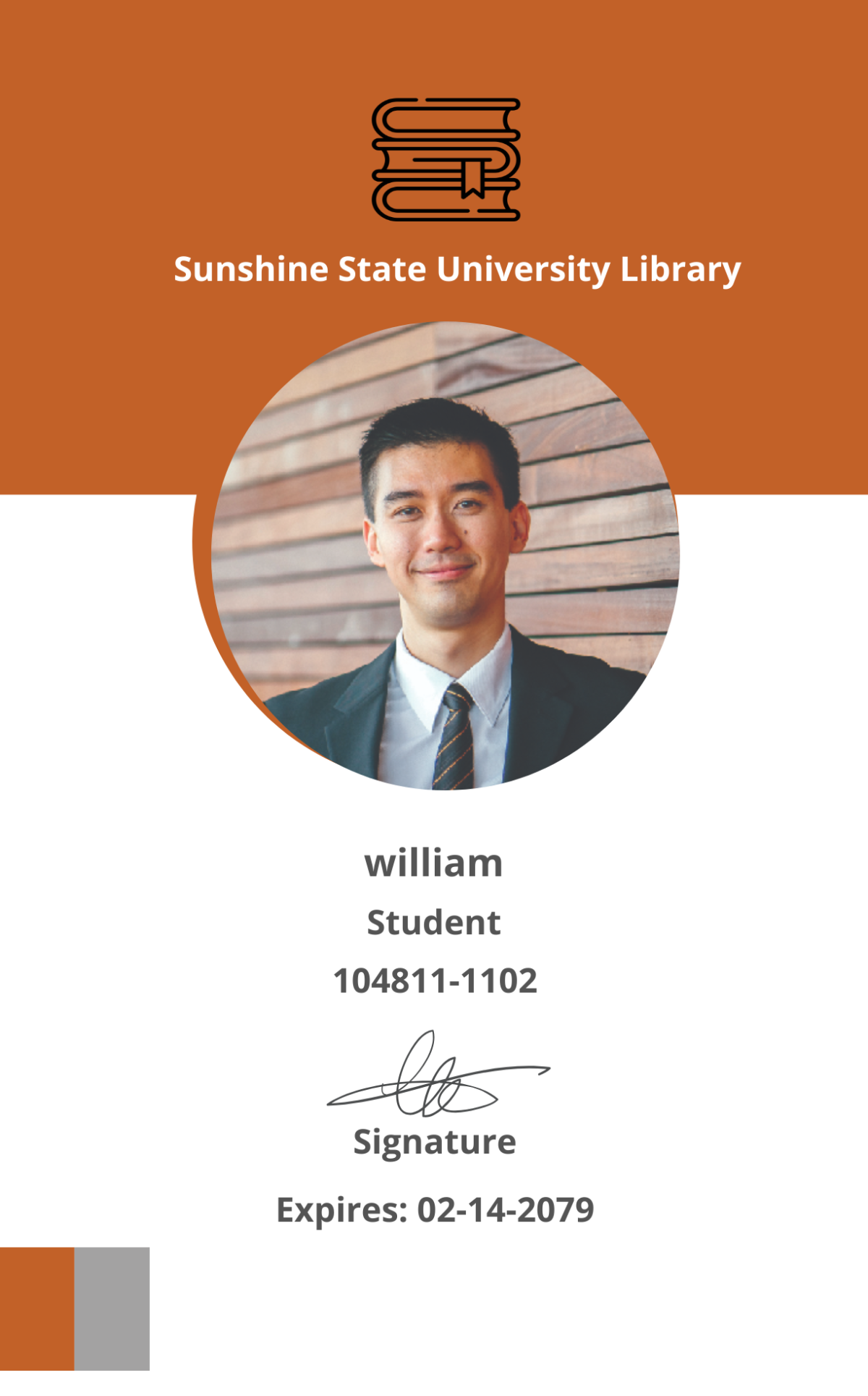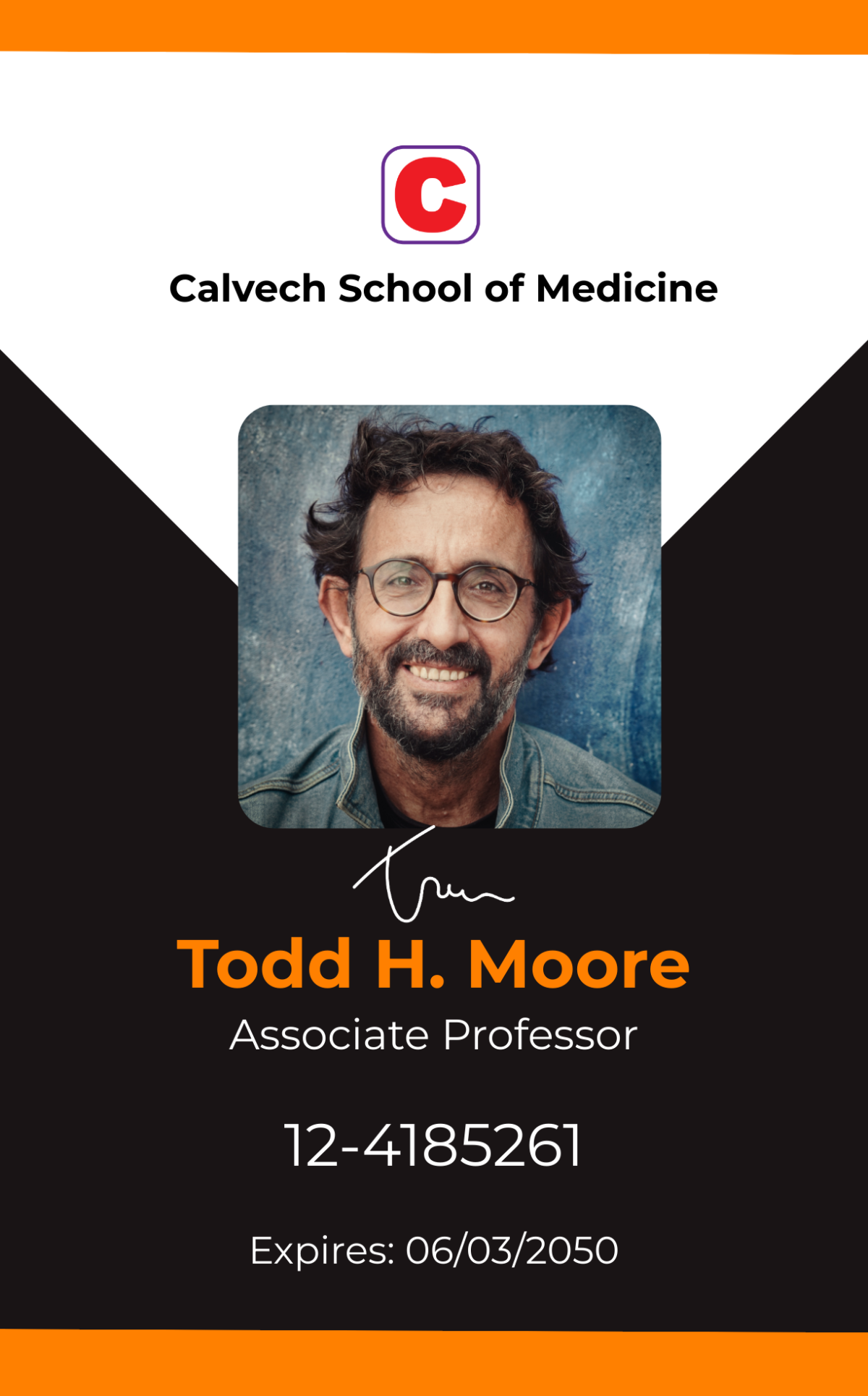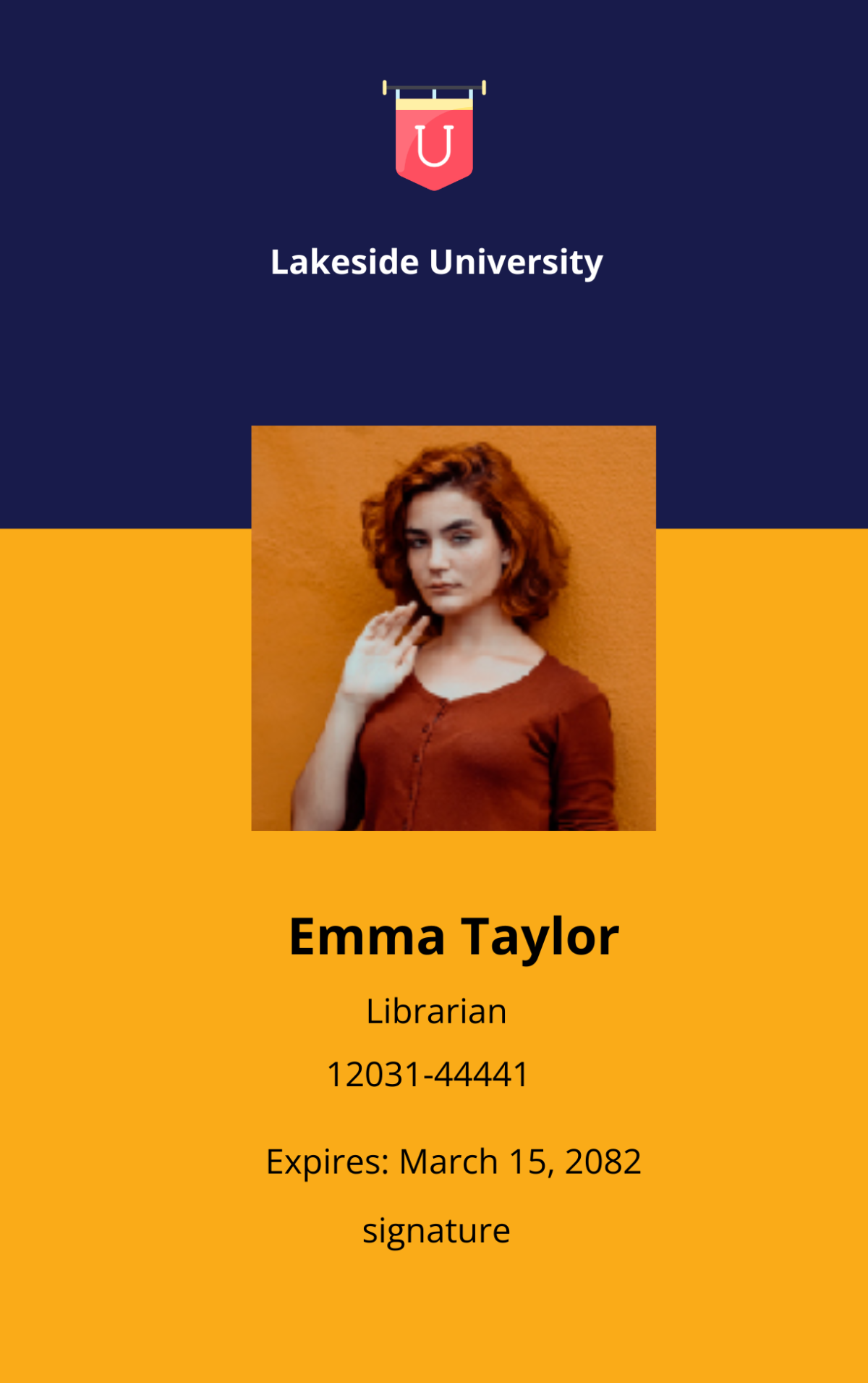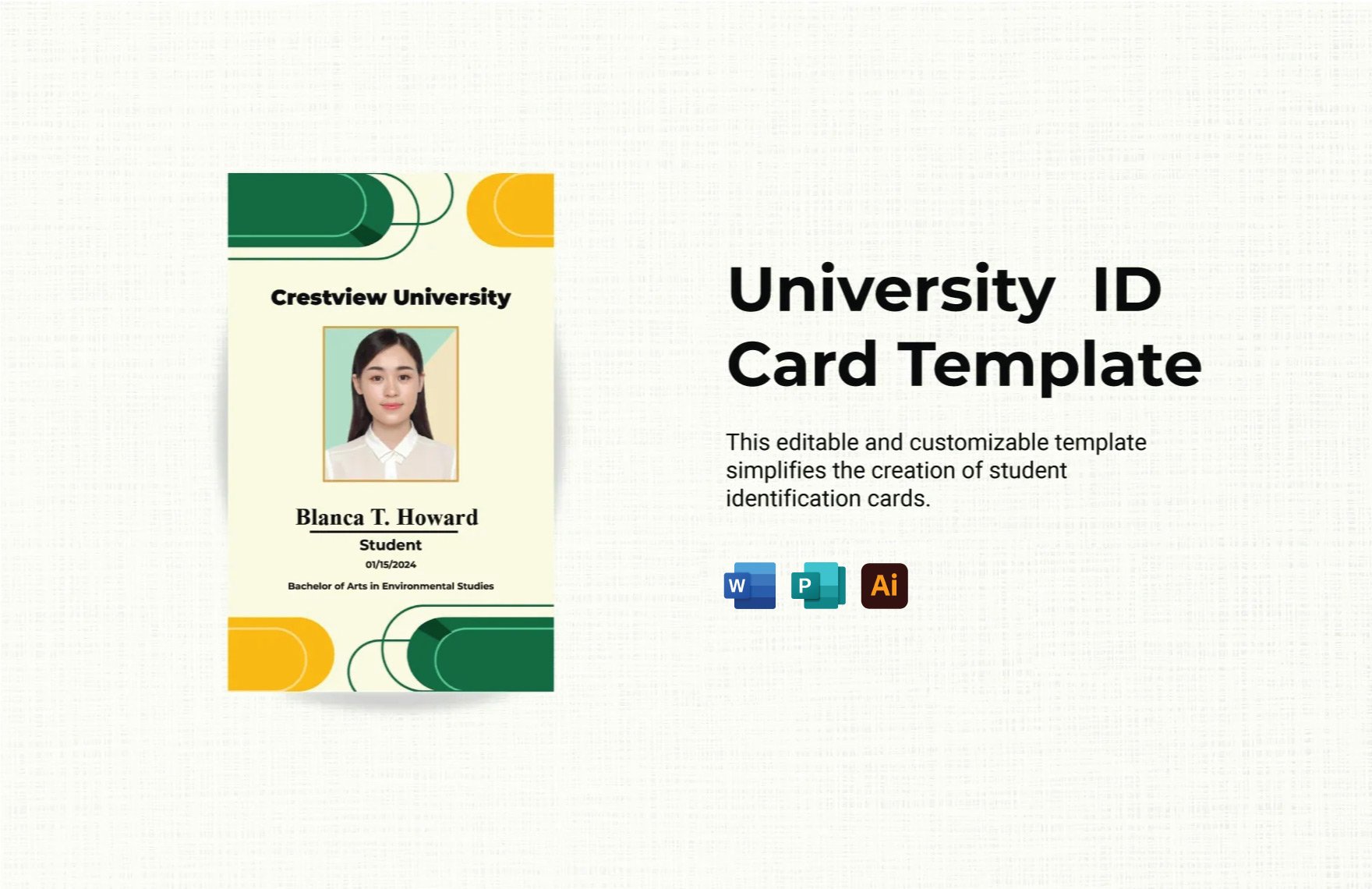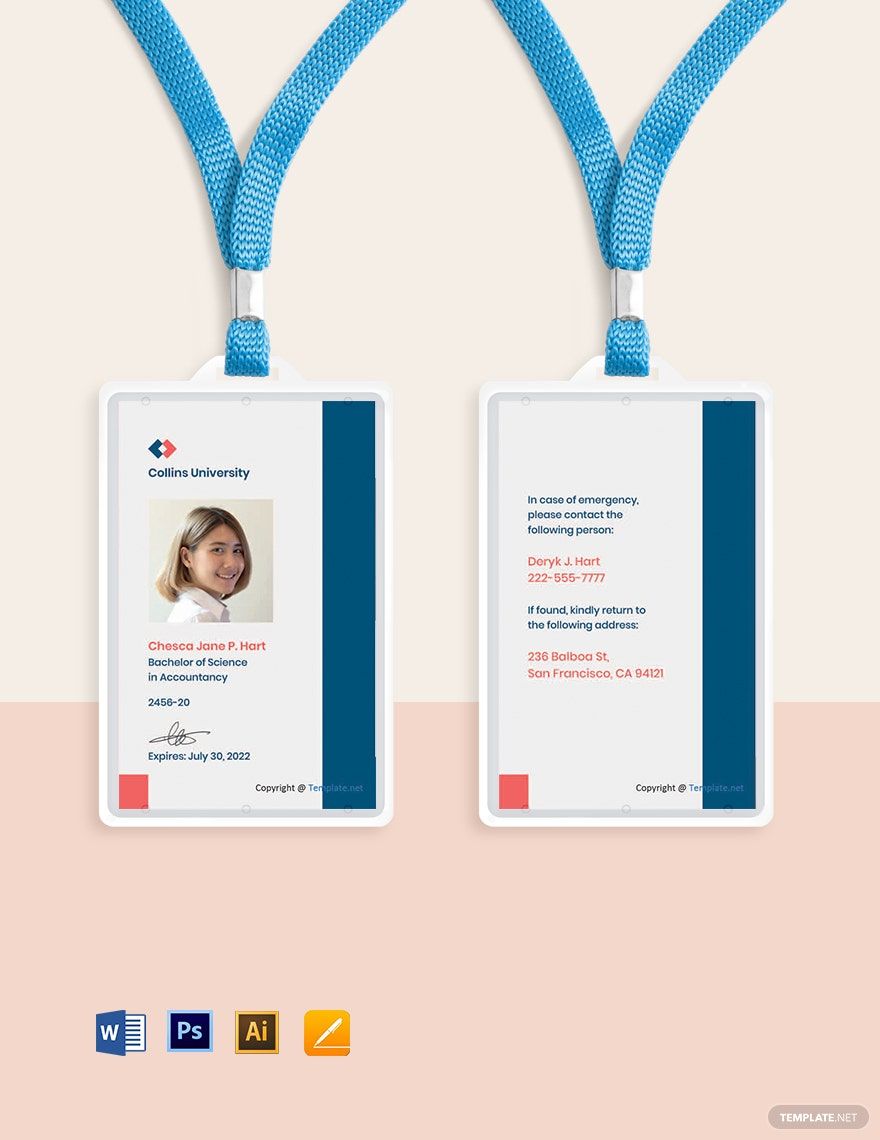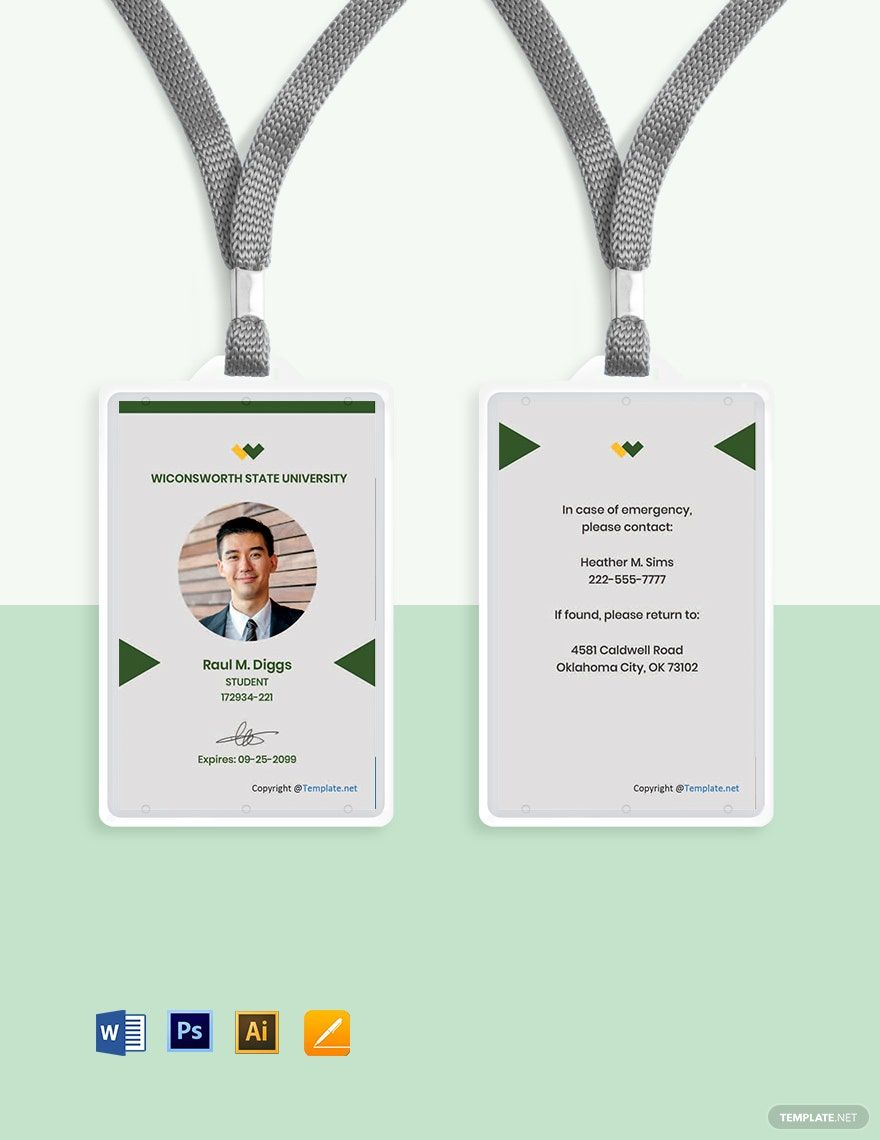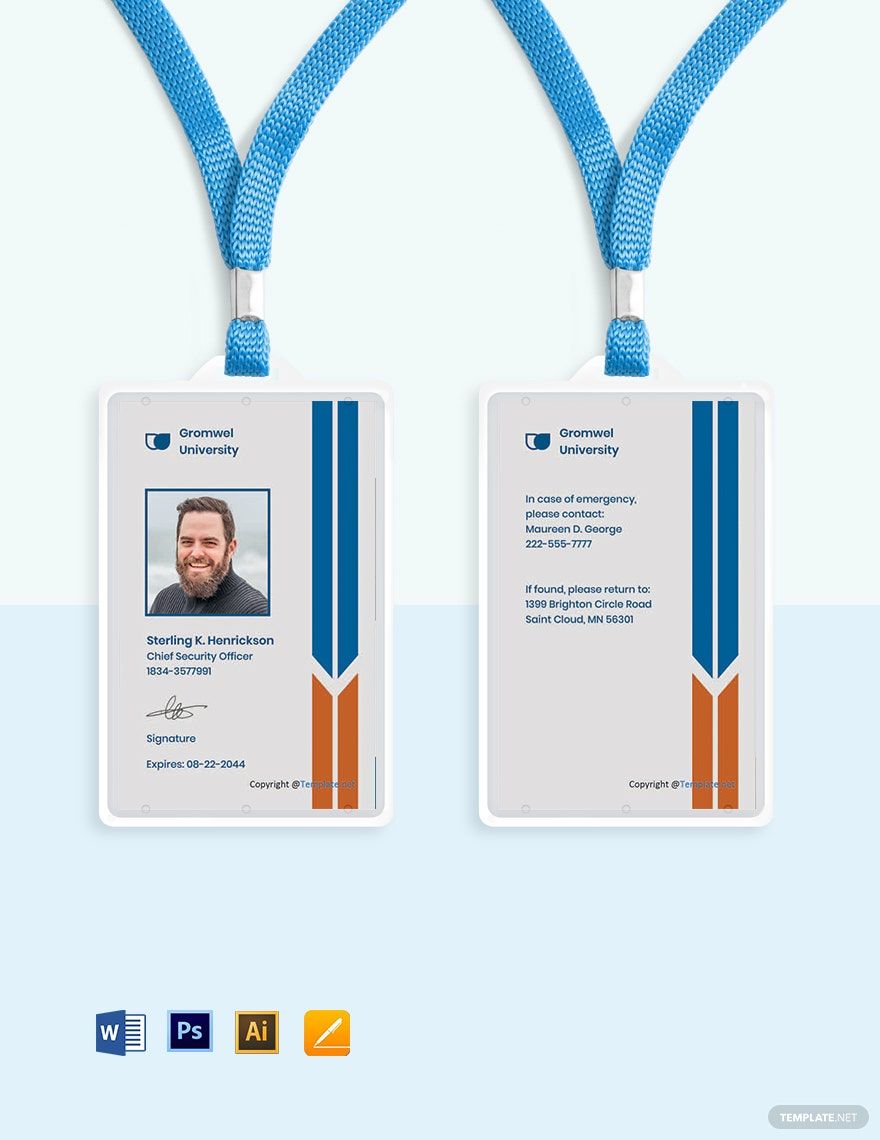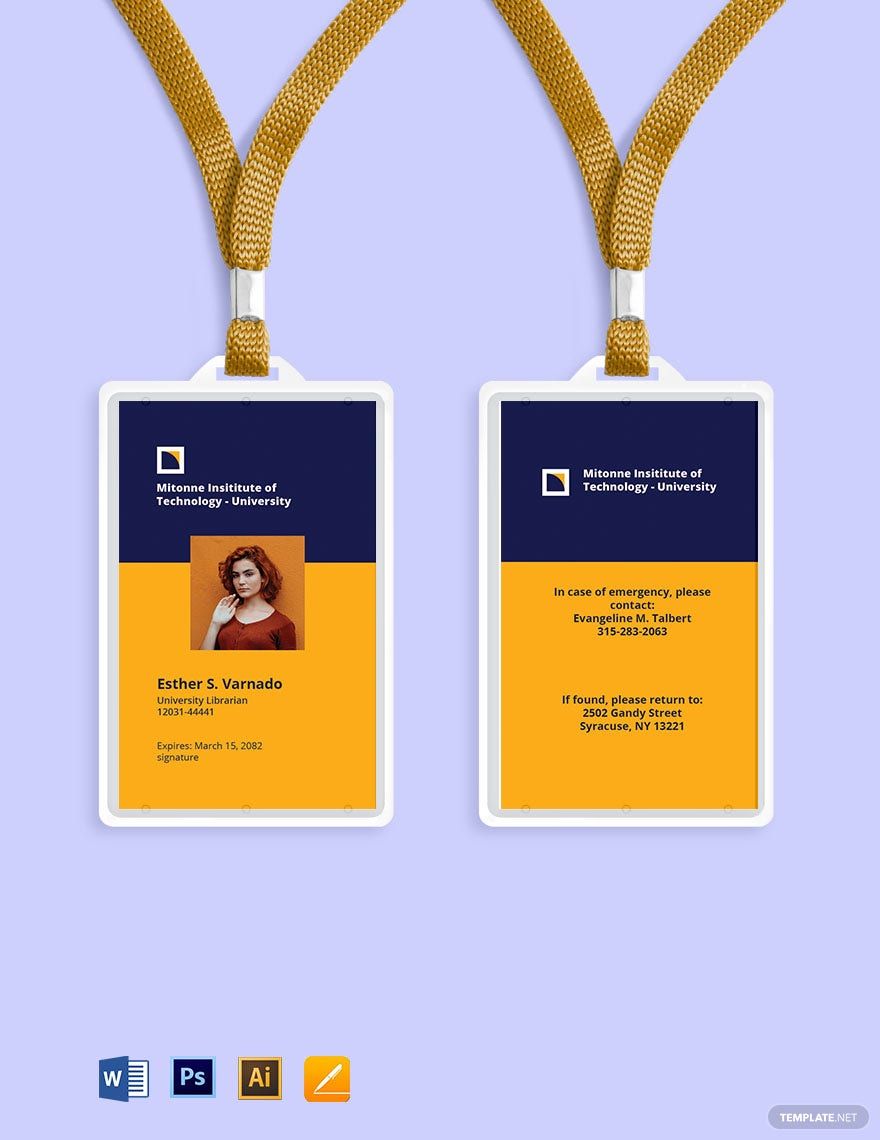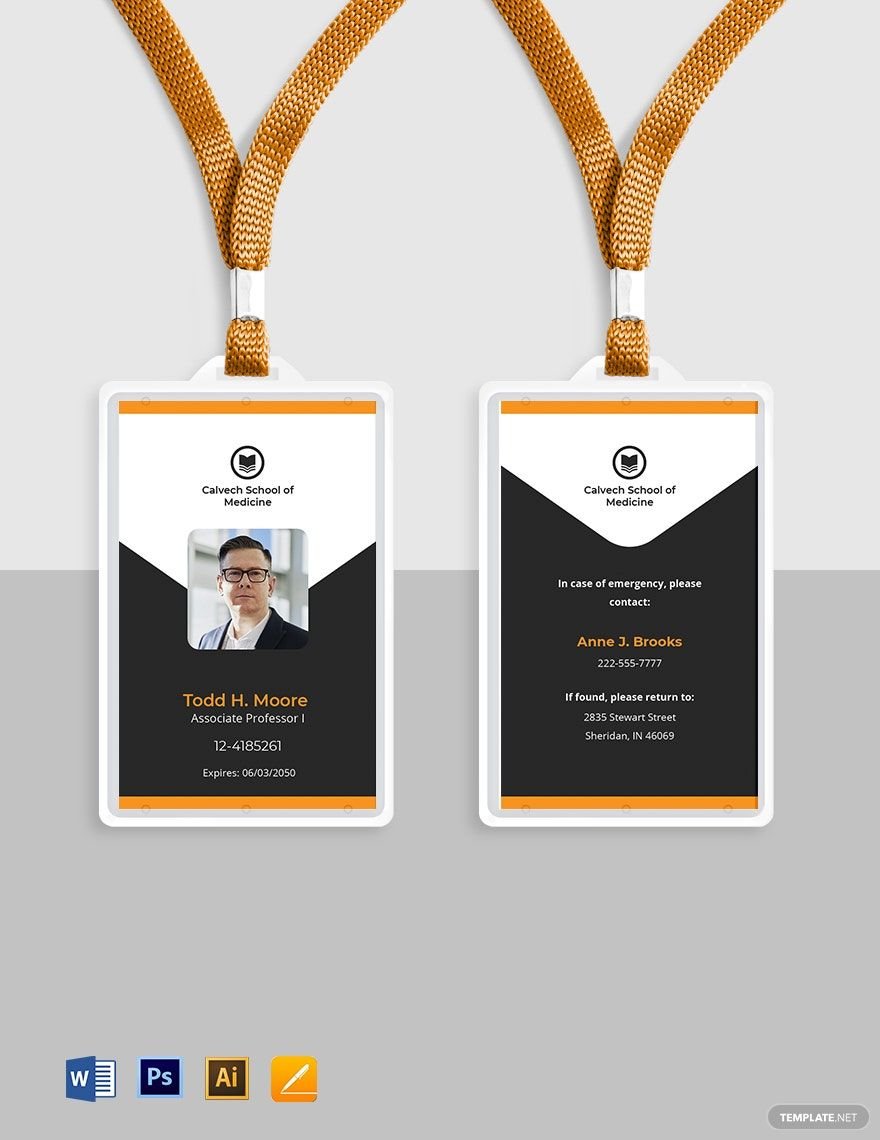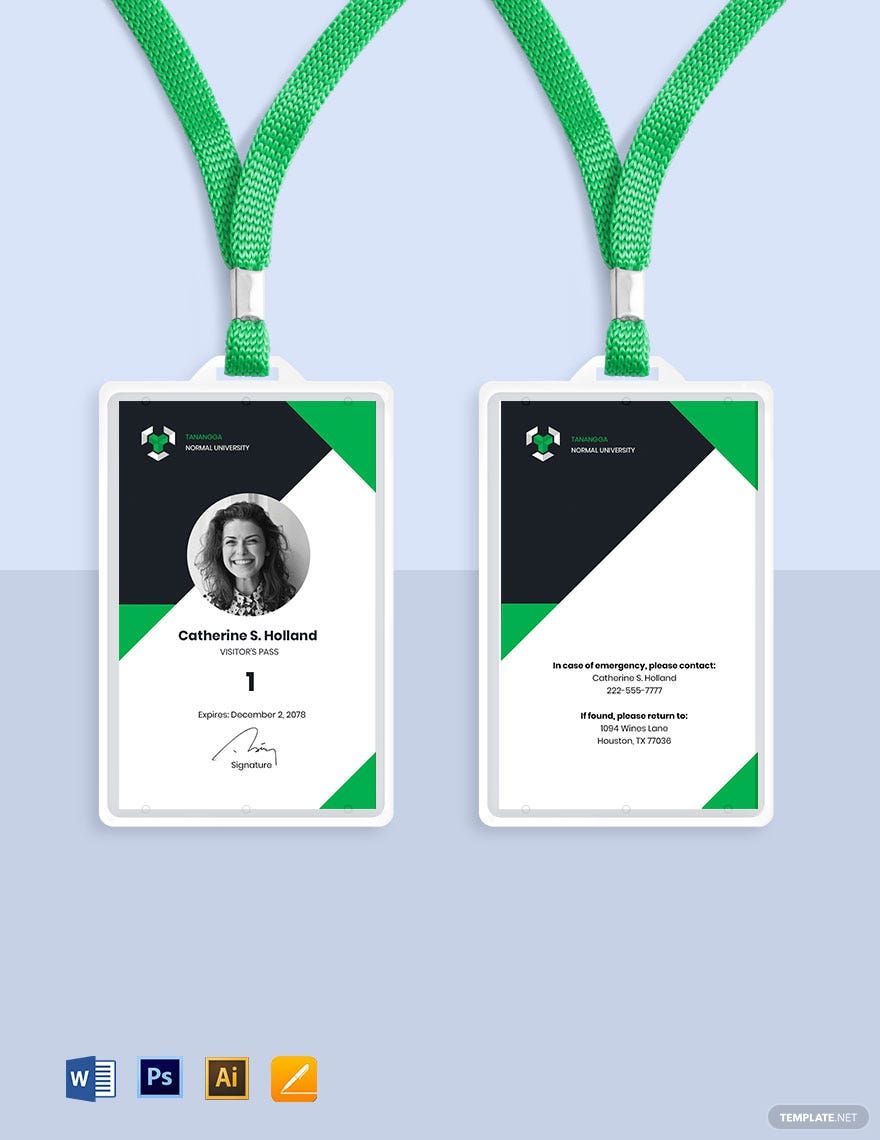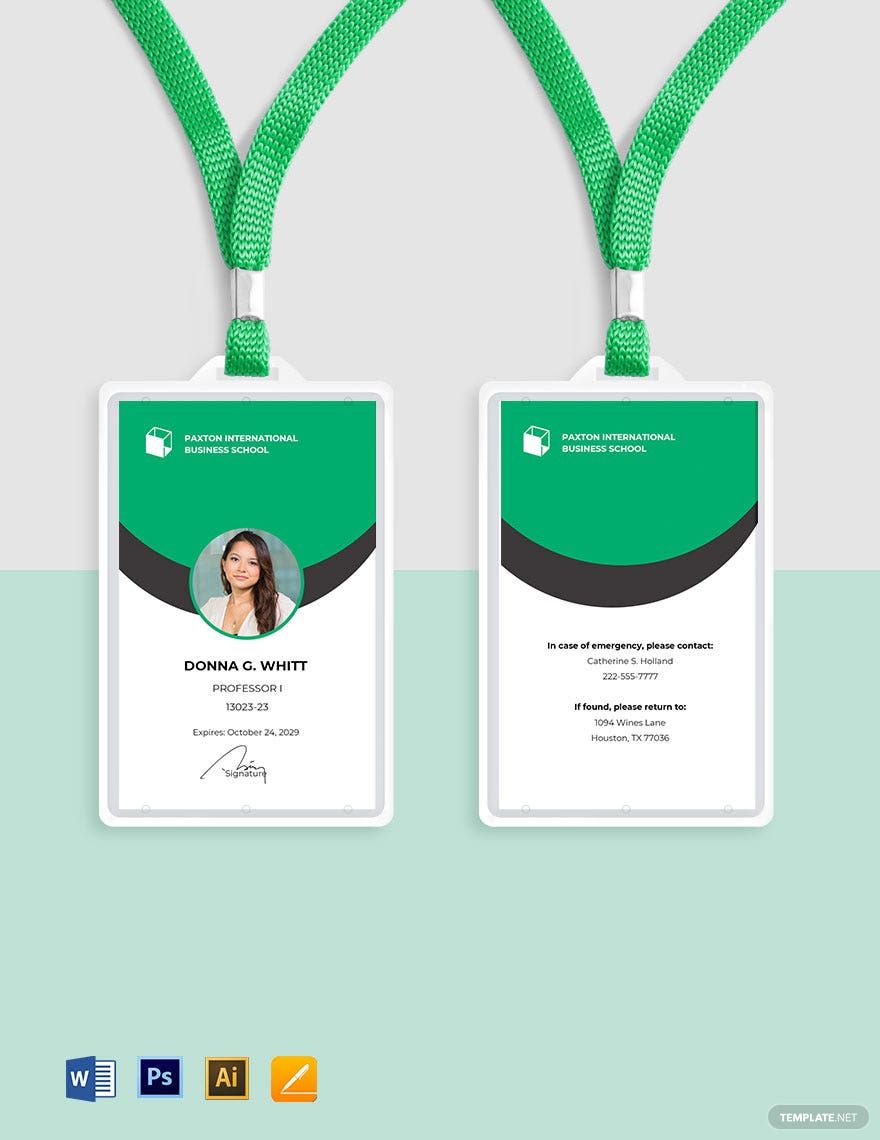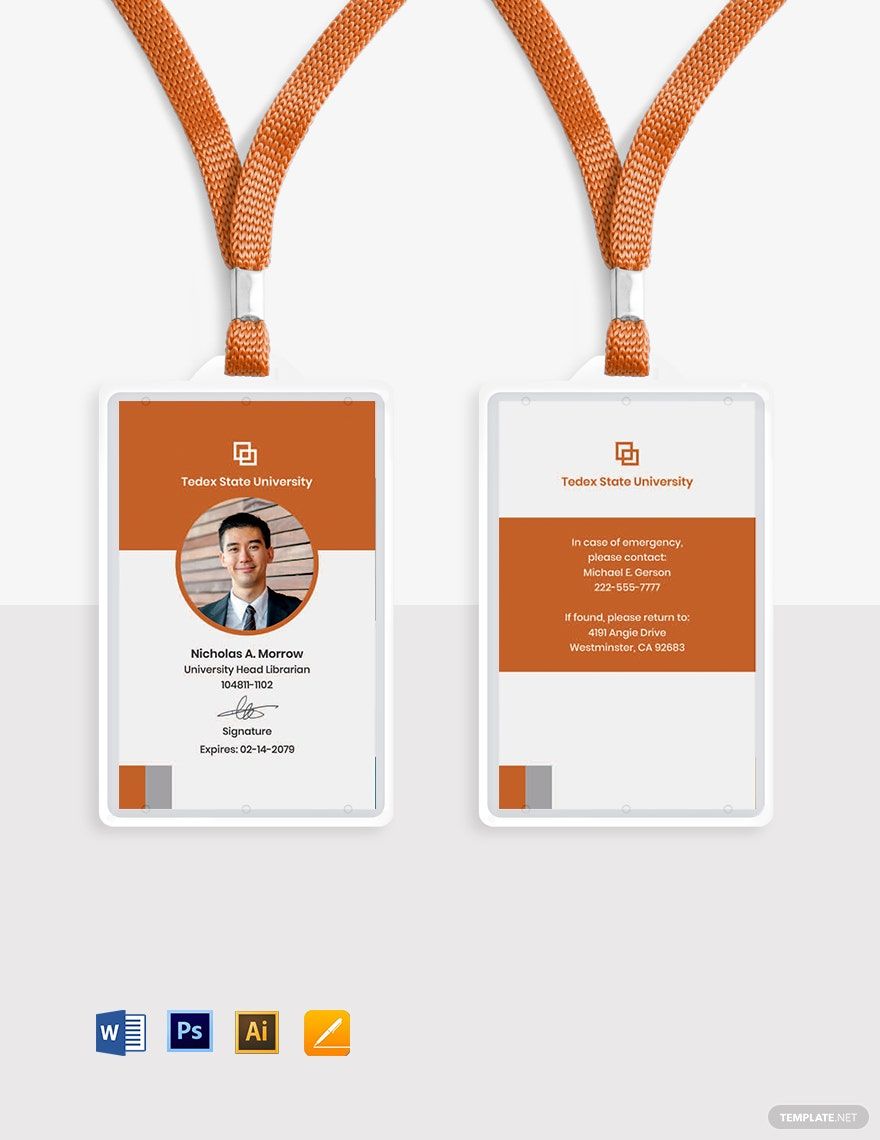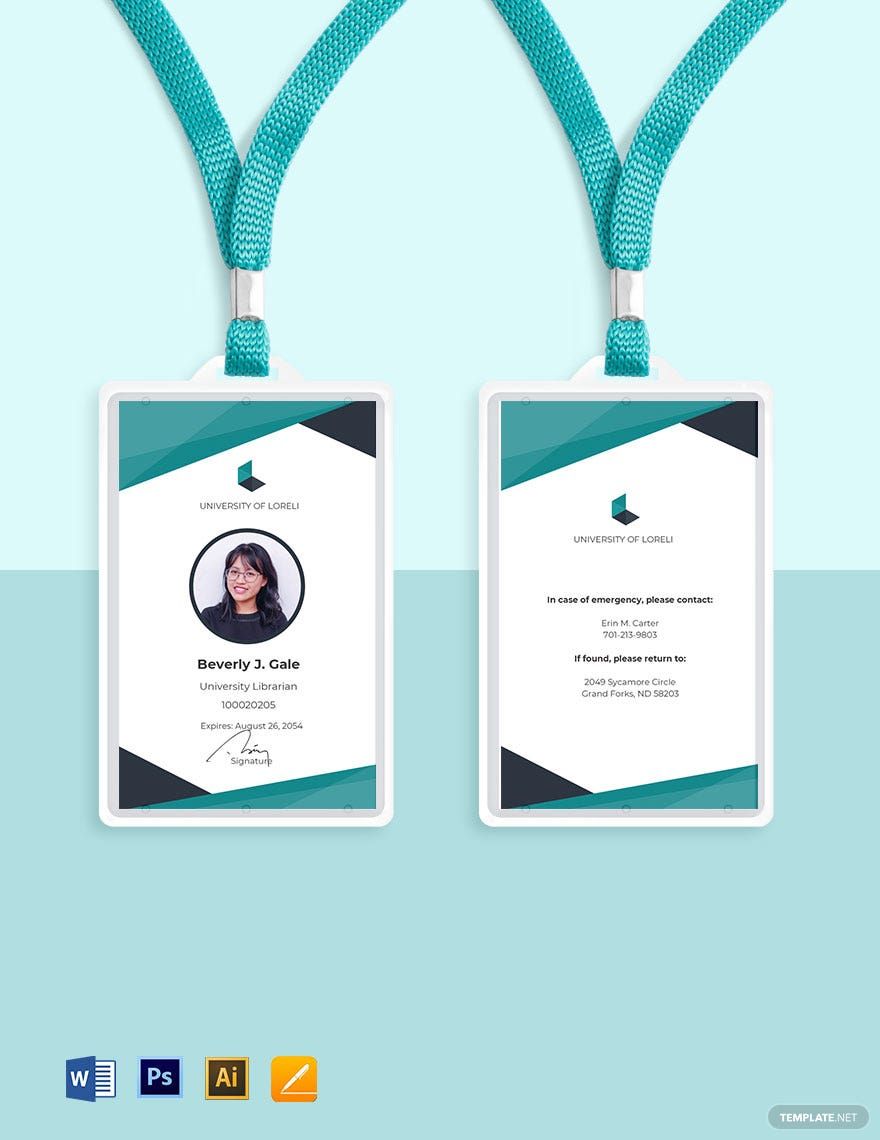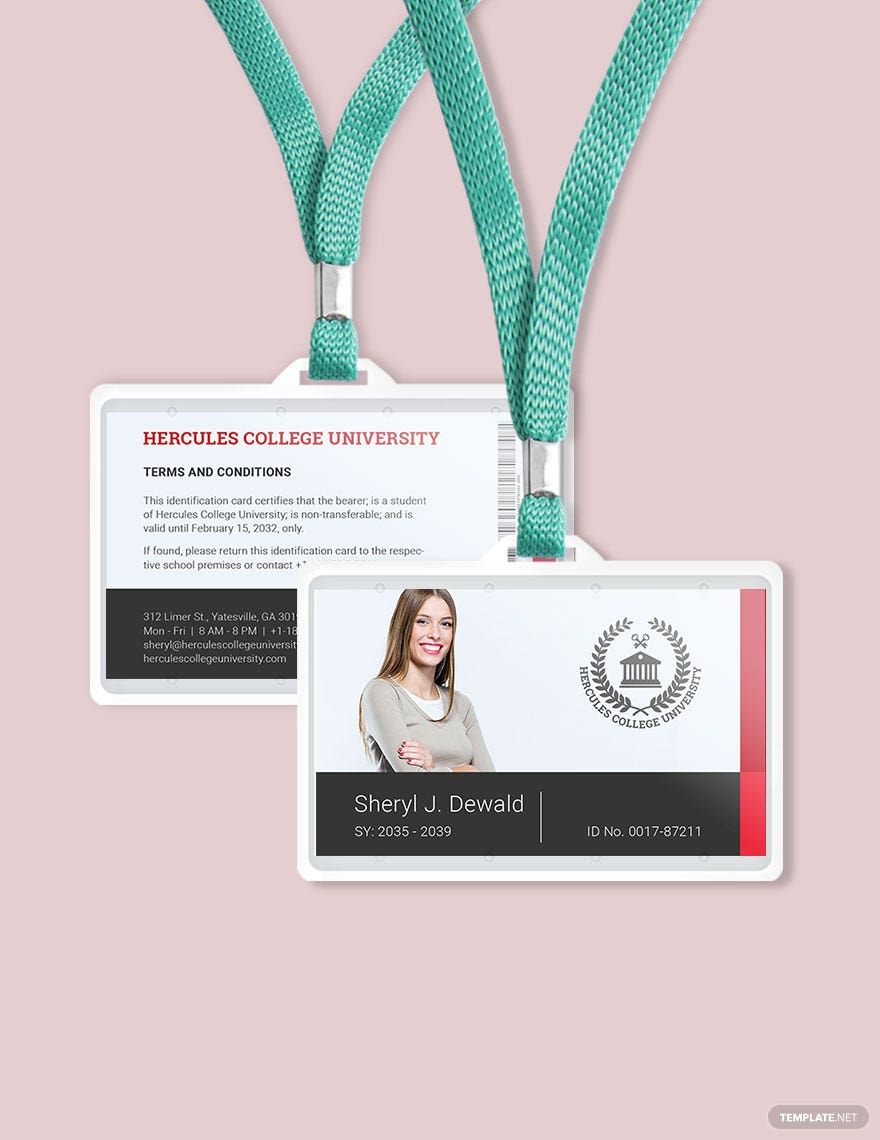Bring Your University Identity to Life with University ID Card Templates from Template.net
Ensure your students, faculty, and staff are easily recognizable and secure with University ID Card Templates by Template.net. Designed for educational institutions of all sizes, these templates help you keep your campus community engaged while boosting security measures and streamlining entry processes. Whether you’re promoting a new student registration event or updating existing ID cards for faculty members, these templates offer a solution that’s both stylish and functional. You can easily include key details like names, photos, IDs, and barcodes for seamless integration with campus systems. The best part? No graphic design skills are required, and each template comes with a professional-grade design and is available for free download. Furthermore, they are customizable for print or digital distribution, ensuring compatibility with any platform.
Discover the many University ID Card Templates we have on hand, ready to suit your institution’s unique branding. Start by selecting a template that resonates with your school’s image and swap in assets like your logo and motto. You can easily tweak colors and fonts to match your school colors, creating a coherent and polished look. Want to add a touch of flair? Drag and drop icons or graphics, or include animated elements for a more dynamic appearance. The possibilities are endless, and you won’t need any design expertise to create stunning ID cards. Rest assured, new designs and themes are added regularly, keeping your selection fresh and up-to-date. When you’re finished, download your ID card design for printing or export it for digital distribution via email or online platforms, simplifying the sharing process for the ultimate convenience.