Table of Contents
10+ Logo Templates in Indesign
Bakers were the very first to incorporate logos into their products. Years later, the very famous Jack Daniel’s had its iconic logo after the US Congress passed a trademark act. Brands were then required to use distinguished marks to differentiate its products from another vendor that sells the same product. Since then, logos have played an important role in the business industry providing brands with recognition and their own identity.

Elements of a Good Logo
Logos have been a very effective marketing medium for years. They have continuously given products their own distinction from others. Big numbers of logos are being generated every day due to the high demand of product identity, and sometimes this leads to replication of logos that almost look the same with each other. So how can you make a logo using InDesign that won’t look like any other?
1. Simplicity: The simplest logos are always the easiest ones to remember. When making your logos, it’s easy to get sidetracked with designing most especially when you have too many ideas in mind. Logos with too much design elements might come off as poorly-made and unprofessional. As much as you can, try to keep it simple, stick to the point of your brand and reflect it on your logo.
2. A clear message: Your logo shouldn’t be just visually pleasing, it has to be purposeful at the same time. What message does your logo send out to those who see it? What emotions do they feel? The logo you make should reflect the goals of the brand it represents.
3. Color: Whether you’re aiming for a black and white or a colored logo, take this element in serious consideration. Yellow may promote happiness, black for elegance, and blue for youth, whatever that is, each color stands for a specific meaning. Think about the feelings you want your brand to make others feel and incorporate it with the right color. Take, for example, ice cream shops might want to use orange or red in their logo since these colors increase appetite.
4. Modifiable: Some logos look good on billboards and some look good on those makeup brushes, some look good on both. Your logo’s versatility is something that will bring your logo to places. The public also loves logos that can be modified according to the seasons or annual events. Take for example the logo of Google which is modified to a significant event.
10+ Logo Templates in Indesign
People might forget the name of your company, but a striking logo will help them bring it to remembrance. A company is always easier to remember most especially when they can associate it to visual imagery. Here are ten logo templates, editable under Adobe Indesign.
Event Planner Logo Template

Ice Cream Logo Template

Grand Hotel Logo Template
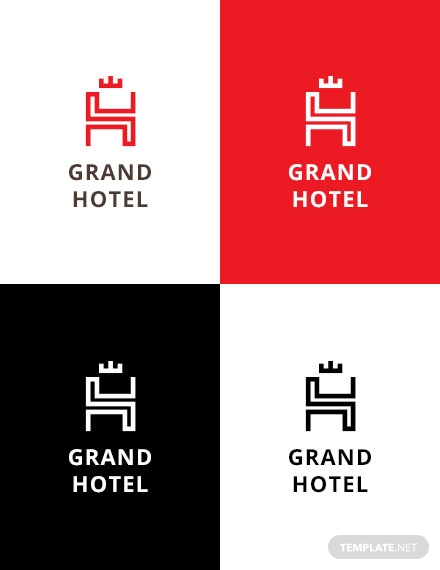
Spa Logo Template

Advertising Consultant Logo Template

Massage Logo Template

Wedding Planners Logo Template

Advertising Agency Logo Design Template

Makeup Artist Logo Design Template
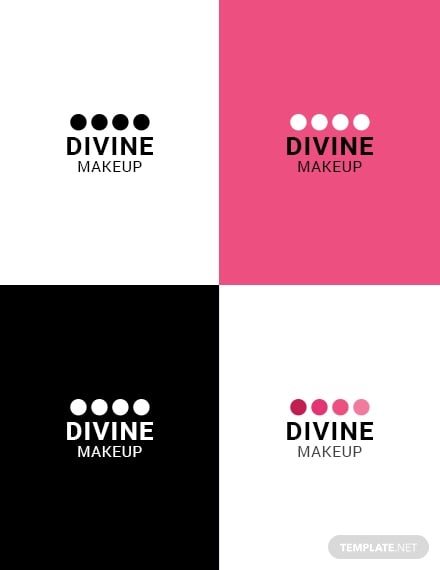
Law Firm Logo Template
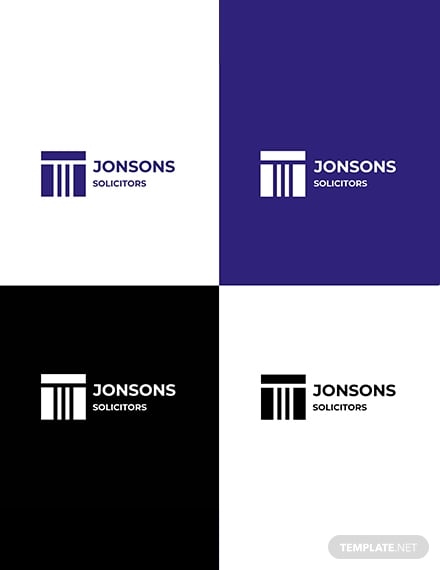
Steps How to Make a Good Logo
Little as they might appear, the process making for logos is intricate and requires a lot of time for brainstorming. So how do we make a good logo?
1. Grab that light bulb idea: Before anything else, evaluate you brand’s value. Aside its quality and market value, what else can it contribute? Here are some questions you might want to consider to generate an idea of what you want your logo to look like.
- What are the goals of my product?
- Who is my target audience?
- How do I want them to see my brand/product?
- What are the things I can relate my product to?
2. Get some inspiration: You can influence your logo with a lot of things. You can grab some smart ideas from pop culture, nature, history, and you can even input some cultural references. If you already have that light bulb idea, you can look up some logo templates available online for reference. Be mindful to look for that one logo design that will make yours stand out from the rest.
3. Download a template: If you want to utilize an online logo template, make sure it is downloadable and compatible with the design software of your choice. The templates embedded in the latter section are pre-designed with a font, illustration and other design elements. Once you have chosen a specific template, tweak it up to your liking. If you are having a hard time adjusting some elements, contact a graphic designer to help you out.
4. Make a rough draft: However, if you do not want to make use of online templates, that’s totally fine. Instead, you can start making a rough draft of how you want your logo to look like. Make sure to follow the rules of proper proportion. Use a maximum of three colors, or more, only if it’s necessary. Observe shapes and lines, each element should compliment the other. Get crazy with the font types till you find one that suits it best.
5. Clean cut it: Finalize your logo by cutting the unnecessary parts. Evaluate if the elements work well with each other. Don’t be shy to receive criticism and advice, show it to your friends or family and ask them if it’s a job well done. If it’s not, invest time in perfecting your creation. Try to check if the resolution remains the same even when your logo is scaled to a smaller or bigger size.
6. Print it: If you want your logo on paper, or on a product, consult a graphic designer or an artist. Printing a logo on a paper is quite easier than printing it on a specific medium. For paper printing, use inkjet printer so that the resolution of the logo won’t get messed up. If you want to print it on a product, consult a professional for some printing techniques.
Tips for a Great Logo
- Be unique: A lot of logos nowadays in the market look like discount types of famous ones. Researching some examples for inspiration is great, but be careful not to design your logo too much after the ones that are available online or in the market. You should aim to make your logo recognizable.
- Illustration overlapping: One interesting technique used in making logos nowadays is overlapping two images to come out as one. Make sure that the overlapped images work out together and it’s best to use one color scheme for both.
Types of Logos
- Emblem: Emblems are logos that have text inside the symbol.
- Logotypes: Logos that are built entirely out of a company or brand’s name.
- Monogram: These are logos made out of initialism or acronyms.
- Brandmarks: These are illustrations of the brand or company’s name.
- Abstract logo marks: This kind of logo is an image that doesn’t literally represent the name of the brand or company.
- Mascot: It’s a cartoon character that is made to represent the brand.
Sizes of Logo
There are no standard logo sizes. The size of your logo depends on one factor only—the medium it is attached to. So whether it be on a paper cup, a drinking bottle, a book, or a clothing line, you can scale your logo to an appropriate size.
FAQ about logos
What is the difference between logo and brand?
A brand is about how the general public views your company. In other words, it is the bigger picture that your company has reflected the market community. While a logo is a part of your brand. Take for example the famous Apple logo. Apple is known to be user-friendly, elegant, and high-tech—this is the product’s brand. While the product’s logo is the iconic apple image with a bite at the side.






