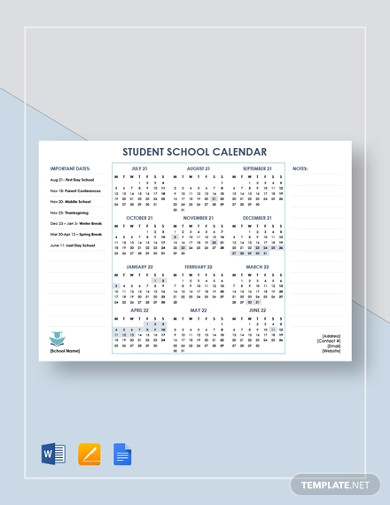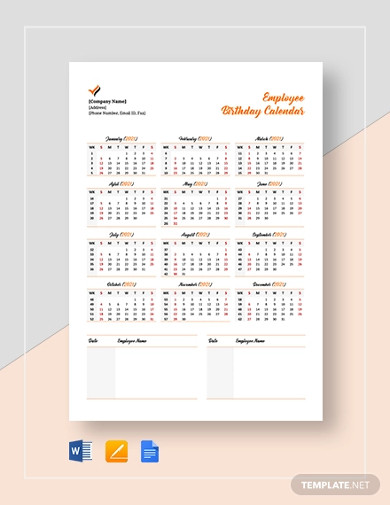13+ Printable Calendar Templates for 2023 – PDF, Word, Excel
The point of having a calendar is so that you’re able to keep track of the days within the year. While its main purpose is simple enough, a single calendar can be used in a variety of ways. For instance, you can use one for work to tell you when you need to achieve a certain goal.

There are also different means of how a person can actually make one, and it’s not as easy as it sounds. So this article is going to focus on how you are going to go about in creating the calendars for 2018.
Student School Calendar Template
Project Calendar Template

Project Accounting Calendar Template
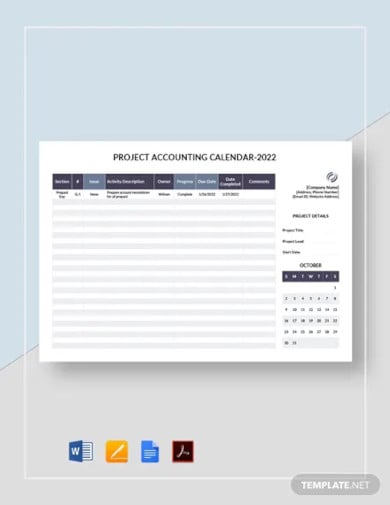
Editable Business Calendar Template
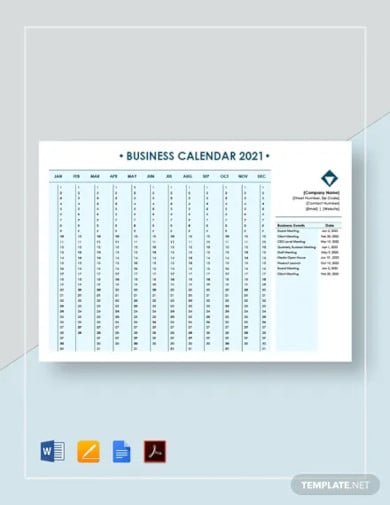
School Calendar Template
Employee Birthday Calendar Template
Creative Agency Desk Calendar
Business Activity Calendar Template

Law Firm Desk Calendar Template
Academic Calendar for 2018
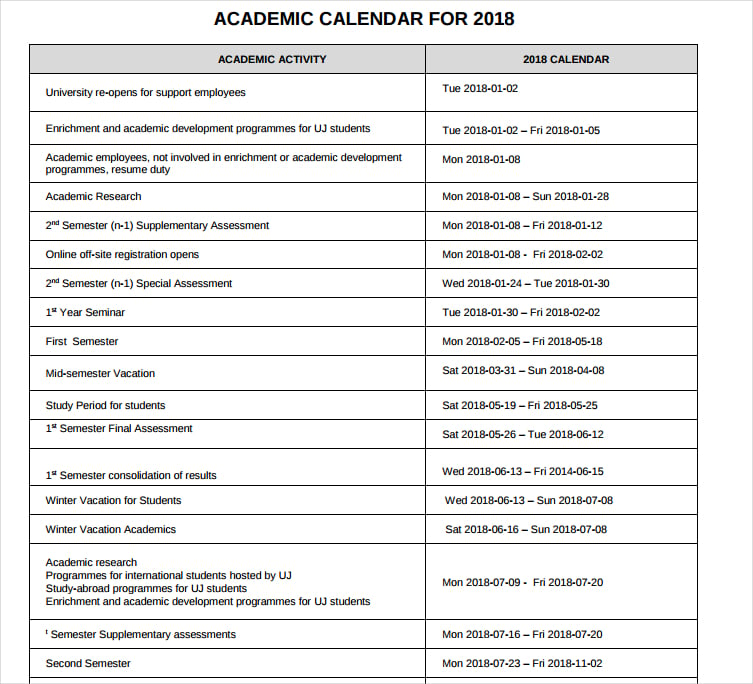
uj.ac.za
Student Academic Calendar 2018
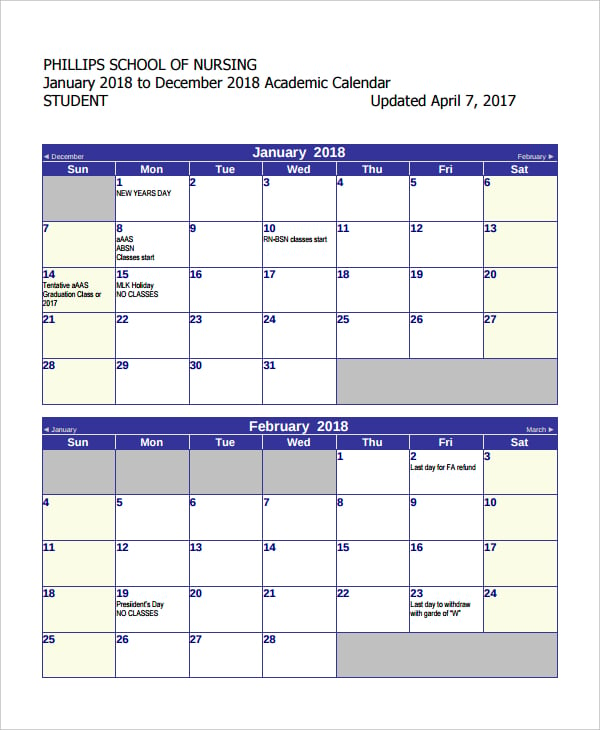
mountsinai.org
Free 2018 Calendar Template
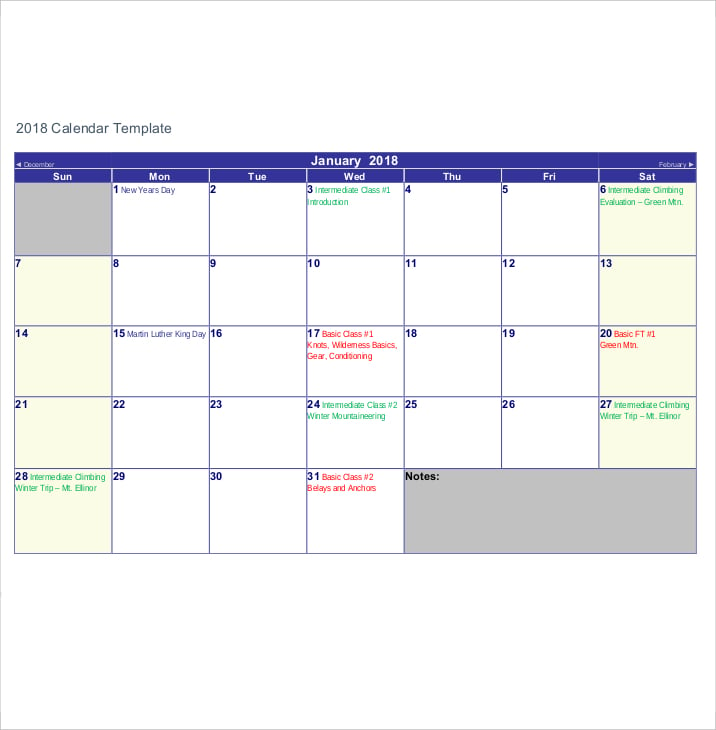
mountaineers.org
How to Create a Calendar
There are a ton of ways for you to make a calendar, the only thing that you have to remember is that you have to make one that matches the days and weeks of the current year (this case being 2018). If you need a calendar for work, you’ll probably use a program or website. If you want a slick-looking calendar for your home, then you can use a calendar template.

So if you want to learn more about those, then follow these steps below:
1. Using a Customized Calendar
Choose a website that offers customizable calendars. There are many websites that you can find online that give you the option of creating beautifully designed and personalized characters (A prime example of these types of sites being our very own!). If you already know the site that you’re going to use, then use your internet browser to navigate your way there. If you don’t know which site you wish to use, run a word string like “make a photo calendar” through your preferred search engine.
- When you’ve found the site that you want to use, then all you have to do is find the option that will allow you to create your own calendar.
Import whatever images you want to use. If you have any images that you’ve taken and placed on your hard drive or computer, then you can add them to your calendar simply by clicking on the “upload” feature that should be available. If there aren’t any on your computer, then you can simply scan any images that you want to use or download a couple of images on the internet. A lot of people tend to use photos that showcase themselves, together with their friends or families, or even their own pet. It honestly doesn’t matter what kind of images you choose to use, just make sure that they fit into the kind of calendar that you want. You may also like HTML calendar templates.
Decide where you are going to place your images. The online websites where you can create your own personalized calendar should give you the option to freely choose how you are going to position whatever pictures you want to place on your very own calendar. Working within the bounds of what the custom calendar template allows, arrange whatever pictures you’ve decided to use in a way that you like and that’s attractive to those who might go through it.
Choose the style of your calendar. Most sites that allow you to make your own calendars have the option for you to pick out the kind of color scheme and layout that you want for your calendar. It’s all about choosing whatever you think is best for the kind of calendar that you’re trying to create. So what you should do is browse through all of the available styles and go with the ones that you think best suits the calendar that you’re trying to make.
- There really isn’t a “right” style of calendar that you can go for. Nobody can dictate what kind of calendar suits you except yourself. So when you’re making a calendar, remember that it’s all about your own personal preferences, so base your customization on that.
Decide on the size of the calendar. Customizable calendars can often be made in a variety of sizes. You can always go for the standard size of 8.5 by 11 inches (22 by 28 cm) or you can decide to go larger or even smaller! Just remember that you can resize these calendars to whatever size that you want, but also take note that some websites have a limit as to the sizes of the calendars you can make. Choose one that will best fill the wall or space you have designated for the calendar. You may also like sample calendar templates.
- Remember that not every website can offer you the size of the calendar that you want. So before you start working on a calendar on a specific website, check the sizes that it offers and see if they have the one that you want. If it doesn’t, then all you have to do is to find another site that has what you want or need. You may also like birthday calendar templates.
- Remember that if you’re going to make a calendar that’s larger than the standard size, it’s going to cost much more. So think about that for a bit and see if it will fit into your personal budget before choosing the size.
Determine the range of the calendar. You have to make sure that the calendar you’re making will be usable for as long as possible. In this case, you’re trying to make one for the entire 2018, so be sure that it covers every single date of the year. But let’s say that you’re making the calendar halfway through the year, so what you should do is start from the month that you’re in and keep going up from there. If the month is already nearing its end (like 2 or 3 days away), then it’s best that you start with the succeeding month. You may also like Microsoft word calendar templates.
Add any additional graphics or details if you think it’s still possible. There are different sites that may just give you customizable options that you’ll enjoy. For instance, some calendars offer you the option to add a couple of cute images like pictures of birds or even smileys. Go to the site where you want to create your calendar to see if it has options that you might like. If you think that you want more customization on your calendar, then you should go to these sites. If it’s not that much of big deal to you, then you can opt not to go for it. You may also see powerpoint calendars.
Print or ship your customized calendar. Once you’ve selected all your preferences, the next step is simply paying for it and deciding as to whether you want to print the calendar or have it delivered to you. If you think your printer is of high quality, then you can print it yourself. If you think that it’s best that you have it shipped, then do that; just remember that shipping is going to cost you a bit more than if you printed it out yourself. You may also like blank calendar templates.
2018 Holiday Calendar Template
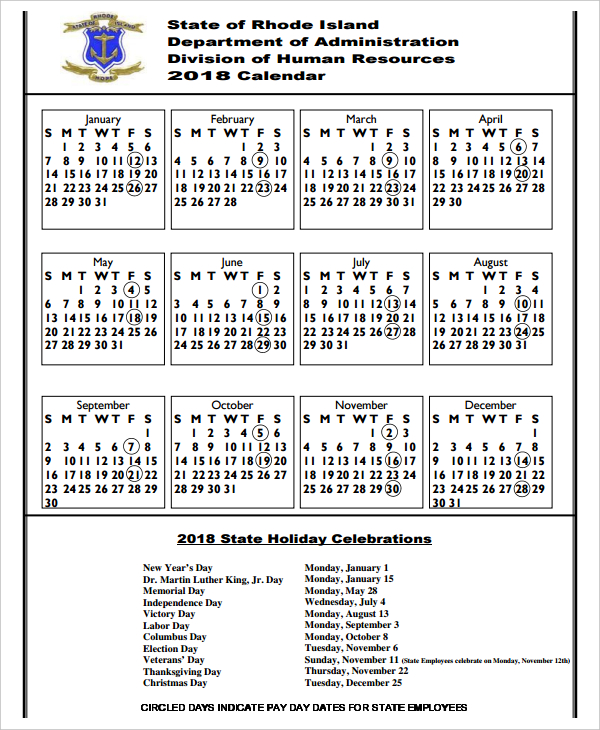
hr.ri.gov
Editable Calendar Template 2018
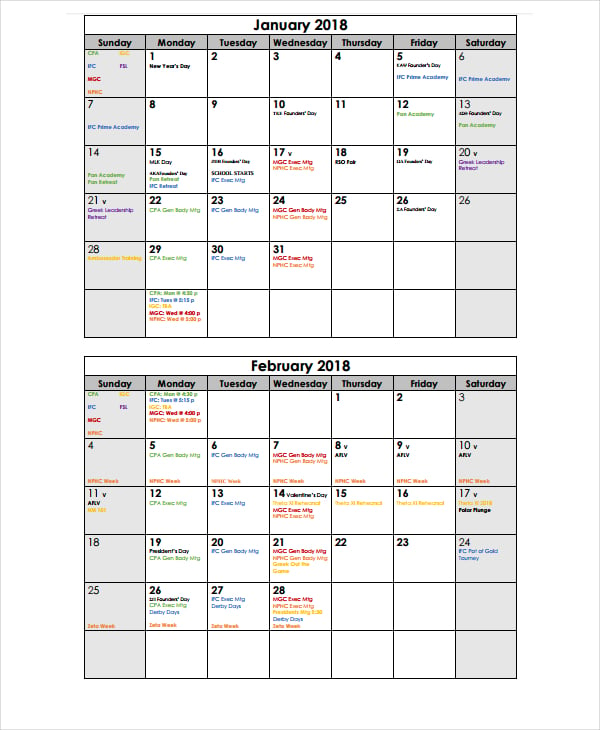
fsl.siu.edu
2018 School Calendar Template
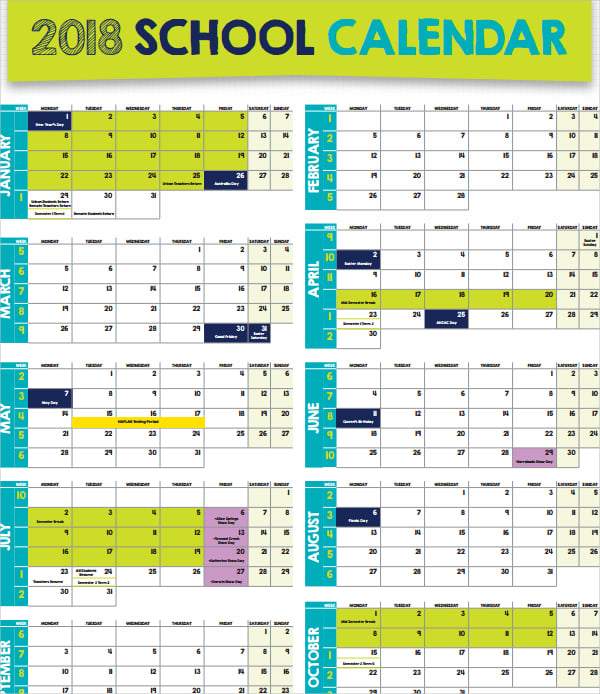
nt.gov.au
2. Making Your Own Online Calendar
Choose the kind of format you want to go with. The online format or program you choose to build your calendar in depends on your purpose. Let’s say that you’re trying to make a work calendar, so most likely you’re going to use programs such as MS Outlook or something similar. There are also other types of software that have different formats such as Microsoft Excel or Google Calendar; it’s all about which one you want to use.
- The best online formats will allow access via both a desktop and a mobile device. This is considering the fact that using them means that you can’t print them out, so it’s best that you have them on the go.
Create a new calendar. The exact process by which you create a new calendar will vary on the kind of program that you’ve decided to use. So let’s say that you’ve decided to go with Microsoft Word to create your 2018 calendar. So what you’re going to do is that you have to navigate to File, New, Built-in, then Calendars, and click on the style of calendar that you want to go with. Other programs have different means of creating a new calendar, but you can always look it up on the internet if you want to learn how to do so. You may also see word calendar templates.
Save your calendar. Once you’re done putting down all of the months, dates, and the important events that you want your calendar to have, then you’re going to have to save what you’ve made. In most cases, you can just exit the calendar, which will prompt the program to ask if you’d like to save your changes. Select “yes” to save the data. But it’s always better to be safe than sorry and manually save it yourself. Once you’ve found the option that allows you to save, you’re most likely prompted to name your calendar. Make sure that there’s “2018” in it to clarify that it’s for that specific year. You may also like calendar templates in PDF.
Share your calendar. Online calendars are perfect for coordinating departments or groups with many people. Just about every person you’ve invited to view your calendar can access it to customize it in their own way without affecting the original one that you’ve made. First, however, you’ll have to share the calendar with them. The precise process by which you share calendar information varies depending on which format you use. Learn how to share it as there are some programs that will automatically send your calendar to the people you provide on a list, or you might just have to do it yourself. You may also see monthly calendar templates.
If you would like to learn more about how you should go about in creating your own calendar for 2018 or anything that’s similar to this particular topic, then all you have to do is go through our site, find the articles that have the information you need, and use whatever you’re able to gather to how you see fit. You may also like calendar samples.