Table of Contents
- 6+ Printable Appreciation Invitation Templates- Illustrator, Word, Pages, PSD, Publisher
- 1. Appreciation Invitation
- 2. Appreciation Invitation Template
- 3. Minimal Appreciation Dinner Invitation Template
- 4. Appreciation Invitation for Employees
- 5. Client Appreciation Invitation Template
- 6. Appreciation Dinner Invitation Template
- 7. Appreciation Luncheon Invitation Template
- 7 Steps in Creating an Appreciation Invitation
6+ Appreciation Invitations in Illustrator | Word | Pages | PSD | Publisher
The word “appreciate” should not be taken for granted but taken seriously. To appreciate means, you see value within the small things in your life. And if you have learned the act of gratitude, you also learn to appreciate others. You can start by inviting them to come to your appreciation party event. You can use the templates below to invite your guests.

6+ Printable Appreciation Invitation Templates- Illustrator, Word, Pages, PSD, Publisher
1. Appreciation Invitation

“If you don’t show appreciation to those that deserve it, they’ll learn to stop doing the things you appreciate.”- Anonymous. So, start appreciating the people around you by using this ready-made invitation template. You can customize this sample template by using Illustrator, MS Word, Pages, Photoshop, and Publisher.
2. Appreciation Invitation Template
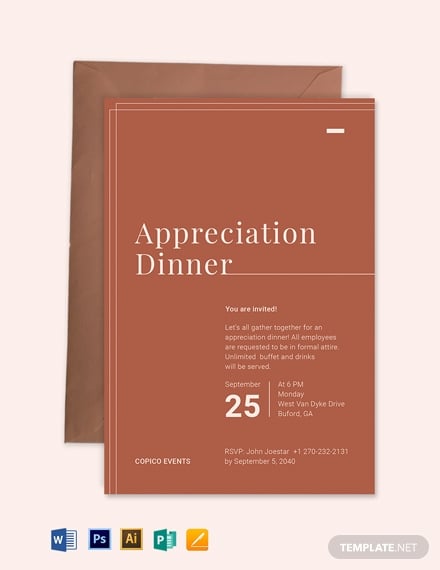
William Arthur Ward once said that God gave us a gift of 86,400 seconds today, have we used one to say ‘thank you?’ This quote teaches us to appreciate someone while we are still alive. We must not waste our time disregarding a person. If you think that you believe in what he said, you can use this template to invite guests to come to your appreciation event. This ready-made template is easy to use. All you have to do is to change the text and add your desired design. Get this copy by hitting the download button.
3. Minimal Appreciation Dinner Invitation Template

If you want to appreciate a parent, customer, volunteer, or a donor, use this tool to invite them to come to your dinner party event. This invitation template is easy to use. All you have to do is to change the text and add some designs. You can customize this by using Illustrator, MS Word, Pages, Photoshop, and Publisher. Get this sample copy by pressing the download button.
4. Appreciation Invitation for Employees

According to an article released by Harvard Business Review, 82% of employed Americans don’t feel that their supervisors recognize them enough for their contributions. Unappreciated employees tend to lose their self-esteem and morale. So, if you want to appreciate them, invite them for dinner, and acknowledge their contribution. You can customize this by using Illustrator, MS Word, Pages, Photoshop, and Publisher. Get this copy by pressing the download button.
5. Client Appreciation Invitation Template

Your clients play a vital role in your business. Their loyalty has given you the will to pursue your goal. So, count them as a blessing and appreciate their trust in you by inviting them to your appreciation party dinner. Use this template as an invitation. You can add your desired design by using Illustrator, MS Word, Pages, Photoshop, and Publisher. If you want to grab a copy of this ready-made template, just hit the download button.
6. Appreciation Dinner Invitation Template

This template comes with a blue-colored background to make it look elegant. It uses simple borders to make it look attractive. You can customize this template by using Illustrator, MS Word, Pages, Photoshop, and Publisher. Try using this ready-made template by hitting the download button.
7. Appreciation Luncheon Invitation Template

Are you looking for a template to invite your guests to the event that you are hosting? You can use this Appreciation Luncheon Invitation Template as a tool for your invitation. This template is easy to use. You can change the text and add your desired design by using Illustrator, MS Word, Pages, Photoshop, and Publisher. Download this sample invitation template to start inviting your guests.
7 Steps in Creating an Appreciation Invitation
Step 1: What is the name of your event?
It is essential to put the name of your event for guests to know the occasion that they are attending. Make sure that your invitation title is direct to the point. It will give them an idea of the happenings that will occur during the event.
Step 2: List down the names of your guests.
Your guests should coincide with the name of your event. For example, you would not invite anyone to join a dinner appreciation night with the clients. Make sure that you have listed their complete name and their titles such as Mister, Miss, Attorney, Madam, Sir, etc. You should also know their contact information, such as their mailing address or email address.
Step 3: Be creative with your concept.
Make your invitation look creative and elegant. So, be creative on the concept that you are going to apply in your invitation template. Your creativity is a big help when creating a layout. If you have come up with a concept, you can start choosing images for your background or decoration use, and save it to your computer.
Step 4: Gather the information you need.
Your information should compose of the venue, date, time, dress code, name of the event, contact information, company logo, and company name.
Step 5: Draft your message.
If you want to add a message to your invitation template, you can write a draft. You can make it short and direct to the point. Remember that you are writing for an invitation, not for letter purposes.
Step 6: Edit your layout.
Now, open the software that works for you. You can use Illustrator, MS Word, Pages, Photoshop, or Publisher to edit your layout. Then, upload the image that you want to use as background or decoration. Next, apply the details that you want to put in your invitation template, and that includes the short message. After that, organize them if necessary.
Step 7: Print and distribute your invitation.
If you think you are satisfied with your invitation layout, you can print it in your office, home, or at the printing shop. Then, send or distribute it to them via email, in person, or via






