9+ Budget Excel Template
Budgeting is an estimation of the expected income and expenses for a given period of time. It is when you balance your expected costs with your actual income. This practice is commonly taken for granted by most people, though some may practice it but not religiously.

Through planning your budget, you are ensured of having enough extra money for other purposes. And with effective budgeting, you may be able to prevent yourself from overspending. Feel free to check out this page for our Budget Plan Excel Templates.
Budget Excel Template Bundle
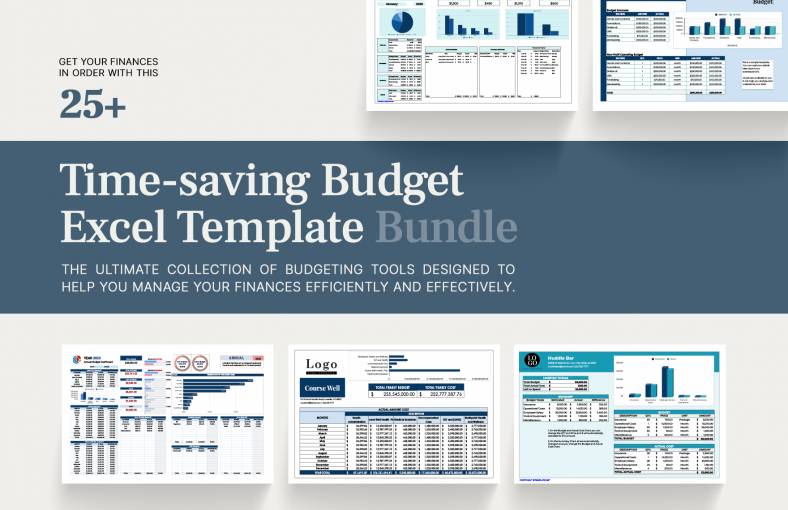
Business Budget Excel Template
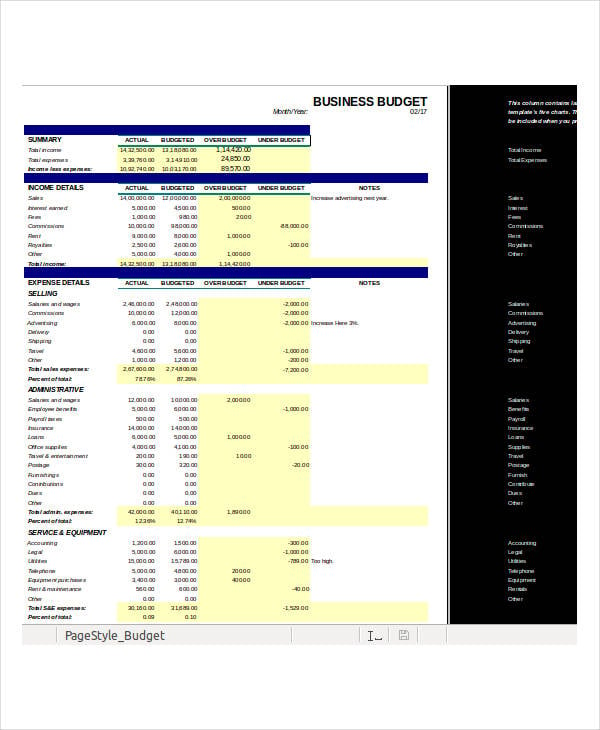 jaxworks.com
jaxworks.comMonthly Budget Excel Template
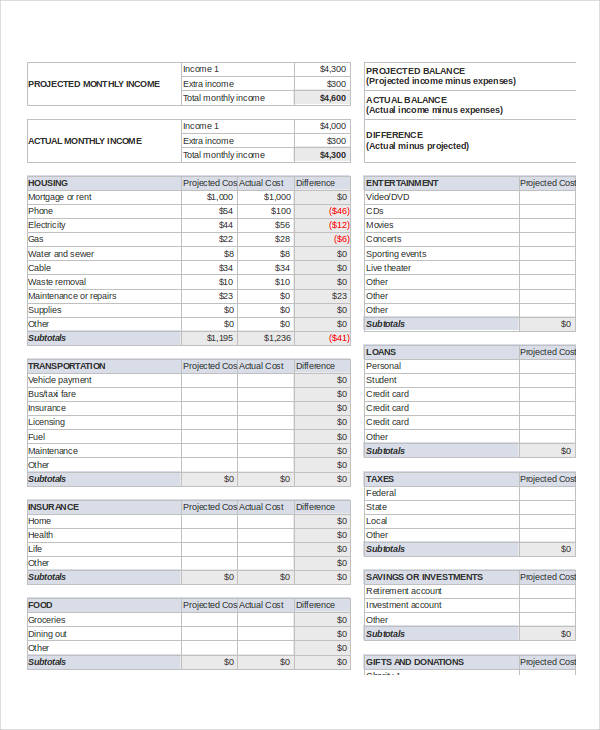 iwillteachyoutoberich.com
iwillteachyoutoberich.comWedding Budget Excel Template
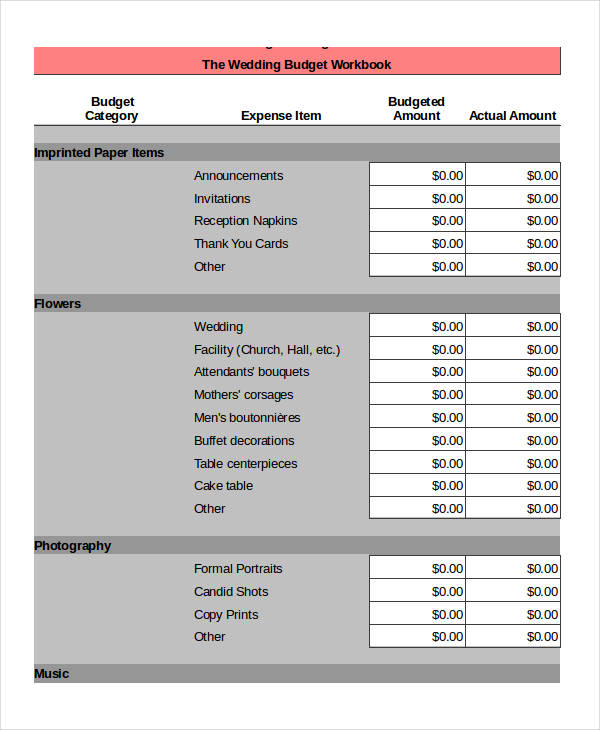 vintageveggies.com
vintageveggies.comPersonal Budget Excel Template
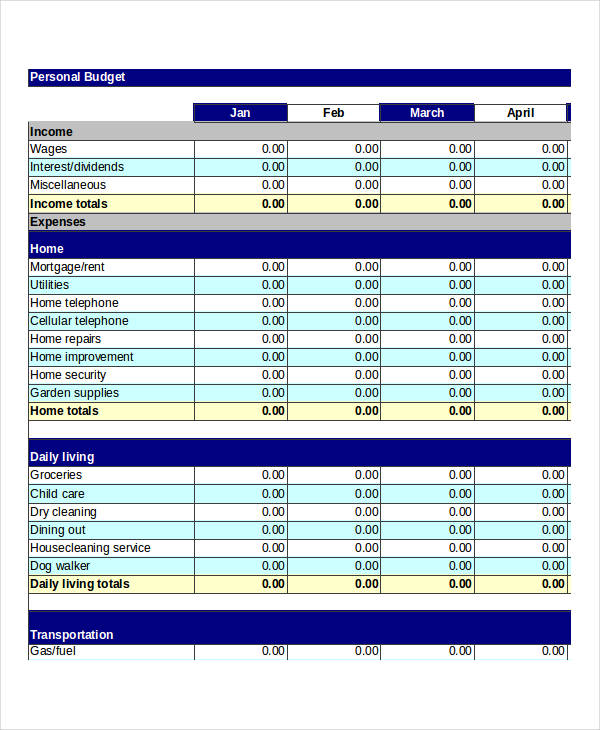 money-zine.com
money-zine.comAnnual Budget Excel Template
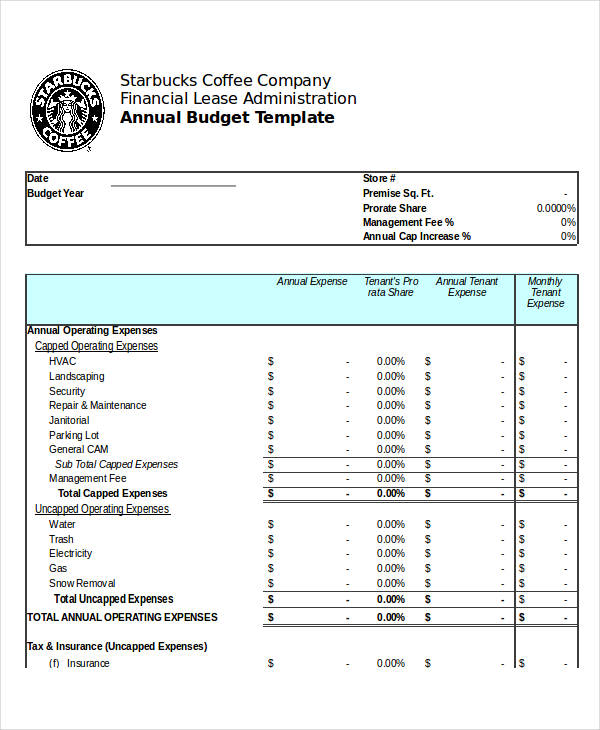 globalassets.starbucks.com
globalassets.starbucks.comThe Importance of Having a Budget Plan
- Budgeting gives you awareness of your current income and prevents you from overspending.
- Budgeting can help you divide your income for into different areas of expense.
- Budgeting gives you more control over the whereabouts of your money.
- Budgeting will ensure you of having spare money for unexpected events, especially those that require urgent attention.
- Budgeting can help you anticipate whether you will need to borrow money from others and how much.
For even more budget plan templates in Microsoft Excel format, check out our other collection of Excel budget templates.
The Do’s and Don’ts of Making a Budget Plan
- DO think of your budget as a planning tool to reach your financial goals.
- DO set financial goals for yourself.
- DO prioritize your goals, especially if your resources are limited.
- DON’T create a plan that is too strict and almost difficult to follow.
- DON’T get frustrated right away if you are not able to comply with your plan.
- DON’T try to copy someone else’s budget because they might have different financial goals in life.
Budget planner Excel Template
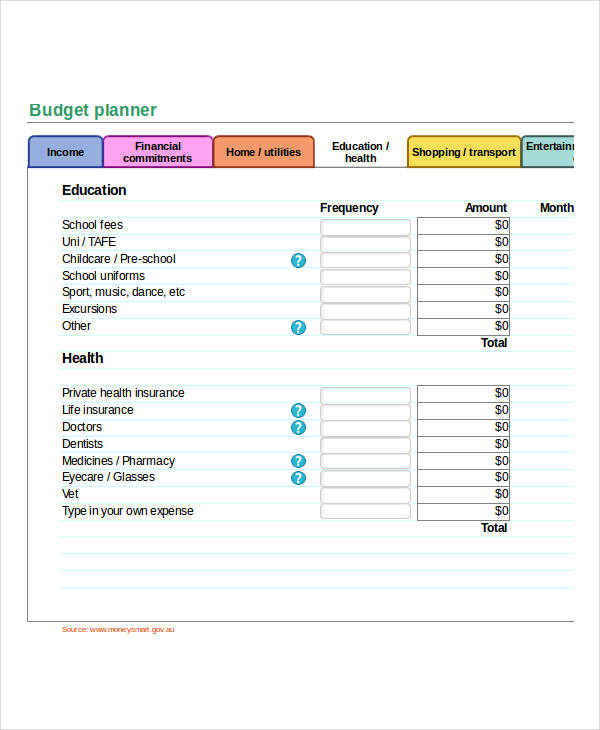 moneysmart.gov.au
moneysmart.gov.auBudget Excel Worksheet Template
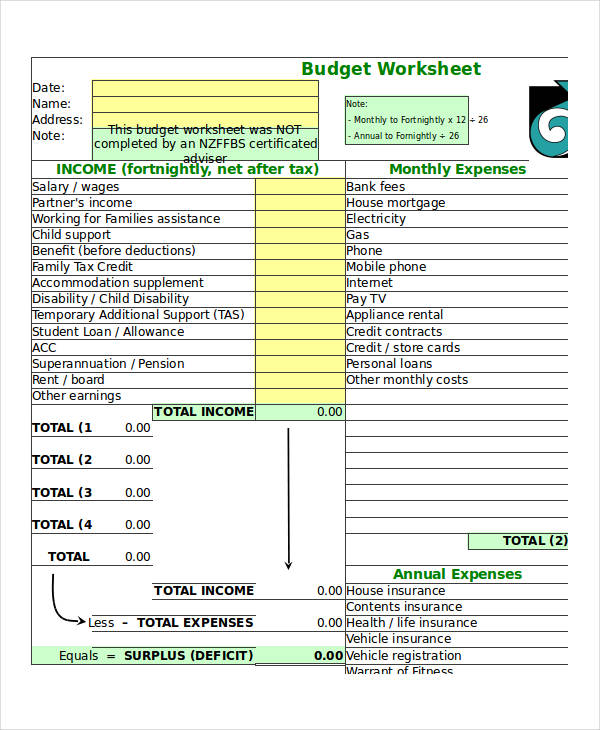 momoney.co.nz
momoney.co.nzProject Budget Excel Template
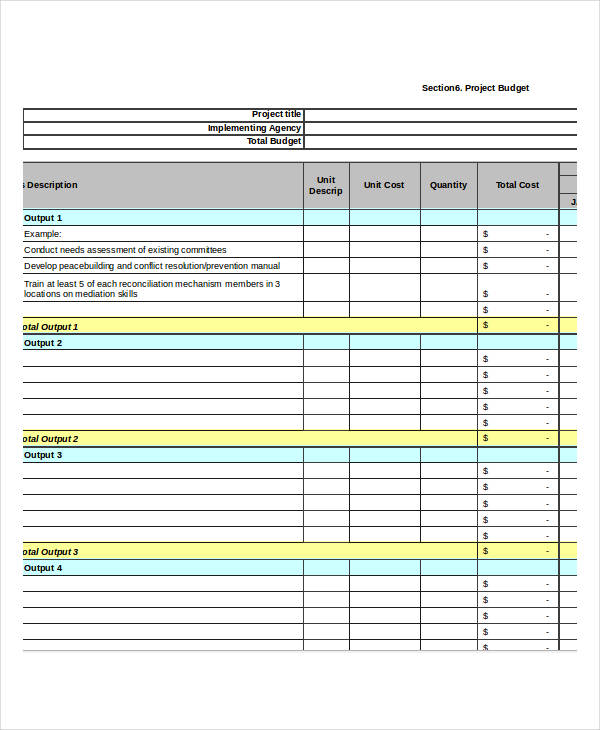 undp.org
undp.orgEvent Budget Excel Template
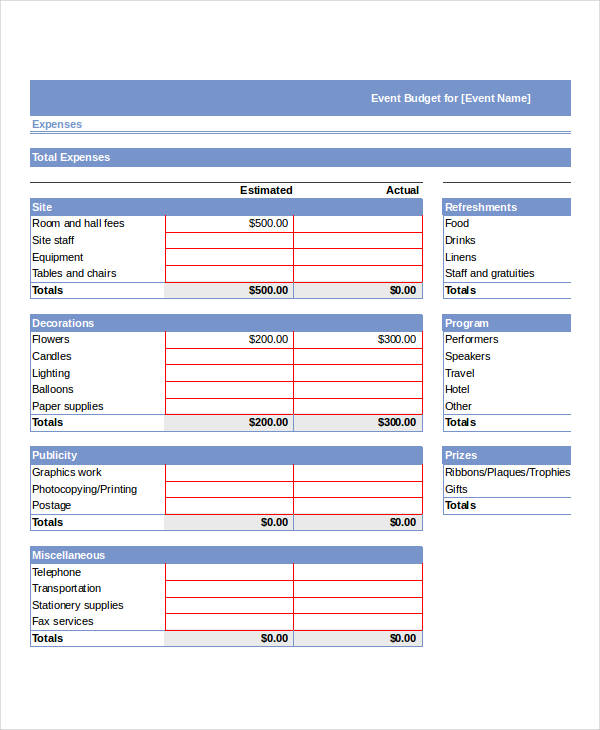 omextemplates.content.office.net
omextemplates.content.office.netMarketing Budget Excel Template
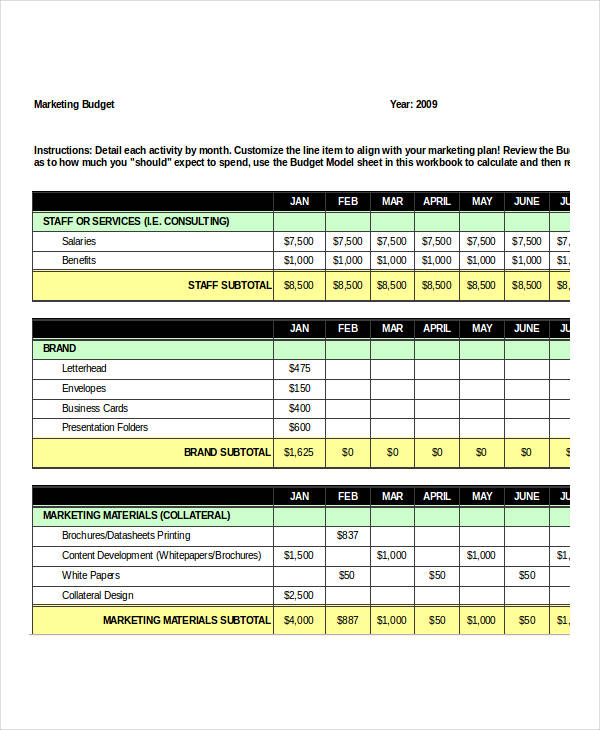 aquascapeinc.com
aquascapeinc.comSticking to Your Budget Plan
- Keep in mind the rewards you will be getting in the long run from following your budget plan.
- When planning to spend on something, make it a habit to think it over whether you really need it or can simply do without it.
- Don’t let others take advantage of your savings. Let them help you in your plan, and you may also influence them to do the same.
Use Our Budget Templates
These budget templates can be easily accessed and downloaded by anybody who has good and stable Internet connection, and you can download them for free. As for editability, these templates are fully editable to provide you with the freedom to make all necessary changes to fit your needs.
More Excel Templates
For more templates in Microsoft Excel format, check out this collection of excel invoice templates. But if you still couldn’t find what you were looking for on this page, then scroll down and check out the links to some related content found on our website.






