How to Change Font in Adobe Illustrator for EPS file
One can never go wrong by expanding their font choices and selecting the font style they prefer. Thus, if you’re thinking of broadening your horizons by changing fonts in Adobe Illustrator, this is your safe haven.

How to Change Font in Adobe Illustrator for EPS file
In the context of EPS files, embedding implies including font data in a file so its type will appear and print appropriately if the file is opened in another program. To begin with, font embedding, right-click on the active document and choose Document Properties from the context menu; a box with several tabs appears, allowing you to evaluate the export settings.
-
Step 1: Find and use the Adobe ToolKit
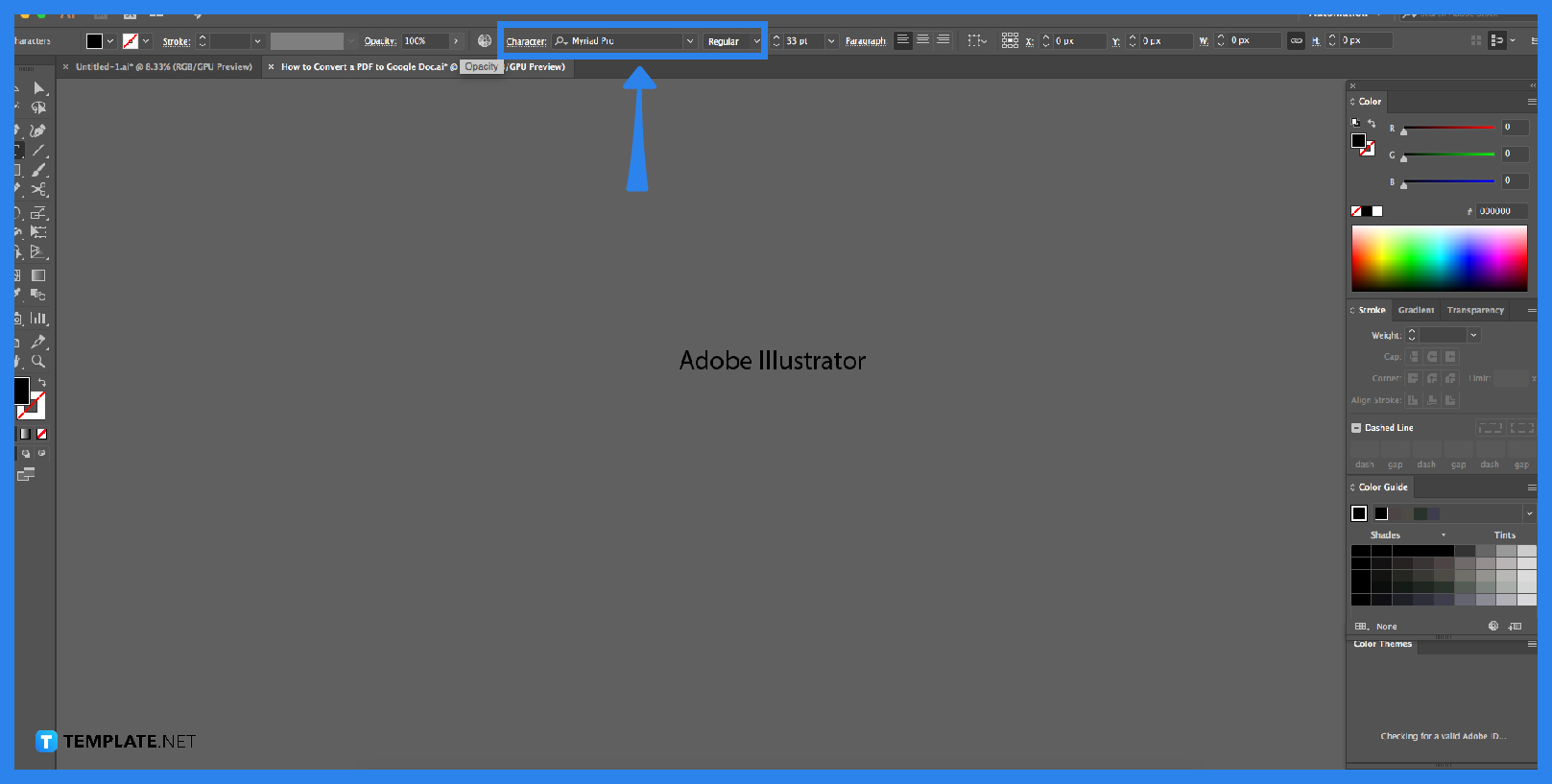
Proceed to add a new font from the large Adobe Typekit collection, which is available with your Adobe Creative Cloud subscription. With your text chosen, under the Properties tab, under Character, click the Font Family drop-down option and choose Add Fonts from Typekit. -
Step 2: Select the font of your choice
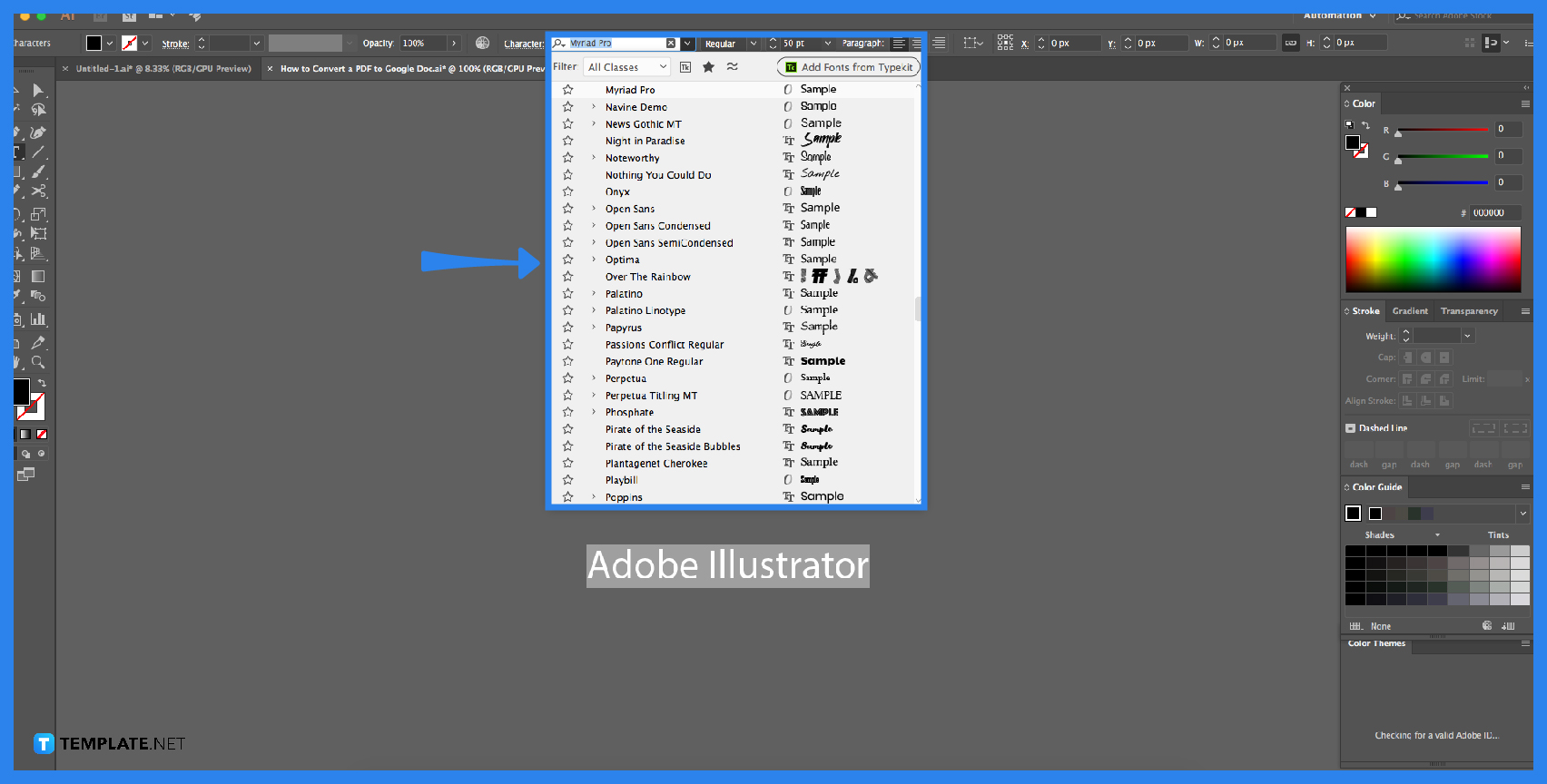
Browse through the large selection of typefaces or narrow your search. Select a Classification type, such as Serif or Sans Serif. Alternatively, use the top search bar to find a font. -
Step 3: Click your preferred font style and size
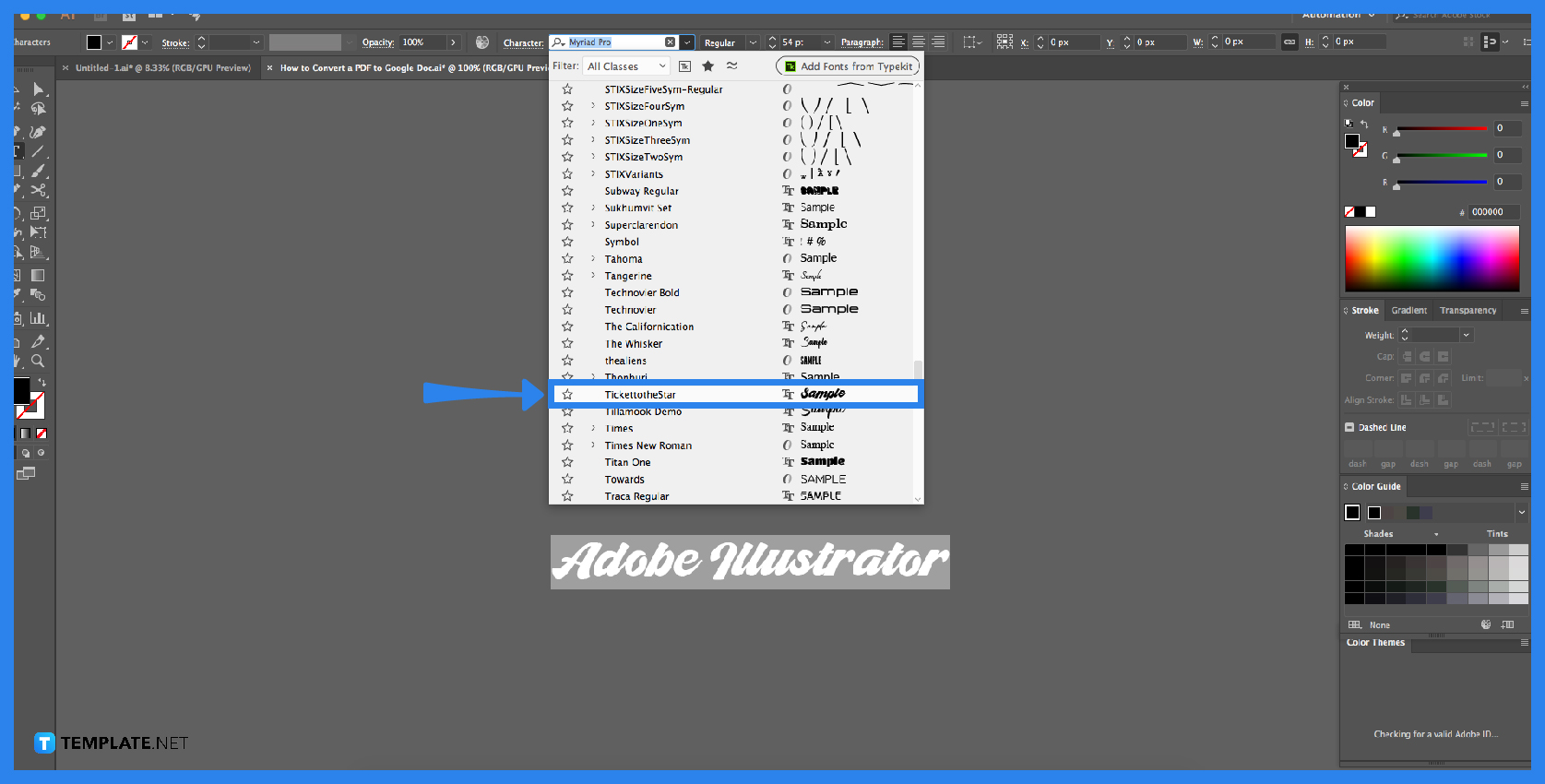
When you find a font style you like, choose it and click Sync to save it to your computer. Drag and drop the text to select the section, or place your cursor in the text and hit Control+A. (Windows). Using the Properties panel on the right, you can change the font, style, and size. -
Step 4: Go to Font Menu
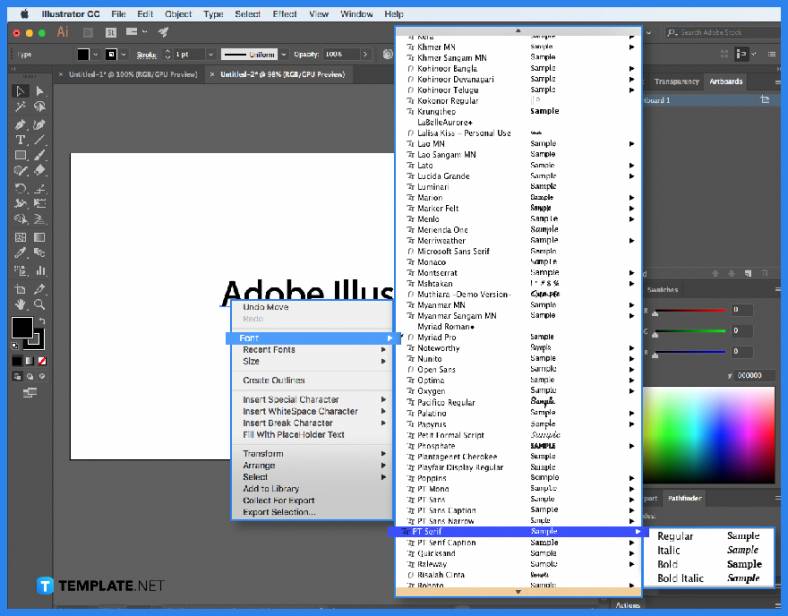
In Illustrator, go to the Font menu and choose your new Typekit font. If you have many fonts on your computer, use the Typekit Font Filter button to discover your new font quickly. You may choose any font from Adobe Kit and change the font of the text you desire to alter (or you may refer to step 3).
FAQs:
How can I edit the text in EPS?
In Illustrator, open the downloaded EPS or AI file. Navigate to the File menu and choose Open. Navigate to the file location, choose the AI or EPS file, and then press the Open button. Now that the vector file is in your program, let’s start editing the text.
Do Eps Files Embed Fonts?
The fonts may be embedded when you export a layout page as an Encapsulated PostScript (EPS) file. You may see its options by clicking on the Page as EPS dialog box. Choose a font from the list on the left side of the dialog box. You may embed all fonts by ticking Select All or the fonts to embed the option in the Font Options tab.
Can Illustrator be used to edit Eps files?
When viewed in a vector-based tool such as Adobe Illustrator or Corel Draw, EPS files may be scaled without losing quality and easily edited and modified.
How do you change the font in Adobe Illustrator?
In the Type menu, select “Font.” If you don’t see the font, you prefer in the bottom section of the window, replace “Replace with font” with “System.” Select the replacement font in the bottom area. By choosing Change all, you may change your typefaces.
Why am I unable to edit my text in Illustrator?
Another alternative is that if the file you’re viewing in Illustrator was initially saved as a PDF and the fonts required for the file aren’t installed or open on the computer, a warning may indicate that the text will be converted to outlines.
How Do I Insert Fonts Into Files?
By opening a file, you may embed typefaces in it. Select Preferences from the application’s menu (PowerPoint or Word). You may save your work in the dialog box by clicking Save under Output and Sharing. Font Embedding involves picking the Embed fonts file.






