How to Send an EPS File Through Email
EPS file formats are mainly used for professional printing; hence, knowing how to send an EPS file through email comes in handy. Sending an EPS file will make the production of printing products more efficient and the printing process a lot easier.
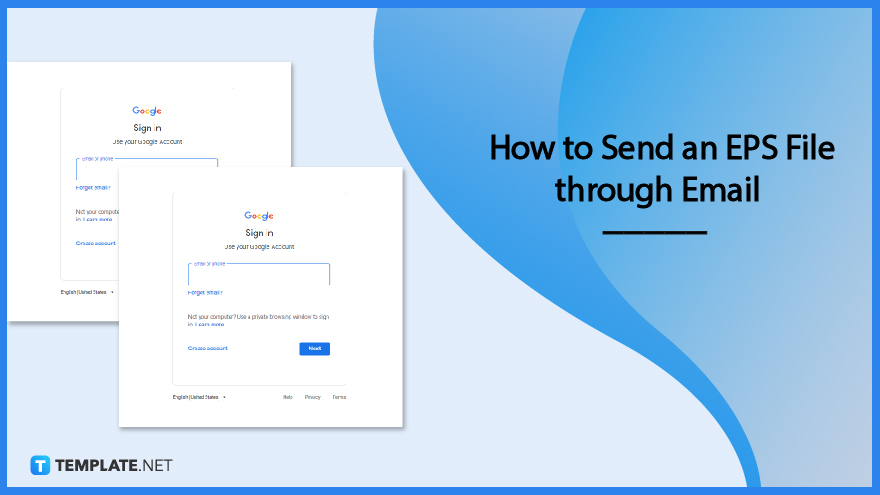
How to Send an EPS File Through Email
EPS is among the heavy file formats out there. However, you can still send it through email by following these steps.
-
Step 1: Open your Email
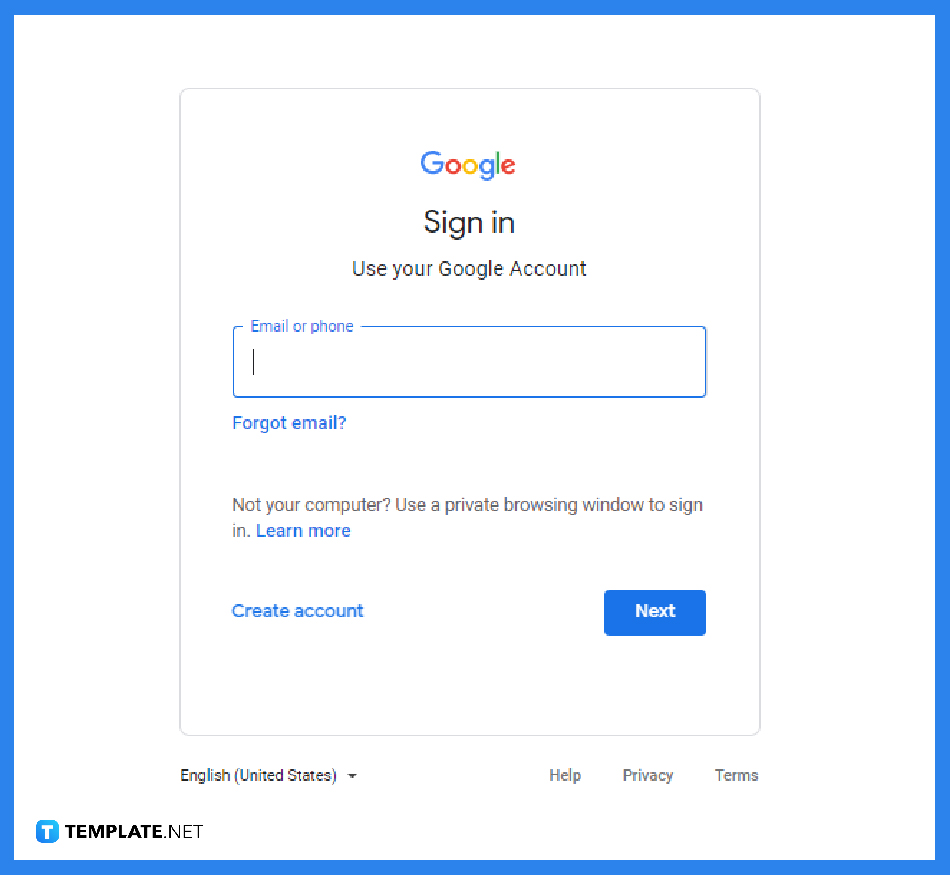
To start, open the email software of your choice. Most email platforms carry the EPS file format; however, others have the tendency to destroy or corrupt the file during the cleaning or sending process.
-
Step 2: Type in Email Details
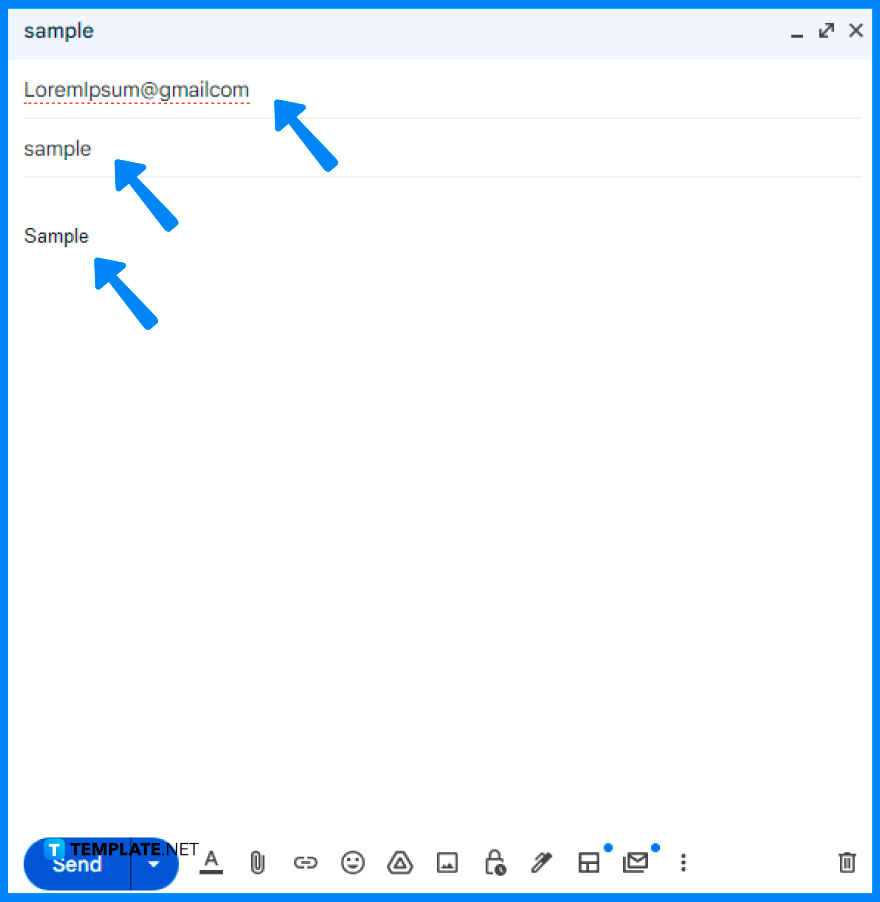
Supply the recipient of the email, subject, and body of the email. These details help the recipient understand the email, and how to act upon receiving the mail.
-
Step 3: Choose File Format
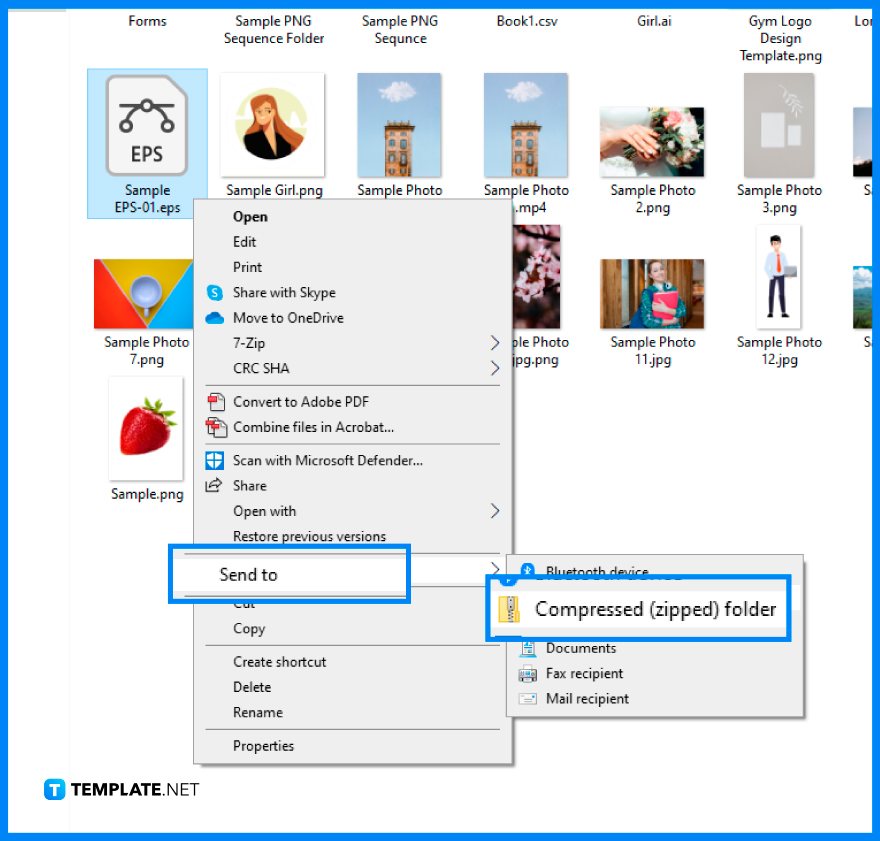
Saving the file in EPS is the common way to handle large-scale images, but the best way is to compress the file by saving it as a zip file or PDF file. Doing so will prevent the file from corrupting or any form of unsuccessful sending.
-
Step 4: Attach File
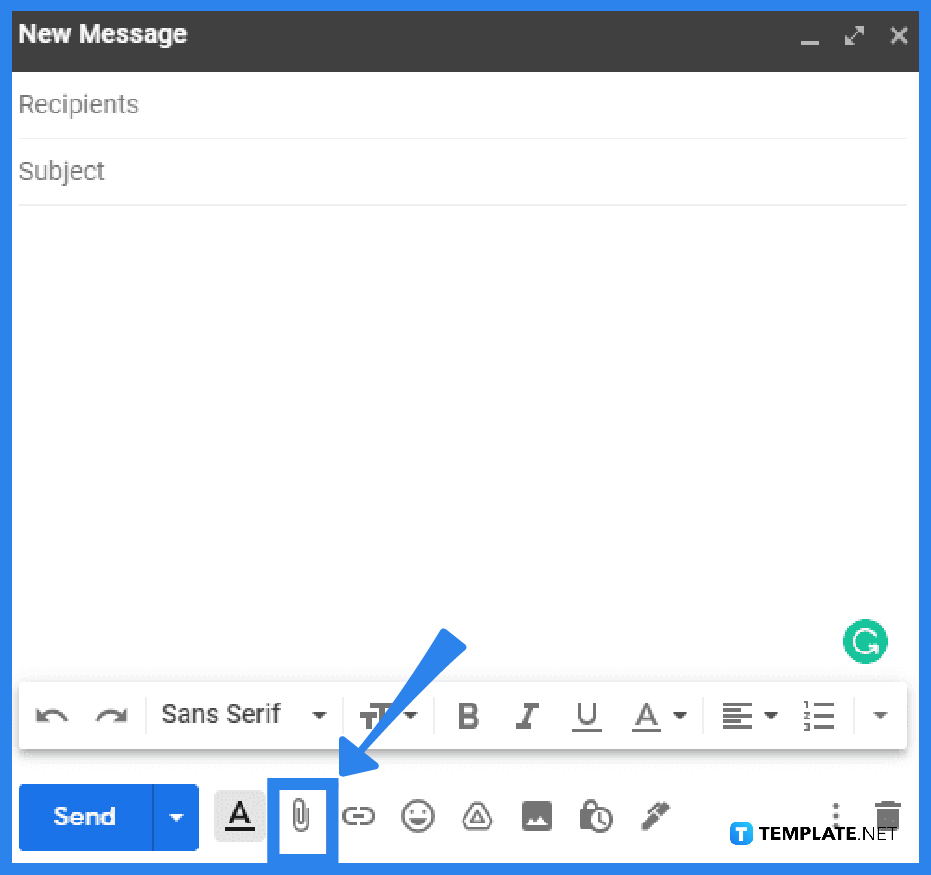
Click the paper clip symbol or attachment symbol on your screen, and attach the .eps file or the compressed zip file.
-
Step 5: Send
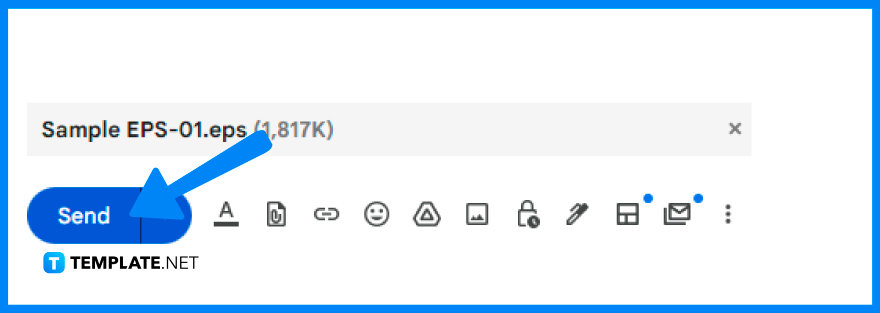
After completing the steps above, hit Send. The sending might take a little while because of the heavy attached files but will surely send.
FAQs
Is it easy to send an EPS file through email?
Yes, ensuring that the file is properly attached and the file format is compatible with the email software used makes the sending process easier and better.
What are other ways to send an EPS file?
Aside from emailing, digital data storage, such as Dropbox, is also an efficient way to send an EPS file.
Can I use any email software to send an EPS file?
No, other email software does not work well with an EPS file; others have the tendency to corrupt the file upon cleaning or sending.
Do the image quality distorted in emailing an EPS file?
There is a possibility that the image will be out of quality, especially when sending in software that does not properly handle EPS files.
What programs open an EPS file?
Adobe programs like Illustrator open EPS file easily, while other specialized applications are also available to open the EPS file.
Where is the EPS file used?
The EPS file is used in professional printing and large-scaled images, specifically this file format comes in handy for advertising, marketing, and art collaterals like billboards, posters, and wall prints.
Is using an EPS file free?
Yes, using an EPS file is cost-free; however, viewing and editing this file can cost something depending on the software used.
Is sending an EPS file through email inexpensive?
Sending an email containing an EPS file does not cost anything, but other email software programs may ask for additional charges in viewing, editing, and sending an EPS file.






