Table of Contents
Adobe SVG
Adobe SVG is the paramount file format in web design, thanks to its vector images with a scalable resolution for any size and XML code for text. Touted as the ultimate instrument for websites in making a 2D illustration, chart, or graphics, let’s take a look deeper at these transformative Adobe SVG files which were brought up since the 90s.
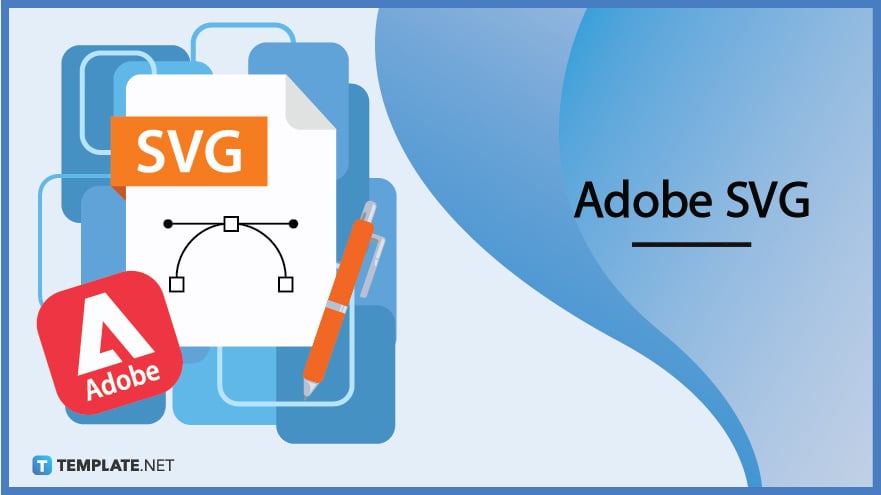
Download the Free Adobe SVG Article in PDF
File Format:
What Is Adobe SVG?
Adobe SVG aka Scalable Vector Graphics is a vector file format recommended for websites, meaning images contain gridlines and arithmetic equations compared to the opposite format with pixel-driven formulas of raster files. The SVG format is often used to create a web graphic, logo, or any illustration that you can resize while still retaining the quality. Also, shapes aren’t used in coding because SVG is inputted in XML or Extensible Markup Language.
Adobe SVG Definition
Adobe SVG is a lightweight, text-based, vector graphics file format that is easily identified with the .svg extension.
Adobe SVG Features
Optimum Resizing Capabilities
You can rely on vector files such as SVG when you need to compress or reduce the file size yet still keep the high quality of your image. Because of using arithmetic formulas in storing images, you can change the size of your SVG image whenever you like and it won’t be pixelated; there’s no need to spend on an expensive logo creator application.
Lightweight Storage
Another special facet of SVG files is their ability to produce lightweight graphics whether you display them on the web, in an app, Apple or Android device, or even in print. That explains why SVG is popular in website-making because graphics with small sizes yet of excellent quality won’t take too long to upload or open on web pages.
Search Engine Optimization
Considering that SVG is written in the XML code format, that means you can keep texts as actual texts instead of displaying shapes or other objects. With that said, you may insert keywords inside SVG graphics because Google and other online search engines can read the text inside SVG; this is the best solution for search engine optimization and moving your website high up in the rankings.
Interactive Graphics
Create stellar animations and top-notch scripts because SVG does support such features. Keep your graphics fun and interactive because SVG is programmable to produce crisp animations for your visual needs.
Versatile File Format
SVG itself is a flexible file format because most web browsers read this file including Google Chrome, Safari, Mozilla Firefox, Opera, and even Internet Explorer. More so, you can convert Adobe SVG files into raster files if you wish for Adobe PNG, JPG, or GIF versions.
Adobe SVG – Uses, Purpose, Importance
What makes Adobe SVG special? Besides learning its definition and popular features, it helps to dig deep into SVG’s uses, purpose, and significance to understand why it has dominated in website-making graphics.
Certified W3C Approval
Since the late 90s, SVG was one of the proposed ideas when the World Wide Web Consortium or W3C was looking for a vector graphic format among many developers. And W3C approved the SVG format which competed along with six other ideas. With SVG’s rich history since the 90s, you’re guaranteed the standards of this file format for web images and scripts are high.
Robust Web Icons and Logos
The most common use of SVG files is for a web design icon or logo. If your website needs a lot of functional buttons or icons, use SVG files so you can scale down the size and still produce impressive quality images; thus, websites can reduce their loading time. Also, logos of any size would still appear crisp because of vector graphics.
Clear Infographics or Illustrations
Remember how SVG is coded in XML? That is certainly true that you can make infographics and illustrations with actual texts so search engines can read them. So that your website gets discovered in a series of similar web pages in the search engine, be sure to apply the appropriate keywords inside graphic illustrations and that would help boost your site’s rank.
Adobe Integrations
Adobe SVG can be used, converted, and manipulated inside other Adobe software programs such as Adobe Illustrator, Adobe Photoshop, Adobe InDesign, and many more. So don’t assume that SVG files can only be opened in one program only. In fact, you may convert vector files into raster files using any conversion or file format editor tools. Check out its many software integrations besides Adobe as well.
Modern Popularity
SVG took a while before it became popular among websites and search engines. But since 2017, the world has seen the important advantages brought by SVGs among newer web browsers. All sorts of drawing apps and two-dimensional website pictures can manage the SVG format.
Adobe SVG Ideas
Icons
Website page elements such as icons and buttons have eclectic screen dimensions and it only makes sense to use SVG files so your icons are still crisp and visible despite their minuscule size. And you can manipulate SVG icons as they are scalable to what suits your needs.
Logos
Business logos and other types of logos are usually seen in the signature line of emails, headers of websites, and other marketing tools such as flyers, brochures, billboards, etc. And the SVG format for logos can adjust to the varied sizes of materials and look as neat and presentable as possible.
Illustrations
Vector files such as Adobe SVG are basically instruments for visual art. So you can certainly apply SVG format to all sorts of visuals and illustrations such as online drawings, infographics, and other objects; the best part is that you won’t have trouble in file storage with SVG files since they are lightweight files.
Adobe SVG vs. Adobe EPS
Adobe SVG (Scalable Vector Graphics) is a web-friendly vector graphics file format, particularly in icons, charts, or illustrations for web platforms.
Adobe EPS (Encapsulated PostScript) is the oldest vector graphics file format, particularly in publishing or print.
See a more detailed comparison in the table below.
| Adobe SVG | Adobe EPS | |
| Function | Modern vector graphics for web publishing | Native vector graphics for print publishing |
| Advantages | XML-based, search engine optimization, scalable, animations, scripts | Large print outputs, displays image’s additional info, flexible than AI |
| Development | W3C development, ongoing | Not in development anymore |
| Extension | .svg file extension (XML-based) | .eps file extension (PostScript-based) |
| Workflow | Recommended for online or web workflow | Recommended for publishing or print workflow |
Adobe SVG Tips and Tricks
Now that you have been properly introduced to Adobe SVG and its key details, take the ultimate tutorial on how to make the most out of your experience with SVG files. This section of Adobe SVG tips and tricks will help you get started.
Create an Animated Logo with Adobe SVG
A simple yet highly recommended function of SVG is to make an interactive logo. Create an animated logo with Adobe SVG using this quick tutorial.
Export Adobe SVG
You can export Adobe SVG or convert and download it as another file format. It only takes a few steps to export Adobe SVG correctly.
Create SVG File in Adobe Illustrator
Adobe Illustrator is home to making SVG files quickly and easily. Create an SVG file in Adobe Illustrator now.
Resize SVG in Adobe XD
Fix the size of your SVG through several adjustments when you resize SVG in Adobe XD. That way, you may go for bigger or smaller sizes of SVGs without sacrificing the quality or resolution.
Convert PDF to SVG Adobe
In case you prefer the view of PDF into an SVG file format, you can make it possible through conversion. No additional plugin or program is needed when you learn to convert PDF to SVG Adobe.
Convert SVG from PNG in Photoshop
If you have stock Photoshop images or artwork in PNG format, you may transform them into SVG too. Simply convert SVG from PNG in Photoshop.
Create an SVG Path from a Lineart
Need help on how to create an SVG path from a lineart? Accomplish that easily using the step-by-step guide.
Edit SVG Document
You can’t say that you have mastered SVG files without mastering how to edit SVG documents. It is super easy to do when you observe the steps from the tutorial.
Turn a Drawing into an SVG in Cricut Design Space
Design and customize anything using Cricut Design Space. And one of the features you can study is how to turn a drawing into an SVG in Cricut Design Space.
Keep Text in SVG When Save It in Illustrator
Whether you use the Mac or the Windows version of Adobe Illustrator, you can still keep the characters in SVG. Study the steps on how to keep text in SVG when you save it in Illustrator.
Save a Mesh Object as SVG Format in Illustrator
Did you know that you can save a mesh object as SVG format in Illustrator shortly? Take this free tutorial to find out.
Turn a Drawing into an SVG File
Even though you won’t use SVGs in Cricut, you can still generally turn a drawing into an SVG file. Then, your next drawing from now on can turn into an SVG edition.
Create an SVG Logo Online
No matter what type of logo you are trying to make, you can always create SVG logos online. And it only takes several steps to accomplish it.
Create Specific SVG Outputs through Adobe Illustrator
Maximize the use of Adobe Illustrator by making a photo or output in SVG format. The tutorial on how to create specific SVG outputs through Adobe Illustrator can help you briefly.
Export SVG Code in Adobe Illustrator
Set standards for your future files and continuously export SVG codes in Adobe Illustrator. It’s not a difficult process to achieve by the way.
Import Illustrator SVG File to InDesign
If you have saved many Illustrator SVG files saved from the cloud or your computer, you may import them to Adobe InDesign. Practice the guide on how to import Illustrator SVG files to InDesign shortly.
Make SVG for VideoScribe in Adobe Illustrator
Build your experience with SVG files even further by integrating with VideoScribe. Start on how to make SVG for VideoScribe in Adobe Illustrator.
Convert an Embroidery Design to SVG
In case you have taste for every unique layout, color, or texture of an embroidery design, you may transform that into SVG format too. Access the guide on how to convert an embroidery design to SVG appropriately.
Make SVG Cut File Using Adobe Illustrator
SVG files can be set into different examples. One example is to make an SVG cut file using Adobe Illustrator.
Make SVG Icons in Adobe
SVG icons stand for your website buttons, links, and so much more. So leverage that feature when you make SVG icons in Adobe.
Use SVG Images in CSS and HTML
SVG images are perfect for websites. More so, you can use SVG images in CSS and HTML; try it now.
Export Photoshop Shapes to SVG with Stroke Effects
Take advantage of the export feature to the next level when you export Photoshop shapes to SVG with stroke effects. That alone is a nice example of how versatile SVG can be.
Save SVG Files in Photoshop
Worry no more about copyright issues in saving SVG with Photoshop because it is absolutely free. Uncover the steps on how to save SVG files in Photoshop now.
Recover Deleted SVG File
If you somehow can’t find an SVG file that may have been deleted accidentally, fret no more. You can recover a deleted SVG file in just a few basic steps.
Edit SVG File Warning Message in Android
You may personalize the SVG’s warning message using your Android device for whatever purpose you may need to do that. Refer to this guide on how to edit SVG file warning messages in Android quickly.
Put an SVG into Any Application that Uses HTML
SVG is flexible enough to work for HTML-based applications. Put an SVG into any application that uses HTML to practice now.
Add SVG to a Website
Are you confident that you know how to add SVG to a website already? You can always review this guide in case you need the full reference.
Insert SVG Image into a Webpage
Indeed, SVG files are perfect for websites. So it’s time to apply your knowledge to the test once you insert SVG images into a webpage.
Edit SVG Image in Microsoft Office
Inside Microsoft Office tools, customizing SVG images is possible. Learn how to edit an SVG image in Microsoft Office briefly.
Change GIF to SVG File
Changing a GIF to an SVG file is a good practice to convert a raster into a vector file. Practice doing that now.
Add an SVG Signature File to Your Outlook Emails
Digital signatures and SVG files can go hand in hand. Work your way when you add an SVG signature file in your Outlook emails.
Edit SVG Graphics in PowerPoint
Take time to edit SVG graphics in PowerPoint because that is possible. Hence, you need not go to another application for the editing process.
Make Stickers with SVG Files
Do you want to produce a bunch of stickers for personal or professional use with SVG files? Make it happen once you learn the instructions on how to make stickers with SVG files.
Create SVG Elements with JavaScript
Another significant facet of SVG is when you create SVG elements with JavaScript. And it won’t take long to master that with the tutorial.
Create Responsive SVGs and Smart Icons in PowerPoint
Microsoft PowerPoint is also your path to making interactive SVG icons or buttons. Practice how to create responsive SVGs and smart icons in PowerPoint now.
FAQs
What is the point of an SVG file?
Like most vector files, SVG files produce excellent quality images without sacrificing the quality; it’s useful for 2D graphics and illustrations on the world wide web.
What is great about using an SVG image?
SVG images are scalable while the file resolution won’t be affected, meaning it’s great to adjust to different sizes and observe the same quality.
Why are SVG files so small?
SVG files are small and simple because that’s how they save space and decrease the loading time of images on websites compared to more detailed files such as PNG.
What Adobe program makes SVG files?
It is Adobe Illustrator.
Do SVG files support animation?
Yes, SVG files support animation and even writing scripts.
Why do you need SVG files for Cricut?
If you use SVG files in Cricut, you don’t need to convert files endlessly or worry about the resolution of your files in any size because SVG files will make the process convenient for Cricut.
What is the benefit of the Adobe SVG image?
Adobe SVG images live up to their name as Scalable Vector Graphics because you can always retain the resolution and quality of the files no matter what size they are.
What file type is Adobe SVG?
It is a vector file format, not the raster version.
What does Adobe SVG Viewer do?
It is a plugin from Adobe where you can freely view SVG files on your browser.
What makes the SVG file format unique?
SVG is unique in terms of its storage capabilities as vector images because you can expect graphics from every point, line, or shape to be presented in an arithmetic equation.






