How to Add Digital Signature to Adobe PDF
Make your PDF file look more professional by affixing your digital signature to it. Adobe Acrobat is the best place for you to seamlessly do this, so pay close attention to this practical guide.
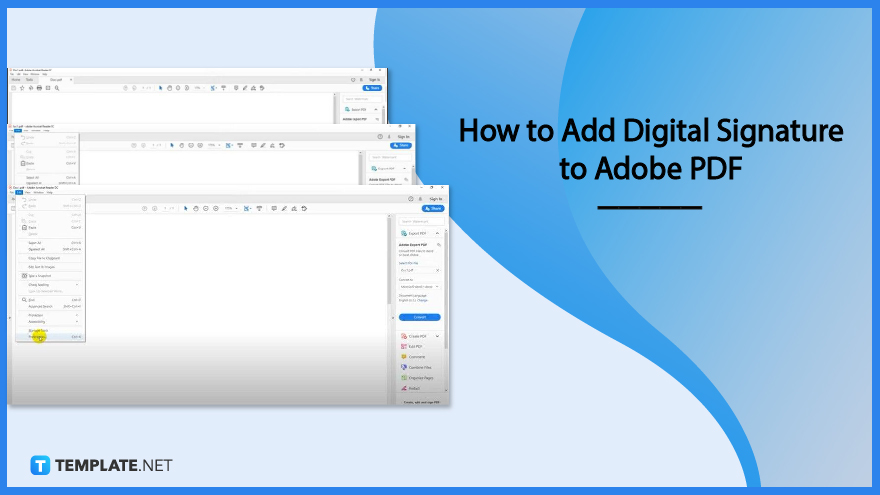
How to Add Digital Signature to Adobe PDF
Adobe will not only help you get more creative but also more professional and in style. The digital world has no doubt eliminated the paper clutter and that includes the documents you need to sign—yet, do not fret as these simple steps can help you do this right.
-
Step 1: Open PDF Document
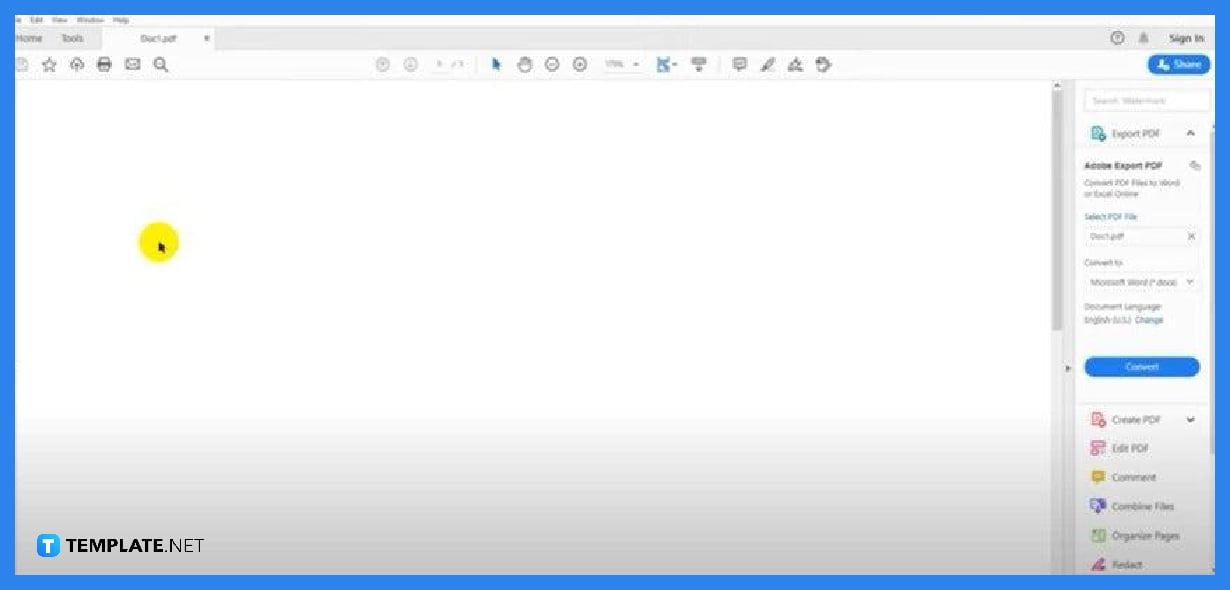
To begin, you need to open the PDF document where you want to have your digital signature. Simply head to “File” and select the “Open” prompt. Look for the document in the “Open” dialog box, then just tap on it, and hit the “OK” button.
-
Step 2: Click Edit and Select Preferences
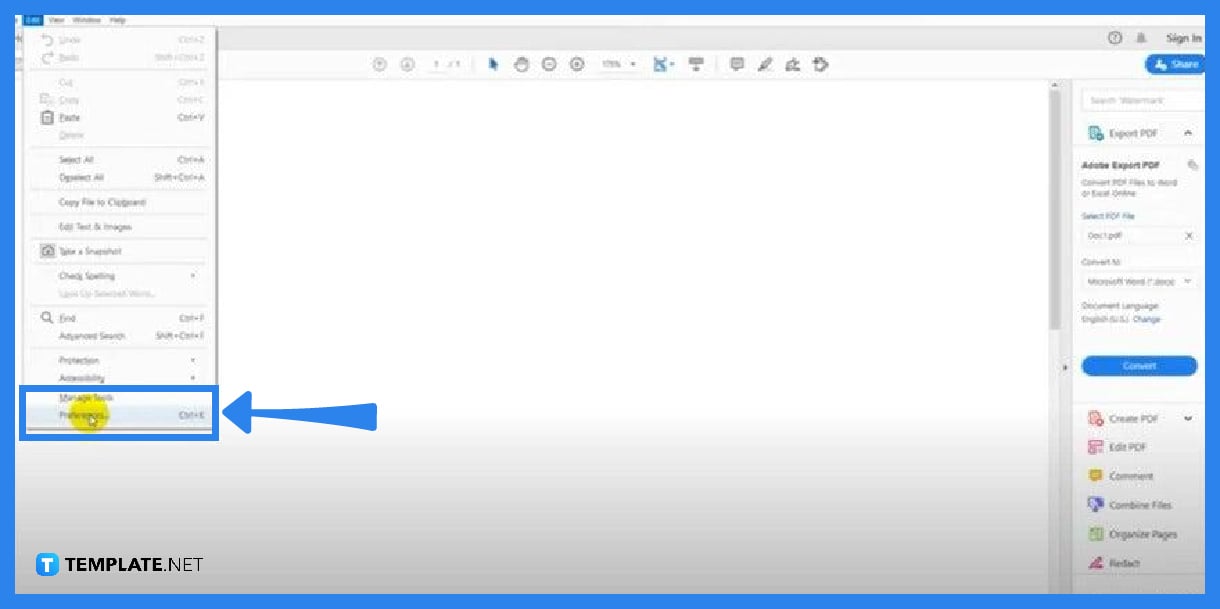
Once you have loaded the document you want to sign, go to Edit and click on “Preferences” on the drop-down list. You can also hit the CTRL+K combination on your keyboard for quicker execution. Either way will take you to the “Preferences” window.
-
Step 3: Select Signature and Go to Identity and Trusted Certificate
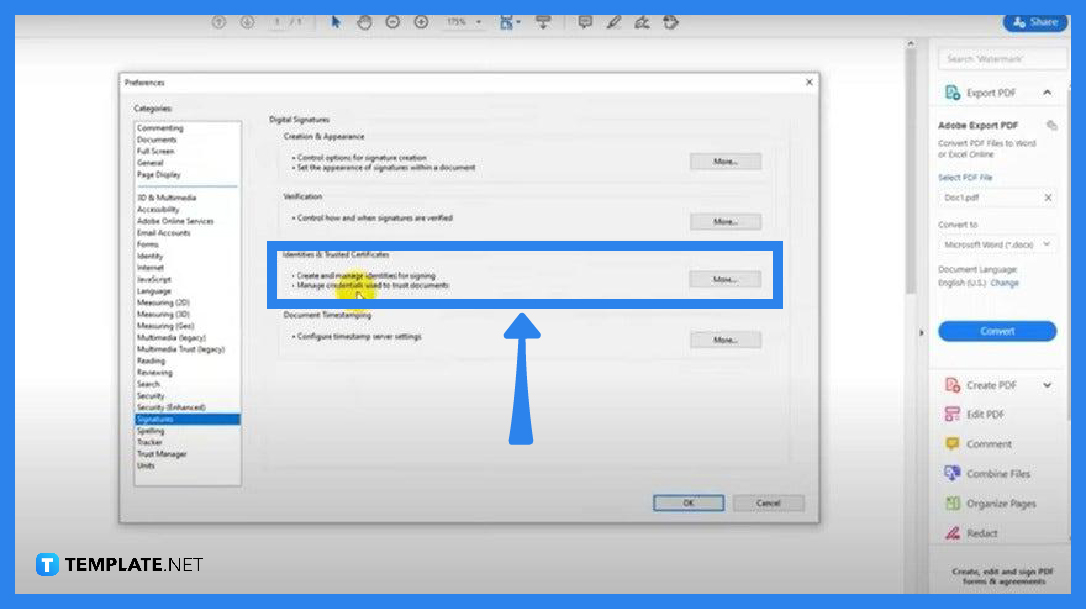
In the “Preferences” window, you should see a lot of “Categories” on the left panel. From there, select “Signature” and then navigate to the middle panel where you see “Digital ID and Trusted Certificate” Click on “More” on the right side. The “Digital ID and Trusted Certificate Settings” should show up after. Click on the plus sign and it will take you to the “Add Digital ID” window.
-
Step 4: Go to Add Digital ID and Fill in the Boxes
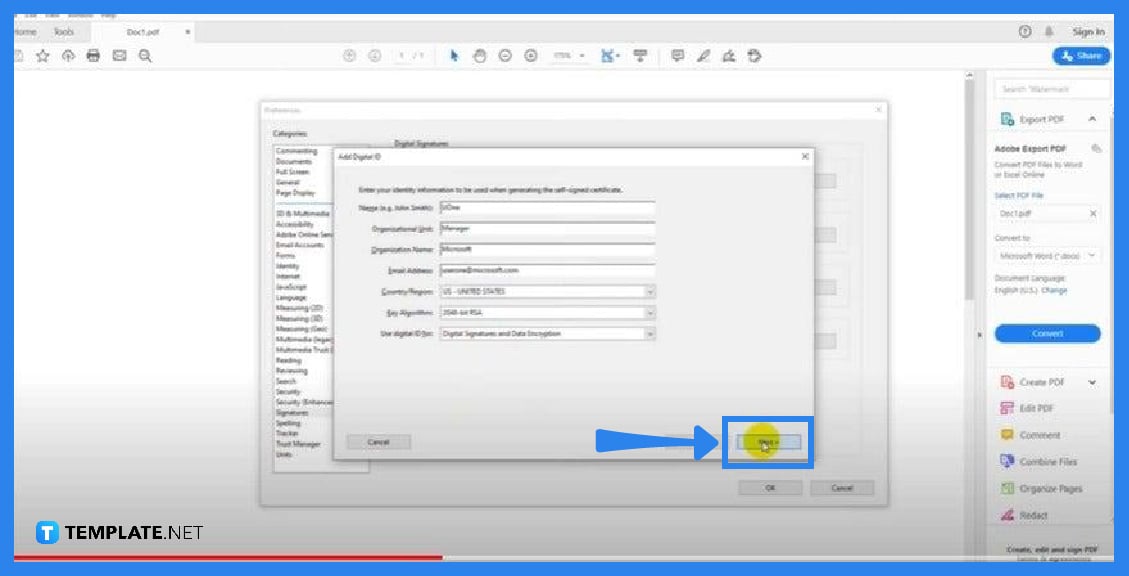
Once you are in the “Add Digital ID” window, you will be prompted with two options; select the second one, and hit “Next. Fill in all the boxes with your information, and click “Next”. Remember, this is the most crucial part of your signature, so do it right.
-
Step 5: Save It and Password-Protect Your Signature
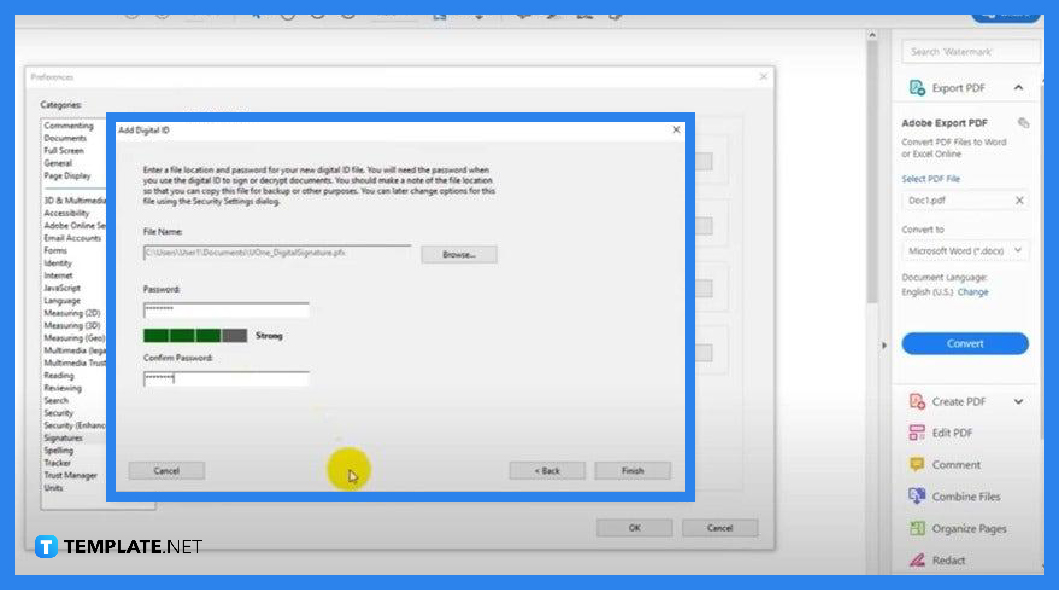
Another critical part of your digital signature is security. Hence, you need to password-protect it by assigning your signature a password that no one else knows. After, save it to a desired folder or location and then click on “Finish”.
-
Step 6: Navigate the Tools Panel and Select Certificates
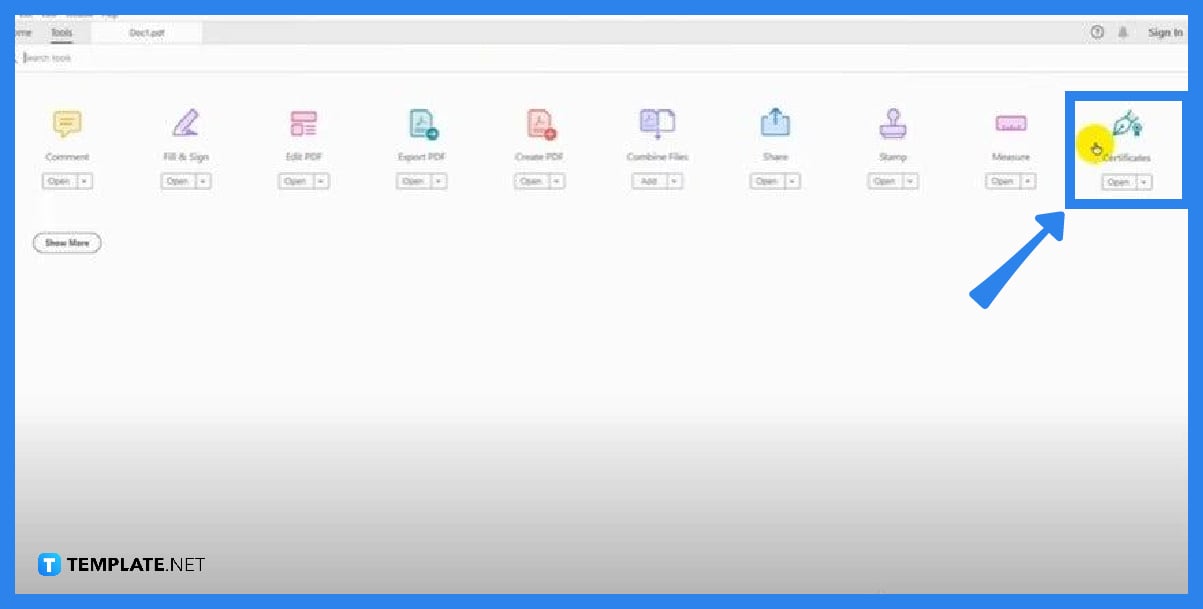
Once you have finished creating your digital signature, proceed to the “Tools” taskbar. Click on the “Certificates” menu. This will direct you back to your PDF document file.
-
Step 7: Click Digitally Sign
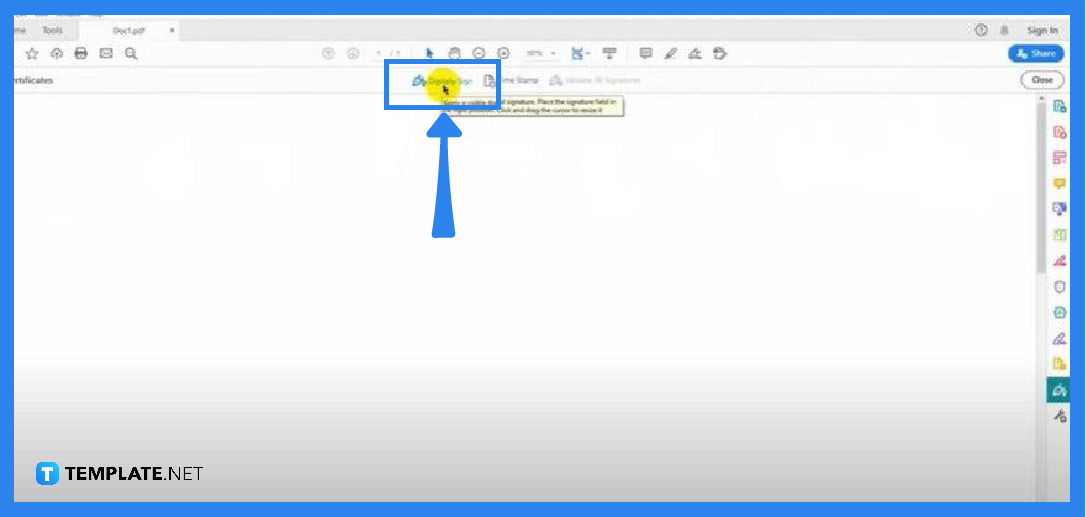
On the “Certificates” tab, you see “Digitally Sign” in the middle. Click on this so you can start adding your signature to the document. At this point, your mouse pointer will turn into a plus sign.
-
Step 8: Click and Drag the Mouse Pointer
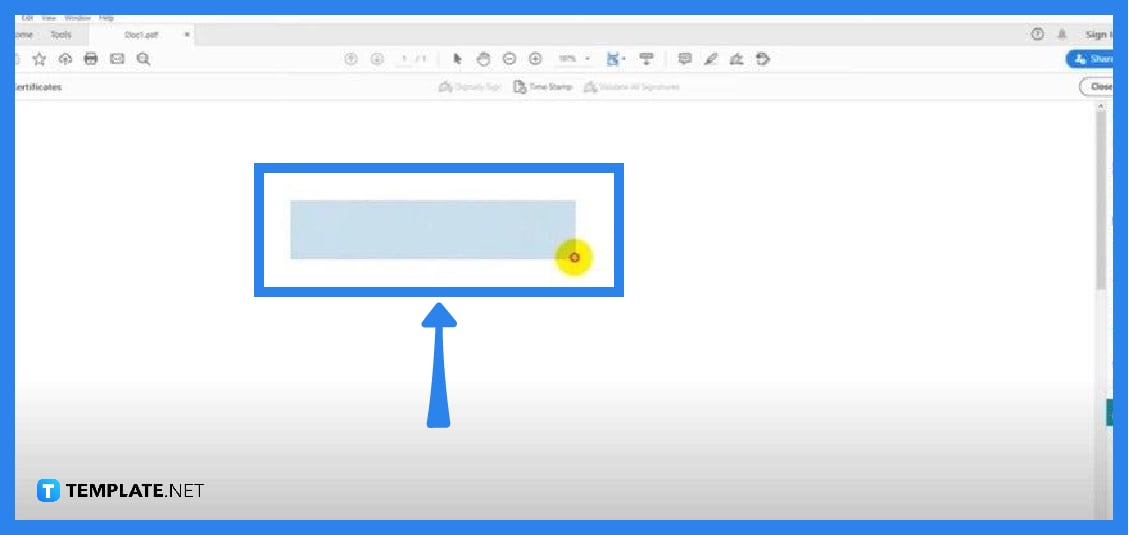
Position your mouse to the location on your document where you want your signature. Click and drag it there and then release it at the point you think is adequate for the signature. The “Sign with a Digital ID” prompt should appear forthwith.
-
Step 9: Click Continue
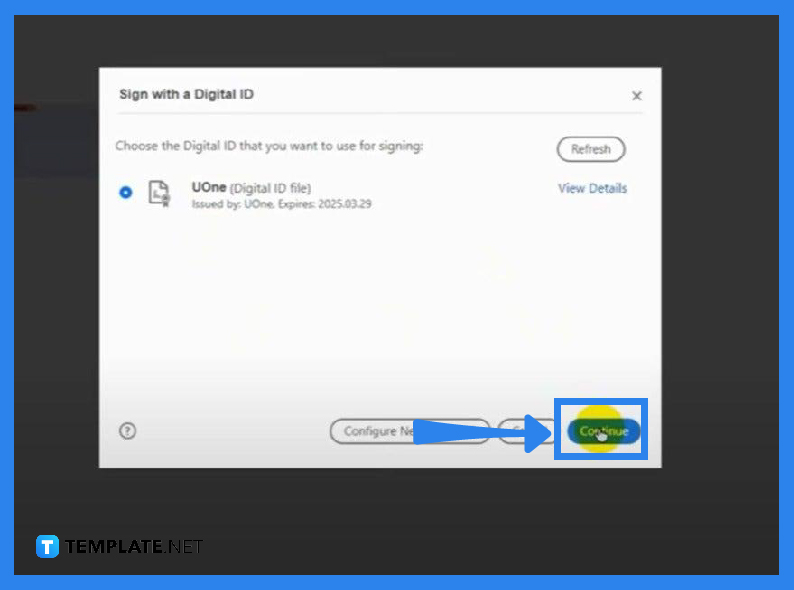
The available document will be shown from the ” Sign with a Digital ID” window. Click on “Continue”. By this time, you will be prompted to sign in.
-
Step 10: Enter Your Password and Click Sign
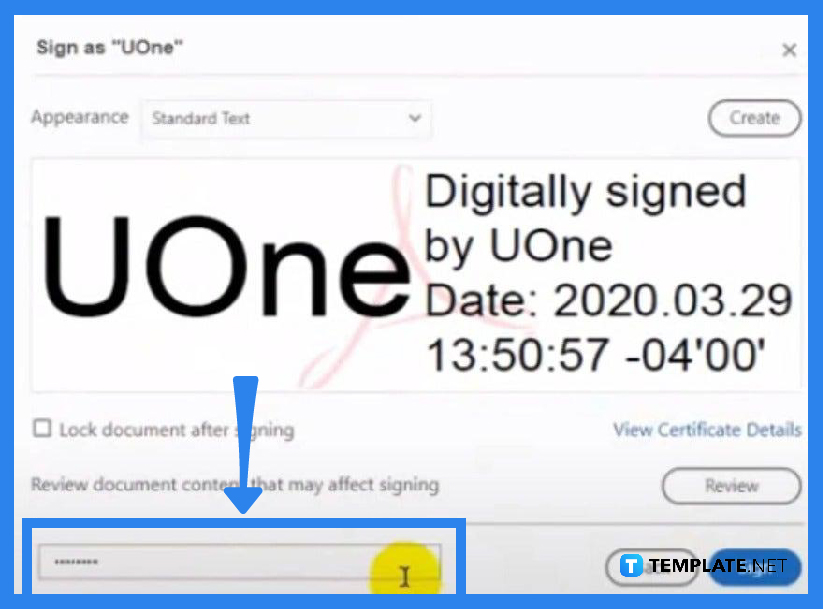
In the “Sign as Document Name” window, you need to key in your password to authorize action. Click on “Sign”. You should now see your signature on the document.
FAQs
Is it possible to add a digital signature to a PDF document right away?
No, you need to access an app like Adobe Acrobat for a certificate to be allowed to add a digital signature.
Why can a digital signature not be validated in PDF?
You might have done it the wrong way, and for you to fix it, right-click on the “Validity Unknown” icon and then tap on “Validate Signature” hit “Signature Properties” for the signature validation status, and click “Verify”.
What should be done when the signature disappears in PDF?
Just go to “Help” and then “Check for Updates”.






