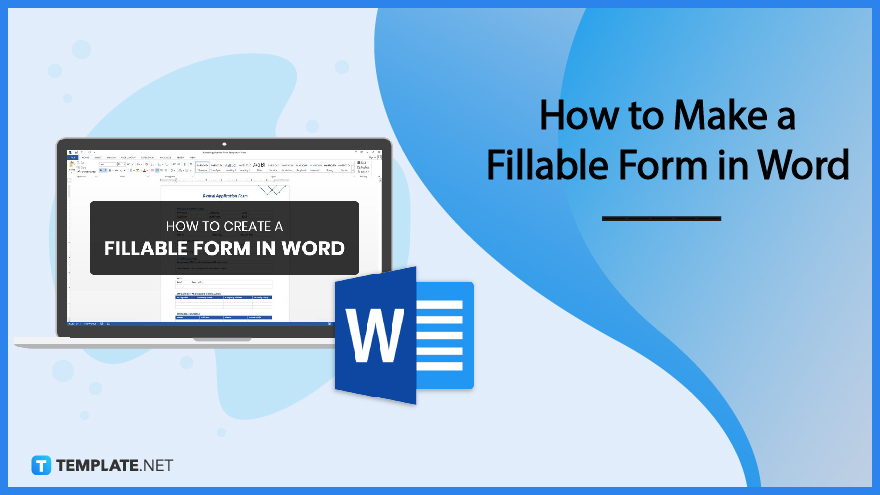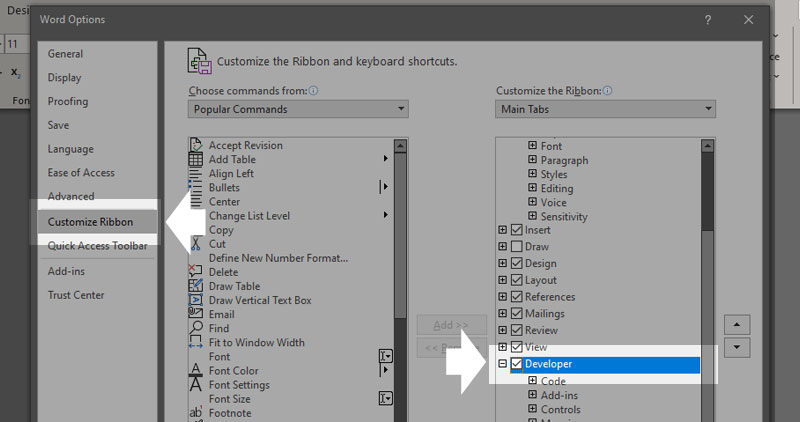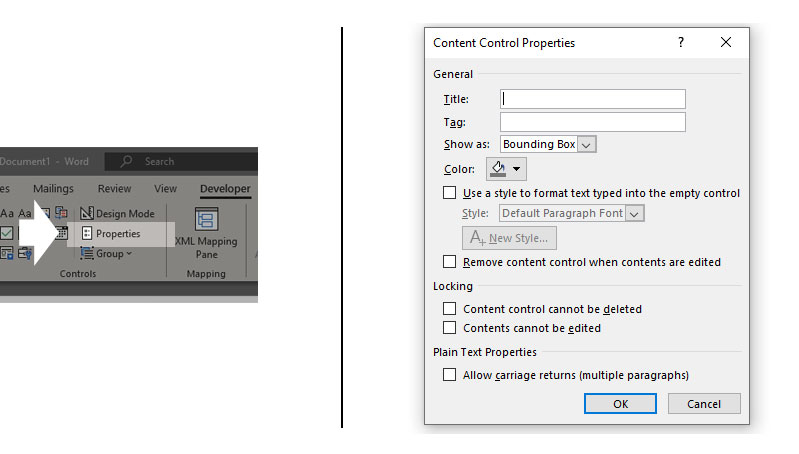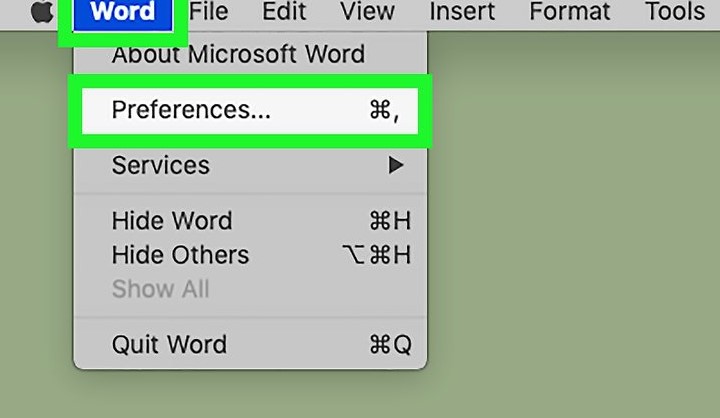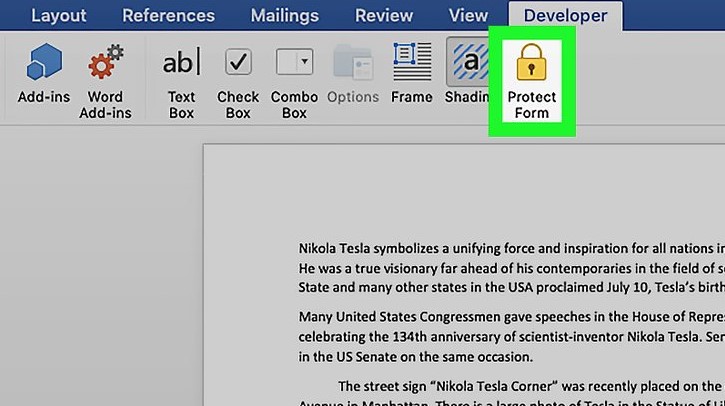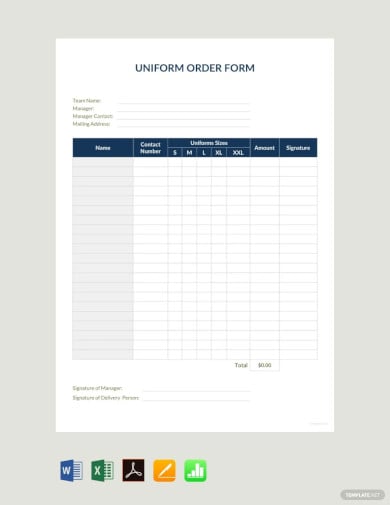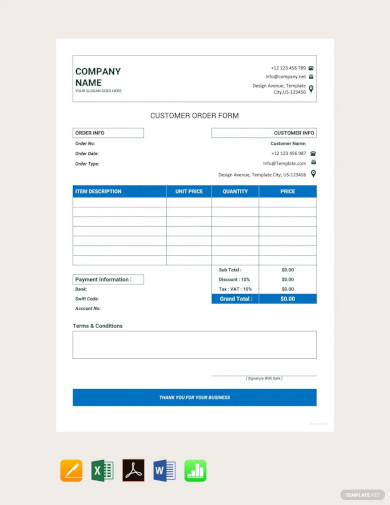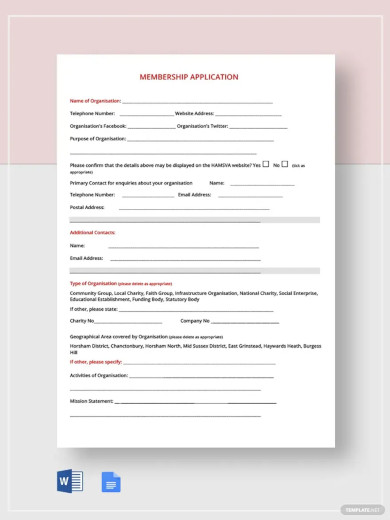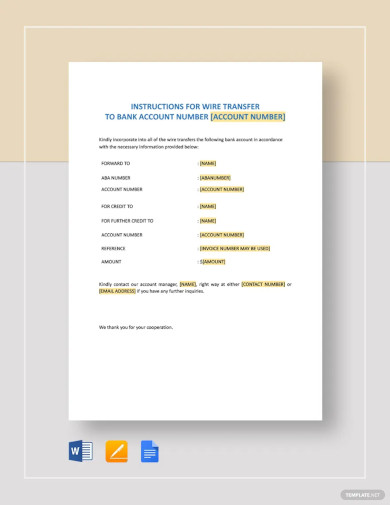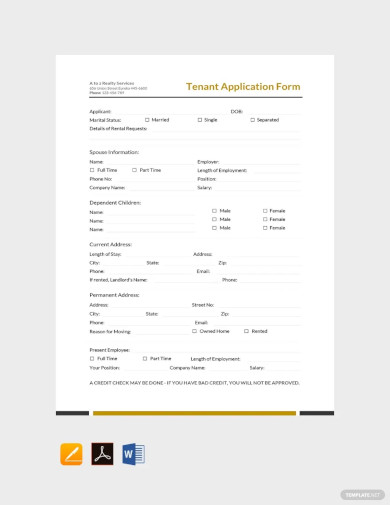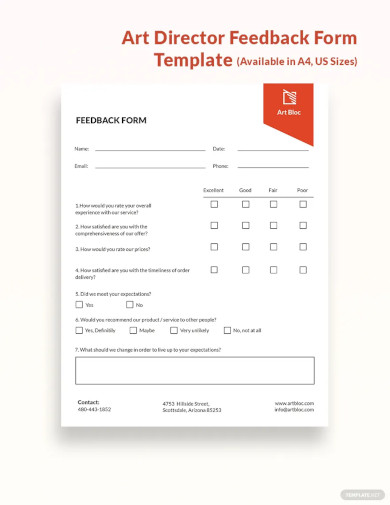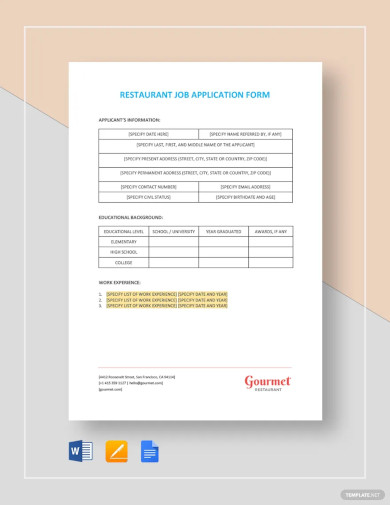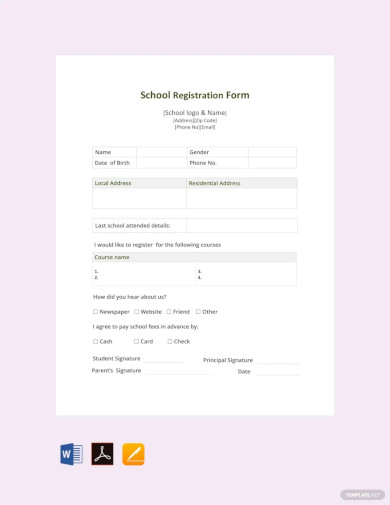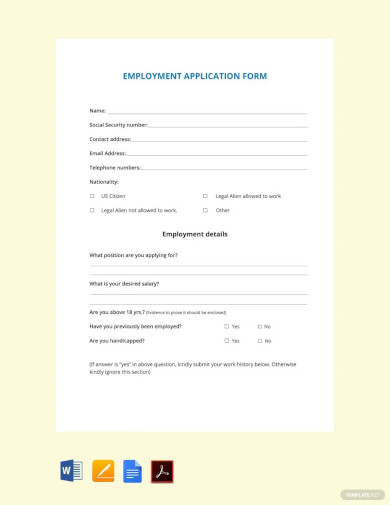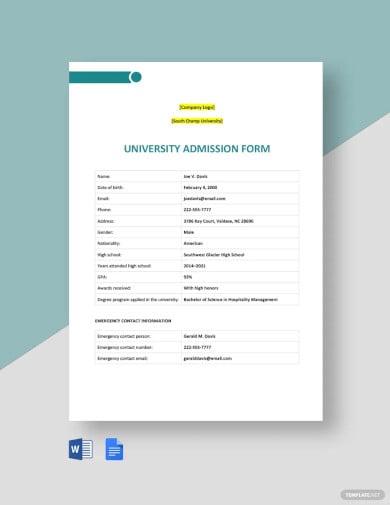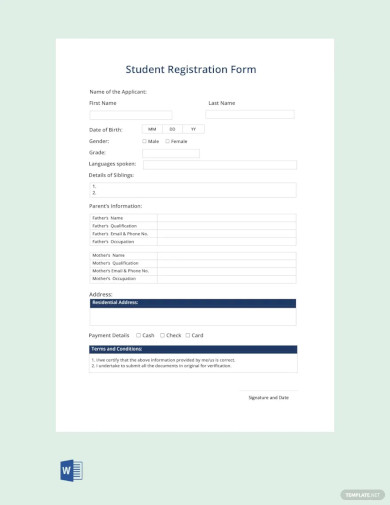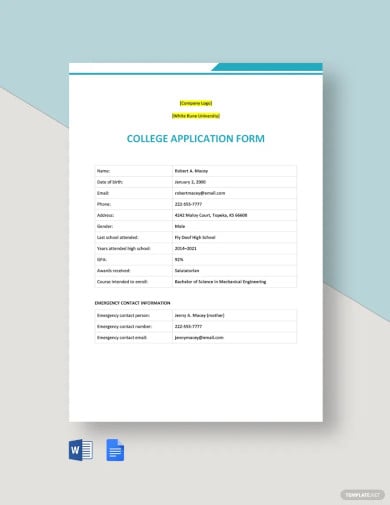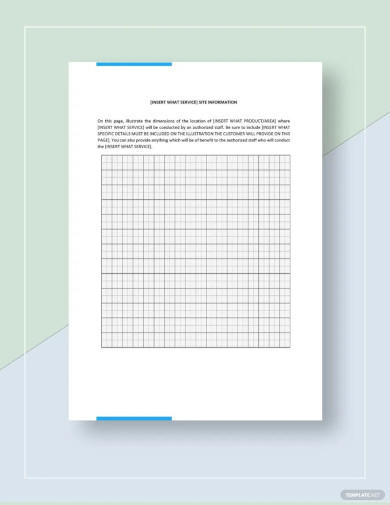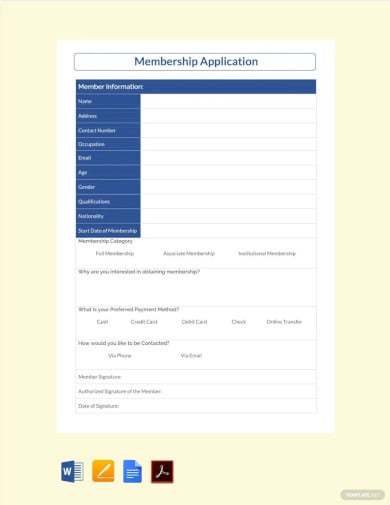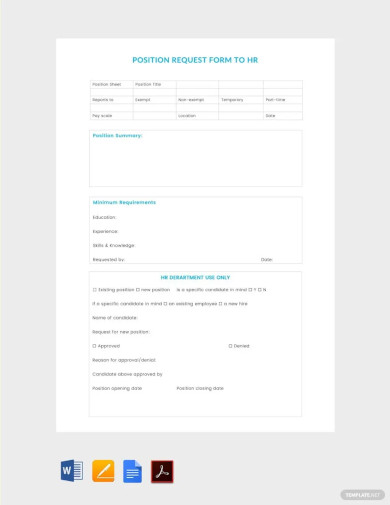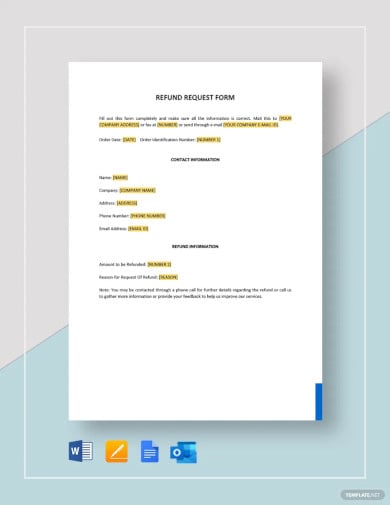How to Make a Fillable Form in Word
When you need a user-friendly fillable PDF file or editable form for professional and personal use, you can’t say no to Microsoft Office, specifically Microsoft Word’s formatting tools. And from MS Word 2010, Word 2013, until the very latest Word, you can use any version to access every editable PDF or fillable form template. So how will you do that? Simply follow the steps below in making fillable forms with Word doc using Windows and Mac.
SUMMARY:
- For Windows: Open MS Word. Click File, then Options. Select Customize Ribbon and check the Developer Tab. Add data and edit the form afterward.
- For Mac: Go to MS Word. Click the Word menu followed by Preferences. Then, enable the Developer Tab until you can build your fillable form to customize and insert data later.
Instead of having a standard application form or any default form or PDF file, fillable forms in Word are much better so you only need to fill out data and personalize the form’s content. In this section, you will learn about how to craft fillable forms in Word using Windows.
1. Access Microsoft Word. From there, click the File tab at the top menu until you can select Options. From there, click Customize Ribbon and ensure that the Developer Tab is marked check. Then, select OK.
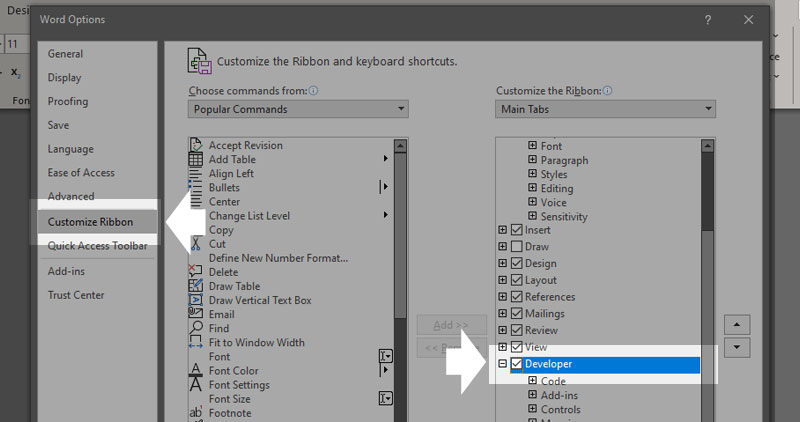
2. As the developer tab is enabled, you can access the Controls section on the top menu which contains a variety of tools from checkbox, combo box, plain-text, rich text, picture, etc. Insert every control to add to the form and slowly build its features, starting with the filler text. To do that, just select Design Mode in the controls section.
3. Besides the design mode, you also incorporate alterations for content. Just click Properties in the controls section and edit the content control properties as much as you can. Fill out the data and customize accordingly. And be sure to produce the output once you are done with your work.
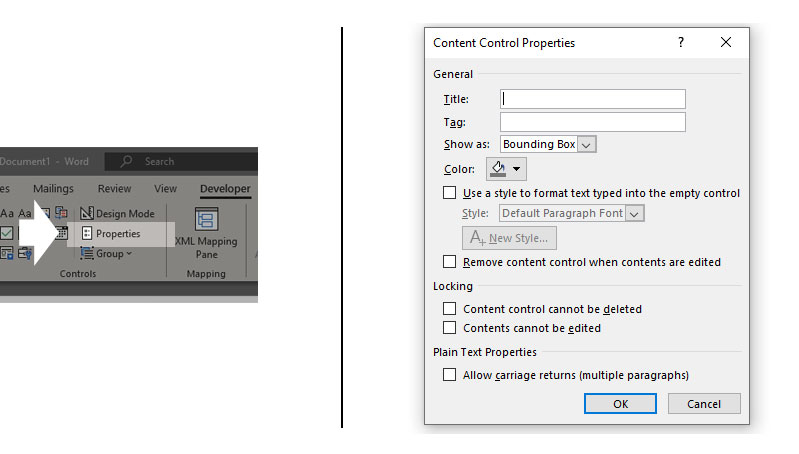
Note: Besides Microsoft Office, Adobe Acrobat Pro, and other related examples, do you need more options for fillable forms? Use templates instead with fillable form templates in Word using Template.net.
If you use Mac, the steps are not any different from what was discussed earlier. And the steps in creating fillable forms in Microsoft Word using Mac are easy by observing these steps:
1. Open your MS Word app and open or create a new document. Next, select the Word tab which is beside the Apple icon on the top left menu. From there, select Preferences.
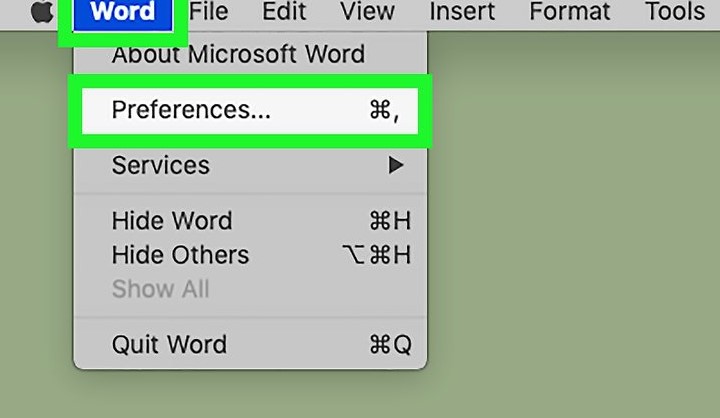
2. As preferences will lead you to a dialog box, click View which is under the authoring and proofing tools. Next, check the box next to the Show developer tab found under the ribbon. Then, choose OK.
3. Now that you have access to the developer tab, start changing text box, combo box, and so much more to structure your fillable form. Explore the developer’s features by changing the font, margin, or anything until you can complete your document. Insert the necessary data in the fillable fields as well.
4. To restrict editing, you can protect the form by clicking Protect Form under the developer tab. Lastly, print or share the fillable form once the results come out exactly as planned.
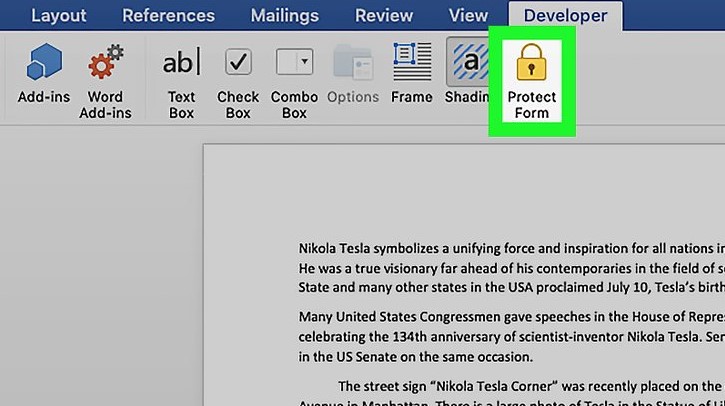
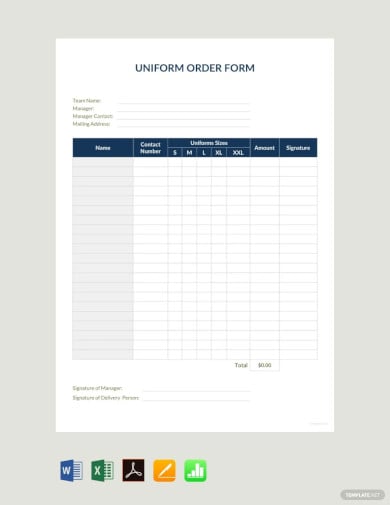 Download Now
Download Now
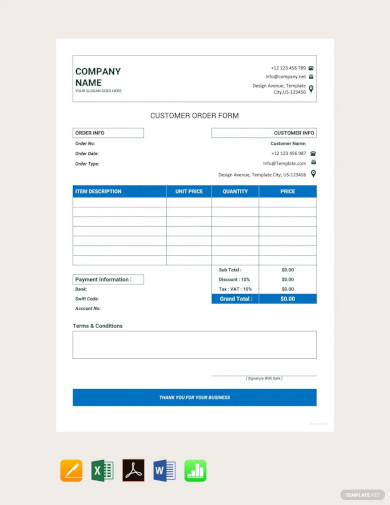 Download Now
Download Now
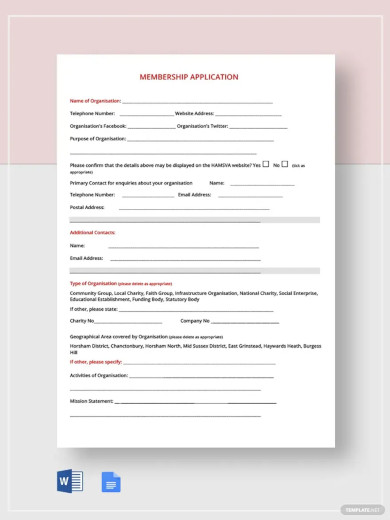 Download Now
Download Now
 Download Now
Download Now
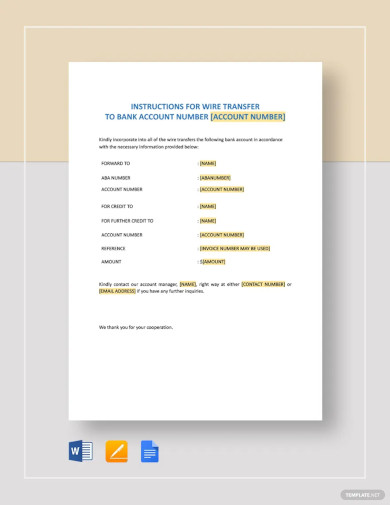 Download Now
Download Now
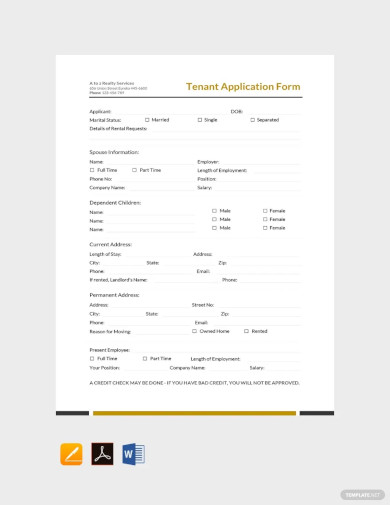 Download Now
Download Now
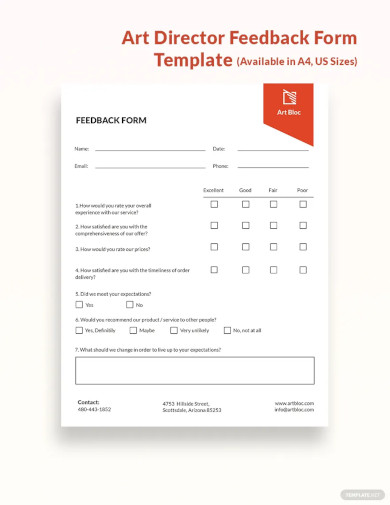 Download Now
Download Now
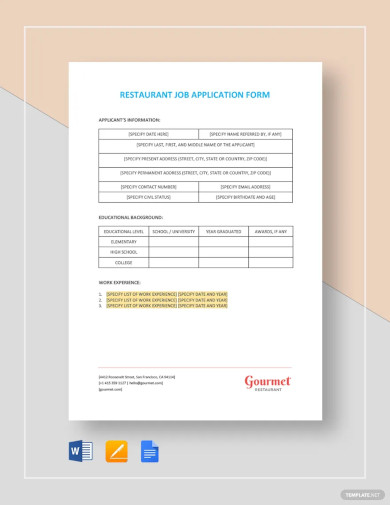 Download Now
Download Now
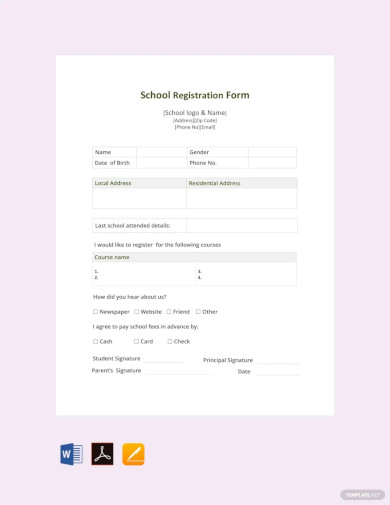 Download Now
Download Now
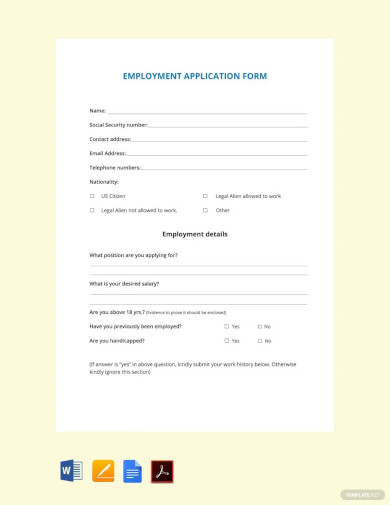 Download Now
Download Now
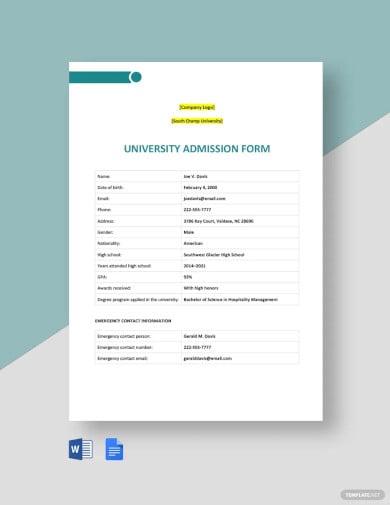 Download Now
Download Now
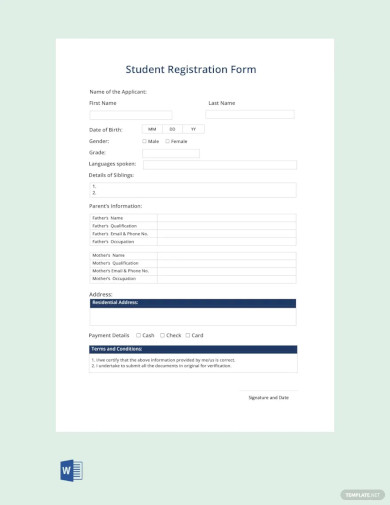 Download Now
Download Now
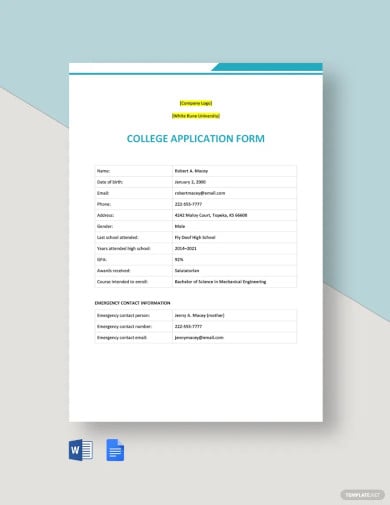 Download Now
Download Now
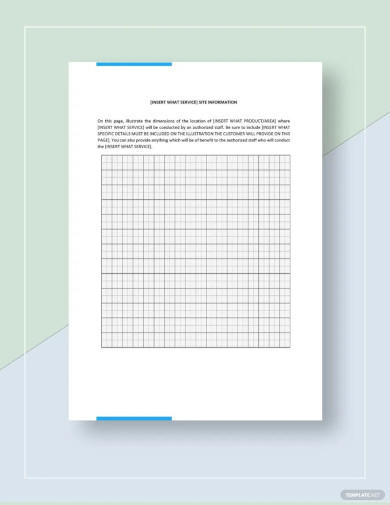 Download Now
Download Now
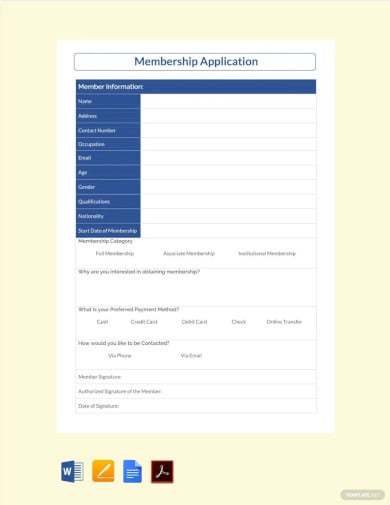 Download Now
Download Now
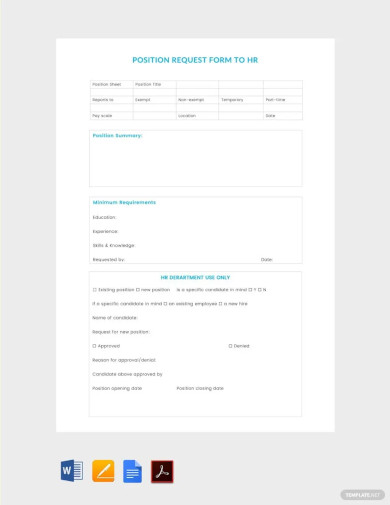 Download Now
Download Now
 Download Now
Download Now
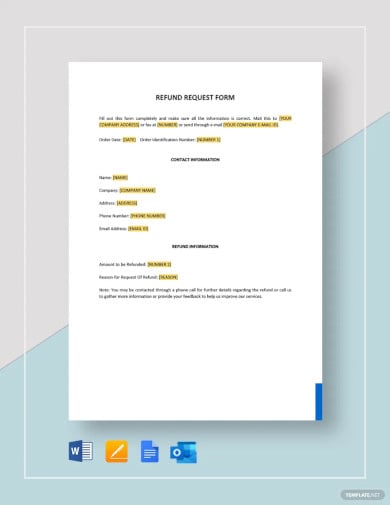 Download Now
Download Now
More in Blog
| How to Make/Create a Schedule in Microsoft Word [Templates + Examples] 2023 | How To Create/Build a Checklist in Google Docs |
| How to Make a Snapchat Geofilter on Photoshop | How to Make/Create a Family Tree in Google Docs [Templates + Examples] 2023 |
| How to Make a Checklist in Excel | How to Make a Family Tree in Excel |
| How to Create a Report in Excel | How to Make a Planner in Excel |
| How to Make/Create an Itinerary in Google Docs [Templates + Examples] 2023 | How to Make/Create a Cookbook in Microsoft Word [Templates + Examples] 2023 |
| How to Make/Create a Postcard in Illustrator [Templates + Examples] 2023 | How to Make an Invoice in Excel |
| How to Make/Create an Invoice in Microsoft Word [Templates + Examples] 2023 | How to Make a Cookbook Using Google Docs |
| How To Create/Build a Budget in Google Sheets | How To Make/Create a Billboard in Adobe Photoshop [Templates + Examples] 2023 |
| How to Make a Postcard in InDesign | How to Make/Create a Letterhead in Google Docs [Templates + Examples] 2024 |
| How to Make/Create a Postcard in Google Docs [Templates + Examples] 2023 | How To Make/Create an Invitation in Microsoft Word [Templates + Examples] 2023 |
| How To Make/Create a Postcard in Adobe Photoshop [Templates + Examples] 2023 | How to Make/Create a Postcard in Microsoft Word [Templates + Examples] 2023 |
| How to Make/Create a Rack Card in Microsoft Word [Templates + Examples] 2023 | How to Make/Create a Certificate in Microsoft Word [Templates + Examples] 2023 |
| How to Make/Create a Certificate in Google Docs [Templates + Examples] 2023 | How to Make/Create a Voucher in Microsoft Word [Templates + Examples] 2023 |
| How to Make/Create a Ticket in Microsoft Word [Templates + Examples] 2023 | How to Make/Create a Leaflet in Microsoft Word [Templates + Examples] 2023 |
| How to Create a Shared Calendar in Outlook | How to Create a Flowchart in Excel |
| How to Make/Create a Flowchart in Microsoft Word [Templates + Examples] 2023 | How to Make Address Labels in Word |
| How To Make/Create an Email Signature in Microsoft Outlook [Templates + Examples] 2023 | How to Make a Bar Graph in Excel |
| How To Make/Create a Fillable Form in Adobe PDF [Templates + Examples] 2023 | How To Make/Create a Pie Chart in Microsoft Excel [Templates + Examples] 2023 |
| How To Make/Create a Bar Chart in Microsoft Excel [Templates + Examples] 2023 | How to Make/Create a Resume in Microsoft Word [Templates + Examples] 2023 |
| How to Make a Timeline in Word | How To Make/Create a Survey in Google Forms [Templates + Examples] 2023 |
| How to Make a Fillable Form in Word | How To Make/Create a Timeline in Microsoft Excel [Templates + Examples] 2023 |
| How To Make/Create a Schedule in Microsoft Excel [Templates + Examples] 2023 | How to Make a Poster in PowerPoint |
| How To Create/Build a Resume in Google Docs | How To Make/Create a Timeline in Microsoft PowerPoint [Templates + Examples] 2023 |
| How to Make/Create a Calendar in Microsoft Word [Templates + Examples] 2023 | How To Make/Create a Calendar in Microsoft Excel [Templates + Examples] 2023 |
| How to Make/Create a Survey in Google Docs [Templates + Examples] 2023 | How to Make/Create a Form in Microsoft Word [Templates + Examples] 2023 |
| How to Create a Form in Excel | How to Make a Gantt Chart in Excel |
| How To Make/Create a List in Microsoft Excel [Templates + Examples] 2023 | How to Make a Chart in Excel |
| How to Make/Create a Budget in Microsoft Excel [Templates + Examples] 2023 | How to Make/Create Checklist in Microsoft Word [Templates + Examples] 2023 |
| How To Make/Create a Logo in Adobe Photoshop [Templates + Examples] 2023 | How To Create/Build a Chart in Google Docs |
| How to Make/Create a Label in Microsoft Word [Templates + Examples] 2023 | How to Make/Create a Chart in Microsoft Word [Templates + Examples] 2023 |
| How to Make/Create a Pamphlet in Google Docs [Templates + Examples] 2023 | How to Print Labels From Excel |
| How to Make/Create a Letterhead in Microsoft Word [Templates + Examples] 2023 | How to Make/Create a Brochure in Microsoft Word [Templates + Examples] 2023 |
| How to Make/Create a Pamphlet in Microsoft Word [Templates + Examples] 2023 | How to Make/Create a Business Card in Microsoft Word [Templates + Examples] 2023 |
| How to Make a Flyer in Microsoft Word | 50+ Roadmap Samples, Format & Examples 2023 |
| 50+ Mind Map Samples, Format & Examples 2023 | 50+ Family Tree Samples, Format & Examples 2023 |
| 50+ Email Signature Ideas & Examples 2023 | 50+ Media Kit Samples, Format & Examples 2023 |
| 50+ Receipt Samples, Format & Examples 2023 | 50+ Planner Samples, Format & Examples 2023 |
| 50+ Schedule Samples, Format & Examples 2023 | 50+ Quotation Samples, Format & Examples 2023 |
| 50+ Resume Samples, Format & Examples 2023 | 50+ Inventory Samples, Format & Examples 2023 |
| 50+ Itinerary Samples, Format & Examples 2023 | 50+ Email Signature Designs, Format & Examples 2023 |
| 50+ Analysis Samples, Format & Examples 2023 | 50+ Statement Samples, Format & Examples 2023 |
| 50+ Estimate Samples, Format & Examples 2023 | 50+ Memo Samples, Format & Examples 2023 |
| 50+ Policy Samples, Format & Examples 2023 | 50+ Invoice Samples, Format & Examples 2023 |
| 50+ Meeting Minutes Sample, Format & Examples 2023 | 50+ Notice Samples, Format & Examples 2023 |
| 50+ Budget Samples, Format & Examples 2023 | 50+ Checklist Samples, Format & Examples 2023 |
| 50+ Agreement Samples, Format & Examples 2023 | 50+ Catalog Ideas & Examples 2023 |
| 50+ Plan Samples, Format & Examples 2023 | 50+ Lesson Plan Samples, Format & Examples 2023 |
| 50+ Report Samples, Format & Examples 2023 | 50+ Magazine Ideas & Examples 2023 |
| 50+ Tumblr Banner Designs, Format & Examples 2023 | 50+ Pinterest Pin Designs, Format & Examples 2023 |
| 50+ Whatsapp Post Designs, Format & Examples | 50+ Twitter Post Designs, Format & Examples |