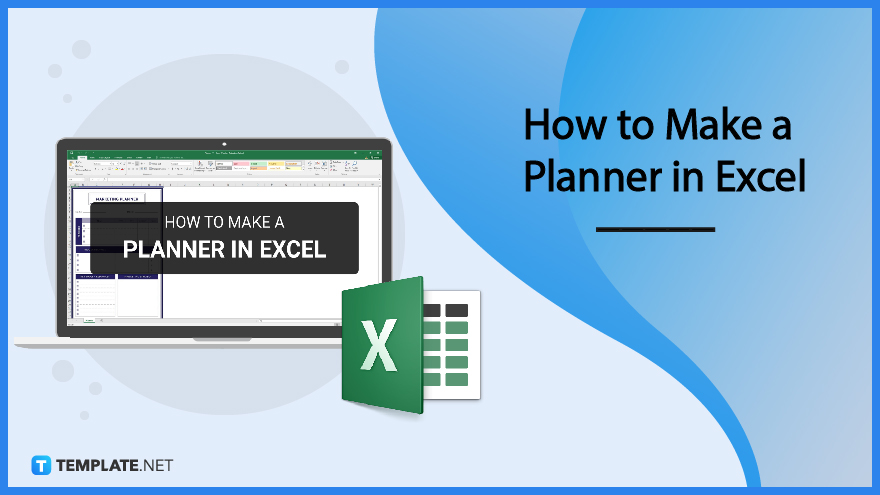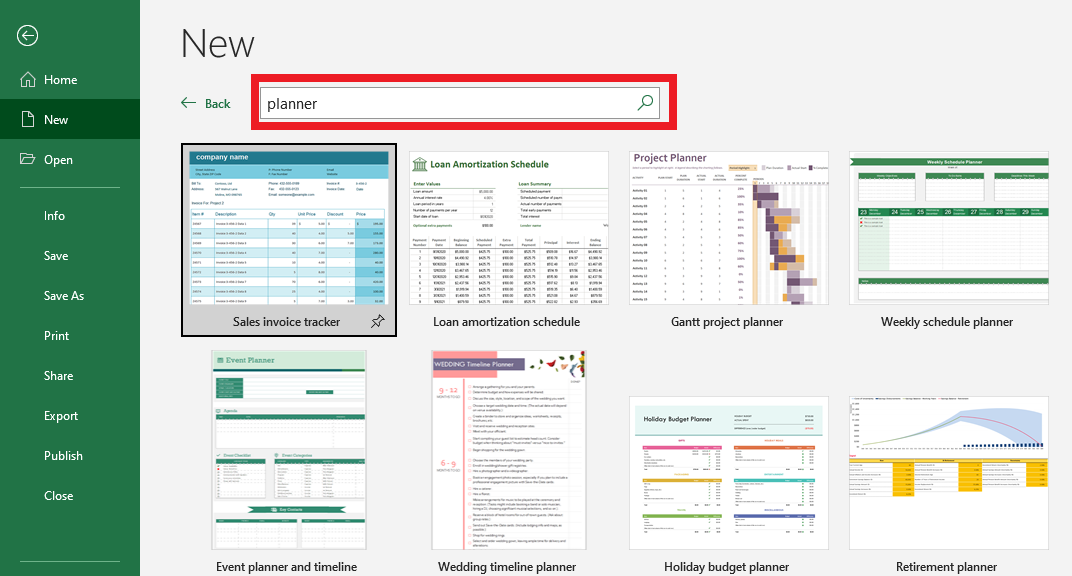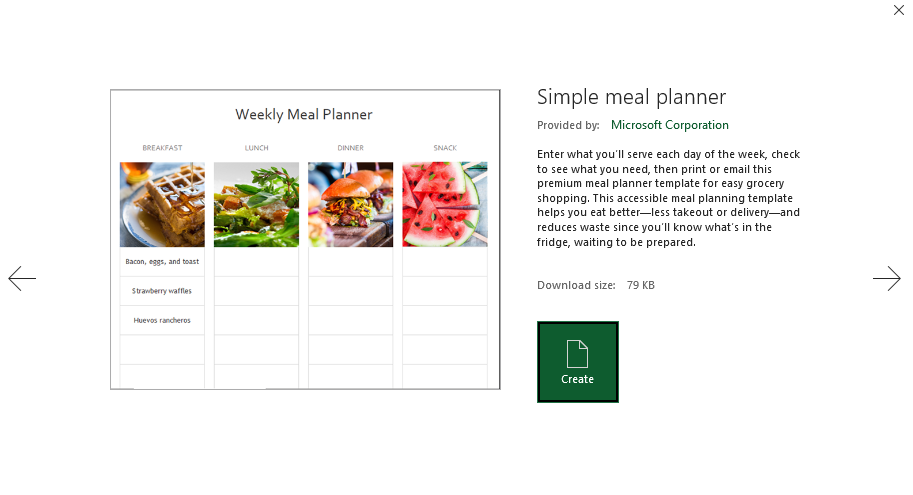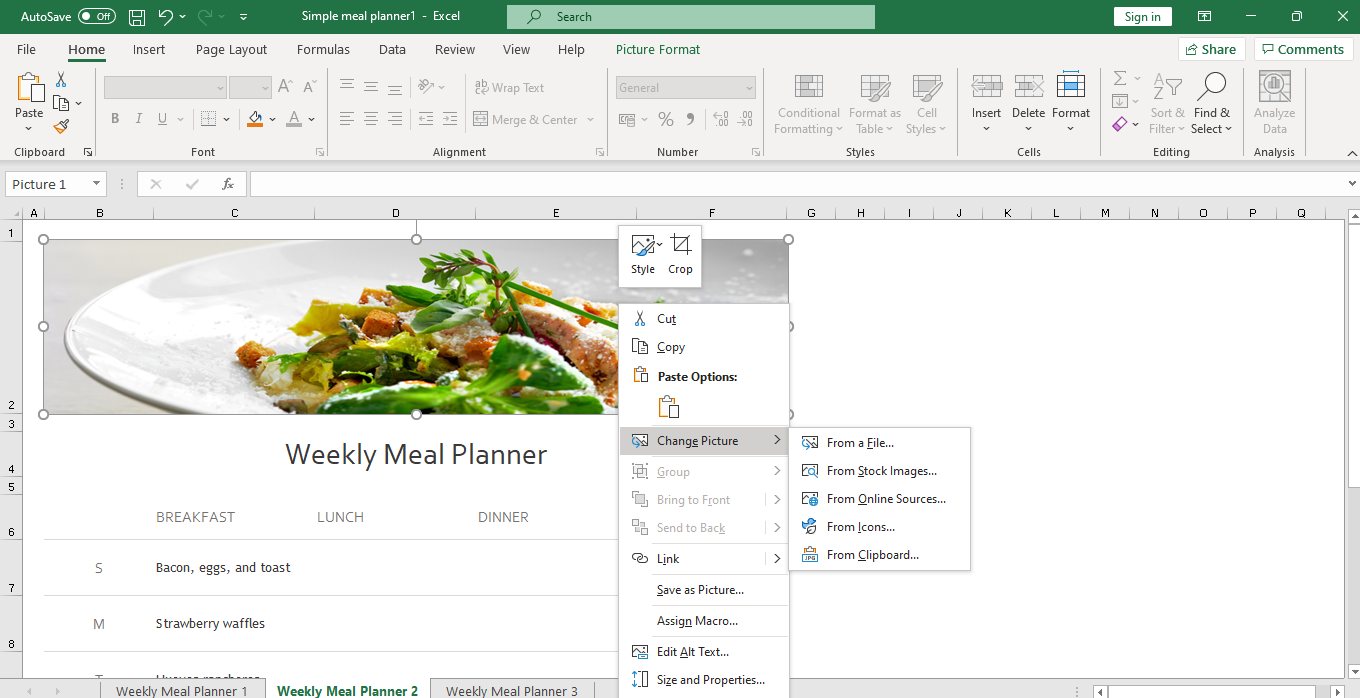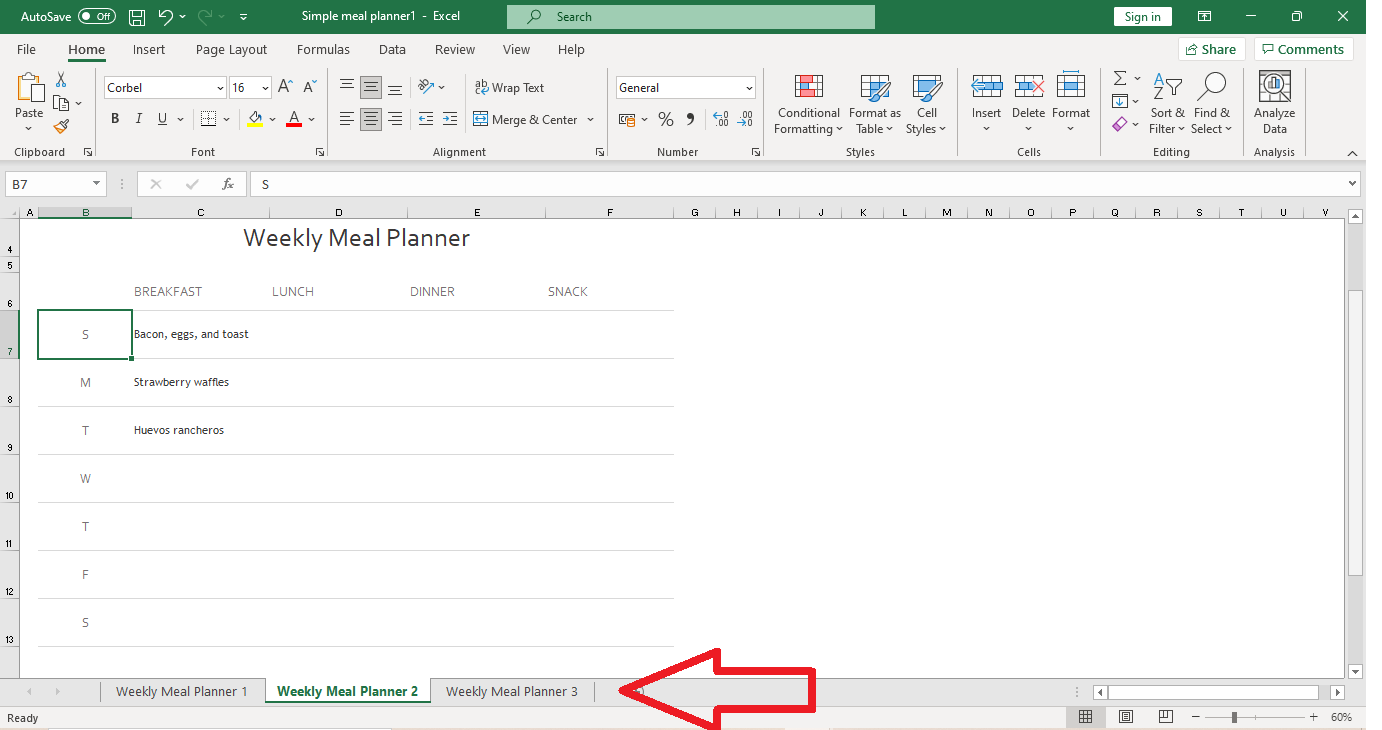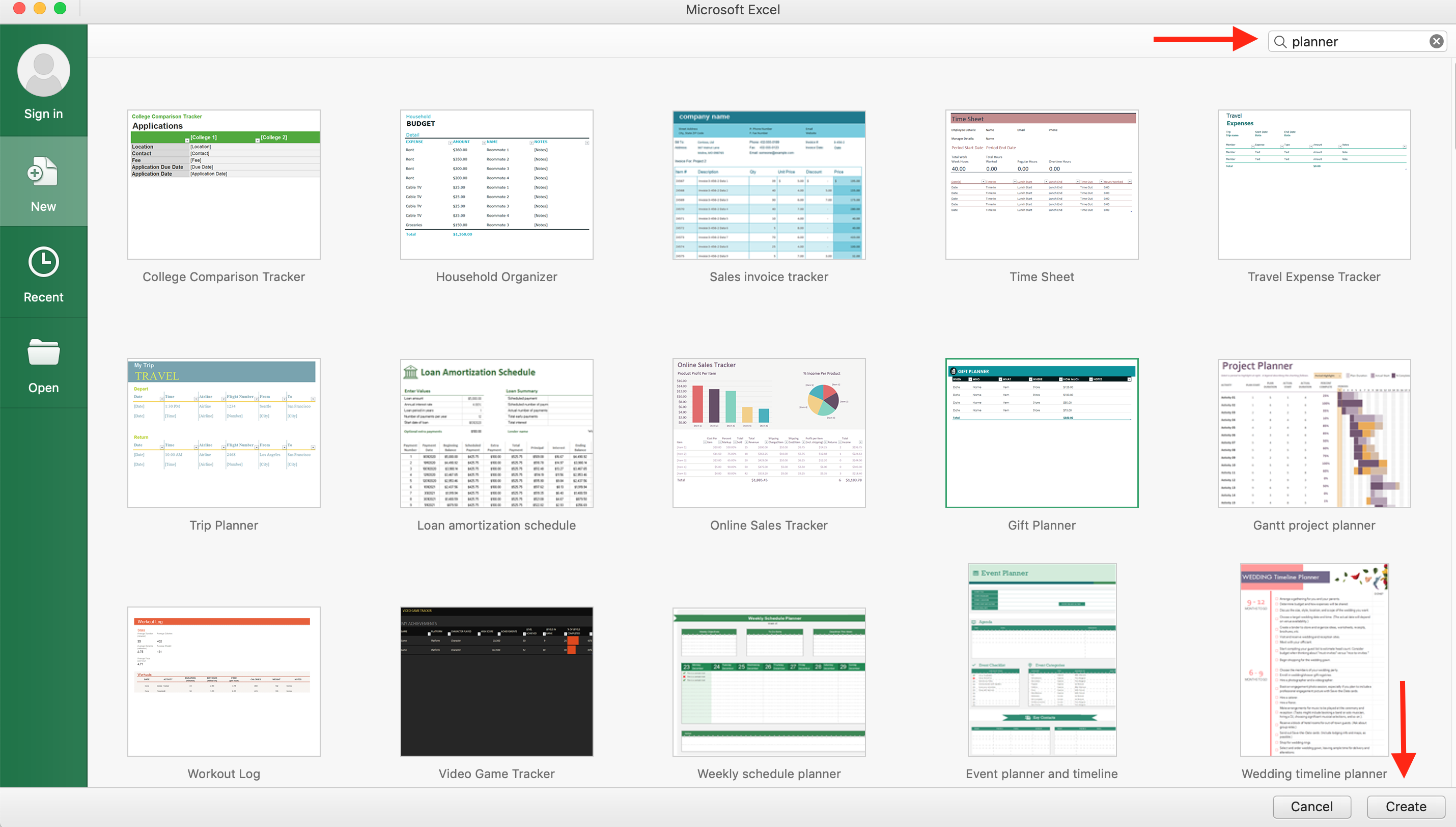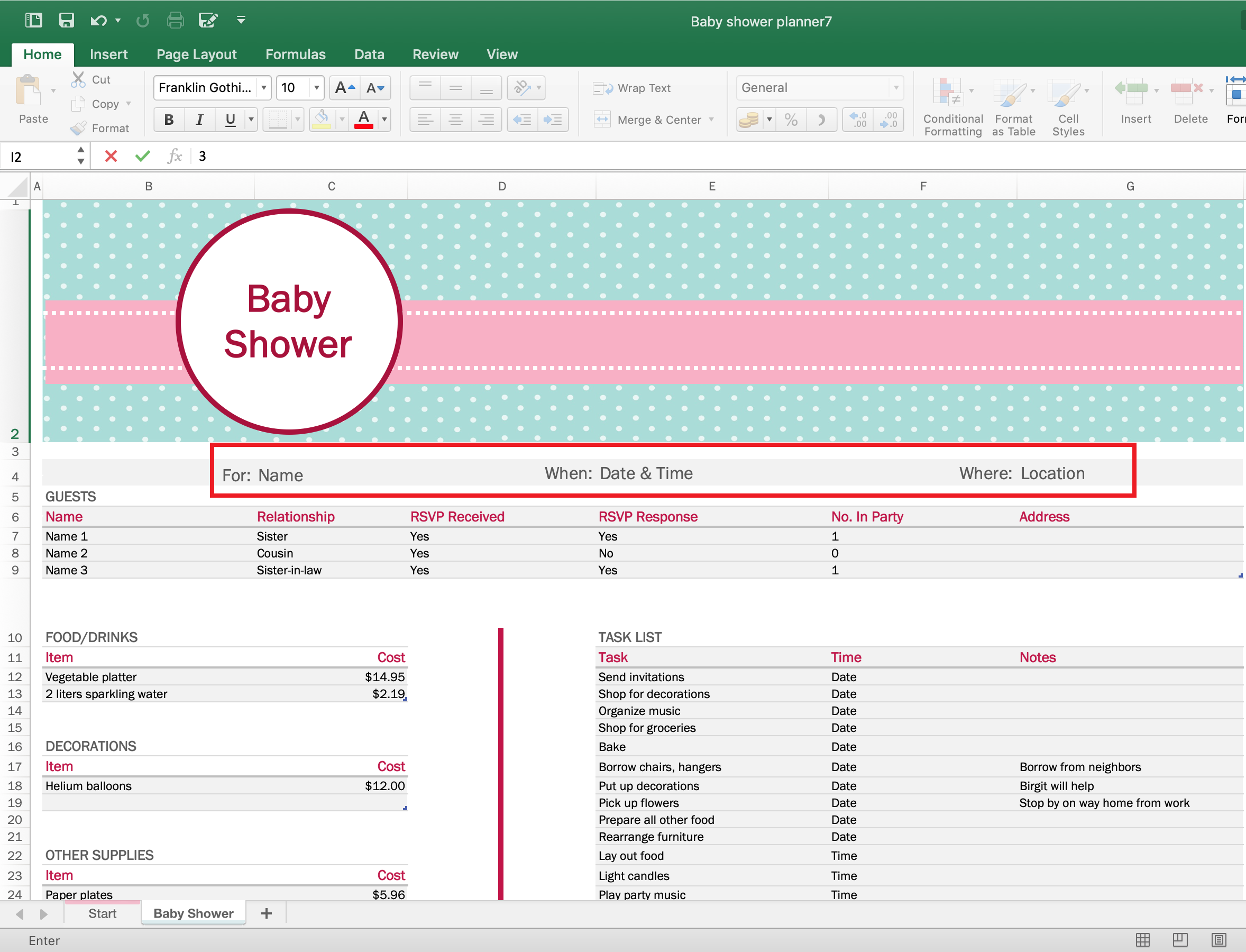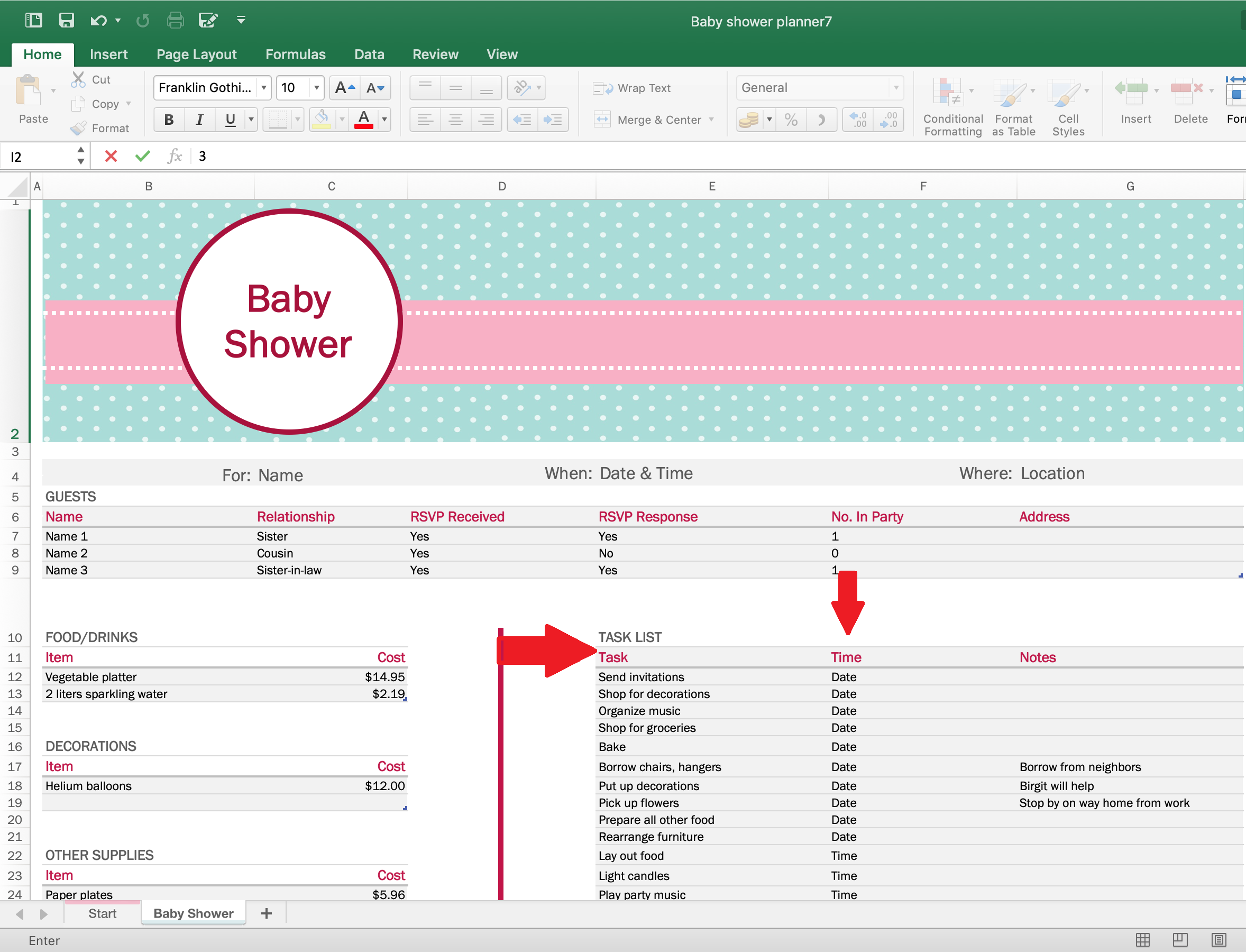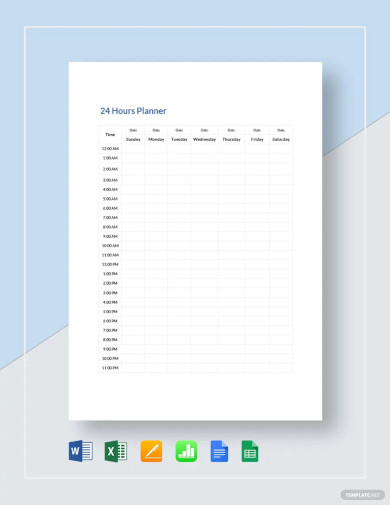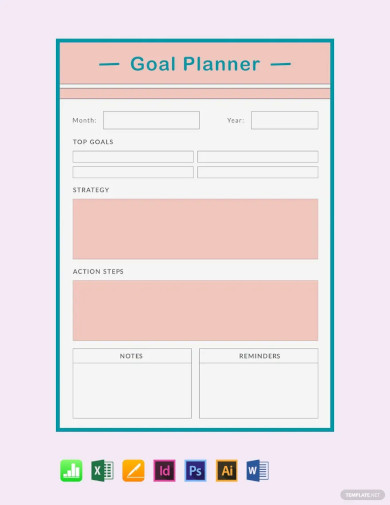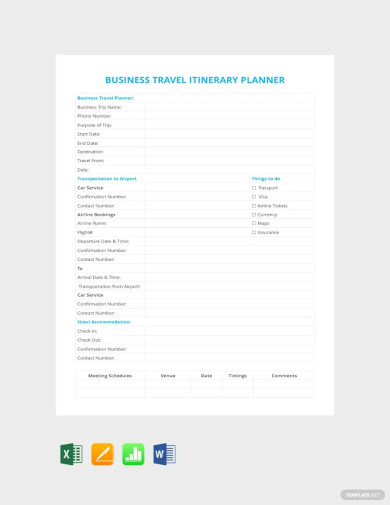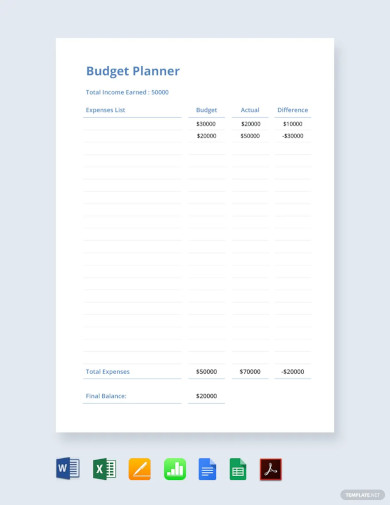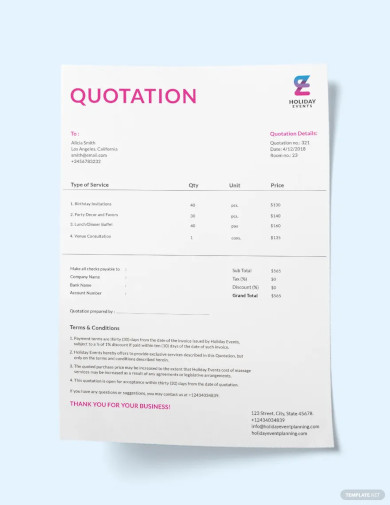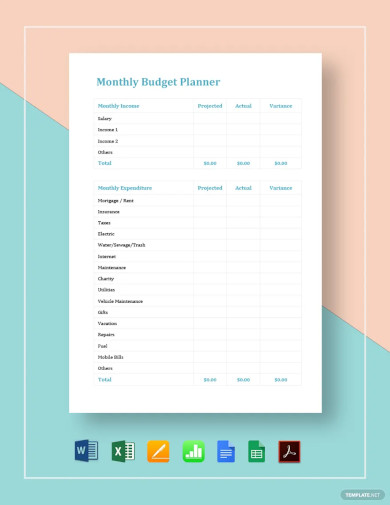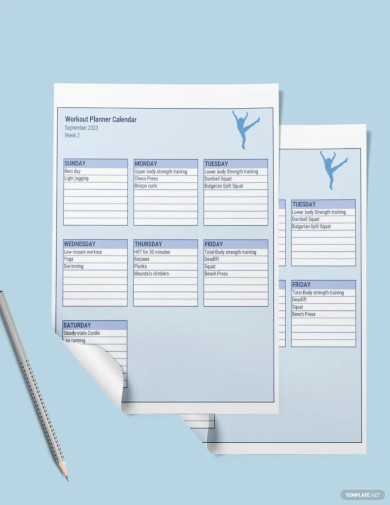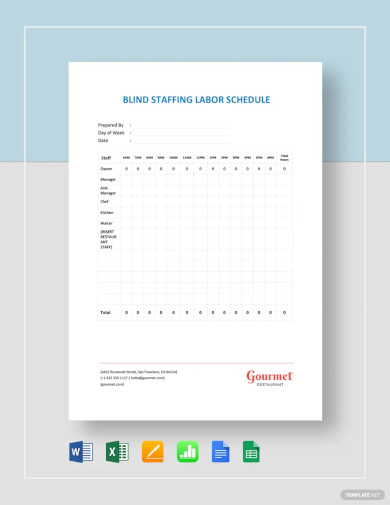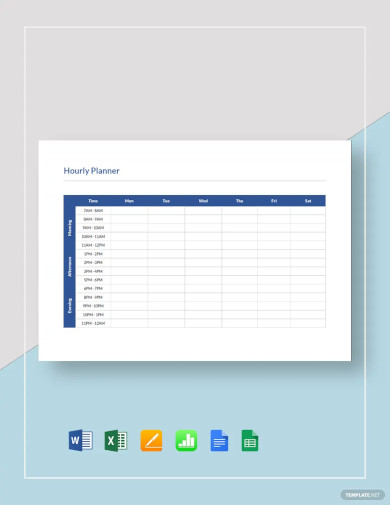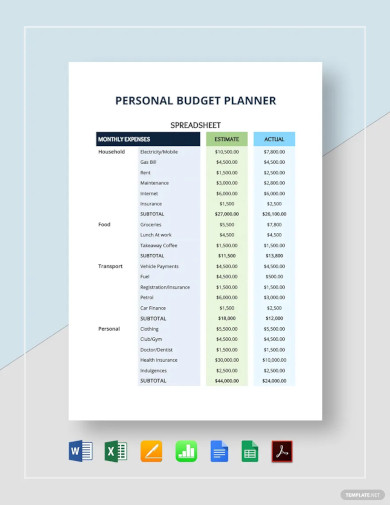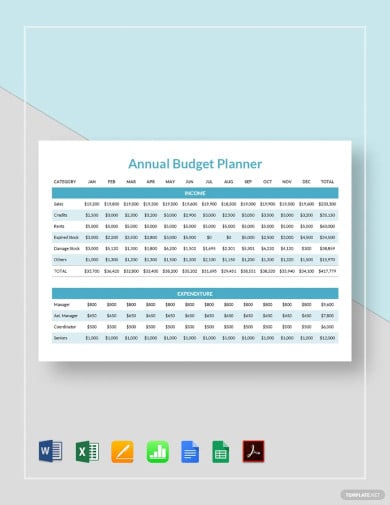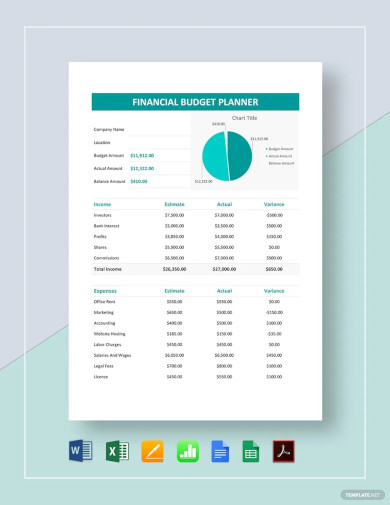How to Make a Planner in Excel
Planners enable people to prioritize and organize their days and routines. From weekly calendars, budget planners, to meal plans, it is one of the most versatile documents there is. Sure, store-bought planners are more convenient but creating one using basic Microsoft Office applications is free and relatively easy to do- especially with the help of a template. So whatever you’re looking for a in a planner, be it simple or detailed, Excel has a collection of predesigned planners that’s sure to meet your needs and preferences. Follow the easy instruction guide below and start customizing a planner now!
SUMMARY:
- For Windows: Click on New, then type Planner in the search bar to browse the available templates. Choose a template and click Create.
- For Mac: Go to New and type in Planner in the search bar. Pick a template and select Create.
How to Make a Planner Using Templates in Microsoft Excel
Templates can make tasks easier and faster to accomplish. The basic and quick guide below will help you customize your own planner with the use of an Excel template.
1. Open the Microsoft Excel application, then select New. Type in ‘planner’ in the search bar.
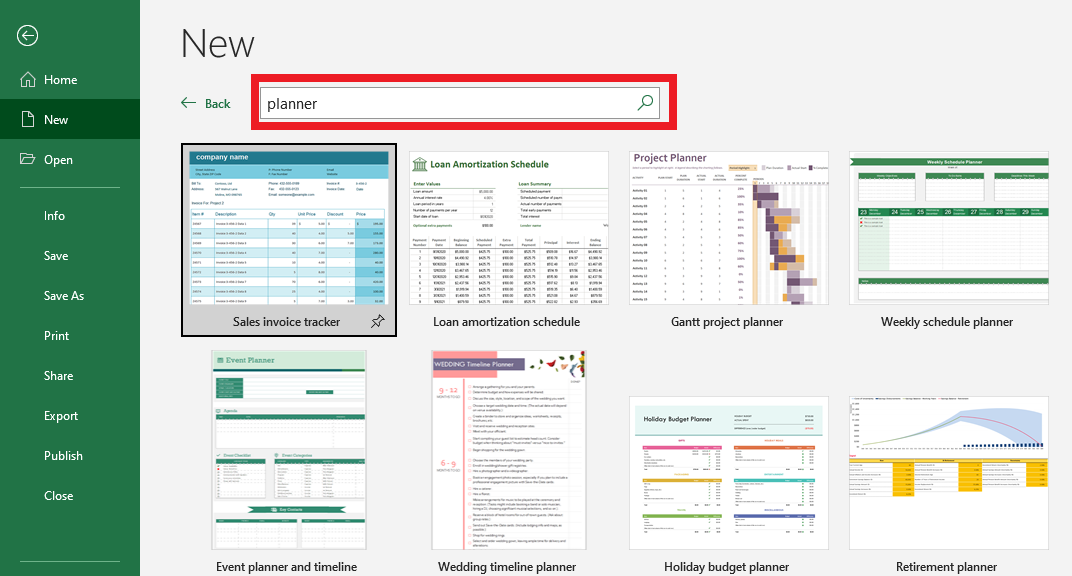
2. Click on your preferred template and hit Create. The template below is a simple meal planner.
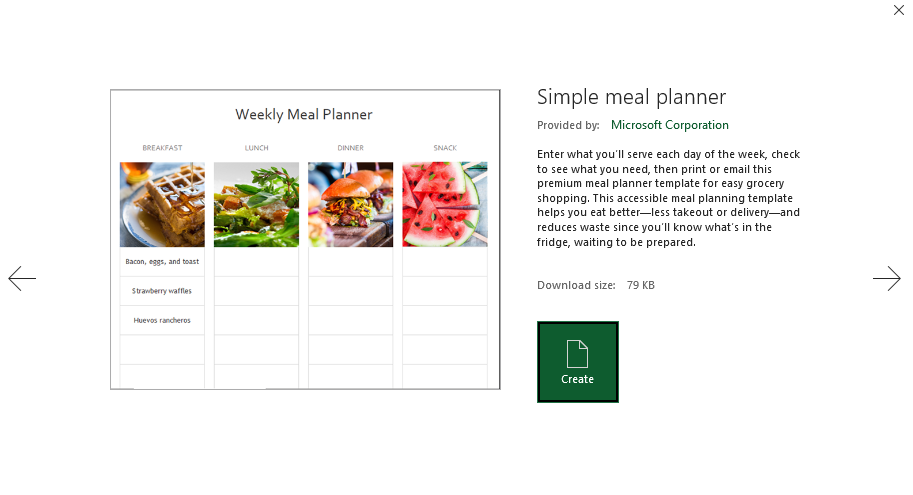
3. Keep the template photo or change it whatever your want. To replace the photo, just select the image and right click. Click Change Picture to upload a photo from your files or an online source.
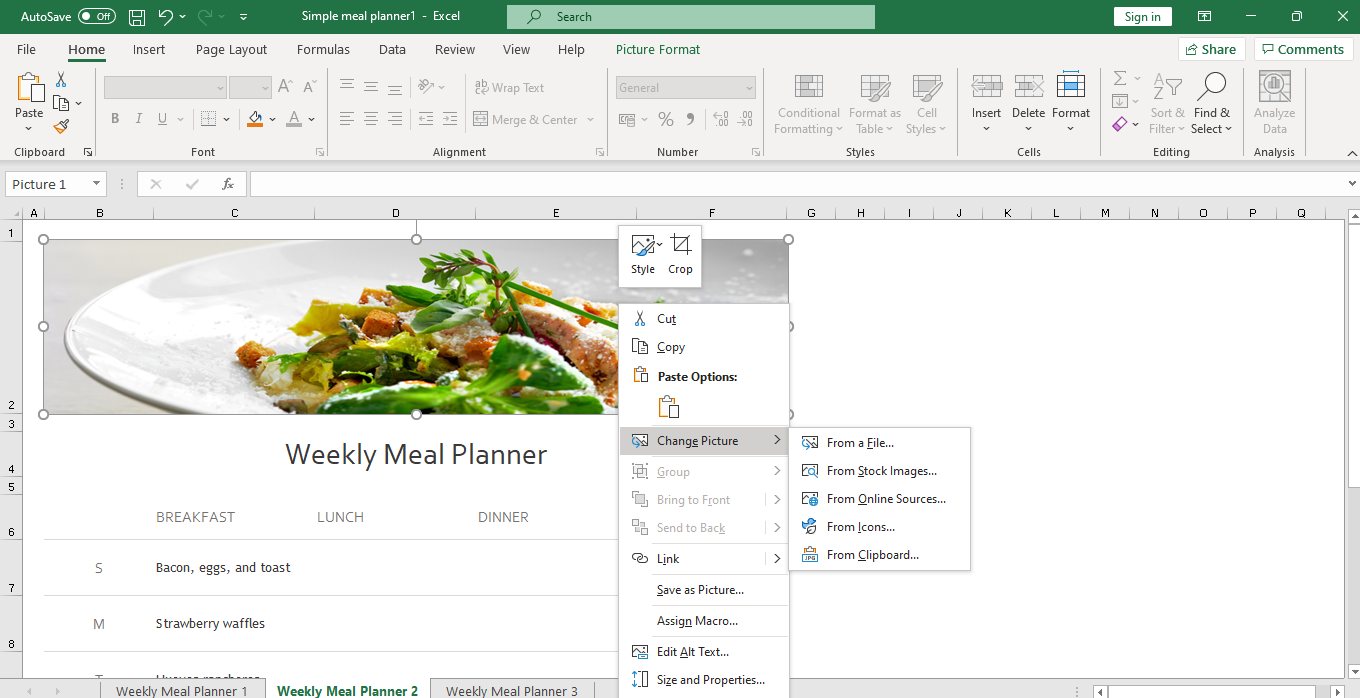
4. A template may come with different designs in the same document, as seen in the example below. Start by choosing a weekly meal planner design that suits your tastes. Then indicate all your meals for each day of the week. In the template below, the planner consists of breakfast, lunch, dinner, and snacks.
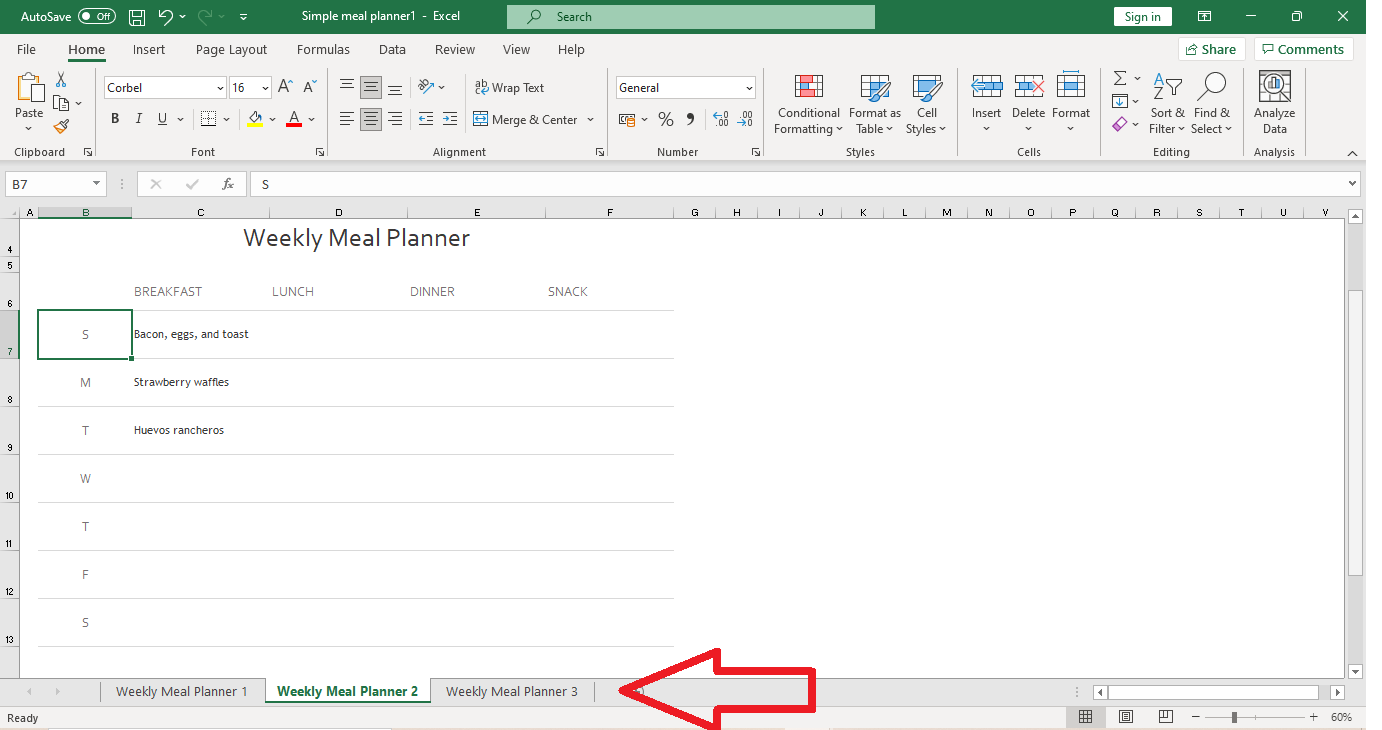
5. After inputting all your data, save the Excel file. If you want to modify or make changes to your plans, simply edit the spreadsheet as needed.
How to Create a Planner for Mac Using Microsoft Excel
Use this easy step-by-step guide to customize your very own planner! The guide applies to most Excel versions including MS Excel for Mac 2011 and MS Excel for Mac 2016.
1. Open Microsoft Excel and click New. Look for ‘planners’ using the search bar. Pick your desired template and click Create.
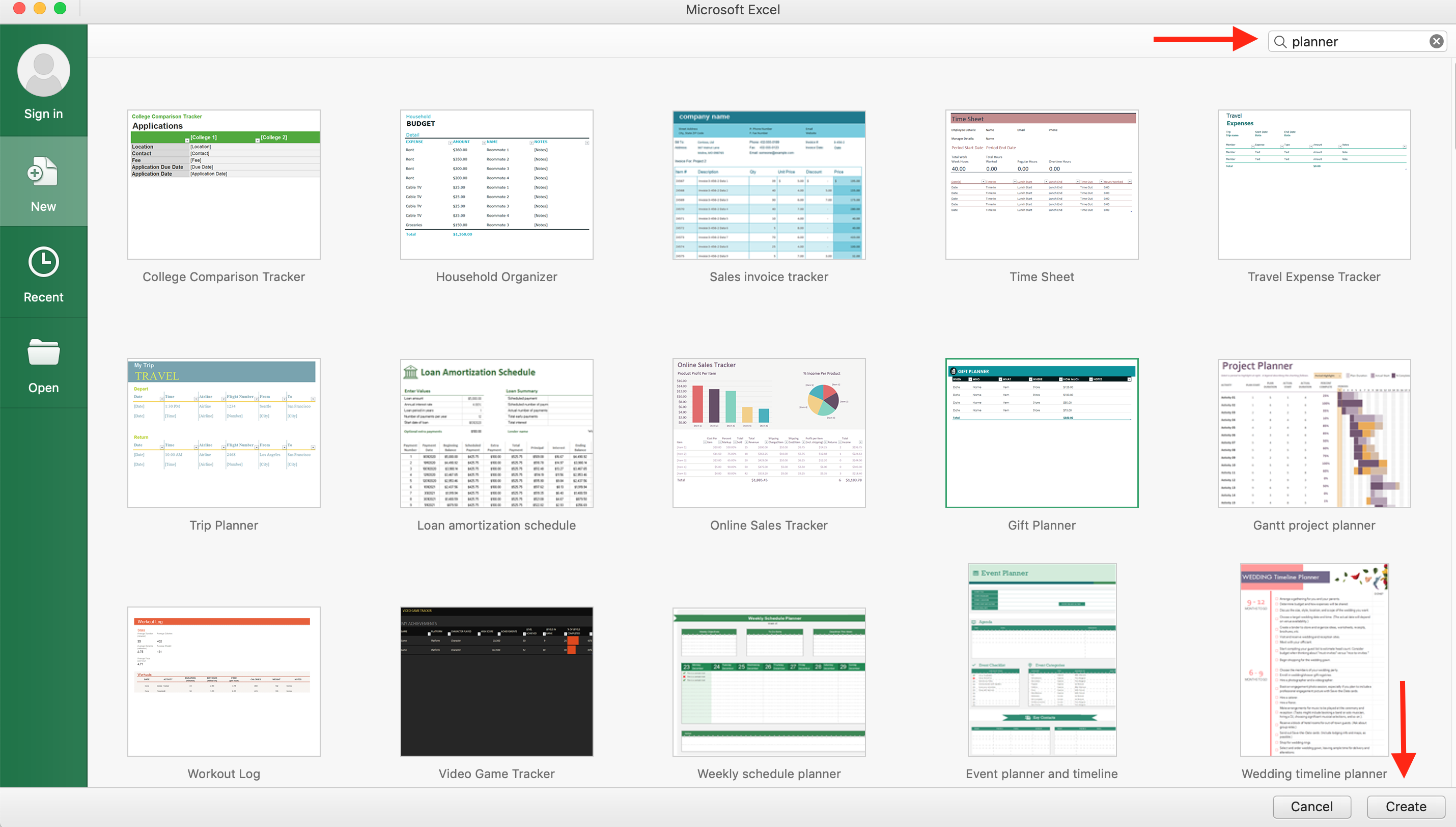
2. The sample template below is a baby shower party planner. Make sure to input the basic details of the event such as name of the host, the date and time, and location of the baby shower. List down the names of invited guests and their corresponding attendance status under the RSVP column. You can personalize all of these details as needed. Feel free to delete a column too if you don’t need it.
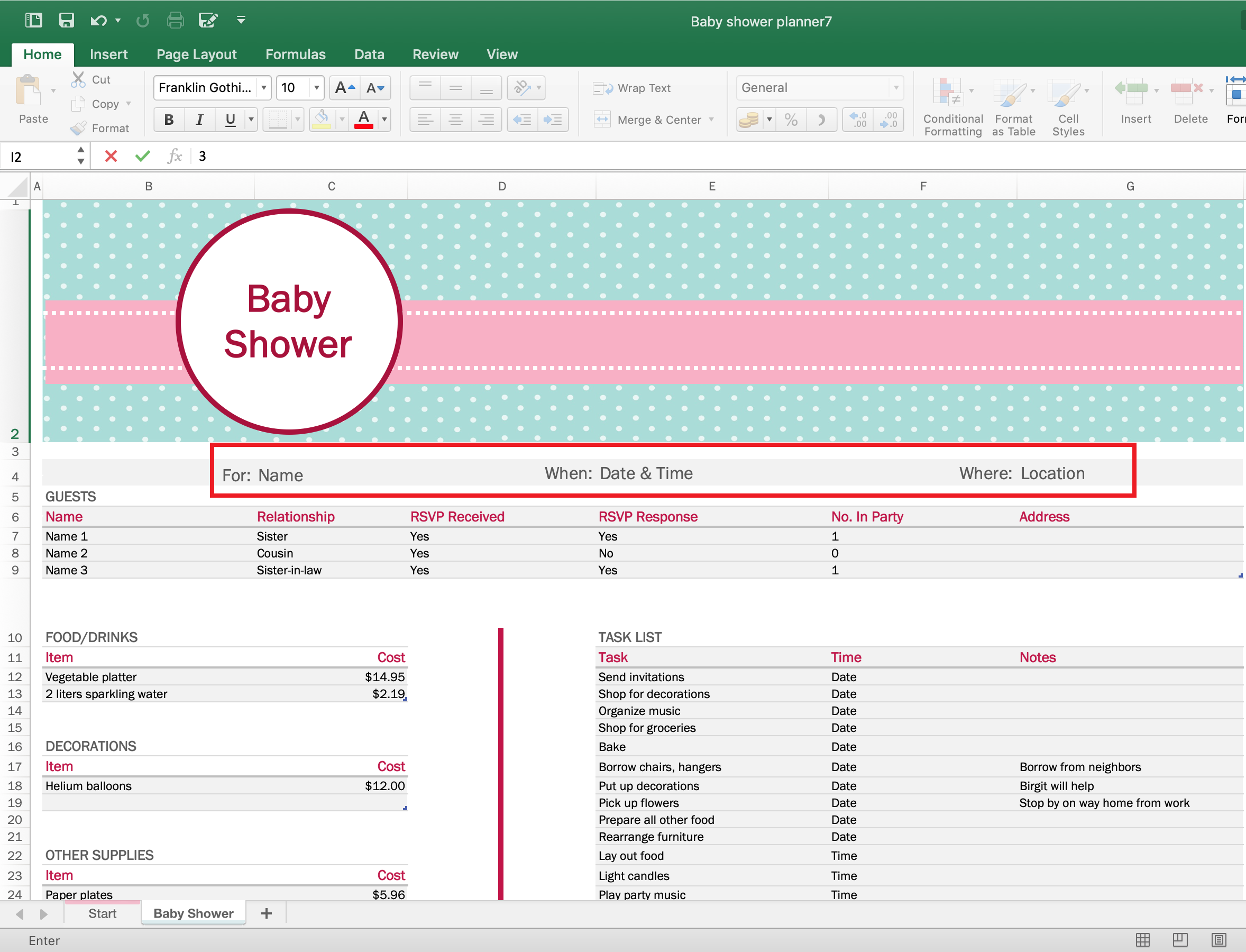
3. Planning an event can be a fun and challenging task. You want to cover as many details as you can. Note down everything you need for your event such as food, drinks, decorations, and other supplies. Once you’ve identified these items, provide the cost of each item.
4. Create a mini task list within your planner. In another column, assign the corresponding date or deadline, and any additional notes for each task.
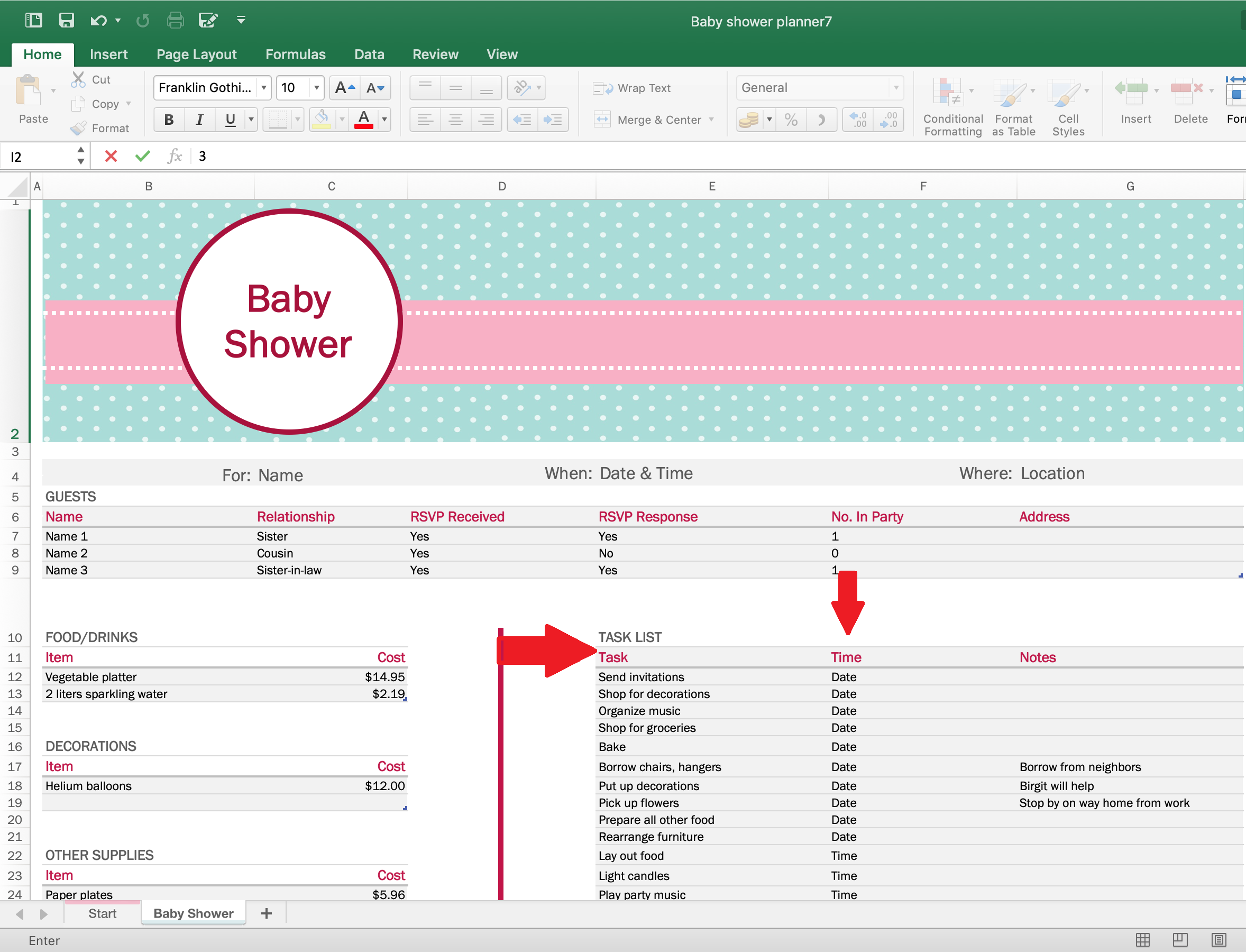
5. After you’re done editing, save the Excel document; then print it out or share the file with your contacts.
Modern 24 Hours Planner Template
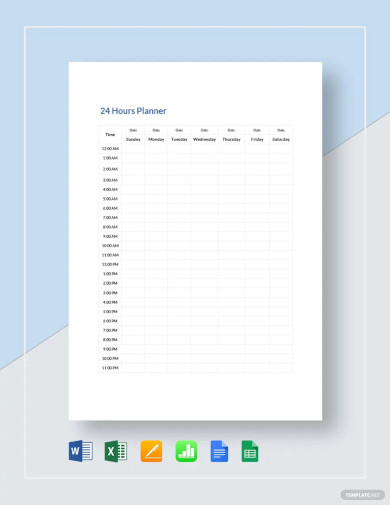 Download Now
Download Now
Simple Goal Planner Template
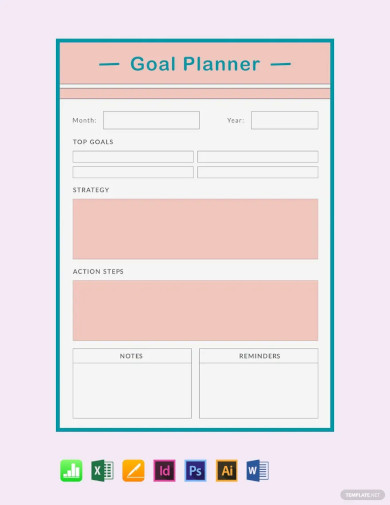 Download Now
Download Now
Business Travel Itinerary Planner Template
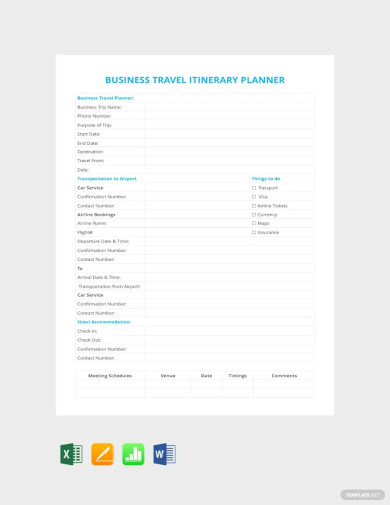 Download Now
Download Now
Simple Budget Planner Layout
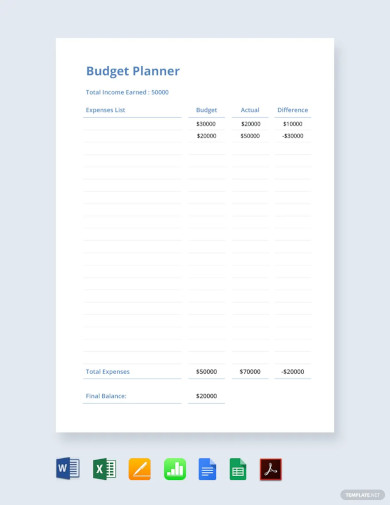 Download Now
Download Now
Event Planner Quotation Template
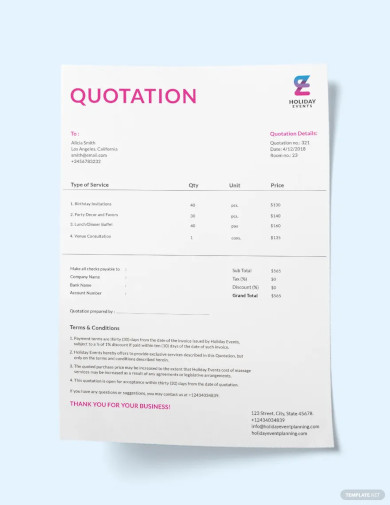 Download Now
Download Now
Simple Monthly Budget Planner Template
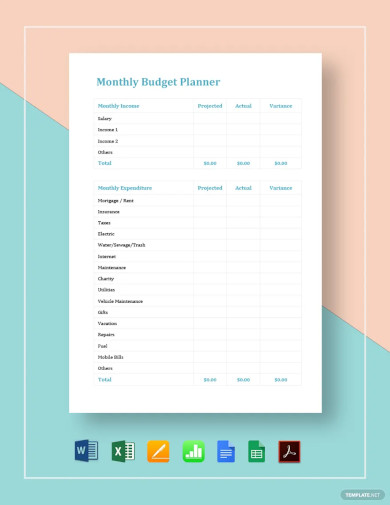 Download Now
Download Now
Printable Daily Budget Planner Template
 Download Now
Download Now
Simple Workout Planner Calendar
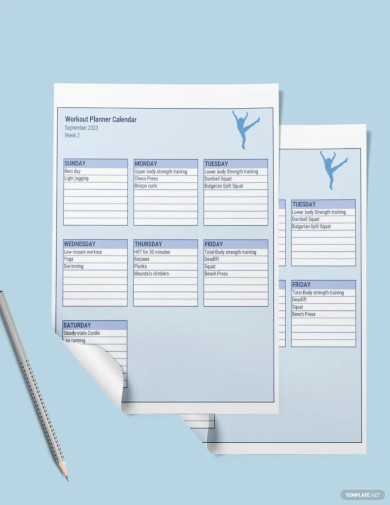 Download Now
Download Now
Blind Staffing Labor Schedule Planner Template
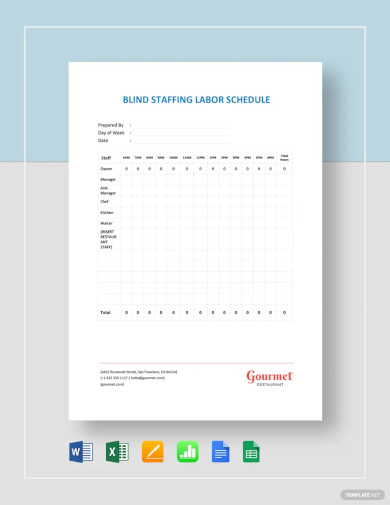 Download Now
Download Now
Sample Hourly Planner Template
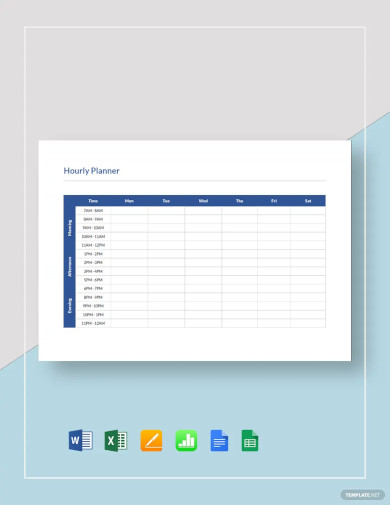 Download Now
Download Now
Personal Budget Planner Spreadsheet Template
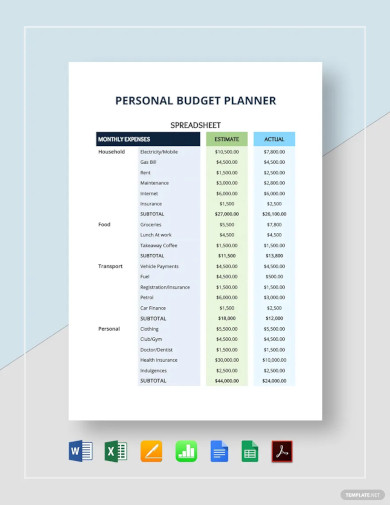 Download Now
Download Now
Creative Wedding Planners Invoice Template
 Download Now
Download Now
Annual Budget Planner Template
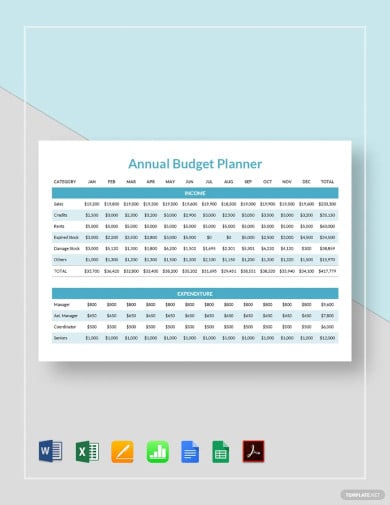 Download Now
Download Now
Financial Budget Planner Design
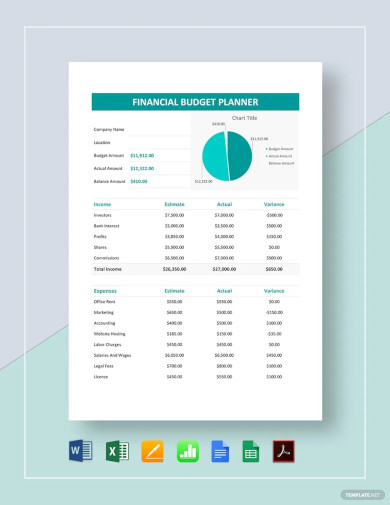 Download Now
Download Now
More in Blog
| How to Make/Create a Schedule in Microsoft Word [Templates + Examples] 2023 | How To Create/Build a Checklist in Google Docs |
| How to Make a Snapchat Geofilter on Photoshop | How to Make/Create a Family Tree in Google Docs [Templates + Examples] 2023 |
| How to Make a Checklist in Excel | How to Make a Family Tree in Excel |
| How to Create a Report in Excel | How to Make a Planner in Excel |
| How to Make/Create an Itinerary in Google Docs [Templates + Examples] 2023 | How to Make/Create a Cookbook in Microsoft Word [Templates + Examples] 2023 |
| How to Make/Create a Postcard in Illustrator [Templates + Examples] 2023 | How to Make an Invoice in Excel |
| How to Make/Create an Invoice in Microsoft Word [Templates + Examples] 2023 | How to Make a Cookbook Using Google Docs |
| How To Create/Build a Budget in Google Sheets | How To Make/Create a Billboard in Adobe Photoshop [Templates + Examples] 2023 |
| How to Make a Postcard in InDesign | How to Make/Create a Letterhead in Google Docs [Templates + Examples] 2024 |
| How to Make/Create a Postcard in Google Docs [Templates + Examples] 2023 | How To Make/Create an Invitation in Microsoft Word [Templates + Examples] 2023 |
| How To Make/Create a Postcard in Adobe Photoshop [Templates + Examples] 2023 | How to Make/Create a Postcard in Microsoft Word [Templates + Examples] 2023 |
| How to Make/Create a Rack Card in Microsoft Word [Templates + Examples] 2023 | How to Make/Create a Certificate in Microsoft Word [Templates + Examples] 2023 |
| How to Make/Create a Certificate in Google Docs [Templates + Examples] 2023 | How to Make/Create a Voucher in Microsoft Word [Templates + Examples] 2023 |
| How to Make/Create a Ticket in Microsoft Word [Templates + Examples] 2023 | How to Make/Create a Leaflet in Microsoft Word [Templates + Examples] 2023 |
| How to Create a Shared Calendar in Outlook | How to Create a Flowchart in Excel |
| How to Make/Create a Flowchart in Microsoft Word [Templates + Examples] 2023 | How to Make Address Labels in Word |
| How To Make/Create an Email Signature in Microsoft Outlook [Templates + Examples] 2023 | How to Make a Bar Graph in Excel |
| How To Make/Create a Fillable Form in Adobe PDF [Templates + Examples] 2023 | How To Make/Create a Pie Chart in Microsoft Excel [Templates + Examples] 2023 |
| How To Make/Create a Bar Chart in Microsoft Excel [Templates + Examples] 2023 | How to Make/Create a Resume in Microsoft Word [Templates + Examples] 2023 |
| How to Make a Timeline in Word | How To Make/Create a Survey in Google Forms [Templates + Examples] 2023 |
| How to Make a Fillable Form in Word | How To Make/Create a Timeline in Microsoft Excel [Templates + Examples] 2023 |
| How To Make/Create a Schedule in Microsoft Excel [Templates + Examples] 2023 | How to Make a Poster in PowerPoint |
| How To Create/Build a Resume in Google Docs | How To Make/Create a Timeline in Microsoft PowerPoint [Templates + Examples] 2023 |
| How to Make/Create a Calendar in Microsoft Word [Templates + Examples] 2023 | How To Make/Create a Calendar in Microsoft Excel [Templates + Examples] 2023 |
| How to Make/Create a Survey in Google Docs [Templates + Examples] 2023 | How to Make/Create a Form in Microsoft Word [Templates + Examples] 2023 |
| How to Create a Form in Excel | How to Make a Gantt Chart in Excel |
| How To Make/Create a List in Microsoft Excel [Templates + Examples] 2023 | How to Make a Chart in Excel |
| How to Make/Create a Budget in Microsoft Excel [Templates + Examples] 2023 | How to Make/Create Checklist in Microsoft Word [Templates + Examples] 2023 |
| How To Make/Create a Logo in Adobe Photoshop [Templates + Examples] 2023 | How To Create/Build a Chart in Google Docs |
| How to Make/Create a Label in Microsoft Word [Templates + Examples] 2023 | How to Make/Create a Chart in Microsoft Word [Templates + Examples] 2023 |
| How to Make/Create a Pamphlet in Google Docs [Templates + Examples] 2023 | How to Print Labels From Excel |
| How to Make/Create a Letterhead in Microsoft Word [Templates + Examples] 2023 | How to Make/Create a Brochure in Microsoft Word [Templates + Examples] 2023 |
| How to Make/Create a Pamphlet in Microsoft Word [Templates + Examples] 2023 | How to Make/Create a Business Card in Microsoft Word [Templates + Examples] 2023 |
| How to Make a Flyer in Microsoft Word | 50+ Roadmap Samples, Format & Examples 2023 |
| 50+ Mind Map Samples, Format & Examples 2023 | 50+ Family Tree Samples, Format & Examples 2023 |
| 50+ Email Signature Ideas & Examples 2023 | 50+ Media Kit Samples, Format & Examples 2023 |
| 50+ Receipt Samples, Format & Examples 2023 | 50+ Planner Samples, Format & Examples 2023 |
| 50+ Schedule Samples, Format & Examples 2023 | 50+ Quotation Samples, Format & Examples 2023 |
| 50+ Resume Samples, Format & Examples 2023 | 50+ Inventory Samples, Format & Examples 2023 |
| 50+ Itinerary Samples, Format & Examples 2023 | 50+ Email Signature Designs, Format & Examples 2023 |
| 50+ Analysis Samples, Format & Examples 2023 | 50+ Statement Samples, Format & Examples 2023 |
| 50+ Estimate Samples, Format & Examples 2023 | 50+ Memo Samples, Format & Examples 2023 |
| 50+ Policy Samples, Format & Examples 2023 | 50+ Invoice Samples, Format & Examples 2023 |
| 50+ Meeting Minutes Sample, Format & Examples 2023 | 50+ Notice Samples, Format & Examples 2023 |
| 50+ Budget Samples, Format & Examples 2023 | 50+ Checklist Samples, Format & Examples 2023 |
| 50+ Agreement Samples, Format & Examples 2023 | 50+ Catalog Ideas & Examples 2023 |
| 50+ Plan Samples, Format & Examples 2023 | 50+ Lesson Plan Samples, Format & Examples 2023 |
| 50+ Report Samples, Format & Examples 2023 | 50+ Magazine Ideas & Examples 2023 |
| 50+ Tumblr Banner Designs, Format & Examples 2023 | 50+ Pinterest Pin Designs, Format & Examples 2023 |
| 50+ Whatsapp Post Designs, Format & Examples | 50+ Twitter Post Designs, Format & Examples |