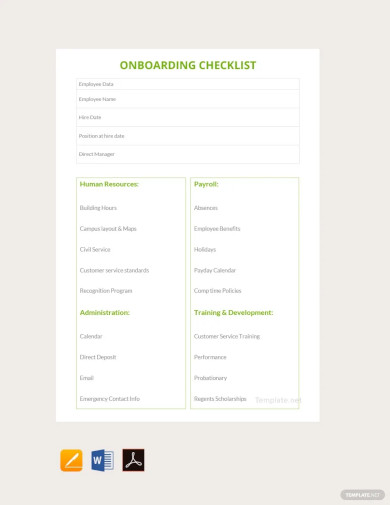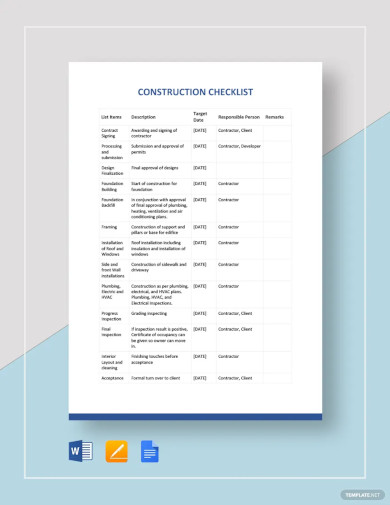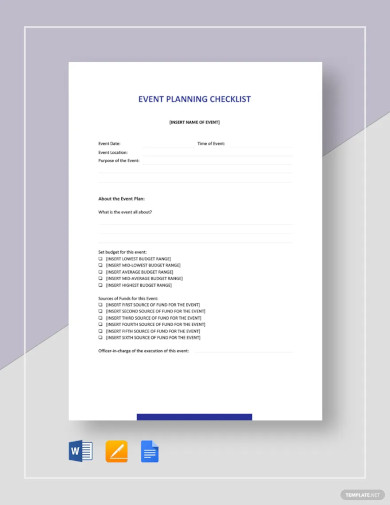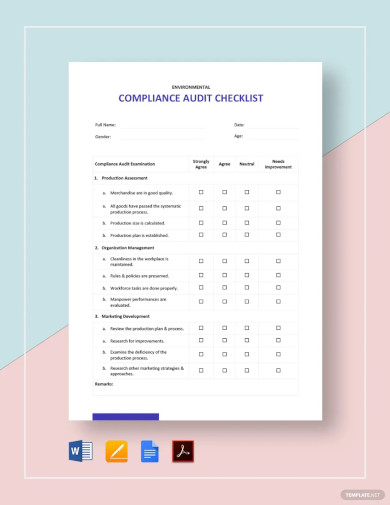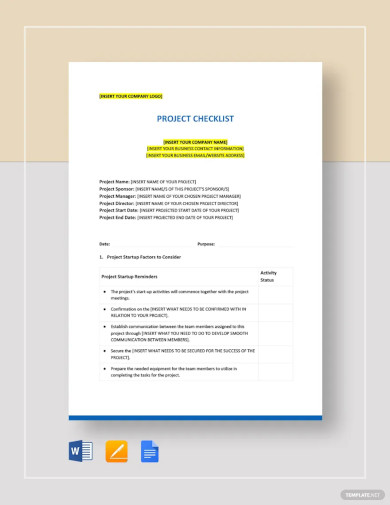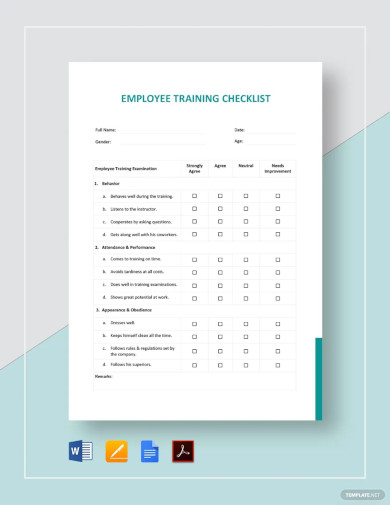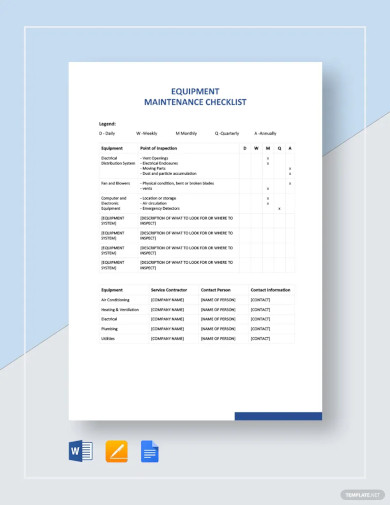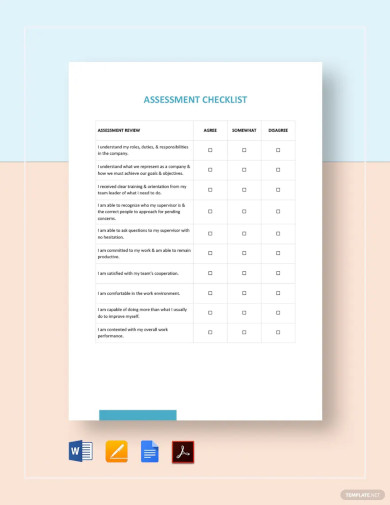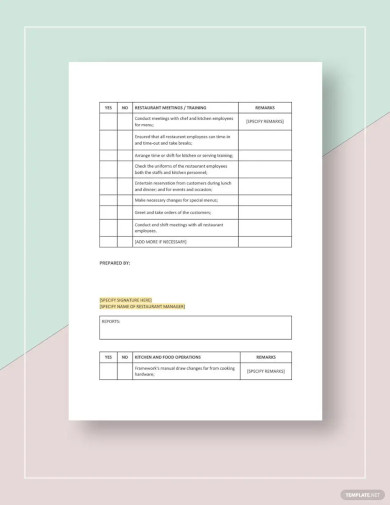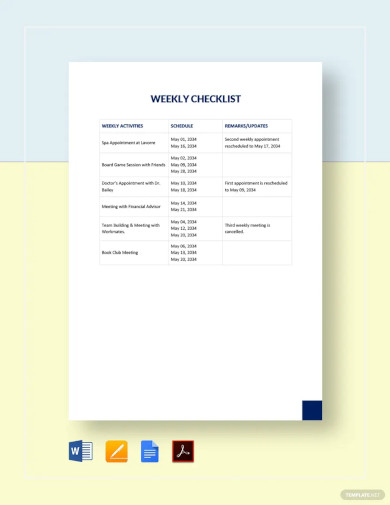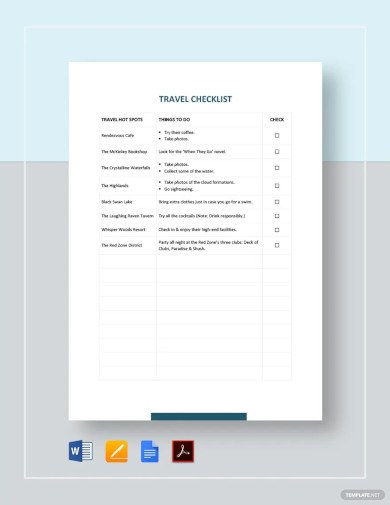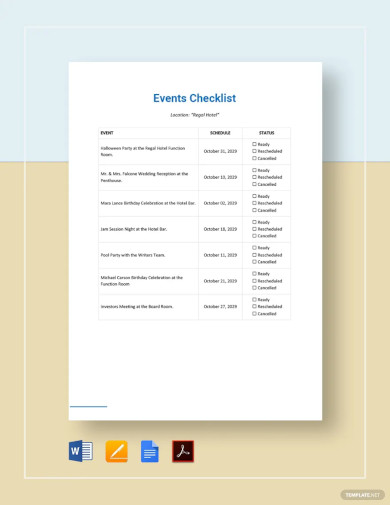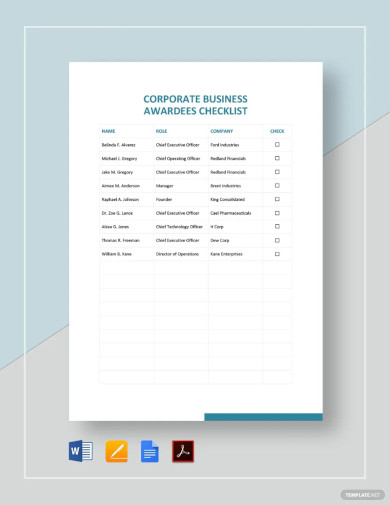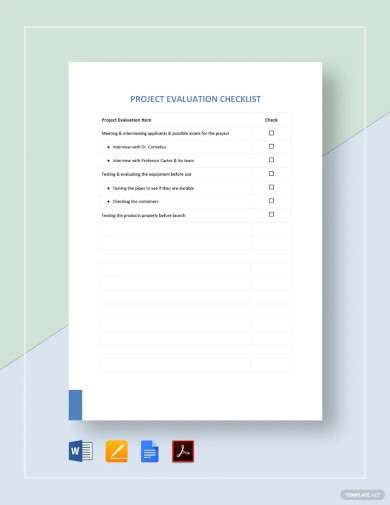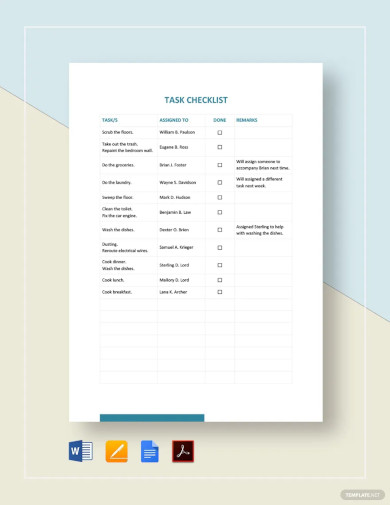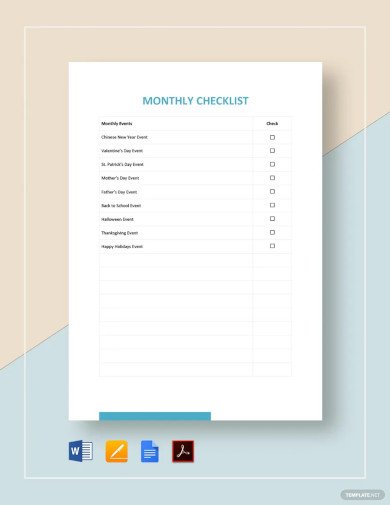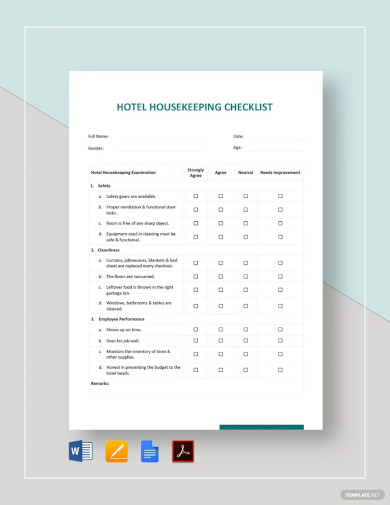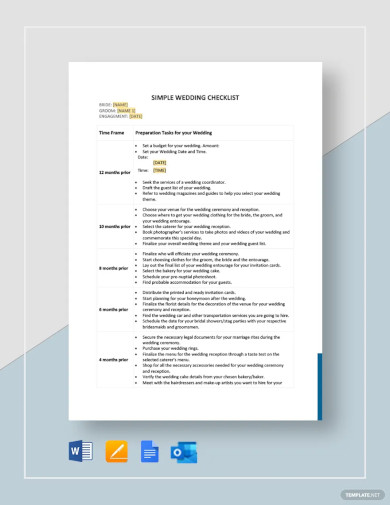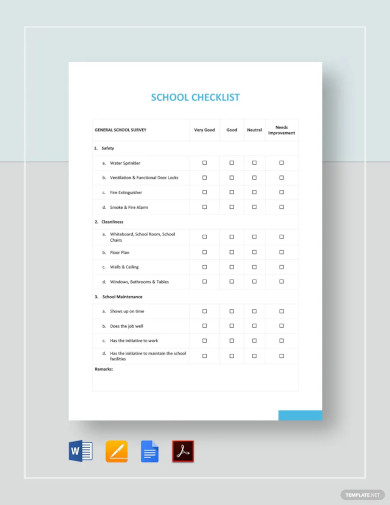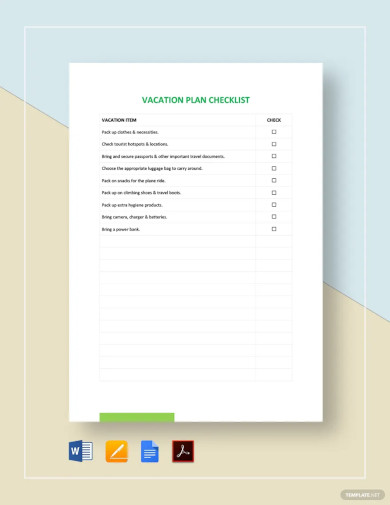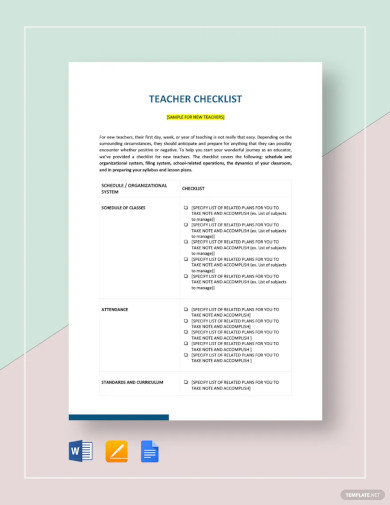Table of Contents
- Build a Checklist Template for Google Docs – Step-by-Step Instructions
- Onboarding Checklist Template
- Construction Checklist Template
- Sample Event Planning Checklist Template
- Compliance Audit Checklist Design
- Sample Project Checklist Template
- Employee Training Checklist Template
- Equipment Maintenance Checklist Template
- Printable Assessment Checklist Template
- Restaurant Daily Checklist Template
- Editable Weekly Checklist Template
- Travel Creative Checklist Example
- Simple Event Checklist Template
- Standard Business Checklist Template
- Project Evaluation Checklist Template
- Basic Task Checklist Template
- Monthly Checklist Template
- Hotel Housekeeping Checklist Template
- Free Simple Wedding Checklist Template
- School Checklist Template
- Vacation Checklist Template
- Teacher Checklist Template
- FAQs
How To Create/Build a Checklist in Google Docs
A checklist is a valuable tool that documents a list of tasks or activities that one needs to complete. It can be used by anyone for personal or business affairs.
Build a Checklist Template for Google Docs – Step-by-Step Instructions
You can create your very own checklist template on Google Docs. This online word-processing platform will help you edit and adjust the layout of your checklist.
-
Step 1: Log in to Your Gmail Account
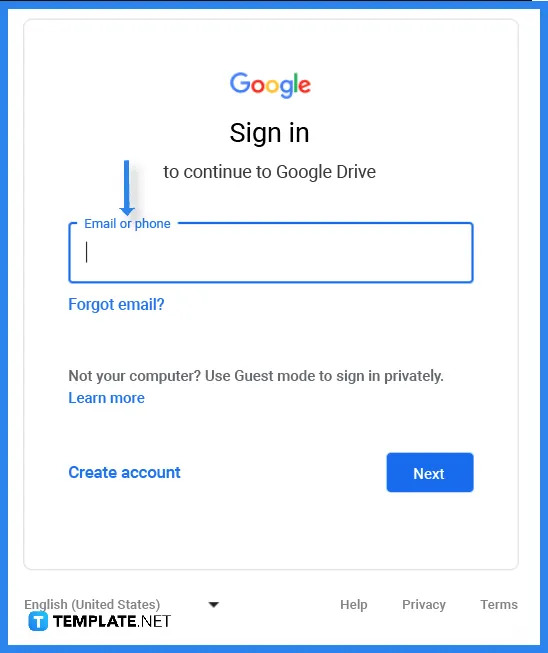 Before you can even access Google Docs, you need to log in to your Google account. Type the affiliated email address or phone number in the text box.
Before you can even access Google Docs, you need to log in to your Google account. Type the affiliated email address or phone number in the text box. -
Step 2: Select a Checklist Template (Option 1)
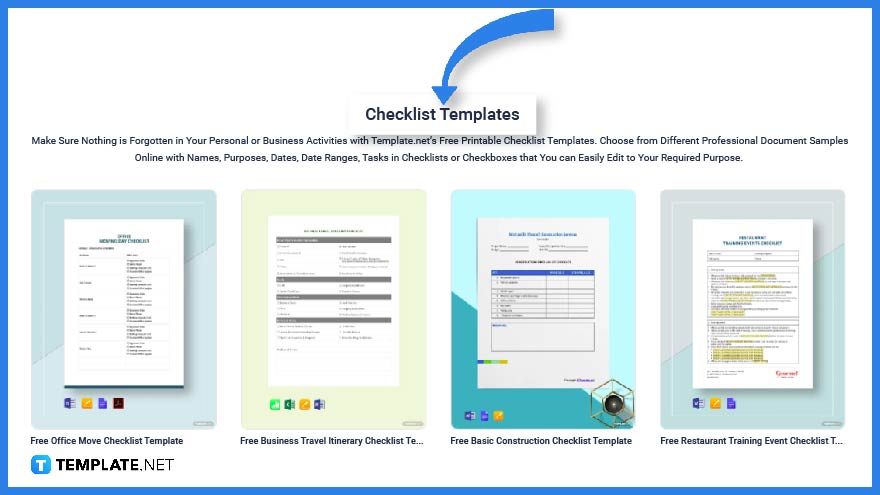 You can find a wide selection of checklist templates on Template.net. Look around the website and you will be able to find what you need.
You can find a wide selection of checklist templates on Template.net. Look around the website and you will be able to find what you need. -
Step 3: Search for a Template Using Option 2
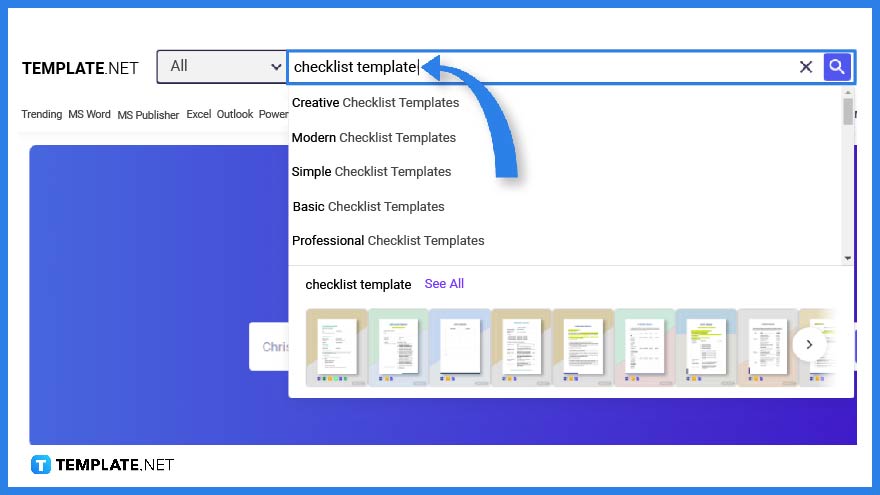 Another option you can use to search for a general or specific kind of checklist is to use the search tab. Simply type the keyword in the text box and examine the results then after.
Another option you can use to search for a general or specific kind of checklist is to use the search tab. Simply type the keyword in the text box and examine the results then after. -
Step 4: Pick Out a Checklist Template
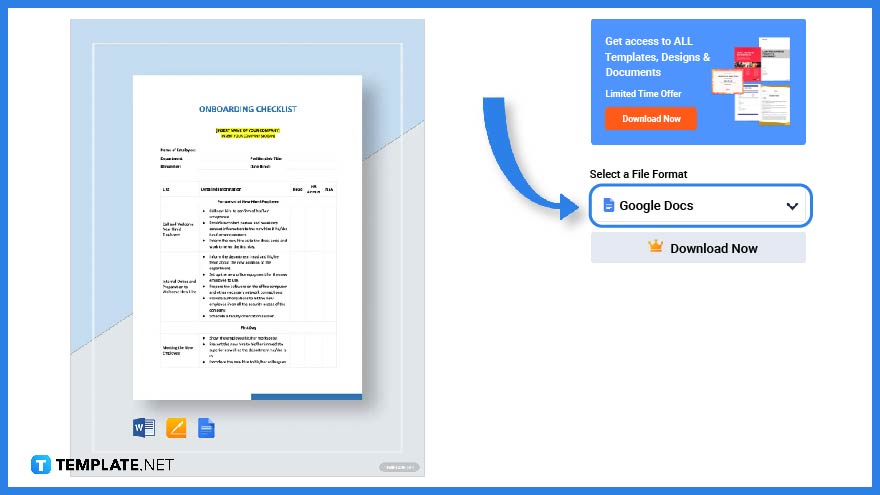 After looking around, pick out a specific checklist template that you can use. Just click on the image to access a larger version of the template.
After looking around, pick out a specific checklist template that you can use. Just click on the image to access a larger version of the template. -
Step 5: Download the Checklist Template on Google Docs
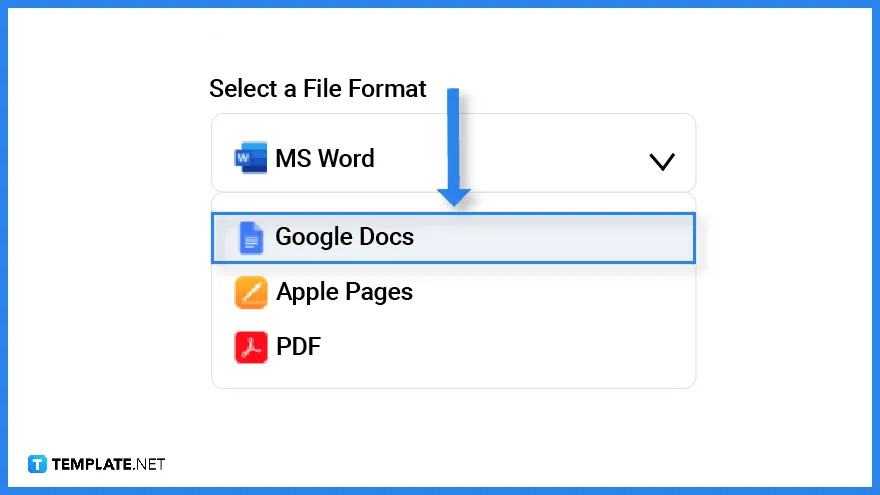 To download the template click on the Download button on the right side of the screen. However, do not forget to set the file format to Google Docs.
To download the template click on the Download button on the right side of the screen. However, do not forget to set the file format to Google Docs. -
Step 6: Make a Copy of the Template
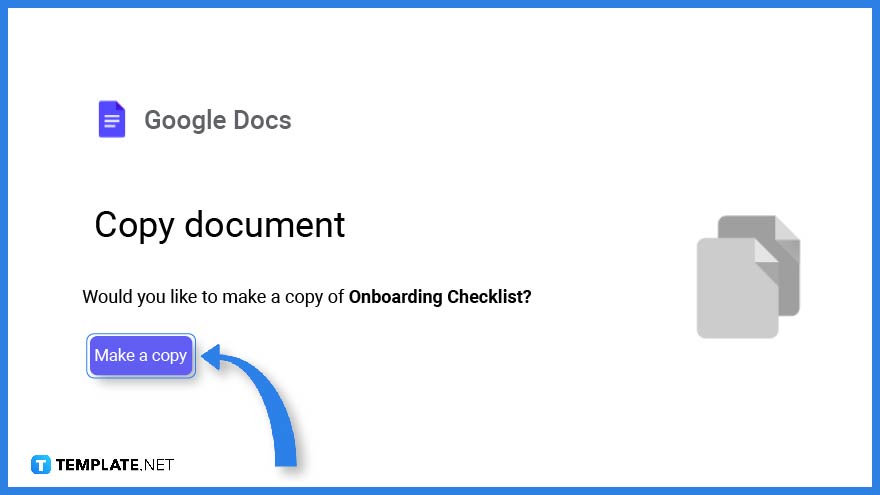 A reminder will appear right after you have downloaded the template so make sure you click on ‘Make a copy’ in order to access the template.
A reminder will appear right after you have downloaded the template so make sure you click on ‘Make a copy’ in order to access the template. -
Step 7: Add a Title or a Header
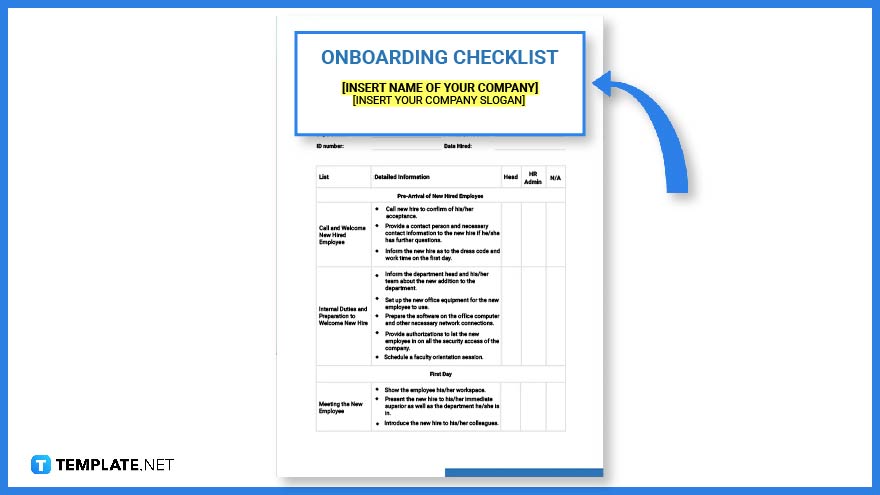 On the upper portion of the document add a title or header to help others identify what the checklist is all about just like this onboarding checklist template sample. The font size should be slightly larger than the rest of the font or could be in bold lettering.
On the upper portion of the document add a title or header to help others identify what the checklist is all about just like this onboarding checklist template sample. The font size should be slightly larger than the rest of the font or could be in bold lettering. -
Step 8: List Down Your Items
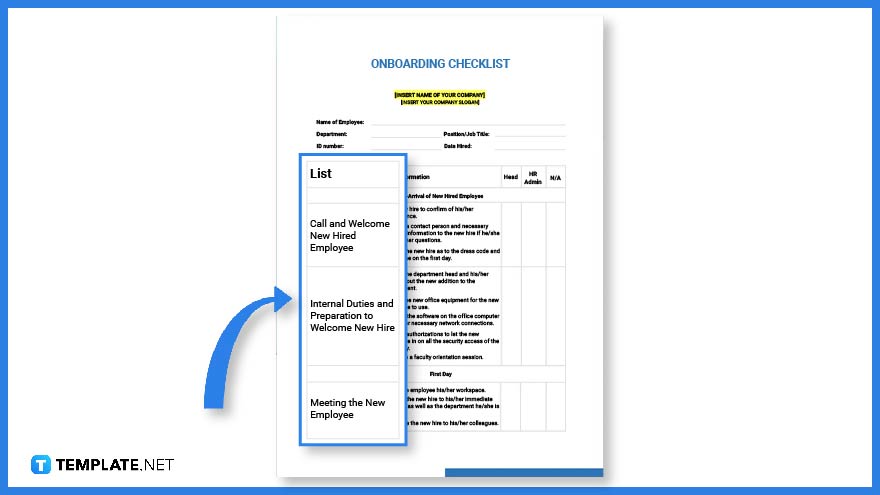 A list of items is the tasks or activities you need to do or complete on a given day. It is usually arranged in a particular order depending on your requirements.
A list of items is the tasks or activities you need to do or complete on a given day. It is usually arranged in a particular order depending on your requirements. -
Step 9: Add a Section for the Remarks
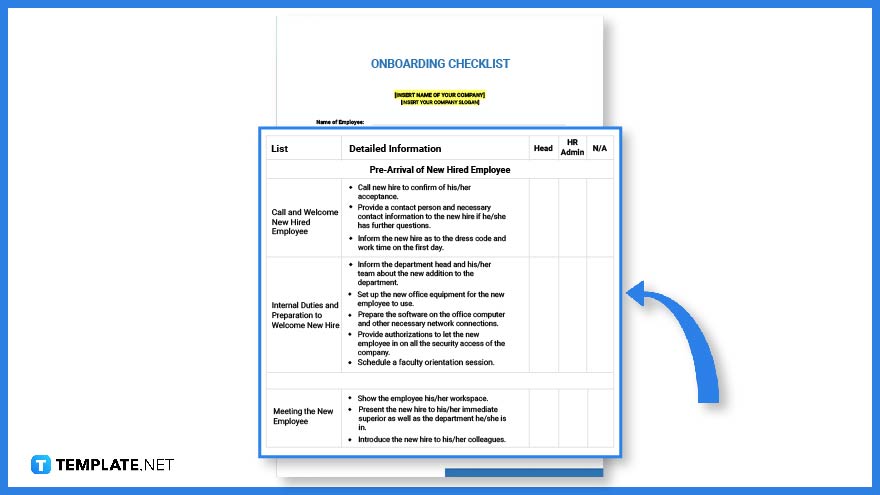 This section is usually located right beside each item. It can be left blank or pre-written depending on the purpose of the checklist.
This section is usually located right beside each item. It can be left blank or pre-written depending on the purpose of the checklist. -
Step 10: Decide on a Checklist Template File Format
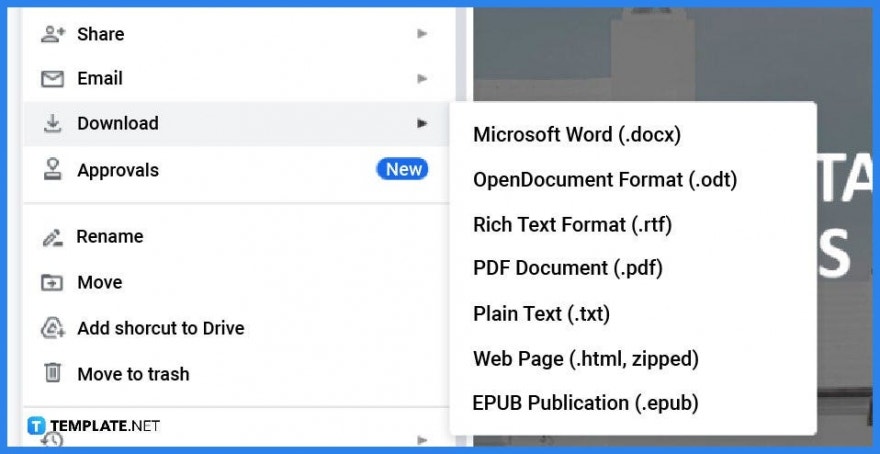 Right after you have edited the template the next step is to download the file. Before you can do so, pick out a particular file format that you can use for the template on the Download button located on the File Tab in Google Docs.
Right after you have edited the template the next step is to download the file. Before you can do so, pick out a particular file format that you can use for the template on the Download button located on the File Tab in Google Docs.
Onboarding Checklist Template
Construction Checklist Template
Sample Event Planning Checklist Template
Compliance Audit Checklist Design
Sample Project Checklist Template
Employee Training Checklist Template
Equipment Maintenance Checklist Template
Printable Assessment Checklist Template
Restaurant Daily Checklist Template
Editable Weekly Checklist Template
Travel Creative Checklist Example
Simple Event Checklist Template
Standard Business Checklist Template
Project Evaluation Checklist Template
Basic Task Checklist Template
Monthly Checklist Template
Hotel Housekeeping Checklist Template
Free Simple Wedding Checklist Template
School Checklist Template
Vacation Checklist Template
Teacher Checklist Template
FAQs
Is there a checklist template on Google Docs?
Although there are no ready-made checklist templates in Google Docs, you can instead download one from Template.net and use Google Docs to edit and customize the document.
How to create a PDF checklist in Google Docs?
To create a PDF checklist document in Google Docs all you need to do is save the template you have edited from Template.net and download it as a PDF file.
What makes a good checklist?
A good checklist must be complete, easy to use, and efficient.