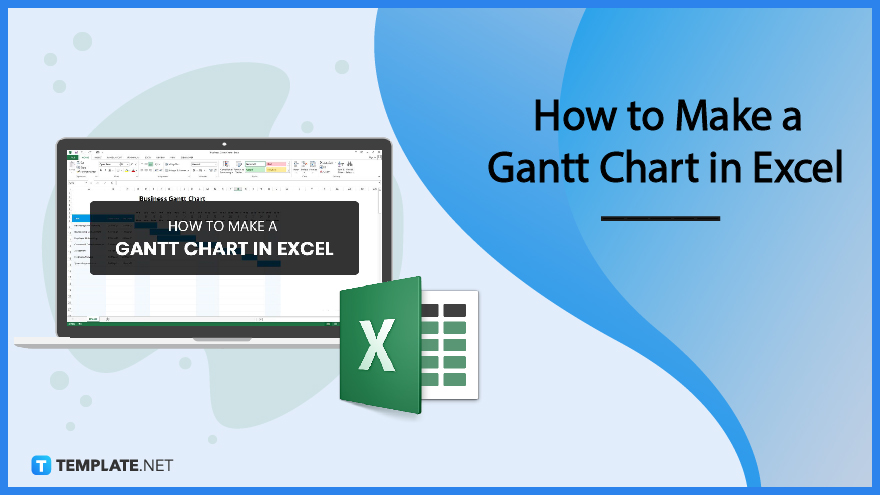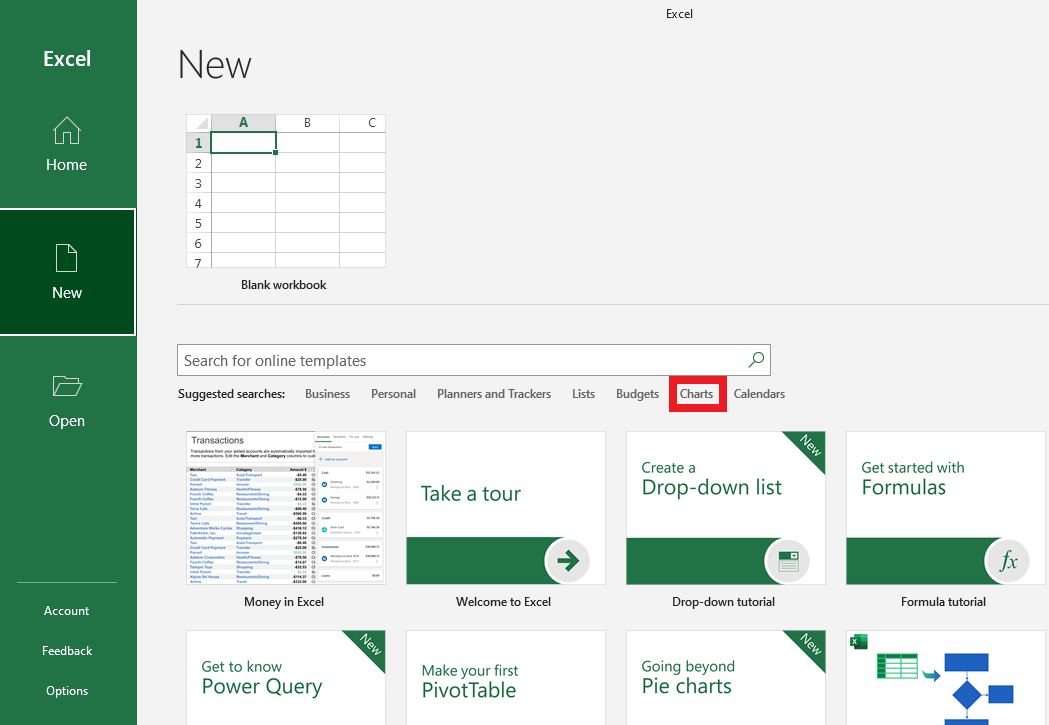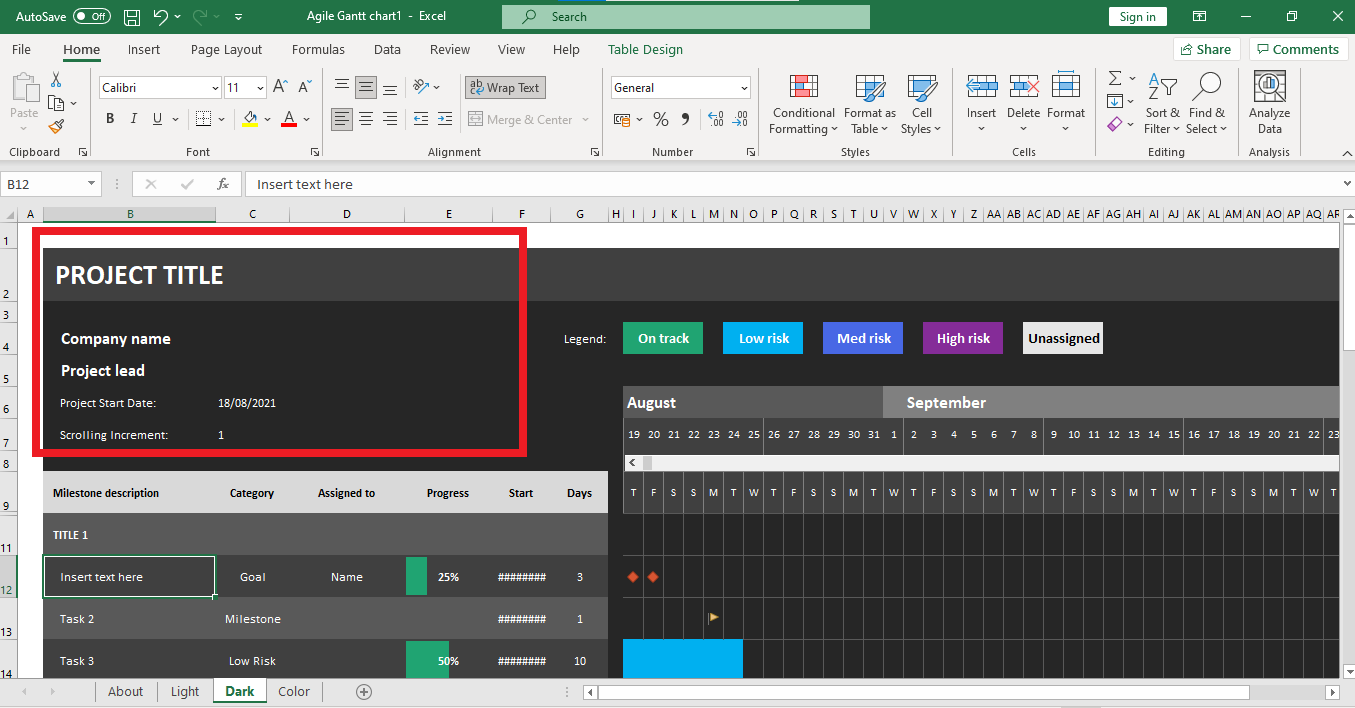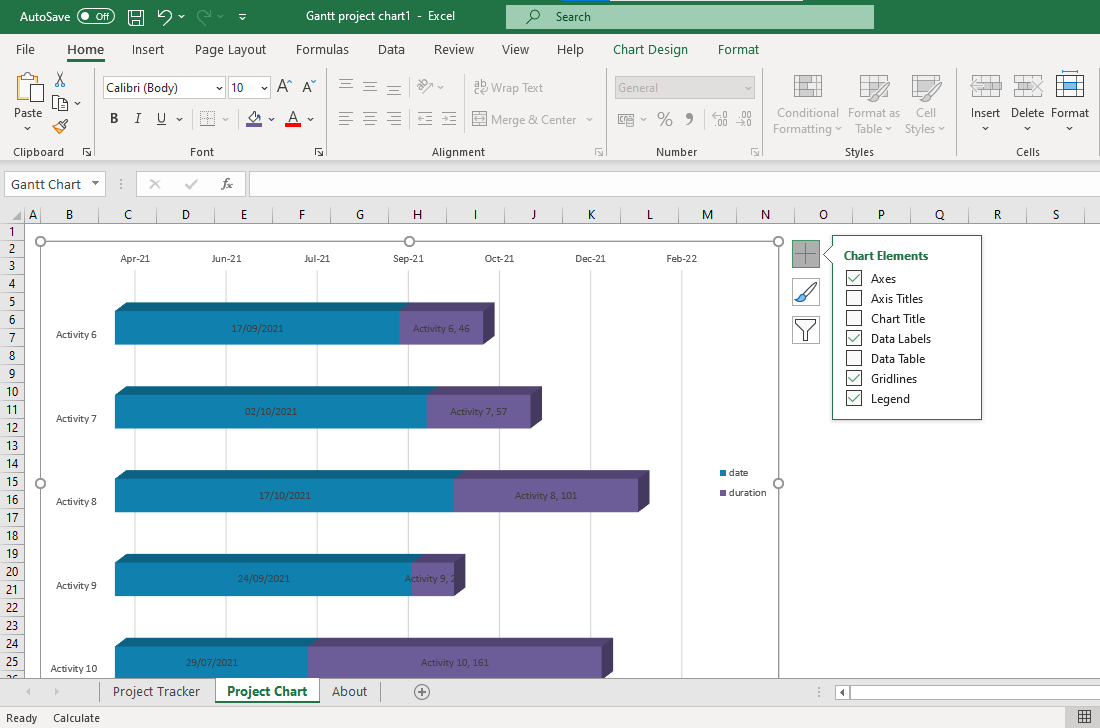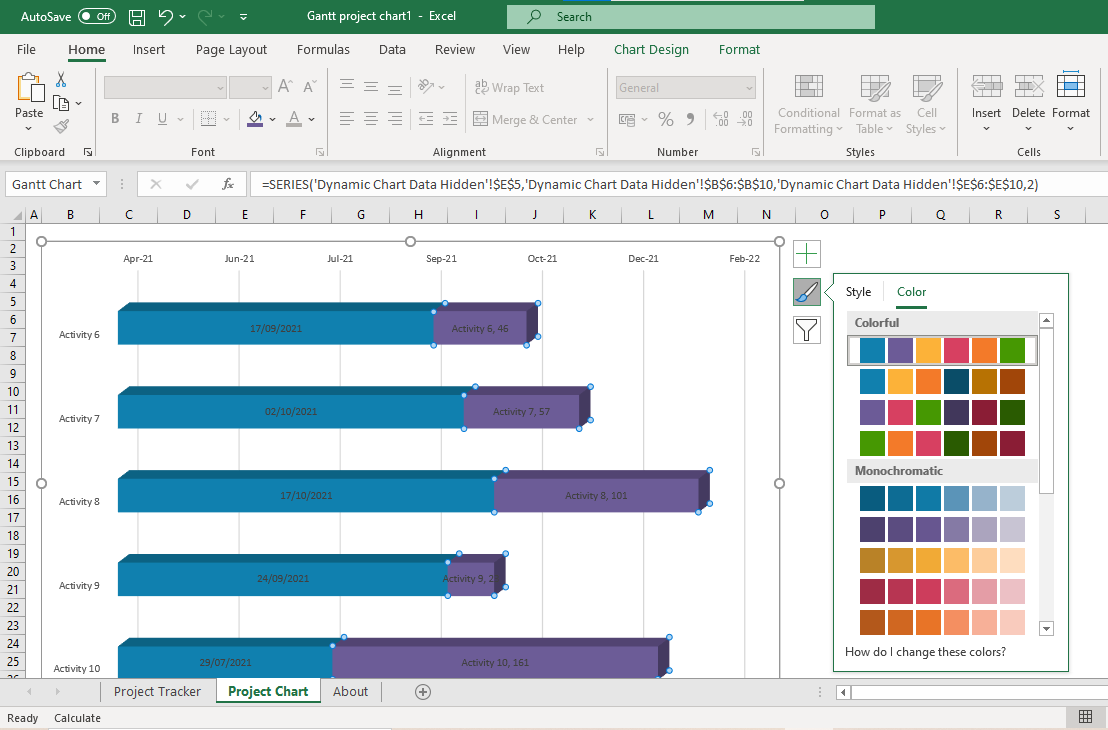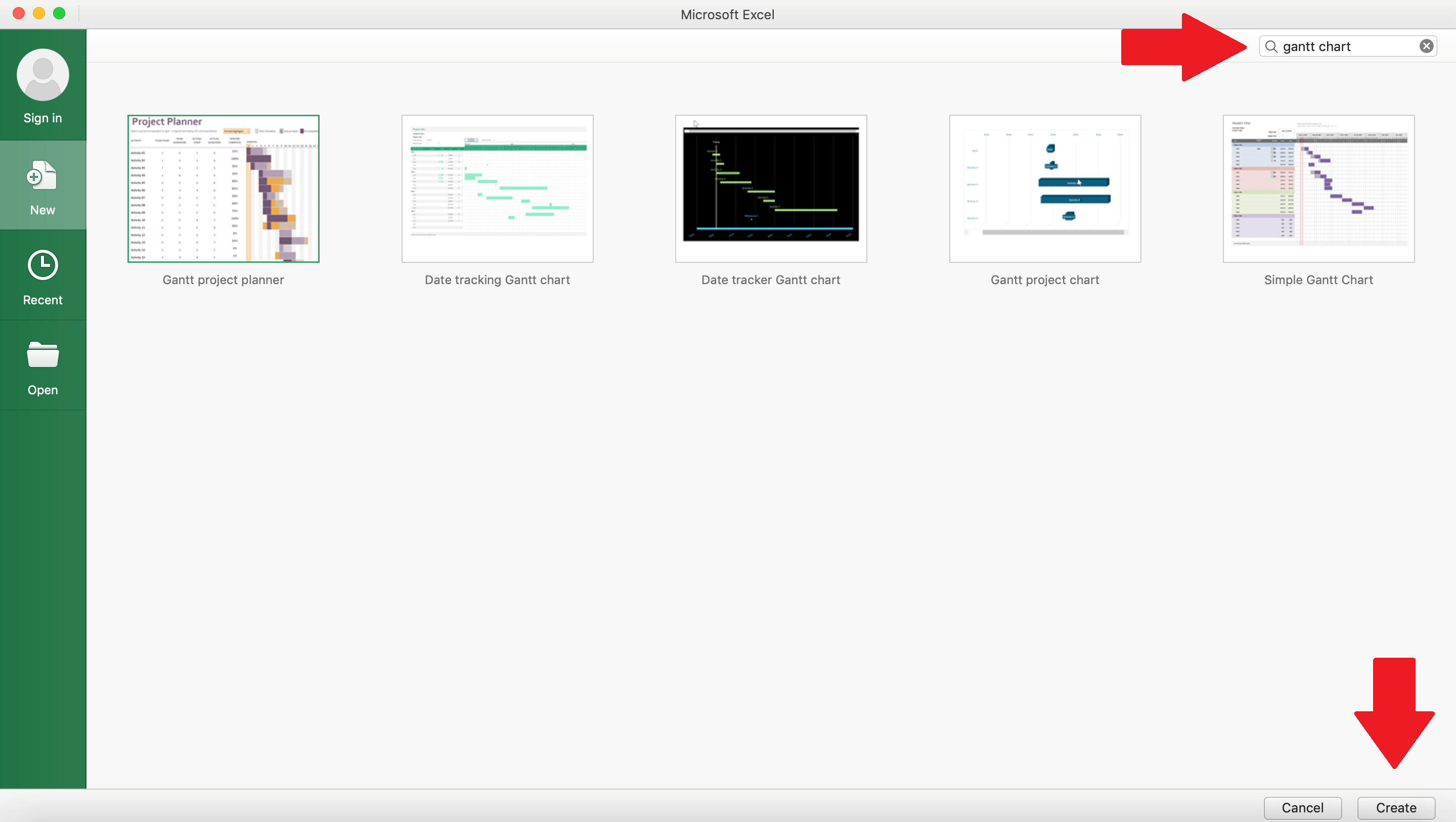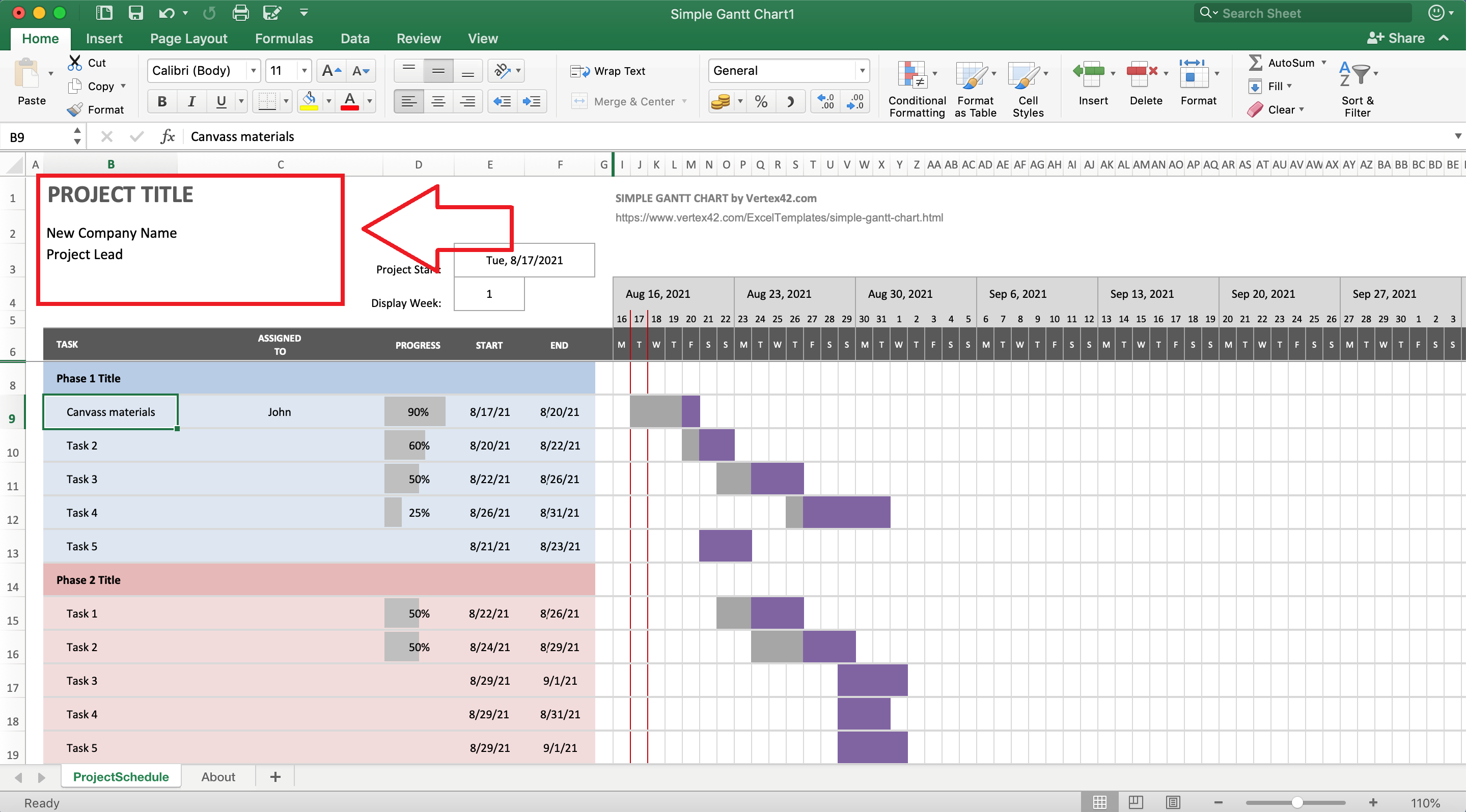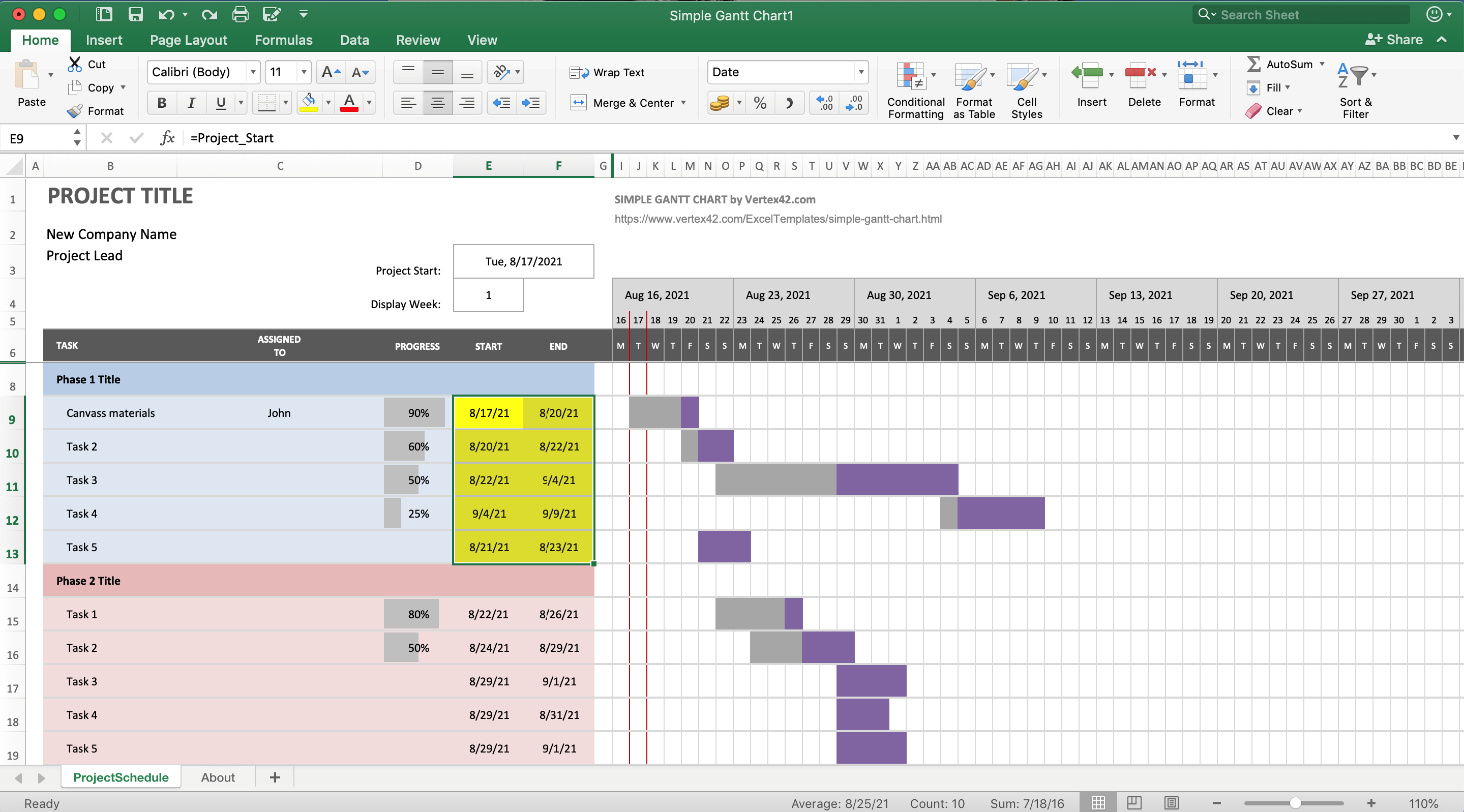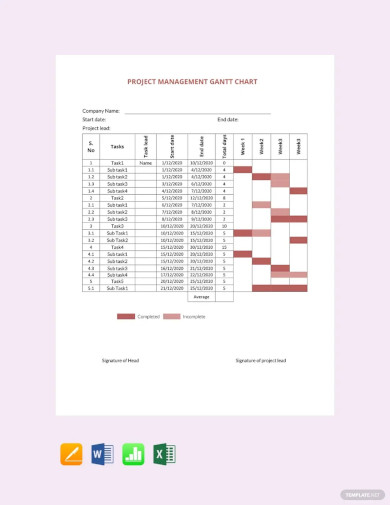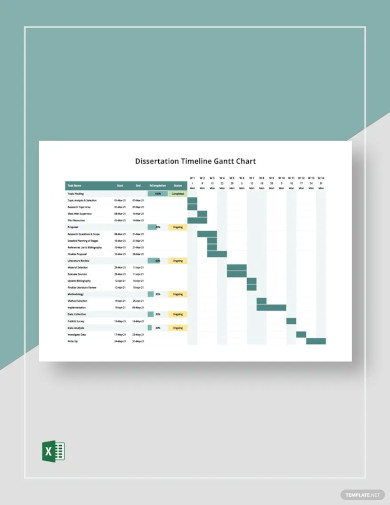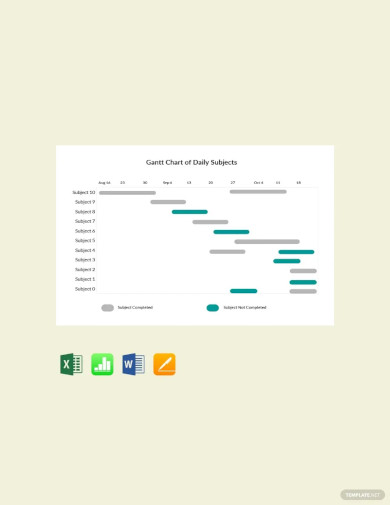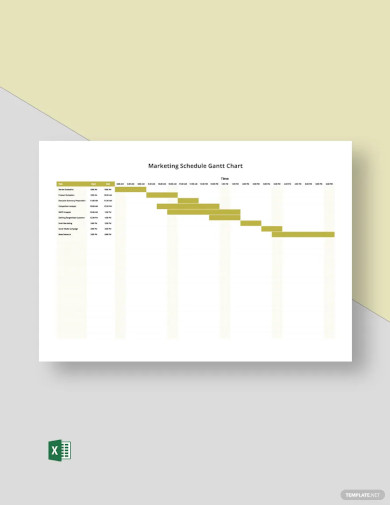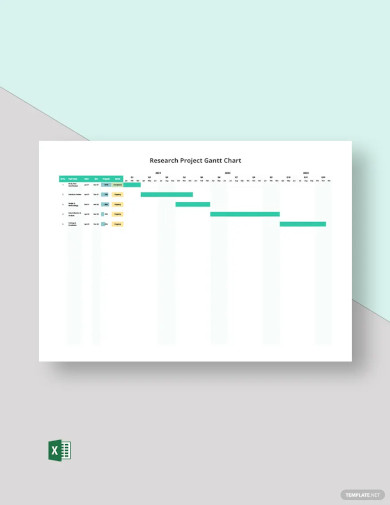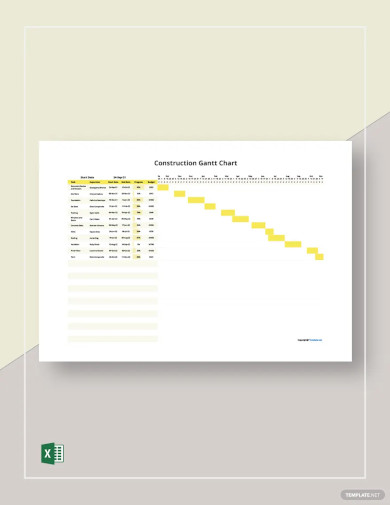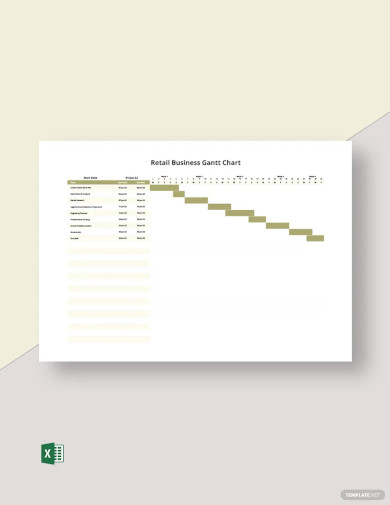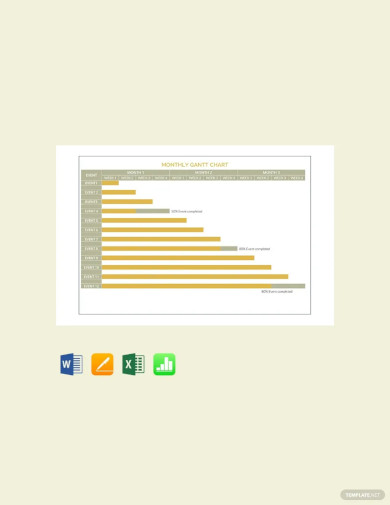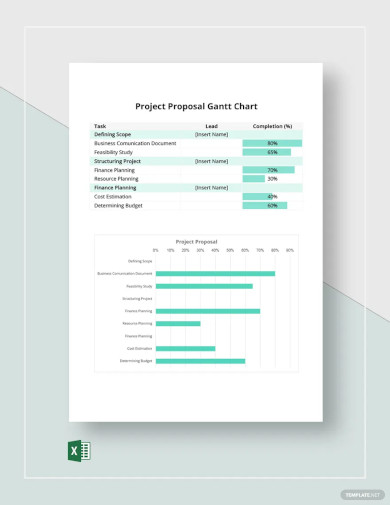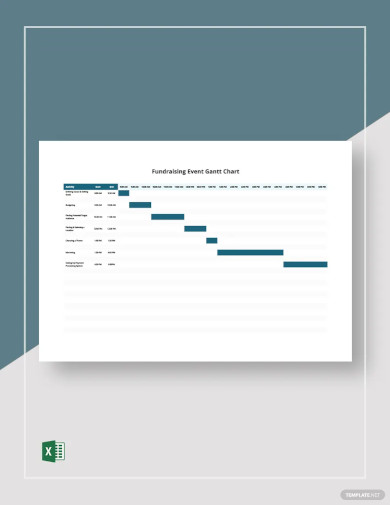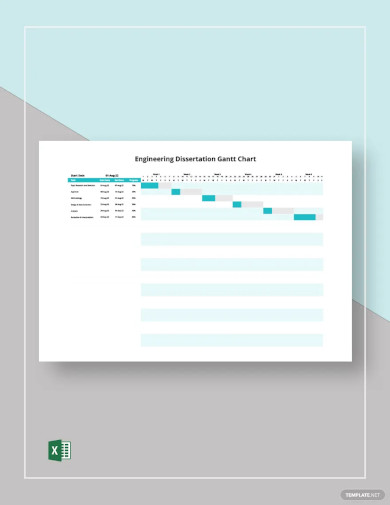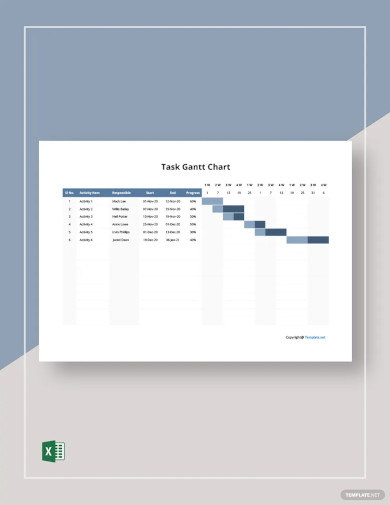How to Make a Gantt Chart in Excel
When it comes to project management, there can be numerous ways to measure and monitor progress. One such way is by using a Gantt chart. The Gantt chart employs the use of bar graphs to depict a project schedule or timeline. It can also be used for most types of projects, especially construction and infrastructure. By using the detailed guide below, you’ll learn how to apply this project schedule tool and to make your own Gantt chart with an Excel template.
SUMMARY:
- For Windows: Click on File, then select New, followed by Charts. Browse through the templates to find Gantt chart or type in ‘Gantt chart’ in the search bar. Click Create after choosing a template.
- For Mac: Go to New Document and type ‘Gantt chart’ in the search bar. Pick a template and select Create.
How to Make a Gantt Chart Using Templates in Microsoft Excel
You will save precious time by using a predetermined template. The steps below will guide you in customizing your own simple Gantt chart swiftly and efficiently.
1. Open Microsoft Excel and select New. Look for Charts in the suggested searches or type ‘Gantt chart’ in the search bar.
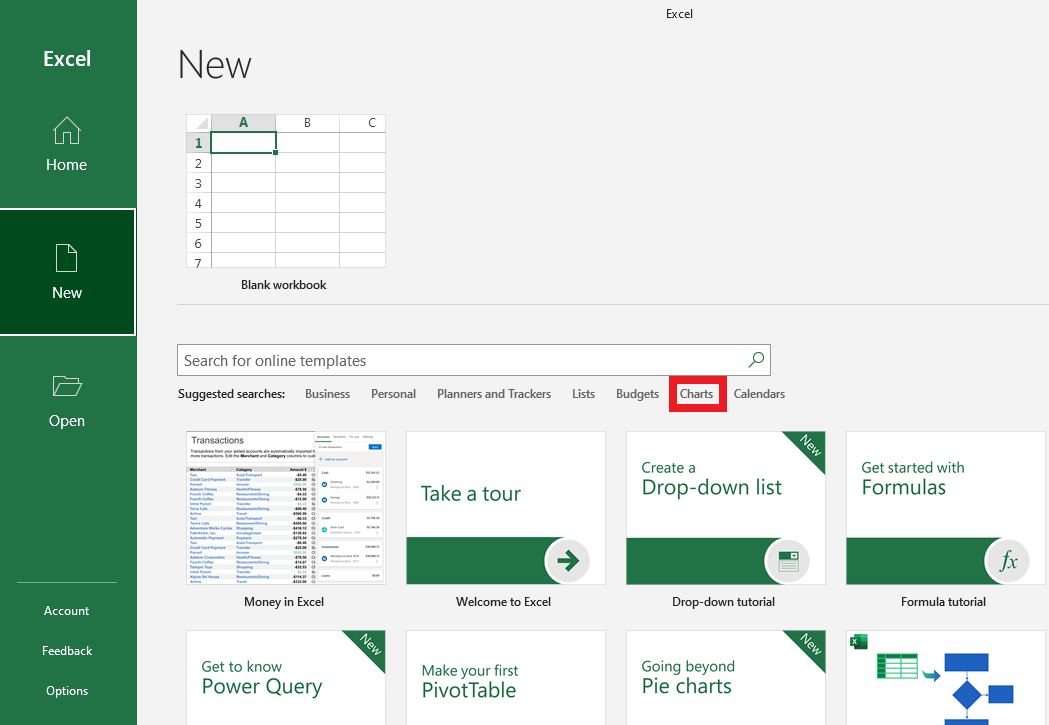
2. Give your project a title and edit other basic information such as the name of your company and project lead. Insert the necessary text under milestones then do the same for the rest of the tasks, while assigning the corresponding category and team member/person-in-charge. In this specific template, it comes with a legend. You can adjust these as well by changing the text and color.
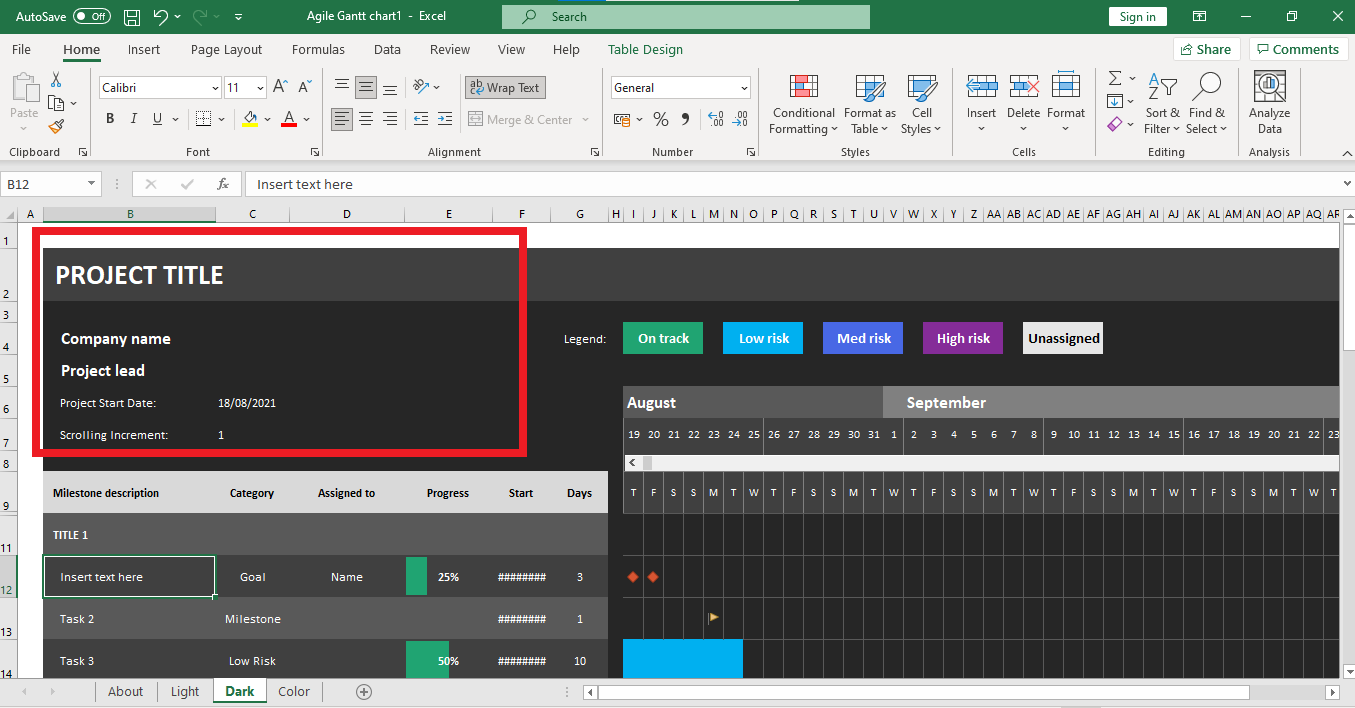
3. In the case of the template below, information inputted in the Project Tracker will automatically reflect on the bar graph. To edit the overall layout of the graph, you can choose what to include or omit in your chart by clicking the colored bars then ticking the boxes under Chart Elements.
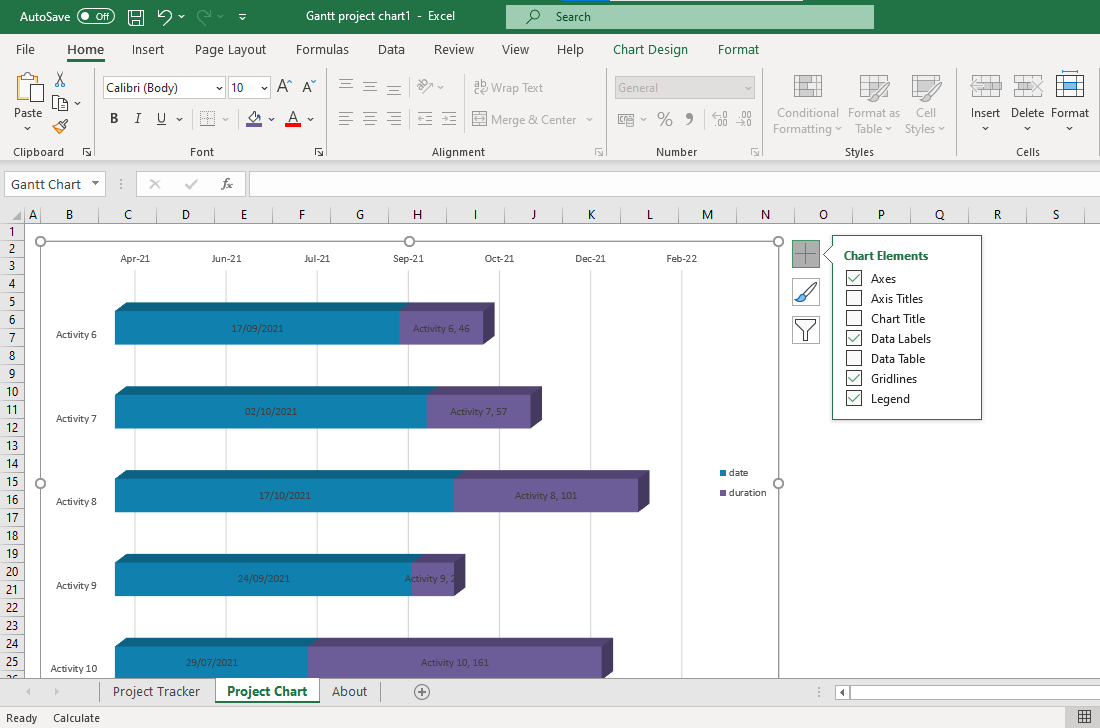
Note: If you are unsatisfied with the template collection on Microsoft Excel, feel free to browse more Gantt Chart Excel templates and designs on Template.net
4. To customize the design of your graph, click on it and select the paintbrush icon, as seen below. Choose a style and color that suits your preferences.
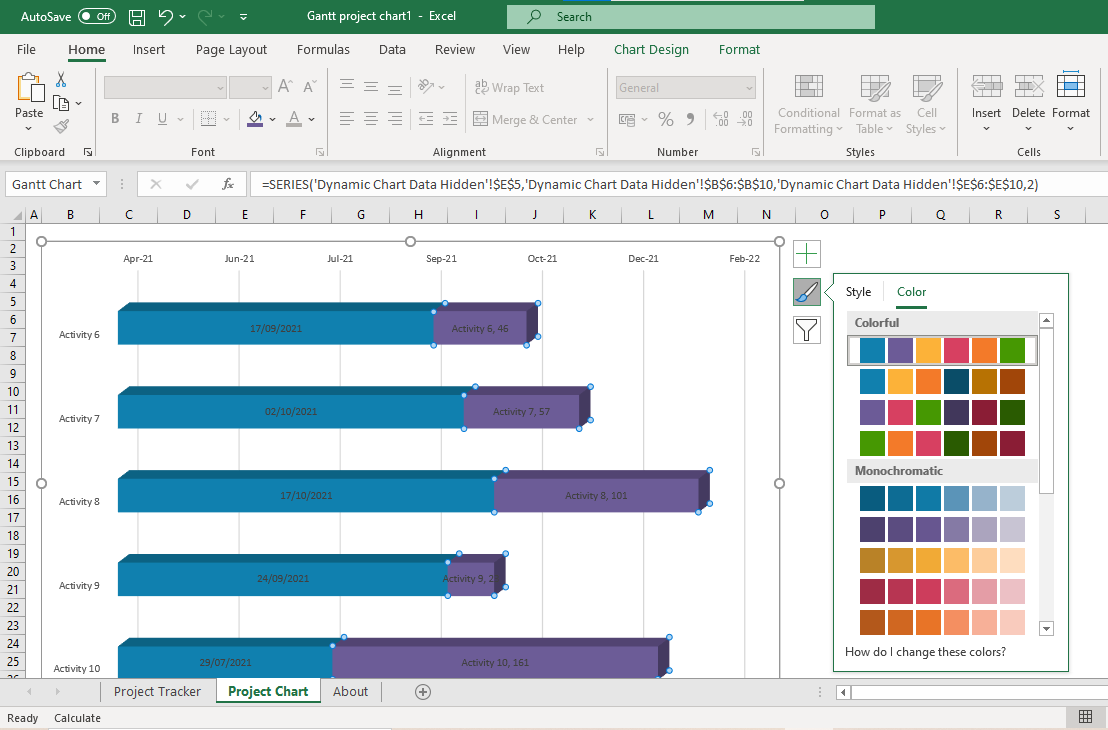
5. Make sure to save your Excel file. And as your project plan progresses, simply adjust the data on your spreadsheet.
How to Create a Gantt Chart for Mac Using Microsoft Excel
Excel for Mac users also has available templates for your Gantt chart needs as well. Follow the step-by-step guide below for reference. It applies to most versions including the latest ones, MS Excel for Mac 2011 and MS Excel for Mac 2016.
1. Start with a New Document on the menu bar found on the left. In the search bar, type in ‘Gantt chart’ and hit Create.
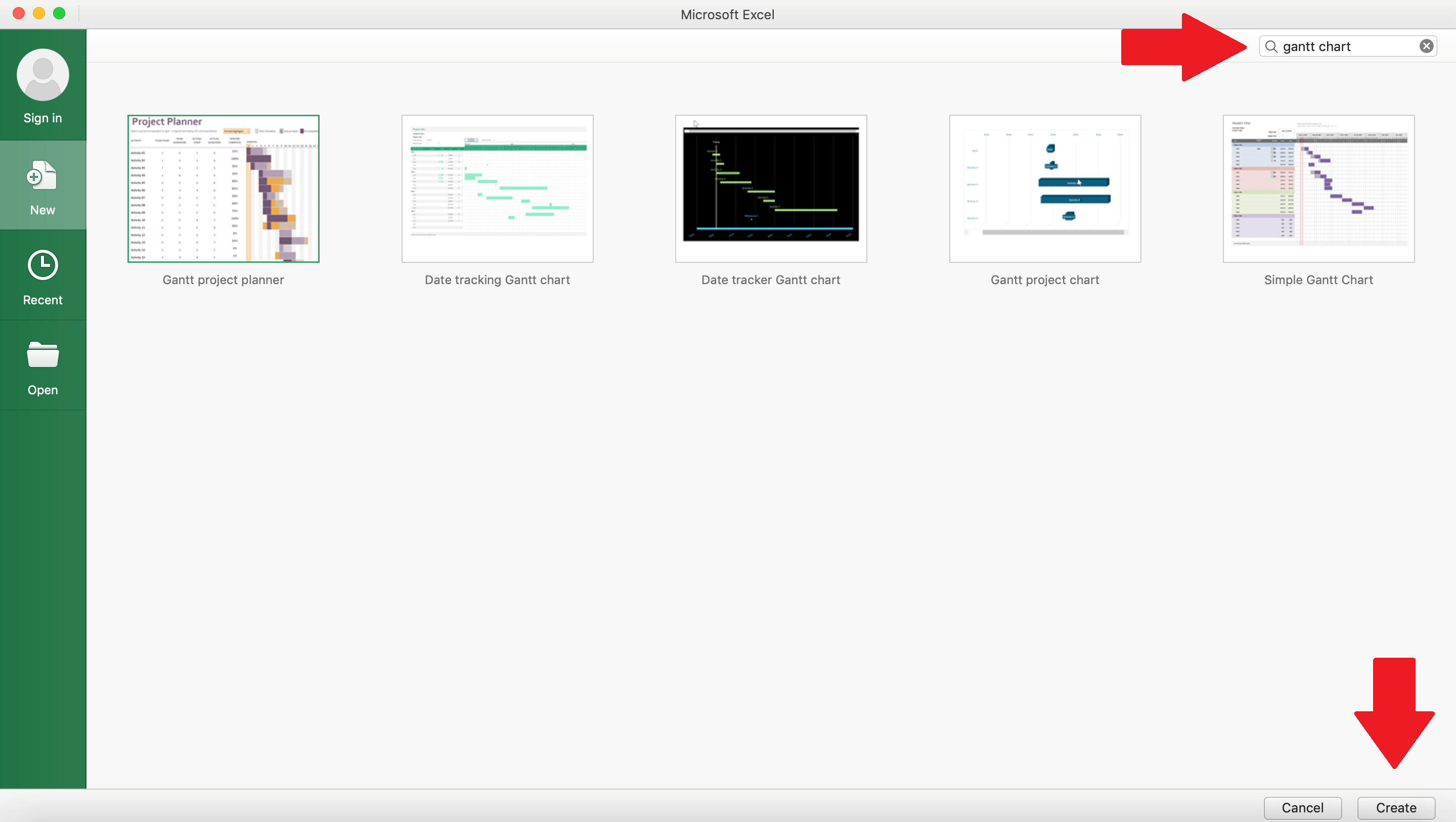
2. Change the project title and add in the important details. Under Tasks in the spreadsheet, simply click on the cell to edit the text inside. Input additional data like the names of the project team members and the progress status for each task.
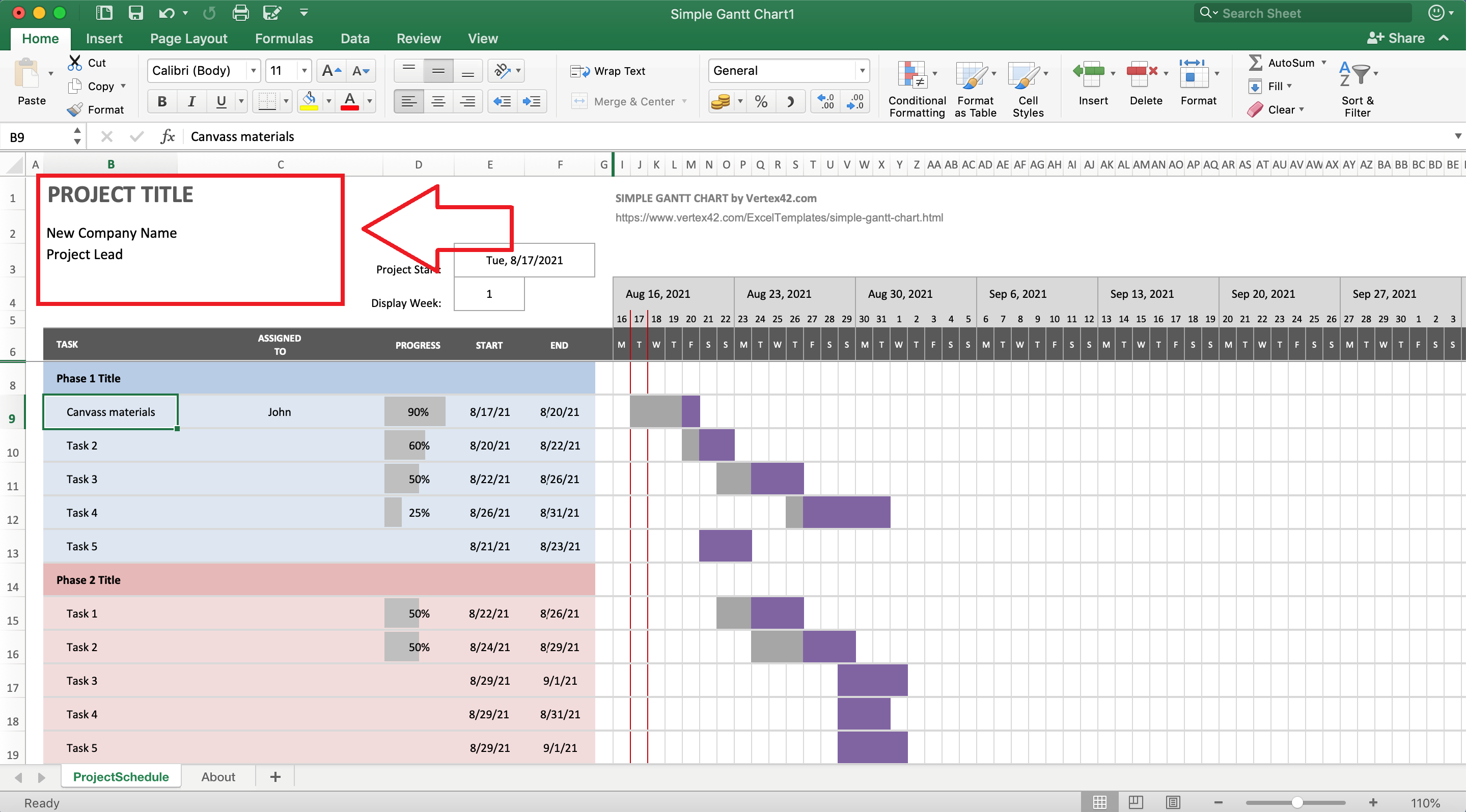
3. Constantly update your Gantt chart by modifying the progress tracker as needed. You’ll find that when you adjust the progress percentage, it will be reflected on the bar graph to the right. Also in the template below, the portion highlighted in yellow are the start and end dates for each task. Simply apply your own dates.
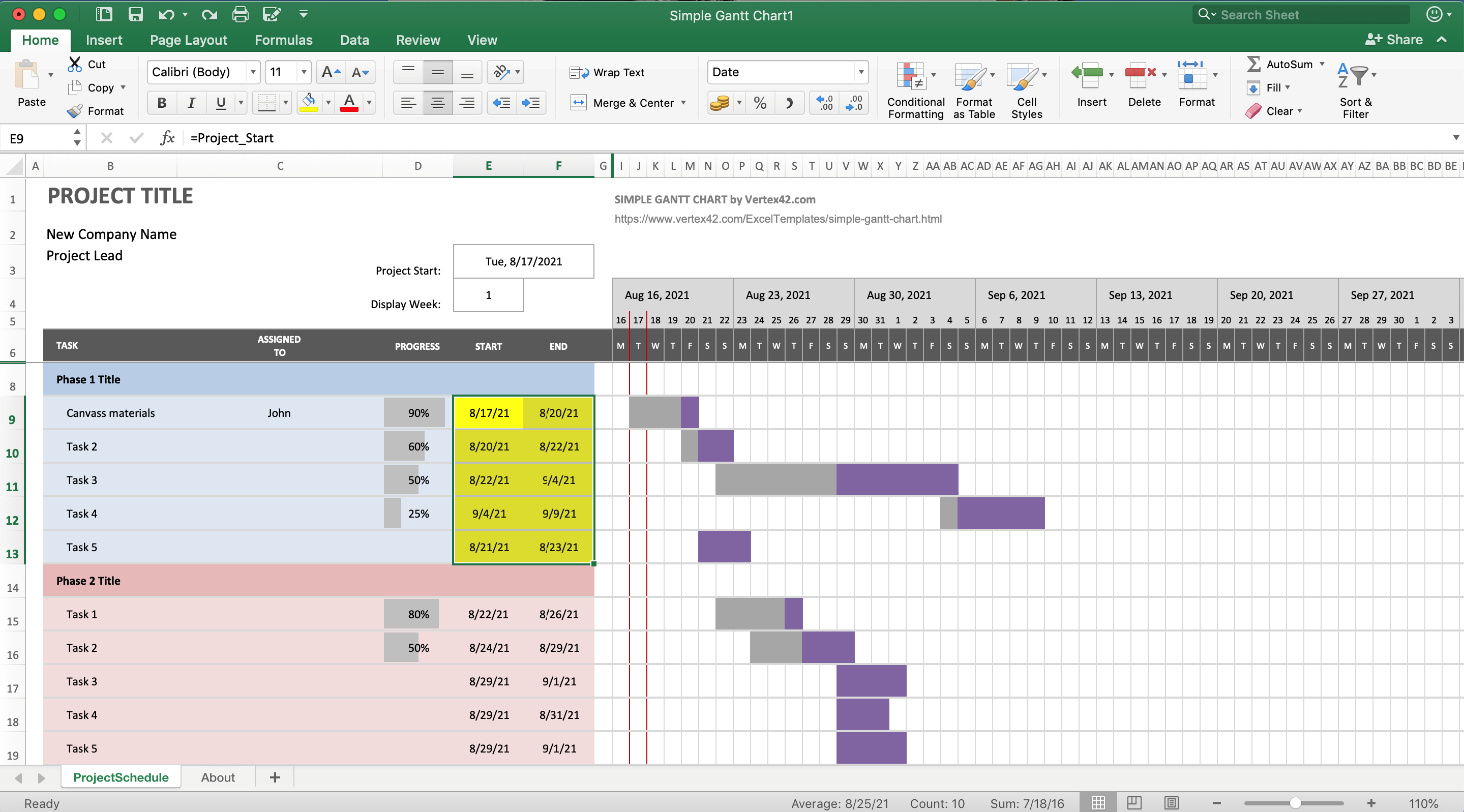
4. When you are done editing, save the file. Over the course of your project, ensure your spreadsheet information is up-to-date by regularly documenting any changes and progress.
Project Management Gantt Chart Template
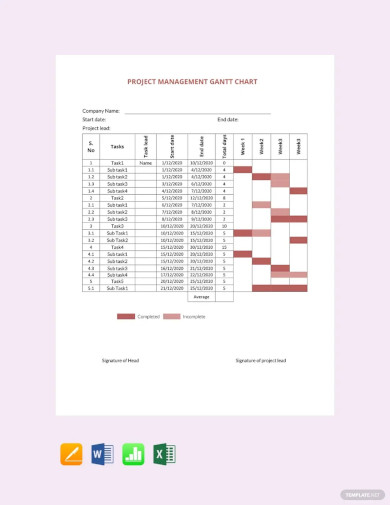 Download Now
Download Now
Dissertation Timeline Gantt Chart Template
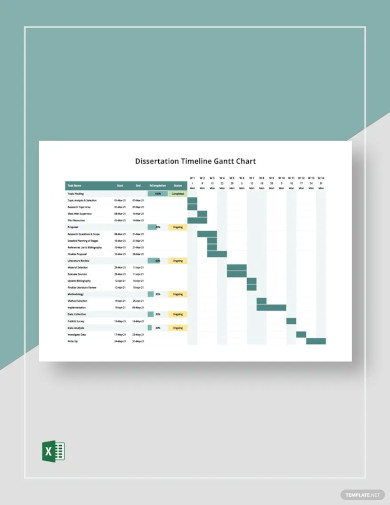 Download Now
Download Now
Modern Weekly Gantt Chart Template
 Download Now
Download Now
Progress Gantt Chart with Events Template
 Download Now
Download Now
Gantt Chart of Daily Subjects Layout
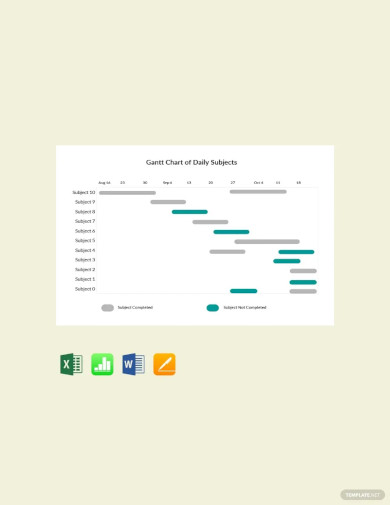 Download Now
Download Now
Monthly Task Gantt Chart Template
 Download Now
Download Now
Marketing Schedule Gantt Chart Template
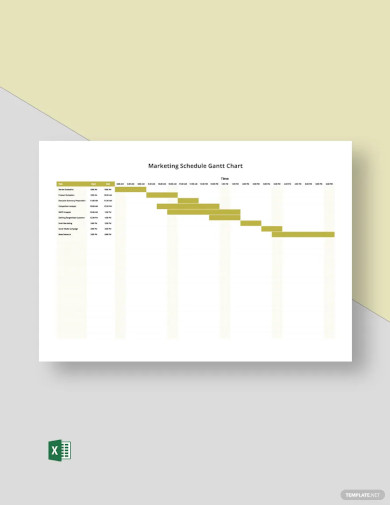 Download Now
Download Now
Research Project Gantt Chart Template
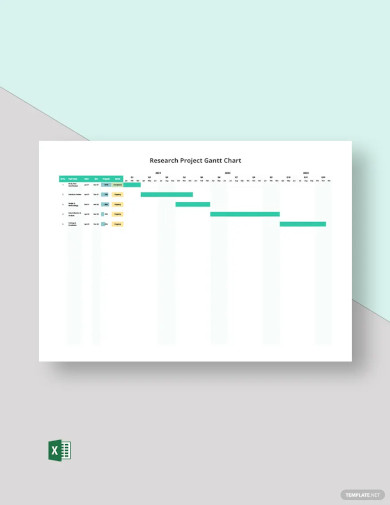 Download Now
Download Now
Simple Construction Gantt Chart Template
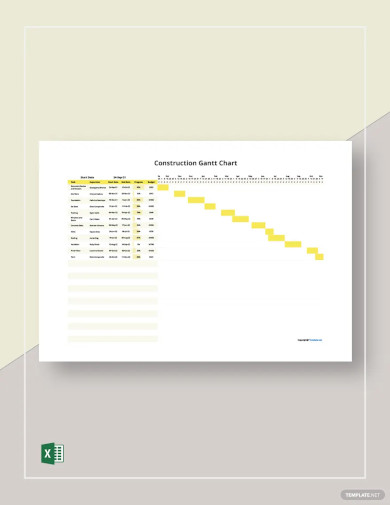 Download Now
Download Now
Project Timeline Gantt Chart Template
 Download Now
Download Now
Printable Retail Business Gantt Chart Template
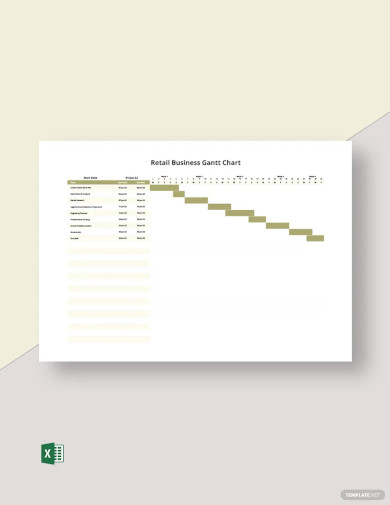 Download Now
Download Now
Software Development Gantt Chart Template
 Download Now
Download Now
Editable Monthly Gantt Chart Template
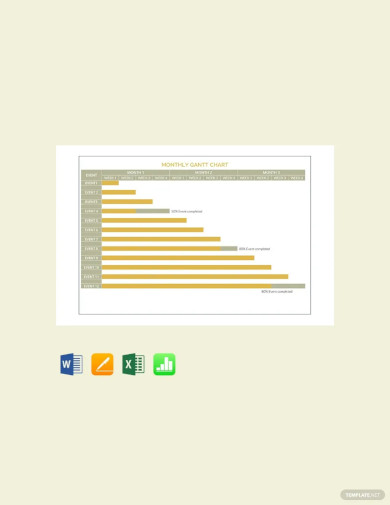 Download Now
Download Now
Project Proposal Gantt Chart Template
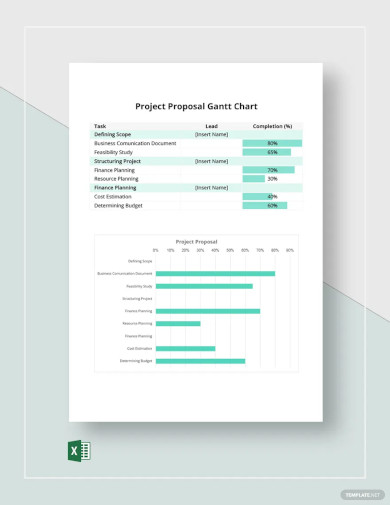 Download Now
Download Now
Creative Weekly Gantt Chart Template
 Download Now
Download Now
Production Process Gantt Chart Template
 Download Now
Download Now
Fundraising Event Gantt Chart Design
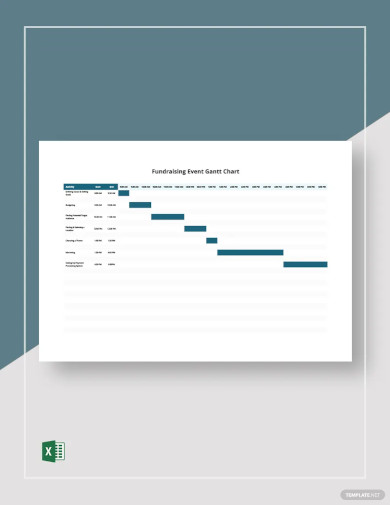 Download Now
Download Now
Engineering Dissertation Gantt Chart Template
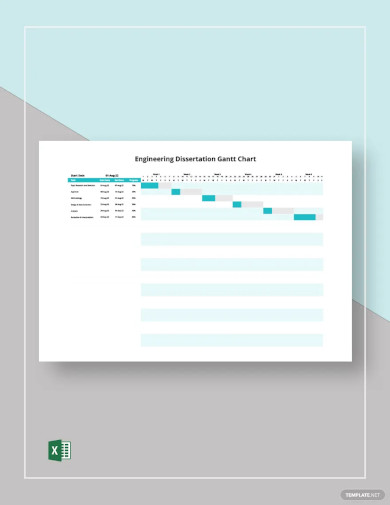 Download Now
Download Now
Sample Task Gantt Chart Template
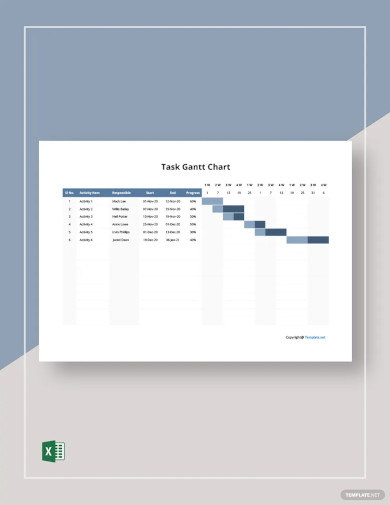 Download Now
Download Now
More in Blog
| How to Make/Create a Schedule in Microsoft Word [Templates + Examples] 2023 | How To Create/Build a Checklist in Google Docs |
| How to Make a Snapchat Geofilter on Photoshop | How to Make/Create a Family Tree in Google Docs [Templates + Examples] 2023 |
| How to Make a Checklist in Excel | How to Make a Family Tree in Excel |
| How to Create a Report in Excel | How to Make a Planner in Excel |
| How to Make/Create an Itinerary in Google Docs [Templates + Examples] 2023 | How to Make/Create a Cookbook in Microsoft Word [Templates + Examples] 2023 |
| How to Make/Create a Postcard in Illustrator [Templates + Examples] 2023 | How to Make an Invoice in Excel |
| How to Make/Create an Invoice in Microsoft Word [Templates + Examples] 2023 | How to Make a Cookbook Using Google Docs |
| How To Create/Build a Budget in Google Sheets | How To Make/Create a Billboard in Adobe Photoshop [Templates + Examples] 2023 |
| How to Make a Postcard in InDesign | How to Make/Create a Letterhead in Google Docs [Templates + Examples] 2024 |
| How to Make/Create a Postcard in Google Docs [Templates + Examples] 2023 | How To Make/Create an Invitation in Microsoft Word [Templates + Examples] 2023 |
| How To Make/Create a Postcard in Adobe Photoshop [Templates + Examples] 2023 | How to Make/Create a Postcard in Microsoft Word [Templates + Examples] 2023 |
| How to Make/Create a Rack Card in Microsoft Word [Templates + Examples] 2023 | How to Make/Create a Certificate in Microsoft Word [Templates + Examples] 2023 |
| How to Make/Create a Certificate in Google Docs [Templates + Examples] 2023 | How to Make/Create a Voucher in Microsoft Word [Templates + Examples] 2023 |
| How to Make/Create a Ticket in Microsoft Word [Templates + Examples] 2023 | How to Make/Create a Leaflet in Microsoft Word [Templates + Examples] 2023 |
| How to Create a Shared Calendar in Outlook | How to Create a Flowchart in Excel |
| How to Make/Create a Flowchart in Microsoft Word [Templates + Examples] 2023 | How to Make Address Labels in Word |
| How To Make/Create an Email Signature in Microsoft Outlook [Templates + Examples] 2023 | How to Make a Bar Graph in Excel |
| How To Make/Create a Fillable Form in Adobe PDF [Templates + Examples] 2023 | How To Make/Create a Pie Chart in Microsoft Excel [Templates + Examples] 2023 |
| How To Make/Create a Bar Chart in Microsoft Excel [Templates + Examples] 2023 | How to Make/Create a Resume in Microsoft Word [Templates + Examples] 2023 |
| How to Make a Timeline in Word | How To Make/Create a Survey in Google Forms [Templates + Examples] 2023 |
| How to Make a Fillable Form in Word | How To Make/Create a Timeline in Microsoft Excel [Templates + Examples] 2023 |
| How To Make/Create a Schedule in Microsoft Excel [Templates + Examples] 2023 | How to Make a Poster in PowerPoint |
| How To Create/Build a Resume in Google Docs | How To Make/Create a Timeline in Microsoft PowerPoint [Templates + Examples] 2023 |
| How to Make/Create a Calendar in Microsoft Word [Templates + Examples] 2023 | How To Make/Create a Calendar in Microsoft Excel [Templates + Examples] 2023 |
| How to Make/Create a Survey in Google Docs [Templates + Examples] 2023 | How to Make/Create a Form in Microsoft Word [Templates + Examples] 2023 |
| How to Create a Form in Excel | How to Make a Gantt Chart in Excel |
| How To Make/Create a List in Microsoft Excel [Templates + Examples] 2023 | How to Make a Chart in Excel |
| How to Make/Create a Budget in Microsoft Excel [Templates + Examples] 2023 | How to Make/Create Checklist in Microsoft Word [Templates + Examples] 2023 |
| How To Make/Create a Logo in Adobe Photoshop [Templates + Examples] 2023 | How To Create/Build a Chart in Google Docs |
| How to Make/Create a Label in Microsoft Word [Templates + Examples] 2023 | How to Make/Create a Chart in Microsoft Word [Templates + Examples] 2023 |
| How to Make/Create a Pamphlet in Google Docs [Templates + Examples] 2023 | How to Print Labels From Excel |
| How to Make/Create a Letterhead in Microsoft Word [Templates + Examples] 2023 | How to Make/Create a Brochure in Microsoft Word [Templates + Examples] 2023 |
| How to Make/Create a Pamphlet in Microsoft Word [Templates + Examples] 2023 | How to Make/Create a Business Card in Microsoft Word [Templates + Examples] 2023 |
| How to Make a Flyer in Microsoft Word | 50+ Roadmap Samples, Format & Examples 2023 |
| 50+ Mind Map Samples, Format & Examples 2023 | 50+ Family Tree Samples, Format & Examples 2023 |
| 50+ Email Signature Ideas & Examples 2023 | 50+ Media Kit Samples, Format & Examples 2023 |
| 50+ Receipt Samples, Format & Examples 2023 | 50+ Planner Samples, Format & Examples 2023 |
| 50+ Schedule Samples, Format & Examples 2023 | 50+ Quotation Samples, Format & Examples 2023 |
| 50+ Resume Samples, Format & Examples 2023 | 50+ Inventory Samples, Format & Examples 2023 |
| 50+ Itinerary Samples, Format & Examples 2023 | 50+ Email Signature Designs, Format & Examples 2023 |
| 50+ Analysis Samples, Format & Examples 2023 | 50+ Statement Samples, Format & Examples 2023 |
| 50+ Estimate Samples, Format & Examples 2023 | 50+ Memo Samples, Format & Examples 2023 |
| 50+ Policy Samples, Format & Examples 2023 | 50+ Invoice Samples, Format & Examples 2023 |
| 50+ Meeting Minutes Sample, Format & Examples 2023 | 50+ Notice Samples, Format & Examples 2023 |
| 50+ Budget Samples, Format & Examples 2023 | 50+ Checklist Samples, Format & Examples 2023 |
| 50+ Agreement Samples, Format & Examples 2023 | 50+ Catalog Ideas & Examples 2023 |
| 50+ Plan Samples, Format & Examples 2023 | 50+ Lesson Plan Samples, Format & Examples 2023 |
| 50+ Report Samples, Format & Examples 2023 | 50+ Magazine Ideas & Examples 2023 |
| 50+ Tumblr Banner Designs, Format & Examples 2023 | 50+ Pinterest Pin Designs, Format & Examples 2023 |
| 50+ Whatsapp Post Designs, Format & Examples | 50+ Twitter Post Designs, Format & Examples |