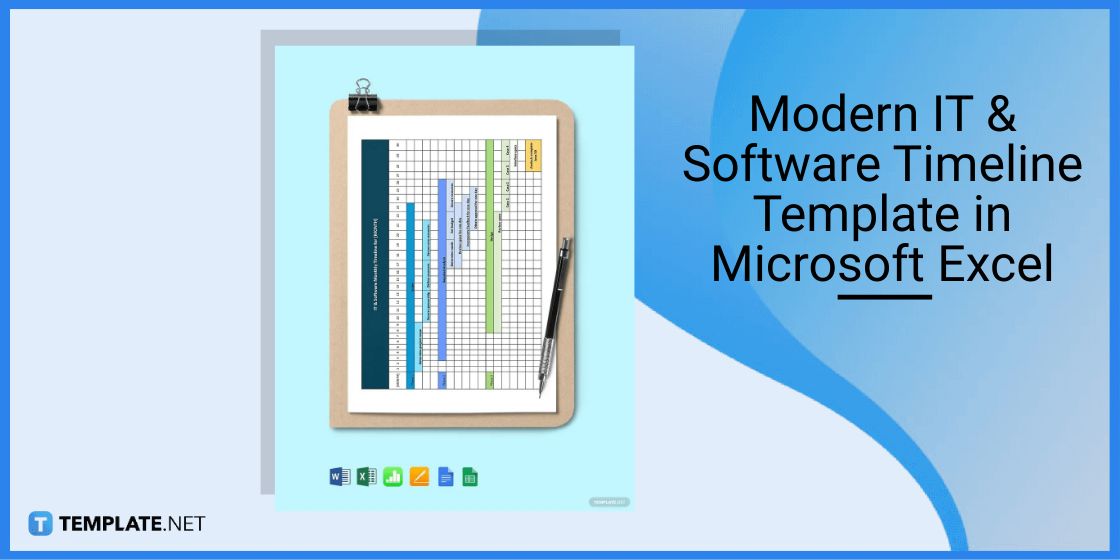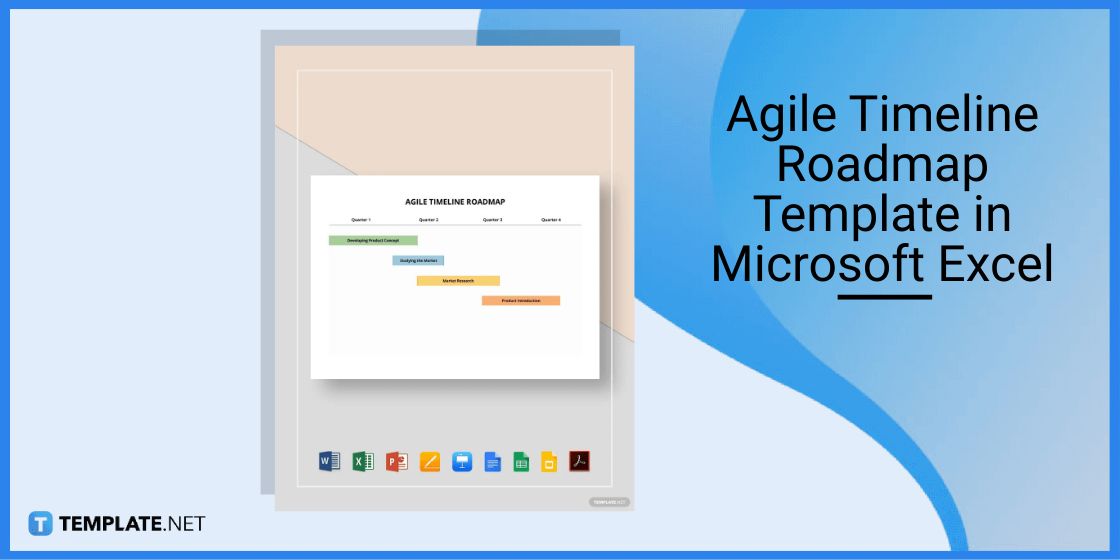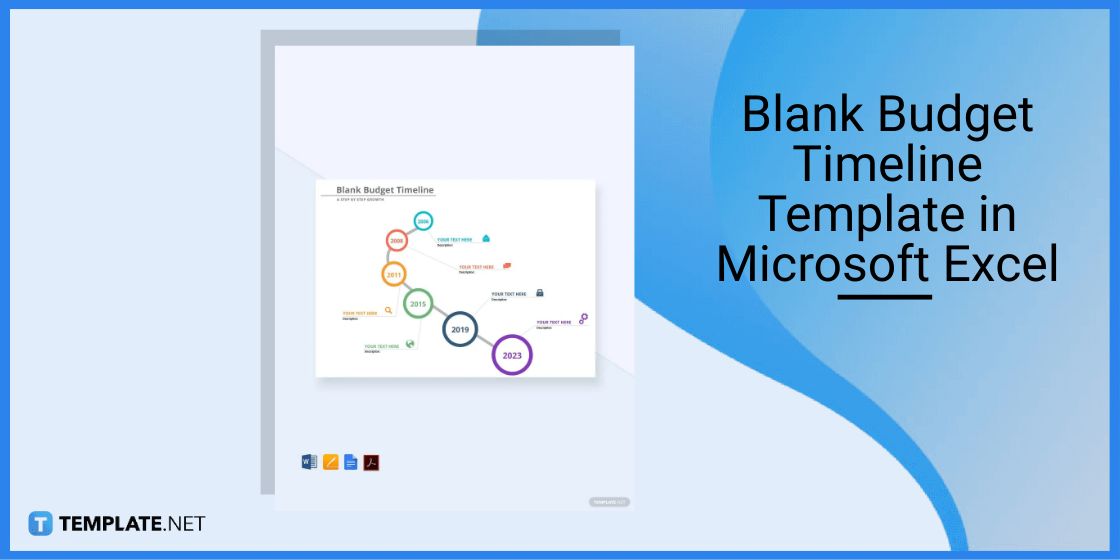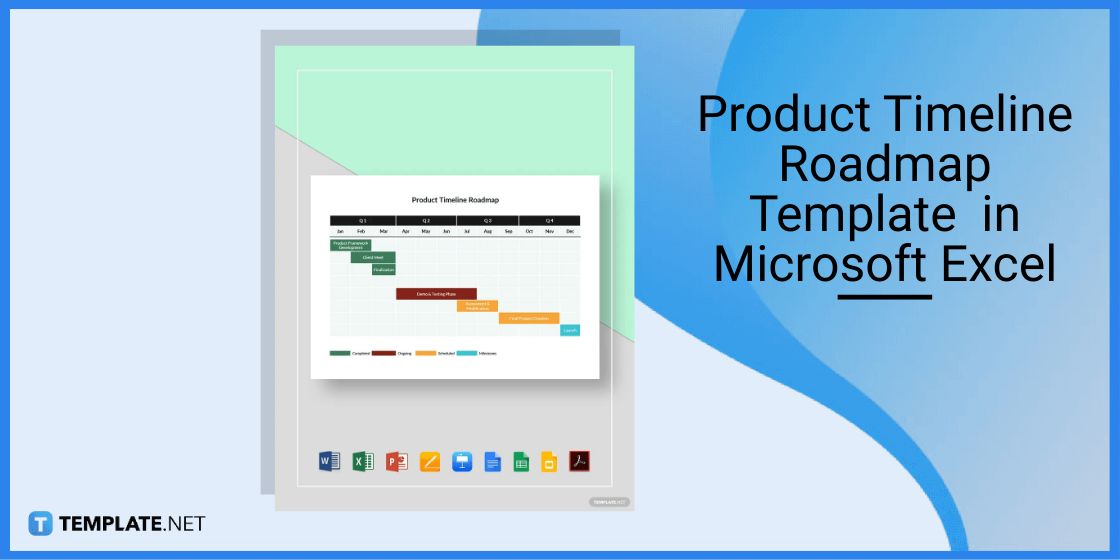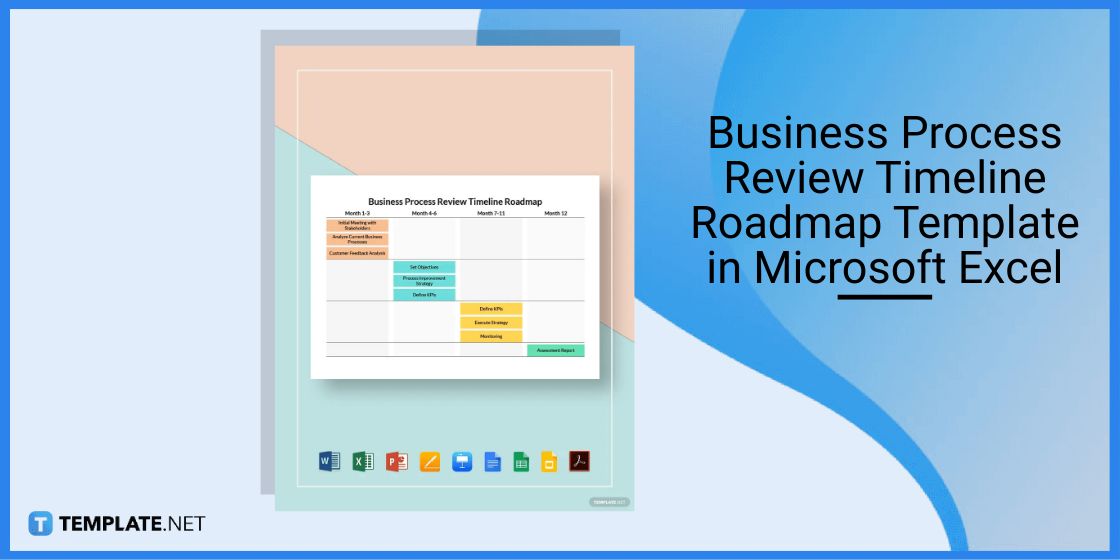Table of Contents
- Build a Timeline Template for Microsoft Excel– Step-by-Step Instructions
- Timeline Templates & Examples in Microsoft Excel
- Modern IT & Software Timeline Template in Microsoft Excel
- Agile Timeline Roadmap Template in Microsoft Excel
- Blank Budget Timeline Template in Microsoft Excel
- Product Timeline Roadmap Template in Microsoft Excel
- Business Process Review Timeline Roadmap Template in Microsoft Excel
- FAQs
How To Make/Create a Timeline in Microsoft Excel [Templates + Examples] 2023
Timelines are tracking tools that individuals and businesses use to showcase a chronological list of events or activities, consisting of long bars representing milestones. When developing a timeline, make sure to incorporate dates and actions that individuals or teams do for a marketing strategy or a project plan.

Build a Timeline Template for Microsoft Excel– Step-by-Step Instructions
Microsoft Excel is a database and datasheet application part of the Microsoft Office suite, functioning as a record for inputting various data information to showcase to different audiences. It is an application that individuals use to develop timeline templates more efficiently using grids and tables, presenting the document to stakeholders.
-
Step 1: Search for a Timeline Template (Option 1)
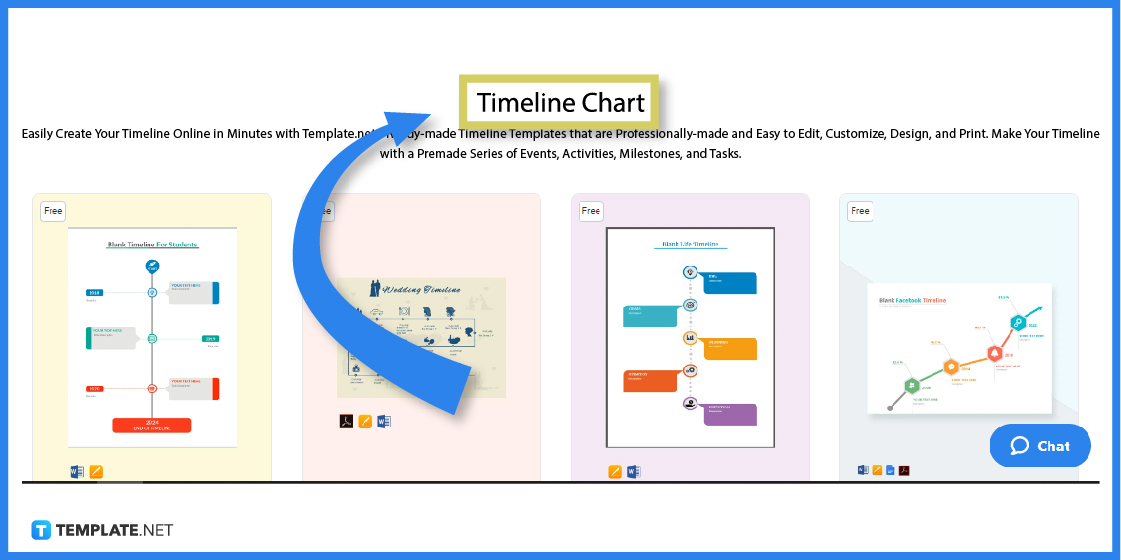
Look for different timeline templates for a project or activity by browsing the timeline template landing page by looking at different graphic design templates from Template.net.
-
Step 2: Utilize the Search Bar (Option 2)
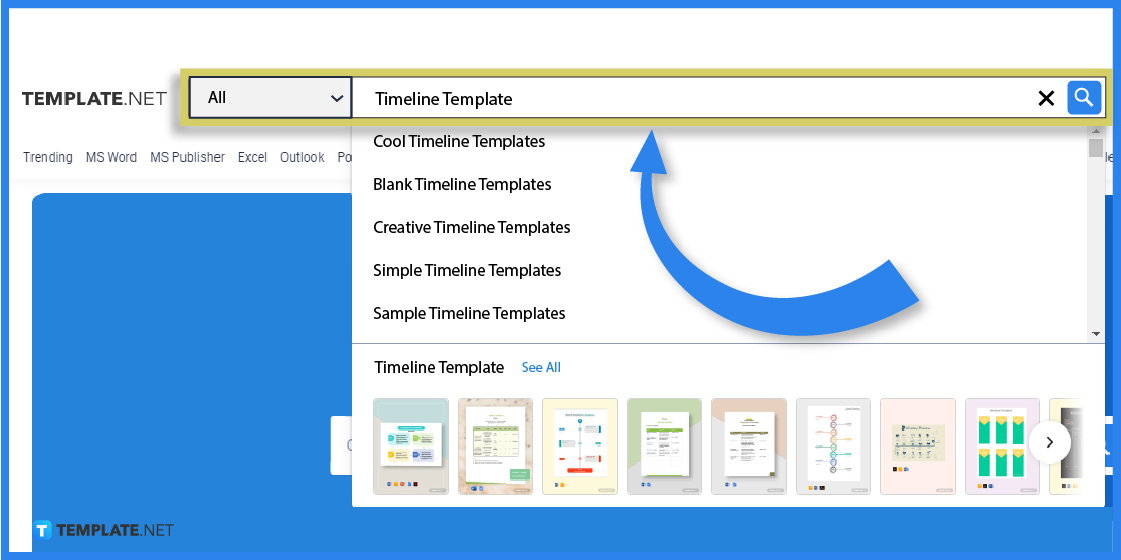
Aside from the landing page, individuals can look for timelines per category using the search tool from the Template.net website. Select the template to use by clicking on the product banner.
-
Step 3: Choose a Timeline Template
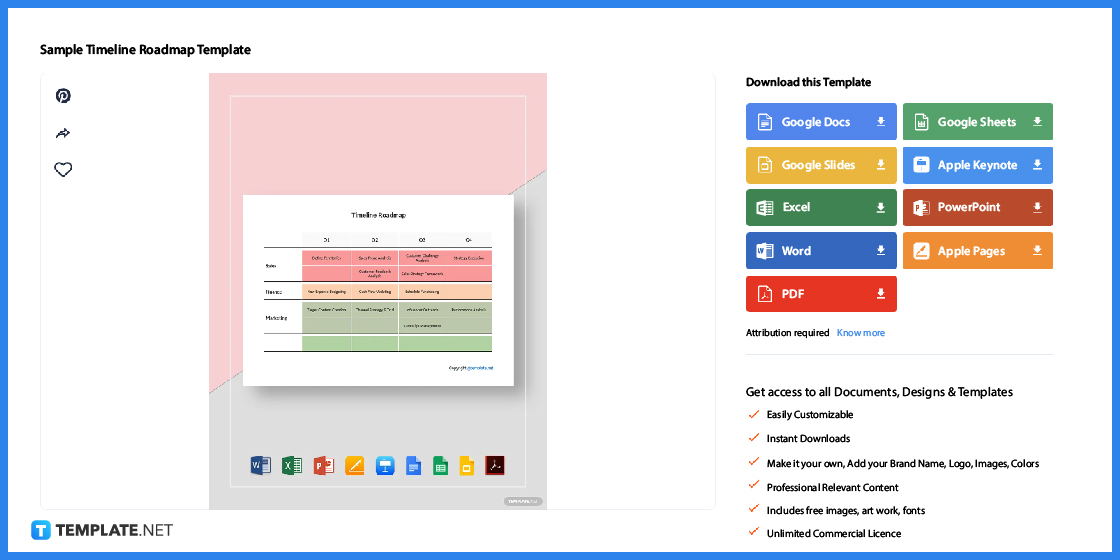
After clicking on the image for the specific template, it redirects the user to the product page, where they can access the website’s editor tool to edit the document or graphic design without downloading the template.
-
Step 4: Excel File Format
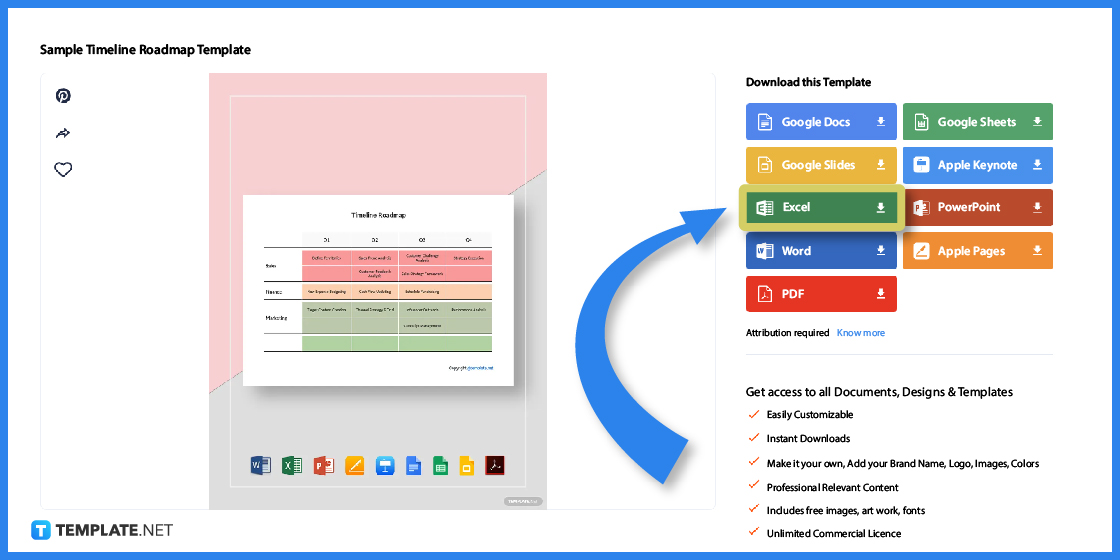
On the right portion of the screen, users click on the dropdown menu to select the file format they wish to use and download for their project. Select the Excel file format for download.
-
Step 5: Download the Excel File
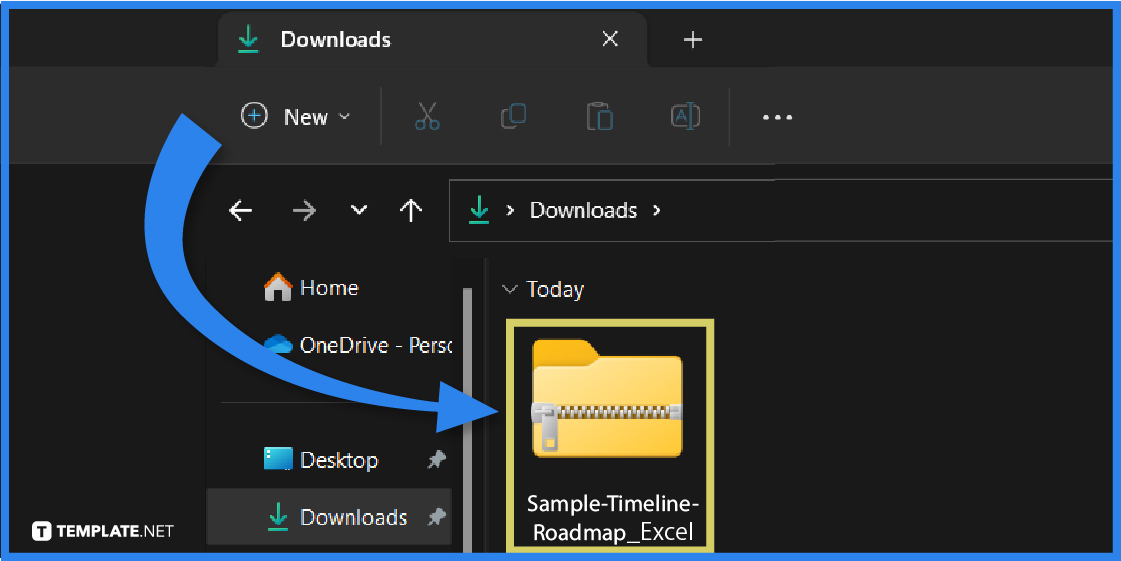
After downloading the file, check the downloads folder on the laptop, desktop, or electronic device. Pinpoint the downloaded Excel file, in this case, a zip folder, and extract its contents to access the template.
-
Step 6: Open Microsoft Excel
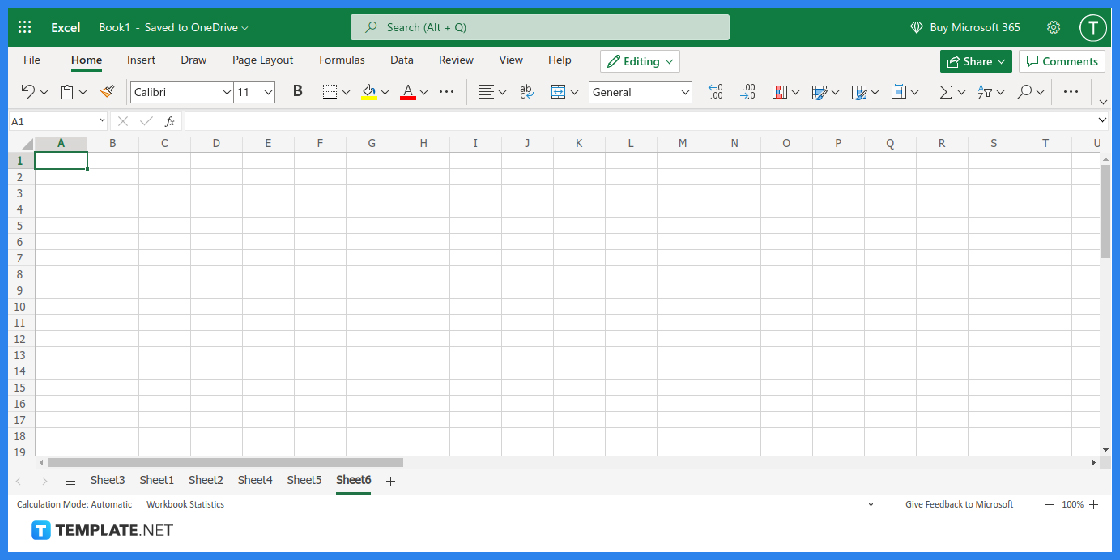
Access the Microsoft Excel application by looking through the Start menu or clicking on the desktop shortcut icon. Open the Microsoft Excel program and access the downloaded template.
-
Step 7: Timeline Title
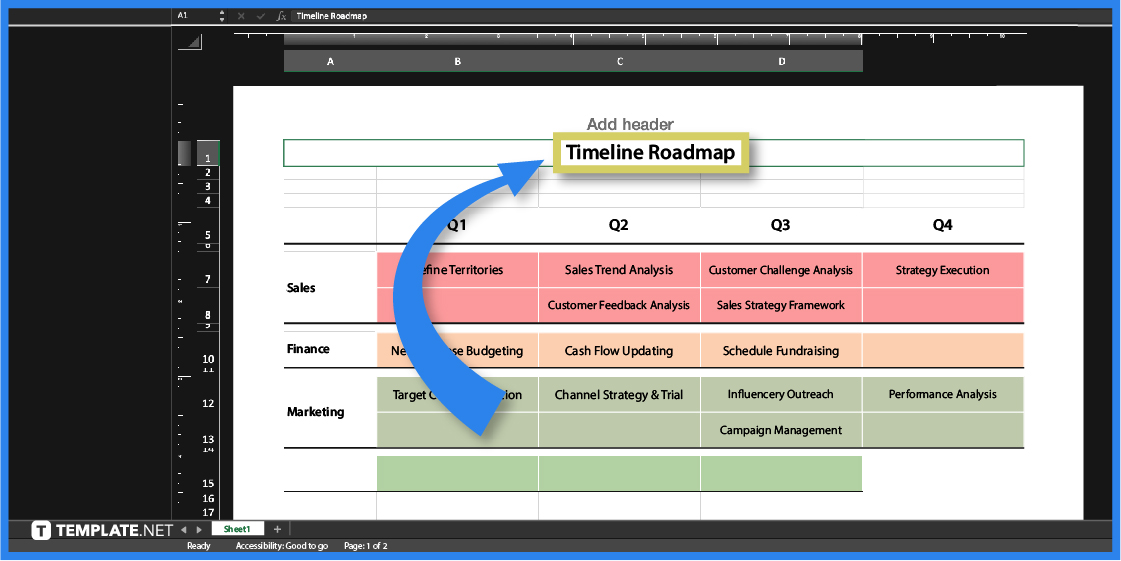
Upon opening the Excel template for the timeline, the users can change the title of the roadmap timeline into the title of their project strategy or plan for future reference.
-
Step 8: Lanes
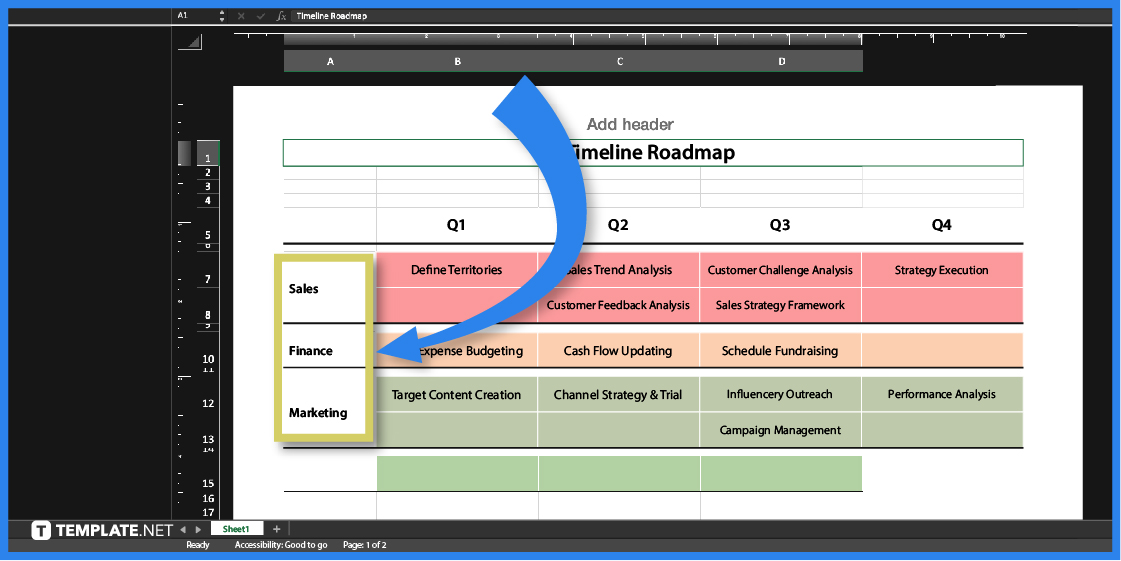
Designate individuals or teams for each step of the timeline, marking their roles and responsibilities during the timeframe duration.
-
Step 9: Containers
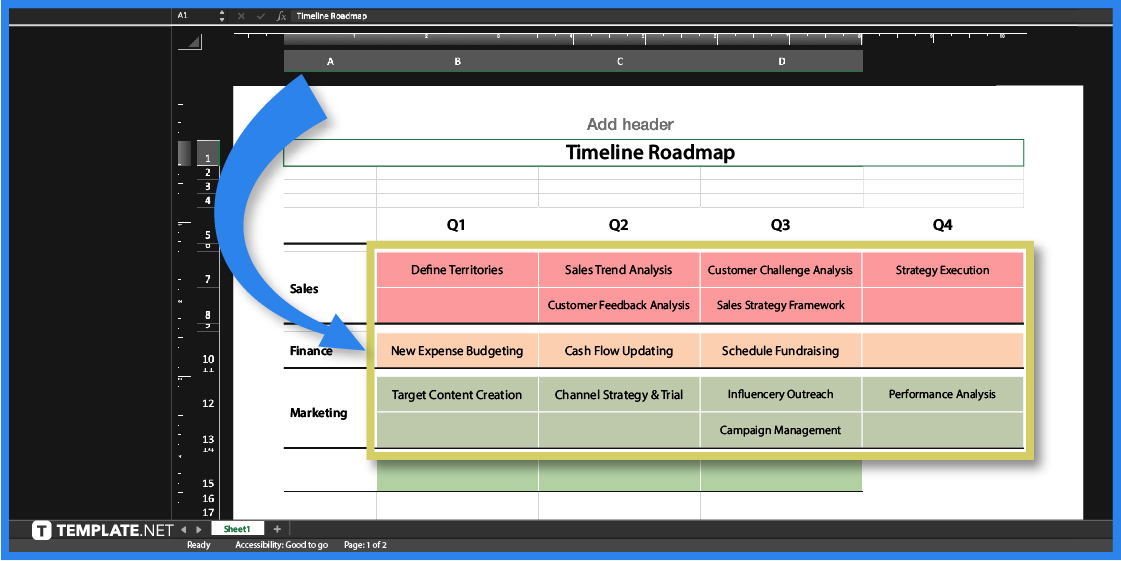
The containers let the people involved know the specific tasks and responsibilities they have to perform and the following steps right after.
-
Step 10: Bars
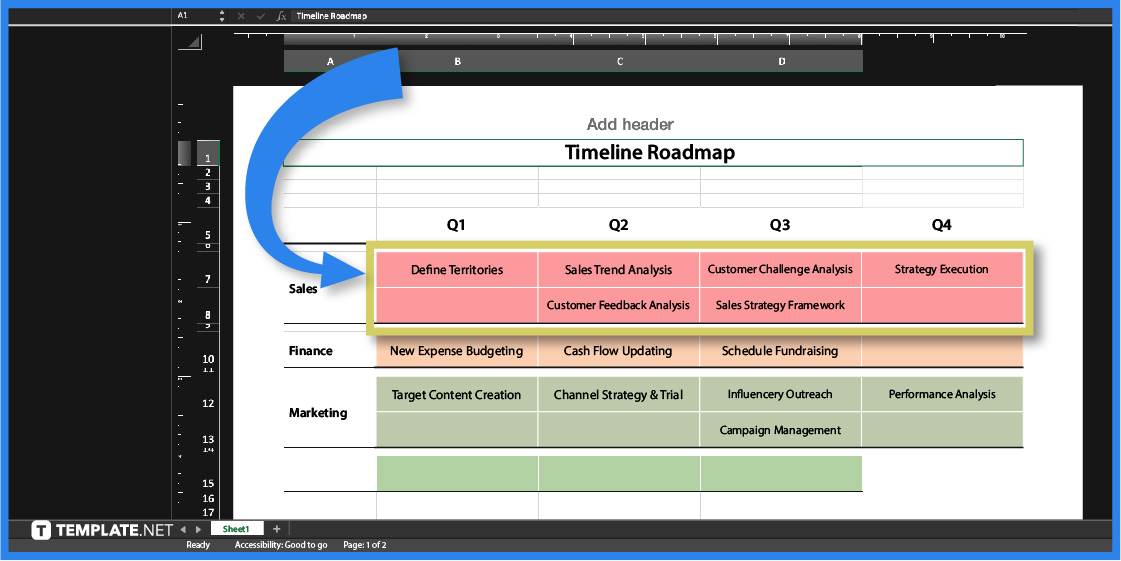
The bars represent the task and activities that a specific group of people must complete within a timeframe. Teams can also color-code the background of each cell to have visual organization.
-
Step 11: Timeline
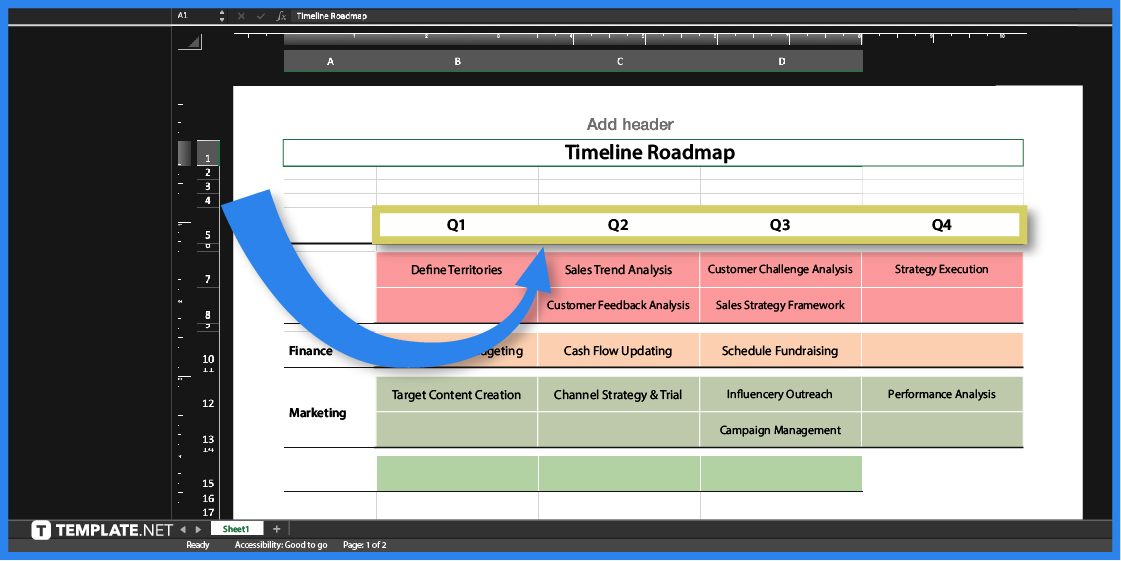
The timeline helps individuals and teams to know whether they are reaching their goals and milestones for specific dates and quarters in the project.
-
Step 12: Finalize and Save
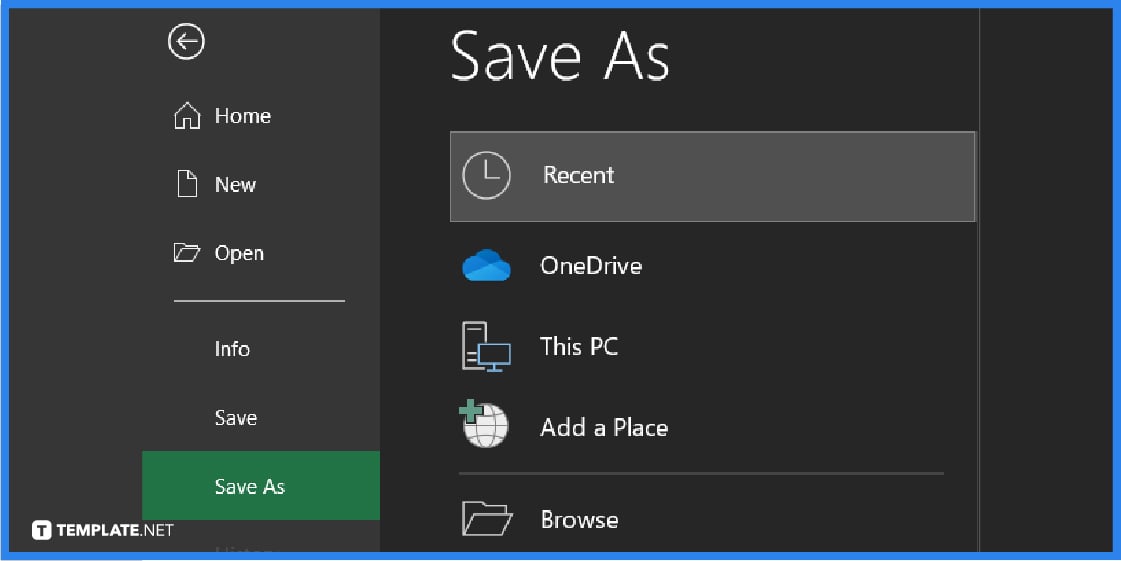
After making all the necessary changes and edits to the timeline template, the person saves the revisions using the Save As button, which they can reuse for future projects.
Timeline Templates & Examples in Microsoft Excel
Timeline templates assist teams and groups in planning different events and occasions concerning an agency or organization, delivering the expectations of their clients. Generate a timeline template to showcase the necessary activities and responsibilities of teams and their members, showing them to stakeholders.
Modern IT & Software Timeline Template in Microsoft Excel
Generate a modern IT & Software timeline to demonstrate software designs and graphic prototypes to their teams and stakeholders to determine their end dates and milestones.
Agile Timeline Roadmap Template in Microsoft Excel
An Agile timeline corresponds to Agile teams working on projects and activities to visualize the different phases and quarters to track the accomplishments of Agile teams.
Blank Budget Timeline Template in Microsoft Excel
Use a blank budget timeline to keep track of expenses, incomes, and invoices that an individual or an organization generates within a specific period.
Product Timeline Roadmap Template in Microsoft Excel
The product timeline roadmap enables project teams and managers to track all the significant milestones, due dates, and deliverables, accomplishing them before project deadlines.
Business Process Review Timeline Roadmap Template in Microsoft Excel
A business process review timeline roadmap showcases the different processes and procedures individuals expect from business process reviews and the teams working on specific tasks.
FAQs
Is there a timeline template in Excel?
Timeline templates are readily available in Excel, whether from the Microsoft library or through downloading templates from different websites.
How to make a timeline in Excel?
Generate a timeline in Excel using the prepared timeline templates from the library and edit its contents to fit a chronological timeline.
Does Microsoft Office have a timeline template?
Microsoft Office, including Microsoft Excel and PowerPoint, has timeline templates users can edit to their advantage.