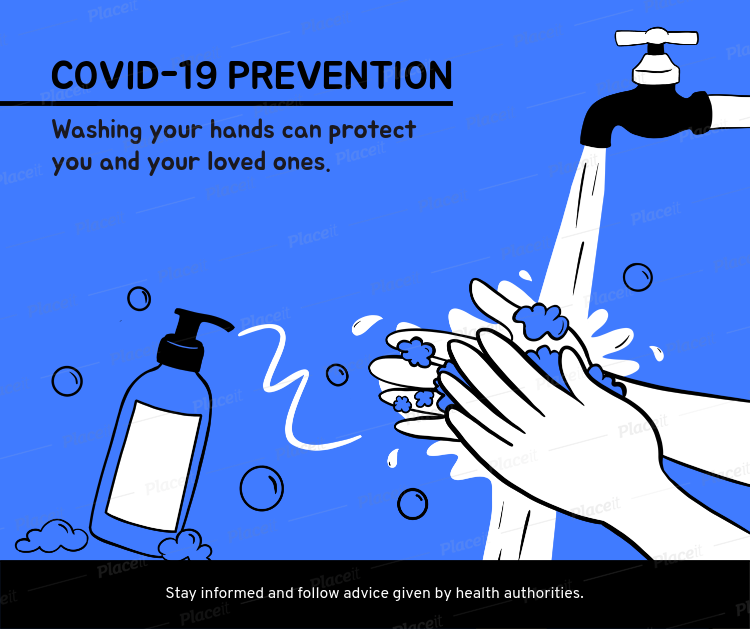50+ Facebook Post Ideas & Examples 2023
In 2021, 91.9% of American marketing companies with more than a hundred employees chose social media for effective marketing. And with this fact from Statista, it only makes sense to capitalize over the number one social media site in the world—Facebook. With over two billion people who use Facebook monthly, the chances are high to efficiently promote Facebook posts that resonate with the audience, increase engagement, and market your brand. And you can upgrade your next strategy with Facebook post ideas and inspiration for 2021.

To create a Facebook post of your very own, follow the following steps:
- Browse through several Facebook post designs for inspiration and ideas for your own Facebook post.
- Customize Online or Download in your preferred File format and Print As Required
50+ Facebook Post Ideas & Examples 2022
Whether you are an established company or a startup business, a single post on Facebook may contribute to your next success story. But, it wholly depends on how you do it right. Thankfully, these 50 Facebook post ideas and inspiration are ready to serve you in making the most out of your social media marketing plan too.
1. Grab Attention with the Big Word
If you are planning on a coming holiday sale Facebook post, then sell your main message by highlighting the word ‘sale.’ The key is to use bold capital letters and a popping color for the big word to grab attention automatically.
 Use This Holiday Special Sale Facebook Post
Use This Holiday Special Sale Facebook Post
2. Keep Up with the Trend
In the world of social media, trends change quickly. And be sure your Facebook post also keeps up with what’s new and popular, like posting a picture of the latest trendy fashion sale.
 Use This Trendy Fashion Sale Facebook Post
Use This Trendy Fashion Sale Facebook Post
3. Mind Your Timing
Imagine making an anniversary announcement Facebook post yet you posted it a day after the anniversary party. How outdated! In that case, check your schedule 24/7 since it works best to post a few days ahead of the actual event so guests have enough time to prepare.

4. Make a Statement
With the increase of coronavirus cases, your Facebook post can make a statement by showing images of people wearing masks and social distancing. Thus, you are promoting health and safety measures in a COVID-19 Facebook post.
 Use This COVID-19 Social Distancing Facebook Post
Use This COVID-19 Social Distancing Facebook Post
5. Simply Answer the Basic Questions
According to research, busyness has affected modern life rampantly. And it only makes sense that most people want to know the event name, date, time, and other basic details pronto as they may not have enough time to read lengthy conference Facebook posts.

6. Tease Your Product
Sometimes, you need not write everything from the price, picture, and background information of a product you sell online. Don’t go for the straight-up selling method since it keeps people talking to tease about your best food or any product for sale.

Source
7. Blend Well with the Theme
Designing Facebook posts gets easier when you are cognizant of the theme. Take child care Facebook posts, for example. Use elements like school materials for kids in the design.
8. Ask Questions
In contrast to providing answers is to ask questions in the Facebook post. Try asking ”Do you want a $200 gift card?” or “What would you buy with a $200 gift card?” This is a smart strategy to flood the comment section and aim for countless shares, may it be a grand opening or happy hour Facebook post.
 Use This Product Marketing Facebook Post
Use This Product Marketing Facebook Post
9. Share Actual Positive Reviews
Marketing works effectively when people see real positive feedback about your company. And the more positive reviews you get, the better it will be for your brand’s reputation from a hotel, restaurant, down to a club Facebook post.

10. Create a Signature Tagline
A signature tagline is how customers may remember you. It can be a long or short statement as long as it brings impact. For construction Facebook posts, examples are “Guaranteed to stand the test of time,” and “Big or small, we’ll get it done.”

11. Go for a Floral Theme
Going out of style is not something you would associate with floral design. Timeless floral themes work well for Facebook posts involving floral arrangement businesses and even weddings.
12. Impress with Your Photography Skills
Photography plays a great role in Facebook posts rather than just posting pure words only. Pictures have color and are eye-catching. And how much more when you can impress your clients with jaw-dropping photography Facebook posts?

13. Play with Infographics
If your intention of a Facebook post is to inform, then don’t make it boring by simply writing words. Add a mix of graphics by applying infographics to COVID-19 or tutoring Facebook posts, for example.
 Use This COVID-19 Facebook Post
Use This COVID-19 Facebook Post
14. Touch Hearts with a Personalized Message
Touching your audiences’ hearts is a special technique where you not only promote your brand but also affect audiences on a personal level. One example is a simple thank-you message for the frontliners combatting the coronavirus. Others reward their thanks with free catering Facebook posts too.
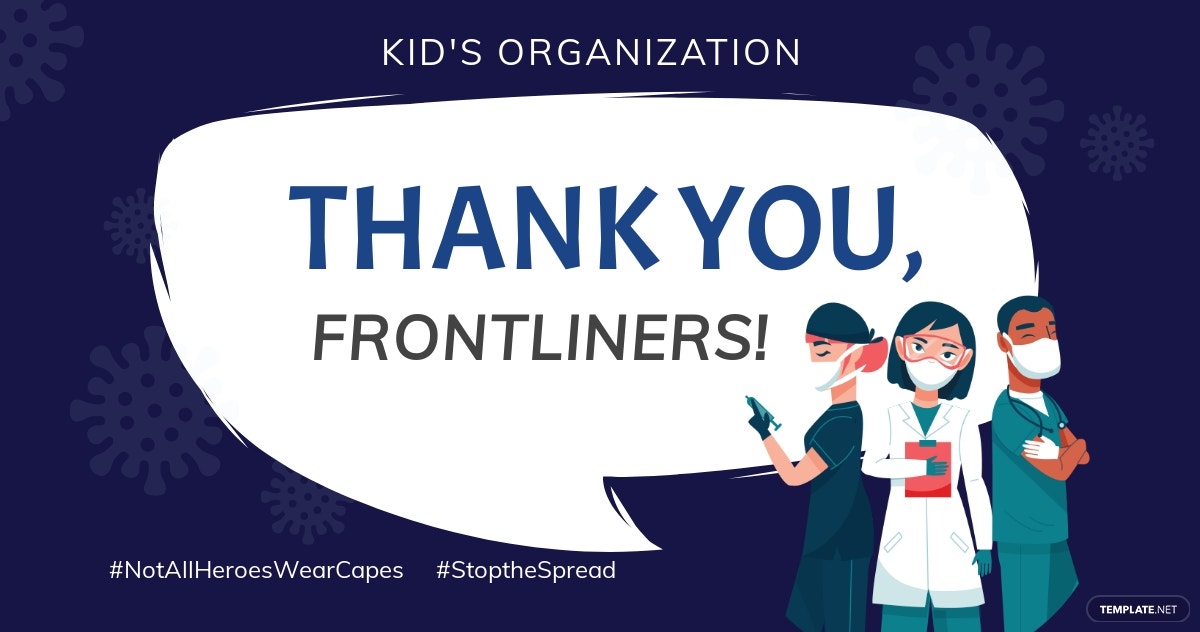 Use This COVID-19 Thank You Facebook Post
Use This COVID-19 Thank You Facebook Post
15. Keep It Basic or Minimal
Simplicity can also be appreciated rather than trying too hard with bold and loud Facebook posts every single time. Try a minimal or basic marketing Facebook post for easy yet classy output.
 Use This Basic Fashion Sale Facebook Post
Use This Basic Fashion Sale Facebook Post
16. Elegant Style at Its Finest
Bring elegance into your store Facebook post, especially if you are marketing a fashion sale or architectural decor.
 Use This Elegant Fashion Sale Facebook Post
Use This Elegant Fashion Sale Facebook Post
17. Blue Is the Warmest Color
There is just something warm and cozy about the color of the sky and the ocean. Hence, you can give off a calming and serene message by adding blue colors to your Facebook post.
18. Embrace Seasonal Vibes
For seasonal sales, embrace the appropriate theme. One notable example is spring where it is obviously the spring sale season. Hence, add spring vibes to your post with blooming flowers, nature, etc. You can also go for a summer Facebook post during the summer.
 Use This Spring Sale Facebook Post
Use This Spring Sale Facebook Post
19. The Stylish Pink Motif
Adding pink colors to your Facebook post is eye-catching, especially when you are marketing for Mother’s Day, breast cancer awareness, and some feminine themes.
 Use This Mother's Day Special Sale Facebook Post
Use This Mother's Day Special Sale Facebook Post
20. Be Festive with All Sorts of Events
For holiday parties, business conferences, school seminars, and other types of events, be sure to design with a festive theme to make the event exciting. And well-crafted event Facebook posts are just the right solution.

21. Specify the Discount or Sale
Sales and discounts are widely used for promoting businesses. But you may need to specify how much of a discount or sale is given to avoid clickbait. May it be 10% off, 20%, 30%, or any other example, state it in the promotion Facebook post for clarification.
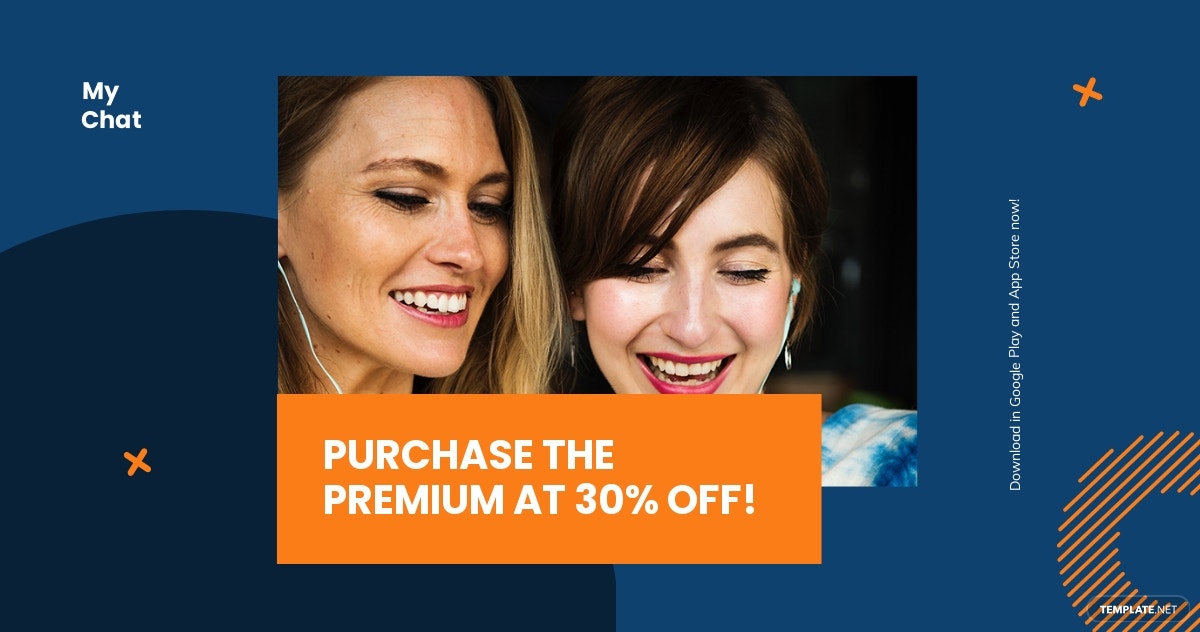 Use This Smartphone App Promotion Facebook Post
Use This Smartphone App Promotion Facebook Post
22. Add a Modern Twist
Besides trends, you also keep up with modern aesthetics on social media. Therefore, watch out for the most modern designs or examples that are usually linked with advanced technology. These are the out-of-this-world motifs and some designs that have not been done yet.
 Use This Modern App Promotion Facebook Post
Use This Modern App Promotion Facebook Post
23. Cover in Black and White
The black and white color combo still matters and they are timeless designs even for Facebook posts. Try applying it for your next grand opening Facebook post, perhaps.
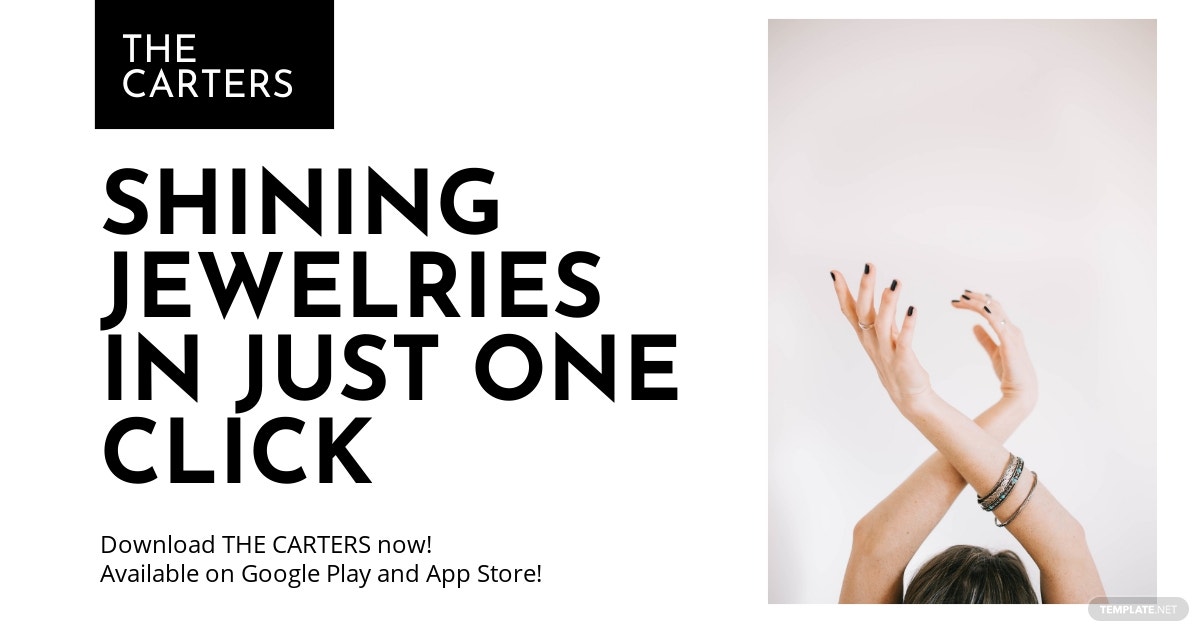 Use This Online Shop App Promotion Facebook Post
Use This Online Shop App Promotion Facebook Post
24. Play with Fire
Orange and red tones and fiery shades make up a bright-colored Facebook post. And you can make use of that advantage to grab the attention of users immediately, like in an audition Facebook post.
 Use This Elegant App Promotion Facebook Post
Use This Elegant App Promotion Facebook Post
25. Nature’s Best Friend
It is known that green shades are therapeutic to the eyes. And you can come up with Facebook posts with the color green for a nature-themed aesthetic or as relaxing as a yoga Facebook post.
 Use This Sports App Promotion Facebook Post
Use This Sports App Promotion Facebook Post
26. Create a Behind-the-Scenes Post
Sometimes, what people want to see is the behind-the-scenes section. For example, you sell a house. Don’t just show the exterior but also the interior photos. You can even include shots of when the actual house was made rather than the final result only. Or perhaps, you try showing the behind-the-scenes in operating a bake sale Facebook post from the planning process down to the aftermath of selling what you baked.
 Use This Open House Real Estate Facebook Post
Use This Open House Real Estate Facebook Post
27. Share Your Success Stories
It will inspire people to work with your business when they see that you have lots of achievements already. For example, you share that you just sold almost a million dollars in your real estate Facebook post. Real success stories open up to inspire people, for sure.
 Use This Just Sold Real Estate Facebook Post
Use This Just Sold Real Estate Facebook Post
28. Don’t Forget about Live Streaming
Live streams bring the opportunity for audiences to chat with you in real-time and even post the video content for playback afterward. One example is to go live in a garage sale Facebook post.

29. Promote Your Artist or Influencer
Social media influencers, artists, and other prominent people are worth promoting in your Facebook post. And if your influencer Facebook post goes viral, then your post can be a hit shortly. Be sure to use wonderful shots of these artists too.

30. Paint a Picture
If you offer special services for your business, then painting a picture is recommended. You don’t need to literally paint a picture but rather set an environment of how your service is like. An example is to show a photo of a very relaxing spa session via a spa Facebook post.

31. Take a Selfie
You definitely live under a rock if you have never taken a selfie in your whole life. A selfie for a Facebook post doesn’t only show your current look but also what you are up to. Most influencers even take selfies while using the products they are promoting or making a fitness Facebook post by showing a new and improved body.
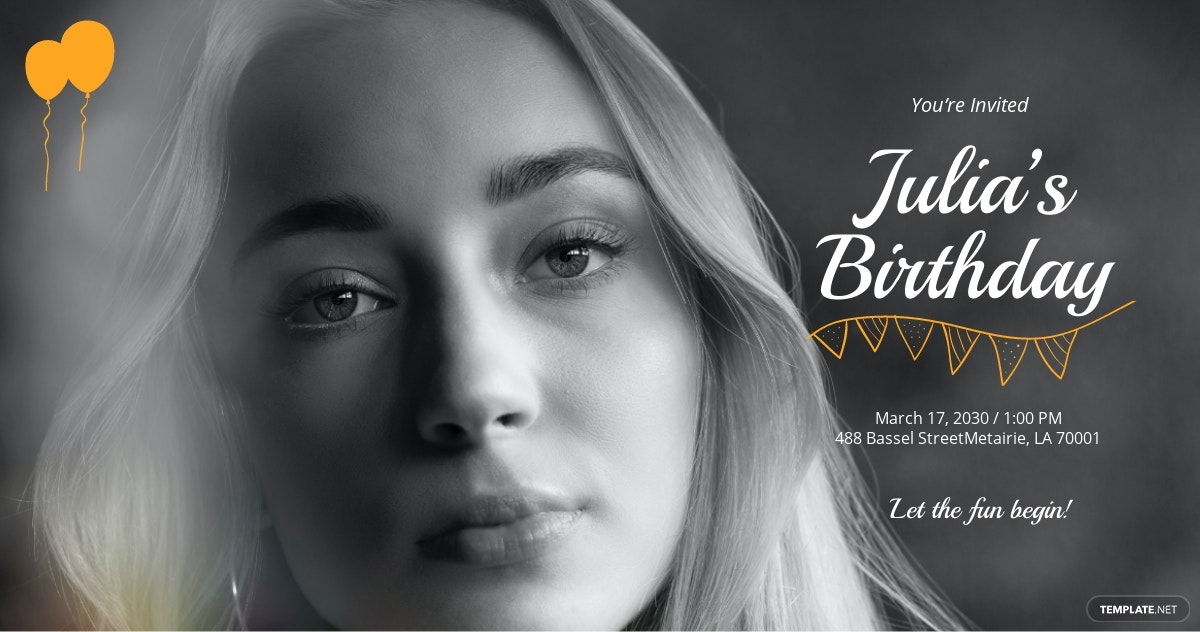
32. Make Use of Memes
Using memes for promotional purposes is very much effective nowadays. They don’t only make people laugh but can be a nice way to introduce your brand. Examples are to use of pet Facebook posts, newborn photography, and some fun photos.

33. Insert a Dos or Don’ts List
You can certainly market a Facebook post of what to do, what not to do, or both for awareness purposes. This is a good strategic plan to make people differentiate your business from the good and the bad. It can be as simple as a how-to-and-not-to-eat article of a pizza Facebook post down to serious suggestions regarding health matters.
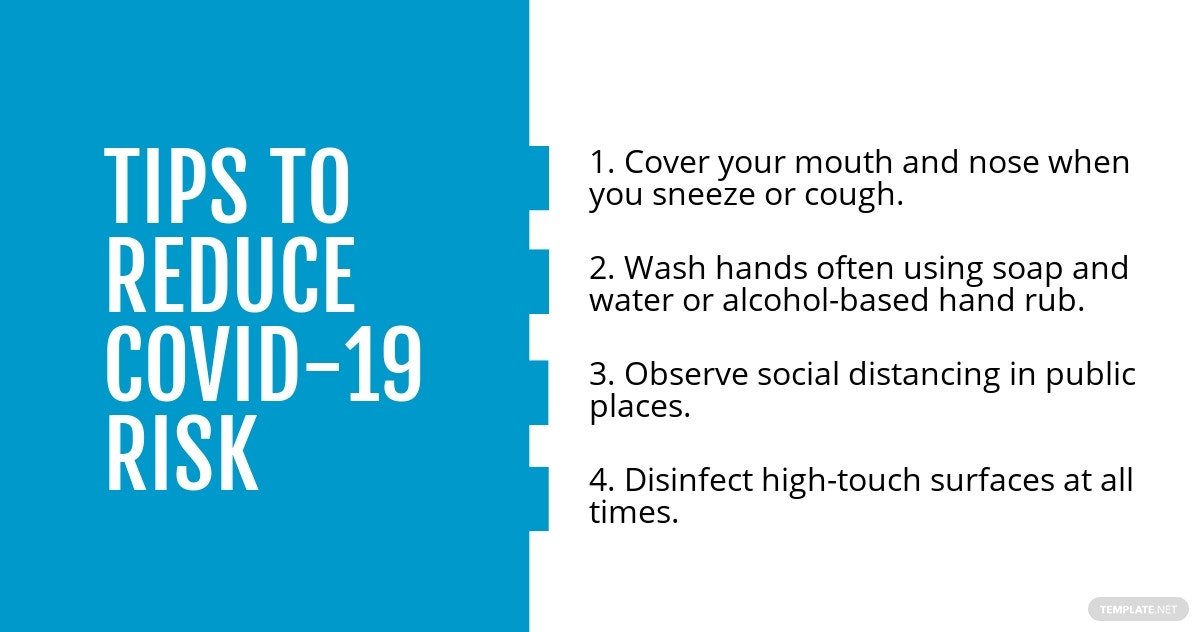 Use This COVID-19 Risk Awareness Facebook Post
Use This COVID-19 Risk Awareness Facebook Post
34. Incorporate a CTA
Indeed, you are marketing something on Facebook through a post. But once a client is interested, what should he/she do? This is where a call-to-action plan is needed where you tell them to talk to a particular person with the corresponding contact details and other instructions. Another idea is to encourage people into participating in a contest Facebook post.

35. Insert Greetings
For anniversaries, weddings, and birthday Facebook posts, you can’t forget about the special greetings. Simple birthday wishes already give a heartfelt message and it is a nice idea for a Facebook post.

36. Showcase Your Sketch or Drawing
If you know how to draw or sketch, then don’t forget to take advantage of your creativity by applying that in the Facebook post itself. Your drawing may inspire other artists too and this is a good alternative when you can’t think of a good picture, like in promoting a workshop Facebook post.
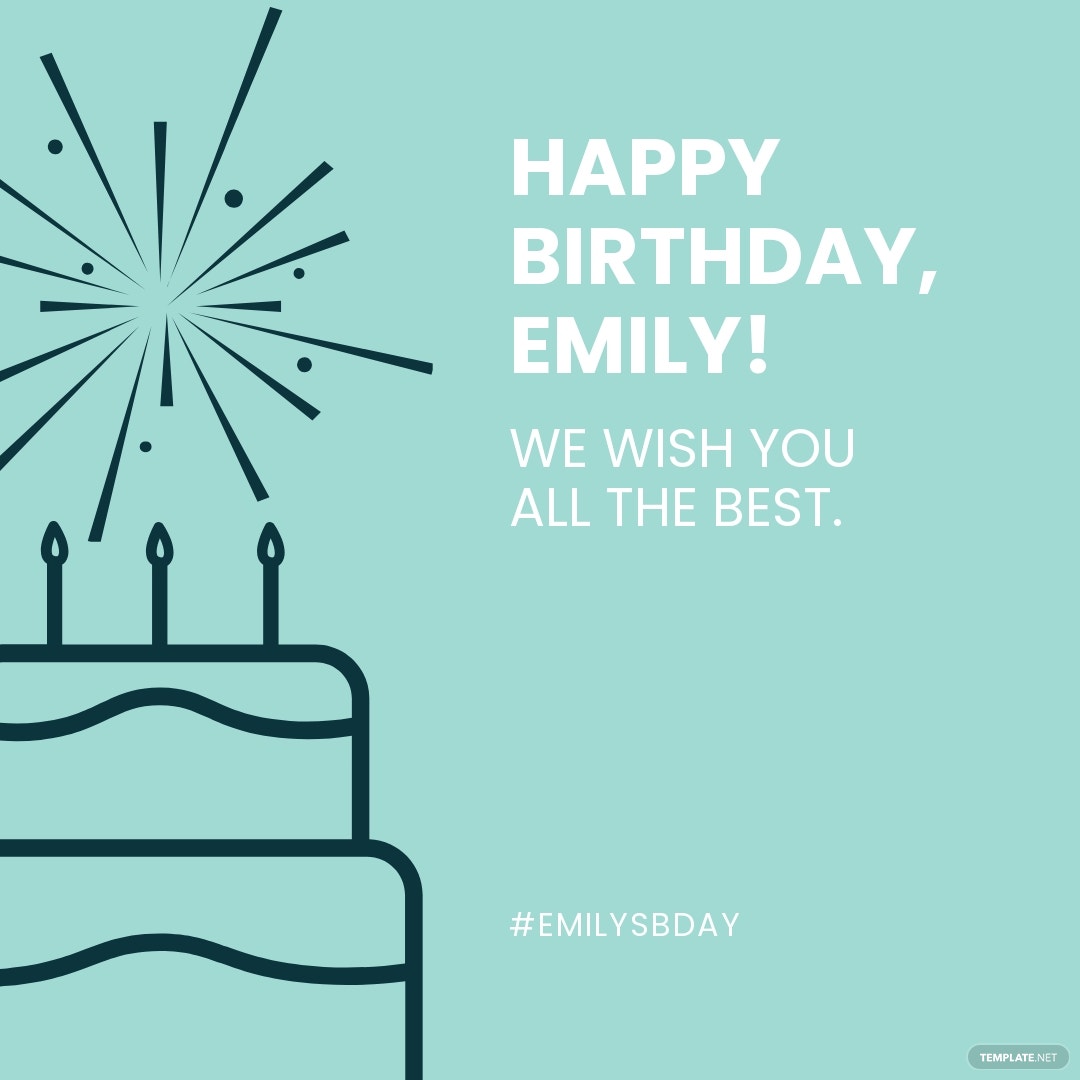
37. Be Creative with Lights
Playing with colorful lights is one way to ace an eye-catching Facebook post. A tip is to display the huge contrast between light and dark colors for a glowing-light-in-the-dark aesthetic. Another example is to use this design in saving the environment with daylight saving Facebook posts.

38. Listen to What Audiences Want
Give room for audiences to comment or react to your Facebook post as they will give you plenty of ideas. For a travel Facebook post, you ask about a person’s favorite travel destination and your company will be willing to make that dream happen if that person will choose your company.
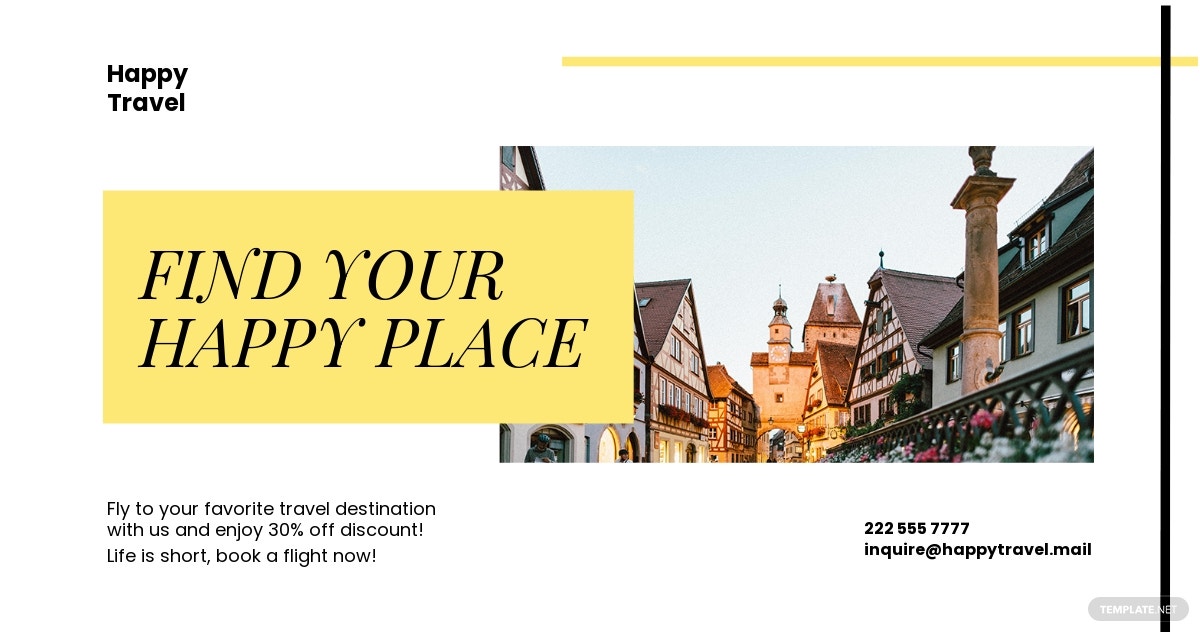 Use This Travel and Tourism Facebook Post
Use This Travel and Tourism Facebook Post
39. Use Your Company’s Signature Color
Every company has its signature colors from the company logo and title. Make that to your advantage by adding them to your future Facebook posts. That way, the colors themselves can already help identify your company.
 Use This Food Mobile App Promotion Facebook Post
Use This Food Mobile App Promotion Facebook Post
40. Post with a Purpose
Don’t just post for the sake of posting but rather do it since you have a purpose. An example would be a charity Facebook post and it is nice to ask for support from people on Facebook through a post.

41. Go for Pastel
Pastel colors are certainly in as they give off a serene and cohesive color combination. Also, their soft but luminous shades can enhance your Facebook post’s aesthetic. Try using that in a wedding Facebook post too.
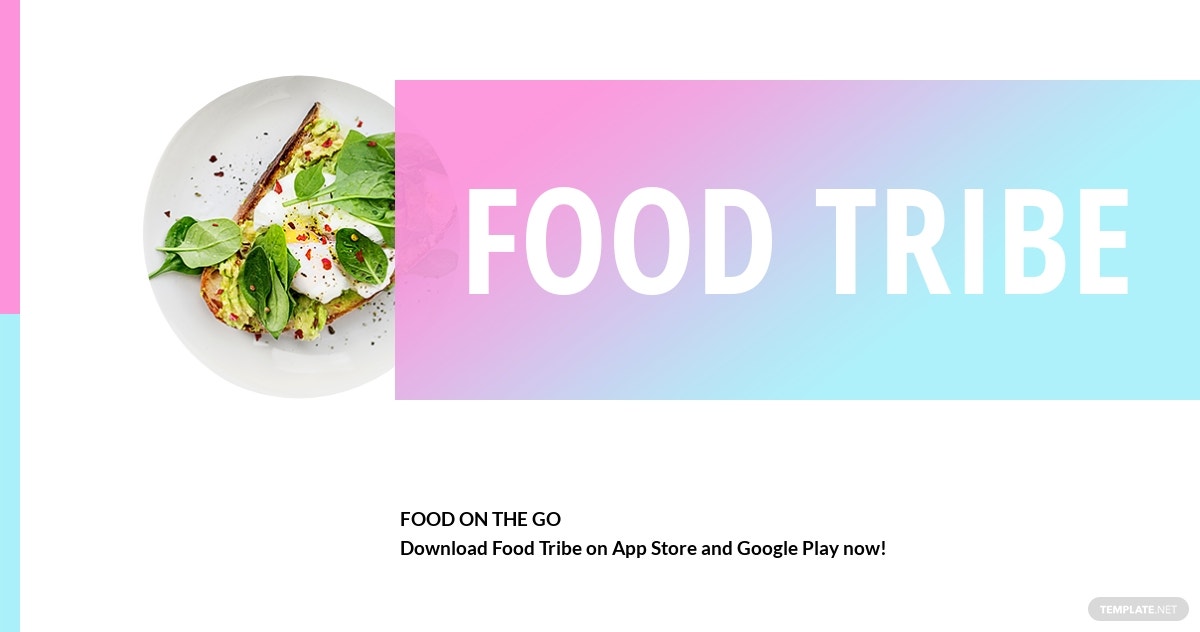 Use This Food App Promotion Facebook Post
Use This Food App Promotion Facebook Post
42. Keep the Post Festive and Exciting
Don’t just win people through exciting announcements but also towards the design. Post with designs that are exciting and festive, like fireworks and friends who are having fun in a New Year Facebook post.

43. Set a Clean Design
When it comes to a clean design, that means your Facebook post doesn’t have to be overly designed. Ensure that the elements you add to design a post or any document are not too much as it might end up looking tacky instead. Or maybe you go for a clean design to a car wash Facebook post to entice people in getting a cleaner ride.
 Use This Clean Fashion Sale Facebook Post
Use This Clean Fashion Sale Facebook Post
44. Balance Is the Key
A great way to organize your Facebook post is to observe balance. For example, you have one half of the post solely for the event title and written details while the other half is purely for design and aesthetic. Another idea is to balance the mix of green shades to a St. Patrick’s Day Facebook post.
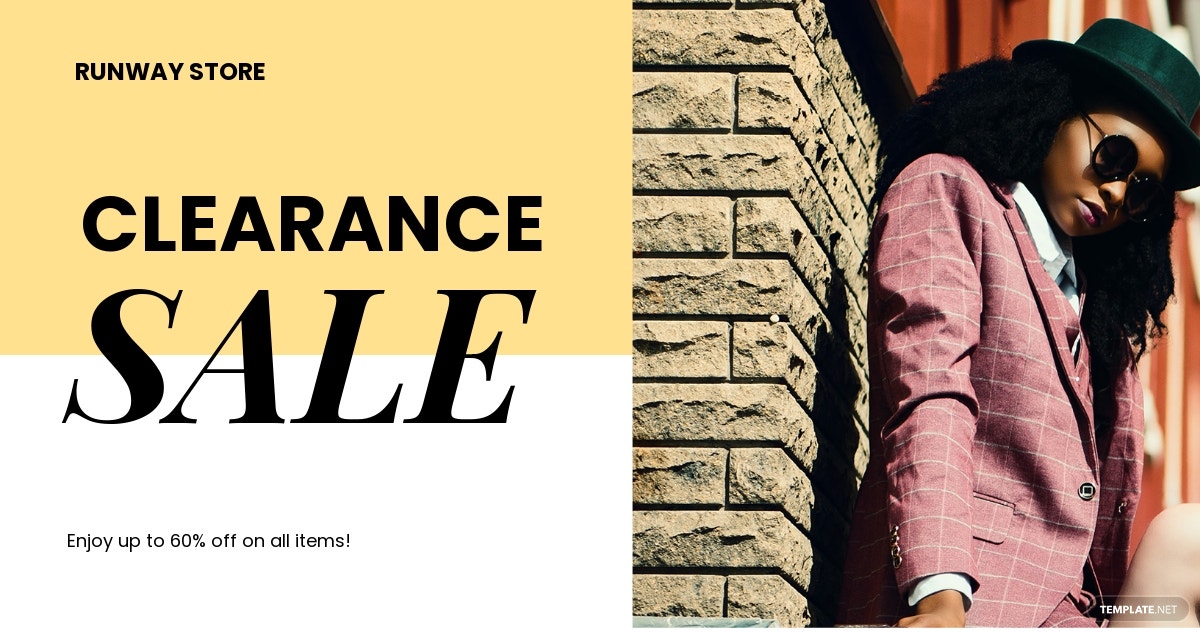 Use This Fashion Clearance Sale Facebook Post
Use This Fashion Clearance Sale Facebook Post
45. Use Cool Tones
A unique design for a Facebook post sample is to avoid the cheery or bright color scheme. Instead, use cool tones for a dramatic effect. Try using that for a corporate or university Facebook post.

46. Add Two Colors that Blend Well
The two-color aesthetic is popular and visually pleasing for Facebook posts. But the challenge is to make sure you used two colors that look actually good when paired together. Try using it for an app promotion Facebook post as a start.
 Use This Fashion Products Sale Facebook Post
Use This Fashion Products Sale Facebook Post
47. Indulge in Darkness
Dark themes also work for creating Facebook posts, especially when Facebook is naturally of bright white aesthetic, besides the blue tones. Hence, dark color schemes can help your post to stand out like a dark training Facebook post or a dark upcoming mega sale motif.
 Use This Black Friday Sale Facebook Post
Use This Black Friday Sale Facebook Post
48. Purple Power
A sign of nobility, royalty, and extravagance often comes with the color purple. And adding purple themes may just be the best medicine for your Facebook post if you are embracing that aesthetic in business or even a lawn care Facebook post.
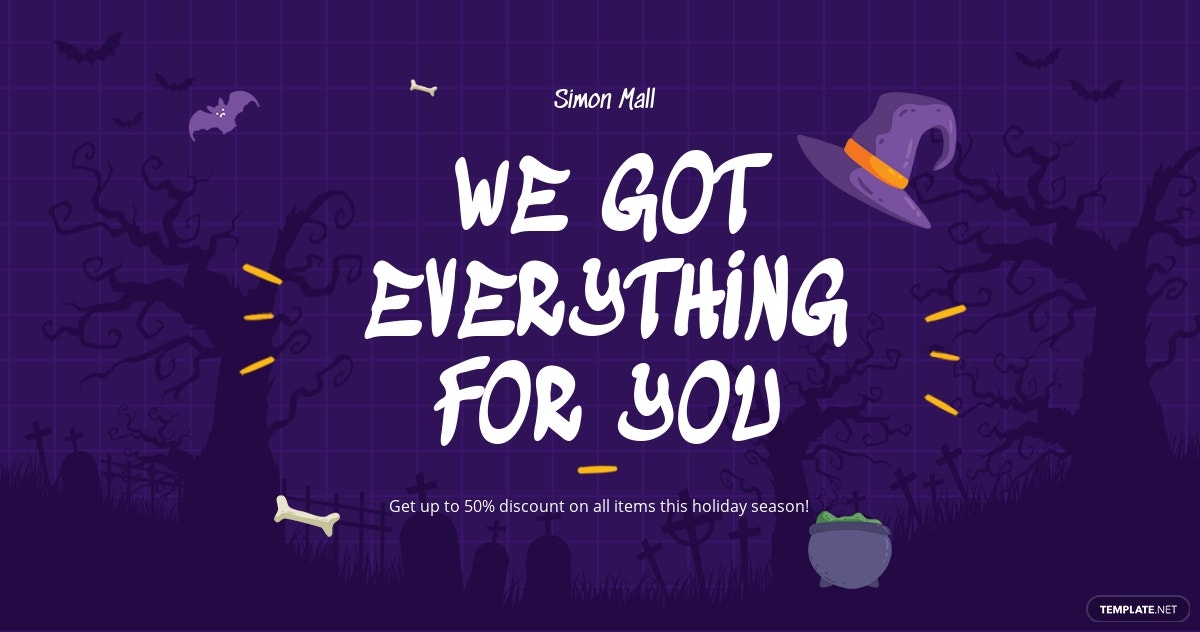 Use This Simple Holiday Sale Facebook Post
Use This Simple Holiday Sale Facebook Post
50. Be Nostalgic with Vintage Motifs
Say goodbye to the new once again and go back to the old retro vibes. This is a good way to take a trip back to memory lane and let audiences experience the iconic vintage designs from the past from Happy Hour designs or even President’s Day Facebook posts.

General FAQs
What are the 3 Ps to observe in making Facebook posts?
The 3 Ps you must remember in making Facebook posts are personal, purpose, and promotion.
What kind of posts are popular on social media?
Based on a case study, the most popular kinds of social media posts are external posts, internal posts, inspirational posts, and promotional posts.
What should you not post on Facebook?
Examples of what you shouldn’t post on Facebook are your private personal data, financial data, attention-seeking posts, TMI, passwords or security details, lies, and other topics that Facebook is prohibiting as written in their policies.
What type of posts usually go viral on Facebook?
On Facebook, posts that go viral are random but for the most part, these are the puzzles, infographics, personality quizzes, ‘how to’ articles, memes, motivational messages, and lists.
Where are visitor posts of a Facebook page found?
The visitor posts usually appear on the right side of your page. If not, then click ‘Posts’ on the left column.