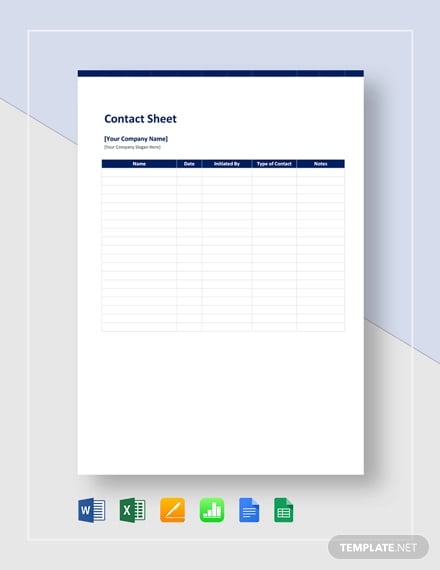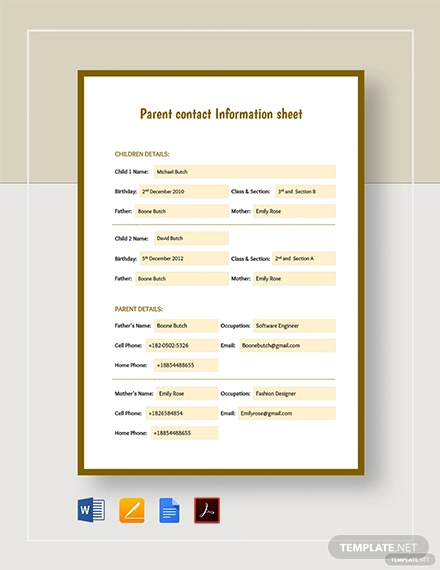17+ Contact Sheet Templates
TestHuman kinds have for a long time known contact sheet to be pages of images printed same size as the film negative. This definition is excessively vague as contact sheet has a different meaning, which has become the actual global definition of what it actually is. It is an arrangement of multiple images on a single page with a small image description, usually the file name, under each image.The use of Contact Sheet Template is quite an efficient way to create your image outline. You may like Call Sheet Templates.
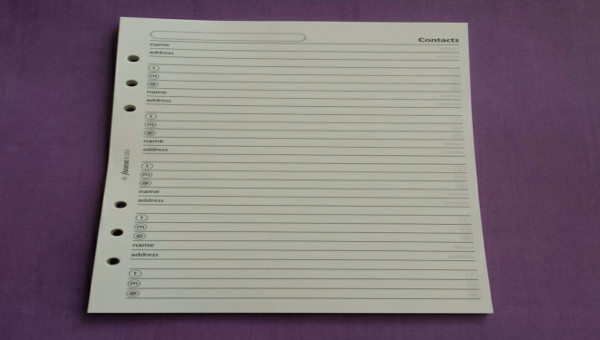
Sample Contact Sheet Template
Parent Contact Information Sheet Template
Contact Sheet Excel Template
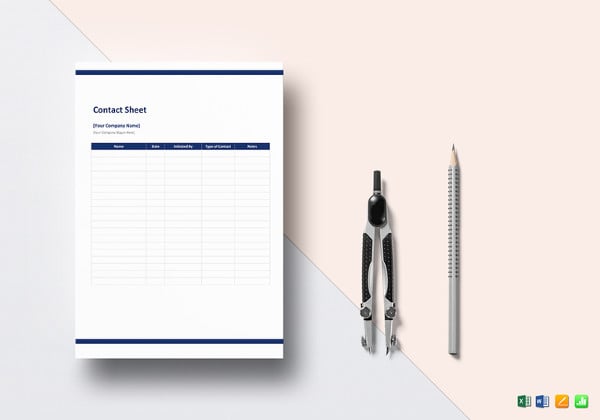
Client Information Sheet Template
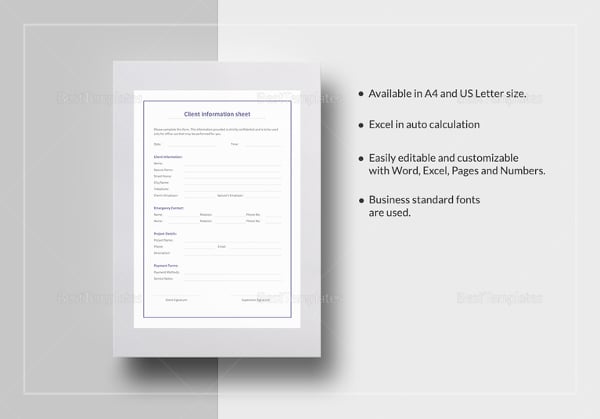
Sales Sheet Template to Edit
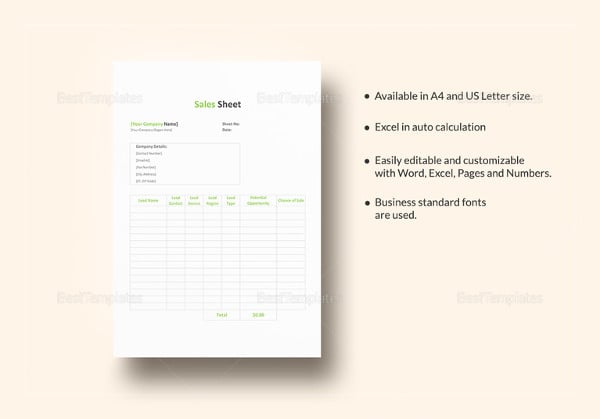
Job Sheet Template to Print
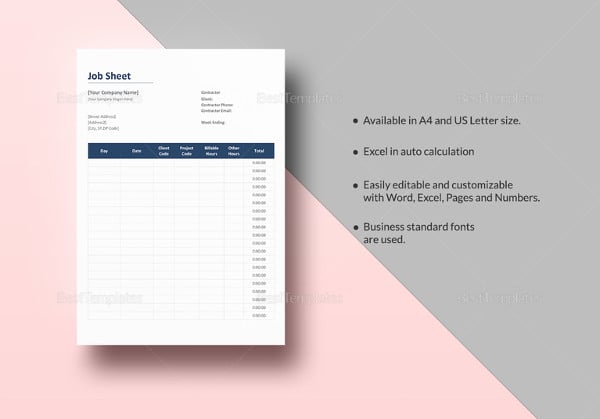
Editable Reference Sheet Template
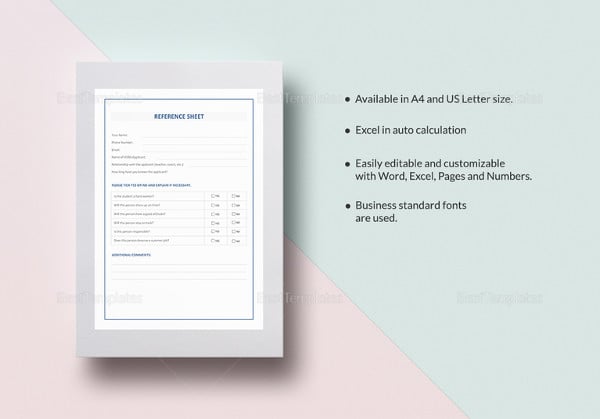
Event Sign in Sheet Template
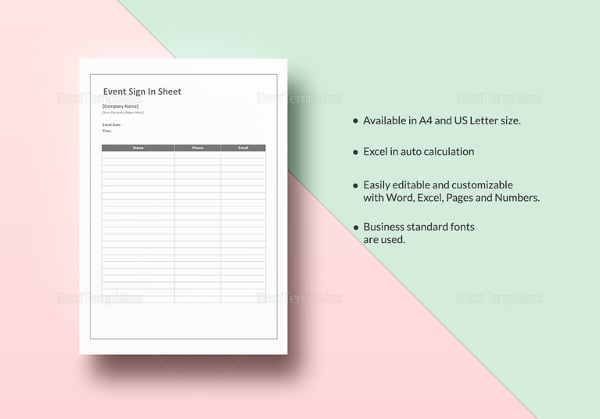
Babysitter Information Sheet Template
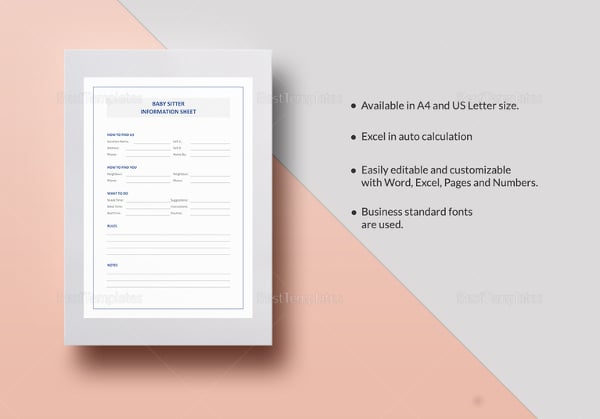
Sign In Sign Out Sheet Template
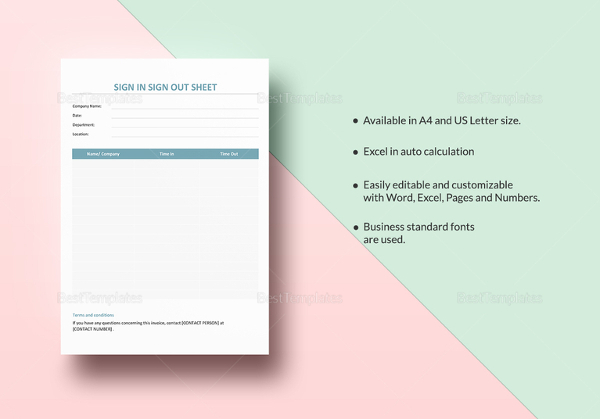
Emergency Contact Sheet Template Free Download
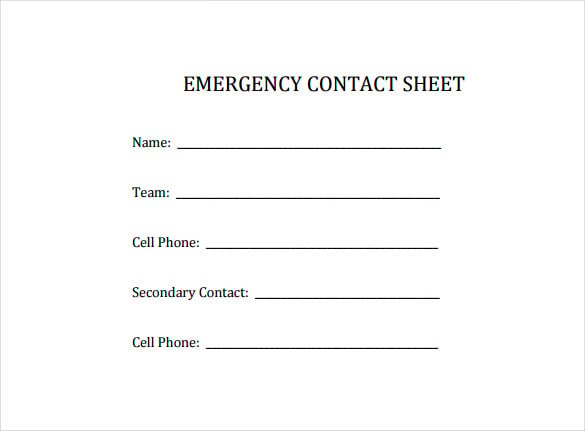
columbusexpress.com The Emergency Contact Sheet Template is specially designed for sharing details of emergency contact person to ensure that the unfortunate incident doesn’t create much larger impacts. Ideal for usage in hospitals, schools, businesses, or camps, all of these templates provide you details about the contacting the right individuals in case of an emergency.
Photo Contact Sheet Word Template Free Download
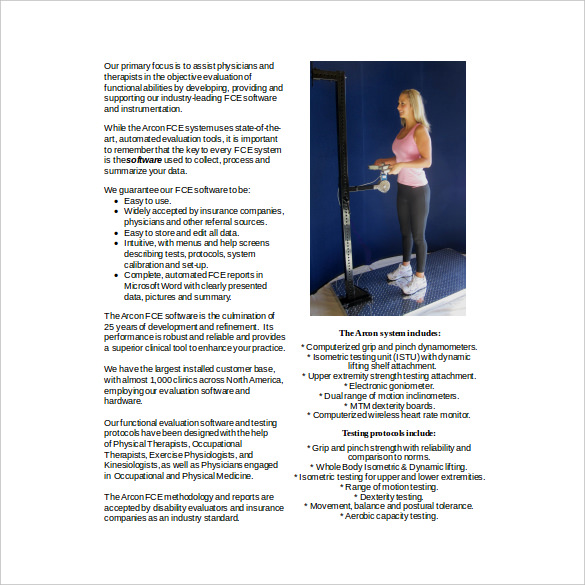
fcesoftware.com The Photo Contact Sheet Template is a contact sheet that features various images or thumbnails to help you find your desired contact using it. You can customize these templates to include full-size, half-size, or even passport-size photos along with their contact information, and generate high-quality prints for creating attractive contact sheets.
Sales Contact Information Sheet PDF Template Free Download
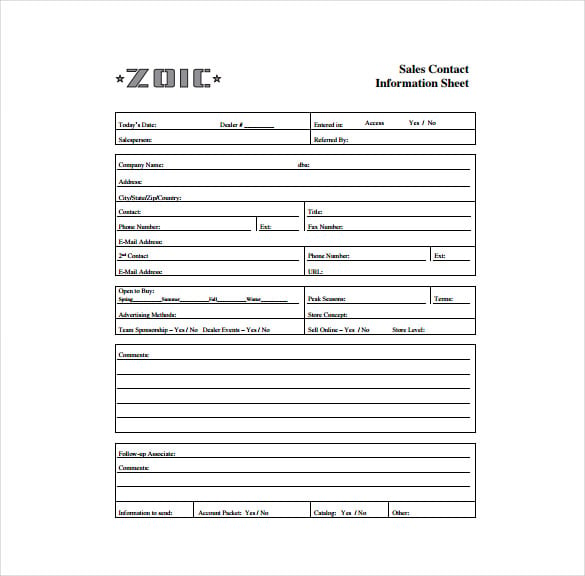
zoic.com The Sales Contact Information Sheet Template is specially designed for businesses and employees who are engaged in placing calls to customers, businesses, vendors, and other people on a regular basis. Serving as a support to Customer Relation Management (CRM) tool, all of these templates enable you to create, manage, track, and generate report of a detailed customer database.
Customer Contact Sheet Word Template Free Download
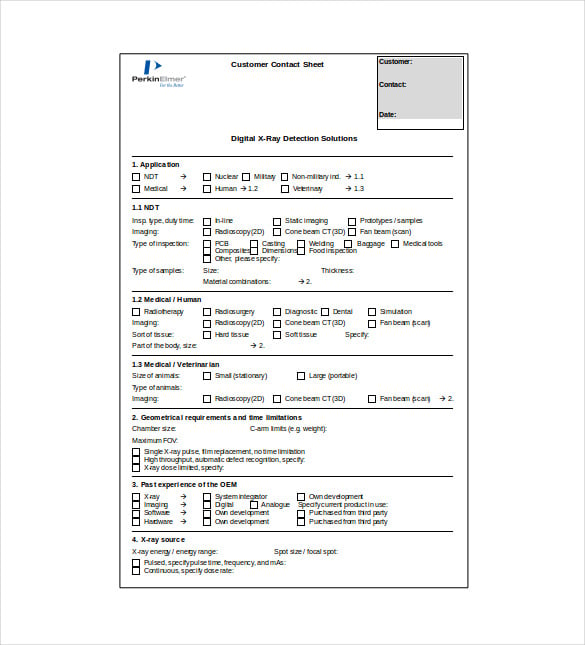
shop.perkinelmer.com
Business Contact Sheet Template

whitememorial.org The Business Contact Sheet Template is one of the common and easiest ways to keep, maintain, and share business contacts amongst employees, workers, business partners, and other professionals. All of these templates are highly customizable and can be edited or modified to meet defined purposes.
Dealer Contact Sheet PDF Template Free Download
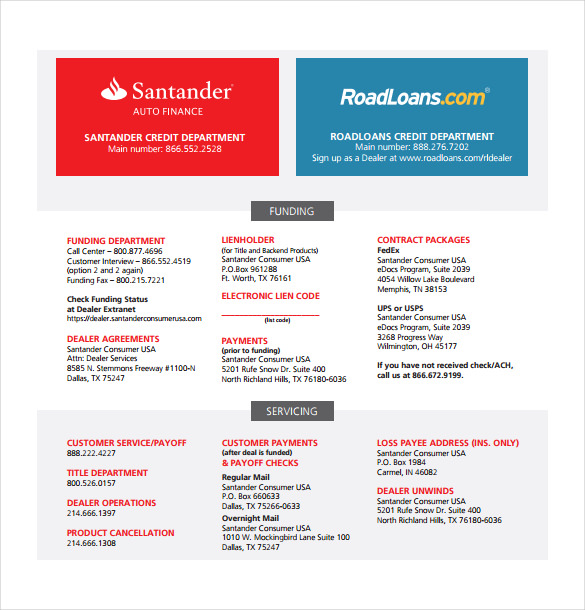
santanderconsumerusa.com
Blank Contact Sheet Template
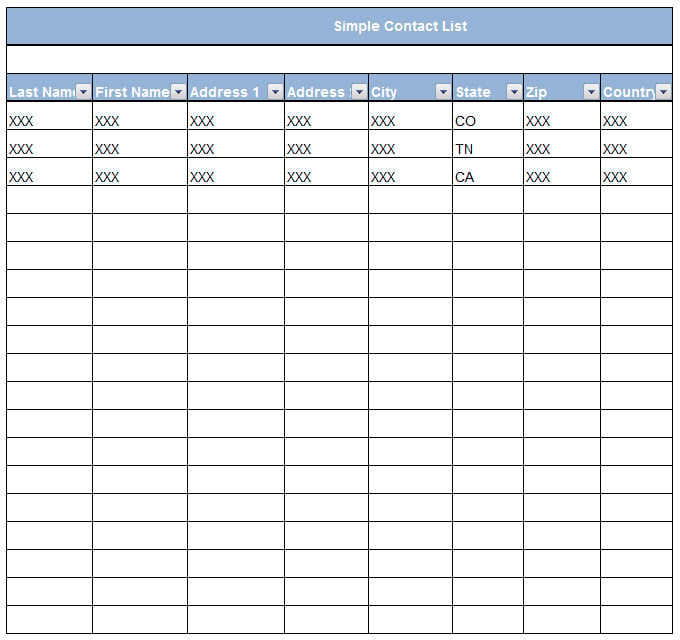
Free Contact Sheet Template
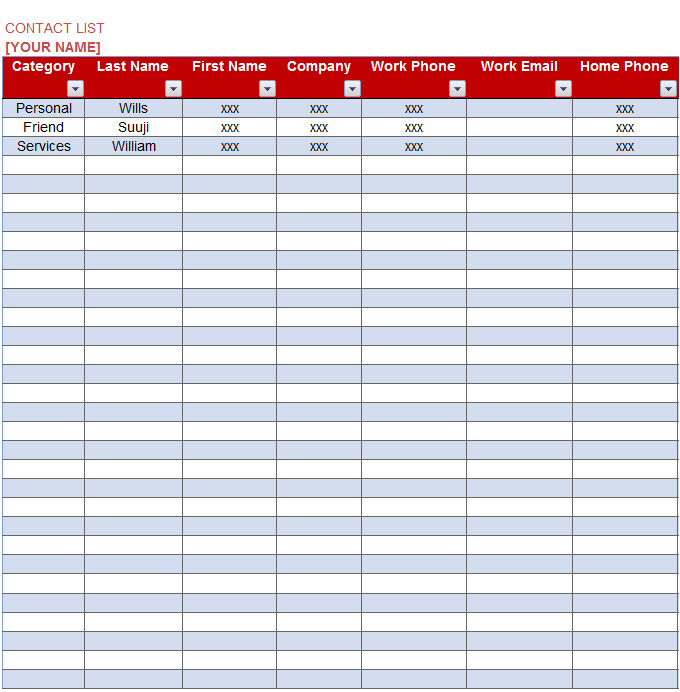
Instead of struggling to create an outline for the project from the ground up, you can browse through a list of available Sheet Templates, pick a favorite, download, customize and use it to create your contact sheet.Designed by experienced professionals and experts in design, you can use the contact sheet templates with an assurance that they will not only make your business much more professional but also win you more clients to the business as time goes.
> Why You Must Use These Templates?
It is quite important to develop, maintain, share, and print a detailed contact sheet to ensure that you or your staff members never wastes valuable time in searching contact details of a vendor, business, customer, or even other departments operating in the same workplace. The detailed contact sheet saves a lot of time and effort that goes in finding the right number of the concerned department or professional when in a hurry. All of these templates are readily available for download, customizations, and printing to ensure that you configure them as per your specific requirements and keep a track of potential customers’ along with their rescheduled call-time.
> Conclusion
Since maintaining a digital contact sheet is quite easy and simple, most of the time you may deny creating a printed contact sheet. You will only realise the importance of the printed sheet when you’re in a hurry and the contact file gets corrupted or your PC doesn’t responds. Download and use these templates to create a detailed contact sheet that helps you to keep a track of contact details of a patient’s family, a student’s or employee’s home, or the emergency contact person. If you have any DMCA issues on this post, please contact us!