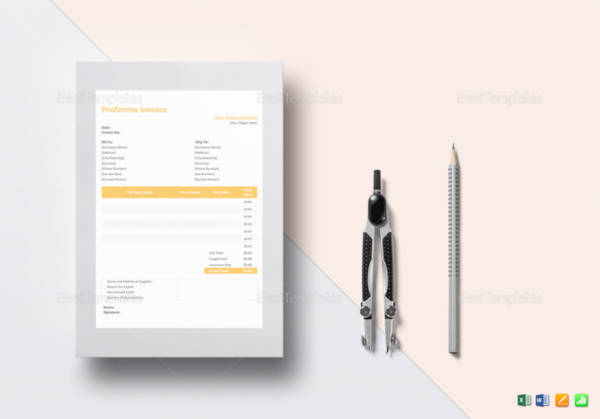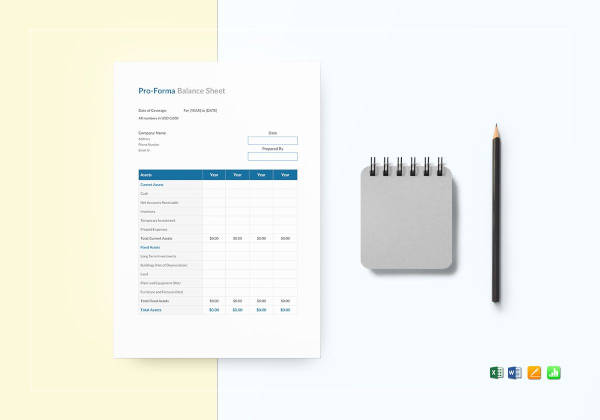9+ Pro Forma Templates
Pro forma statements provide organizations with an estimation of future financial performance. These statements are the complete set of financial reports issued by an entity, reinforce assumptions, or speculative conditions about events that may have happened in the past or which may happen later on in the future.

Some companies regularly give pro forma financial statements to investors. This is a way for owners and administrators to inform investors on what the organization hopes to occur in the near future. The company additionally plots the safety and security nets in place to avoid losses if there should be an occurrence of low growth expectations. This data can help reassure investors that the company will be beneficial even during difficult times. Feel free to check out our collection of proforma invoice templates that you can use.
Sample Proforma Invoice Template
Simple Proforma Invoice Template
Proforma Balance Sheet Template
Pro Forma Invoice Template
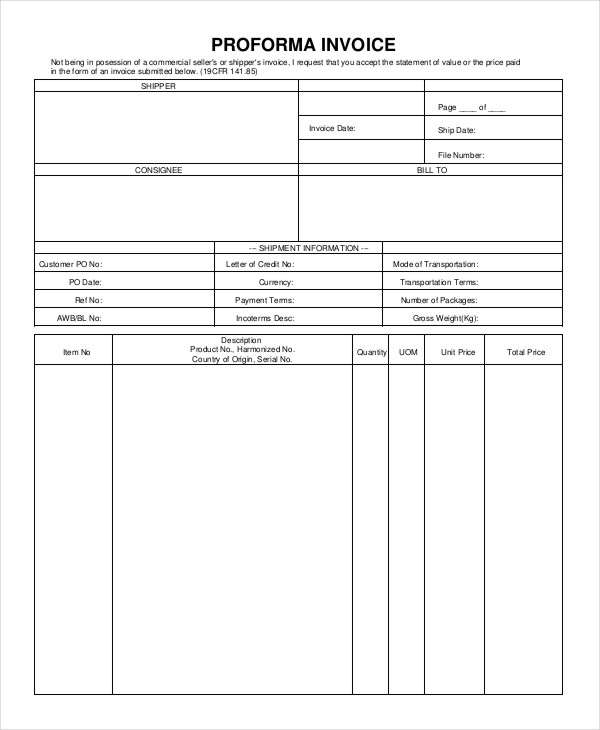 worldclassshipping.com
worldclassshipping.comPro Forma Operating Budget Template
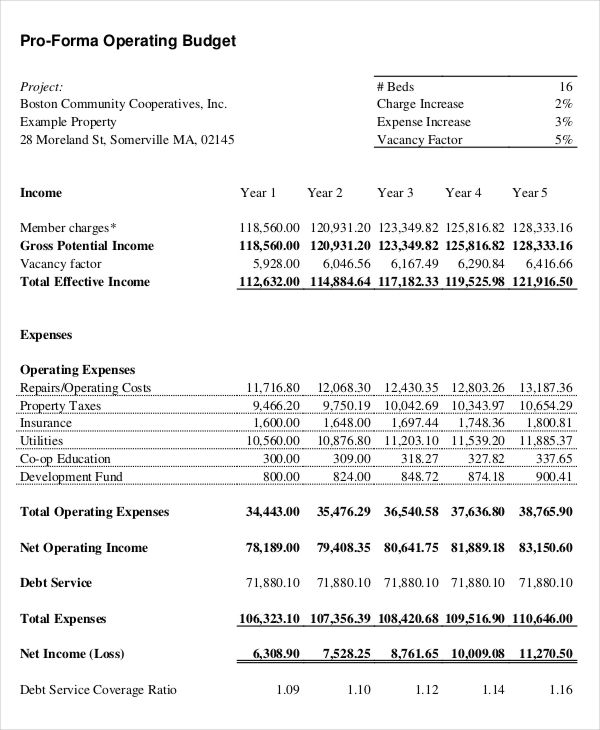 bostoncoop.net
bostoncoop.netPro Forma Financial Statement Template
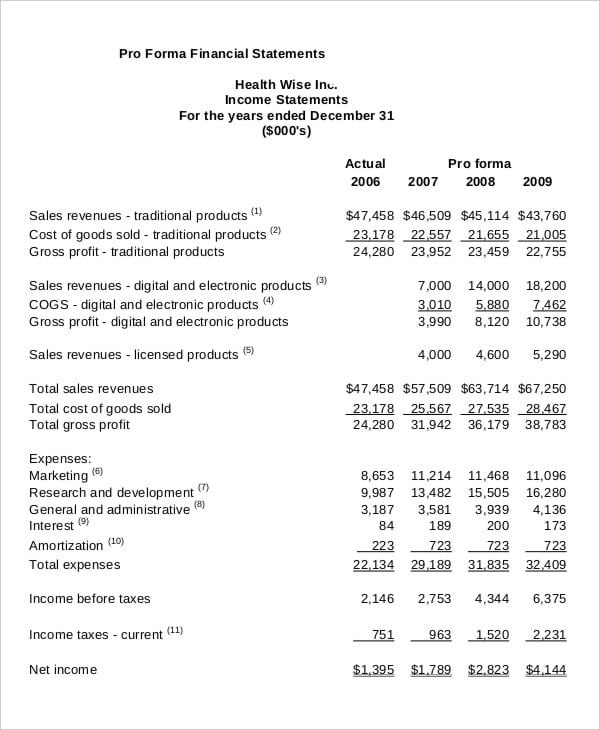 cmaontario.org
cmaontario.orgBusiness Pro Forma Template
Important Uses of Pro Forma Statements
- To forecast the amount of external financing that will be needed
- To assess the effects that adjustments in the operating plan have on the value of the firm
- To set proper targets for compensation plans
For more templates, check out our collection of proforma balance sheet templates.
Examples of Pro Forma Statements
- Full-year pro forma projection. This is a projection of an organization’s year-to-date results to which expected outcomes for the rest of the year are included, to arrive at a set of full-year pro forma financial statements.
- Investment pro forma projection. An organization might be looking for funding and needs to show investors how the organization’s outcomes will alter in the event that they invest a specific amount of money in the business
- Historical with acquisition. This is a projection that looks back on the organization’s outcomes in at least one year prior that includes the outcomes of another business that the organization wishes to buy and the net of acquisition expenses. Using this method gives investors a perspective of how the organization would have performed if a current acquisition had been made as of the start of the year.
Blank Pro Forma Invoice Template
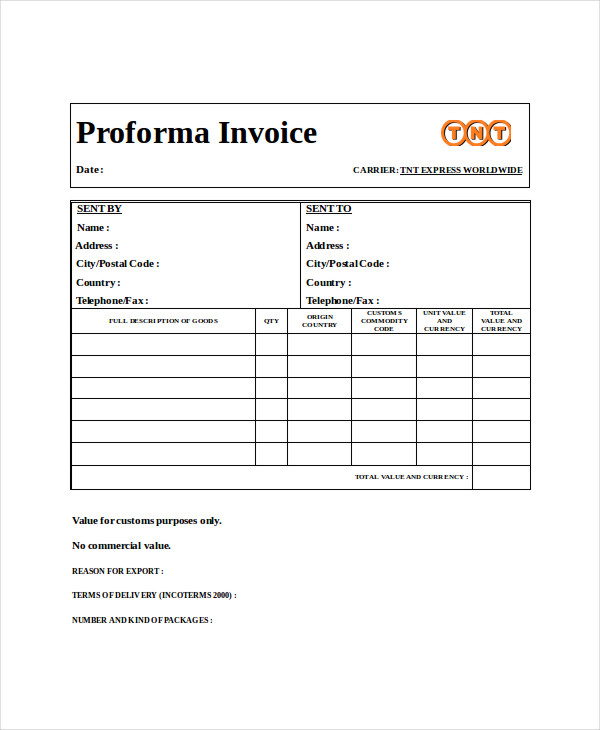 tnt.com
tnt.comPro Forma Excel Template
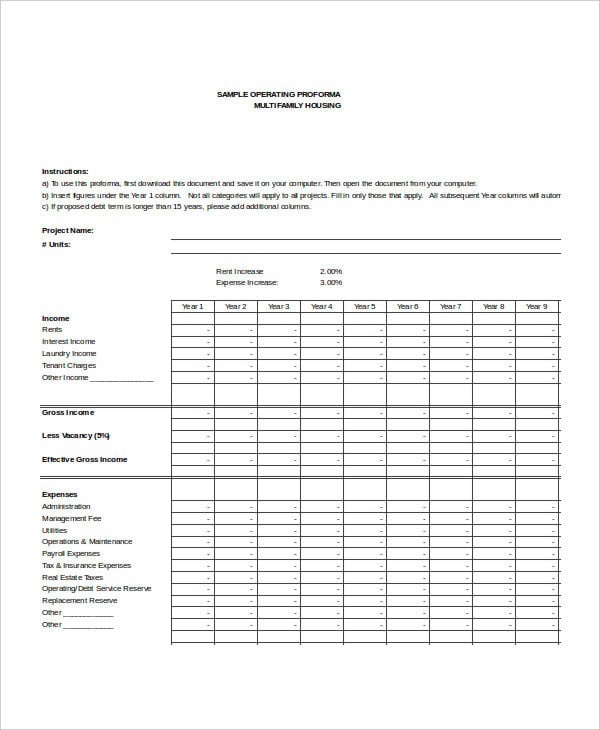 reinvestment.com
reinvestment.comPro Forma cash flow Template
Financial Pro Forma Template
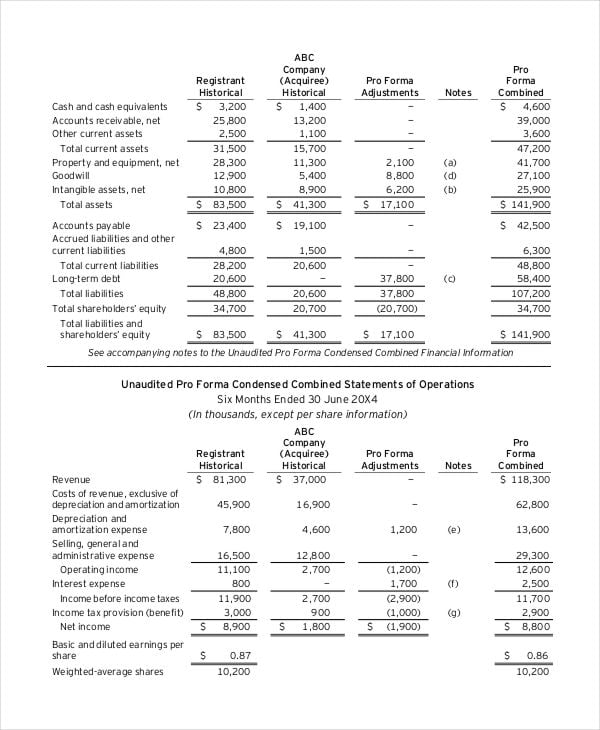 ey.com
ey.comPro Forma Contact Template
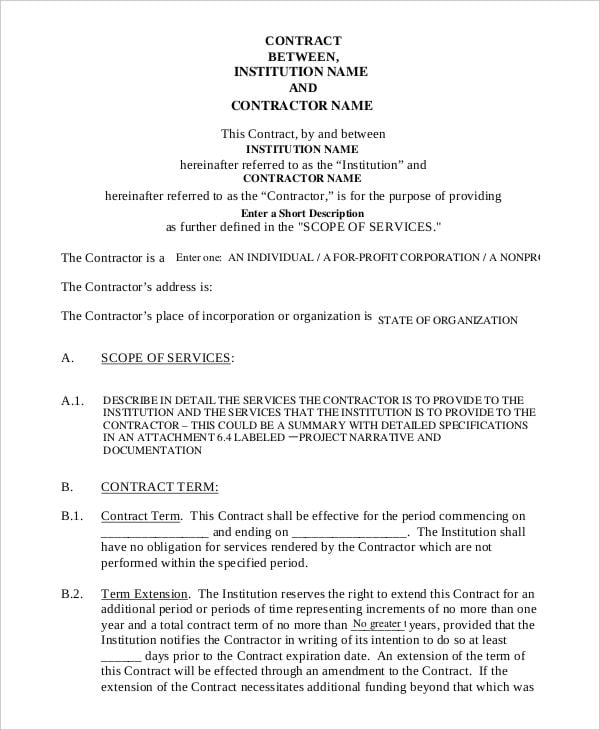 pstcc.edu
pstcc.edu- Risk analysis. It might be helpful to make an alternate set of pro forma statements that reflect both best-case and worst-case scenarios for a business, with the goal that managers can see the financial effects of various choices, and the degree to which they can alleviate those dangers
Why Download Our Pro Forma Templates?
These templates were selected from among the best ones on the web and were written by professionals who have had experience in the legal field. You may be able to download these easily and for free, and you can choose to save it in various formats such as Doc, Docx, Xls, Xlsx, or PDF, depending on which one suits you best.
These templates are fully editable—MS Word for those who downloaded in the Doc or Docx format, MS Excel for those who downloaded in Xls or Xlsx, and the licensed version of Adobe Acrobat for those who downloaded in the PDF format. But if you were looking for this type of template but exclusively in the Xls, Xlsx format, then check out our collection of proforma Excel templates.