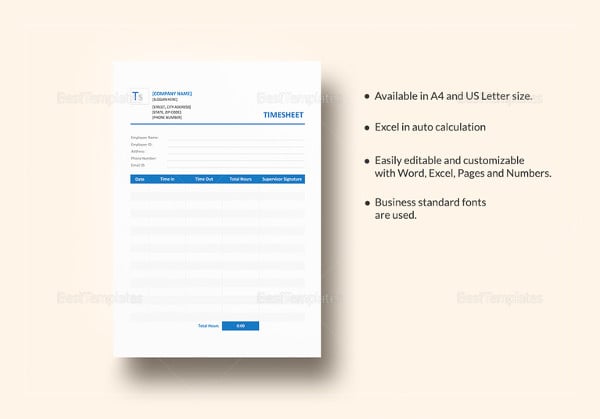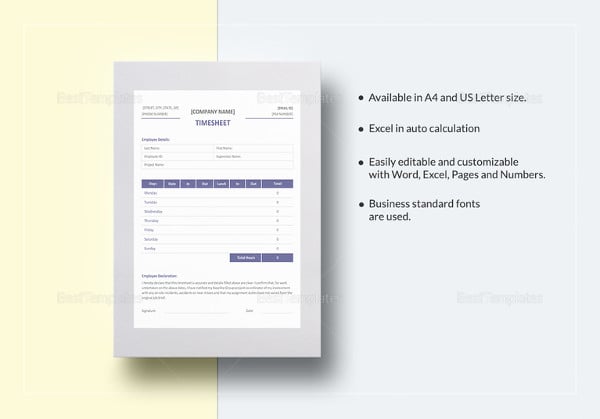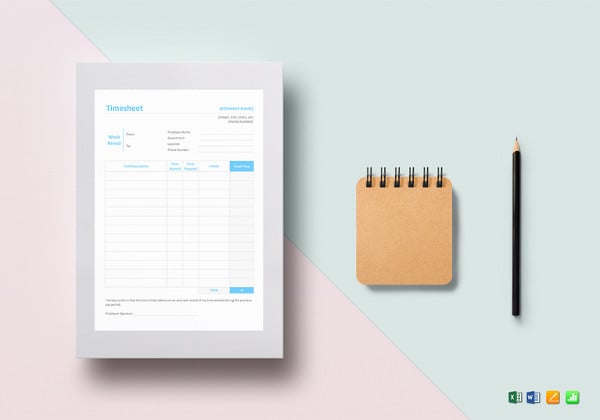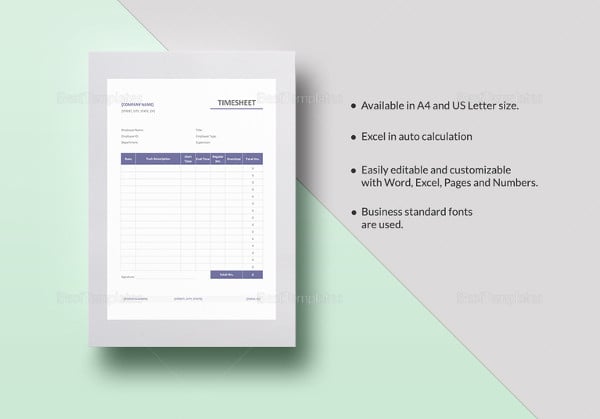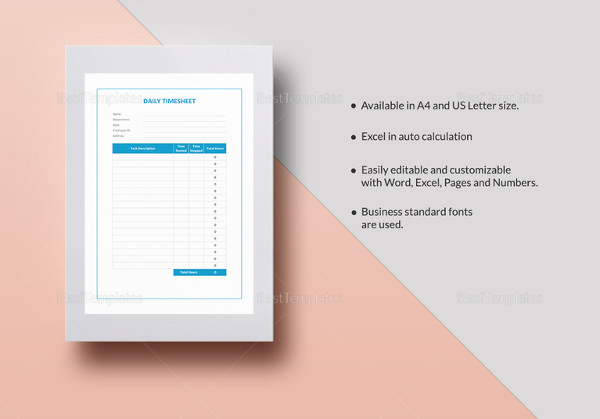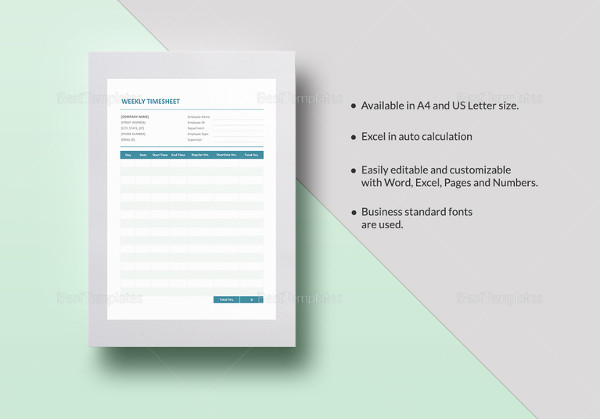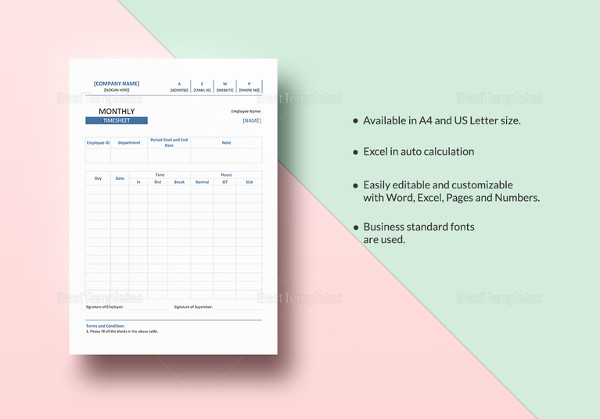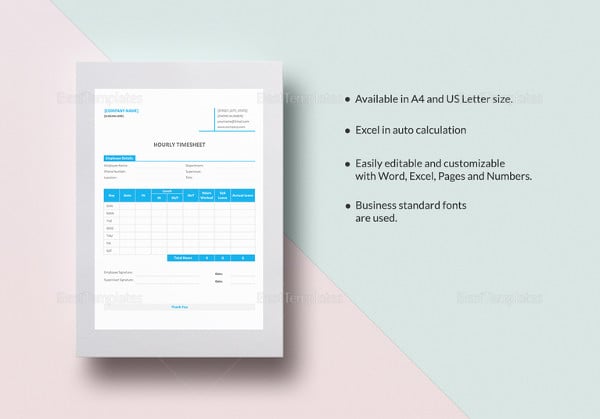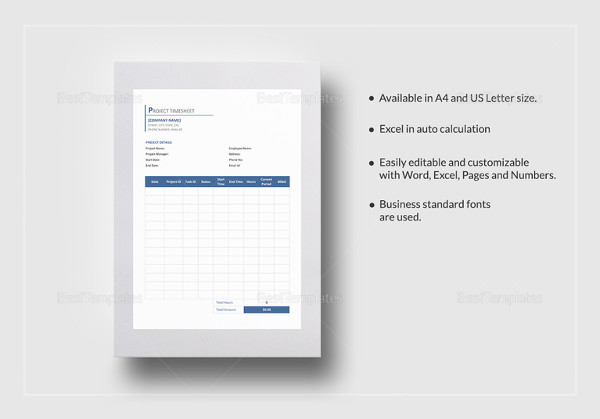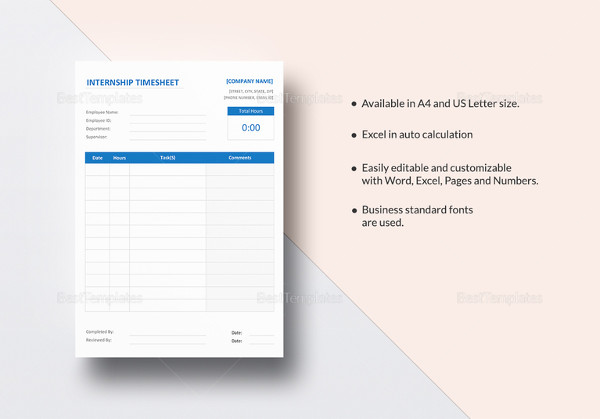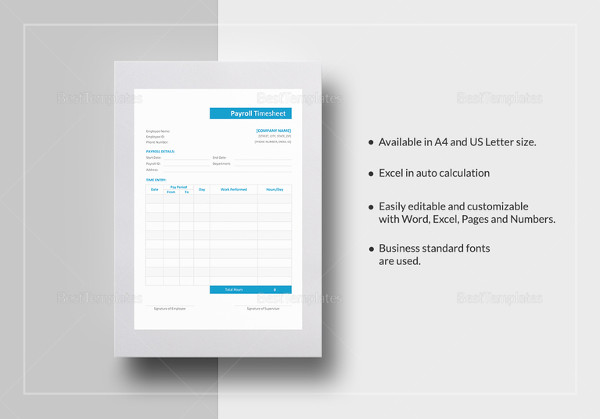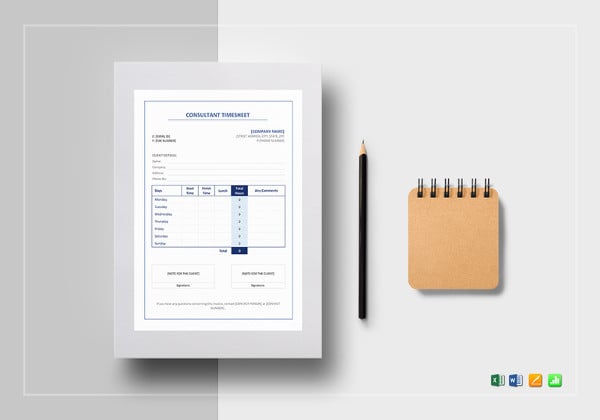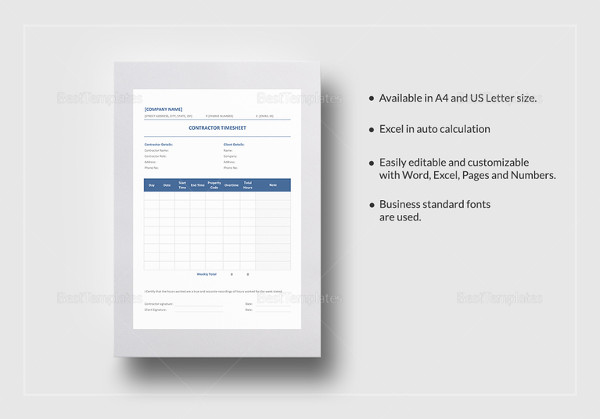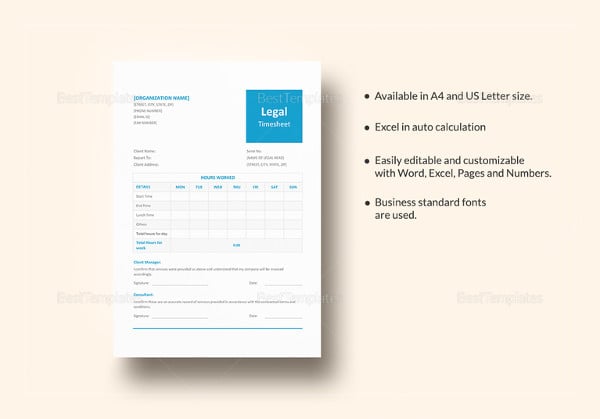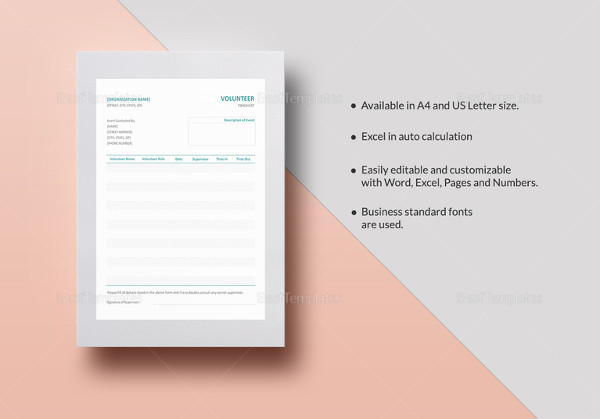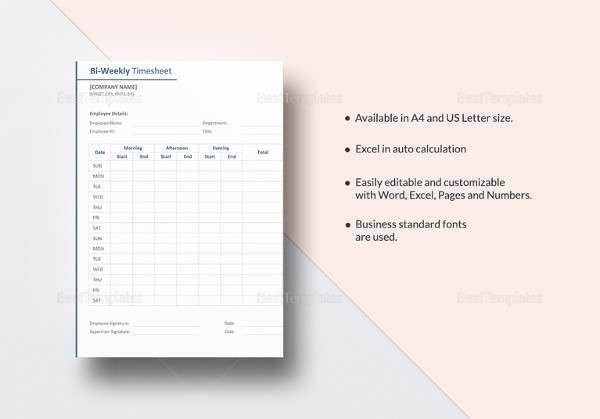24 + Timesheet Templates – Free Excel, DOC, PDF Download
If you’re a strict routine follower and time is of the essence for you every day, it makes complete sense for you to keep a timesheet handy, so that you’re always aware of how your day is supposed to pan out. And don’t worry if you do not know how to design or draft a timesheet. Our collection of Excel timesheet templates will make it easy for you. The templates are readymade and customizable. Download, customize and time your tasks and activities to the T! Word or Excel timesheet templates for hassle-free time management.

Blank Time Sheet Template
Professional Time Sheet Template
Editable Timesheet Template
Simple Timesheet Template to Print
Daily Time Sheet Template
Weekly Time Sheet Template
Monthly Time Sheet Template
Hourly Timesheet Template in Excel
Project Time Sheet Template
Internship Time Sheet Template
Payroll Time Sheet Template
Consultant Time Sheet Template
Contractor Time Sheet Template
Legal and Lawyer Timesheet Template
Volunteer Time Sheet Template
Biweekly Timesheet Template
Printable TimeCards – Customizable Time cards in Excel
Here is an overwhelming collection of well-designed time cards to keep track of your working time. PrintableTimeCards offers over 91 time card templates that come in various kinds. For example, there are simple weekly time cards, monthly time cards as well as flexible time cards.
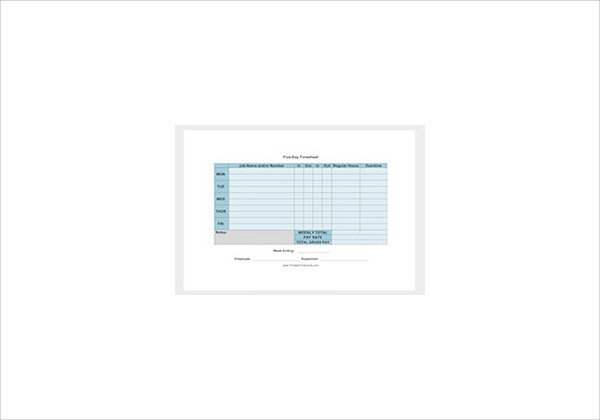
- Time tracking made easy by various time span options
- One-per-page, two-per-page or four-per-page time cards to choose from
- Project time cards to stay on top of projects
Calculate Hours – Hourly, Weekly, Monthly TimeSheet Templates
You are sure to find something to suit your needs amongst the dozens of employee timesheet templates offered by CalculateHours – they are free, safe and a child could use them! A quick tip for easy and quick calculation of hours and pay on the Excel timesheets – just enter the information in red! Some features are –

- Simple log-in log-out timesheets
- Variety of lunch break timesheets – e.g. for one employee, weekly or bi-weekly, nightshift template
- Add/convert templates extremely useful for quickly adding or converting the hours from one format to another.

- Employee timesheet templates in weekly or bi-weekly time formats
- Calculate work hours and overtime hours easily with these templates
- Simply designed and easy to use templates
Printable Timesheets – 159 Timesheet templates to download and Print
With a staggering timesheet templates to choose from, PrintableTimesheets is the ultimate option for those looking for affordable time tracking tools. You will be spoilt for choice at this website, with so many eligible options to select from. There are various categories of timesheet templates, for example, simple employee timesheets, project timesheets, community service timesheets, etc.

Some features –
- Record time using these templates – daily, hourly, weekly, semi-monthly, monthly etc.
- Timesheet templates designed to keep track of multiple employees
- Calculate vacation time and sick time with special timesheet templates
Time Clock MTS – Free Timesheet Templates in Excel, Word, and PDF
This website offers easy to use software to keep track of employees – however, the authors of Time Clock MTS Software has also provided a few timesheet templates free of charge for anybody to use. In case you are interested in their time clocking system in order to replace your old paper system, you can go for their 30 day trial before buying it.

- Up to 14 days of tracking possible using these templates
- Easily downloadable and printable templates
- Available in various formats like Word, PDF, Excel, Google Docs.
Fishbowl Workforce – Simple Time Clock Solution
This is another website offering time clock software to make your time tracking easy – you can try out their 30 day free unlimited trial. Fishbowl Workforce also offers 3 well designed timesheet templates which are free of charge. They are in Word, Excel and PDF formats to ensure availability for everyone.

- Employees will simply have to sign these at the end of every work day and get them signed by the manager
- Weekly, bi-weekly and semi-monthly time formats
- Track regular employee hours, overtime, holiday hours and time-off using these timesheet templates
Harvest – Google Docs Timesheet Templates
If simplicity is what you are looking for, then this is for you. Harvest offers a simple timesheet template with clean and minimalist design.

- keep track of the time you devote to each of them
- keep track of projects and tasks in specified fields
- decimal format to note down hours and minutes
- automatic calculation of total time
Clicktime
Clicktime offers timesheets for three different kinds of payment – weekly, bi-weekly and monthly.

- track total work time in a week – automatic total time and payment calculation
- specific fields for tasks and projects – track time spent on each task per day
- assemble all information about work time and overtime during a month in one spreadsheet
With these Sample timesheet templates your work will assuredly be made easier. Track your own work to become more efficient, or track employees for easier calculations at the end of the month. Simply download, print and fill these excellent templates out. Tracking hours and pay has never been easier – at least it will be one less thing on your mind!