How to Remove Check Boxes in Microsoft Excel
In Microsoft Excel, removing checkboxes is a simple task that can help tidy up your sheets and enhance their clarity. This article will guide you through the process, ensuring your Excel documents remain organized and professional.
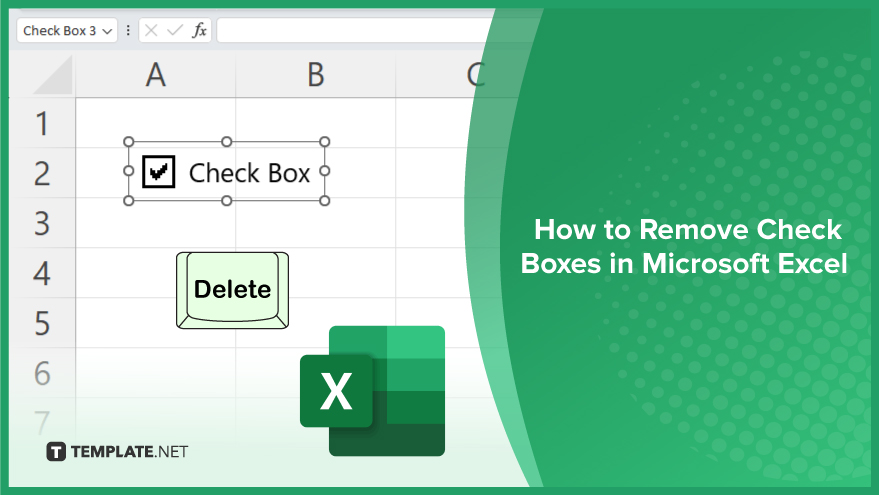
How to Remove Check Boxes in Microsoft Excel
Check boxes in Microsoft Excel can be handy for various purposes, but there comes a time when you need to tidy up your spreadsheet. Removing check boxes is a simple task that can help streamline your Excel document. Follow these steps to remove check boxes efficiently.
-
Step 1. Select the Check Box
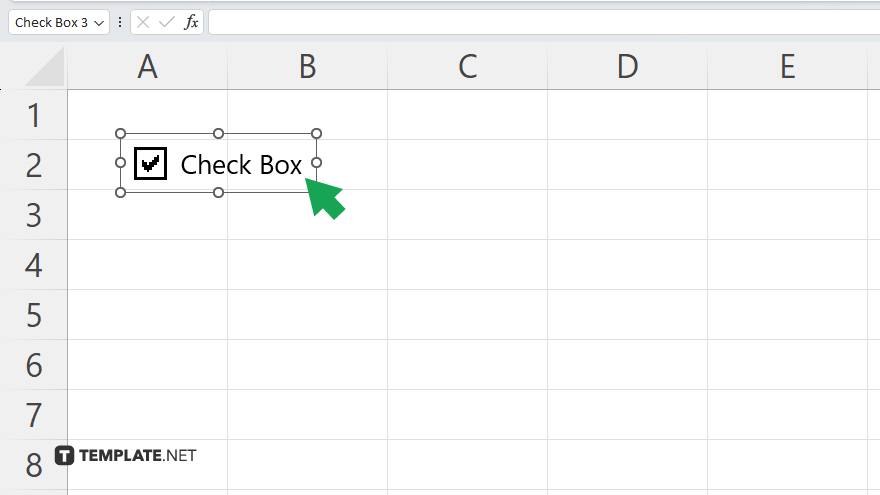
Right click on the check box you wish to remove.
-
Step 2. Press Delete
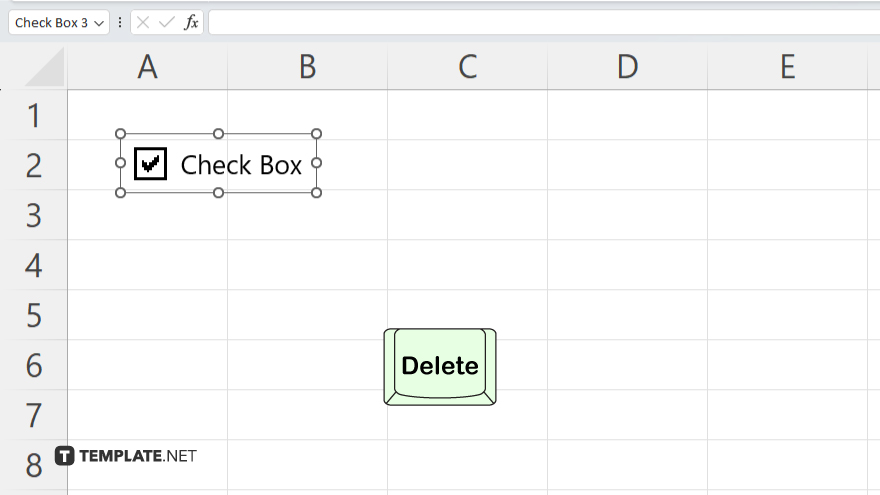
Press the Delete key on your keyboard.
-
Step 3. Confirm Deletion
If prompted, click “Yes” or press Enter to confirm deletion.
-
Step 4. Repeat if Necessary
Repeat steps 1-3 for additional check boxes you want to remove.
You may also find valuable insights in the following articles offering tips for Microsoft Excel:
FAQs
How do I insert a check box in Excel?
Click on the “Developer” tab, then select “Insert” and choose “Check Box” from the Form Controls.
Can I resize a check box in Excel?
Yes, simply click and drag the sizing handles of the check box to adjust its size.
Is it possible to link a check box to a cell in Excel?
Right-click on the check box, select “Format Control,” go to the “Control” tab, and specify the cell link.
How can I format the appearance of a check box in Excel?
You can format the check box by right-clicking on it, selecting “Format Control,” and customizing the settings in the “Control” tab.
Can I remove a check box without deleting the associated cell data?
Yes, simply select the check box and press the Delete key on your keyboard to remove it while keeping the cell data intact.






