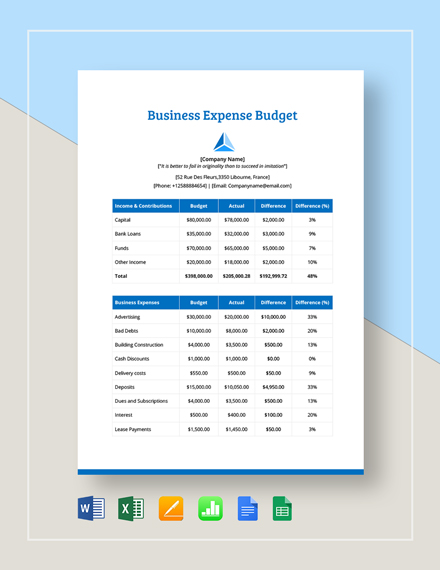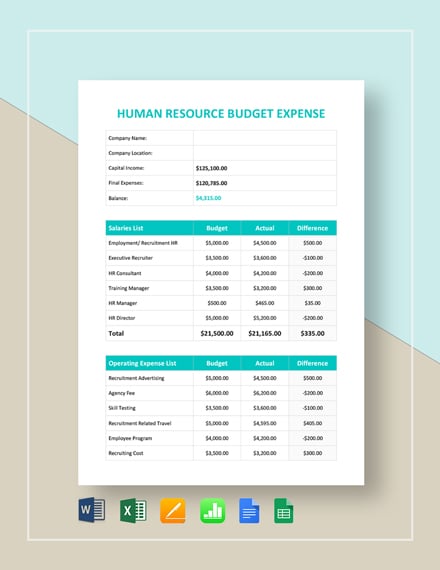12+ Excel Expense Templates in Google Docs | Google Sheets | MS Excel | MS Word | Numbers | Pages
If you’ve ever sent out employees or students on field work, you will likely have used an expense report form of some sort. This is a handier way of keeping track of what necessary expenses were incurred as part of the job or assignment, especially if this involves traveling. Using this report form, you have proper paper documentation as well as a way to track what needs to be reimbursed to the employee or student. Now you can quit collecting all manner of scribbled receipts and whatnot because not every expense incurred during the trip can be billed.

Business Expense Budget Template
Human Resource Budget Expense Template
Excel Expense Templates
Expense templates include expenses related to a company or business. An employee expense can be reimbursable or non-reimbursable. If you are running a company or working as an employee, take note of the following points:
- An employee company policy expenses provide an outline of how a work-related expense can be generated in an organization
- These expenses are categorized into two categories. They are: a) Expenses directly paid by the organization on behalf of the employees. And, b) Expenses paid by the employees which are reimbursable.
- Having a clear expense policy for a company will help both the company and its employees grow positively.
- The expenses include travel expenses made by employees. They contain fees spent on accommodation, legal documents, transportation fares, medical expenses, local transportation, and other expenses such as meals and business materials.
Home Expense Budget Worksheet Template
Here are some Free Excel Templates that you can edit and print out for the job. It’s fast, it’s free, it’s fair, and it’s going to help you keep better records.
Free Expense Report Template Excel
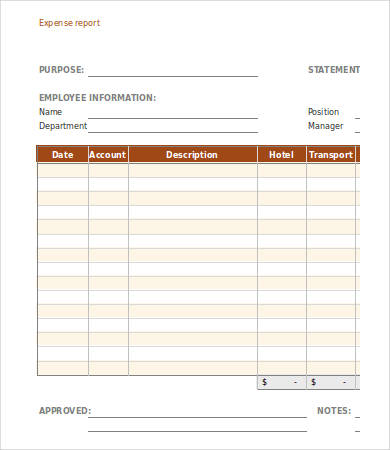 omextemplates.content.office.net
omextemplates.content.office.netMonthly Expenses Excel Template
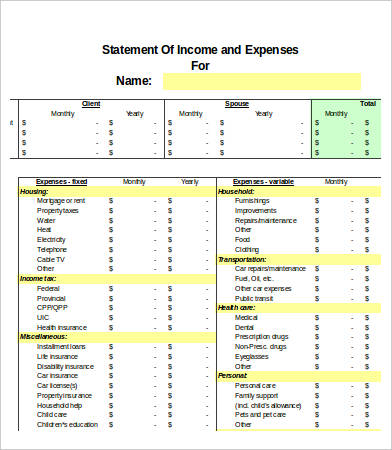 aaronvissia.com
aaronvissia.comFree Expense Sheet Template Excel
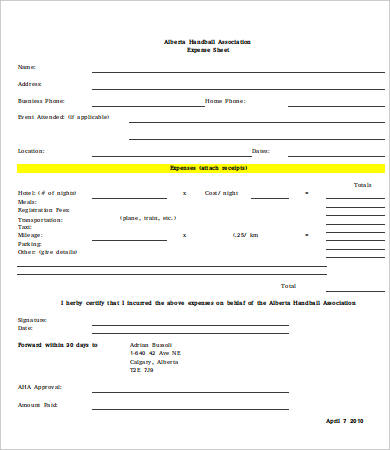 sqspcdn.com
sqspcdn.comIncome and Expense Excel Template
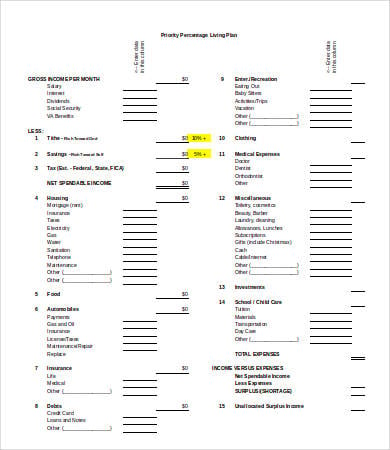 communitycc.com
communitycc.comFree Expense Claim Form Template Excel
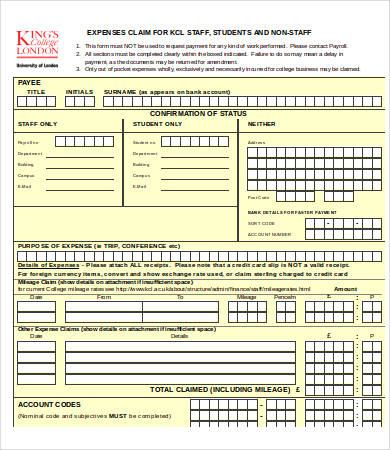 gtc.ox.ac.uk
gtc.ox.ac.ukWhat Is an Expense Report?
This sample report documents the necessary expenditure that someone (an employee, student, etc.) has incurred while performing necessary job functions. This will usually involve traveling, and so the most common types of expenses will include
- gas or fuel charges;
- meals;
- lodging fees; and
- public library fees, printing charges, etc.
The Excel Business budget Expense Template is a good starting point if you want an idea of how this form is laid out for professional settings.
The Expense Claim Form Template above can be used by a university’s students, staff, and other non-staff recruited by the institution.
Why Keep an Expense Report?
It is only reasonable that these expenses will have to be reimbursed by the company or institution that sent them on the trip, so you want to know what you’re paying for and whether this expense was necessary.
Keeping an Excel Budget is a good way to make sure you are not overspending, and part of this means you will need to have a record on what activities or commodities required necessary expenses on routine business or academic trips that you can’t work around. An Expense Report will help both sides stay accountable on their spending.
As references, these reports can also help you plan budgets for future trips.
Expense Tracking Excel Template
Free Excel Business Expense Template
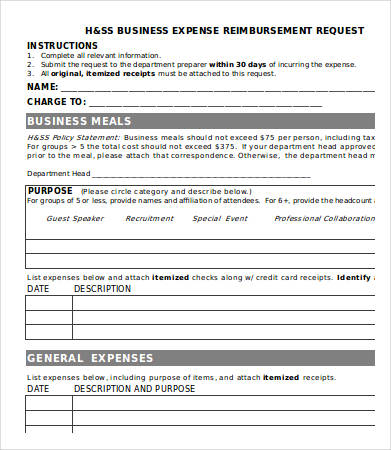 cmu.edu
cmu.eduDaily Expense Excel Template
 consumercredit.com
consumercredit.comExpense Budget Template Excel
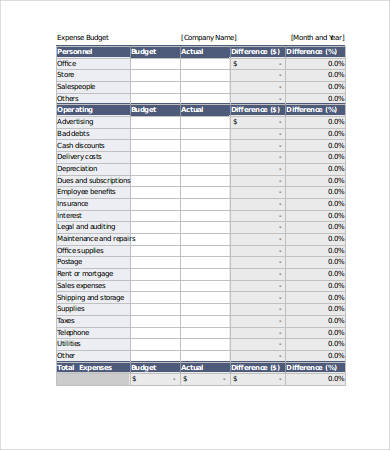 m2financial.ca
m2financial.caFree Travel Expenses Excel Template
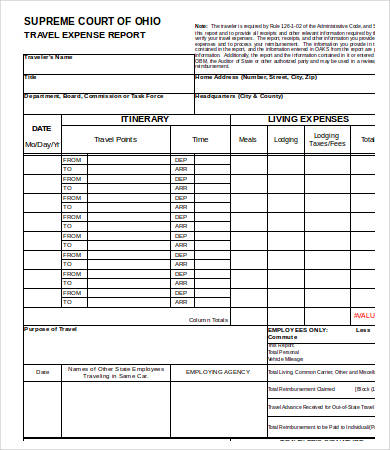 supremecourt.ohio.gov
supremecourt.ohio.govHow to Use These Expense Templates
These simple templates were created in Excel for Excel. They are all available to download free of charge and are completely modifiable on your computer to suit your institution and your specific needs.
Using an Expense Sheet will normally be useful as printouts, so make sure you modify them to include the necessary details before printing them out.
If you are an employee who was asked to merely save receipts for later reimbursement, you can download any of the business templates to record your spending. You can even enter all the respective amounts straight into the spreadsheet template before printing it out.