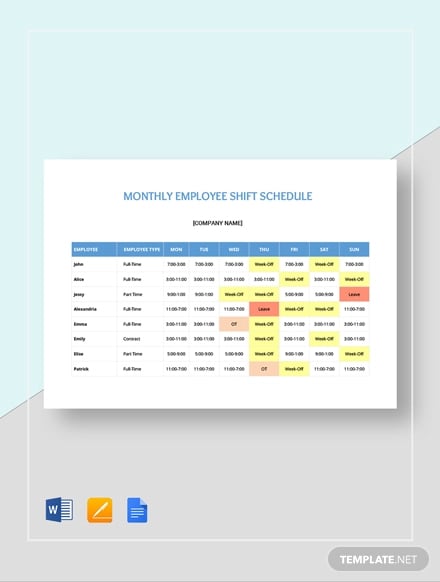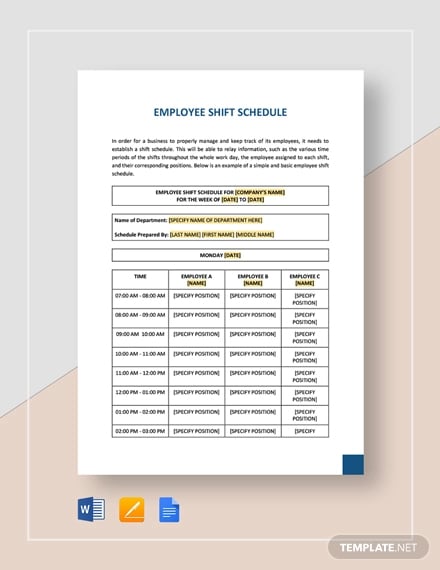15+ Employee Shift Schedule Templates
If you are having troubles keeping a track of your employee shifts everyday and still mess up the work timings, you can get the employee shift schedule templates to overcome this problem. These free and premium download templates allow you to manage, maintain and keep a track of all the employee shifts and in a categorized and creative format which makes it easy to refer and follow up. You may also see Schedule Samples.

The Employee Work Shift Schedule Template is readily available to help you with the task of assigning, managing, monitoring, and recording your employee’s shifts to ensure that you never experience any issues while managing your team.
Schedule Template Bundle
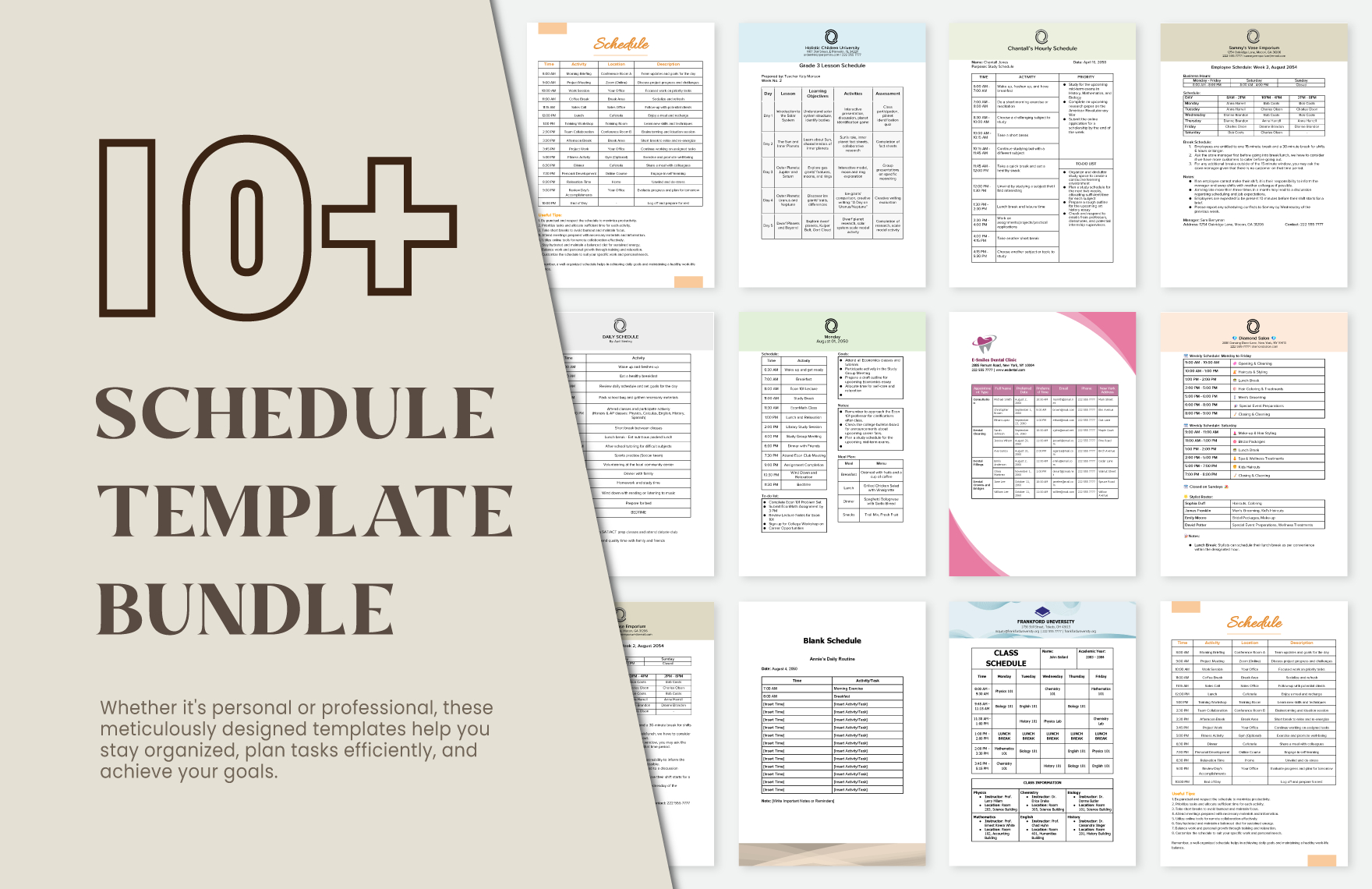
Employee Shift Schedule Template
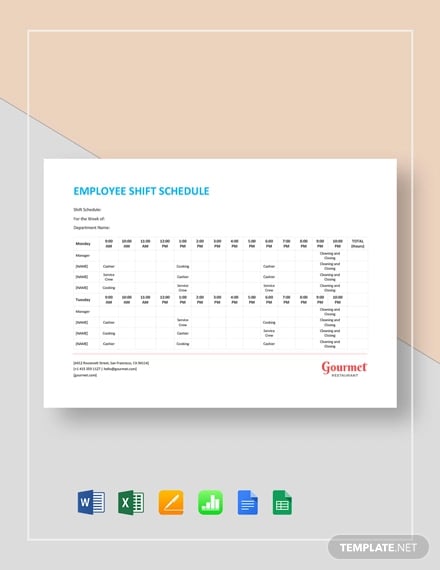
Monthly Employee Shift Schedule Template
Sample Weekly Employee Shift Schedule Template
Weekly Employee Shift Schedule Template
Employee Shift Schedule Template
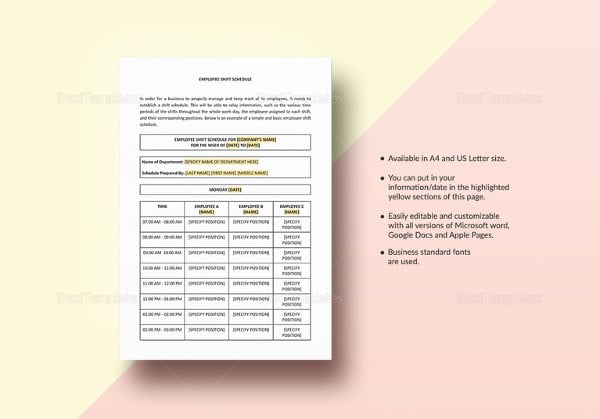
Printable Employee Training Schedule Template
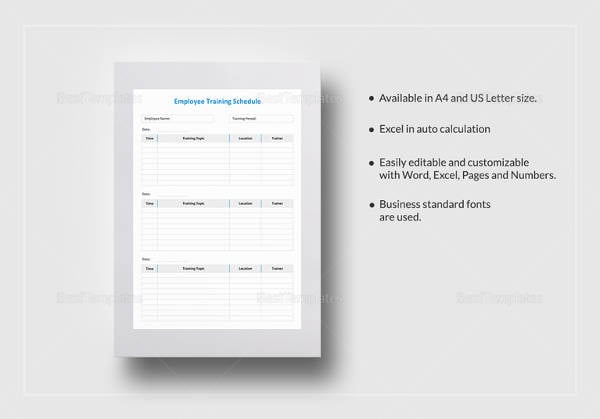
Sample Employee Schedule Template
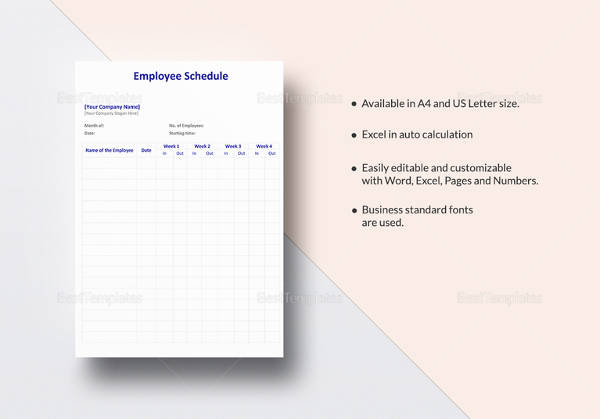
Employee Work Schedule Template in Word
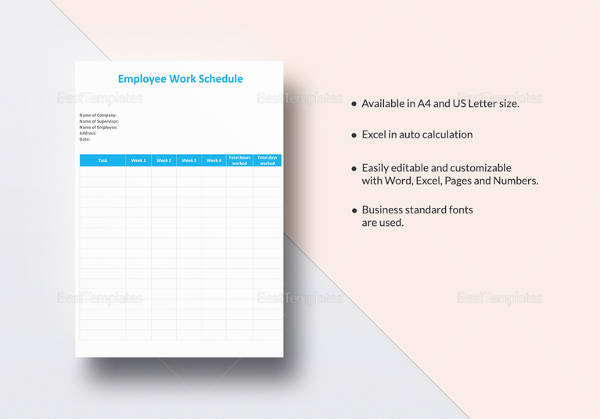
Download Employee Weekly Shift Schedule Template Excel Format
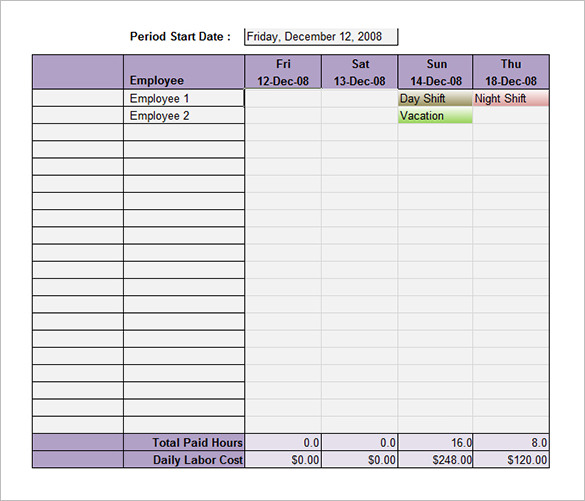
bmscentral.com | The Employee Weekly Shift Schedule Template helps you to reinvent your staff roster and shift scheduling by enabling you to maintain a record of a particular employee working in the pre-defined shift. Allowing you to create, maintain, propose, edit, and save recurring work schedules, all of these templates comes with easy to edit features that helps you to use them again and again. You can take advantage of the Auto Schedule feature to generate random work schedules to ensure that your team never complaints to you.
Download Employee Shift Schedule Generator in Excel
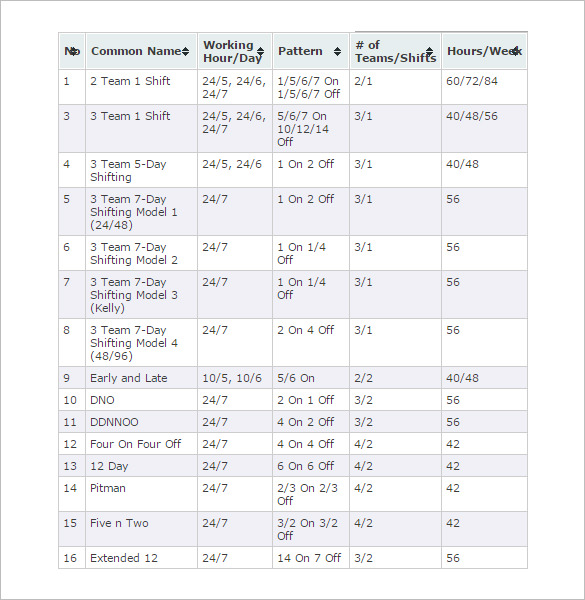
exceltemplate.net
Restuarant Employee Shift Schedule PDF Download
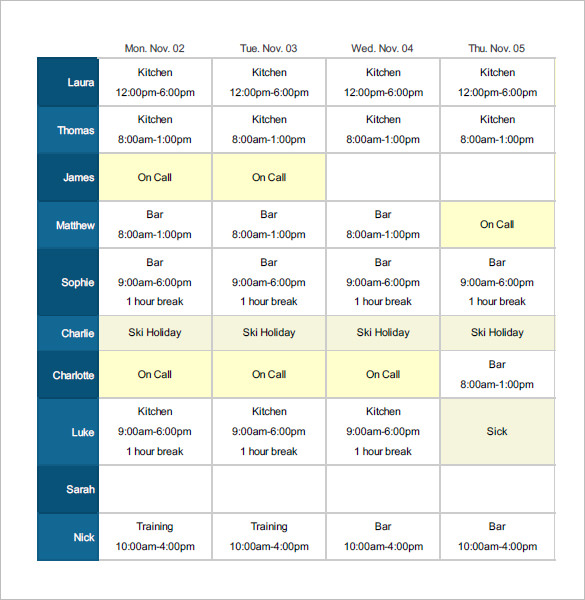
Since the food business is experiencing an upward curve, most of the restaurants and their owners are trying to keep their business open for 24 hours. The Restaurant Employee Shift Schedule is a perfect shift schedule template that can help you manage shift and work hours of your restaurant employees with great ease.
Printable Blank Positioning Shift Schedule Template Download
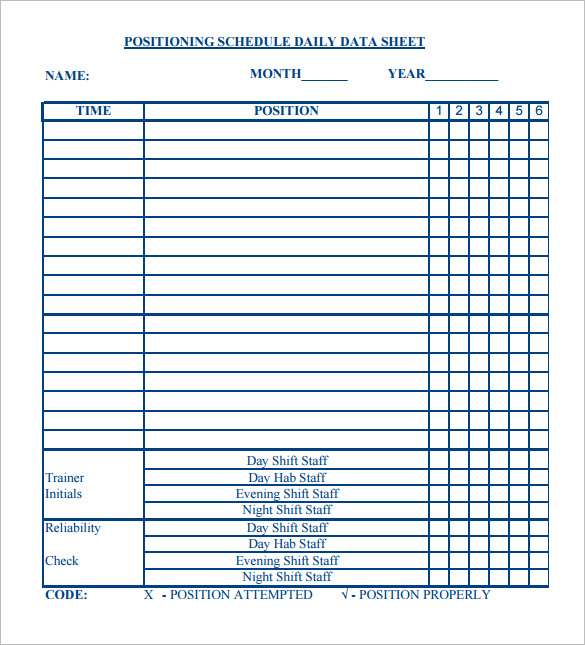
> Just Enter Details And You Are Done With Your Scheduling
You can simply enter the details in various columns relevant to the type of job for which the shift is being scheduled and then take a print out of the already designed template and use it directly. You can also use the best employee scheduling templates excel to keep a track of the work period, off days, in and out times and other details pertaining to employees.(employee shift schedule template,shift schedule template,employee schedule template,work schedule template)
> Why You Must Download and Use These Templates?
Running a corporate business isn’t an easy task, and it may become more difficult, when you work in a supervisory role and has a team of many to manage. Since most of the corporate are working in 24 X 7 environment, it becomes highly important to maintain a record that assist you in providing details about which employee works in what shift and how many hours of operations is required for him/her to fulfill. You can use these templates for identifying shifts, describing codes to plan a rotational schedule, define and plan resource’s availability as per available work assignments for an entire week.
> Conclusion
They are an ideal solution for defining work timings, preparing employee shift schedule, plan a rotating schedule, or even make the best employee available for crucial project with ease. All in all, you can easily download and use these templates to manage, monitor, and track shift systems to increase productivity and performance with ease. If you have any DMCA issues on this post, please contact us!